- Professional Development
- Medicine & Nursing
- Arts & Crafts
- Health & Wellbeing
- Personal Development
Build Responsive Websites with HTML5, CSS3, Bootstrap, and SASS
By Packt
Learn and master HTML, CSS, Bootstrap, and SASS. Starts right from the basics and increases its level step by step by understanding various concepts, implementing them with different exercises, practicing with games, and building 6 real-world projects.
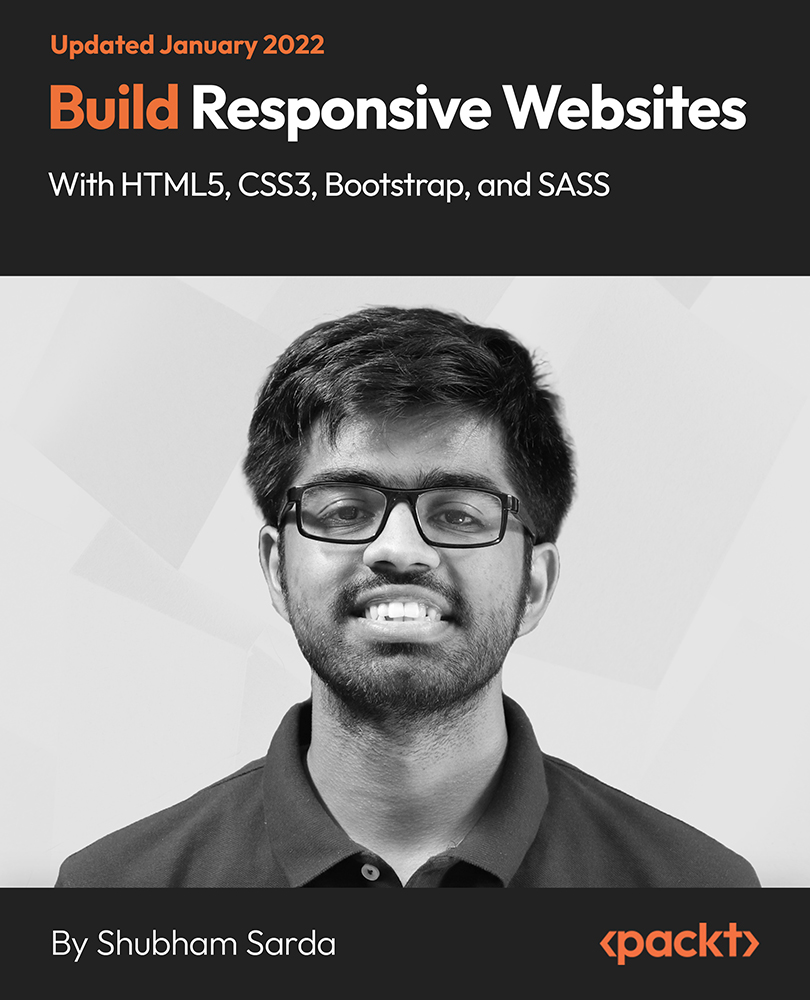
Uncover Excel 2019's potential through our comprehensive Microsoft Excel course. It empowers you to master features, calculations, data analysis, and automation. Whether you're new to spreadsheets or aiming for data expertise, this course is tailored for you. Our Microsoft Excel course simplifies Excel's complexities, making it beginner-friendly. It equips you with skills vital in today's data-driven landscape. Beyond personal growth, this Microsoft Excel course boosts career prospects. Excel proficiency is valuable in a competitive job market, opening doors to diverse opportunities. Our course is a transformative journey into Excel 2019, unlocking potential, enhancing skills, and advancing careers. Whether you're a novice or aspiring data pro, it's your key to Excel's power and your potential. Learning Outcomes of our Microsoft Excel course: Master Microsoft Excel 2019's latest features. Perform complex calculations with ease. Create visually appealing and well-formatted worksheets. Analyze and visualize data effectively using charts and PivotTables. Automate workbook tasks with Excel VBA. Why buy this Advanced Diploma in Microsoft Excel Complete Course 2019 at QLS Level 7? Digital Certificate, Transcript, student ID all included in the price Absolutely no hidden fees Directly receive CPD accredited qualifications after course completion Receive one to one assistance on every weekday from professionals Immediately receive the PDF certificate after passing Receive the original copies of your certificate and transcript on the next working day Easily learn the skills and knowledge from the comfort of your home Who is this Advanced Diploma in Microsoft Excel Complete Course 2019 at QLS Level 7 for? Individuals new to Microsoft Excel looking to build a strong foundation. Students and job seekers aiming to enhance their employability. Business professionals wanting to improve data management and analysis skills. Entrepreneurs seeking to streamline their business processes. Anyone interested in harnessing the power of Excel for personal or professional growth. Prerequisites This Advanced Diploma in Microsoft Excel Complete Course 2019 at QLS Level 7 was made by professionals and it is compatible with all PC's, Mac's, tablets and smartphones. You will be able to access the course from anywhere at any time as long as you have a good enough internet connection. Career path Data Analyst: £25,000 - £40,000 per year Financial Analyst: £30,000 - £50,000 per year Business Intelligence Analyst: £30,000 - £55,000 per year Operations Manager: £35,000 - £70,000 per year Project Manager: £40,000 - £70,000 per year Excel VBA Developer: £35,000 - £60,000 per year Certification After studying the course materials of the Advanced Diploma in Microsoft Excel Complete Course 2019 at QLS Level 7 you will be able to take the MCQ test that will assess your knowledge. After successfully passing the test you will be able to claim the pdf certificate for £4.99. Original Hard Copy certificates need to be ordered at an additional cost of £8. Endorsed Certificate of Achievement from the Quality Licence Scheme Learners will be able to achieve an endorsed certificate after completing the course as proof of their achievement. You can order the endorsed certificate for only £135 to be delivered to your home by post. For international students, there is an additional postage charge of £10. Endorsement The Quality Licence Scheme (QLS) has endorsed this course for its high-quality, non-regulated provision and training programmes. The QLS is a UK-based organisation that sets standards for non-regulated training and learning. This endorsement means that the course has been reviewed and approved by the QLS and meets the highest quality standards. Please Note: Studyhub is a Compliance Central approved resale partner for Quality Licence Scheme Endorsed courses. Course Curriculum Microsoft Excel 2019 New Features Introduction to Microsoft Excel 2019 New Features 00:07:00 CONCAT 00:02:00 IFS 00:01:00 MAXIFS 00:01:00 MINIFS 00:01:00 SWITCH 00:02:00 TEXTJOIN 00:01:00 Map Chart 00:02:00 Funnel Chart 00:01:00 Better Visuals 00:06:00 Pivot Table Enhancements 00:02:00 Power Pivot Updates 00:01:00 Getting Started with Microsoft Office Excel Navigate the Excel User Interface 00:28:00 Use Excel Commands 00:10:00 Create and Save a Basic Workbook 00:19:00 Enter Cell Data 00:12:00 Use Excel Help 00:05:00 Performing Calculations Create Worksheet Formulas 00:15:00 Insert Functions 00:17:00 Reuse Formulas and Functions 00:17:00 Modifying a Worksheet Insert, Delete, and Adjust Cells, Columns, and Rows 00:10:00 Search for and Replace Data 00:09:00 Use Proofing and Research Tools 00:07:00 Formatting a Worksheet Apply Text Formats 00:16:00 Apply Number Format 00:08:00 Align Cell Contents 00:09:00 Apply Styles and Themes 00:12:00 Apply Basic Conditional Formatting 00:11:00 Create and Use Templates 00:08:00 Printing Workbooks Preview and Print a Workbook 00:10:00 Set Up the Page Layout 00:09:00 Configure Headers and Footers 00:07:00 Managing Workbooks Manage Worksheets 00:05:00 Manage Workbook and Worksheet Views 00:07:00 Manage Workbook Properties 00:06:00 Working with Functions Work with Ranges 00:18:00 Use Specialized Functions 00:11:00 Work with Logical Functions 00:23:00 Work with Date & Time Functions 00:08:00 Work with Text Functions 00:11:00 Working with Lists Sort Data 00:10:00 Filter Data 00:10:00 Query Data with Database Functions 00:09:00 Outline and Subtotal Data 00:09:00 Analyzing Data Apply Intermediate Conditional Formatting 00:07:00 Apply Advanced Conditional Formatting 00:05:00 Visualizing Data with Charts Create Charts 00:13:00 Modify and Format Charts 00:12:00 Use Advanced Chart Features 00:12:00 Using PivotTables and PivotCharts Create a PivotTable 00:13:00 Analyze PivotTable Data 00:12:00 Present Data with PivotCharts 00:07:00 Filter Data by Using Timelines and Slicers 00:11:00 Working with Multiple Worksheets and Workbooks Use Links and External References 00:12:00 Use 3-D References 00:06:00 Consolidate Data 00:05:00 Using Lookup Functions and Formula Auditing Use Lookup Functions 00:12:00 Trace Cells 00:09:00 Watch and Evaluate Formulas 00:08:00 Sharing and Protecting Workbooks Collaborate on a Workbook 00:19:00 Protect Worksheets and Workbooks 00:08:00 Automating Workbook Functionality Apply Data Validation 00:13:00 Search for Invalid Data and Formulas with Errors 00:04:00 Work with Macros 00:18:00 Creating Sparklines and Mapping Data Create Sparklines 00:07:00 MapData 00:07:00 Forecasting Data Determine Potential Outcomes Using Data Tables 00:08:00 Determine Potential Outcomes Using Scenarios 00:09:00 Use the Goal Seek Feature 00:04:00 Forecasting Data Trends 00:05:00 Excel VBA Data Management Create a Macro Using the Macro Recorder 01:00:00 Edit a Macro 01:00:00 Debug a Macro 00:30:00 Customize the Quick Access Toolbar and Hotkeys 00:30:00 Set Macro Security 01:00:00 Insert Text 00:30:00 Format Text 00:30:00 Sort Data 00:30:00 Duplicate Data 01:00:00 Generate a Report 01:00:00 Determine the Dialog Box Type 00:15:00 Capture User Input 01:00:00 Insert, Copy, and Delete Worksheets 00:30:00 Rename Worksheets 00:30:00 Modify the Order of Worksheets 00:15:00 Print Worksheets 00:30:00 Create User-Defined Functions 00:30:00 Automate SUM Functions 00:30:00 Excel Templates Excel Templates 00:00:00 Resources Resources - Microsoft Excel - Beginner Course - Cpd Accredited 00:00:00 Mock Exam Mock Exam - Microsoft Excel Complete Course 2019 00:20:00 Final Exam Final Exam - Microsoft Excel Complete Course 2019 00:20:00 Order your QLS Endorsed Certificate Order your QLS Endorsed Certificate 00:00:00

Using Webpack
By IOMH - Institute of Mental Health
Overview This Using Webpack course will unlock your full potential and will show you how to excel in a career in Using Webpack. So upskill now and reach your full potential. Everything you need to get started in Using Webpack is available in this course. Learning and progressing are the hallmarks of personal development. This Using Webpack will quickly teach you the must-have skills needed to start in the relevant industry. In This Using Webpack Course, You Will: Learn strategies to boost your workplace efficiency. Hone your Using Webpack skills to help you advance your career. Acquire a comprehensive understanding of variousUsing Webpack topics and tips from industry experts. Learn in-demand Using Webpack skills that are in high demand among UK employers, which will help you to kickstart your career. This Using Webpack course covers everything you must know to stand against the tough competition in the Using Webpack field. The future is truly yours to seize with this Using Webpack. Enrol today and complete the course to achieve a Using Webpack certificate that can change your professional career forever. Additional Perks of Buying a Course From Institute of Mental Health Study online - whenever and wherever you want. One-to-one support from a dedicated tutor throughout your course. Certificate immediately upon course completion 100% Money back guarantee Exclusive discounts on your next course purchase from Institute of Mental Health Enrolling in the Using Webpack course can assist you in getting into your desired career quicker than you ever imagined. So without further ado, start now. Process of Evaluation After studying the Using Webpack course, your skills and knowledge will be tested with a MCQ exam or assignment. You must get a score of 60% to pass the test and get your certificate. Certificate of Achievement Upon successfully completing the Using Webpack course, you will get your CPD accredited digital certificate immediately. And you can also claim the hardcopy certificate completely free of charge. All you have to do is pay a shipping charge of just £3.99. Who Is This Course for? This Using Webpack is suitable for anyone aspiring to start a career in Using Webpack; even if you are new to this and have no prior knowledge on Using Webpack, this course is going to be very easy for you to understand. And if you are already working in the Using Webpack field, this course will be a great source of knowledge for you to improve your existing skills and take them to the next level. Taking this Using Webpack course is a win-win for you in all aspects. This course has been developed with maximum flexibility and accessibility, making it ideal for people who don't have the time to devote to traditional education. Requirements This Using Webpack course has no prerequisite. You don't need any educational qualification or experience to enrol in the Using Webpack course. Do note: you must be at least 16 years old to enrol. Any internet-connected device, such as a computer, tablet, or smartphone, can access this online Using Webpack course. Moreover, this course allows you to learn at your own pace while developing transferable and marketable skills. Course Curriculum Section 01: Introduction to Webpack What You Ought To Expect From This Course 00:01:00 Why Webpack? 00:01:00 Course Roadmap 00:01:00 How Does Webpack Work? 00:03:00 How Does Webpack Work? 00:03:00 Webpack Versions 00:06:00 Summary 00:01:00 Section 02: Installing and Configuring Webpack Installing Webpack 00:01:00 Demo: Installing Webpack 00:05:00 Configuring Webpack 00:05:00 Demo: Configuring Webpack 00:06:00 Webpack Dev Server 00:01:00 Demo: Using Webpack Dev Server 00:05:00 Transforming JSX with Webpack 00:05:00 Demo: Transforming JSX with Webpack 00:10:00 Bundling Styles 00:03:00 Demo: Bundling Styles with CSS and Webpack 00:04:00 Loading Additional Filetypes with Webpack 00:01:00 Demo: Loading YAML Files with Webpack 00:05:00 Section 03: Building an Application with Webpack Creating an Interactive Application 00:01:00 Demo: Putting It All Together: Creating an Interactive Application 00:21:00 Summary + Continue Developing the App + Q&A 00:06:00

Master Microservices with Spring Boot and Spring Cloud
By Packt
Learn to build an amazing REST API with Spring Boot and understand what all this hype about microservices is about.

Build Apps and Fine-Tune LLMs Using the OpenAI API
By Packt
Discover the potential of ChatGPT and OpenAI API for language tasks such as summarization, translation, chat completion, and more. Explore the nuances of the OpenAI API, unravel its architecture, and master text generation capabilities. Whether you are a beginner or an expert, this course empowers you to apply these tools in the real world.
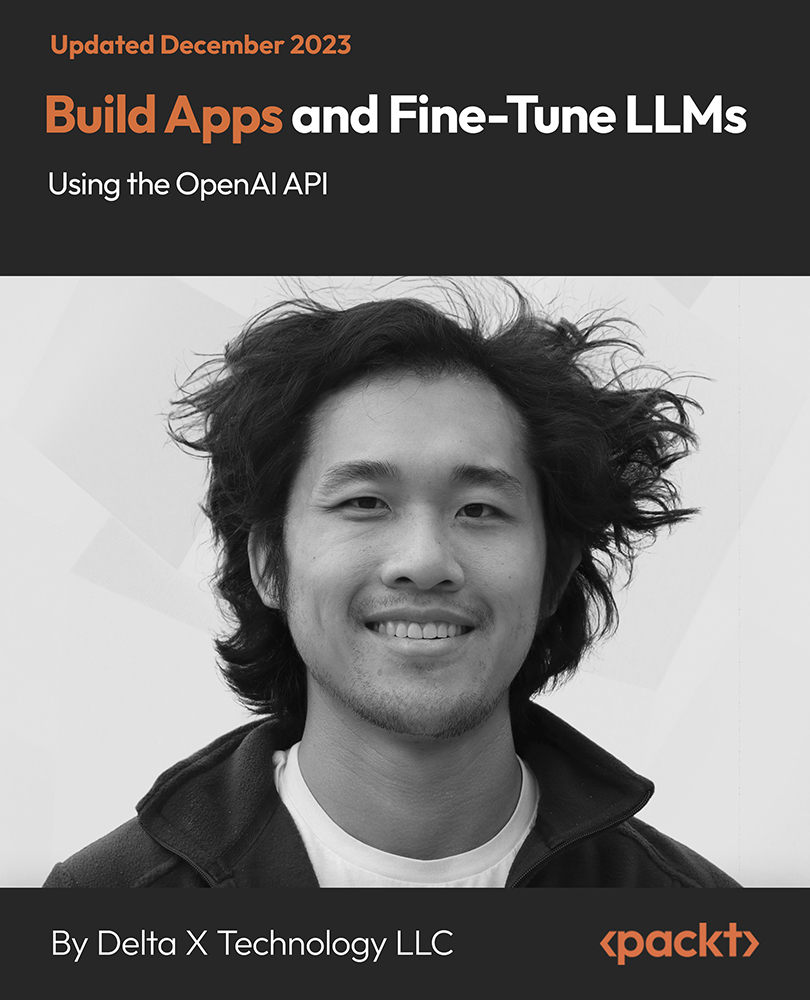
Overview Dive into the exciting world of coding with our comprehensive Coding with Scratch course. From the very start, you’ll be introduced to the basics, including how to get started with Scratch, creating and manipulating sprites, and setting up engaging backdrops. As you progress, you'll explore essential coding concepts such as motion blocks, looks, sound, and events, giving you a solid foundation in coding fundamentals. The course continues with in-depth tutorials on control, operators, sensing, and variables, which are crucial for developing complex coding projects. A sample activity and guidance on creating your own sample activities will provide practical, hands-on experience. Perfect for beginners and those looking to enhance their coding skills, this course offers a structured approach to mastering coding with Scratch, equipping you with the tools to build your own interactive projects and games. So enrol in this course today to fast-track your career ladder. Key Features of the Course: FREE Coding with Scratch CPD-accredited certificate Get a free student ID card with Coding with Scratch training (£10 applicable for international delivery) Lifetime access to the Coding with Scratch course materials The Coding with Scratch program comes with 24/7 tutor support Get instant access to this Coding with Scratch course Learn Coding with Scratch training from anywhere in the world The Coding with Scratch training is affordable and simple to understand The Coding with Scratch training is entirely online How will I get my certificate? You may have to take a quiz or a written test online during or after the course. After successfully completing the Coding with Scratch course, you will be eligible for the certificate. Who is This course for? There is no experience or previous qualifications required for enrolment on this Coding with Scratch. It is available to all students, of all academic backgrounds. Requirements Our Coding with Scratch is fully compatible with PC's, Mac's, Laptop, Tablet and Smartphone devices. This course has been designed to be fully compatible with tablets and smartphones so you can access your course on Wi-Fi, 3G or 4G. There is no time limit for completing this course, it can be studied in your own time at your own pace. Career Path Explore diverse career opportunities with our Coding with Scratch course: Junior Software Developer: £25,000 - £35,000 Game Designer: £28,000 - £40,000 Coding Instructor: £22,000 - £30,000 Interactive Media Designer: £30,000 - £45,000 Educational Technologist: £25,000 - £38,000 App Developer: £30,000 - £50,000 Course Curriculum 5 sections • 17 lectures • 01:54:00 total length •Meet your instructor: 00:01:00 •Article 1: 00:58:00 •Article 2: 00:10:00 •Getting Started with Scratch: 00:02:00 •Sprites: 00:03:00 •Backdrops: 00:02:00 •Motion blocks: 00:04:00 •Looks: 00:05:00 •Sound: 00:02:00 •Events: 00:04:00 •Control: 00:05:00 •Operators: 00:01:00 •Sensing: 00:05:00 •Variables: 00:03:00 •Sample Activity: 00:01:00 •How to make a sample activity: 00:08:00 •Assignment - Coding with Scratch: 00:00:00

Python for Beginners - Start to Code with Python
By Packt
In this course, we will learn the basics of coding in Python by understanding the fundamentals of coding with Python, exploring some code examples, and working on three simple Python projects. This course is designed for beginners; however, basic programming understanding is required.

Python for Game Programming - Pygame from A to Z
By Packt
Unlock your creative prowess in the exhilarating realm of game development through this course. This step-by-step guide empowers you to grasp the nuances of crafting captivating 2D games using Python and the robust Pygame library. Understanding of concepts such as control flow, data structures, and object-oriented programming would be beneficial.

Vue.js: Build a Full Stack App with Firebase, Vuex and Router
By Packt
Take your JavaScript and Vue skills to the next level by learning state management, routing, authentication and Firebase
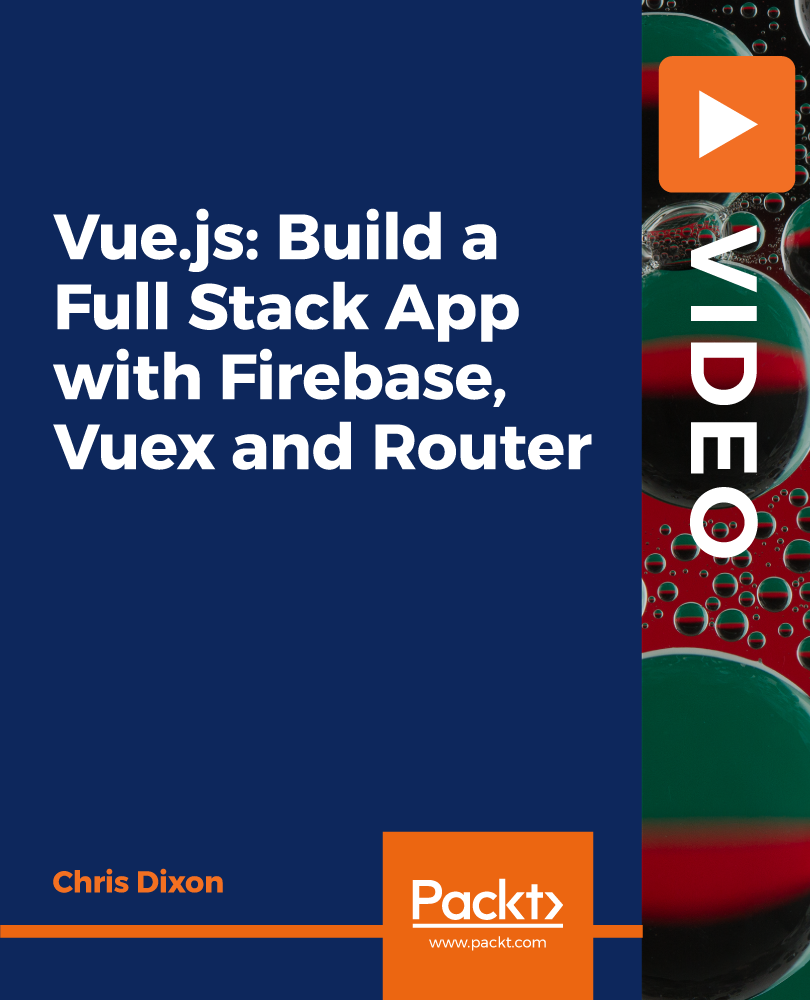
Description Learn the process of complete App development knowing the use of GraphQL, Prisma, Node, and React through the App Development Complete Diploma (GraphQL Prisma Node & React) course. Its contents aim to teach you the core aspects of app development so that you can establish your career learning all good of this course must. The course teaches you the functions of GraphQL, a query language for API so that you can learn how to build GraphQL server with Prisma, create a frontend CRUD App with React and Apollo Client, and upload files in GraphQL, Prisma, and React application. The App Development Complete Diploma (GraphQL Prisma Node & React) course will also teach you how to execute error handling in Prisma and React, develop your performance in React application, open Prisma and React application to Heroku, set page number in Prisma and React Appolo application, and accomplish web mark in GraphQL and Prisma. It will also teach how to execute, create, delete, and update data through CURD in Prisma and so many other effective features of app development. Look and learn its effective contents to become better app developer. Assessment: This course does not involve any MCQ test. Students need to answer assignment questions to complete the course, the answers will be in the form of written work in pdf or word. Students can write the answers in their own time. Once the answers are submitted, the instructor will check and assess the work. Certification: After completing and passing the course successfully, you will be able to obtain an Accredited Certificate of Achievement. Certificates can be obtained either in hard copy at a cost of £39 or in PDF format at a cost of £24. Who is this Course for? App Development Complete Diploma (GraphQL Prisma Node & React) is certified by CPD Qualifications Standards and CiQ. This makes it perfect for anyone trying to learn potential professional skills. As there is no experience and qualification required for this course, it is available for all students from any academic background. Requirements Our App Development Complete Diploma (GraphQL Prisma Node & React) is fully compatible with any kind of device. Whether you are using Windows computer, Mac, smartphones or tablets, you will get the same experience while learning. Besides that, you will be able to access the course with any kind of internet connection from anywhere at any time without any kind of limitation. Career Path After completing this course you will be able to build up accurate knowledge and skills with proper confidence to enrich yourself and brighten up your career in the relevant job market. Big Picture of Prisma Prisma generates GraphQL API for your datamodel FREE 00:03:00 Connect your resolvers to Prisma API 00:03:00 What is Prisma Query Engine 00:01:00 What is DataModeling in Prisma 00:02:00 What databases are supported by Prisma 00:01:00 What is Prisma Cloud 00:02:00 VS Code Setup FREE 00:03:00 Setting up Prisma 00:11:00 Build GraphQL server with Prisma Update Prisma Data Model 00:12:00 Setup GraphQL server with Prisma 00:13:00 Setup env variables for Primisa endpoint 00:04:00 CRUD in Prisma Create Data Model in Prisma 00:04:00 Fetch Records from Database 00:10:00 Create, Update and Delete Record in Prisma 00:15:00 Create Frontend CRUD App with React and Apollo Client Create Apollo client in React Application 00:07:00 Connect Apollo Client to React 00:05:00 Fetch Data using Apollo Query Component 00:12:00 Understanding render Prop pattern in React 00:09:00 Creating Forms in React 00:10:00 Send GraphQL Mutation from React Component 00:10:00 Updating Apollo Cache After Mutation 00:10:00 Adding Routing with React Router 00:09:00 Render List items to Bootstrap card component 00:01:00 Query for Single Record 00:12:00 Edit Record using update Mutation 00:10:00 Mutation for Delete Record in React Apollo 00:08:00 Authentication in Prisma and GraphQL Restructure the resolver functions into separate folder 00:04:00 Signup User in Prisma and GraphQL 00:12:00 Login User in Prisma and GraphQL 00:07:00 Apply Authentication on Resolvers 00:09:00 Authentication in React Apollo Client Application Send Login Request from Frontend App 00:12:00 Save Token to LocalStorage after LoggedIn 00:03:00 Implement Logout User 00:08:00 Require Authentication on Edit and Delete 00:03:00 Implement Signup User on Frontend 00:12:00 Protect Routes in React using React Router 00:09:00 Add Authorization header to every request in React Apollo Client 00:13:00 Error Handling Create Error Message Component to render Errors 00:07:00 Adding Spinner for Loading Data 00:05:00 Pagination in Prisma and React Apollo Application Paginate List fo records of Prisma 00:06:00 Count all Records using Prisma Connection Query 00:15:00 Create Pagination Controls in Frontend Application 00:06:00 Implement Pagination in React Application 00:12:00 Filtering Records in Prisma 00:04:00 Create Search Course Component 00:05:00 Execute Search Query and display courses 00:10:00 Apply Sorting on the Records 00:07:00 Update Cache after creating records 00:03:00 Fix Cache after Delete Records 00:03:00 Optimistic UI In React Apollo Application Improve UI Performance using Optimistic UI in React Apollo 00:06:00 GraphQL Subscription Project Setup Deploy Prisma and React Application to Heroku Deploy Prisma Project to Heroku 00:13:00 Deploy React Project to Heroku 00:14:00 Subscriptions in Prisma and React Apollo Application GraphQL Subscription Project Setup 00:06:00 Prisma Subscription Demo 00:07:00 Creating Subscription in Prisma GraphQL Server 00:05:00 Subscription in React using Apollo Client 00:13:00 State Management in React Application using Apollo Link Setup Apollo Link State 00:05:00 Fetch Records from Apollo State using Query 00:06:00 Create Task Form Component 00:05:00 Save new Record in Apollo Link State 00:11:00 Update Cache using Fragments 00:11:00 Filter Tasks on the based on Status Value 00:16:00 File Upload in Prisma and React Setup Local Development Server with Prisma and Docker 00:09:00 File Upload Demo with Prisma and React 00:14:00 Bonus: React Fundamentals Create React App using create-react-app cli 00:02:00 Creating React Element 00:05:00 Creating Nested React Elements 00:08:00 How React uses React Elements to Create Virtual DOM 00:01:00 What is DOM 00:03:00 What is Virtual DOM 00:05:00 What are Components in React 00:04:00 Create Component in React 00:06:00 Adding Props Validations 00:03:00 Create Nested Components in React 00:05:00 Create State in React Component 00:08:00 Update Component State using Events 00:08:00 Iterate Array and render Components 00:05:00 Pass Function Parent to Child Component 00:09:00 Convert React Components to JSX 00:09:00 State in React Component 00:05:00 Shallow Merging with setState 00:06:00 Use Props PropTypes and default Props in React Component 00:06:00 Create Stateless Component in React 00:04:00 Communicate with Parent and Child Component 00:07:00 What are LifeCycle Methods in React Component 00:01:00 Types and Phases of LifeCycle Methods 00:04:00 LifeCycle Mounting Methods in Action 00:09:00 LifeCycle Updating Methods in Action 00:07:00 Handling Errors with componentDidCatch 00:08:00 Bonus: GraphQL Basics What is GraphQL 00:04:00 What is GraphQL Query 00:03:00 Arguments in GraphQL Query 00:01:00 Required Arguments in Query 00:02:00 GraphQL Schema and Types 00:04:00 Aliasis in GraphQL 00:02:00 Nested Fields 00:02:00 Operations in GraphQL 00:02:00 Variables in GraphQL 00:04:00 Create Mutations 00:03:00 Directives in GraphQL 00:02:00 Certificate and Transcript Order Your Certificates and Transcripts 00:00:00
