- Professional Development
- Medicine & Nursing
- Arts & Crafts
- Health & Wellbeing
- Personal Development
3270 Designer courses
Overview Step into the vibrant world of animation with the 'Animator Training: Animate in Photoshop' course. Discover how to transform your static designs into lively, interactive graphics seamlessly within Photoshop. This course is not just about understanding the tools; it's an artistic journey that delves into the varied animation techniques, ensuring that you master the craft with finesse. Moreover, in today's digital age, the power of animated gifs cannot be overlooked. Learn how to create mesmerising gifs that can captivate your audience, whether on your website or social media pages. By the end of this course, you'll possess the proficiency to animate with confidence and creativity using Photoshop. Learning Outcomes: Understand the essential tools and resources required to animate within Photoshop. Master diverse animation techniques specific to Photoshop. Produce animated gifs optimised for website integration and social media engagement. Acquire the ability to turn static designs into animated visuals effectively. Gain knowledge in best practices for using animations in digital mediums. Why buy this Animator Training: Animate in Photoshop? Unlimited access to the course for forever Digital Certificate, Transcript, student ID all included in the price Absolutely no hidden fees Directly receive CPD accredited qualifications after course completion Receive one to one assistance on every weekday from professionals Immediately receive the PDF certificate after passing Receive the original copies of your certificate and transcript on the next working day Easily learn the skills and knowledge from the comfort of your home Certification After studying the course materials of the Animator Training: Animate in Photoshop there will be a written assignment test which you can take either during or at the end of the course. After successfully passing the test you will be able to claim the pdf certificate for £5.99. Original Hard Copy certificates need to be ordered at an additional cost of £9.60. Who is this Animator Training: Animate in Photoshop course for? Individuals aspiring to become animators using Photoshop. Graphic designers eager to expand their skillset into the animation realm. Web developers looking to integrate animated elements into their projects. Social media managers desiring to amplify their content with animated gifs. Bloggers and content creators aiming to enhance their visual storytelling. Prerequisites This Animator Training: Animate in Photoshop does not require you to have any prior qualifications or experience. You can just enrol and start learning.This Animator Training: Animate in Photoshop was made by professionals and it is compatible with all PC's, Mac's, tablets and smartphones. You will be able to access the course from anywhere at any time as long as you have a good enough internet connection. Career path Animator in Photoshop: Average salary range: £25,000 - £40,000 Per Annum Graphic Designer with Animation Speciality: Average salary range: £23,000 - £35,000 Per Annum Web Developer with Animation Skills: Average salary range: £28,000 - £52,000 Per Annum Social Media Content Creator: Average salary range: £20,000 - £30,000 Per Annum Digital Media Designer: Average salary range: £24,000 - £39,000 Per Annum Multimedia Artist: Average salary range: £22,000 - £38,000 Per Annum Course Curriculum Welcome Introduction to Animate in Photoshop! 00:02:00 Why Use Photoshop to Animate? How I Use Photoshop in Multimedia. A Case Study 00:03:00 Setting Up to Animate in Photoshop: Tools and Resources Royalty-Free and Public Domain Video Resources 00:03:00 Setting Up to Animate in Photoshop: Windows and Tools 00:03:00 Importing Your Video and Working With Different Video Formats 00:07:00 Make a Quick & Dirty Stop Motion Animation By Adjusting Your Frames Per Second 00:06:00 Animating in Photoshop: Some Techniques You Can Try Drawing Right Over Your Video and Making a Simple Frame By Frame Animation 00:04:00 Using the Onion Skin Options to Make More Decisive Drawings (Frame By Frame) 00:04:00 Use the 'Wiggle' Technique to Get More Mileage Out of Your Drawings (Looping) 00:09:00 Let's Have Photoshop Animate For Us (Position, Scaling, Opacity, Rotation, etc.) 00:11:00 Rotoscoping and Animating the Frame By Frame Way (*The Essence of How I Work 00:12:00 Adding Filters and Other Special Effects to Your Video (For Good or For Evil) 00:06:00 Turning a Video Into an Animated Painting With Brushes 00:06:00 Exporting the Final Video From Photoshop 00:04:00 New: Make Animated Gifs in Photoshop for Your Site or Social Media Pages How to Create a Simple Animated Gif in Photoshop 00:11:00 How to Create a Quick & Dirty (But Beautiful) Animated Gif Slideshow 00:09:00 Resources and Conclusion Top Social Media Platforms and Websites For Filmmakers and Animators 00:07:00 Assignment Assignment - Animator Training: Animate in Photoshop 00:00:00
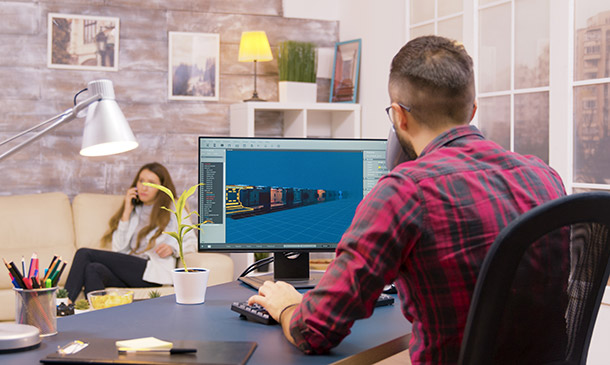
3ds Max and Vray Training 1-2-1 Live Online or Face-to-Face, Evening and Weekend
By Real Animation Works
3ds Max and Vray Training 1-2-1

Design a room in your home with weekly one to one consultations
By FLOCK interiors
This comprehensive online interior design course includes 12 self study modules, and weekly 1:1 telephone and or video consultations. I will personally guide and inspire you through your creative learning journey.

Overview: Strengthen your expertise to create beautiful cyberpunk artwork. This exclusively designed Cyberpunk - Photoshop Compositing Training course will show you how to use expert Photoshop compositing techniques to achieve realistic compositing. We have designed this comprehensive Cyberpunk - Photoshop Compositing Training course with the best photo composition tools and techniques to help you improve your photos. We'll create fantastic cyberpunk artwork during the learning session, with each step discussed in depth to help you understand the process. You'll be able to work with colors, contrast, and textures more effectively, as well as create special effects. Enrol today to learn how to create great cyberpunk art and plan a successful professional path. Learning Outcomes: Strengthen your expertise to perfectly combine images in Photoshop Know how to effectively work with layers, masks and blending modes Understand how to work with colours and contrast Have an in-depth understanding of how to work with textures Learn about backlights for the bike Gain an excellent understanding of puddles and reflection on the ground Learn step-by-step how to add special effects to your images Who is this course for? Anyone interested in creating fantastic cyberpunk artwork can take this Cyberpunk - Photoshop Compositing Training course. This course will help you to create opportunities in different professional careers related to Photoshop Compositing. Entry Requirement This course is available to all learners, of all academic backgrounds. Learners should be aged 16 or over to undertake the qualification. Good understanding of English language, numeracy and ICT are required to attend this course. Certification After you have successfully completed the course, you will be able to obtain an Accredited Certificate of Achievement. You can however also obtain a Course Completion Certificate following the course completion without sitting for the test. Certificates can be obtained either in hardcopy at the cost of £39 or in PDF format at the cost of £24. PDF certificate's turnaround time is 24 hours, and for the hardcopy certificate, it is 3-9 working days. Why choose us? Affordable, engaging & high-quality e-learning study materials; Tutorial videos/materials from the industry-leading experts; Study in a user-friendly, advanced online learning platform; Efficient exam systems for the assessment and instant result; The UK & internationally recognized accredited qualification; Access to course content on mobile, tablet or desktop from anywhere anytime; The benefit of career advancement opportunities; 24/7 student support via email. Career Path Cyberpunk - Photoshop Compositing Training is a useful qualification to possess and would be beneficial for any related profession or industry such as: Graphics Designer Motion Capture Designer 3D Designer Digital Sketch Artist Illustration Photography Cyberpunk - Photoshop Compositing Training Module 01: Placing images and set perspective 00:07:00 Module 02: Depth of field 00:05:00 Module 03: Highlights and reflexes 00:15:00 Module 04: Backlights for the bike 00:07:00 Module 05: Puddles and reflections on the ground 00:09:00 Module 06: Color correction and special effects 00:16:00 Certificate and Transcript Order Your Certificates and Transcripts 00:00:00

Overview Start your career in CAD modelling by enrolling in our CAD Software Diploma Course.Computer-aided design (CAD) is the use of software to create 2D and 3D models of products and buildings. This CAD Software Diploma Course is designed by industry experts and will give you a thorough understanding and knowledge of CAD Software. It will prepare you with the fundamental skills to create professional 2D designs, produce detailed working drawings, and fast-track your career in this field. How will I get my certificate? You may have to take a quiz or a written test online during or after the course. After successfully completing the course, you will be eligible for the certificate. Who is this course for? There is no experience or previous qualifications required for enrolment on this CAD Software Diploma Course. It is available to all students, of all academic backgrounds. Requirements Our CAD Software Diploma Course is fully compatible with PC's, Mac's, Laptop, Tablet and Smartphone devices. This course has been designed to be fully compatible on tablets and smartphones so you can access your course on Wi-Fi, 3G or 4G. There is no time limit for completing this course; it can be studied at your own pace. Career path Having a CAD Software Diploma Course will increase the value of your CV and open you up to multiple sectors, such as : CAD Technician: £20,000 - £40,000 annually. CAD Drafter: £22,000 - £45,000 annually. Architect: £25,000 - £60,000 annually. Mechanical Engineer: £25,000 - £50,000 annually. Civil Engineer: £27,000 - £60,000 annually. Course Curriculum 2 sections • 17 lectures • 03:45:00 total length •Module 01: Introduction to CAD Design: 00:10:00 •Module 02: CAD Designer Career in the United Kingdom: 00:10:00 •Module 03: Basics for CAD Design - Part 1: 00:15:00 •Module 04: Basics for CAD Design - Part 2: 00:10:00 •Module 05: 2D Shape in CAD: 00:15:00 •Module 06: 3D Shape in CAD: 00:15:00 •Module 07: Geometry and Modelling: 00:15:00 •Module 08: Assemblies in CAD Design: 00:15:00 •Module 09: Extrusion and Rotations: 00:15:00 •Module 10: Blending Operations in CAD: 00:25:00 •Module 11: Grids and Regular Polygons: 00:10:00 •Module 12: Parameters in Civil Drawings: 00:15:00 •Module 13: Introduction to AutoCAD: 00:20:00 •Module 14: Introduction to T-Flex CAD: 00:15:00 •Module 15: Introduction to SolidWorks: 00:10:00 •Module 16: Introduction to FreeCAD: 00:10:00 •Assignment - CAD Software Diploma Course: 00:00:00
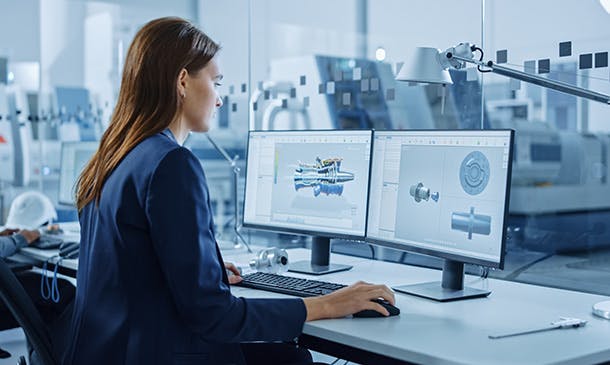
Join our Curtains & Blinds in Interior Design course for a creative journey into transforming windows. Imagine learning the secrets behind making windows look fantastic. In this course, you won't just know what things are in design; you'll understand why we use them. This knowledge gives you the power to turn dull spaces into exciting ones, showcasing your unique design style. Picture yourself gaining useful skills in the world of soft furnishings. You can confidently choose the perfect fabric, measure like a pro, and combine curtains and blinds to enhance any room. Whether you dream of being a designer or just love creating beautiful spaces, this course guides you through the details of design. Each part isn't just learning; it's like getting tools to turn your design ideas into reality. Consider the doors this course can open for you - not just at home but also in your career. The skills you learn here aren't just about making things look good; they're your ticket to various jobs. Envision creating your success story as you learn about curtains, blinds, and all the exciting details in between. With every part you complete, you're one step closer to becoming a design pro, ready to create spaces that not only look great but also tell an incredible story. Learning Outcomes Understand the dual role of curtains and blinds in interiors. Analyse the interplay of function and aesthetics in window treatments. Identify and apply various curtain styles and their optimal positioning. Demonstrate proficiency in measuring and calculating fabrics for window treatments. Evaluate and select appropriate fabrics for curtains and blinds. Comprehend the anatomy of curtains, including headings and styles. Master the use of curtain hardware for effective window solutions. Implement precise measuring techniques for blind manufacturing. Explore diverse blind styles and their suitability for interior design. Develop a comprehensive understanding of working with linings in window treatments. Who Is This Course For Interior design enthusiasts seeking expertise in window treatments. Professionals aiming to expand their skill set in soft furnishings. Individuals aspiring to enhance their home decor knowledge. Students pursuing careers in interior design or related fields. Anyone passionate about creating visually appealing living spaces. Why Choose This Course Unlimited access to the course for a lifetime. Opportunity to earn a certificate accredited by the CPD Quality Standards and CIQ after completing this course. Structured lesson planning in line with industry standards. Immerse yourself in innovative and captivating course materials and activities. Assessments designed to evaluate advanced cognitive abilities and skill proficiency. Flexibility to complete the Course at your own pace, on your own schedule. Receive full tutor support throughout the week, from Monday to Friday, to enhance your learning experience. Unlock career resources for CV improvement, interview readiness, and job success. Career Path Interior Designer: Design captivating spaces, with a salary range of £25,000 to £45,000. Soft Furnishings Specialist: Focus on fabric-based design, earning £20,000 to £35,000. Window Treatment Consultant: Offer expertise in curtains and blinds, earning £30,000 to £40,000. Home Decor Stylist: Transform interiors with an income of £25,000 to £40,000. Freelance Interior Design Consultant: Enjoy flexibility with earnings ranging from £25,000 to £50,000. Certification Upon completing the Curtains & Blinds in Interior Design course, a written assignment test becomes available, allowing you to demonstrate your understanding. You can choose to take the test during or at the course's conclusion. Successfully passing the test enables you to acquire a PDF certificate for £4.99. For those preferring a tangible copy, original hard copy certificates are available for an extra cost of £8. Prerequisites No prior qualifications or experience are necessary for the Curtains & Blinds in Interior Design course. You can simply enrol and commence your learning journey. Crafted by professionals, the course is compatible with PCs, Macs, tablets, and smartphones. Accessible from any location and at any time, the course ensures flexibility, requiring only a reliable internet connection. Course Curriculum Introduction to Curtains and Blinds in Interiors Introduction to Curtains and Blinds 00:02:00 Function and Asthetic Considerations for Window Treatments Function and Asthetic Considerations for Window Treatments 00:02:00 Function and Aesthetic Considerations for Window Treatments Function and Aesthetic Considerations for Window Treatments 00:02:00 Curtains: Anatomy & Positioning Curtains: Anatomy & Positioning 00:07:00 Headings and Curtains Styles Curtain Headings and Styles 00:13:00 Working with Linings in Curtains and Blinds Working with Linings in Curtains and Blinds 00:05:00 Measuring and Calculating Fabrics for Window Treatments Measuring and Calculating Fabrics for Window Treatments 00:07:00 Curtain Hardware Curtain Hardware 00:05:00 Blind Styles for Interiors Blind Styles for Interiors 00:07:00 Measuring for Blind Manufacturing Measuring for Blind Manufacturing 00:03:00 Selecting and Using Fabrics for Window Treatments Selecting and Using Fabrics for Window Treatments 00:11:00 Conclusion Conclusion 00:01:00 Assignment Assignment - Curtains & Blinds in Interior Design 00:00:00

In today's digital age, web design and development are at the heart of creating engaging online experiences. The Web Design and Web Development course offers you the perfect opportunity to gain valuable knowledge and skills to build and maintain websites. Whether you are interested in creating sleek, user-friendly designs or coding dynamic websites, this course is designed to help you grasp the essential tools and techniques needed for success. As websites evolve, so does the demand for innovative and functional designs, and this course helps you stay ahead of the curve by offering a solid understanding of both design principles and coding practices. The world of web design and development continues to grow as businesses increasingly turn to online platforms to connect with customers. By learning the foundations of web design, HTML, CSS, JavaScript, and more, you'll be able to develop a range of websites, from basic landing pages to sophisticated online stores. You'll also be introduced to web development frameworks that can streamline your workflow and increase efficiency. This course provides everything you need to develop an online presence that meets the demands of modern users, ensuring that you're well-equipped for an exciting career in the tech industry. Key Features: CPD Certified 10 Instant e-certificate and hard copy dispatch by next working day Fully online, interactive course with audio voiceover Developed by qualified professionals in the field Self-paced learning and laptop, tablet, smartphone-friendly 24/7 Learning Assistance Discounts on bulk purchases Web Design and WordPress Training Module 01: Web Design Module 02: Requirements to take this course Module 03: Organizing your Web Design Project Module 04: Gathering project information from client Module 05: Sketching, Wireframing, Atomic Design & 8point Grid system Module 06: Style Guides, colors and typographics scales Module 07: Designing for Desktop/Large View (Wstudio Web Design Project) Module 08: Planning Responsive Web Design Module 09: Designing for Tablet/Medium View (Wstudio Web Design Project) Module 10: Designing for Mobile/Small View (Wstudio Web Design Project) Module 11: Designing for Developers Module 12: Prototyping with Invision app Module 13: SVGs and Icon Fonts in Web Design Module 14: WordPress Training Module 15: Introduction & installing WordPress Module 16: WordPress page builder Familiarization Module 17: WordPress home page Design & development Module 18: WordPress About Us page Design & development Module 19: WordPress Contact Us & blog page design & development Module 20: WordPress Responsive website & publishing website Module 21: Free Plugins to mimic the Elementor Pro Module 22: Exporting & importing our Elementor pages Module 23: Creating Our WordPress ecommerce store Module 24: WordPress website customization Module 25: WordPress Website Backup, official email & more Advanced Diploma in PHP Web Development Module 01: Introduction Module 02: Environment Configuration Module 03: PHP Basics and Syntax Module 04: PHP Forms and MySQL and User Authentication ________________________________________________________________________ Complete Career Guide for Web Design and Web Development (A to Z) This isn't just a course; it's your ticket to thriving in the sector and your roadmap to the Web Design. In addition to mastering the essentials of Web Design, you'll also gain valuable skills in CV writing, job searching, communication, leadership, and project management. These 9 complementary courses are designed to empower you at every stage of your journey. Stand out in your career, from crafting a winning CV to excelling in interviews. Develop the leadership skills to inspire your team and efficiently manage projects. This holistic approach ensures you're not just job-ready but career-ready. Enrol today, and let's build your success story together in Web Design. Your dream career starts here! List of career guide courses included in Web Design and Web Development With Complete Career Guide: Course 01: Professional CV Writing and Job Searching Course 02: Communication Skills Training Course 03: Career Development Training Course 04: Time Management Course 05: Returning to Work Training Course 06: Level 3 Diploma in Project Management Course 07: Leadership Skills Course 08: Body Language Course 09: Interview and Recruitment ________________________________________________________________________ Learning Outcomes: Gain proficiency in web design principles and techniques. Develop effective project organization and client communication skills. Master the use of sketching, wireframing, and the 8-point grid system. Make typographic scales, style guides, and integrated graphic elements. Demonstrate expertise in responsive web design for various devices. Acquire practical knowledge in WordPress installation, customization, and e-commerce. ________________________________________________________________________ Accreditation All of our courses, including thiscourse, are fully accredited, providing you with up-to-date skills and knowledge and helping you to become more competent and effective in your chosen field. Certification Once you've successfully completed your Course, you will immediately be sent your digital certificates. Also, you can have your printed certificate delivered by post (shipping cost £3.99). Our certifications have no expiry dates, although we recommend renewing them every 12 months. Assessment At the end of the courses, there will be an online assessment, which you will need to pass to complete the course. Answers are marked instantly and automatically, allowing you to know straight away whether you have passed. If you haven't, there's no limit on the number of times you can take the final exam. All this is included in the one-time fee you paid for the course itself. CPD 100 CPD hours / points Accredited by CPD Quality Standards Who is this course for? Individuals aspiring to become skilled web designers and developers. Those seeking comprehensive WordPress training for website creation. Creative professionals aiming to enhance their design and development skills. Beginners in web design and development looking for a structured course. entrepreneurs who want to take charge of the material and layout of their website. Career path Web Designer - £25K to 35K/year. Front-end Developer - £30K to 40K/year. WordPress Developer - £28K to 38K/year. UI/UX Designer - £32K to 42K/year. E-commerce Developer - £35K to 45K/year. Certificates 10 CPD Accredited e-Certificates Digital certificate - Included 10 CPD Accredited Hard Copy Certificates Hard copy certificate - Included

Discover the art and science of Garden Design with our comprehensive training course. Whether you're an aspiring landscape enthusiast or a seasoned gardener looking to refine your skills, our Garden Design Training offers a structured pathway to mastering the craft. Key Features: CPD Certified Free Certificate Developed by Specialist Lifetime Access In this Garden Design Training course, learners will explore the fundamentals of creating beautiful and functional gardens. They will start by understanding the role and responsibilities of a garden designer, gaining insights into the basic principles that form the foundation of good garden design. The course covers various components essential to designing a garden, including the planning process and the specific considerations for designing rain gardens. Learners will also delve into the important aspects of plant selection and materials, ensuring they understand how to choose the right plants and materials for different garden styles and climates. Additionally, they will learn about the tools and machinery necessary for garden maintenance and the estimation of costs associated with garden projects. By the end of the course, learners will have acquired practical knowledge and skills to confidently design, implement, and maintain attractive gardens. Course Curriculum Module 01: Introduction to Garden Design Module 02: The Role of the Garden Designer Module 03: The Basic Principles of Garden Design Module 04: Components of Garden Design Module 05: Garden Design Process Module 06: Designing a Rain Garden Module 07: Plant Selection and Material Guide Module 08: Essential Tools & Machinery Module 09: Costing and Estimation Module 10: Garden Maintenance Learning Outcomes: Understand key principles of garden design and its fundamentals. Identify roles and responsibilities within the garden design profession. Apply basic principles effectively in garden design projects. Demonstrate proficiency in selecting plants and materials for gardens. Utilize essential tools and machinery for garden design tasks. Estimate costs accurately and manage budgeting for garden projects. CPD 10 CPD hours / points Accredited by CPD Quality Standards Who is this course for? Enthusiasts passionate about transforming outdoor spaces creatively. Individuals aiming to learn structured garden design methodologies. Garden owners seeking to enhance their own garden spaces. Landscaping hobbyists interested in professional-level knowledge. Beginners looking to start a career in garden design. Career path Garden Designer Landscape Architect Horticultural Consultant Garden Maintenance Manager Nursery Manager Garden Centre Advisor Certificates Digital certificate Digital certificate - Included Certificate of Completion Digital certificate - Included Will be downloadable when all lectures have been completed.

Search By Location
- Designer Courses in London
- Designer Courses in Birmingham
- Designer Courses in Glasgow
- Designer Courses in Liverpool
- Designer Courses in Bristol
- Designer Courses in Manchester
- Designer Courses in Sheffield
- Designer Courses in Leeds
- Designer Courses in Edinburgh
- Designer Courses in Leicester
- Designer Courses in Coventry
- Designer Courses in Bradford
- Designer Courses in Cardiff
- Designer Courses in Belfast
- Designer Courses in Nottingham
