- Professional Development
- Medicine & Nursing
- Arts & Crafts
- Health & Wellbeing
- Personal Development
3250 Designer courses
Description The Diploma in UI Design course teaches you all about UI or user interface design. You will learn the procedures of designing design modern, intuitive, meaningful, compelling user interfaces for desktop and mobile devices. For developing UI for machines and software, you need to have an active command over Photoshop and colour theory. The course will help you to master the essential tools and functions for designing UI. The course covers the Keyboard shortcuts for Photoshop, Photoshop extension for speed up your design, using different colour schemes, using typography and other online tools. The course teaches you to design modern HERO or Headers, dashboard graphs and other elements of the website. You will also learn about Custom Script, Gradients and Patterns for UI design. Upon completion, you will be able to create a stunning UI for mobile or desktop. Entry Requirement: Novice/Beginner Level Designers Web Designer Graphic Designer Web Developers who want to learn UI Design UI Designer who wants more advanced techniques Assessment: At the end of the course, you will be required to sit an online multiple-choice test. Your test will be assessed automatically and immediately so that you will instantly know whether you have been successful. Before sitting for your final exam, you will have the opportunity to test your proficiency with a mock exam. Certification: After completing and passing the course successfully, you will be able to obtain an Accredited Certificate of Achievement. Certificates can be obtained either in hard copy at a cost of £39 or in PDF format at a cost of £24. Why choose us? Affordable, engaging & high-quality e-learning study materials; Tutorial videos/materials from the industry leading experts; Study in a user-friendly, advanced online learning platform; Efficient exam systems for the assessment and instant result; The UK & internationally recognized accredited qualification; Access to course content on mobile, tablet or desktop from anywhere anytime; The benefit of career advancement opportunities; 24/7 student support via email. Career Path After completing this course you will be able to build up accurate knowledge and skills with proper confidence to enrich yourself and brighten up your career in the relevant job market. Introductions 1) Promo Intro Video 00:04:00 1.1) Upload And Review Your Work-1 00:03:00 Setting Up Photoshop for UI Design 2.2) Setting up Photoshop CC Preferences 00:06:00 2.3) Color Profile Settings for ui design 00:05:00 2.5) Creating Custom Shortcut Keys 00:04:00 2.6) Installing scripts in Photoshop 00:06:00 2.8) What area Photoshop Extensions 00:07:00 2.9) Power of Photoshop Extensions 00:09:00 2.10) How to install Extension in mac and win update 00:16:00 (Optional - Can watch at the end) Color Calibration and Monitors for Designers 2.5-1 Color Calibration 00:08:00 2.5-2 Monitor You Need-1 00:02:00 2.5 - 3 OS Based clor Calibration 00:07:00 Basics of Photoshop for Beginners 00.Customize Toolbar 00:04:00 01.how Photoshop interface works 00:05:00 02.creating photoshop new document 00:04:00 03.what are artboards 00:06:00 04.Layers Panel Part 1 00:06:00 05.Layer Panel Filtering And Finding Part 2 00:06:00 07.Type tool 00:05:00 08.Character Panel 00:07:00 09.Paragraph Panel 00:04:00 10.New Shape Tool 00:08:00 12.Deep dive in Pen Tool 00:16:00 12.selections-april2017 New 00:07:00 13.pen tool in web design 00:04:00 14.Alignments 00:06:00 15.common-shortcuts 00:15:00 16.Clipping_Masks 00:03:00 17.exercise_clipping_mask 00:01:00 18.LayerMasks_HB 00:05:00 19.smart_objects 00:08:00 20.linked smart objects_Revised 00:07:00 21.Layer comps usage 00:06:00 22 Using Smart Guides In Photoshop-1 00:05:00 Layer Styles Basics for UI Design 1.Drop Shadow Layer Effect 00:04:00 2. Inner Shadow UI Design 00:02:00 3.stroke_effect 00:03:00 4. Re-using layer styles 00:02:00 Gradients in Web and UI Design 1.what.are.gradients 00:02:00 2.uses.of.gradients 00:04:00 3.3ways-to-create-gradients 00:05:00 4.how to use gradient editor 00:08:00 5.using-gradient-overlay 00:06:00 Using Patterns in Web and UI Design 1.what are patterns 00:02:00 2. two methods of applying patterns 00:05:00 3.create Pattern From an Img File 00:03:00 04. using .pat files in photoshop 00:05:00 Basics of UI Design | Light, Shadows, Color schemes & Typography 01. How light and shadow works in UI Design 00:04:00 2.examples of lightshadow 00:02:00 3.color schemes for beginners 00:02:00 4.getting scheme from logo and hsb 00:01:00 5.online tools for color schemes 00:07:00 6.how to choose fonts and typography 00:09:00 7.Using Grids for Web Design 00:06:00 8.Creating Grids In Photoshop 00:06:00 UI Design Exercises & Challanges with Step by Step solutions 1.soft-shadow button challange 00:01:00 2.soft_button_solution 00:13:00 3.3d Button Challange 00:01:00 4.Pressed effect in Photoshop 00:07:00 5.modern pattern part 1 00:09:00 6.modern header design part 2 00:09:00 7.moder header design new variation 00:09:00 8.color overlay header 00:11:00 09 Gradienteffect Header Design-audiosynced 00:13:00 9.Actual Exercise Transparent Image Header-1 00:13:00 10.tabs-intro 00:01:00 11.tabs-part1 00:14:00 12.tabs-part2 00:08:00 Image Editing 101 for UI Designers 1.removing White Bg With Blending Options 00:03:00 2.Spot Healing brush usage 00:04:00 3.making Colors Pop in Photohsop 00:07:00 4.magnetic Lasso Tool to remove background 00:16:00 5.select And Mask Tool 00:10:00 IOS App Design : Exercise Iphone Food Deals App 1.Gathering Resources IOS App-Design 00:04:00 2.Lets Start The IOS App Design 00:05:00 3.Adding Images To Design the App design 00:06:00 4.Adding Text On App Screen 00:06:00 5.Adding Phone And Book Now Buttons 00:12:00 6.Using Mobile Mockups 00:04:00 UDEMY ONLY App Design Challane-exercise 00:06:00 BONUS: Dribbble styled Dashboard UI Design (Student Request) 1.area graph base design 00:04:00 2area graph grid 00:05:00 3.adding text to graph area 00:08:00 4.drwaing area graph with pen tool 00:04:00 5.designing extras adding dots and hover info 00:06:00 7.final Adjustments To Area Graph-1 00:10:00 8.area graph to line graph 00:04:00 9.circular bar graph base shape.mp4 00:06:00 10.adding Gradients And Shadows To Circular Graphs-1 00:13:00 11.designing stats with text 00:09:00 12.bar Graph Design In Photoshop Pt 00:09:00 13.Bar Graph Adding Text 00:06:00 14.Student-request-ciruclar-percentage graph 00:08:00 Wifreframes in UI Design + Ultimate Web Design Challange 1.what Are Wirefreams 00:04:00 2.Tools Used For Wireframes 00:12:00 Dribbble Shot Redesign Exercise - Student Request dribbble redesig part 1 00:15:00 dribble shot part 2 00:15:00 Exercises : Form UI Design with Photoshop 1.Base Of Login Form 00:07:00 2.Form Fields Design 00:12:00 3.Finishing Form Design 00:12:00 Pro Secret Tips and Tools for Designers and Developers Converting psd to CSS 00:06:00 Exporting Images from Photoshop 00:07:00 Tips on Using Grids 00:02:00 Photoshop Features Updates and New Versions 3.Match Fonts Cc2015.5-1 00:03:00 Cc2018 Update-1 00:04:00 Certificate and Transcript Order Your Certificates and Transcripts 00:00:00

Gardening - Garden Design
By SkillWise
Overview Uplift Your Career & Skill Up to Your Dream Job - Learning Simplified From Home! Kickstart your career & boost your employability by helping you discover your skills, talents, and interests with our special Gardening - Garden Design Course. You'll create a pathway to your ideal job as this course is designed to uplift your career in the relevant industry. It provides the professional training that employers are looking for in today's workplaces. The Gardening - Garden Design Course is one of the most prestigious training offered at Skillwise and is highly valued by employers for good reason. This Gardening - Garden Design Course has been designed by industry experts to provide our learners with the best learning experience possible to increase their understanding of their chosen field. This Gardening - Garden Design Course, like every one of Skillwise's courses, is meticulously developed and well-researched. Every one of the topics is divided into elementary modules, allowing our students to grasp each lesson quickly. At Skillwise, we don't just offer courses; we also provide a valuable teaching process. When you buy a course from Skillwise, you get unlimited Lifetime access with 24/7 dedicated tutor support. Why buy this Gardening - Garden Design? Unlimited access to the course forever Digital Certificate, Transcript, and student ID are all included in the price Absolutely no hidden fees Directly receive CPD Quality Standard-accredited qualifications after course completion Receive one-to-one assistance every weekday from professionals Immediately receive the PDF certificate after passing Receive the original copies of your certificate and transcript on the next working day Easily learn the skills and knowledge from the comfort of your home Certification After studying the course materials of the Gardening - Garden Design there will be a written assignment test which you can take either during or at the end of the course. After successfully passing the test you will be able to claim the pdf certificate for free. Original Hard Copy certificates need to be ordered at an additional cost of £8. Who is this course for? This Gardening - Garden Design course is ideal for Students Recent graduates Job Seekers Anyone interested in this topic People already working in the relevant fields and want to polish their knowledge and skills. Prerequisites This Gardening - Garden Design does not require you to have any prior qualifications or experience. You can just enroll and start learning. This Gardening - Garden Design was made by professionals and it is compatible with all PCs, Macs, tablets, and smartphones. You will be able to access the course from anywhere at any time as long as you have a good enough internet connection. Career path As this course comes with multiple courses included as a bonus, you will be able to pursue multiple occupations. This Gardening - Garden Design is a great way for you to gain multiple skills from the comfort of your home. Module 01: Introduction to Garden Design Introduction to Garden Design 00:25:00 Module 02: The Role of the Garden Designer The Role of the Garden Designer 00:19:00 Module 03: The Basic Principles of Garden Design The Basic Principles of Garden Design 00:40:00 Module 04: Components of Garden Design Components of Garden Design 00:42:00 Module 05: Garden Design Process Garden Design Process 00:41:00 Module 06: Designing a Rain Garden Designing a Rain Garden 00:25:00 Module 07: Essential Tools & Machinery Essential Tools & Machinery 00:33:00 Module 08: Plant Selection and Material Guide Plant Selection and Material Guide 00:51:00 Module 09: Garden Maintenance Garden Maintenance 00:35:00 Module 10: Costing and Estimation Costing and Estimation 00:22:00 Assignment Assignment - Gardening - Garden Design 06:19:00

Professional Certificate Course in Designing Supply Chain Networks in London 2024
4.9(261)By Metropolitan School of Business & Management UK
Designing Supply Chain Networks offers a comprehensive exploration of supply chain network design, covering essential aspects such as types of networks, key design processes, and various designing methods. Participants will gain insights into optimizing supply chain structures to enhance efficiency and maximize organizational success. This course delves into the fundamentals of defining supply chain networks, understanding different types, and mastering the intricacies of supply chain network design. Participants will explore key aspects and engage in the learning process of supply chain network design, acquiring proficiency in strategic planning methods. After the successful completion of the course, you will be able to learn about the following,⦠Defining Supply Chain Networks⦠Understanding the Types of Supply Chain Networks.⦠Learning the Supply Chain Network Design.⦠Understanding the Key Aspects of Supply Chain Network Design.⦠Learning the Supply Chain Network Design Process.⦠Understanding the Key Aspects of Supply Chain Network Design.⦠Learning the Supply Chain Network Designing Methods. This course provides a deep dive into the art of designing supply chain networks, covering critical elements from types of networks to key design processes. Participants will develop expertise in supply chain network design, enabling them to strategically optimize structures for enhanced efficiency and organizational success. Course Structure and Assessment Guidelines Watch this video to gain further insight. Navigating the MSBM Study Portal Watch this video to gain further insight. Interacting with Lectures/Learning Components Watch this video to gain further insight. Designing Supply Chain Networks Self-paced pre-recorded learning content on this topic. Designing Supply Chain Networks Put your knowledge to the test with this quiz. Read each question carefully and choose the response that you feel is correct. All MSBM courses are accredited by the relevant partners and awarding bodies. Please refer to MSBM accreditation in about us for more details. There are no strict entry requirements for this course. Work experience will be added advantage to understanding the content of the course. The certificate is designed to enhance the learner's knowledge in the field. This certificate is for everyone eager to know more and get updated on current ideas in their respective field. We recommend this certificate for the following audience, Supply Chain Network Designer Logistics Network Analyst Distribution Network Planner Network Optimization Specialist Transportation Network Strategist Supply Chain Infrastructure Designer Inventory Network Manager Network Design Consultant Strategic Supply Chain Planner Operations Network Architect Average Completion Time 2 Weeks Accreditation 3 CPD Hours Level Advanced Start Time Anytime 100% Online Study online with ease. Unlimited Access 24/7 unlimited access with pre-recorded lectures. Low Fees Our fees are low and easy to pay online.

Bootstrap 4 Development for Professionals
By Packt
This is a comprehensive course for learning Bootstrap 4 in no time. It starts with a basic introduction to Bootstrap 4 and then moves on to explain the concepts that play a crucial role in building responsive websites. The course will help you to encapsulate your learning by working on interesting projects.
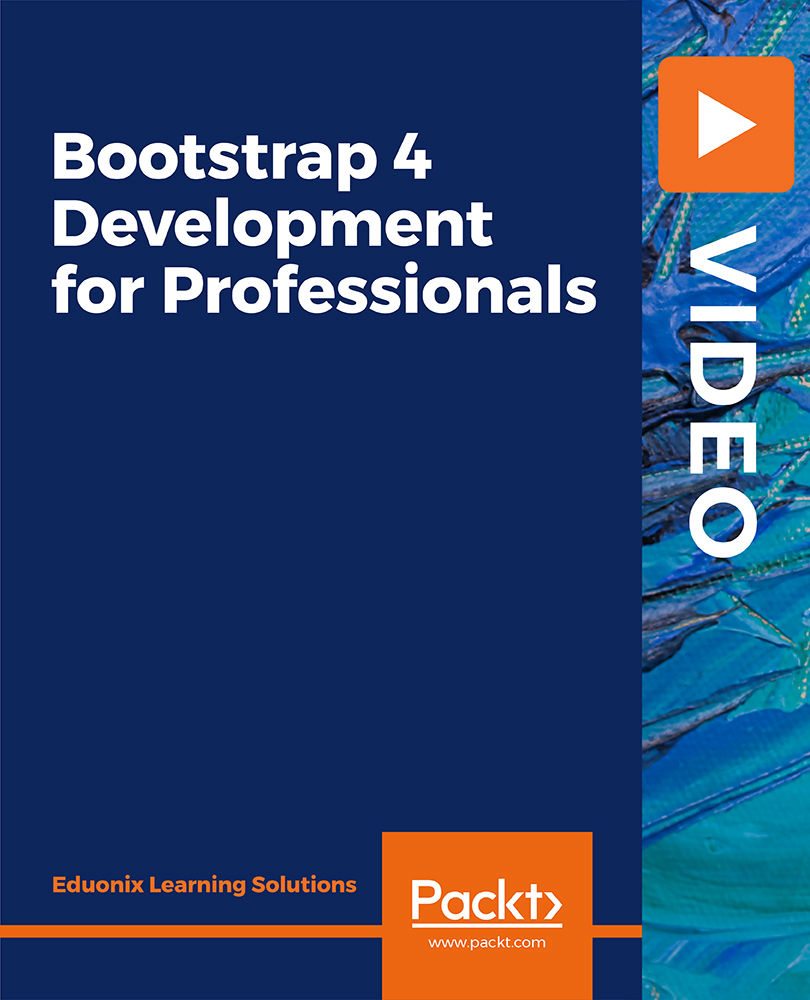
Overview: Learn the photoshop compositing secrets and create fantastic photo manipulations by taking this exclusively designed Sci Fi Movie Poster: Photoshop Photomanipulation Masterclass course. Our exclusively outlined Sci Fi Movie Poster: Photoshop Photomanipulation Masterclass course will guide you in every possible way to develop your photo manipulation skills. It will take you through the entire photo manipulation process in Photoshop and inform you of the factors to consider during picture compositing. You will get step-by-step instructions on how to blend images and create realistic composites in Photoshop. It will ensure that you are proficient in compositing tools such as adjustment layers, masking, blending, and texture work. Going through the lessons, you will discover a plethora of tips and tactics to achieve the best results. Enrol right now, change the way you create composite images and open up a whole new world of possibilities! Learning Outcomes Learn how to blend various types of photos to get spectacular and realistic results. Learn a plethora of tips and tactics to improve and beautify your photo manipulations. Be able to do realistic photo manipulation by perfectly matching colors. Have an in-depth understanding of how to create special effects Familiarise yourself with Photoshop's professional image editing features. Be able to make finishing touches Who is this course for? This Sci Fi Movie Poster: Photoshop Photomanipulation Masterclass course is ideal for highly motivated professionals who want to develop skills in photo modification and become an expert in using Adobe Photoshop. Entry Requirement This course is available to all learners, of all academic backgrounds. Learners should be aged 16 or over to undertake the qualification. Good understanding of English language, numeracy and ICT are required to attend this course. Certification After you have successfully completed the course, you will be able to obtain an Accredited Certificate of Achievement. You can however also obtain a Course Completion Certificate following the course completion without sitting for the test. Certificates can be obtained either in hardcopy at the cost of £39 or in PDF format at the cost of £24. PDF certificate's turnaround time is 24 hours, and for the hardcopy certificate, it is 3-9 working days. Why choose us? Affordable, engaging & high-quality e-learning study materials; Tutorial videos/materials from the industry-leading experts; Study in a user-friendly, advanced online learning platform; Efficient exam systems for the assessment and instant result; The UK & internationally recognized accredited qualification; Access to course content on mobile, tablet or desktop from anywhere anytime; The benefit of career advancement opportunities; 24/7 student support via email. Career Path Sci Fi Movie Poster: Photoshop Photomanipulation Masterclass is a useful qualification to possess and would be beneficial for any related profession or industry such as: Graphics Designer Motion Capture Designer 3D Designer Digital Sketch Artist Illustration Photography Sci Fi Movie Poster: Photoshop Photomanipulation Masterclass Module 01: Introduction 00:02:00 Module 02: Create a background 00:06:00 Module 03: Create a backlight 00:03:00 Module 04: Cut a soldier from old background 00:08:00 Module 05: Replace a head with helmet 00:13:00 Module 06: Create a special effects 00:17:00 Module 07: Finishing touches 00:04:00 Certificate and Transcript Order Your Certificates and Transcripts 00:00:00

Do you dream of crafting worlds where pixels dance and stories unfold? Did you know the UK games industry alone generated over £7 billion in 2023? Now's your chance to join the ranks of creative minds shaping the future of gaming! This comprehensive Game Design & Game Development bundle equips you with the skills and knowledge to design and develop captivating games, whether you're a seasoned hobbyist or a curious newcomer. With this Game Design & Game Development Diploma - CPD Certified course you will get 10 CPD Accredited PDF Certificates and our exclusive student ID card absolutely free. Courses Are Included In This Game Design & Game Development Diploma - CPD Certified Bundle: Course 01: Game Design Masterclass Course 02: Game Development using Cocos2d-x v3 C++ Course 03: Cocos2d-x v3 JavaScript: Game Development Course 04: Flappy Bird Clone: SFML C++ Game Course 05: Developing Game in Unity 3D Course 06: JavaScript Project - Game Development with JS Course 07: Tic-Tac-Toe Clone - The Complete Cocos2d-x C++ Game Course Course 08: Tic-Tac-Toe Clone - The Complete SFML C++ Game Course Course 09: Create a Game With Gamemaker Studio 2 Course 10: Diploma in User Experience UI/UX Design (Advanced) Course 11: Modern OpenGL 3D Game Course 12: Blender 3D - Create a Cartoon Character Course 13: Make Cinematics Using Unreal Engine 5 Course 14: Maya & Unity 3D: Modeling Lowpoly Tree for Mobile Games Course 15: Maya & Unity 3D: Modeling Environments for Mobile Games Course 16: Modeling Lowpoly Cartoon Fishing House in Maya Course 17: Monetize Your Mobile Game or App Course 18: Introduction To Twitch TV Video Game Live Streaming Course 19: Publish Game Assets to the Unity & Unreal Marketplace for Passive Income Course 20: The Media Crash Course Embarking on Game Design & Game Development Diploma - CPD Certified is more than just taking an online course; it's an investment in your future. By completing this Game Design & Game Development Diploma - CPD Certified bundle, you'll not only gain invaluable skills but also open doors to new career opportunities and advancements, boosting your earning potential. Don't miss this chance to elevate your career and skillset. Enrol in Game Design & Game Development Diploma - CPD Certified today and take the first step towards achieving your goals and dreams. Why buy this Game Design & Game Development Diploma - CPD Certified? Free CPD Accredited Certificate upon completion of Game Design & Game Development Get a free student ID card with Game Design & Game Development bundle Lifetime access to the Game Design & Game Development bundle Get instant access to this Game Design & Game Development Diploma bundle Learn Game Design & Game Development Diploma from anywhere in the world 24/7 tutor support with the Game Design & Game Development Diploma course. Game Design & Game Development Diploma is an entirely online, interactive lesson with voice-over audio. Start your learning journey straightaway with our Game Design & Game Development Diploma - CPD Certified Training! Game Design & Game Development Diploma - CPD Certified premium bundle consists of 10 precisely chosen courses on a wide range of topics essential for anyone looking to excel in this field. Each segment of Game Design & Game Development Diploma - CPD Certified is meticulously designed to maximise learning and engagement, blending interactive content and audio-visual modules for a truly immersive experience. Certification You have to complete the assignment given at the end of the Game Design & Game Development Diploma - CPD Certified course and score a minimum of 60% to pass each exam. Our expert trainers will assess your assignment and give you feedback after you submit the assignment. After passing the Game Design & Game Development Diploma - CPD Certified exam You will be entitled to claim a PDF & Hardcopy certificate accredited by CPD Quality standards completely free. CPD 100 CPD hours / points Accredited by CPD Quality Standards Who is this course for? This Game Design & Game Development Diploma course is ideal for: Students seeking mastery in Game Design & Game Development Diploma Professionals seeking to enhance Game Design & Game Development skills Individuals looking for a Game Design & Game Development Diploma career. Anyone passionate about Game Design & Game Development Diploma Requirements This Game Design & Game Development Diploma doesn't require prior experience and is suitable for diverse learners. Career path This Game Design & Game Development Diploma bundle will allow you to kickstart or take your career in the related sector to the next stage. Game Designer. Game Developer. 3D Artist. Programmer. Indie Game Developer. QA Tester. Certificates CPD Accredited Digital certificate Digital certificate - Included

Designing gardens can be a highly rewarding job. It gives you the satisfaction of creating mesmerising spaces and ensures a secure career. Develop the essential skills to become an excellent garden designer from the Garden Design course. This course will teach you the fundamentals and equip you with the skills to express your creativity through designing gardens. The Garden Design course is the perfect guide for current and future garden designers. In This course, you will learn about the basic principles of designing a garden. The engaging modules will describe the whole designing process in detail. You will get introduced to the tools and machines used for garden designing. The course will also equip you with adequate skills for selecting the right plants. You will learn the essential techniques of maintaining a garden properly. Through this Garden Design course, you will also receive a clear understanding of the cost estimation process. With the essential skills, this course will also provide you with a valuable certificate. This certificate will be an excellent addition to your resume. Join the course now and master the art of garden design. Learning Objectives Learn about the role and responsibilities of a garden designer Understand the basic principles of designing a garden Familiarise yourself with the designing process Learn about the essentials tools and machines required for garden designing Develop the knowledge for costing, estimation and plant selection Build your competence in garden maintenance Who is this Course for? This Garden Design course is ideal for aspiring garden designers or those who wish to gain the relevant skills and knowledge to fast track their careers. It is for those who have little or no knowledge of the principles of designing a garden or those who are new to the field and want to test their skills and knowledge. There are no entry requirements for this course; however, an eye for detail and a creative mind is essential. Entry Requirement This course is available to all learners of all academic backgrounds. A good understanding of the English language, numeracy, and ICT are required to attend this course. CPD Certificate from Course Gate At the successful completion of the Garden Design course, you can obtain your CPD certificate from us. You can order the PDF certificate for £4.99 and the hard copy for £9.99. Also, you can order both PDF and hardcopy certificates for £12.99. Career Path On successful completion of the Garden Design course, learners can progress to a more advanced program from our course list. Career opportunities in this field include freelancing or working in-house, within a range of professional settings, with the opportunity to earn a high salary. Related professions in this industry include: Garden Designer Gardener Course Curriculum Module 01: Introduction to Garden Design Introduction to Garden Design 00:23:00 Module 02: The Role of the Garden Designer The Role of the Garden Designer 00:17:00 Module 03: The Basic Principles of Garden Design The Basic Principles of Garden Design 00:38:00 Module 04: Components of Garden Design Components of Garden Design 00:40:00 Module 05: Garden Design Process Garden Design Process 00:39:00 Module 06: Designing a Rain Garden Designing a Rain Garden 00:23:00 Module 07: Essential Tools & Machinery Essential Tools & Machinery 00:31:00 Module 08: Plant Selection and Material Guide Plant Selection and Material Guide 00:49:00 Module 09: Garden Maintenance Garden Maintenance 00:33:00 Module 10: Costing and Estimation Costing and estimation 00:20:00 Certificate and Transcript Order Your Certificates or Transcripts 00:00:00

Oracle Peoplesoft PeopleTools I
By Nexus Human
Duration 5 Days 30 CPD hours This course is intended for Administrators Developers Implementers Systems Administrators Overview Understand the PeopleSoft system architecture, application development methodology, and tool set so you can build and customize PeopleSoft applications efficiently to meet your organizations business requirements. Quickly and efficiently create functionality in PeopleSoft applications to take advantage of the unique capabilities of these applications. Gain Hands-On Experience Using PeopleSoft Application Designer Enrolling in this course will also give you hands-on experience with the Application Designer, the PeopleSoft integrated development environment (IDE). Learn to create and modify PeopleSoft definitions, including fields, records, pages and components. By the end of this course, you'll be able to use Application Designer to create and deploy PeopleSoft classic applications and fluid applications This PeopleTools I training introduces the PeopleSoft application development methodology. This 5-day course gives you a general overview of PeopleSoft system architecture, as well as the tool set used to develop new applications or customize existing PeopleSoft applications. Navigating PeopleSoft ApplicationsExplaining the PeopleSoft ArchitectureValidating DataUsing Application Designer to Develop ApplicationsDesigning the ApplicationCreating Record DefinitionsBuilding SQL TablesCreating Page DefinitionsRegistering ComponentsTesting ApplicationsEditing the Portal Registry StructureCreating Menu DefinitionsUnderstanding the Fluid User InterfaceCreating Fluid PagesUsing Delivered CSS Additional course details: Nexus Humans Oracle Peoplesoft PeopleTools I training program is a workshop that presents an invigorating mix of sessions, lessons, and masterclasses meticulously crafted to propel your learning expedition forward. This immersive bootcamp-style experience boasts interactive lectures, hands-on labs, and collaborative hackathons, all strategically designed to fortify fundamental concepts. Guided by seasoned coaches, each session offers priceless insights and practical skills crucial for honing your expertise. Whether you're stepping into the realm of professional skills or a seasoned professional, this comprehensive course ensures you're equipped with the knowledge and prowess necessary for success. While we feel this is the best course for the Oracle Peoplesoft PeopleTools I course and one of our Top 10 we encourage you to read the course outline to make sure it is the right content for you. Additionally, private sessions, closed classes or dedicated events are available both live online and at our training centres in Dublin and London, as well as at your offices anywhere in the UK, Ireland or across EMEA.

3ds Max and Unity 3D Game Designing Training Course
By ATL Autocad Training London
Who is this course for? The "3ds Max and Unity 3D Game Designing Training Course" is ideal for aspiring game designers, developers, graphic designers, students, and creative professionals. It's tailored for individuals keen on mastering 3D modeling, animation, and interactive game development using industry-standard software like 3ds Max and Unity 3D. Click here for more info: Website Scheduling: Available from Monday to Saturday, 9 a.m. to 7 p.m. Choose in-person or live online sessions over Zoom. Duration: 40 hours. Module 1: Introduction to 3ds Max (8 hours) Overview of 3ds Max interface and tools Basic 3D modeling techniques: primitives, Editable Poly, modifiers Material creation and application Introduction to lighting and rendering concepts Module 2: Advanced 3ds Max Techniques (8 hours) Advanced modeling: Splines, Loft, Extrude, and ProBoolean Animation basics: Keyframes, paths, and controllers Particle systems and dynamics Introduction to character rigging and animation Module 3: Introduction to Unity 3D (8 hours) Unity interface and project setup Importing 3D assets from 3ds Max Physics and colliders in Unity Basic scripting and interactions Module 4: Advanced Unity 3D Features (8 hours) Unity scripting: C# fundamentals Advanced physics and particle systems User interface design and implementation Integrating audio and visual effects Module 5: Game Design and Optimization (8 hours) Game design principles and mechanics Level design and interactive gameplay elements Optimizing game performance: LOD, batching, and asset optimization User testing and feedback incorporation Final Project (4 hours) Collaborative game development project using 3ds Max and Unity 3D Implementation of learned skills in a real-world scenario Presentation and feedback session Note: The course outline is designed to provide a comprehensive understanding of both 3ds Max and Unity 3D, covering fundamental and advanced topics. The final project aims to apply the acquired skills in a practical context, fostering creativity and collaboration among participants. Unity - Real-time 3D https://www.unity.com/. 3ds Max Trial https://www.autodesk.co.uk ⺠products ⺠free-trial Upon completion of the 40-hour 3ds Max and Unity 3D Game Design Masterclass, students will: Master 3D Modeling: Acquire proficient skills in creating detailed 3D models, understanding various techniques, and utilizing advanced tools in 3ds Max. Expertise in Animation: Gain expertise in animating characters and objects, employing keyframes, paths, and controllers for realistic motion. Material Creation and Texturing: Understand material creation, application, and advanced texturing techniques for creating visually appealing game assets. Unity Game Development: Learn Unity's interface, project setup, and scripting fundamentals to create interactive games. Physics and Interactivity: Explore physics systems, colliders, and interactive elements, enhancing gameplay experiences. Advanced Scripting: Develop proficiency in C# scripting, enabling the implementation of complex game mechanics and interactions. Optimization Techniques: Understand techniques to optimize game assets, improving performance and ensuring smooth gameplay. Game Design Principles: Grasp essential game design principles, including level design, user experience, and gameplay mechanics. Real-World Application: Apply learned skills in a collaborative final project, integrating 3D models, animations, scripting, and game design principles. Presentation Skills: Develop the ability to present and explain game concepts, designs, and mechanics effectively. Troubleshooting and Debugging: Gain skills in identifying and resolving common issues and errors in both 3ds Max and Unity 3D projects. Team Collaboration: Enhance teamwork and collaboration skills through the final project, working effectively with peers in a creative environment. Upon completing the course, students will have a well-rounded skill set in 3D modeling, animation, game design, and Unity development, making them proficient candidates for roles in game development studios, animation companies, or freelance projects. 3ds Max and Unity 3D Game Designing Training Course: Skills & Careers! Skills Acquired: Advanced 3D Modeling Texturing and Animation Unity 3D Game Development Lighting and Rendering Interactive UI/UX Design Career Opportunities: Game Developer 3D Modeler Texture Artist Game Tester UI/UX Designer Embrace Personalized Learning. Why Us? Discover the Benefits: One-on-One Training: Experience tailored coaching from practicing architects and designers, either face-to-face at (SW96DE) or in live online sessions. Available Monday to Saturday, 9 am to 7 pm. Customized Tutorials: Take home exclusive video tutorials crafted to enhance your learning journey. Comprehensive Resources: Access a digital reference book for thorough revision, ensuring a deep understanding of every concept. Free Ongoing Support: Enjoy continuous post-course assistance via phone or email, ensuring your success even after class completion. Flexible Syllabus: We adapt syllabus and projects to your needs, ensuring focused learning on what matters most to you. Official Certificate: Certificate upon course completion. Why Choose Us? Individualized Support: Our courses, ranging from 10 to 120 hours, offer unwavering assistance at every stage. With personalized homework assignments and free after-course support, we guide you toward mastering software with unparalleled expertise. Personal Attention, No Crowded Classrooms: Experience the intimacy of one-on-one learning. Bid farewell to crowded classrooms, ensuring you receive the undivided attention you deserve in a confident and comfortable environment. Financial Flexibility: Embarking on your educational journey shouldn't strain your finances. Diverse payment plans tailored to your needs. Explore available options and embark on your learning adventure today. Expert Instructors, Real-world Experience: Our instructors, chosen for their industry expertise and passion for teaching, are dedicated to imparting invaluable skills to eager learners.

Search By Location
- Designer Courses in London
- Designer Courses in Birmingham
- Designer Courses in Glasgow
- Designer Courses in Liverpool
- Designer Courses in Bristol
- Designer Courses in Manchester
- Designer Courses in Sheffield
- Designer Courses in Leeds
- Designer Courses in Edinburgh
- Designer Courses in Leicester
- Designer Courses in Coventry
- Designer Courses in Bradford
- Designer Courses in Cardiff
- Designer Courses in Belfast
- Designer Courses in Nottingham
