- Professional Development
- Medicine & Nursing
- Arts & Crafts
- Health & Wellbeing
- Personal Development
3286 Designer courses
Digital Electrical Circuits and Intelligence Electrical Devices
By Compete High
Title: Mastering the Future: Digital Electrical Circuits and Intelligence Electrical Devices Course Overview: Welcome to a transformative journey into the cutting-edge realm of 'Digital Electrical Circuits and Intelligence Electrical Devices.' In today's rapidly evolving technological landscape, the demand for skilled professionals who can navigate the complexities of digital circuits and intelligent devices is greater than ever. This comprehensive course is designed to equip you with the knowledge and skills needed to not only understand but also master the intricacies of digital electrical circuits and harness the power of intelligent electrical devices. Key Features: Comprehensive Curriculum: Our course covers a wide spectrum of topics, from the fundamentals of digital electrical circuits to the advanced principles behind intelligent electrical devices. You'll delve into topics such as digital signal processing, microcontrollers, embedded systems, and more. Hands-On Learning: Theory comes to life through hands-on projects and practical exercises. You'll have the opportunity to apply your knowledge in real-world scenarios, ensuring that you not only understand the concepts but can also implement them effectively. Cutting-Edge Technologies: Stay ahead of the curve by learning about the latest advancements in digital circuits and intelligent devices. Explore the world of artificial intelligence, machine learning, and the Internet of Things (IoT) to understand how they intersect with electrical engineering. Expert Instruction: Benefit from the guidance of experienced instructors who bring a wealth of industry knowledge to the classroom. Our instructors are dedicated to your success, providing support and insights throughout the course. Industry-Relevant Projects: Gain practical experience by working on projects that mirror real-world challenges faced by professionals in the field. Build a portfolio that showcases your abilities and sets you apart in a competitive job market. Networking Opportunities: Connect with like-minded individuals and industry experts through networking events, forums, and collaborative projects. Expand your professional network and open doors to new opportunities. Flexible Learning: Designed to accommodate various schedules, our course offers flexibility through online lectures and resources. Access course materials at your own pace, allowing you to balance your learning with other commitments. Certification: Upon successful completion of the course, receive a recognized certification that validates your expertise in digital electrical circuits and intelligent electrical devices, enhancing your credibility in the job market. Whether you're a seasoned professional looking to upskill or a student aspiring to enter the field of electrical engineering, our 'Digital Electrical Circuits and Intelligence Electrical Devices' course provides the knowledge and practical experience needed to thrive in the dynamic world of technology. Enroll now to embark on a journey towards mastering the future of electrical engineering! Course Curriculum Introduction To Digital Electric Circuits Introduction To Digital Electric Circuits 00:00 Numbering Systems Numbering Systems 00:00 Binary Arithmetic Binary Arithmetic 00:00 Logic Gates Logic Gates 00:00 Flip-Flops Flip-Flops 00:00 Counters Shift Registers Counters Shift Registers 00:00 Adders Adders 00:00
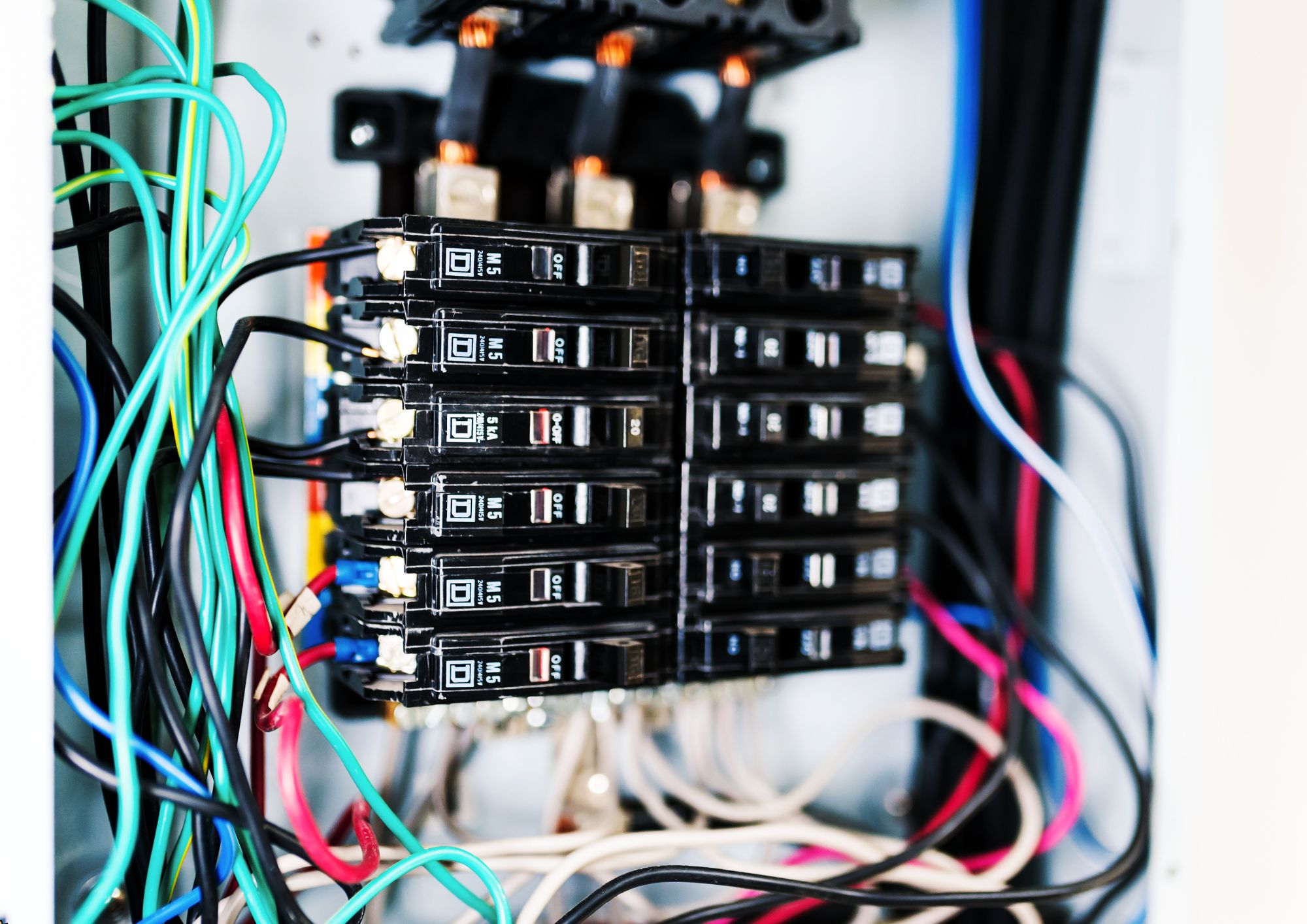
CanvaCraft: Mastering Design and Branding
By Compete High
ð¨ Unleash Your Creative Genius with CanvaCraft: Mastering Design and Branding! ð Are you ready to elevate your design game and create eye-catching visuals that captivate your audience? Introducing CanvaCraft, the ultimate online course that will empower you to master the art of design and branding using the powerful tools of Canva. ð What You'll Learn: ⨠Design Fundamentals: Lay a solid foundation by understanding the principles of design, color theory, and composition. ⨠Canva Mastery: Navigate Canva like a pro! Unlock the full potential of this versatile tool to bring your creative visions to life effortlessly. ⨠Branding Magic: Learn the secrets of building a strong and memorable brand. From logos to color palettes, discover how to create a consistent and cohesive brand identity. ð¥ Course Highlights: ð Interactive Modules: Dive into engaging lessons that combine theory with hands-on practice, ensuring you apply what you learn immediately. ð Real-world Examples: Explore case studies of successful brands and campaigns to understand what works and why. ð Live Q&A Sessions: Get your burning questions answered by industry experts during live Q&A sessions. ð Who Is This Course For? Whether you're a budding entrepreneur, a marketing professional, or someone looking to enhance their creative skills, CanvaCraft is designed for you! No prior design experience needed-just bring your passion and eagerness to learn. ð Enroll Now and Get Exclusive Bonuses: ð Custom Canva Templates: Gain access to professionally designed templates that you can customize for your own projects. ð Private Community Access: Join a supportive community of fellow learners, share your work, and receive feedback from experts. ð¡ Transform your creative journey with CanvaCraft and watch your designs come to life! Don't miss out-enroll now and take the first step toward becoming a design and branding maestro. ð¨ Unleash Your Creative Potential with CanvaCraft! ð Course Curriculum Basic Overview 00:00 Pricing 00:00 Mobile Application 00:00 Profile and Settings 00:00 Brand Kit - Upgrade 00:00 Inviting Team Members 00:00 Template Designs 00:00 Designing From Scratch 00:00 Sharing Content 00:00 Editing Designs - Elements 00:00 Element Menu and Text Elements 00:00 Background 00:00 Upload Your Content 00:00 Editing Designs - Other Content 00:00 Content Output - Download 00:00 Content Output - Presentations 00:00 Output Direct to Social Media 00:00 Output Direct to PowerPoint 00:00 Output Direct To Website 00:00 Conclusion 00:00 Advanced Overview 00:00 Output to Business Cards 00:00 Output to Posters 00:00 Output To Flyer 00:00 Output to Postcards 00:00 Output to Invitations 00:00 Canva for Work Trial 00:00 Canva For Work Resize 00:00 Canva For Work - Brand Kit 00:00 Canva For Work - Animation 00:00 Canva For Work Images Accesss 00:00 Canva For Work - Folders and Storage 00:00 Canva For Work - Transparent Background 00:00 Canva For Work - Special Fonts 00:00 Live Example - Pinterest Pin 00:00 Live Example - Business Card 00:00 Live Example - Facebook Event Cover 00:00 Live Example - Instagram Post 00:00 Live Example - YouTube Thumbnail 00:00 Conclusion 00:00

In2Drama Academy
By Philip Waller
ABOUT IN2DRAMA In2Drama is a specialised Academy for young aspiring performers wishing to carve out a career in the performing arts, or simply to explore a new hobby. Our action-packed 5 day course includes over 35 hours of masterclasses taught by industry professionals with connections to UK drama schools, as well as professional film, TV and theatre contacts for anyone looking to take the next step in their learning journey.

In this competitive job market, you need to have some specific skills and knowledge to start your career and establish your position. This Adobe After Effects for Graphic Design will help you understand the current demands, trends and skills in the sector. The course will provide you with the essential skills you need to boost your career growth in no time. The Adobe After Effects for Graphic Design will give you clear insight and understanding about your roles and responsibilities, job perspective and future opportunities in this field. You will be familiarised with various actionable techniques, career mindset, regulations and how to work efficiently. This course is designed to provide an introduction to Adobe After Effects for Graphic Design and offers an excellent way to gain the vital skills and confidence to work toward a successful career. It also provides access to proven educational knowledge about the subject and will support those wanting to attain personal goals in this area. Learning Objectives Learn the fundamental skills you require to be an expert Explore different techniques used by professionals Find out the relevant job skills & knowledge to excel in this profession Get a clear understanding of the job market and current demand Update your skills and fill any knowledge gap to compete in the relevant industry CPD accreditation for proof of acquired skills and knowledge Who is this Course for? Whether you are a beginner or an existing practitioner, our CPD accredited Adobe After Effects for Graphic Design is perfect for you to gain extensive knowledge about different aspects of the relevant industry to hone your skill further. It is also great for working professionals who have acquired practical experience but require theoretical knowledge with a credential to support their skill, as we offer CPD accredited certification to boost up your resume and promotion prospects. Entry Requirement Anyone interested in learning more about this subject should take this Adobe After Effects for Graphic Design. This course will help you grasp the basic concepts as well as develop a thorough understanding of the subject. The course is open to students from any academic background, as there is no prerequisites to enrol on this course. The course materials are accessible from an internet enabled device at anytime of the day. CPD Certificate from Course Gate At the successful completion of the course, you can obtain your CPD certificate from us. You can order the PDF certificate for £9 and the hard copy for £15. Also, you can order both PDF and hardcopy certificates for £22. Career path The Adobe After Effects for Graphic Design will help you to enhance your knowledge and skill in this sector. After accomplishing this course, you will enrich and improve yourself and brighten up your career in the relevant job market. Course Curriculum Section 01: Introduction Using After Effects for Design Projects 00:02:00 About the Exercise Files 00:01:00 A Brief Intro to After Effects 00:02:00 Getting Comfortable with the After Effects Interface 00:06:00 Importing Photoshop Files 00:05:00 Exporting Photoshop, JPG, and PNG Files 00:05:00 Section 02: Creating Special Effects Creating an Editorial Graphic 00:09:00 Add a Dramatic Lighting Effect 00:07:00 Adding a Page Curl 00:07:00 Creating a Burst of Light 00:08:00 Color Keying for Transparent Imagery 00:07:00 Color Keying for Advanced Transparency - Part 1 00:06:00 Color Keying for Advanced Transparency - Part 2 00:05:00 Section 03: Creating Patterns and Textures Creating a Kaleidoscope Pattern 00:05:00 Generating a Unique Texture 00:06:00 Create Line Art from a Photo 00:04:00 Shapes with Radio Waves 00:07:00 Interlocking Zig Zag Pattern 00:08:00 Section 04: Generating Artwork from (Almost) Nothing Enhancing an Illustration with Lightning 00:07:00 Enhancing an Illustration with Rain 00:06:00 Creating a Water Surface Part 1 00:05:00 Creating a Water Surface Part 2 00:07:00 Creating a Water Surface Part 3 00:04:00 Making Realistic Melted Chocolate Part 1 00:06:00 Making Realistic Melted Chocolate Part 2 00:05:00 Creating Bubbles for Champagne Part 1 00:07:00 Creating Bubbles for Champagne Part 2 00:09:00 Section 05: Where to Go from Here Where to Go from Here 00:01:00 Certificate and Transcript Order Your Certificates or Transcripts 00:00:00
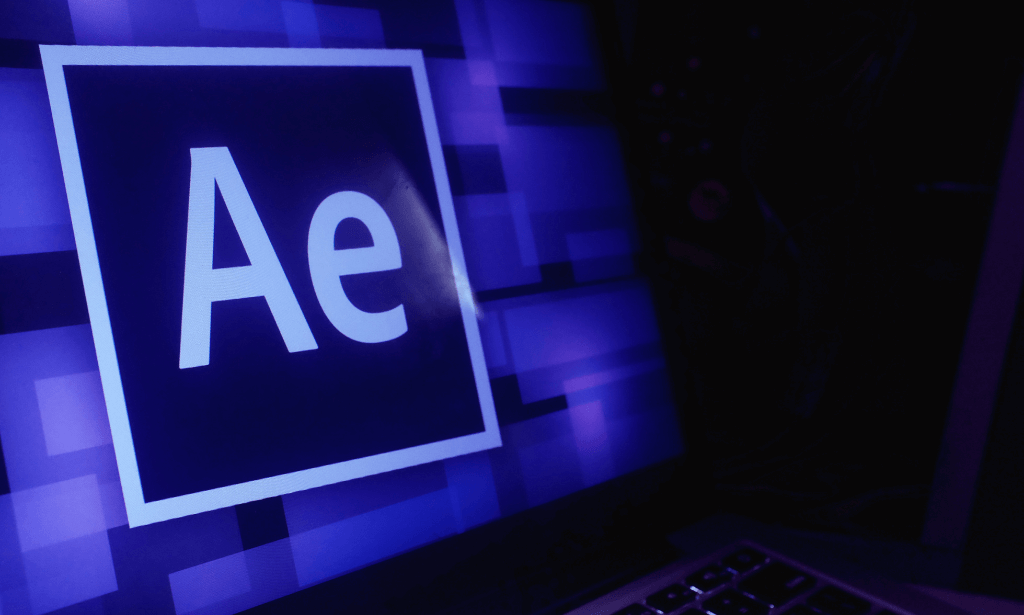
In this competitive job market, you need to have some specific skills and knowledge to start your career and establish your position. This Adobe After Effects: Bring your illustrations to life will help you understand the current demands, trends and skills in the sector. The course will provide you with the essential skills you need to boost your career growth in no time. The Adobe After Effects: Bring your illustrations to life will give you clear insight and understanding about your roles and responsibilities, job perspective and future opportunities in this field. You will be familiarised with various actionable techniques, career mindset, regulations and how to work efficiently. This course is designed to provide an introduction to Adobe After Effects: Bring your illustrations to life and offers an excellent way to gain the vital skills and confidence to work toward a successful career. It also provides access to proven educational knowledge about the subject and will support those wanting to attain personal goals in this area. Learning Objectives Learn the fundamental skills you require to be an expert Explore different techniques used by professionals Find out the relevant job skills & knowledge to excel in this profession Get a clear understanding of the job market and current demand Update your skills and fill any knowledge gap to compete in the relevant industry CPD accreditation for proof of acquired skills and knowledge Who is this Course for? Whether you are a beginner or an existing practitioner, our CPD accredited Adobe After Effects: Bring your illustrations to life is perfect for you to gain extensive knowledge about different aspects of the relevant industry to hone your skill further. It is also great for working professionals who have acquired practical experience but require theoretical knowledge with a credential to support their skill, as we offer CPD accredited certification to boost up your resume and promotion prospects. Entry Requirement Anyone interested in learning more about this subject should take this Adobe After Effects: Bring your illustrations to life. This course will help you grasp the basic concepts as well as develop a thorough understanding of the subject. The course is open to students from any academic background, as there is no prerequisites to enrol on this course. The course materials are accessible from an internet enabled device at anytime of the day. CPD Certificate from Course Gate At the successful completion of the course, you can obtain your CPD certificate from us. You can order the PDF certificate for £9 and the hard copy for £15. Also, you can order both PDF and hardcopy certificates for £22. Career path The Adobe After Effects: Bring your illustrations to life will help you to enhance your knowledge and skill in this sector. After accomplishing this course, you will enrich and improve yourself and brighten up your career in the relevant job market. Course Curriculum Adobe After Effects: Bring your illustrations to life Introduction 00:02:00 Class Project 00:02:00 Planning And Preparing The Artwork 00:04:00 Introduction To After Effects 00:07:00 Wave Warp Effect 00:07:00 CC Bend It Effect 00:04:00 Puppet Pin Tool 00:05:00 Expression for Animation 00:05:00 Refining the Animation 00:03:00 Animating the Tiger Illustration 00:07:00 Taking Output 00:05:00 Conclusion 00:01:00 Materials 00:00:00 Certificate and Transcript Order Your Certificates or Transcripts 00:00:00

Level 2 Certificate in Understanding Climate Change and Environmental Awareness
5.0(3)By School Of Health Care
Level 2 Certificate in Understanding Climate Change and Environmental Awareness Climate change is the most critical issue facing the globe right now. Climate change may be categorised into two categories: those caused by natural forces and those caused by man. This Level 2 Certificate in Understanding Climate Change and Environmental Awareness course will educate you about all the fundamentals of climate change so you may create positive changes. You will learn about the effects of pollution as well as the challenges to a sustainable future, and how to overcome these barriers. This Level 2 Certificate in Understanding Climate Change and Environmental Awareness course also will address the benefits of renewable energy and how to minimise energy usage and carbon footprints for a better future. The environment is today undergoing its most significant crisis. Everyone has the ability to make a difference and contribute to a more sustainable future for future generations. This Level 2 Certificate in Understanding Climate Change and Environmental Awareness course will also include the core skills and knowledge to effectively support climate change programs and connect students to the world's most extensive network of professionals, organisations, and authorities. This Level 2 Certificate in Understanding Climate Change and Environmental Awareness course is perfect for students who are interested in environmental and sustainability concerns and wish to pursue a long-term career in the field. We leave no stone unturned, and whether you are ready to take This Level 2 Certificate in Understanding Climate Change and Environmental Awareness course in your career as an environmental specialist or simply want to improve your current skills, we will assist you in every step of the way. Simply log on to our online portal, where you will find all of the necessary learning materials of this Level 2 Certificate in Understanding Climate Change and Environmental Awareness course. When you study for a qualification online, You are completely in charge of your study schedule. There are no time-consuming classes to attend or long commutes to endure. You will be able to work on your own time and at your own pace once enrolled. So, enrol today in this powerful Level 2 Certificate in Understanding Climate Change and Environmental Awareness course and start preparing to succeed! Why choose this from the School of Health Care? Self-paced course, access available from anywhere in the world. High-quality study materials that are easy to understand. Course developed by industry experts. After each module, there will be an MCQ quiz to assess your learning. Assessment results are generated automatically and instantly. 24/7 support is available via live chat, phone call, or email. Free PDF certificate after completing the course. This Level 2 Certificate in Understanding Climate Change and Environmental Awareness course is ideal for those who want to work as an environmental specialist. The course will place a strong emphasis on project methods. So, are you looking for the most professional course in Understanding Climate Change and Environmental Awareness? Do you already work in this field but want to improve your knowledge? If so then don't be concerned. We are here to meet your needs. Our professionals created this Level 2 Certificate in Understanding Climate Change and Environmental Awareness course to provide you with advanced skills, knowledge, and confidence to help you build a long-term career in this field. This Level 2 Certificate in Understanding Climate Change and Environmental Awareness course helps students to understand about climate changes as well as investigates how the weather changes over time. They accomplish this by observing the wind, temperature, lightning, sunlight, and rainfall. This information assists them in making sense of climate patterns and variations, as well as allowing professionals to observe how human activity influences the weather. This Level 2 Certificate in Understanding Climate Change and Environmental Awareness course helps students to understand about how society can adapt and reduce the effects of climate change as well as how an environmental specialist can positively protect the environment. Learning Outcomes After completing this Level 2 Certificate in Understanding Climate Change and Environmental Awareness course, learner will be able to: Gain a thorough understanding of the environment, the benefits and the challenges. Understand in-depth knowledge about global warming and climate change. Understand sustainability and sustainable development Gain a solid understanding of the role of industry in protecting the environment Understand resource efficiency and waste management Course Curriculum Module 1: Understand climate change, sustainability and environmental protection Understand the environment, the benefits and the challenges Understand global warming and climate change Understand sustainability and sustainable development Module 2: Understand industry and the environment Understand the role of industry in protecting the environment Module 3: Understand resource efficiency and waste management Understand how to reduce the environmental impact of organisations and individuals Understand how to reduce energy consumption and carbon emissions Understand water efficiency Assessment Method After completing Level 2 Certificate in Understanding Climate Change and Environmental Awareness Course, you will get quizzes to assess your learning. You will do the later modules upon getting 60% marks on the quiz test. Apart from this, you do not need to sit for any other assessments. Who is this course for? Our fully-loaded Level 2 Certificate in Understanding Climate Change and Environmental Awareness course offers vital teachings and career insights to both beginners in the sector and current specialists. Whether you want to make your career as an environmental specialist or advance to a higher level of the environment awareness related sector, this course will help you. You may become more aware of the challenges surrounding climate change and the environment by completing the Level 2 Certificate in Understanding Climate Change and Environmental Awareness course. This course is perfect for students interested in a profession such as; Environmental Specialist. Agricultural Inspector. Hydrologist. Requirements There are no particular requirements for this course because it doesn't call for any specialized training. To enroll in this Level 2 Certificate in Understanding Climate Change and Environmental Awareness course, students must fulfill the following requirements: Good Command over English language Be energetic and self-motivated Basic computer Skill You must be at least 15 years old Career path This Level 2 Certificate in Understanding Climate Change and Environmental Awareness course is for anybody who wishes to work in a capacity that can promote positive change and assist their organisation in being more environmentally friendly by understanding climate change.

Packaging Design for Retail Standing Out on Shelves
By Compete High
Overview: Packaging Design for Retail - Standing Out on Shelves In today's competitive retail landscape, the significance of packaging design cannot be overstated. It serves as the face of your brand, capturing attention, conveying brand identity, and influencing purchasing decisions. Our comprehensive course, 'Packaging Design for Retail - Standing Out on Shelves,' is meticulously crafted to equip you with the knowledge and skills necessary to excel in this critical aspect of retail marketing. Module 1: The Importance of Packaging Design in Retail Discover why packaging design is a cornerstone of successful retail marketing strategies. Learn how effective packaging can enhance brand recognition, communicate brand values, and create memorable consumer experiences. Module 2: Researching and Understanding the Market Gain insights into consumer behavior, market trends, and competitor analysis. Learn how to conduct thorough research to understand your target audience's preferences and anticipate market demands, enabling you to create packaging designs that resonate with consumers. Module 3: The Creative Process: Ideation and Conceptualization Unlock your creativity as you delve into the creative process of packaging design. Explore techniques for generating innovative ideas, refining concepts, and translating them into compelling visual representations that capture the essence of your brand and resonate with consumers. Module 4: Technical Aspects of Packaging Design Master the technical aspects of packaging design, including materials, printing techniques, and structural considerations. Gain practical knowledge that enables you to optimize your designs for production efficiency, cost-effectiveness, and environmental sustainability. Module 5: Typography, Imagery, and Graphic Elements in Packaging Design Explore the role of typography, imagery, and graphic elements in creating impactful packaging designs. Learn how to use color, typography, imagery, and other visual elements strategically to evoke emotions, convey messaging, and differentiate your product on the retail shelf. Module 6: Storytelling and Narratives in Packaging Design Unleash the power of storytelling in packaging design to forge emotional connections with consumers. Explore how narrative elements, brand storytelling, and experiential design can transform packaging into a vehicle for conveying brand stories, engaging consumers, and building brand loyalty. Enroll in 'Packaging Design for Retail - Standing Out on Shelves' today and elevate your packaging design skills to drive sales, enhance brand perception, and leave a lasting impression on consumers. Stand out on the shelves and make your brand the top choice for consumers in a crowded retail landscape. Course Curriculum Module 1_ The Importance of Packaging Design in Retail The Importance of Packaging Design in Retail 00:00 Module 2_ Researching and Understanding the Market Researching and Understanding the Market 00:00 Module 3_ The Creative Process_ Ideation and Conceptualization The Creative Process_ Ideation and Conceptualization 00:00 Module 4_ Technical Aspects of Packaging Design Technical Aspects of Packaging Design 00:00 Module 5_ Typography, Imagery, and Graphic Elements in Packaging Design Typography, Imagery, and Graphic Elements in Packaging Design 00:00 Module 6_ Storytelling and Narratives in Packaging Design Storytelling and Narratives in Packaging Design 00:00

Logo Design for Startups Building Strong Brand Identities
By Compete High
Overview: Logo Design for Startups Building Strong Brand Identities Welcome to our comprehensive Logo Design course tailored specifically for startups aiming to establish a powerful brand identity. In this program, we delve deep into the intricacies of logo creation, equipping you with the knowledge and skills necessary to craft a memorable and impactful emblem for your brand. Let's take a look at the modules included in this course: Module 1: Introduction to Logo Design In this foundational module, we introduce you to the fundamental concepts of logo design. You'll learn about the importance of logos in branding, the key elements that make up a successful logo, and the various types of logos commonly used by businesses. Module 2: Research and Concept Development Effective logo design begins with thorough research and concept development. In this module, we guide you through the process of conducting market research, understanding your target audience, and generating creative concepts that align with your brand's identity and values. Module 3: Typography in Logo Design Typography plays a crucial role in logo design, conveying the personality and tone of your brand. In this module, you'll explore different types of fonts, learn about the principles of typography, and discover how to select and customize fonts to create a visually appealing and cohesive logo. Module 4: Color Psychology and Logo Design Color has a profound impact on human emotions and perceptions, making it a powerful tool in logo design. In this module, we delve into the psychology of color, explore the meanings and associations of different colors, and teach you how to use color effectively to evoke the desired response from your audience. Module 5: Shape, Symbolism, and Visual Elements Shapes and symbols can convey powerful messages and meanings in a logo. In this module, you'll learn about the significance of shapes and symbols in logo design, explore different visual elements such as icons and illustrations, and discover how to use them creatively to enhance your logo's impact. Module 6: Composition and Layout The composition and layout of a logo are critical factors that contribute to its overall effectiveness. In this final module, we cover the principles of composition and layout, teach you how to create balanced and harmonious designs, and provide practical tips for optimizing your logo for various applications and platforms. By completing this course, you'll not only gain a deep understanding of logo design principles and techniques but also acquire the practical skills needed to create a standout logo that reflects the essence of your startup and helps you build a strong brand identity in the competitive marketplace. Enroll now and take the first step towards crafting a compelling visual identity for your business! Course Curriculum Module 1_ Introduction to Logo Design Introduction to Logo Design 00:00 Module 2_ Research and Concept Development Research and Concept Development 00:00 Module 3_ Typography in Logo Design Typography in Logo Design 00:00 Module 4_ Color Psychology and Logo Design Color Psychology and Logo Design 00:00 Module 5_ Shape, Symbolism and Visual Elements Shape, Symbolism and Visual Elements 00:00 Module 6_ Composition and Layout Composition and Layout 00:00

Embark on a comprehensive journey through the intricacies of Project Management. From PMBOK guidelines to effective planning, quality control, and risk management, this course offers the tools and insights needed to excel in managing complex projects in any industry.

Search By Location
- Designer Courses in London
- Designer Courses in Birmingham
- Designer Courses in Glasgow
- Designer Courses in Liverpool
- Designer Courses in Bristol
- Designer Courses in Manchester
- Designer Courses in Sheffield
- Designer Courses in Leeds
- Designer Courses in Edinburgh
- Designer Courses in Leicester
- Designer Courses in Coventry
- Designer Courses in Bradford
- Designer Courses in Cardiff
- Designer Courses in Belfast
- Designer Courses in Nottingham
