- Professional Development
- Medicine & Nursing
- Arts & Crafts
- Health & Wellbeing
- Personal Development
3286 Designer courses
Home Decorating Online Course
By Compete High
Overview With the ever-increasing demand for Home Decorating in personal & professional settings, this online training aims at educating, nurturing, and upskilling individuals to stay ahead of the curve - whatever their level of expertise in Home Decorating may be. Learning about Home Decorating or keeping up to date on it can be confusing at times, and maybe even daunting! But that's not the case with this course from Compete High. We understand the different requirements coming with a wide variety of demographics looking to get skilled in Home Decorating . That's why we've developed this online training in a way that caters to learners with different goals in mind. The course materials are prepared with consultation from the experts of this field and all the information on Home Decorating is kept up to date on a regular basis so that learners don't get left behind on the current trends/updates. The self-paced online learning methodology by compete high in this Home Decorating course helps you learn whenever or however you wish, keeping in mind the busy schedule or possible inconveniences that come with physical classes. The easy-to-grasp, bite-sized lessons are proven to be most effective in memorising and learning the lessons by heart. On top of that, you have the opportunity to receive a certificate after successfully completing the course! Instead of searching for hours, enrol right away on this Home Decorating course from Compete High and accelerate your career in the right path with expert-outlined lessons and a guarantee of success in the long run. Who is this course for? While we refrain from discouraging anyone wanting to do this Home Decorating course or impose any sort of restrictions on doing this online training, people meeting any of the following criteria will benefit the most from it: Anyone looking for the basics of Home Decorating , Jobseekers in the relevant domains, Anyone with a ground knowledge/intermediate expertise in Home Decorating , Anyone looking for a certificate of completion on doing an online training on this topic, Students of Home Decorating , or anyone with an academic knowledge gap to bridge, Anyone with a general interest/curiosity Career Path This Home Decorating course smoothens the way up your career ladder with all the relevant information, skills, and online certificate of achievements. After successfully completing the course, you can expect to move one significant step closer to achieving your professional goals - whether it's securing that job you desire, getting the promotion you deserve, or setting up that business of your dreams. Course Curriculum Module 1 Budget Decorating Plans.docx Budget Decorating Plans.docx 00:00 Module 2 Decorating the Dining area.docx Decorating the Dining area.docx 00:00 Module 3 Decorating your private spaces.docx Decorating your private spaces.docx 00:00 Module 4 Decorating Children's rooms.docx Decorating Children's rooms.docx 00:00

Description Enrol the Adobe InCopy CC course and master the strategies of creating, editing, and designing documents in Adobe InCopy CC. Adobe InCopy CC is a professional Word Processor integrates with Adobe InDesign. Adobe InCopy enables editors to write, edit, and design documents and also offers standard word processing features such as spell check, track changes, and word count. The course familiarizes you with the interface of the application and shows you to set up your preference. You will learn how to create a new document, add text or export text to InCopy. Moreover, the course shows you the techniques of using styles, importing text from Word and Excel, adding tables, copying fit text. You will also explore the methods of checking to spell. The procedures of printing and exporting the file to other formats will also be focused. Lastly, the course explains how to collaborate with InCopy using notes and track changes. Shortly, the course prepares you to use Adobe InCopy CC efficiently to create and design amazing documents. Assessment: This course does not involve any MCQ test. Students need to answer assignment questions to complete the course, the answers will be in the form of written work in pdf or word. Students can write the answers in their own time. Once the answers are submitted, the instructor will check and assess the work. Certification: After completing and passing the course successfully, you will be able to obtain an Accredited Certificate of Achievement. Certificates can be obtained either in hard copy at a cost of £39 or in PDF format at a cost of £24. Who is this Course for? Adobe InCopy CC is certified by CPD Qualifications Standards and CiQ. This makes it perfect for anyone trying to learn potential professional skills. As there is no experience and qualification required for this course, it is available for all students from any academic background. Requirements Our Adobe InCopy CC is fully compatible with any kind of device. Whether you are using Windows computer, Mac, smartphones or tablets, you will get the same experience while learning. Besides that, you will be able to access the course with any kind of internet connection from anywhere at any time without any kind of limitation. Career Path After completing this course you will be able to build up accurate knowledge and skills with proper confidence to enrich yourself and brighten up your career in the relevant job market. Introduction Introduction FREE 00:04:00 Getting Started with InCopy Understanding Workflow Requirements 00:07:00 Workflow Demonstration 00:06:00 Setting Preferences 00:06:00 Creating New Documents 00:03:00 Using Workspaces 00:06:00 Working with Views 00:05:00 Using Tools 00:05:00 Adding Text Using Styles 00:07:00 Importing Copy from Word 00:08:00 Adding Tables 00:09:00 Importing Tables from Excel 00:03:00 Understanding Copy Fitting 00:03:00 Using Spellcheck 00:06:00 Using Find and Change 00:05:00 Collaborating with InCopy Using Notes 00:03:00 Tracking Changes 00:04:00 Using Assessments 00:07:00 Assigning Stories to Individuals 00:03:00 Exporting from InCopy Printing in InCopy 00:02:00 Exporting to Other Formats 00:04:00 Certificate and Transcript Order Your Certificates and Transcripts 00:00:00

HTML, Coding, CSS, & Javascript (A-Z) - 8 Courses Bundle
By NextGen Learning
Are you ready to embark on an enlightening journey of wisdom with the HTML bundle, and pave your way to an enriched personal and professional future? If so, then Step into a world of knowledge with our course bundle - HTML, Coding, CSS, & Javascript (A-Z). Delve into eight immersive CPD Accredited courses, each a standalone course: Course 01: Basic HTML 5 Course 02: Coding with HTML, CSS, & Javascript Course 03: C++ Programming Certificate Course Course 04: Intermediate Python Coding Course 05: HTML Web Development Crash Course Course 06: Web Design for Beginners: Build Websites in HTML & CSS Course 07: Create a Responsive HTML Email Template Course 08: Coding Essentials - Javascript, ASP. Net, C# - Bonus HTML Traverse the vast landscapes of theory, unlocking new dimensions of understanding at every turn. Let the HTML, Coding, CSS, & Javascript (A-Z) bundle illuminate your path to wisdom. The HTML, Coding, CSS, & Javascript (A-Z) bundle offers a comprehensive exploration into a rich tapestry of vast knowledge across eight carefully curated courses. The journey is designed to enhance your understanding and critical thinking skills. Each course within the bundle provides a deep-dive into complex theories, principles, and frameworks, allowing you to delve into the nuances of the subject matter at your own pace. In the framework of the HTML, Coding, CSS, & Javascript (A-Z) package, you are bestowed with complimentary PDF certificates for all the courses included in this bundle, all without any additional charge. Adorn yourself with the HTML bundle, empowering you to traverse your career trajectory or personal growth journey with self-assurance. Register today and ignite the spark of your professional advancement! So, don't wait further and join the HTML, Coding, CSS, & Javascript (A-Z) community today and let your voyage of discovery begin! Learning Outcomes: Attain a holistic understanding in the designated areas of study with the HTML bundle. Establish robust bases across each course nestled within the HTML bundle. Decipher intricate concepts through the articulate content of the HTML bundle. Amplify your prowess in interpreting, scrutinising, and implementing theories. Procure the capacity to engage with the course material on an intellectual and profound level. Become proficient in the art of problem-solving across various disciplines. Stepping into the HTML bundle is akin to entering a world overflowing with deep theoretical wisdom. Each course within this distinctive bundle is an individual journey, meticulously crafted to untangle the complex web of theories, principles, and frameworks. Learners are inspired to explore, question, and absorb, thus enhancing their understanding and honing their critical thinking skills. Each course invites a personal and profoundly enlightening interaction with knowledge. The HTML bundle shines in its capacity to cater to a wide range of learning needs and lifestyles. It gives learners the freedom to learn at their own pace, forging a unique path of discovery. More than just an educational journey, the HTML bundle fosters personal growth, enabling learners to skillfully navigate the complexities of the world. The HTML bundle also illuminates the route to a rewarding career. The theoretical insight acquired through this bundle forms a strong foundation for various career opportunities, from academia and research to consultancy and programme management. The profound understanding fostered by the HTML bundle allows learners to make meaningful contributions to their chosen fields. Embark on the HTML journey and let knowledge guide you towards a brighter future. CPD 80 CPD hours / points Accredited by CPD Quality Standards Who is this course for? Individuals keen on deepening their firm understanding in the respective fields. Students pursuing higher education looking for comprehensive theory modules. Professionals seeking to refresh or enhance their knowledge. Anyone with a thirst for knowledge and a passion for continuous learning. Career path Armed with the HTML bundle, your professional journey can reach new heights. The comprehensive theoretical knowledge from this bundle can unlock diverse career opportunities across several fields. Whether it's academic research, consultancy, or programme management, the HTML bundle lays a solid groundwork. Certificates CPD Certificate Of Completion Digital certificate - Included 8 Digital Certificates Are Included With This Bundle CPD Quality Standard Hardcopy Certificate (FREE UK Delivery) Hard copy certificate - £9.99 Hard copy Transcript - £9.99
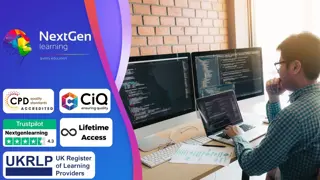
Web Analytics Training - 8 Courses Bundle
By NextGen Learning
Are you ready to embark on an enlightening journey of wisdom with the Web Analytics bundle, and pave your way to an enriched personal and professional future? If so, then Step into a world of knowledge with our course bundle - Web Analytics Training. Delve into eight immersive CPD Accredited courses, each a standalone course: Course 01: Google Analytics for Everyone Course 02: Diploma in Data Analytics with Tableau Course 03: HTML Web Development Crash Course Course 04: Learn MySQL from Scratch for Data Science and Analytics Course 05: Big Data Analytics with PySpark Power BI and MongoDB Course 06: Big Data Analytics with PySpark Tableau Desktop and MongoDB Course 07: Learn Financial Analytics and Statistical Tools Course 08: Customer Analytics Training Traverse the vast landscapes of theory, unlocking new dimensions of understanding at every turn. Let the Web Analytics Training bundle illuminate your path to wisdom. The Web Analytics Training bundle offers a comprehensive exploration into a rich tapestry of vast knowledge across eight carefully curated courses. The journey is designed to enhance your understanding and critical thinking skills. Each course within the bundle provides a deep-dive into complex theories, principles, and frameworks, allowing you to delve into the nuances of the subject matter at your own pace. In the framework of the Web Analytics Training package, you are bestowed with complimentary PDF certificates for all the courses included in this bundle, all without any additional charge. Adorn yourself with the Web Analytics bundle, empowering you to traverse your career trajectory or personal growth journey with self-assurance. Register today and ignite the spark of your professional advancement! So, don't wait further and join the Web Analytics Training community today and let your voyage of discovery begin! Learning Outcomes: Attain a holistic understanding in the designated areas of study with the Web Analytics bundle. Establish robust bases across each course nestled within the Web Analytics bundle. Decipher intricate concepts through the articulate content of the Web Analytics bundle. Amplify your prowess in interpreting, scrutinising, and implementing theories. Procure the capacity to engage with the course material on an intellectual and profound level. Become proficient in the art of problem-solving across various disciplines. Stepping into the Web Analytics bundle is akin to entering a world overflowing with deep theoretical wisdom. Each course within this distinctive bundle is an individual journey, meticulously crafted to untangle the complex web of theories, principles, and frameworks. Learners are inspired to explore, question, and absorb, thus enhancing their understanding and honing their critical thinking skills. Each course invites a personal and profoundly enlightening interaction with knowledge. The Web Analytics bundle shines in its capacity to cater to a wide range of learning needs and lifestyles. It gives learners the freedom to learn at their own pace, forging a unique path of discovery. More than just an educational journey, the Web Analytics bundle fosters personal growth, enabling learners to skillfully navigate the complexities of the world. The Web Analytics bundle also illuminates the route to a rewarding career. The theoretical insight acquired through this bundle forms a strong foundation for various career opportunities, from academia and research to consultancy and programme management. The profound understanding fostered by the Web Analytics bundle allows learners to make meaningful contributions to their chosen fields. Embark on the Web Analytics journey and let knowledge guide you towards a brighter future. CPD 80 CPD hours / points Accredited by CPD Quality Standards Who is this course for? Individuals keen on deepening their firm understanding in the respective fields. Students pursuing higher education looking for comprehensive theory modules. Professionals seeking to refresh or enhance their knowledge. Anyone with a thirst for knowledge and a passion for continuous learning. Career path Armed with the Web Analytics bundle, your professional journey can reach new heights. The comprehensive theoretical knowledge from this bundle can unlock diverse career opportunities across several fields. Whether it's academic research, consultancy, or programme management, the Web Analytics bundle lays a solid groundwork. Certificates CPD Certificate Of Completion Digital certificate - Included 8 Digital Certificates Are Included With This Bundle CPD Quality Standard Hardcopy Certificate (FREE UK Delivery) Hard copy certificate - £9.99 Hard copy Transcript - £9.99

Civil Engineering Training - 8 Courses Bundle
By NextGen Learning
Are you ready to embark on an enlightening journey of wisdom with the Civil Engineering bundle, and pave your way to an enriched personal and professional future? If so, then Step into a world of knowledge with our course bundle - Civil Engineering Training. Delve into eight immersive CPD Accredited courses, each a standalone course: Construction Management Read Construction & Structural Drawing Like Expert Building Surveyor Training LEED V4 - Building Design and Construction Finite Element Analysis Using Solidworks Intermediate Solidworks Course Solidworks Foundation Training Construction Safety Traverse the vast landscapes of theory, unlocking new dimensions of understanding at every turn. Let the Civil Engineering Training bundle illuminate your path to wisdom. The Civil Engineering Training bundle offers a comprehensive exploration into a rich tapestry of vast knowledge across eight carefully curated courses. The journey is designed to enhance your understanding and critical thinking skills. Each course within the bundle provides a deep-dive into complex theories, principles, and frameworks, allowing you to delve into the nuances of the subject matter at your own pace. In the framework of the Civil Engineering Training package, you are bestowed with complimentary PDF certificates for all the courses included in this bundle, all without any additional charge. Adorn yourself with the Civil Engineering bundle, empowering you to traverse your career trajectory or personal growth journey with self-assurance. Register today and ignite the spark of your professional advancement! So, don't wait further and join the Civil Engineering Training community today and let your voyage of discovery begin! Learning Outcomes: Attain a holistic understanding in the designated areas of study with the Civil Engineering bundle. Establish robust bases across each course nestled within the Civil Engineering bundle. Decipher intricate concepts through the articulate content of the Civil Engineering bundle. Amplify your prowess in interpreting, scrutinising, and implementing theories. Procure the capacity to engage with the course material on an intellectual and profound level. Become proficient in the art of problem-solving across various disciplines. Stepping into the Civil Engineering bundle is akin to entering a world overflowing with deep theoretical wisdom. Each course within this distinctive bundle is an individual journey, meticulously crafted to untangle the complex web of theories, principles, and frameworks. Learners are inspired to explore, question, and absorb, thus enhancing their understanding and honing their critical thinking skills. Each course invites a personal and profoundly enlightening interaction with knowledge. The Civil Engineering bundle shines in its capacity to cater to a wide range of learning needs and lifestyles. It gives learners the freedom to learn at their own pace, forging a unique path of discovery. More than just an educational journey, the Civil Engineering bundle fosters personal growth, enabling learners to skillfully navigate the complexities of the world. The Civil Engineering bundle also illuminates the route to a rewarding career. The theoretical insight acquired through this bundle forms a strong foundation for various career opportunities, from academia and research to consultancy and programme management. The profound understanding fostered by the Civil Engineering bundle allows learners to make meaningful contributions to their chosen fields. Embark on the Civil Engineering journey and let knowledge guide you towards a brighter future. CPD 80 CPD hours / points Accredited by CPD Quality Standards Who is this course for? Individuals keen on deepening their firm understanding in the respective fields. Students pursuing higher education looking for comprehensive theory modules. Professionals seeking to refresh or enhance their knowledge. Anyone with a thirst for knowledge and a passion for continuous learning. Career path Armed with the Civil Engineering bundle, your professional journey can reach new heights. The comprehensive theoretical knowledge from this bundle can unlock diverse career opportunities across several fields. Whether it's academic research, consultancy, or programme management, the Civil Engineering bundle lays a solid groundwork. Certificates CPD Certificate Of Completion Digital certificate - Included 8 Digital Certificates Are Included With This Bundle CPD Quality Standard Hardcopy Certificate (FREE UK Delivery) Hard copy certificate - £9.99 Hardcopy Transcript - £9.99
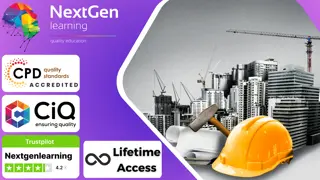
Search By Location
- Designer Courses in London
- Designer Courses in Birmingham
- Designer Courses in Glasgow
- Designer Courses in Liverpool
- Designer Courses in Bristol
- Designer Courses in Manchester
- Designer Courses in Sheffield
- Designer Courses in Leeds
- Designer Courses in Edinburgh
- Designer Courses in Leicester
- Designer Courses in Coventry
- Designer Courses in Bradford
- Designer Courses in Cardiff
- Designer Courses in Belfast
- Designer Courses in Nottingham




