- Professional Development
- Medicine & Nursing
- Arts & Crafts
- Health & Wellbeing
- Personal Development
3258 Designer courses
Overview This comprehensive course on T-Shirt Design Masterclass With Adobe Photoshop will deepen your understanding on this topic. After successful completion of this course you can acquire the required skills in this sector. This T-Shirt Design Masterclass With Adobe Photoshop comes with accredited certification from CPD, which will enhance your CV and make you worthy in the job market. So enrol in this course today to fast track your career ladder. How will I get my certificate? After successfully completing the course you will be able to order your certificate, these are included in the price. Who is This course for? There is no experience or previous qualifications required for enrolment on this T-Shirt Design Masterclass With Adobe Photoshop. It is available to all students, of all academic backgrounds. Requirements Our T-Shirt Design Masterclass With Adobe Photoshop is fully compatible with PC's, Mac's, Laptop, Tablet and Smartphone devices. This course has been designed to be fully compatible with tablets and smartphones so you can access your course on Wi-Fi, 3G or 4G. There is no time limit for completing this course, it can be studied in your own time at your own pace. Career Path Learning this new skill will help you to advance in your career. It will diversify your job options and help you develop new techniques to keep up with the fast-changing world. This skillset will help you to- Open doors of opportunities Increase your adaptability Keep you relevant Boost confidence And much more! Course Curriculum 5 sections • 31 lectures • 03:58:00 total length •Introduction: 00:05:00 •Photoshop Interface: 00:06:00 •Customize Your Workspace: 00:07:00 •Let's Learn How To Create and Prepare Document: 00:03:00 •Saving Files: 00:06:00 •RGB & CMYK: 00:05:00 •Layer Basics: 00:06:00 •Move Tool: 00:06:00 •Working with Groups: 00:05:00 •Gradient Tool: 00:08:00 •Paint Bucket Tool: 00:05:00 •Type Tool: 00:12:00 •Layer Styles: 00:11:00 •How To Create And Save Your Own Brush: 00:06:00 •New Features in Photoshop 2019 Part 1: 00:08:00 •New Features in Photoshop 2019 Part 2: 00:07:00 •New Features in Photoshop 2019 Part 3: 00:09:00 •Fake It Until You Make It Work?: 00:04:00 •Best Practice Process in Creating: 00:06:00 •Can you earn 5000$(month) doing this job?: 00:04:00 •Free Traffic: 00:05:00 •Google Trends: 00:04:00 •T-Shirt Design - Volume 1: 00:14:00 •T-Shirt Design - Volume 2: 00:23:00 •T-Shirt Design - Volume 3: 00:17:00 •Merch By Amazon: 00:08:00 •Recommendation: 00:07:00 •Redbubble: 00:09:00 •Sunfrog: 00:07:00 •Teespring: 00:09:00 •Upwork: 00:06:00

Overview This comprehensive course on Sewing Patterns Training will deepen your understanding on this topic. After successful completion of this course you can acquire the required skills in this sector. This Sewing Patterns Training comes with accredited certification, which will enhance your CV and make you worthy in the job market. So enrol in this course today to fast track your career ladder. How will I get my certificate? After successfully completing the course you will be able to order your certificate, these are included in the price. Who is This course for? There is no experience or previous qualifications required for enrolment on this Sewing Patterns Training. It is available to all students, of all academic backgrounds. Requirements Our Sewing Patterns Training is fully compatible with PC's, Mac's, Laptop, Tablet and Smartphone devices. This course has been designed to be fully compatible with tablets and smartphones so you can access your course on Wi-Fi, 3G or 4G. There is no time limit for completing this course, it can be studied in your own time at your own pace. Career Path Having these various qualifications will increase the value in your CV and open you up to multiple sectors such as Business & Management, Admin, Accountancy & Finance, Secretarial & PA, Teaching & Mentoring etc. Course Curriculum 1 sections • 11 lectures • 01:12:00 total length •Introduction: 00:01:00 •Finding and Buying Patterns: 00:09:00 •Reading the Front and Back of a Sewing Pattern - Part 1: 00:10:00 •Reading the Front and Back of a Sewing Pattern - Part 2: 00:07:00 •Unpacking the Envelope: 00:02:00 •The Instructions Sheet: 00:13:00 •The Tissue Paper Pattern: 00:07:00 •Assembling and Reading PDF Patterns: 00:12:00 •Unpacking and Reading Vintage Patterns: 00:08:00 •Before You Cut a Size or View: 00:02:00 •Final Project: 00:01:00

Climate Change as a Business Opportunity
By IIL Europe Ltd
Climate Change as a Business Opportunity In the Emmy Award-winning TV series Years of Living Dangerously, Executive Producer Dan Abbasi and his partners spotlighted the current and escalating impacts of climate change on real people and illustrated how awakened citizens and consumers can hold corporations and leaders accountable to drive needed changes. Dan is also a longtime 'low carbon' investor who has built and led a manufacturing company to reduce emissions from aviation and power generation. Dan will talk about how he and others are acting on the conviction that climate change represents the biggest business and investment opportunity in history. This and other IIL Learning in Minutes presentations qualify for PDUs. Some titles, such as Agile-related topics may qualify for other continuing education credits such as SEUs, or CEUs. Each professional development activity yields one PDU for one hour spent engaged in the activity. Some limitations apply and can be found in the Ways to Earn PDUs section that discusses PDU activities and associated policies. Fractions of PDUs may also be reported. The smallest increment of a PDU that can be reported is 0.25. This means that if you spent 15 minutes participating in a qualifying PDU activity, you may report 0.25 PDU. If you spend 30 minutes in a qualifying PDU activity, you may report 0.50 PDU.

Climate Change as a Business Opportunity
By IIL Europe Ltd
Climate Change as a Business Opportunity In the Emmy Award-winning TV series Years of Living Dangerously, Executive Producer Dan Abbasi and his partners spotlighted the current and escalating impacts of climate change on real people and illustrated how awakened citizens and consumers can hold corporations and leaders accountable to drive needed changes. Dan is also a longtime 'low carbon' investor who has built and led a manufacturing company to reduce emissions from aviation and power generation. Dan will talk about how he and others are acting on the conviction that climate change represents the biggest business and investment opportunity in history. This and other IIL Learning in Minutes presentations qualify for PDUs. Some titles, such as Agile-related topics may qualify for other continuing education credits such as SEUs, or CEUs. Each professional development activity yields one PDU for one hour spent engaged in the activity. Some limitations apply and can be found in the Ways to Earn PDUs section that discusses PDU activities and associated policies. Fractions of PDUs may also be reported. The smallest increment of a PDU that can be reported is 0.25. This means that if you spent 15 minutes participating in a qualifying PDU activity, you may report 0.25 PDU. If you spend 30 minutes in a qualifying PDU activity, you may report 0.50 PDU.

Dressmaking - Sewing, Craft & Fashion Design
By Training Tale
Dressmaking - Sewing, Craft & Fashion Design Online Training This exclusive Dress Making and Fashion Design course aims to teach you about how to create your own clothing designs and turn your fashion dreams into reality. Our extensive course "Dress Making and Fashion Design" is here to guide you step-by-step through the process. Whether you're a complete beginner or already have some experience in sewing and design, this Dress Making and Fashion Design course is perfect for you. Our expert instructors will teach you the fundamentals of dressmaking, from choosing the right fabrics and patterns to measuring and cutting, and sewing the pieces together. Through this Dress Making and Fashion Design course you will also learn about the latest fashion trends and design principles. You will gain insight into color theory, texture, and how to create cohesive collections that showcase your unique vision. Our Dress Making and Fashion Design course is entirely online, so you can learn from the comfort of your own home and at your own pace. You will have access to high-quality video tutorials, detailed written instructions, and interactive exercises that will help you master the skills you need to create beautiful, custom clothing. By the end of this Dress Making and Fashion Design course, you will have a solid understanding of dressmaking and fashion design, and the skills to create stunning garments that reflect your personal style. With this Dress Making and Fashion Design course you will also have the confidence to launch your own fashion line or pursue a career in the fashion industry. Don't wait any longer to start your fashion journey! Enrol in our Dress Making and Fashion Design course today and let your creativity soar. Free Courses: Course 01: Level 5 Fashion & Beauty Course 02: Salon Management Course 03: Massage Therapy [ Note: Free PDF certificate as soon as completing the course] Dressmaking - Sewing, Craft & Fashion Design Training Industry Experts Designed this Dress Making and Fashion Design course into 10 detailed modules. Assessment Method of Dress Making and Fashion Design After completing each module of the Dress Making and Fashion Design Course, you will find automated MCQ quizzes. To unlock the next module, you need to complete the quiz task and get at least 60% marks. Certification of Dress Making and Fashion Design After completing the MCQ/Assignment assessment for this Dress Making and Fashion Design course, you will be entitled to a Certificate of Completion from Training Tale. Who is this course for? Dressmaking - Sewing, Craft & Fashion Design Online Training This Dress Making and Fashion Design course is perfect for anyone who wants to make it a profession or further their education in fashion design and garment development. Requirements Dressmaking - Sewing, Craft & Fashion Design Online Training There are no specific requirements for this Dress Making and Fashion Design course because it does not require any advanced knowledge or skills. Career path Dressmaking - Sewing, Craft & Fashion Design Online Training Certificates Digital Certificate Digital certificate - Included

Fashion Design and Dress Making - Sketching, Patterns, Sewing
By Training Tale
Fashion Design : Fashion Design and Dress Making Online Training This exclusive Fashion Design : Fashion Design and Dress Making course aims to teach you about how to create your own clothing designs and turn your fashion dreams into reality. Our extensive course "Fashion Design : Fashion Design and Dress Making" is here to guide you step-by-step through the process. By the end of this Fashion Design : Fashion Design and Dress Making course, you will have a solid understanding of Fashion Design : fashion design and Dressmaking, and the skills to create stunning garments that reflect your personal style. With this Fashion Design : Fashion Design and Dress Making course you will also have the confidence to launch your own fashion line or pursue a career in the fashion industry. Don't wait any longer to start your fashion journey! Enrol in our Fashion Design : Fashion Design and Dress Making course today and let your creativity soar. Main Course: Dress Making & Fashion Design GIFT Courses: Course 01: Level 5 Fashion & Beauty Course 02: Diploma of Hairdressing Course 03: Salon Management [ Note: Free PDF certificate as soon as completing the Fashion Design and Dress Making - Sketching, Patterns, Sewing course] Fashion Design : Fashion Design and Dress Making Training Industry Experts Designed this Fashion Design and Dress Making course into 10 detailed modules. Curriculum of Fashion Design: Fashion Design Course Module 01: Introduction to Fashion Design Module 02: Elements of Design Module 03: Principles of Design Module 04: Dress Designing Essentials Module 05: Colour & Dress Designing Module 06: The Design Process Module 07: Fashion Sketching Module 08: Working with Patterns Module 09: Sewing Basics Module 10: Running the Fashion Design Business Assessment Method of Fashion Design and Dress-Making After completing each module of the Fashion Design: Fashion Design and Dress Making Course, you will find automated MCQ quizzes. To unlock the next module, you need to complete the quiz task and get at least 60% marks. Certification of Fashion Design and Dress Making After completing the MCQ/Assignment assessment for this Fashion Design: Fashion Design and Dress Making course, you will be entitled to a Certificate of Completion from Training Tale. Who is this course for? Fashion Design : Fashion Design and Dress Making Online Training This Fashion Design : Fashion Design and Dress Making course is perfect for anyone who wants to make it a profession or further their education in fashion design and garment development. Requirements Fashion Design : Fashion Design and Dress Making Online Training There are no specific requirements for this Fashion Design : Fashion Design and Dress Making course because it does not require any advanced knowledge or skills. Career path Fashion Design : Fashion Design and Dress Making Online Training Certificates Digital Certificate Digital certificate - Included

Dressmaking - Sewing, Craft and Fashion Design
By Training Tale
Dressmaking: Dressmaking - Sewing, Craft & Fashion Design Online This exclusive Dressmaking Course aims to teach you about how to create your own clothing designs and turn your fashion dreams into reality. Our extensive course "Dressmaking and Fashion Design" is here to guide you step-by-step through the process. Whether you're a complete beginner or already have some experience in sewing and design, this Dressmaking Course is perfect for you. Our expert instructors will teach you the fundamentals of dressmaking, from choosing the right fabrics and patterns to measuring and cutting, and sewing the pieces together. Through this Dressmaking Course you will also learn about the latest fashion trends and design principles. You will gain insight into color theory, texture, and how to create cohesive collections that showcase your unique vision. Our Dressmaking Course is entirely online, so you can learn from the comfort of your own home and at your own pace. You will have access to high-quality video tutorials, detailed written instructions, and interactive exercises that will help you master the skills you need to create beautiful, custom clothing. By the end of this Dressmaking Course, you will have a solid understanding of dressmaking and fashion design, and the skills to create stunning garments that reflect your personal style. With this Dressmaking Course you will also have the confidence to launch your own fashion line or pursue a career in the fashion industry. Don't wait any longer to start your fashion journey! Enrol in our Dressmaking Course today and let your creativity soar. Special Offers of this Dressmaking: Dressmaking - Sewing, Craft & Fashion Design course This Dressmaking Course includes a FREE PDF Certificate. Lifetime access to this Dressmaking Course Instant access to this Property Dressmaking Course Get FREE Tutor Support from Monday to Friday in this Dressmaking Course Course Included in This Dressmaking: Dressmaking - Sewing, Craft & Fashion Design course. Course 01: Dressmaking Course Course 02: Massage Therapy Course Course 03: Diploma of Hairdressing Course [ Note: Free PDF certificate as soon as completing the Dressmaking: Dressmaking - Sewing, Craft & Fashion Design course] Dressmaking: Dressmaking - Sewing, Craft & Fashion Design Online Industry Experts Designed this Dressmaking: Dressmaking - Sewing, Craft & Fashion Design course into 10 detailed modules. Course Curriculum of Dressmaking - Sewing, Craft & Fashion Design Course Module 01: Introduction to Fashion Design Module 02: Elements of Design Module 03: Principles of Design Module 04: Dress Designing Essentials Module 05: Colour & Dress Designing Module 06: The Design Process Module 07: Fashion Sketching Module 08: Working with Patterns Module 09: Sewing Basics Module 10: Running the Fashion Design Business <-----------------------------------> Assessment Method of Dressmaking Course After completing each module of the Dressmaking: Dressmaking - Sewing, Craft & Fashion Design Course, you will find automated MCQ quizzes. To unlock the next module, you need to complete the quiz task and get at least 60% marks. Certification of Dressmaking Course After completing the MCQ/Assignment assessment for this Dressmaking: Dressmaking - Sewing, Craft & Fashion Design Course, you will be entitled to a Certificate of Completion from Training Tale. Who is this course for? Dressmaking: Dressmaking - Sewing, Craft & Fashion Design Online This Dressmaking: Dressmaking - Sewing, Craft & Fashion Design Course is perfect for anyone who wants to make it a profession or further their education in fashion design and garment development. Requirements Dressmaking: Dressmaking - Sewing, Craft & Fashion Design Online Students who intend to enrol in this Dressmaking: Dressmaking course must meet the following requirements: Dressmaking: Good command of the English language Dressmaking: Must be vivacious and self-driven Dressmaking: Basic computer knowledge Dressmaking: A minimum of 16 years of age is required Career path Dressmaking: Dressmaking - Sewing, Craft & Fashion Design Online Certificates Digital Certificate Digital certificate - Included
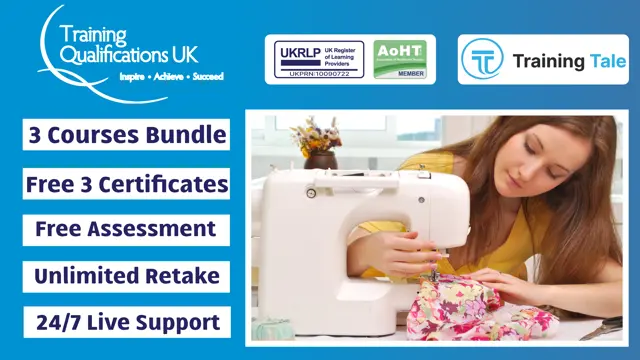
UX Consultant - UI/ UX
By Compliance Central
All in One Bundle Special Discount Offer Are you looking to enhance your UX Consultant - UI/ UX skills? If yes, then you have come to the right place. Our comprehensive courses on UX Consultant - UI/ UX will assist you in producing the best possible outcome by learning the UX Consultant - UI/ UX skills. CPD Accredited courses you will get: Course 01: Advanced Diploma in User Experience UI/UX Design Course 02: Time Management Skills Course 03: Office Skills The UX Consultant - UI/ UX bundle is for those who want to be successful. In the UX Consultant - UI/ UX bundle, you will learn the essential knowledge needed to become well versed in UX Consultant - UI/ UX . Our UX Consultant - UI/ UX bundle starts with the basics of UX Consultant - UI/ UX and gradually progresses towards advanced topics. Therefore, each lesson of this UX Consultant - UI/ UX is intuitive and easy to understand. Why would you choose the UX Consultant - UI/ UX course from Compliance Central: Lifetime access to UX Consultant - UI/ UX courses materials Full tutor support is available from Monday to Friday with the UX Consultant - UI/ UX course Learn UX Consultant - UI/ UX skills at your own pace from the comfort of your home Gain a complete understanding of UX Consultant - UI/ UX course Accessible, informative UX Consultant - UI/ UX learning modules designed by expert instructors Get 24/7 help or advice from our email and live chat teams with the UX Consultant - UI/ UX bundle Study UX Consultant - UI/ UX in your own time through your computer, tablet or mobile device. A 100% learning satisfaction guarantee with your UX Consultant - UI/ UX Course Improve your chance of gaining in demand skills and better earning potential by completing the UX Consultant - UI/ UX Curriculum of Course 01: Advanced Diploma in User Experience UI/UX Design UX/UI Course Introduction Introduction To The Web Industry Foundations of Graphic Design UX Design (User Experience Design) UI Design (User Interface Design) Optimization Starting a Career in UX/UI Design Curriculum of Course 02: Time Management Skills Module 01: Importance and Benefits of Time Management Module 02: Assess Your Current Work Practice Module 03: Identifying the Priorities Module 04: Say 'No' to Procrastination Module 05: Set Your Goals Module 06: Plan the Work Module 07: Work the Plan Module 08: Effective Time Management Techniques Module 09: Combat the Time Wasters Module 10: Time Management for Creative Work Module 11: The Art of Anticipating Module 12: Avoid Time Leaks Curriculum of Course 03: Office Skills Module 01: Core Office Skills Module 02: Self-Management Module 03: Organizing and Planning (i) Module 04: Organizing and Planning (ii) Module 05: Rapport Building CPD 35 CPD hours / points Accredited by CPD Quality Standards Who is this course for? The UX Consultant - UI/ UX bundle helps aspiring professionals who want to obtain the knowledge and familiarise themselves with the skillsets to pursue a career in UX Consultant - UI/ UX . It is also great for professionals who are already working in UX Consultant - UI/ UX and want to get promoted at work. Requirements To enrol in this UX Consultant - UI/ UX course, all you need is a basic understanding of the English Language and an internet connection. Career path The UX Consultant - UI/ UX course will enhance your knowledge and improve your confidence in exploring opportunities in various sectors related to UX Consultant - UI/ UX. Certificates 3 CPD Accredited PDF Certificate Digital certificate - Included Get 3 CPD accredited PDF certificate for Free. Each CPD Accredited Hard Copy Certificate Hard copy certificate - £10.79 CPD Accredited Hardcopy Certificate Delivery Charge: Inside the UK: Free Outside of the UK: £9.99 each

Diploma of Fashion Design
By Training Tale
Diploma of Fashion Design Online This exclusive Fashion Design and Dress Making course aims to teach you about how to create your own clothing designs and turn your fashion dreams into reality. Our extensive course "Fashion Design and Dress Making" is here to guide you step-by-step through the process. Whether you're a complete beginner or already have some experience in sewing and design, this Dress Making and Fashion Design course is perfect for you. Our expert instructors will teach you the fundamentals of dressmaking, from choosing the right fabrics and patterns to measuring and cutting and sewing the pieces together. Through this Dress Making and Fashion Design course, you will also learn about the latest fashion trends and design principles. You will gain insight into color theory, texture, and how to create cohesive collections that showcase your unique vision. Our Dress Making and Fashion Design course is entirely online, so you can learn from the comfort of your own home and at your own pace. You will have access to high-quality video tutorials, detailed written instructions, and interactive exercises that will help you master the skills you need to create beautiful, custom clothing. By the end of this Fashion Design and Dress Making course, you will have a solid understanding of fashion design and Dressmaking and the skills to create stunning garments that reflect your personal style. With this Fashion Design and Dress Making course you will also have the confidence to launch your own fashion line or pursue a career in the fashion industry. Don't wait any longer to start your fashion journey! Enrol in our Fashion Design and Dress Making course today and let your creativity soar. [ Note: Free PDF certificate as soon as completing the Diploma of Fashion Design course] Diploma of Fashion Design Online Training Industry Experts Designed this Fashion Design course into 10 detailed modules. Assessment Method of Fashion Design After completing each module of the Fashion Design Course, you will find automated MCQ quizzes. To unlock the next module, you need to complete the quiz task and get at least 60% marks. Certification of Fashion Design and Dress Making After completing the MCQ/Assignment assessment for this Fashion Design course, you will be entitled to a Certificate of Completion from Training Tale. Who is this course for? Diploma of Fashion Design This Fashion Design Online Training course is perfect for anyone who wants to make it a profession or further their education in fashion design and garment development. Requirements Diploma of Fashion Design There are no specific requirements for this Fashion Design course because it does not require any advanced knowledge or skills. Career path Diploma of Fashion Design Certificates Digital Certificate Digital certificate - Included

Overview Learn how to speak the language of computers and become a coding expert, with the Diploma in Front-End Web Development (HTML, CSS, & Bootstrap) course. This introductory coding course will help you save time and money by learning how to build your own website from scratch, without professional help. You will learn how to create apps and games, step into the mind of a web developer, and speak the language that powers the web! Build your expertise and proficiency in HTML, CSS and JavaScript and go from beginner to expert in no time, with this complete step-by-step coding course. Why buy this Diploma in Front-End Web Development (HTML, CSS, & Bootstrap)? Unlimited access to the course for forever Digital Certificate, Transcript, student ID all included in the price Absolutely no hidden fees Directly receive CPD accredited qualifications after course completion Receive one to one assistance on every weekday from professionals Immediately receive the PDF certificate after passing Receive the original copies of your certificate and transcript on the next working day Easily learn the skills and knowledge from the comfort of your home Certification After studying the course materials of the Diploma in Front-End Web Development (HTML, CSS, & Bootstrap) you will be able to take the MCQ test that will assess your knowledge. After successfully passing the test you will be able to claim the pdf certificate for £5.99. Original Hard Copy certificates need to be ordered at an additional cost of £9.60. Who is this course for? This Diploma in Front-End Web Development (HTML, CSS, & Bootstrap) does not require you to have any prior qualifications or experience. You can just enrol and start learning. Prerequisites This Diploma in Front-End Web Development (HTML, CSS, & Bootstrap) was made by professionals and it is compatible with all PC's, Mac's, tablets and smartphones. You will be able to access the course from anywhere at any time as long as you have a good enough internet connection. Career path As this course comes with multiple courses included as bonus, you will be able to pursue multiple occupations. This Diploma in Front-End Web Development (HTML, CSS, & Bootstrap) is a great way for you to gain multiple skills from the comfort of your home. Course Curriculum Diploma in Front-End Web Development (HTML, CSS, & Bootstrap) Welcome 1.1 Intro 00:03:00 1.2 Install the Tools and Get Started 00:05:00 HTML 5 2.1 Intro to HTML 00:01:00 2.2 What is HTML 00:11:00 2.3 Start a New HTML File & Use Tags 00:12:00 2.4 Header Tags 00:05:00 2.5 Edit Text 00:09:00 2.6 Links 00:09:00 2.7 Images 00:10:00 2.8 Lists 00:04:00 2.9 Challenge 00:16:00 2.10 HTML Outro 00:01:00 CSS 3 3.1 CSS Intro 00:04:00 3.2 Add CSS Styles 00:16:00 3.3 Classes and IDs 00:07:00 3.4 Borders 00:06:00 3.5 Sizing 00:04:00 3.6 Padding and Margin 00:07:00 3.7 Text Styles 00:04:00 3.8 DIVs 00:08:00 3.9 Postioning 00:08:00 3.10 Hover 00:03:00 3.11 Easily Center Elements 00:02:00 3.12 Fonts 00:06:00 3.13 Challenge 00:23:00 3.14 CSS Outro 00:01:00 Bootstrap 4.1 Intro to Bootstrap 00:02:00 4.2 Install Bootstrap 00:10:00 4.3 Indenting and Containers 00:07:00 4.4 The Grid System 00:16:00 4.5 Images 00:07:00 4.6 Buttons 00:06:00 4.7 Challenge 00:11:00 4.8 Bootstrap Outro 00:01:00 Project 1 - Design a Landing Page 5.1 Landing Page Intro 00:01:00 5.2 Sketch Your Landing Page 00:05:00 5.3 The Top Section 00:16:00 5.4 Polish the Top Section 00:06:00 5.5 Adding Images 00:11:00 5.6 The Main Points Section 00:14:00 5.7 Collecting Emails With an Opt-In Form 00:11:00 5.8 Challenge 00:03:00 5.9 Landing Page Outro 00:02:00 6.1 Business Site Intro 00:01:00 6.2 Sketch Up 00:03:00 6.3 Using Fancy Font Logo 00:07:00 6.4 Carousel Basics 00:10:00 6.5 Carousel Extras 00:09:00 6.6 Text on Images 00:15:00 6.7 Phone Number Icon 00:04:00 6.8 Google Maps 00:13:00 6.9 Font Awesome 00:09:00 6.10 Challenge 00:08:00 6.11 Business Site Outro 00:01:00 Project 2 - Business Website 7.1 Intro 00:01:00 7.2 Portfolio Sketch 00:08:00 7.3 Jumbotron 00:10:00 7.4 Nav Bar 00:24:00 7.5 Panels 00:11:00 7.6 Challenge 00:13:00 7.7 Portfolio Outre 00:01:00 Project 3 - Portfolio 8.1 Hosting 00:01:00 8.2 Bluehost 00:06:00 8.3 Uploading 00:05:00 8.4 Tips 00:11:00 8.5 Hosting Outro 00:01:00

Search By Location
- Designer Courses in London
- Designer Courses in Birmingham
- Designer Courses in Glasgow
- Designer Courses in Liverpool
- Designer Courses in Bristol
- Designer Courses in Manchester
- Designer Courses in Sheffield
- Designer Courses in Leeds
- Designer Courses in Edinburgh
- Designer Courses in Leicester
- Designer Courses in Coventry
- Designer Courses in Bradford
- Designer Courses in Cardiff
- Designer Courses in Belfast
- Designer Courses in Nottingham