- Professional Development
- Medicine & Nursing
- Arts & Crafts
- Health & Wellbeing
- Personal Development
3258 Designer courses
CSS - Responsive Design
By Course Cloud
The comprehensive CSS - Responsive Design has been designed by industry experts to provide learners with everything they need to enhance their skills and knowledge in their chosen area of study. Enrol on the CSS - Responsive Design today, and learn from the very best the industry has to offer! This best selling CSS - Responsive Design has been developed by industry professionals and has already been completed by hundreds of satisfied students. This in-depth CSS - Responsive Design is suitable for anyone who wants to build their professional skill set and improve their expert knowledge. The CSS - Responsive Design is CPD-accredited, so you can be confident you're completing a quality training course will boost your CV and enhance your career potential. The CSS - Responsive Design is made up of several information-packed modules which break down each topic into bite-sized chunks to ensure you understand and retain everything you learn. After successfully completing the CSS - Responsive Design, you will be awarded a certificate of completion as proof of your new skills. If you are looking to pursue a new career and want to build your professional skills to excel in your chosen field, the certificate of completion from the CSS - Responsive Design will help you stand out from the crowd. You can also validate your certification on our website. We know that you are busy and that time is precious, so we have designed the CSS - Responsive Design to be completed at your own pace, whether that's part-time or full-time. Get full course access upon registration and access the course materials from anywhere in the world, at any time, from any internet-enabled device. Our experienced tutors are here to support you through the entire learning process and answer any queries you may have via email.

Complete Adobe After Effects CC Diploma
By Course Cloud
Looking to produce visually stunning work for film, TV, video, and web? Learn how to create incredible motion graphics and visual effects with Adobe After Effects. The Complete Adobe After Effects CC Diploma course is used in the post-production process of film making and television production. It is a digital visual effect, motion graphics, and compositing application, designed to help you to improve your videos with professional motion graphics and helps you to create excellent film, TV, video, and web content. So, if you are looking to devote yourself to motion graphics software and become a pro user of Adobe After Effects, enrol yourself now. Throughout the Complete Adobe After Effects CC Diploma course, you will be introduced to the various tools and techniques that you need to know for using the software. You will learn how to create a circle, apply animation effects, use graph editor, add backgrounds, work with colours, background audio, and much more. You will be equipped with all the knowledge of professional level video editing. This will enable you to produce video content that will help you earn money. Upon completion of this CPD accredited course, you will be awarded a certificate of completion, as proof of your expertise in this field and you can show off your certificate in your LinkedIn profile and in your resume to impress employers and boost your career. Our Complete Adobe After Effects CC Diploma is packed with 81 modules and takes 9 hours, 59 minutes to study. You will be able to study this course at your own pace, from anywhere and at any time. So enter this course and start exploring Adobe After Effects.

Taking a Workplace Business Ethics course is essential in today's modern world, where business integrity and ethical conduct are paramount. Understanding business ethics is not just about knowing the right thing to do; it's about embedding ethical practices into every aspect of a business. This course will guide you through various ethical theories and frameworks, help you navigate ethical dilemmas, and ensure legal compliance within the business environment. Learning business ethics can significantly enhance your daily life and professional career by fostering a trustworthy and responsible work culture. In the UK, possessing strong business ethics skills can open doors to numerous job opportunities, with salaries ranging from £25,000 to £50,000, depending on the role and industry. The demand for professionals with business ethics knowledge is increasing, with this sector growing by approximately 15% annually. Enrolling in this course will give you a competitive edge, demonstrating your commitment to ethical business practices and making you a valuable asset to any organization. Key Features: CPD Certified Workplace Business Ethics course Developed by Specialist Lifetime Access Course Curriculum Module 01: Introduction to Business Ethics Module 02: Ethical Theories and Frameworks Module 03: Navigating Ethical Dilemmas in the Workplace Module 04: Business Ethics and Work Environment Module 05: Ethics and Legal Compliance Module 06: Implementing Ethical Practices in the Workplace Learning Outcomes: Analyse ethical theories, forging a personal moral framework. Navigate workplace dilemmas, showcasing moral acumen in decision-making. Enhance the work environment through ethical business practices. Align business ethics with legal parameters for comprehensive compliance. Master the art of implementing and sustaining ethical practices at work. Cultivate a heightened sense of moral responsibility within professional realms. CPD 10 CPD hours / points Accredited by CPD Quality Standards Who is this course for? This Workplace Business Ethics course is accessible to anyone eager to learn more about this topic. Through this course, you'll gain a solid understanding of Workplace Business Ethics. Moreover, this course is ideal for: Professionals seeking to infuse ethical wisdom into their careers. Managers aspiring to foster an ethical work culture. Entrepreneurs committed to ethical business practices. Individuals aiming to align personal values with professional conduct. Anyone passionate about contributing to an ethically robust corporate landscape. Requirements There are no requirements needed to enrol into this Workplace Business Ethics course. We welcome individuals from all backgrounds and levels of experience to enrol into this Workplace Business Ethics course. Career path After finishing this Workplace Business Ethics course you will have multiple job opportunities waiting for you. Some of the following Job sectors of Workplace Business Ethics are: Compliance Officer - £25K to 50K/year. HR Manager - £35K to 60K/year. Corporate Social Responsibility Manager - £30K to 55K/year. Business Consultant - £40K to 70K/year. Ethics and Compliance Analyst - £28K to 45K/year. Certificates Digital certificate Digital certificate - Included Will be downloadable when all lectures have been completed.

Tutorial For Inkscape - Learn Vector Graphics Design
By IOMH - Institute of Mental Health
Overview This Tutorial For Inkscape - Learn Vector Graphics Design course will unlock your full potential and will show you how to excel in a career in Tutorial For Inkscape - Learn Vector Graphics Design. So upskill now and reach your full potential. Everything you need to get started in Tutorial For Inkscape - Learn Vector Graphics Design is available in this course. Learning and progressing are the hallmarks of personal development. This Tutorial For Inkscape - Learn Vector Graphics Design will quickly teach you the must-have skills needed to start in the relevant industry. In This Tutorial For Inkscape - Learn Vector Graphics Design Course, You Will: Learn strategies to boost your workplace efficiency. Hone your Tutorial For Inkscape - Learn Vector Graphics Design skills to help you advance your career. Acquire a comprehensive understanding of various Tutorial For Inkscape - Learn Vector Graphics Design topics and tips from industry experts. Learn in-demand Tutorial For Inkscape - Learn Vector Graphics Design skills that are in high demand among UK employers, which will help you to kickstart your career. This Tutorial For Inkscape - Learn Vector Graphics Design course covers everything you must know to stand against the tough competition in the Tutorial For Inkscape - Learn Vector Graphics Design field. The future is truly yours to seize with this Tutorial For Inkscape - Learn Vector Graphics Design. Enrol today and complete the course to achieve a Tutorial For Inkscape - Learn Vector Graphics Design certificate that can change your professional career forever. Additional Perks of Buying a Course From Institute of Mental Health Study online - whenever and wherever you want. One-to-one support from a dedicated tutor throughout your course. Certificate immediately upon course completion 100% Money back guarantee Exclusive discounts on your next course purchase from Institute of Mental Health Enrolling in the Tutorial For Inkscape - Learn Vector Graphics Design course can assist you in getting into your desired career quicker than you ever imagined. So without further ado, start now. Process of Evaluation After studying the Tutorial For Inkscape - Learn Vector Graphics Design course, your skills and knowledge will be tested with a MCQ exam or assignment. You must get a score of 60% to pass the test and get your certificate. Certificate of Achievement Upon successfully completing the Tutorial For Inkscape - Learn Vector Graphics Design course, you will get your CPD accredited digital certificate immediately. And you can also claim the hardcopy certificate completely free of charge. All you have to do is pay a shipping charge of just £3.99. Who Is This Course for? This Tutorial For Inkscape - Learn Vector Graphics Design is suitable for anyone aspiring to start a career in Tutorial For Inkscape - Learn Vector Graphics Design; even if you are new to this and have no prior knowledge on Tutorial For Inkscape - Learn Vector Graphics Design, this course is going to be very easy for you to understand. And if you are already working in the Tutorial For Inkscape - Learn Vector Graphics Design field, this course will be a great source of knowledge for you to improve your existing skills and take them to the next level. Taking this Tutorial For Inkscape - Learn Vector Graphics Design course is a win-win for you in all aspects. This course has been developed with maximum flexibility and accessibility, making it ideal for people who don't have the time to devote to traditional education. Requirements This Tutorial For Inkscape - Learn Vector Graphics Design course has no prerequisite. You don't need any educational qualification or experience to enrol in the Tutorial For Inkscape - Learn Vector Graphics Design course. Do note: you must be at least 16 years old to enrol. Any internet-connected device, such as a computer, tablet, or smartphone, can access this online Tutorial For Inkscape - Learn Vector Graphics Design course. Moreover, this course allows you to learn at your own pace while developing transferable and marketable skills. Course Curriculum Introduction Introduction 00:02:00 The user interface 00:05:00 Your first tools! Draw your first object 00:04:00 Saving your work and exporting 00:03:00 Select and transform objects 00:04:00 Dealing with multiple objects 00:07:00 Let's color it! - the basics of color usage 00:09:00 Shape and path 00:08:00 Groups and basic drawings 00:07:00 Learn more tools! Edit path by nodes 00:12:00 Another view on colors 00:06:00 Gradients 00:07:00 Going for the 3D look - gradients and blur 00:09:00 Clipping and masking 00:01:00 Working with text 00:11:00 Layers 00:04:00 Guidelines, rulers, align and distribute 00:06:00 Being a bit more creative! The spray tool 00:08:00 The pencil tool - create custom brushes 00:08:00 Sculpt tool 00:05:00 Pattern along path 00:05:00 Filters and extensions 00:04:00 Import photos and tracing 00:08:00 How to create patterns 00:06:00 Blending modes 00:06:00 Put everything together! Create a Christmas card 00:04:00 Draw a funny elf character 00:18:00 Finish your character and create falling snow 00:15:00 Finalize and export your drawing 00:01:00 What's newin Inkscape 0.91? Why Inkscape 0.91 What is new 00:05:00 New way to deal with gradients! 00:04:00 Powerstroke and the symbol library 00:05:00 Tip and tricks Change canvas color 00:04:00 Use Find and replace to manage multiple objects 00:06:00 Tips for creating a good pattern 00:06:00 How to create mandala 00:06:00 Bonus lecture - check this out! 00:01:00

Introduction to 3D Character Animation in Unreal Engine 4
By Packt
Build a stunning cinematic 3D animation scene from start to finish in Unreal Engine 4
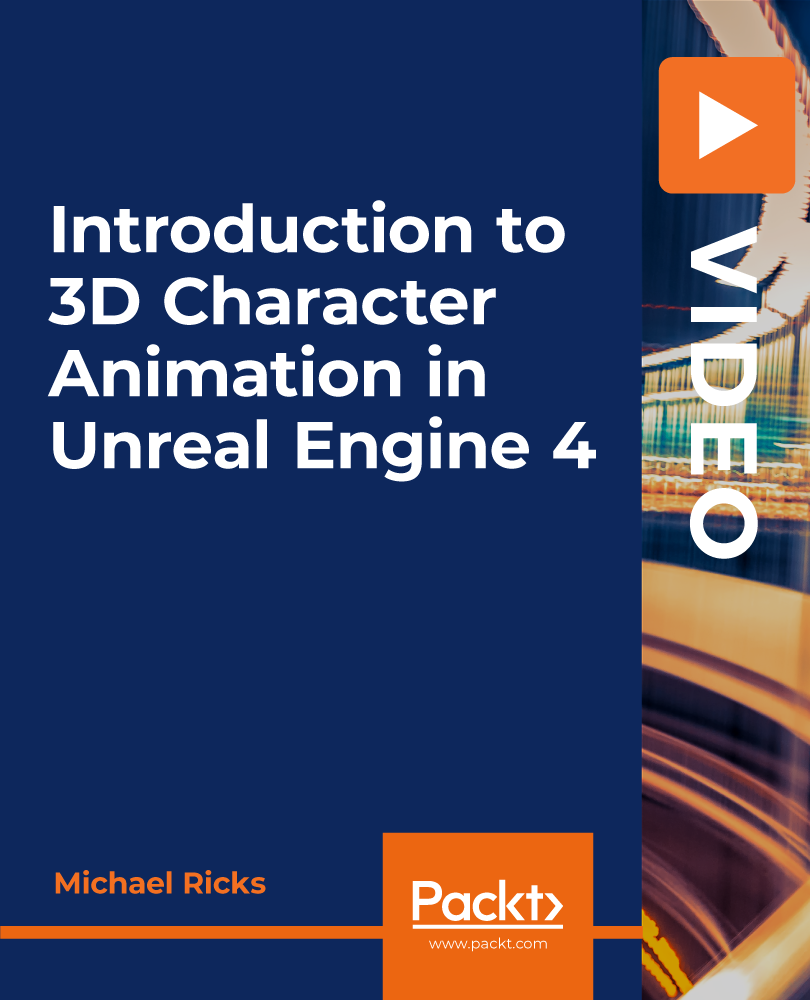
In this competitive job market, you need to have some specific skills and knowledge to start your career and establish your position. This Photoshop Digital Painting will help you understand the current demands, trends and skills in the sector. The course will provide you with the essential skills you need to boost your career growth in no time. The Photoshop Digital Painting will give you clear insight and understanding about your roles and responsibilities, job perspective and future opportunities in this field. You will be familiarised with various actionable techniques, career mindset, regulations and how to work efficiently. This course is designed to provide an introduction to Photoshop Digital Painting and offers an excellent way to gain the vital skills and confidence to work toward a successful career. It also provides access to proven educational knowledge about the subject and will support those wanting to attain personal goals in this area. Learning Objectives Learn the fundamental skills you require to be an expert Explore different techniques used by professionals Find out the relevant job skills & knowledge to excel in this profession Get a clear understanding of the job market and current demand Update your skills and fill any knowledge gap to compete in the relevant industry CPD accreditation for proof of acquired skills and knowledge Who is this Course for? Whether you are a beginner or an existing practitioner, our CPD accredited Photoshop Digital Painting is perfect for you to gain extensive knowledge about different aspects of the relevant industry to hone your skill further. It is also great for working professionals who have acquired practical experience but require theoretical knowledge with a credential to support their skill, as we offer CPD accredited certification to boost up your resume and promotion prospects. Entry Requirement Anyone interested in learning more about this subject should take this Photoshop Digital Painting. This course will help you grasp the basic concepts as well as develop a thorough understanding of the subject. The course is open to students from any academic background, as there is no prerequisites to enrol on this course. The course materials are accessible from an internet enabled device at anytime of the day. CPD Certificate from Course Gate At the successful completion of the course, you can obtain your CPD certificate from us. You can order the PDF certificate for £9 and the hard copy for £15. Also, you can order both PDF and hardcopy certificates for £22. Career path The Photoshop Digital Painting will help you to enhance your knowledge and skill in this sector. After accomplishing this course, you will enrich and improve yourself and brighten up your career in the relevant job market. Course Curriculum Section 01: Introduction and Welcome Introduction 00:02:00 Section 02: Diving Into Photoshop and Its Painting Tools Setting Up a New File 00:03:00 Tools, and Brushes in Photoshop 00:09:00 Mixer Brush Tool 00:04:00 Average Eraser 00:03:00 Section 03: Time For Action. Let's Make a Digital Painting Together! Placing a Photo 00:06:00 Underpainting 00:05:00 Overpainting 00:03:00 Black Line Drawing 00:03:00 Erase 00:07:00 Polishing and Finishing Up 00:05:00 Timelapse Illustration 00:02:00 Section 04: Intermediate and Advanced Ways You Can Use These Techniques (Case Study) Inside a Lori Leak Illustration (Case Study) 00:05:00 Cut, Paste, and Collage 00:08:00 Power of Time Case Study 00:05:00 Liquify Tools 00:15:00 Section 05: The only tools you need to know in Photoshop & Starting Your Own E-Store Evergreen Tools 00:07:00 Keeping Sketchbooks 00:06:00 Section 06: Conclusion, Thank You, and Bonuses Thank You For Taking This Course! 00:02:00 Certificate and Transcript Order Your Certificates or Transcripts 00:00:00

How to Use ChatGPT and Generative AI to Help Create Content
By Packt
Learn to use cutting-edge language models ChatGPT, Dalle-2, and Midjourney to create high-quality written content and generative art in this course. Discover how to fine-tune these models for specific tasks and explore the ethical implications and future-proofing strategies for using AI in your work.
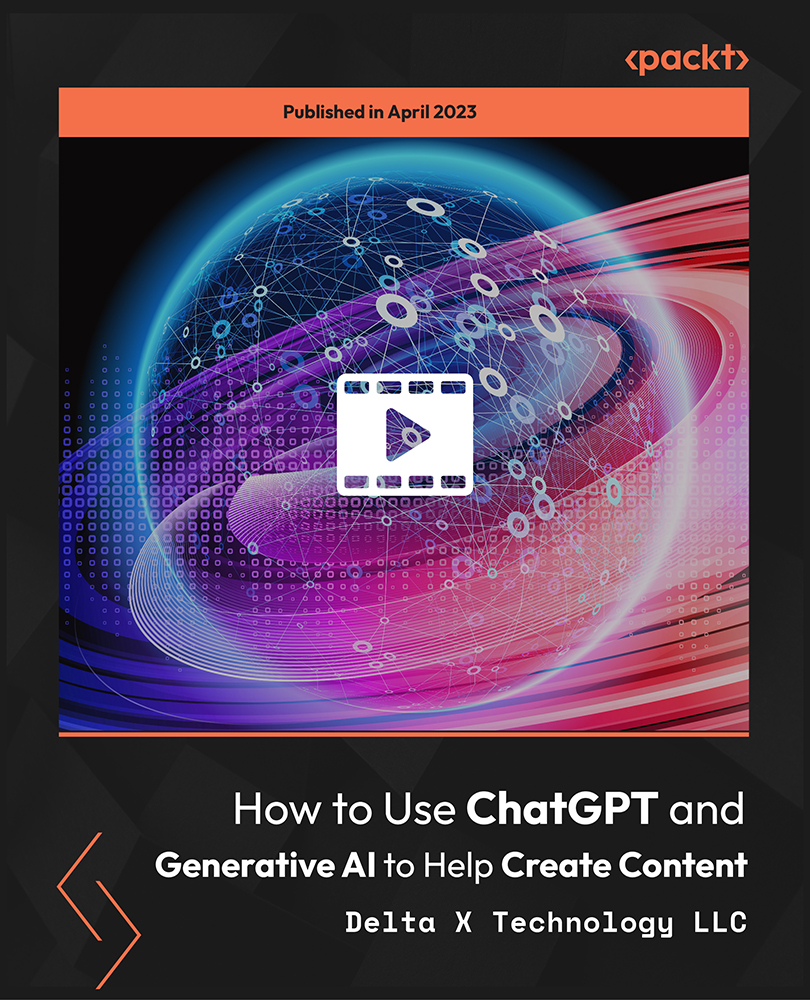
SEO - Search Engine Optimisation Level 2 & 3
By Imperial Academy
Level 3 QLS Endorsed Course | Endorsed Certificate Included | Plus 5 Career Guided Courses | CPD Accredited

Embark on a journey into the realm of digital artistry with our course, 'Create Amazing Dioramas in Maya'. This educational adventure unfolds through an expertly crafted curriculum, guiding enthusiasts in transforming their artistic visions into breathtaking 3D dioramas. The first section immerses you in the modeling process, where the foundation of your digital masterpiece is sculpted. As the course progresses, unravel the mysteries of the unwrapping process, a crucial step to ensuring that your models are perfectly prepared for texturing. With skills sharpened, delve into the intricate world of texturing, bringing your creations to life with stunning realism. The final chapter of this artistic odyssey illuminates the nuances of lighting and rendering, equipping you with the skills to showcase your diorama in the best possible light. Learning Outcomes: Master the fundamentals of 3D modeling, gaining proficiency in creating complex structures. Acquire expertise in the unwrapping process, essential for effective texturing. Develop a keen eye for detail through advanced texturing techniques. Enhance your artistic vision with proficient use of lighting and rendering tools. Cultivate the ability to produce professional-grade dioramas, suitable for various applications. Why buy this Create Amazing Dioramas in Maya? Unlimited access to the course for forever Digital Certificate, Transcript, student ID all included in the price Absolutely no hidden fees Directly receive CPD accredited qualifications after course completion Receive one to one assistance on every weekday from professionals Immediately receive the PDF certificate after passing Receive the original copies of your certificate and transcript on the next working day Easily learn the skills and knowledge from the comfort of your home Certification After studying the course materials of the Create Amazing Dioramas in Maya there will be a written assignment test which you can take either during or at the end of the course. After successfully passing the test you will be able to claim the pdf certificate for £5.99. Original Hard Copy certificates need to be ordered at an additional cost of £9.60. Who is this course for? Digital art enthusiasts seeking to elevate their 3D modeling skills. Individuals aspiring to a career in game development or animation. Creative professionals in advertising or film industries looking to diversify their skillset. Hobbyists interested in creating digital art for personal projects. Students pursuing degrees in digital arts, animation, or related fields. Prerequisites This Create Amazing Dioramas in Maya does not require you to have any prior qualifications or experience. You can just enrol and start learning.This Create Amazing Dioramas in Maya was made by professionals and it is compatible with all PC's, Mac's, tablets and smartphones. You will be able to access the course from anywhere at any time as long as you have a good enough internet connection. Career path 3D Artist: £25,000 - £40,000 Per Annum Game Developer: £30,000 - £50,000 Per Annum Visual Effects Artist: £27,000 - £55,000 Per Annum Animator: £24,000 - £40,000 Per Annum Art Director: £35,000 - £60,000 Per Annum Freelance Digital Artist: Variable, depending on projects and experience Course Curriculum Section 01: Modeling Process Reference and concept 00:02:00 Basic tools and Interface 00:07:00 Importing concept into Maya 00:08:00 Creating the base 00:16:00 Mushroom House Part-1 00:11:00 Mushroom House Part-2 00:09:00 Modeling the door 00:11:00 Modeling remaining mushrooms 00:18:00 Modeling the plant 00:00:00 Modeling the corals 00:17:00 Modeling the rocks and grass 00:09:00 Finishing up the modeling 00:06:00 Section 02: Unwrapping Process Unwrapping the model Part-1 00:13:00 Unwrapping Mushroom models 00:06:00 Unwrapping the model Part-3 00:08:00 Unwrapping the model Part-4 00:09:00 Section 03: Texturing Process Texture painting Part-1 00:08:00 Creating Texture and alpha channel for the plant 00:09:00 Texture painting Part-3 (Time lapse) 00:17:00 Assigning materials and textures to models 00:15:00 Section 04: Lighting and Rendering Lighting and rendering the diorama model 00:36:00 Assignment Assignment - Create Amazing Dioramas in Maya 00:00:00

The course 'Solidworks: Complete CSWA Preparation' is designed to equip learners with the essential skills and knowledge required to pass the Certified SolidWorks Associate (CSWA) exam. Participants will gain proficiency in using SolidWorks software and develop a strong foundation in 3D modeling. Learning Outcomes: Master the fundamentals of SolidWorks software and its user interface. Acquire proficiency in 3D modeling techniques for creating complex parts and assemblies. Prepare effectively for the CSWA exam and be ready to demonstrate your competence in SolidWorks. Why buy this Solidworks: CSWA Exam Preparation? Unlimited access to the course for forever Digital Certificate, Transcript, student ID all included in the price Absolutely no hidden fees Directly receive CPD accredited qualifications after course completion Receive one to one assistance on every weekday from professionals Immediately receive the PDF certificate after passing Receive the original copies of your certificate and transcript on the next working day Easily learn the skills and knowledge from the comfort of your home Certification After studying the course materials of the Solidworks: CSWA Exam Preparation there will be a written assignment test which you can take either during or at the end of the course. After successfully passing the test you will be able to claim the pdf certificate for £5.99. Original Hard Copy certificates need to be ordered at an additional cost of £9.60. Who is this course for? This Solidworks: CSWA Exam Preparation course is ideal for Students Recent graduates Job Seekers Anyone interested in this topic People already working in the relevant fields and want to polish their knowledge and skill. Prerequisites This Solidworks: CSWA Exam Preparation does not require you to have any prior qualifications or experience. You can just enrol and start learning.This Solidworks: CSWA Exam Preparation was made by professionals and it is compatible with all PC's, Mac's, tablets and smartphones. You will be able to access the course from anywhere at any time as long as you have a good enough internet connection. Career path As this course comes with multiple courses included as bonus, you will be able to pursue multiple occupations. This Solidworks: CSWA Exam Preparation is a great way for you to gain multiple skills from the comfort of your home. Course Curriculum INTRODUCTION 1.1. About the course 00:03:00 1.2. Tips for CSWA Exam 00:01:00 2. EXAM 1 2.1. Part 1 00:01:00 2.2. Part 2 00:18:00 2.3. Part 3 00:09:00 3. EXAM 2 3.1. Part 1 00:01:00 3.2. Part 2 00:18:00 3.3. Part 3 00:11:00 4. EXAM 3 4.1. Part 1 00:01:00 4.2. Part 2 00:22:00 4.3. Part 3 00:08:00 5. EXAM 1 5.1. Part 1 00:01:00 5.2. Part 2 00:17:00 5.3. Part 3 00:05:00 6 Official exam sample 6.1. Exam 00:00:00 Assignment Assignment - Solidworks: CSWA Exam Preparation 00:00:00

Search By Location
- Designer Courses in London
- Designer Courses in Birmingham
- Designer Courses in Glasgow
- Designer Courses in Liverpool
- Designer Courses in Bristol
- Designer Courses in Manchester
- Designer Courses in Sheffield
- Designer Courses in Leeds
- Designer Courses in Edinburgh
- Designer Courses in Leicester
- Designer Courses in Coventry
- Designer Courses in Bradford
- Designer Courses in Cardiff
- Designer Courses in Belfast
- Designer Courses in Nottingham