- Professional Development
- Medicine & Nursing
- Arts & Crafts
- Health & Wellbeing
- Personal Development
3207 Designer courses
Graphic designing is perfect for people who are interested in arts and computer. To learn how to produce good quality graphic designs, you need to learn about color theories, presentations, and photo-editing programs. You can learn from this Professional Diploma in Graphic Design that experts in graphic designing have a lot of opportunities. Individuals who possessed the right artistic and computer skills will succeed in graphic designing which you trained in this course. Please Note: All the Videos of Live classes are recorded and are included in the course. Course Highlights The price is for the whole course including final exam - no hidden fees Accredited Certificate upon successful completion at an additional cost Efficient exam system with instant results Track progress within own personal learning portal 24/7 customer support via live chat Professional Diploma in Graphic Design has been given CPD accreditation and is one of the best-selling courses available to students worldwide. This valuable course is suitable for anyone interested in working in this sector or who simply wants to learn more about the topic. If you're an individual looking to excel within this field then Professional Diploma in Graphic Design is for you. We've taken this comprehensive course and broken it down into several manageable modules which we believe will assist you to easily grasp each concept - from the fundamental to the most advanced aspects of the course. It really is a sure pathway to success. You will have unlimited access to the course and are designed to be studied at your own pace so you can take as much or as little time as you need to complete and gain the full CPD accredited qualification. And, there are no hidden fees or exam charges. We pride ourselves on having friendly and experienced instructors who provide full weekday support and are ready to help with any of your queries. So, if you need help, just drop them an email and await a speedy response. Furthermore, you can check the validity of your qualification and verify your certification on our website at any time. So, why not improve your chances of gaining professional skills and better earning potential. Assessment and Certification At the end of the course, you will be required to sit an online multiple-choice test. Your test will be assessed automatically and immediately so that you will instantly know whether you have been successful. After you have successfully passed the final exam, you will be able to order an Accredited Certificate of Achievement at an additional cost of £19 for a PDF copy and £29 for an original print copy sent to you by post or for both £39. Career Path Not only does our CPD and CiQ accredited course look good on your CV, setting you apart from the competition, it can be used as a stepping stone to greater things. Further advance your learning, launch a new career or reinvigorate an existing one. On successful completion of this course, you have the potential to achieve an estimated salary of £50,000. The sky really is the limit. Course Curriculum Advanced Theory Semester Week 1: Lesson 1 FREE 00:56:00 Week 1: Lesson 2 01:00:00 Week 2: Lesson 1 01:02:00 Week 2 : Lesson 2 01:03:00 Week 3: Lesson 1 01:01:00 Week 3: Lesson 2 01:01:00 Week 4: Lesson 1 00:51:00 Week 4: Lesson 2 00:51:00 Semester Final Exam - Advanced Theory 00:20:00 Professional Creation Semester Week 1: Lesson 1 00:57:00 Week 1: Lesson 2 01:00:00 Week 2: Lesson 1 00:56:00 Week 2: Lesson 2 00:58:00 Week 3: Lesson 1 01:00:00 Week 3: Lesson 2 01:04:00 Week 4: Lesson 1 00:56:00 Week 4: Lesson 2 00:58:00 Semester Final Exam - Professional Creation 00:20:00 Career Semester Week 1: Lesson 1 00:44:00 Week 1: Lesson 2 00:58:00 Week 2: Lesson 1 00:12:00 Week 2: Lesson 2 00:47:00 Week 3: Lesson 1 00:51:00 Week 4: Lesson 1 01:03:00 Week 4: Lesson 2 01:03:00 Semester Final Exam - Career Semester 00:20:00

Register on the Fashion & Beauty : Hairdressing today and build the experience, skills and knowledge you need to enhance your professional development and work towards your dream job. Study this course through online learning and take the first steps towards a long-term career. The course consists of a number of easy to digest, in-depth modules, designed to provide you with a detailed, expert level of knowledge. Learn through a mixture of instructional video lessons and online study materials. Receive online tutor support as you study the course, to ensure you are supported every step of the way. Get a digital certificate as a proof of your course completion. The Fashion & Beauty : Hairdressing course is incredibly great value and allows you to study at your own pace. Access the course modules from any internet-enabled device, including computers, tablet, and smartphones. The course is designed to increase your employability and equip you with everything you need to be a success. Enrol on the now and start learning instantly! What You Get With The Fashion & Beauty : Hairdressing course Receive an e-certificate upon successful completion of the course Get taught by experienced, professional instructors Study at a time and pace that suits your learning style Get instant feedback on assessments 24/7 help and advice via email or live chat Get full tutor support on weekdays (Monday to Friday) Course Design The course is delivered through our online learning platform, accessible through any internet-connected device. There are no formal deadlines or teaching schedules, meaning you are free to study the course at your own pace. You are taught through a combination of Video lessons Online study materials Mock exams Multiple-choice assessment Assessment To successfully complete the Fashion & Beauty : Hairdressing course, students will have to take an automated multiple-choice exam. This exam will be online and you will need to score 60% or above to pass the course. After successfully passing the exam, you will be able to apply for a CPD-accredited certificate as proof of your subject-knowledge. Certification Upon successful completion of the course, you will be able to obtain your course completion e-certificate. Print copy by post is also available at an additional cost of £9.99 and PDF Certificate at £4.99. Who is this course for? The course is ideal for those who already work in this sector or are an aspiring professional. This course is designed to enhance your expertise and boost your CV. Learn key skills and gain a professional qualification to prove your newly-acquired knowledge. Requirements: The online training is open to all students and has no formal entry requirements. To study the Fashion & Beauty : Hairdressing course, all your need is a passion for learning, a good understanding of English, numeracy, and IT skills. You must also be over the age of 16. Course Content Introduction to Hairdressing Who are Hairdressers? 00:15:00 Anatomy of the skull 00:15:00 Hair Type 00:15:00 Face shapes, Characteristics & Style concepts 00:15:00 Hair Salon Equipments & Furnitures 00:15:00 Hair Cutting Cutting the Hair 00:15:00 Cutting hair - One length hair 00:15:00 Cutting hair - Uniform Layer 00:15:00 Cutting hair - Short graduation 00:15:00 Cutting hair - Long graduation 00:15:00 Cutting hair - Curly hair 00:15:00 Cutting hair - Fringes 00:15:00 Hair Braiding Braiding Hair 00:15:00 Applying Braiding Techniques 01:00:00 Finishing Hair 00:15:00 Health & Safety in Hairdressing 01:00:00 Hair Styling About Of Hair Style 00:30:00 Check Out Your Face Shape 01:00:00 Choosing Your Style On Your Shape 01:00:00 Best Hairstyles For A Long Face 00:30:00 Best Hairstyles For A Square Face 00:30:00 Best Hairstyles For A Round Face 00:30:00 Best Hairstyles For A Heart Shaped Face 01:00:00 How To Love Your Style 00:30:00 Wrapping Up 00:02:00 Mock Exam Mock Exam- Fashion & Beauty : Hairdressing 00:20:00 Final Exam Final Exam- Fashion & Beauty : Hairdressing 00:20:00 Order your Certificates & Transcripts Order your Certificates & Transcripts 00:00:00 Frequently Asked Questions Are there any prerequisites for taking the course? There are no specific prerequisites for this course, nor are there any formal entry requirements. All you need is an internet connection, a good understanding of English and a passion for learning for this course. Can I access the course at any time, or is there a set schedule? You have the flexibility to access the course at any time that suits your schedule. Our courses are self-paced, allowing you to study at your own pace and convenience. How long will I have access to the course? For this course, you will have access to the course materials for 1 year only. This means you can review the content as often as you like within the year, even after you've completed the course. However, if you buy Lifetime Access for the course, you will be able to access the course for a lifetime. Is there a certificate of completion provided after completing the course? Yes, upon successfully completing the course, you will receive a certificate of completion. This certificate can be a valuable addition to your professional portfolio and can be shared on your various social networks. Can I switch courses or get a refund if I'm not satisfied with the course? We want you to have a positive learning experience. If you're not satisfied with the course, you can request a course transfer or refund within 14 days of the initial purchase. How do I track my progress in the course? Our platform provides tracking tools and progress indicators for each course. You can monitor your progress, completed lessons, and assessments through your learner dashboard for the course. What if I have technical issues or difficulties with the course? If you encounter technical issues or content-related difficulties with the course, our support team is available to assist you. You can reach out to them for prompt resolution.

Register on the WELL Building Standard today and build the experience, skills and knowledge you need to enhance your professional development and work towards your dream job. Study this course through online learning and take the first steps towards a long-term career. The course consists of a number of easy to digest, in-depth modules, designed to provide you with a detailed, expert level of knowledge. Learn through a mixture of instructional video lessons and online study materials. Receive online tutor support as you study the course, to ensure you are supported every step of the way. Get an e-certificate as proof of your course completion. The WELL Building Standard is incredibly great value and allows you to study at your own pace. Access the course modules from any internet-enabled device, including computers, tablet, and smartphones. The course is designed to increase your employability and equip you with everything you need to be a success. Enrol on the now and start learning instantly! What You Get With The WELL Building Standard Receive a e-certificate upon successful completion of the course Get taught by experienced, professional instructors Study at a time and pace that suits your learning style Get instant feedback on assessments 24/7 help and advice via email or live chat Get full tutor support on weekdays (Monday to Friday) Course Design The course is delivered through our online learning platform, accessible through any internet-connected device. There are no formal deadlines or teaching schedules, meaning you are free to study the course at your own pace. You are taught through a combination of Video lessons Online study materials Certification Upon successful completion of the course, you will be able to obtain your course completion e-certificate free of cost. Print copy by post is also available at an additional cost of £9.99 and PDF Certificate at £4.99. Who Is This Course For: The course is ideal for those who already work in this sector or are an aspiring professional. This course is designed to enhance your expertise and boost your CV. Learn key skills and gain a professional qualification to prove your newly-acquired knowledge. Requirements: The online training is open to all students and has no formal entry requirements. To study the WELL Building Standard, all your need is a passion for learning, a good understanding of English, numeracy, and IT skills. You must also be over the age of 16. Course Content Unit 1: Introduction Module 1: Promotion of WELL 00:04:00 Module 2: Organisation of the Standard 00:03:00 Module 3: Body Systems 00:09:00 Module 4: Project Types 00:03:00 Module 5: Pilot Programmes 00:04:00 Module 6: Scoring 00:03:00 Module 7: Roles & Responsibilities 00:04:00 Module 8: Documentation Requirements 00:03:00 Unit 2: Air Module 1: Air Quality Standards 00:02:00 Module 2: Smoking Ban 00:02:00 Module 3: Effectiveness of Ventilation 00:03:00 Module 4: VOC Content 00:04:00 Module 5: Air Filtration 00:02:00 Module 6: Microbe and Mold Control 00:02:00 Module 7: Construction Pollution Management 00:03:00 Module 8: Healthy Entrance 00:02:00 Module 9: Cleaning Protocol 00:02:00 Module 10: Pesticide Management 00:02:00 Module 11: Fundamental Material Safety 00:06:00 Module 12: Moisture Management 00:03:00 Module 13: Airflush 00:02:00 Module 14: Air Filtration System 00:01:00 Module 15: Increased Ventilation 00:01:00 Module 16: Humidity Control 00:02:00 Module 17: Direct Source Ventilation 00:01:00 Module 18: Air Quality Monitoring & Filtering 00:03:00 Module 19: Operable Windows 00:02:00 Module 20: Outdoor Air Systems 00:01:00 Module 21: Displacement Ventilation 00:02:00 Module 22: Pest Control 00:02:00 Module 23: Advanced Air Purification 00:02:00 Module 24: Combustion Minimisation 00:03:00 Module 25: Toxic material Reduction 00:03:00 Module 26: Enhanced Material Safety 00:02:00 Module 27: AntiMicrobial Ativity for Surfaces 00:01:00 Module 28: Cleanable Environment 00:02:00 Module 29: Cleaning Equipment 00:02:00 Unit 3: Water Module 1: Fundamental Water Quality 00:02:00 Module 2: Inorganic Contaminants 00:02:00 Module 3: Organic Contaminants 00:02:00 Module 4: Agricultural Contaminants 00:02:00 Module 5: Public Water Additives 00:02:00 Module 6: Periodic Water Quality Testing 00:02:00 Module 7: Water Treatment 00:03:00 Module 8: Drinking Water Promotion 00:02:00 Unit 4: Nourishment Module 1: Fruits and Vegetables 00:02:00 Module 2: Processed Foods 00:02:00 Module 3: food Allergens 00:02:00 Module 4: Hand Washing 00:03:00 Module 5: Food Contamination 00:02:00 Module 6: Artificial Ingredients 00:02:00 Module 7: Nutritional Information 00:01:00 Module 8: Food Advertising 00:02:00 Module 9: Safe Food Preparation 00:02:00 Module 10: Serving Sizes 00:02:00 Module 11: Special Diets 00:01:00 Module 12: Responsible Food Production 00:02:00 Module 13: Food Storage 00:01:00 Module 14: Food Production 00:02:00 Module 15: Mindful Eating 00:02:00 Unit 5: Light Module 1: Visual Lighting Design 00:04:00 Module 2: Circadian Lighting Design 00:03:00 Module 3: Electrical Lighting Control 00:02:00 Module 4: Solar Glare Control 00:02:00 Module 5: Low-Glare Workstation Design 00:01:00 Module 6: Colour Quality 00:02:00 Module 7: Surface Design 00:02:00 Module 8: Automated Shading and Dimming Control 00:02:00 Module 9: Right to Light 00:02:00 Module 10: Daylight Modelling 00:02:00 Module 11: Daylight Fenestration 00:02:00 Unit 06: Fitness Module 01: Interior Fitness Circulation 00:03:00 Module 02: Activity Incentive Programs 00:03:00 Module 03: Structured Fitness Programs 00:02:00 Module 04: Exterior Active Design 00:03:00 Module 05: Physical Activity Spaces 00:02:00 Module 06: Active Transportation Survey 00:02:00 Module 07: Fitness Equipment 00:02:00 Module 08: Active Furnishings 00:02:00 Unit 07: Comfort Module 01: Accessible Design 00:01:00 Module 02: Ergonomics - Visual & Physical 00:02:00 Module 03: Exterior Noise Intrusion 00:02:00 Module 04: Internally Generated Noise 00:02:00 Module 05: Thermal Comfort 00:02:00 Module 06: Olfactory Comfort 00:01:00 Module 07: Reverberation Time 00:02:00 Module 08: Sound Masking 00:02:00 Module 09: Sound Reducing Surfaces 00:02:00 Module 10: Sound Barriers 00:02:00 Module 11: Individual Thermal Control 00:02:00 Module 12: Radiant Thermal Comfort 00:02:00 Unit 08: Mind Module 01: Well - Health and Wellness Awareness 00:02:00 Module 02: Integrative Design 00:02:00 Module 03: Post Occupancy Surveys 00:02:00 Module 04: Beauty and Design 00:01:00 Module 05: Biophelia I Quantitative 00:02:00 Module 06: Adaptaptable Spaces 00:04:00 Module 07: Non Work Sleep Support 00:02:00 Module 08: Business Travel 00:02:00 Module 09: Building Health Policy 00:02:00 Module 10: Workplace Family Support 00:02:00 Module 11: Self Monitoring 00:01:00 Module 12: Stress And Addiction Treatment 00:02:00 Module 13: Altruism 00:01:00 Module 14: Material Transparency 00:02:00 Module 15: Organisational Transparancy 00:02:00 Module 16: Beauty & Design Ii 00:03:00 Module 17: Biophelia Ii - Quantitative 00:02:00 Assignment Assignment - WELL Building Standard 00:00:00

Register on the Fashion and Lifestyle Blogging Certificate today and build the experience, skills and knowledge you need to enhance your professional development and work towards your dream job. Study this course through online learning and take the first steps towards a long-term career. The course consists of a number of easy to digest, in-depth modules, designed to provide you with a detailed, expert level of knowledge. Learn through a mixture of instructional video lessons and online study materials. Receive online tutor support as you study the course, to ensure you are supported every step of the way. Get an e-certificate as proof of your course completion. The Fashion and Lifestyle Blogging Certificate is incredibly great value and allows you to study at your own pace. Access the course modules from any internet-enabled device, including computers, tablet, and smartphones. The course is designed to increase your employability and equip you with everything you need to be a success. Enrol on the now and start learning instantly! What You Get With The Fashion and Lifestyle Blogging Certificate Receive a e-certificate upon successful completion of the course Get taught by experienced, professional instructors Study at a time and pace that suits your learning style Get instant feedback on assessments 24/7 help and advice via email or live chat Get full tutor support on weekdays (Monday to Friday) Course Design The course is delivered through our online learning platform, accessible through any internet-connected device. There are no formal deadlines or teaching schedules, meaning you are free to study the course at your own pace. You are taught through a combination of Video lessons Online study materials Certification Upon successful completion of the course, you will be able to obtain your course completion e-certificate free of cost. Print copy by post is also available at an additional cost of £9.99 and PDF Certificate at £4.99. Who Is This Course For: The course is ideal for those who already work in this sector or are an aspiring professional. This course is designed to enhance your expertise and boost your CV. Learn key skills and gain a professional qualification to prove your newly-acquired knowledge. Requirements: The online training is open to all students and has no formal entry requirements. To study the Fashion and Lifestyle Blogging Certificate, all your need is a passion for learning, a good understanding of English, numeracy, and IT skills. You must also be over the age of 16. Course Content Fashion and Lifestyle Blogging Certificate Module 01: Blogging 101 00:22:00 Module 02: Starting Out and Setting Up 00:21:00 Module 03: Content Creation 00:30:00 Module 04: Photography and Imagery 00:24:00 Module 05: Staying Social 00:18:00 Module 06: Networking and Events 00:18:00 Module 07: Working with Brands 00:15:00 Module 08: Monetising Your Blog 00:20:00 Module 09: Building a Brand 00:21:00 Module 10: Growing as a Blogger 00:17:00 Module 11: The Fashion and Lifestyle Blogger Roundup 00:12:00 Frequently Asked Questions Are there any prerequisites for taking the course? There are no specific prerequisites for this course, nor are there any formal entry requirements. All you need is an internet connection, a good understanding of English and a passion for learning for this course. Can I access the course at any time, or is there a set schedule? You have the flexibility to access the course at any time that suits your schedule. Our courses are self-paced, allowing you to study at your own pace and convenience. How long will I have access to the course? For this course, you will have access to the course materials for 1 year only. This means you can review the content as often as you like within the year, even after you've completed the course. However, if you buy Lifetime Access for the course, you will be able to access the course for a lifetime. Is there a certificate of completion provided after completing the course? Yes, upon successfully completing the course, you will receive a certificate of completion. This certificate can be a valuable addition to your professional portfolio and can be shared on your various social networks. Can I switch courses or get a refund if I'm not satisfied with the course? We want you to have a positive learning experience. If you're not satisfied with the course, you can request a course transfer or refund within 14 days of the initial purchase. How do I track my progress in the course? Our platform provides tracking tools and progress indicators for each course. You can monitor your progress, completed lessons, and assessments through your learner dashboard for the course. What if I have technical issues or difficulties with the course? If you encounter technical issues or content-related difficulties with the course, our support team is available to assist you. You can reach out to them for prompt resolution.

Register on the Fashion: Hairdressing & Barbering today and build the experience, skills and knowledge you need to enhance your professional development and work towards your dream job. Study this course through online learning and take the first steps towards a long-term career. The course consists of a number of easy to digest, in-depth modules, designed to provide you with a detailed, expert level of knowledge. Learn through a mixture of instructional video lessons and online study materials. Receive online tutor support as you study the course, to ensure you are supported every step of the way. Get an e-certificate as proof of your course completion. The Fashion: Hairdressing & Barbering is incredibly great value and allows you to study at your own pace. Access the course modules from any internet-enabled device, including computers, tablet, and smartphones. The course is designed to increase your employability and equip you with everything you need to be a success. Enrol on the now and start learning instantly! What You Get With The Fashion: Hairdressing & Barbering Receive a e-certificate upon successful completion of the course Get taught by experienced, professional instructors Study at a time and pace that suits your learning style Get instant feedback on assessments 24/7 help and advice via email or live chat Get full tutor support on weekdays (Monday to Friday) Course Design The course is delivered through our online learning platform, accessible through any internet-connected device. There are no formal deadlines or teaching schedules, meaning you are free to study the course at your own pace. You are taught through a combination of Video lessons Online study materials Certification Upon successful completion of the course, you will be able to obtain your course completion e-certificate free of cost. Print copy by post is also available at an additional cost of £9.99 and PDF Certificate at £4.99. Who Is This Course For: The course is ideal for those who already work in this sector or are an aspiring professional. This course is designed to enhance your expertise and boost your CV. Learn key skills and gain a professional qualification to prove your newly-acquired knowledge. Requirements: The online training is open to all students and has no formal entry requirements. To study the Fashion: Hairdressing & Barbering, all your need is a passion for learning, a good understanding of English, numeracy, and IT skills. You must also be over the age of 16. Course Content Introduction to Hairdressing Who are Hairdressers? 00:15:00 Anatomy of the skull 00:15:00 Hair Type 00:15:00 Face shapes, Characteristics & Style concepts 00:15:00 Hair Salon Equipments & Furnitures 00:15:00 Hair Cutting Cutting the Hair 00:15:00 Cutting hair - One length hair 00:15:00 Cutting hair - Uniform Layer 00:15:00 Cutting hair - Short graduation 00:15:00 Cutting hair - Long graduation 00:15:00 Cutting hair - Curly hair 00:15:00 Cutting hair - Fringes 00:15:00 Hair Braiding Braiding Hair 00:15:00 Applying Braiding Techniques 01:00:00 Finishing Hair 00:15:00 Health & Safety in Hairdressing 01:00:00 Hair Styling About Of Hair Style 00:30:00 Check Out Your Face Shape 01:00:00 Choosing Your Style On Your Shape 01:00:00 Best Hairstyles For A Long Face 00:30:00 Best Hairstyles For A Square Face 00:30:00 Best Hairstyles For A Round Face 00:30:00 Best Hairstyles For A Heart Shaped Face 01:00:00 How To Love Your Style 00:30:00 Wrapping Up 00:02:00 Mock Exam Mock Exam- Fashion: Hairdressing & Barbering 00:20:00 Final Exam Final Exam- Fashion: Hairdressing & Barbering 00:20:00 Frequently Asked Questions Are there any prerequisites for taking the course? There are no specific prerequisites for this course, nor are there any formal entry requirements. All you need is an internet connection, a good understanding of English and a passion for learning for this course. Can I access the course at any time, or is there a set schedule? You have the flexibility to access the course at any time that suits your schedule. Our courses are self-paced, allowing you to study at your own pace and convenience. How long will I have access to the course? For this course, you will have access to the course materials for 1 year only. This means you can review the content as often as you like within the year, even after you've completed the course. However, if you buy Lifetime Access for the course, you will be able to access the course for a lifetime. Is there a certificate of completion provided after completing the course? Yes, upon successfully completing the course, you will receive a certificate of completion. This certificate can be a valuable addition to your professional portfolio and can be shared on your various social networks. Can I switch courses or get a refund if I'm not satisfied with the course? We want you to have a positive learning experience. If you're not satisfied with the course, you can request a course transfer or refund within 14 days of the initial purchase. How do I track my progress in the course? Our platform provides tracking tools and progress indicators for each course. You can monitor your progress, completed lessons, and assessments through your learner dashboard for the course. What if I have technical issues or difficulties with the course? If you encounter technical issues or content-related difficulties with the course, our support team is available to assist you. You can reach out to them for prompt resolution.

Description: This Photoshop Expert Certificate - City on Attack Photo Manipulation is designed to Will help you to learn transform crappy images into stunning artwork in photoshop for beginners. Through this course, you will learn various professional techniques in Photoshop which are used by the top professionals in their day to day editing workflows as well as for creating stunning photo manipulation or artwork. You will learn all the professional editing tips and tricks which you can use for your day to day editing task as well. The skills which you are going to learn in this Photoshop Expert Certificate - City on Attack Photo Manipulation can also help you to start your own freelancing photo editing business. After completion of this course, you are images would never look the same again. Your images would look more professional and more stunning. Assessment: At the end of the course, you will be required to sit for an online MCQ test. Your test will be assessed automatically and immediately. You will instantly know whether you have been successful or not. Before sitting for your final exam you will have the opportunity to test your proficiency with a mock exam. Certification: After completing and passing the course successfully, you will be able to obtain an Accredited Certificate of Achievement. Certificates can be obtained either in hard copy at a cost of £39 or in PDF format at a cost of £24. Who is this Course for? Photoshop Expert Certificate - City on Attack Photo Manipulation is certified by CPD Qualifications Standards and CiQ. This makes it perfect for anyone trying to learn potential professional skills. As there is no experience and qualification required for this course, it is available for all students from any academic background. Requirements Our Photoshop Expert Certificate - City on Attack Photo Manipulation is fully compatible with any kind of device. Whether you are using Windows computer, Mac, smartphones or tablets, you will get the same experience while learning. Besides that, you will be able to access the course with any kind of internet connection from anywhere at any time without any kind of limitation. Career Path After completing this course you will be able to build up accurate knowledge and skills with proper confidence to enrich yourself and brighten up your career in the relevant job market. Section 01 - Introduction to the Course City Under Attack Photo Manipulation Photoshop Intro-city under attack Photo manipulation Photoshop FREE 00:06:00 Harsh Vardhan Art - Introduce yourself-General for Photoshop courses 00:01:00 Section 02 - Pre-Requisite Photo Harsh Vardhan Art - 1- Introduction to the Interface in Photoshop 00:02:00 Harsh Vardhan Art - 2-Opening and Saving Images files in Photoshop 00:04:00 Harsh Vardhan Art - 3-Saving Images for Web 00:02:00 Harsh Vardhan Art - 4-Save Images for Printing 00:02:00 Harsh Vardhan Art - 5-Copy Paste Edit in Photoshop 00:01:00 Section 03 - Essential Tools for Photo Manipulation Harsh Vardhan Art - 1-How the Mask Tool works in Photoshop Part-1 00:05:00 Harsh Vardhan Art - 2-How the Mask Tool works in Photoshop Part-2 00:04:00 Harsh Vardhan Art - 3-How to Get Black Mask instead of White in Photoshop 00:01:00 sh Vardhan Art - 4-mask hairs-New Select & Mask features in Photoshop 2017 latest update-general 00:13:00 Harsh Vardhan Art - 5-how Pen Tool Works Final-1 comp 00:06:00 Harsh Vardhan Art - 6-what is refine edge option in photoshop final part-1 comp 00:05:00 Harsh Vardhan Art - 7-what Is Refine Edge Option In Photoshop Final Part-2-1 comp 00:03:00 Section 04 - Basic Adjustments & Correction in Photoshop Harsh Vardhan Art - 1-Basic Correction of the Image in Photoshop-city under Attack Photomanipulation 00:05:00 Harsh Vardhan Art - 2-skin Retouching City Under Atttack-1 00:06:00 Harsh Vardhan Art - 3-enhancing eyes-city under attack photomaniuplation photoshop-1 00:04:00 Harsh Vardhan Art - 4-Removing Object In Photoshop Using Stamp Tool 00:06:00 Harsh Vardhan Art - 5-adding Texture To The Fabric In Photoshop-1 00:05:00 Harsh Vardhan Art - 6-How to Remove Background from an Image in Photoshop 00:03:00 Section 05 - Lets Start City Under Attack Photomanipulation 1-Creating New Document & Preparing Background City underattack Photomanipulation Photoshop 00:02:00 2-Replacing Sky city Underattack Photomanipulation Photoshop 00:03:00 3-Creating Fog Or Smoke city Underattack Photomanipulation Photoshop 00:03:00 4-Placing & Colour Grading The Portrait-city Underattack Photomanipulation Photoshop 00:04:00 5-Creating Rim Light Or Edge Light-city Underattack Photomanipulation Photoshop 00:02:00 6-Continue Creating Rim Light Or Edge Light-city Underattack Photomanipulation Photoshop 00:02:00 7-Adding Vignette Effect-city Underattack Photomanipulation Photoshop 00:04:00 8-Adding Light Glare-city Underattack Photomanipulation Photoshop-14 00:01:00 9-Adding Warm Light-city Underattack Photomanipulation Photoshop 00:01:00 10-Dodging & Burning Portrait-city Underattack Photomanipulation Photoshop 00:03:00 11-Adding Birds In The Sky-city Underattack Photomanipulation Photoshop 00:01:00 12-Placing Plane In The Sky-city Underattack Photomanipulation Photoshop 00:03:00 13-Adding Crashing Smoke To The Plane-city Underattack Photomanipulation Photoshop 00:02:00 14-Color Grading In Colour Efex Pro-city Underattack Photomanipulation Photoshop 00:04:00 15-Getting Final Look Using Colour Lookup Filter-city Underattack Photomanipulation Photoshop 00:04:00 Certificate and Transcript Order Your Certificates and Transcripts 00:00:00

3D Simulation: Microcontrollers, Electronics, Mechanism, PCB Design Course
By Study Plex
Highlights of the Course Course Type: Online Learning Duration: 3 Hours 54 Minutes Tutor Support: Tutor support is included Customer Support: 24/7 customer support is available Quality Training: The course is designed by an industry expert Recognised Credential: Recognised and Valuable Certification Completion Certificate: Free Course Completion Certificate Included Instalment: 3 Installment Plan on checkout What you will learn from this course? Gain comprehensive knowledge about 3D simulation Understand the core competencies and principles of 3D simulation Explore the various areas of psychology Know how to apply the skills you acquired from this course in a real-life context Become a confident and expert psychologist 3D Simulation: Microcontrollers, Electronics, Mechanism, PCB Design Course Master the skills you need to propel your career forward in 3D simulation. This course will equip you with the essential knowledge and skillset that will make you a confident electronic engineer and take your career to the next level. This comprehensive 3D simulation course is designed to help you surpass your professional goals. The skills and knowledge that you will gain through studying this 3D simulation course will help you get one step closer to your professional aspirations and develop your skills for a rewarding career. This 3d simulation: microcontrollers, electronics, mechanism, PCB design course is endorsed by the Quality Licence Scheme for its high-quality, non-regulated provision and training programmes. The Quality Licence Scheme is a brand of the Skills and Education Group, a leading national awarding organisation for providing high-quality vocational qualifications across a wide range of industries. This comprehensive course will teach you the theory of effective 3D simulation practice and equip you with the essential skills, confidence and competence to assist you in the 3D simulation industry. You'll gain a solid understanding of the core competencies required to drive a successful career in 3D simulation. This course is designed by industry experts, so you'll gain knowledge and skills based on the latest expertise and best practices. This extensive course is designed for electronic engineer or for people who are aspiring to specialise in 3D simulation.This 3d simulation: microcontrollers, electronics, mechanism, PCB design course has been endorsed by the Quality Licence Scheme for its high-quality, non-regulated provision and training programmes. This course is not regulated by Ofqual and is not an accredited qualification. Enrol in this 3D simulation course today and take the next step towards your personal and professional goals. Earn industry-recognised credentials to demonstrate your new skills and add extra value to your CV that will help you outshine other candidates. Who is this Course for? This comprehensive 3D simulation course is ideal for anyone wishing to boost their career profile or advance their career in this field by gaining a thorough understanding of the subject. Anyone willing to gain extensive knowledge on this 3D simulation can also take this course. Whether you are a complete beginner or an aspiring professional, this course will provide you with the necessary skills and professional competence, and open your doors to a wide number of professions within your chosen sector. Entry Requirements This 3D simulation course has no academic prerequisites and is open to students from all academic disciplines. You will, however, need a laptop, desktop, tablet, or smartphone, as well as a reliable internet connection. Assessment This 3D simulation course assesses learners through multiple-choice questions (MCQs). Upon successful completion of the modules, learners must answer MCQs to complete the assessment procedure. Through the MCQs, it is measured how much a learner could grasp from each section. In the assessment pass mark is 60%. Advance Your Career This 3D simulation course will provide you with a fresh opportunity to enter the relevant job market and choose your desired career path. Additionally, you will be able to advance your career, increase your level of competition in your chosen field, and highlight these skills on your resume. Recognised Accreditation This course is accredited by continuing professional development (CPD). CPD UK is globally recognised by employers, professional organisations, and academic institutions, thus a certificate from CPD Certification Service creates value towards your professional goal and achievement. The Quality Licence Scheme is a brand of the Skills and Education Group, a leading national awarding organisation for providing high-quality vocational qualifications across a wide range of industries. What is CPD? Employers, professional organisations, and academic institutions all recognise CPD, therefore a credential from CPD Certification Service adds value to your professional goals and achievements. Benefits of CPD Improve your employment prospects Boost your job satisfaction Promotes career advancement Enhances your CV Provides you with a competitive edge in the job market Demonstrate your dedication Showcases your professional capabilities What is IPHM? The IPHM is an Accreditation Board that provides Training Providers with international and global accreditation. The Practitioners of Holistic Medicine (IPHM) accreditation is a guarantee of quality and skill. Benefits of IPHM It will help you establish a positive reputation in your chosen field You can join a network and community of successful therapists that are dedicated to providing excellent care to their client You can flaunt this accreditation in your CV It is a worldwide recognised accreditation What is Quality Licence Scheme? This course is endorsed by the Quality Licence Scheme for its high-quality, non-regulated provision and training programmes. The Quality Licence Scheme is a brand of the Skills and Education Group, a leading national awarding organisation for providing high-quality vocational qualifications across a wide range of industries. Benefits of Quality License Scheme Certificate is valuable Provides a competitive edge in your career It will make your CV stand out Course Curriculum Introduction Introduction 00:03:00 Who We Are 00:05:00 Important Note: Review System 00:46:00 Software Used in This Course 00:01:00 Links to Download 00:01:00 Download and Install The Software 00:03:00 Let's Start With the Software User Interface Quick Introduction 00:07:00 Practical Work First Experiment Simple Led ONOFF Circuit using switches 00:08:00 Flowcharts Flowcharts Introduction and Example 00:03:00 Flowcharts Subroutine Example 00:03:00 Flowcharts and Microcontrollers Introduction and Example 00:02:00 7 Segment Counter Example 00:05:00 Circuit Testing and Measurements Using 3D Multimeter and Graphs for Circuit Testing 00:08:00 Mechanism Mechanism and Mechanical Parts 00:05:00 End of Course End of Course 00:01:00 Obtain Your Certificate Order Your Certificate of Achievement 00:00:00 Get Your Insurance Now Get Your Insurance Now 00:00:00 Feedback Feedback 00:00:00
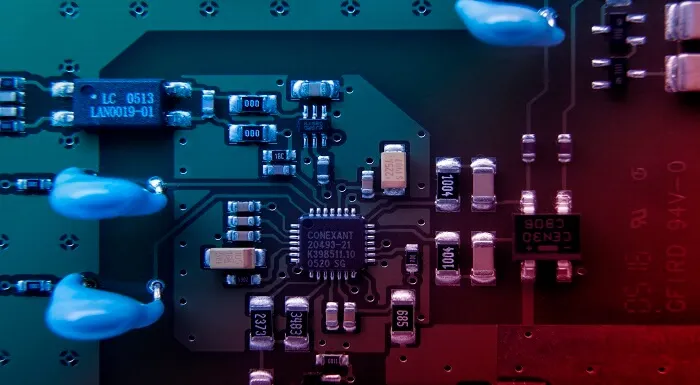
2D Animation With No Drawing Skills in AE
By Study Plex
Highlights of the Course Course Type: Online Learning Duration: 5 hours 25 minutes Tutor Support: Tutor support is included Customer Support: 24/7 customer support is available Quality Training: The course is designed by an industry expert Recognised Credential: Recognised and Valuable Certification Completion Certificate: Free Course Completion Certificate Included Instalment: 3 Installment Plan on checkout What you will learn from this course? Gain comprehensive knowledge about animation Understand the core competencies and principles of animation Explore the various areas of animation Know how to apply the skills you acquired from this course in a real-life context Become a confident and expert animator expert 2D Animation With No Drawing Skills in AE Course Master the skills you need to propel your career forward in animation. This course will equip you with the essential knowledge and skillset that will make you a confident animator expert and take your career to the next level. This comprehensive 2D animation with no drawing skills in AE course is designed to help you surpass your professional goals. The skills and knowledge that you will gain through studying this 2D animation with no drawing skills in AE course will help you get one step closer to your professional aspirations and develop your skills for a rewarding career. This comprehensive course will teach you the theory of effective animation practice and equip you with the essential skills, confidence and competence to assist you in the animation industry. You'll gain a solid understanding of the core competencies required to drive a successful career in animation. This course is designed by industry experts, so you'll gain knowledge and skills based on the latest expertise and best practices. This extensive course is designed for animator expert or for people who are aspiring to specialise in animation. Enrol in this 2D animation with no drawing skills in AE course today and take the next step towards your personal and professional goals. Earn industry-recognised credentials to demonstrate your new skills and add extra value to your CV that will help you outshine other candidates. Who is this Course for? This comprehensive 2D animation with no drawing skills in AE course is ideal for anyone wishing to boost their career profile or advance their career in this field by gaining a thorough understanding of the subject. Anyone willing to gain extensive knowledge on this animation can also take this course. Whether you are a complete beginner or an aspiring professional, this course will provide you with the necessary skills and professional competence, and open your doors to a wide number of professions within your chosen sector. Entry Requirements This 2D animation with no drawing skills in AE course has no academic prerequisites and is open to students from all academic disciplines. You will, however, need a laptop, desktop, tablet, or smartphone, as well as a reliable internet connection. Assessment This 2D animation with no drawing skills in AE course assesses learners through multiple-choice questions (MCQs). Upon successful completion of the modules, learners must answer MCQs to complete the assessment procedure. Through the MCQs, it is measured how much a learner could grasp from each section. In the assessment pass mark is 60%. Recognised Accreditation This course is accredited by continuing professional development (CPD). CPD UK is globally recognised by employers, professional organisations, and academic institutions, thus a certificate from CPD Certification Service creates value towards your professional goal and achievement. The Quality Licence Scheme is a brand of the Skills and Education Group, a leading national awarding organisation for providing high-quality vocational qualifications across a wide range of industries. What is CPD? Employers, professional organisations, and academic institutions all recognise CPD, therefore a credential from CPD Certification Service adds value to your professional goals and achievements. Benefits of CPD Improve your employment prospects Boost your job satisfaction Promotes career advancement Enhances your CV Provides you with a competitive edge in the job market Demonstrate your dedication Showcases your professional capabilities What is IPHM? The IPHM is an Accreditation Board that provides Training Providers with international and global accreditation. The Practitioners of Holistic Medicine (IPHM) accreditation is a guarantee of quality and skill. Benefits of IPHM It will help you establish a positive reputation in your chosen field You can join a network and community of successful therapists that are dedicated to providing excellent care to their client You can flaunt this accreditation in your CV It is a worldwide recognised accreditation What is Quality Licence Scheme? This course is endorsed by the Quality Licence Scheme for its high-quality, non-regulated provision and training programmes. The Quality Licence Scheme is a brand of the Skills and Education Group, a leading national awarding organisation for providing high-quality vocational qualifications across a wide range of industries. Benefits of Quality License Scheme Certificate is valuable Provides a competitive edge in your career It will make your CV stand out Course Curriculum Start Here Who Is Better Short Film 00:03:00 Introduction 00:02:00 Two Secrets To Do Awesome Animations 00:02:00 Example of Simple and Interesting 00:03:00 Analyzing âWho Is Betterâ 00:03:00 Character Emotion Emotional Expression And Body Language 00:03:00 Character Relationships 00:02:00 Relationship Examples 00:04:00 Character Design Designing Characters With Geometric Shapes 00:03:00 Body Language From Geometric Shapes 00:04:00 Expressing With The Mouth 00:03:00 Working With References 00:02:00 Designing Simple Characters 00:04:00 Mock Assessment 1 Assessment Mock-1-2D Animation With No Drawing Skills in AE 00:10:00 Planning a Project Planning Your Animation With a Storyboard 00:02:00 Hiring Voice Talent 00:03:00 Preparing for the Animatic 00:04:00 Editing The Animatic 00:00:00 Finished Animatic for âWho Is Betterâ 00:04:00 Introduction to Rigging Tutorials Introduction to Rigging Tutorials 00:02:00 Getting Adobe After Effects (For those who don't have it yet) 00:05:00 New Composition in After Effects (For absolute Beginners 00:04:00 Creating the Body for Simple (The circle) 00:04:00 Creating Arms and Legs for Simple 00:07:00 Rigging The Character Automation Using Expressions 00:06:00 Setting Forward Kinematics 00:07:00 Setting Inverse Kinematics 00:03:00 Rigging the Right Arm and Legs 00:07:00 Mock Assessment 2 Assessment Mock-2-2D Animation With No Drawing Skills in AE 00:10:00 Prepearing Controllers Creating and Aligning Controllers 00:04:00 Connecting the Body with Controllers 00:04:00 Cleaning the Timeline 00:05:00 Working With The Mouth Mouth Expression Research 00:04:00 Drawing The Mouth Variations 00:08:00 Prepare Mouth for Emotional Lip-Sync 00:05:00 Animating the First Two Mouths for the Lip Sync 00:07:00 Animating the rest of the Mouths 00:06:00 Preparing the Mouth with Expression Controls 00:05:00 Head Turn Effect 00:10:00 Activating the Flip Switch to rotate the Mouth 00:05:00 Emotional Lip-Sync Emotional Auto Lip-Sync using Expressions 00:09:00 Adding Dialogue to test Auto Lip Sync 00:06:00 Wiggly Body for Maniac Effects 00:11:00 Simple Shading 00:06:00 Mock Assessment 3 Assessment Mock-3-2D Animation With No Drawing Skills in AE 00:10:00 Technical Tips To Know Before Animating Introduction to Animation Tutorials 00:01:00 Tips on Changing the Elbow Knee Angles Part 1 00:05:00 Tips on Changing the Elbow/Knee Angles Part 2 00:06:00 Refining the Lip Sync 00:05:00 Basic Frame Units in Animations at 24 fps 00:03:00 Basic Frame Units for Reaction Movements 00:04:00 Applying the 5 to 10 frame rule 00:02:00 Basic Frame Units for Aggressive Movements 00:05:00 Animating Tutorials Preparing the Timeline for the Posing 00:05:00 Adding two more markers 00:06:00 Posing the 1st Keyframe Like Me 00:06:00 Posing the 2nd Keyframe: Body, Hand and Mouth 00:05:00 Posing the 2nd Keyframe: Left Hand and Hips 00:03:00 Posing the 2nd Keyframe: Correcting the Left Leg 00:02:00 Posing the 3rd Keyframe 00:05:00 Adding Markers for Anticipation and Aftermath 00:05:00 Animating the Anticipation of the 1st Pose 00:04:00 Animating the Aftermath of the 1st Pose 00:03:00 Applying Ease and Wizz 00:05:00 Animating the Anticipation of the 2nd Pose 00:05:00 Fixing the Left Leg 00:06:00 Fixing the Right Arm 00:03:00 Animating the Anticipation of the 3rd Pose 00:03:00 Fixing the Right Hand Drop 00:05:00 Fixing the Left Leg for Final Position 00:07:00 Wrapping Up The Course Closing thoughts on Body Language Animation 00:04:00 Challenge: Animating 3 seconds 00:03:00 Prepare Composition for Rendering 00:03:00 Rendering for YouTube in After Effects 00:03:00 Final Assessment Assessment - 2D Animation With No Drawing Skills in AE 00:10:00 Supplementary Resources Supplementary Resources - 2D Animation With No Drawing Skills in AE 00:00:00 Obtain Your Certificate Order Your Certificate of Achievement 00:00:00 Get Your Insurance Now Get Your Insurance Now 00:00:00 Feedback Feedback 00:00:00

2D Animation in Moho from Basic to Advanced
By Study Plex
Highlights of the Course Course Type: Online Learning Duration: 3 hours 47 minutes Tutor Support: Tutor support is included Customer Support: 24/7 customer support is available Quality Training: The course is designed by an industry expert Recognised Credential: Recognised and Valuable Certification Completion Certificate: Free Course Completion Certificate Included Instalment: 3 Installment Plan on checkout What you will learn from this course? Gain comprehensive knowledge about animation Understand the core competencies and principles of animation Explore the various areas of animation Know how to apply the skills you acquired from this course in a real-life context Become a confident and expert animator expert 2D Animation in Moho from Basic to Advanced Course Master the skills you need to propel your career forward in animation. This course will equip you with the essential knowledge and skillset that will make you a confident animator expert and take your career to the next level. This comprehensive 2D animation in moho course is designed to help you surpass your professional goals. The skills and knowledge that you will gain through studying this 2D animation in moho course will help you get one step closer to your professional aspirations and develop your skills for a rewarding career. This comprehensive course will teach you the theory of effective animation practice and equip you with the essential skills, confidence and competence to assist you in the animation industry. You'll gain a solid understanding of the core competencies required to drive a successful career in animation. This course is designed by industry experts, so you'll gain knowledge and skills based on the latest expertise and best practices. This extensive course is designed for animator expert or for people who are aspiring to specialise in animation. Enrol in this 2D animation in moho course today and take the next step towards your personal and professional goals. Earn industry-recognised credentials to demonstrate your new skills and add extra value to your CV that will help you outshine other candidates. Who is this Course for? This comprehensive 2D animation in moho course is ideal for anyone wishing to boost their career profile or advance their career in this field by gaining a thorough understanding of the subject. Anyone willing to gain extensive knowledge on this animation can also take this course. Whether you are a complete beginner or an aspiring professional, this course will provide you with the necessary skills and professional competence, and open your doors to a wide number of professions within your chosen sector. Entry Requirements This 2D animation in moho course has no academic prerequisites and is open to students from all academic disciplines. You will, however, need a laptop, desktop, tablet, or smartphone, as well as a reliable internet connection. Assessment This 2D animation in moho course assesses learners through multiple-choice questions (MCQs). Upon successful completion of the modules, learners must answer MCQs to complete the assessment procedure. Through the MCQs, it is measured how much a learner could grasp from each section. In the assessment pass mark is 60%. Recognised Accreditation This course is accredited by continuing professional development (CPD). CPD UK is globally recognised by employers, professional organisations, and academic institutions, thus a certificate from CPD Certification Service creates value towards your professional goal and achievement. The Quality Licence Scheme is a brand of the Skills and Education Group, a leading national awarding organisation for providing high-quality vocational qualifications across a wide range of industries. What is CPD? Employers, professional organisations, and academic institutions all recognise CPD, therefore a credential from CPD Certification Service adds value to your professional goals and achievements. Benefits of CPD Improve your employment prospects Boost your job satisfaction Promotes career advancement Enhances your CV Provides you with a competitive edge in the job market Demonstrate your dedication Showcases your professional capabilities What is IPHM? The IPHM is an Accreditation Board that provides Training Providers with international and global accreditation. The Practitioners of Holistic Medicine (IPHM) accreditation is a guarantee of quality and skill. Benefits of IPHM It will help you establish a positive reputation in your chosen field You can join a network and community of successful therapists that are dedicated to providing excellent care to their client You can flaunt this accreditation in your CV It is a worldwide recognised accreditation What is Quality Licence Scheme? This course is endorsed by the Quality Licence Scheme for its high-quality, non-regulated provision and training programmes. The Quality Licence Scheme is a brand of the Skills and Education Group, a leading national awarding organisation for providing high-quality vocational qualifications across a wide range of industries. Benefits of Quality License Scheme Certificate is valuable Provides a competitive edge in your career It will make your CV stand out Course Curriculum Introduction to Moho Introduction 00:03:00 The Workspace 00:06:00 Starting a New Project 00:04:00 Pre-Made Characters to Practice Animation 00:11:00 Importing Files for Tracing Characters 00:06:00 Zooming and Navigation 00:05:00 Working with Layers 00:08:00 How To Draw in Moho Drawing in Moho 00:08:00 Editing Your Drawing 00:00:00 Tracing a Character 00:17:00 Preparing a Character for Animation Understanding Cut Out Animation 00:02:00 Using Bones 00:11:00 Preparing the Character for Cut Out Animation 00:05:00 Rigging a Character 00:11:00 Animation Using Keyframes 00:09:00 Rigging for a Walk Cycle 00:18:00 Character Animation Applying Principles Of Animation Character Animation of an Organic Walk Cycle 00:17:00 Animation of the Right Leg 00:17:00 Animation of the Body 00:18:00 Animation of the Left Arm 00:21:00 Animating the Right Arm 00:13:00 Finishing the Organic Walk Cycle 00:20:00 Obtain Your Certificate Order Your Certificate of Achievement 00:00:00 Get Your Insurance Now Get Your Insurance Now 00:00:00 Feedback Feedback 00:00:00

How to Be Rich in Life: Embracing Minimalism
By iStudy UK
Are you feeling overwhelmed, uncertain, and are looking for more? This course aims to beat all three of these challenges, by introducing how to embrace Minimalism into your life. how to embrace Minimalism into your life.There are several advantages for learning the way to embrace artistic movement into your life.You become a more focused and relaxed person to be around, people will notice positive changes in your attitude. By Joining this course Now!! you will develop productive habits that reinforce this new approach of living, so it's a life-long investment of your time spent learning. You're ability to be open minded and change your current behaviour will have a positive ripple effect in all areas of your life including work, relationships, and overall mental health. What you'll learn You will have your own understanding of what Minimalism is and how it applies to your life. You will have a method of how to apply Minimalism to all areas of your life. You witness real examples of how people used Minimalism to overcome challenges. Requirements You are curious about Minimalism and how it might be applied to your life. You are overwhelmed and looking for a way to simplify your life. No additional resources are required. About Us/ Why we are doing this course Get to know us better FREE 00:04:00 What is Minimalism What is Minimalism FREE 00:09:00 What is Clutter and Excess FREE 00:10:00 What We have Learned From Our Clients Main Concerns 00:08:00 Common Feelings 00:09:00 Looking Forward - Common Wants 00:05:00 How to Embrace Minimalism in All Areas of Your Life How to Get Started - Finding Your Why 00:10:00 7 Ingredients for an Extraordinary Life 00:10:00 The 7 Key Areas - Broken Down 00:17:00 Examples and Exercises for Minimalism Emilio and Samantha's Creations 00:03:00 12 Questions to Ask Yourself When Letting Go of Difficult Items 00:01:00 Time Audit How are you using your time 00:11:00 Exercise Multi-tasking vs. Single-tasking FREE 00:05:00 Meal Planning 00:07:00 Next Steps 00:02:00 Extras Exercise Stress Test FREE 00:03:00 Exercise Mind Mapping FREE 00:05:00 Laura's Story - Get inspired by Laura's transformation 00:08:00 Organizing my to-do lists Analog Task manager - Emilio's System 00:08:00 Before and After Real Projects - Kitchen and Garage 00:05:00 Before and After Real Projects - Art Gallery, Bedroom and Home Office 00:09:00 Exercise Clutter Visualization Meditation 00:06:00

Search By Location
- Designer Courses in London
- Designer Courses in Birmingham
- Designer Courses in Glasgow
- Designer Courses in Liverpool
- Designer Courses in Bristol
- Designer Courses in Manchester
- Designer Courses in Sheffield
- Designer Courses in Leeds
- Designer Courses in Edinburgh
- Designer Courses in Leicester
- Designer Courses in Coventry
- Designer Courses in Bradford
- Designer Courses in Cardiff
- Designer Courses in Belfast
- Designer Courses in Nottingham