- Professional Development
- Medicine & Nursing
- Arts & Crafts
- Health & Wellbeing
- Personal Development
3250 Designer courses
Corporate Etiquette Diploma
By Study Plex
Recognised Accreditation This course is accredited by continuing professional development (CPD). CPD UK is globally recognised by employers, professional organisations, and academic institutions, thus a certificate from CPD Certification Service creates value towards your professional goal and achievement. The Quality Licence Scheme is a brand of the Skills and Education Group, a leading national awarding organisation for providing high-quality vocational qualifications across a wide range of industries. What is CPD? Employers, professional organisations, and academic institutions all recognise CPD, therefore a credential from CPD Certification Service adds value to your professional goals and achievements. Benefits of CPD Improve your employment prospects Boost your job satisfaction Promotes career advancement Enhances your CV Provides you with a competitive edge in the job market Demonstrate your dedication Showcases your professional capabilities What is IPHM? The IPHM is an Accreditation Board that provides Training Providers with international and global accreditation. The Practitioners of Holistic Medicine (IPHM) accreditation is a guarantee of quality and skill. Benefits of IPHM It will help you establish a positive reputation in your chosen field You can join a network and community of successful therapists that are dedicated to providing excellent care to their client You can flaunt this accreditation in your CV It is a worldwide recognised accreditation What is Quality Licence Scheme? This course is endorsed by the Quality Licence Scheme for its high-quality, non-regulated provision and training programmes. The Quality Licence Scheme is a brand of the Skills and Education Group, a leading national awarding organisation for providing high-quality vocational qualifications across a wide range of industries. Benefits of Quality License Scheme Certificate is valuable Provides a competitive edge in your career It will make your CV stand out Course Curriculum Module 01: Introduction Introduction 00:05:00 Module 02: Explain What is Corporate Etiquette Explain What is Corporate Etiquette 00:01:00 Module 03: Benefits of Corporate Etiquette Benefits of Corporate Etiquette 00:12:00 Module 04: Etiquette in Communication Etiquette in Communication 00:07:00 Module 05: Common Courtesy Expressions Common Courtesy Expressions 00:01:00 Module 06: List the Phrases for Greeting List the Phrases for Greeting 00:01:00 Module 07: Steps to Make Introductions Steps to Make Introductions 00:03:00 Module 08: Etiquette of Using Business Cards Etiquette of Using Business Cards 00:07:00 Module 09: Dining & Corporate Etiquette Dining & Corporate Etiquette 00:05:00 Module 10: Role of Body Language in Etiquette Role of Body Language in Etiquette 00:03:00 Module 11: Corporate Etiquette in Handshake Corporate Etiquette in Handshake 00:01:00 Module 12: Norms of Dressing Etiquette Norms of Dressing Etiquette 00:10:00 Module 13: Hofstede Model to Analyze Cultures Hofstede Model to Analyze Cultures 00:05:00 Module 14: Characteristics for Good Etiquette Characteristics for Good Etiquette 00:03:00 Module 15: Behaviors in Corporate Etiquette Behaviors in Corporate Etiquette 00:01:00 Module 16: Behaviors to Avoid in Etiquette Behaviors to Avoid in Etiquette 00:04:00 Obtain Your Certificate Order Your Certificate of Achievement 00:00:00 Get Your Insurance Now Get Your Insurance Now 00:00:00 Feedback Feedback 00:00:00

Architectural Studies
By IOMH - Institute of Mental Health
Overview of Architectural Studies The world of architecture is full of creativity and innovation. In the UK, the demand for skilled architects is high, with the industry growing each year. This growth opens up many opportunities for those who want to turn their passion for design into a rewarding career. The Architectural Studies course is your gateway to mastering the essentials of architecture. This course covers a wide range of topics, from ancient to modern architectural styles. You'll learn about Art Deco, Scandinavian, and Victorian styles, and explore the beauty of Gothic, Baroque, and Rococo designs. The course also delves into the basics of interior designing, focusing on colour and lighting. Each module is designed to give you a solid foundation in Architectural Studies, ensuring you understand both the history and modern advancements in the field. By completing this course, you'll gain valuable insights into various architectural movements and styles. Whether you're interested in the intricate details of Classical and Early Christian architecture or the sleek lines of Modern and Post-Modern designs, this course has something for everyone. Join us and take the first step towards an exciting career in Architectural Studies. Become proficient in Architectural Studies by grasping all the essential knowledge from our premium course. Everything you need to learn to boost your career is packed into this Architectural Studies. Get a Quick Look at The Course Content: This Architectural Studies Course will help you to learn: Learn strategies to boost your workplace efficiency. Hone your skills to help you advance your career. Acquire a comprehensive understanding of various topics and tips. Learn in-demand skills that are in high demand among UK employers This course covers the topic you must know to stand against the tough competition. The future is truly yours to seize with this Architectural Studies. Enrol today and complete the course to achieve a certificate that can change your career forever. Details Perks of Learning with IOMH One-To-One Support from a Dedicated Tutor Throughout Your Course. Study Online - Whenever and Wherever You Want. Instant Digital/ PDF Certificate. 100% Money Back Guarantee. 12 Months Access. Process of Evaluation After studying the course, an MCQ exam or assignment will test your skills and knowledge. You have to get a score of 60% to pass the test and get your certificate. Certificate of Achievement Certificate of Completion - Digital / PDF Certificate After completing the Architectural Studies course, you can order your CPD Accredited Digital / PDF Certificate for £5.99. Certificate of Completion - Hard copy Certificate You can get the CPD Accredited Hard Copy Certificate for £12.99. Shipping Charges: Inside the UK: £3.99 International: £10.99 Who Is This Course for? This Architectural Studies is suitable for anyone aspiring to start a career in relevant field; even if you are new to this and have no prior knowledge, this course is going to be very easy for you to understand. On the other hand, if you are already working in this sector, this course will be a great source of knowledge for you to improve your existing skills and take them to the next level. This course has been developed with maximum flexibility and accessibility, making it ideal for people who don't have the time to devote to traditional education. Requirements You don't need any educational qualification or experience to enrol in the Architectural Studies course. Do note: you must be at least 16 years old to enrol. Any internet-connected device, such as a computer, tablet, or smartphone, can access this online course. Career Path The certification and skills you get from this Architectural Studies Course can help you advance your career and gain expertise in several fields, allowing you to apply for high-paying jobs in related sectors. Course Curriculum Module-01: Introduction to Architectural Studies Introduction to Architectural Studies 00:27:00 Module-02: Ancient Architecture Ancient Architecture 00:13:00 Module-03: Architectural Ideas and Movements Architectural Ideas and Movements 00:23:00 Module-04: Architectural Styles Architectural Styles 00:15:00 Module-05: Art Deco Architectural Style Art Deco Architectural Style 00:18:00 Module-06: Scandinavian Architectural Style Scandinavian Architectural Style 00:22:00 Module-07: Victorian Architectural Style Victorian Architectural Style 00:18:00 Module-08: Classical and Early Christian Architectural Style Classical and Early Christian Architectural Style 00:28:00 Module-09: Gothic Architectural Style Gothic Architectural Style 00:22:00 Module-10: Baroque and Rococo Architectural Style Baroque and Rococo Architectural Style 00:17:00 Module-11: Eclecticism Architectural Style Eclecticism Architectural Style 00:15:00 Module-12: Modern and Post-Modern Architectural Style Modern and Post-Modern Architectural Style 00:28:00 Module-13: Interior Designing Interior Designing 00:24:00 Module-14: Colour in Interior Designing Colour in Interior Designing 00:24:00 Module-15: Lighting in Interior Design Part One Lighting in Interior Design Part One 00:12:00 Module-16: Lighting in Interior Design Part Two Lighting in Interior Design Part Two 00:17:00

Afternoon Art Course - Banbury, at Wroxton House Hotel - First Installment £125
By Lily Brook Art Classes
We offer Art Courses in Banbury at the Wroxton House Hotel. All abilities welcome as we tailor the classes to each person’s ability, making our Art Classes a highly enjoyable and inspiring experience, whilst having fun within a friendly atmosphere. *No previous experience is necessary just a willingness to have a go! *Step by step demonstrations *Variety of mediums to explore *Paint/sketch along with your tutor *An opportunity to make creative new friends

Morning Art Course - Banbury, at Wroxton House Hotel - First Instalment £125
By Lily Brook Art Classes
We offer Art Courses in Banbury at the Wroxton House Hotel. All abilities welcome as we tailor the classes to each person’s ability, making our Art Classes a highly enjoyable and inspiring experience, whilst having fun within a friendly atmosphere. *No previous experience is necessary just a willingness to have a go! *Step by step demonstrations *Variety of mediums to explore *Paint/sketch along with your tutor *An opportunity to make creative new friends

Discover the art of copper clay jewellery with our Beginner On-Demand Copper Clay Jewellery Course, designed for those eager to start crafting beautiful, wearable art. Guided by an experienced tutor, this course introduces you to the basics of working with copper clay, a versatile material that transforms into stunning metal jewellery when torch-fired. Through easy-to-follow video tutorials, you'll learn essential techniques, from shaping and texturing to firing and finishing your pieces. Whether you're looking to create unique accessories for yourself or start a new creative hobby, this course provides everything you need to begin your journey into the world of copper clay jewellery with confidence and creativity.

Take your enamel skills to the next level with our Intermediate On-Demand Enamel Course, perfect for those ready to delve deeper into the vibrant art of torch-fired enamel. Led by an experienced tutor, this course offers advanced techniques and creative approaches to working with enamel, allowing you to master the art of colour blending, intricate designs, and multi-layered finishes. Through detailed, step-by-step video tutorials, you'll learn how to achieve more complex and refined results, perfect for creating professional-quality jewellery and artistic pieces. Whether you're expanding your hobby or aiming to elevate your craft to a business level, this course will provide you with the expertise and inspiration to create stunning, torch-fired enamel art.

Embark on a creative journey with our Beginner On-Demand Polymer Clay Course, perfect for those eager to start a new hobby or explore a potential business venture. Guided by an experienced tutor, this course offers step-by-step video tutorials that introduce you to the fundamentals of working with polymer clay. Learn to create vibrant, customised pieces, from unique jewellery and charming figurines to decorative items and functional art. With easy-to-follow instructions and plenty of creative inspiration, you'll gain the skills and confidence to craft beautiful items and potentially turn your newfound passion into a profitable business. Dive into the world of polymer clay and unlock endless possibilities for creativity and entrepreneurial success.

Custom Apron Creation: Patterning & Sewing
By Loopy's Place
Design and sew your own full-length apron! All materials are provided.

Autocad Electrical Design
By SkillWise
Uplift Your Career & Skill Up to Your Dream Job - Learning Simplified From Home! Kickstart your career & boost your employability by helping you discover your skills, talents, and interests with our special Autocad Electrical Design Course. You'll create a pathway to your ideal job as this course is designed to uplift your career in the relevant industry. It provides the professional training that employers are looking for in today's workplaces. The Autocad Electrical Design Course is one of the most prestigious training offered at Skillwise and is highly valued by employers for good reason. This Autocad Electrical Design Course has been designed by industry experts to provide our learners with the best learning experience possible to increase their understanding of their chosen field. This Autocad Electrical Design Course, like every one of Skillwise's courses, is meticulously developed and well-researched. Every one of the topics is divided into elementary modules, allowing our students to grasp each lesson quickly. At Skillwise, we don't just offer courses; we also provide a valuable teaching process. When you buy a course from Skillwise, you get unlimited Lifetime access with 24/7 dedicated tutor support. Why buy this Autocad Electrical Design? Lifetime access to the course forever Digital Certificate, Transcript, and student ID are all included in the price Absolutely no hidden fees Directly receive CPD QS-accredited qualifications after course completion Receive one-to-one assistance every weekday from professionals Immediately receive the PDF certificate after passing Receive the original copies of your certificate and transcript on the next working day Easily learn the skills and knowledge from the comfort of your home Certification After studying the course materials of the Autocad Electrical Design there will be a written assignment test which you can take either during or at the end of the course. After successfully passing the test you will be able to claim the pdf certificate for free. Original Hard Copy certificates need to be ordered at an additional cost of £8. Who is this course for? This Autocad Electrical Design course is ideal for Students Recent graduates Job Seekers Anyone interested in this topic People already working in the relevant fields and want to polish their knowledge and skills. Prerequisites This Autocad Electrical Design does not require you to have any prior qualifications or experience. You can just enroll and start learning. This Autocad Electrical Design was made by professionals and it is compatible with all PCs, Macs, tablets, and smartphones. You will be able to access the course from anywhere at any time as long as you have a good enough internet connection. Career path As this course comes with multiple courses included as a bonus, you will be able to pursue multiple occupations. This Autocad Electrical Design is a great way for you to gain multiple skills from the comfort of your home.

Risograph workshop
By Good Studio
Risograph printing intro workshop. Learn to print with GOOD STUDIO Brixton!
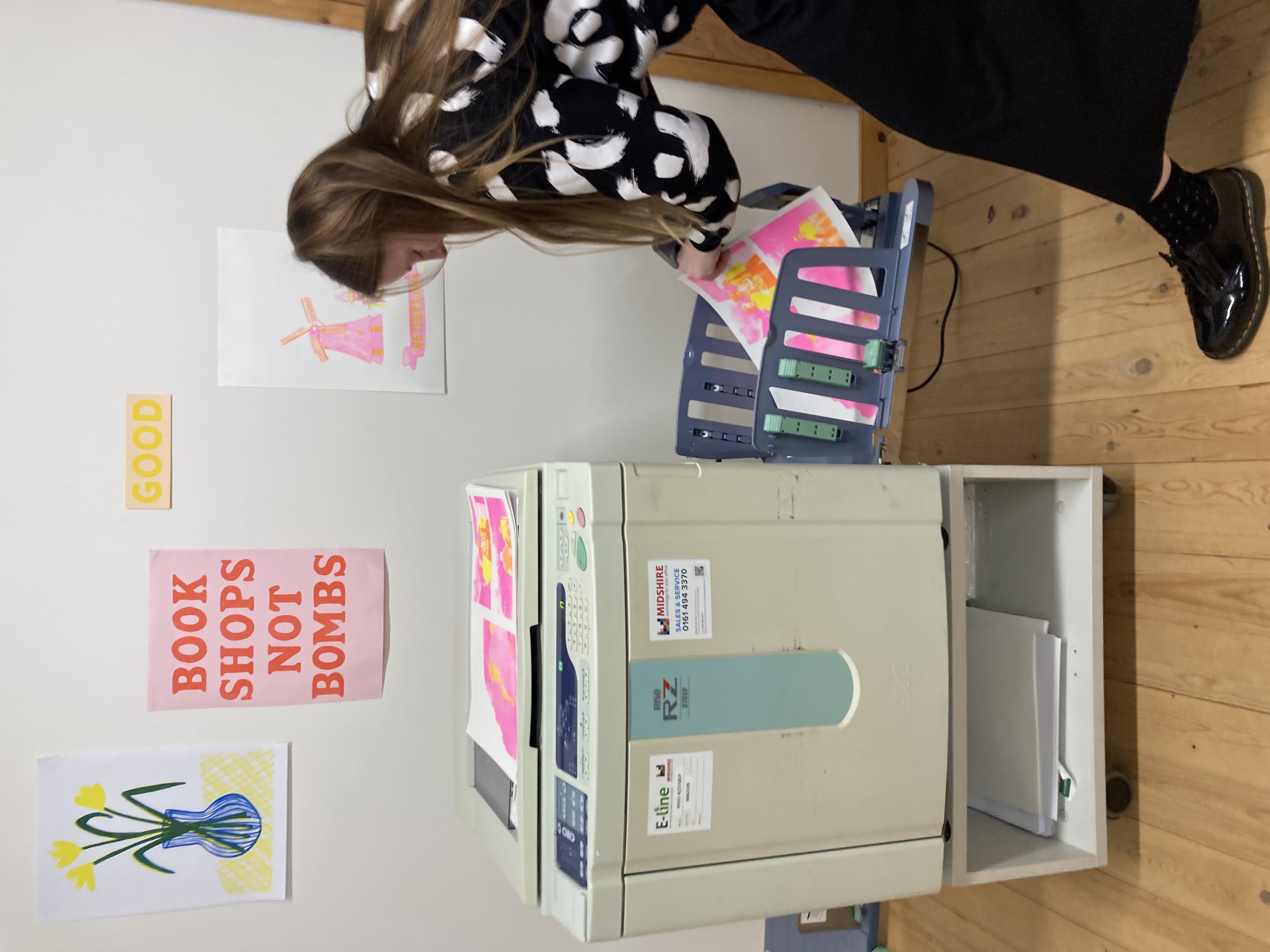
Search By Location
- Designer Courses in London
- Designer Courses in Birmingham
- Designer Courses in Glasgow
- Designer Courses in Liverpool
- Designer Courses in Bristol
- Designer Courses in Manchester
- Designer Courses in Sheffield
- Designer Courses in Leeds
- Designer Courses in Edinburgh
- Designer Courses in Leicester
- Designer Courses in Coventry
- Designer Courses in Bradford
- Designer Courses in Cardiff
- Designer Courses in Belfast
- Designer Courses in Nottingham