- Professional Development
- Medicine & Nursing
- Arts & Crafts
- Health & Wellbeing
- Personal Development
3240 Designer courses
Adobe InDesign CC Beginner
By SkillWise
Overview Uplift Your Career & Skill Up to Your Dream Job - Learning Simplified From Home! Kickstart your career & boost your employability by helping you discover your skills, talents, and interests with our special Adobe InDesign CC Beginner Course. You'll create a pathway to your ideal job as this course is designed to uplift your career in the relevant industry. It provides the professional training that employers are looking for in today's workplaces. The Adobe InDesign CC Beginner Course is one of the most prestigious training offered at Skillwise and is highly valued by employers for good reason. This Adobe InDesign CC Beginner Course has been designed by industry experts to provide our learners with the best learning experience possible to increase their understanding of their chosen field. This Adobe InDesign CC Beginner Course, like every one of Skillwise's courses, is meticulously developed and well-researched. Every one of the topics is divided into elementary modules, allowing our students to grasp each lesson quickly. At Skillwise, we don't just offer courses; we also provide a valuable teaching process. When you buy a course from Skillwise, you get unlimited Lifetime access with 24/7 dedicated tutor support. Why buy this Adobe InDesign CC Beginner ? Lifetime access to the course forever Digital Certificate, Transcript, and student ID are all included in the price Absolutely no hidden fees Directly receive CPD Quality Standard-accredited qualifications after course completion Receive one-to-one assistance every weekday from professionals Immediately receive the PDF certificate after passing. Receive the original copies of your certificate and transcript on the next working day Easily learn the skills and knowledge from the comfort of your home Certification After studying the course materials of the Adobe InDesign CC Beginner there will be a written assignment test which you can take either during or at the end of the course. After successfully passing the test you will be able to claim the PDF certificate for free. Original Hard Copy certificates need to be ordered at an additional cost of £8. Who is this course for? This Adobe InDesign CC Beginner course is ideal for Students Recent graduates Job Seekers Anyone interested in this topic People already work in relevant fields and want to polish their knowledge and skills. Prerequisites This Adobe InDesign CC Beginner does not require you to have any prior qualifications or experience. You can just enrol and start learning. This Adobe InDesign CC Beginner was made by professionals and it is compatible with all PCs, Macs, tablets, and smartphones. You will be able to access the course from anywhere at any time as long as you have a good enough internet connection. Career path As this course comes with multiple courses included as a bonus, you will be able to pursue multiple occupations. This Adobe InDesign CC Beginner is a great way for you to gain multiple skills from the comfort of your home.

Adobe InDesign CC Introduction
By SkillWise
Overview Uplift Your Career & Skill Up to Your Dream Job - Learning Simplified From Home! Kickstart your career & boost your employability by helping you discover your skills, talents, and interests with our special Adobe InDesign CC Introduction Course. You'll create a pathway to your ideal job as this course is designed to uplift your career in the relevant industry. It provides the professional training that employers are looking for in today's workplaces. The Adobe InDesign CC Introduction Course is one of the most prestigious training offered at Skillwise and is highly valued by employers for good reason. This Adobe InDesign CC Introduction Course has been designed by industry experts to provide our learners with the best learning experience possible to increase their understanding of their chosen field. This Adobe InDesign CC Introduction Course, like every one of Skillwise's courses, is meticulously developed and well-researched. Every one of the topics is divided into elementary modules, allowing our students to grasp each lesson quickly. At Skillwise, we don't just offer courses; we also provide a valuable teaching process. When you buy a course from Skillwise, you get unlimited Lifetime access with 24/7 dedicated tutor support. Why buy this Adobe InDesign CC Introduction ? Lifetime access to the course forever Digital Certificate, Transcript, and student ID are all included in the price Absolutely no hidden fees Directly receive CPD Quality Standard-accredited qualifications after course completion Receive one-to-one assistance every weekday from professionals Immediately receive the PDF certificate after passing. Receive the original copies of your certificate and transcript on the next working day Easily learn the skills and knowledge from the comfort of your home Certification After studying the course materials of the Adobe InDesign CC Introduction there will be a written assignment test which you can take either during or at the end of the course. After successfully passing the test you will be able to claim the PDF certificate for free. Original Hard Copy certificates need to be ordered at an additional cost of £8. Who is this course for? This Adobe InDesign CC Introduction course is ideal for Students Recent graduates Job Seekers Anyone interested in this topic People already work in relevant fields and want to polish their knowledge and skills. Prerequisites This Adobe InDesign CC Introduction does not require you to have any prior qualifications or experience. You can just enrol and start learning. This Adobe InDesign CC Introduction was made by professionals and it is compatible with all PCs, Macs, tablets, and smartphones. You will be able to access the course from anywhere at any time as long as you have a good enough internet connection. Career path As this course comes with multiple courses included as a bonus, you will be able to pursue multiple occupations. This Adobe InDesign CC Introduction is a great way for you to gain multiple skills from the comfort of your home.

1 DAY SCREEN PRINTING TSHIRT COURSE
By 3rd Rail Print Space
1 DAY T-SHIRT PRINTING WORKSHOP £75.00 The perfect introduction to t-shirt screen printing, our beginner workshop is ideal for anyone interested in learning the complete screen printing process or simply looking to print some t-shirts with their own design for a special occasion. The sessions will run from 10am – 4pm with a 1 hour break for lunch. The day will be split as follows: Morning After a short intro into the studio and the process you’ll guided through how to coat and expose your design onto your screen. Afternoon After lunch we’ll cover ink mixing and the process of setting up the t-shirt carousel ready for printing. When the screens are dry and colours are chosen everyone will have a go at printing their t-shirts. Outcome You will take away x5 White Cotton T-shirt printed with your 1 colour graphic all created by you! — To book please scroll through the calendar and click the available date (highlighted in green) that you’d like to attend. All materials are provided including white t-shirts ranging in size from S-XL, if you’d like to supply you own garments please check with us first to make sure that they’re suitable for screen printing. Terms and conditions apply. Cancellation Policy: Please notice that we can’t reschedule or refund a workshop if it is requested 10 or less days before the date of the workshop. We regret we will not be able to replace or rearrange missed sessions either or exchange the price of the workshop for a voucher or another product. Please do not ask us to make exceptions and please understand we cannot accommodate everyones diary changes and sudden change of circumstances.
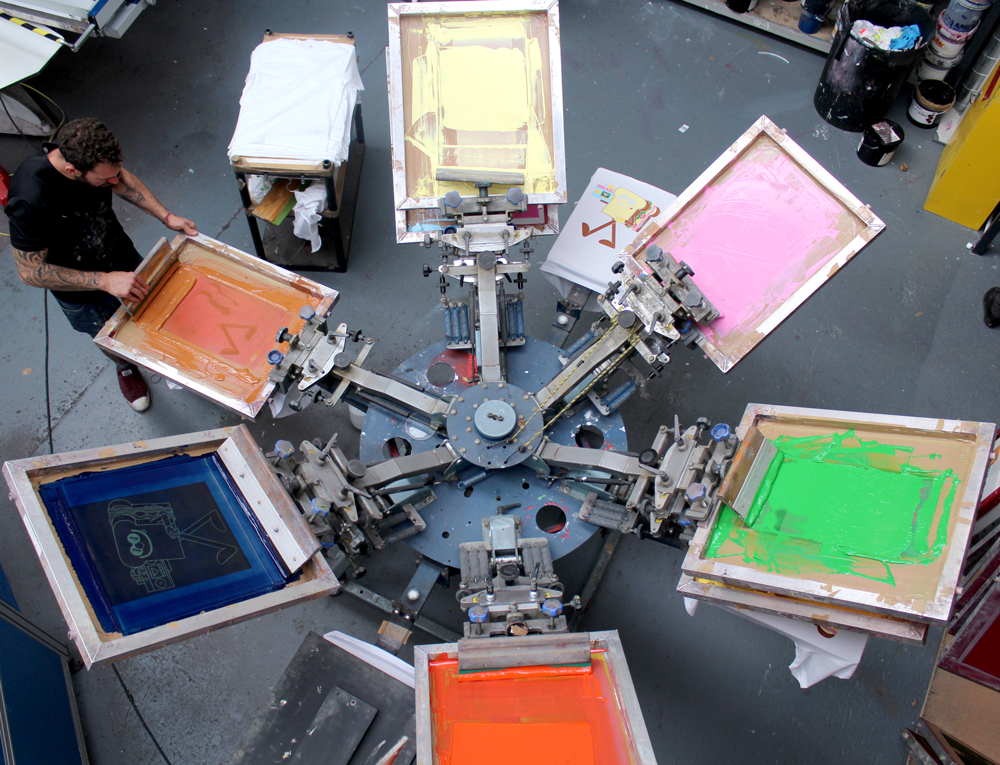
1 DAY SCREEN PRINTING FABRIC WORKSHOP
By 3rd Rail Print Space
1 DAY FABRIC PRINTING WORKSHOP £75.00 The perfect introduction to fabric screen printing, our beginner workshop is ideal for anyone interested in learning the complete screen printing process or simply looking to print some tea towels or cushion covers with their own design for a special occasion. The sessions will run from 10am – 4:00pm (subject to class size) with a 30 min break for lunch. The day will be split as follows: Morning After a short intro into the studio and the process you’ll guided through how to coat and expose your design onto your screen. Afternoon After lunch we’ll decide on colours and select print pastes and go through the process of setting up the fabric tables ready for printing. When the screens are dry everyone will have a go at printing their fabric. Each person will walk away with 1 metre of fabric printed with their own 1 or 2 colour design. Outcome You will take away 1 meter of fabric with an experimental 1 to 2 colour printed design. — To book please scroll through the calendar and click the available date (highlighted in green) that you’d like to attend. All materials are provided including white/natural fabric, if you’d like to supply you own fabric please check with us first to make sure that it’s suitable for screen printing with our inks. Terms and conditions apply. Cancellation Policy: Please notice that we can’t reschedule or refund a workshop if it is requested 10 or less days before the date of the workshop. We regret we will not be able to replace or rearrange missed sessions either or exchange the price of the workshop for a voucher or another product. Please do not ask us to make exceptions and please understand we cannot accommodate everyones diary changes and sudden change of circumstances.

1 DAY PAPER SCREEN PRINTING COURSE
By 3rd Rail Print Space
1 DAY PAPER PRINTING WORKSHOP £75.00 The perfect introduction to paper screen printing, our beginner workshop is ideal for anyone interested in learning the complete screen printing process or simply looking to print an edition with their own design for a special occasion. The sessions will run from 10am – 4pm with a 1 hour break for lunch, a great opportunity to sample one of the many food kiosks located on levels 5 and 6 of the building. The day will be split as follows: Morning After a short intro into the studio and the process you’ll guided through how to coat and expose your design onto your screen. Afternoon After lunch we’ll cover ink mixing and the process of setting up the paper bed ready for printing. When the screens are dry everyone will have a go at printing. Outcome You will take away x10 A3 Prints all printed with your one colour design all created by you. — To book please scroll through the calendar and click the available date (highlighted in green) that you’d like to attend. All materials are provided including white 310gsm paper, if you’d like to supply you own paper please check with us first to make sure that it’s suitable for screen printing. Terms and conditions apply. Cancellation Policy: Please notice that we can’t reschedule or refund a workshop if it is requested 10 or less days before the date of the workshop. We regret we will not be able to replace or rearrange missed sessions either or exchange the price of the workshop for a voucher or another product. Please do not ask us to make exceptions and please understand we cannot accommodate everyones diary changes and sudden change of circumstances.

Introduction to Frame Loom Weaving - A Beginners Guide
By Elka
'An Introduction to Frame Loom Weaving' is a self-paced online course which will teach you everything you need to know to get set up and weaving from the comfort of your home. The course will guide you through materials and equipment, how to set up your loom for weaving, basic weaving techniques including techniques for creating texture, finishing and trouble shooting. On enrolment you gain lifetime access to the course.

Learners will be introduced to EAS as part of the fire safety solution for tall residential properties. This CPD course provides learners with an understanding of the requirements of BS 5839-1 in relation to, design, installation, commissioning, and maintenance of EAS.
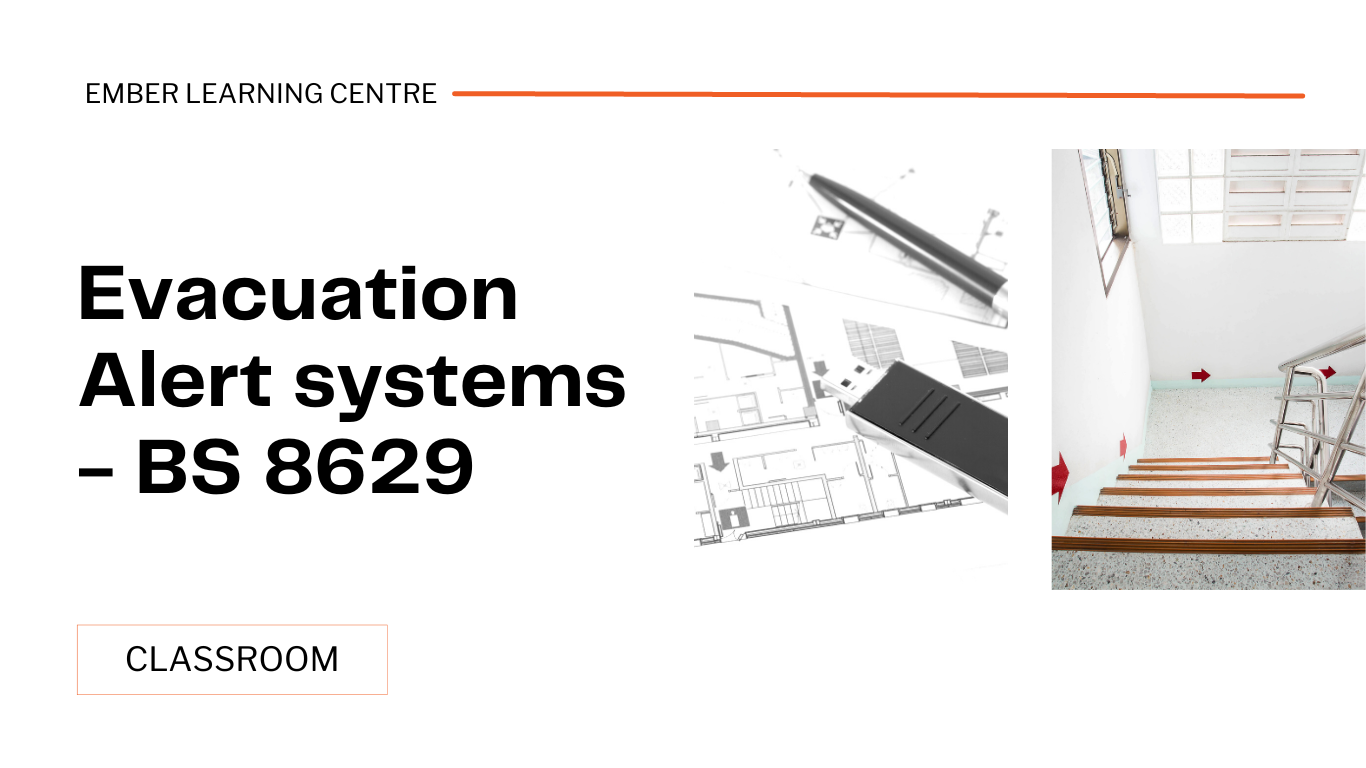
T-Shirt Design Course With Photoshop Online
By Study Plex
Recognised Accreditation This course is accredited by continuing professional development (CPD). CPD UK is globally recognised by employers, professional organisations, and academic institutions, thus a certificate from CPD Certification Service creates value towards your professional goal and achievement. Course Curriculum Introduction Introduction 00:05:00 Must Know Things Photoshop In 40 Minutes For Beginners 00:43:00 Blend Modes Or Layer Styles - Basics 00:11:00 Free Fonts For Commercial Use 00:03:00 Create And Save Your Own Brush 00:06:00 How To Save Your Work 00:04:00 Prepare Document For Shirt 00:03:00 T-Shirt Design Shirt 1- Glitch Effect 00:12:00 Shirt 2 - Do You Even Lift? 00:09:00 Shirt 3 - Cartoon Effect Using Filters 00:19:00 Shirt 4 - Camping Mom Design Using Shape Tools 00:24:00 Shirt 5 - Learn Blending Options Power 00:12:00 Shirt 6 - Vintage Design Style 00:19:00 Shirt 7 - Combination of Textures, Images and Text For Stunning Design 00:10:00 Shirt 8 - Master Color Manipulation 00:10:00 Shirt 9 - Circular Design And Text 00:17:00 Shirt 10 - Vectors And Blend Mode 00:06:00 Obtain Your Certificate Order Your Certificate of Achievement 00:00:00 Get Your Insurance Now Get Your Insurance Now 00:00:00 Feedback Feedback 00:00:00

Generative AI Art Generation - Mastering All the AI Tools
By Packt
Embark on an AI image generation journey with a comprehensive course on Midjourney, DALL-E, Leonardo, Stable Diffusion, Automatic1111, RunwayML, Adobe Firefly, BlueWillow, and more. Requirements: Computer with internet access, and a Discord account for tools like Midjourney.
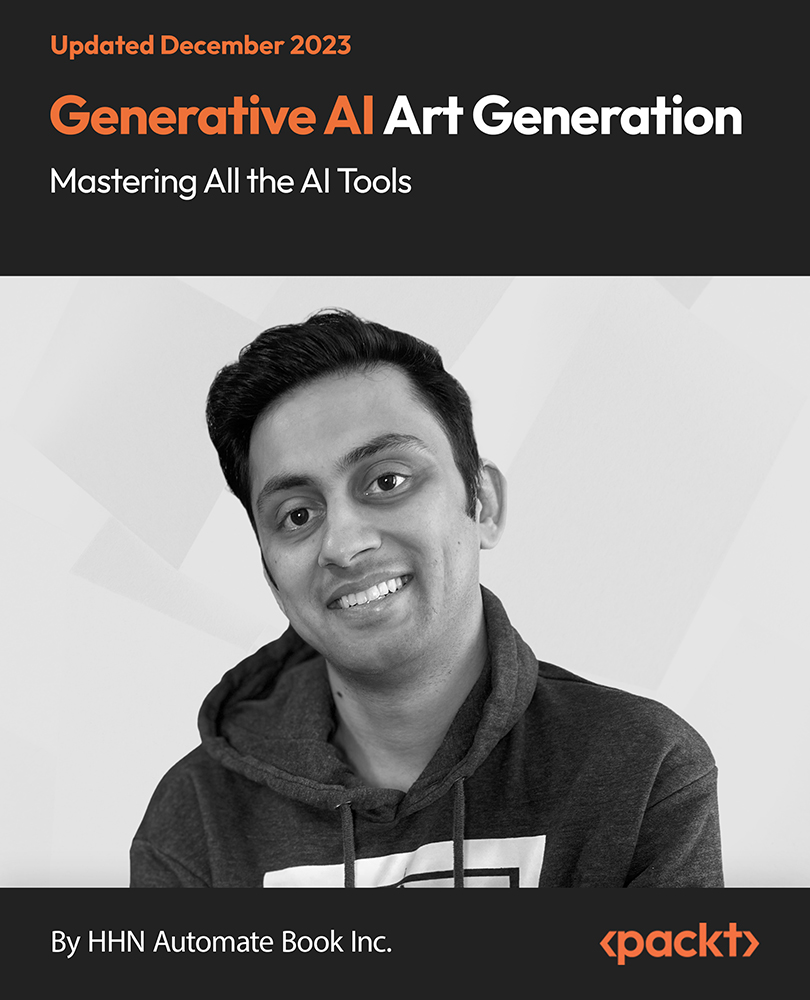
Search By Location
- Designer Courses in London
- Designer Courses in Birmingham
- Designer Courses in Glasgow
- Designer Courses in Liverpool
- Designer Courses in Bristol
- Designer Courses in Manchester
- Designer Courses in Sheffield
- Designer Courses in Leeds
- Designer Courses in Edinburgh
- Designer Courses in Leicester
- Designer Courses in Coventry
- Designer Courses in Bradford
- Designer Courses in Cardiff
- Designer Courses in Belfast
- Designer Courses in Nottingham
