- Professional Development
- Medicine & Nursing
- Arts & Crafts
- Health & Wellbeing
- Personal Development
3250 Designer courses
Level 7 Advanced Diploma in User Experience UI/UX Design - QLS Endorsed
By Kingston Open College
QLS Endorsed + CPD QS Accredited - Dual Certification | Instant Access | 24/7 Tutor Support | All-Inclusive Cost

Overview The Graphic and Logo Design course focuses deeply on design foundations. It covers everything from fundamental concepts to advanced techniques for creating eye-catching logos and graphics, making it appropriate for both new and established designers.The curriculum promotes the use of professional software tools. It ensures that students are knowledgeable about the latest industry-standard technologies, which are necessary for producing high-quality, professional work.Finally, practical application is highly valued in education. Students gain hands-on experience in the dynamic field of Graphic and Logo Design by working on real-world projects such as creating vibrant images and animations, preparing them for professional challenges and attracting top-tier clients. How will I get my certificate? You may have to take a quiz or a written test online during or after the course. After successfully completing the course, you will be eligible for the certificate. Who is this course for? There is no experience or previous qualifications required for enrolment on this Graphic and Logo Design. It is available to all students, of all academic backgrounds. Requirements Our Graphic and Logo Design is fully compatible with PC's, Mac's, laptops, tablets, and smartphones. This course has been designed to be fully compatible with tablets and smartphones, so you can access your course on Wi-Fi, 3G or 4G. There is no time limit for completing this course; it can be studied at your own pace. Career path Having Graphic and Logo Design qualifications will increase the value in your CV and open you up to multiple sectors, such as : Graphic Designer: £20,000-£40,000 per year. Logo Designer: £25,000-£45,000 per year. UI/UX Designer: £30,000-£60,000 per year. Art Director: £40,000-£80,000 per year. These career paths often require a strong portfolio showcasing your design work, creativity, and technical skills. Course Curriculum 9 sections • 9 lectures • 07:57:00 total length •Basics of Graphic Design: 00:56:00 •Foundation in Design: 01:00:00 •Adobe Photoshop Basics: 01:02:00 •Designers go to Software: 01:03:00 •Adobe Illustrator Introduction and Typography: 01:01:00 •Creating Logos with Illustrator: 01:02:00 •Logo Design Basics: 00:51:00 •Adobe in Design and Print Work Introduction: 01:02:00 •Assignment - Graphic and Logo Design: 00:00:00

AutoCAD 3D Modeling Course Training
By Real Animation Works
InDesign face to face training customised and bespoke.

24 Hour Flash Deal **25-in-1 Graphic Design Guru: Crafting Visual Excellence Mega Bundle** Graphic Design Guru: Crafting Visual Excellence Enrolment Gifts **FREE PDF Certificate**FREE PDF Transcript ** FREE Exam** FREE Student ID ** Lifetime Access **FREE Enrolment Letter ** Take the initial steps toward a successful long-term career by studying the Graphic Design Guru: Crafting Visual Excellence package online with Studyhub through our online learning platform. The Graphic Design Guru: Crafting Visual Excellence bundle can help you improve your CV, wow potential employers, and differentiate yourself from the mass. This Graphic Design Guru: Crafting Visual Excellence course provides complete 360-degree training on Graphic Design Guru: Crafting Visual Excellence. You'll get not one, not two, not three, but twenty-five Graphic Design Guru: Crafting Visual Excellence courses included in this course. Plus Studyhub's signature Forever Access is given as always, meaning these Graphic Design Guru: Crafting Visual Excellence courses are yours for as long as you want them once you enrol in this course This Graphic Design Guru: Crafting Visual Excellence Bundle consists the following career oriented courses: Course 01: Graphic Designing From Basics to Intermediate Course 02: Complete After Effects for Graphic Design Course 03: Photoshop Training for Beginners Course 04: Diploma in Adobe Illustrator Course 05: Color Psychology Course 06: Animation Designer (Drawings, Timing, Overlapping, Coloring) Complete Course Course 07: Branding Fundamentals for New Business Course 08: Advanced Diploma in User Experience UI/UX Design Course 09: Info Graphics Web Design - Affinity Designer Training Course 10: Web Design with Adobe XD Course 11: WebGL 2D/3D Programming and Graphics Rendering Course 12: Business Model Canvas for Business Plan Course 13: Digital Media & Interaction Design Diploma Course 14: Blender 3D - Create a Cartoon Character Course 15: Animated Lettering in Procreate Course 16: 3D Modeling for 3D Printing Course 17: Adobe After Effects CC: Learn To Create Comic Book Animation Course 18: Designing Landscapes: The Art of Landscape Architecture Course 19: Video Editing- DaVinci Resolve Course 20: Blender 3D Character Modeling & Rendering Course 21: Creating 360º Photos with Photoshop Course 22: Youtube and Instagram Video Production Course 23: Digital Painting Course Course 24: Introduction to Toon Boom: Create Your First Character Course 25: Adobe Premiere - Adobe Premiere Pro CC Diploma The Graphic Design Guru: Crafting Visual Excellence course has been prepared by focusing largely on Graphic Design Guru: Crafting Visual Excellence career readiness. It has been designed by our Graphic Design Guru: Crafting Visual Excellence specialists in a manner that you will be likely to find yourself head and shoulders above the others. For better learning, one to one assistance will also be provided if it's required by any learners. The Graphic Design Guru: Crafting Visual Excellence Bundle is one of the most prestigious training offered at StudyHub and is highly valued by employers for good reason. This Graphic Design Guru: Crafting Visual Excellence bundle course has been created with twenty-five premium courses to provide our learners with the best learning experience possible to increase their understanding of their chosen field. This Graphic Design Guru: Crafting Visual Excellence Course, like every one of Study Hub's courses, is meticulously developed and well researched. Every one of the topics is divided into Graphic Design Guru: Crafting Visual Excellence Elementary modules, allowing our students to grasp each lesson quickly. The Graphic Design Guru: Crafting Visual Excellence course is self-paced and can be taken from the comfort of your home, office, or on the go! With our Student ID card you will get discounts on things like music, food, travel and clothes etc. In this exclusive Graphic Design Guru: Crafting Visual Excellence bundle, you really hit the jackpot. Here's what you get: Step by step Graphic Design Guru: Crafting Visual Excellence lessons One to one assistance from Graphic Design Guru: Crafting Visual Excellenceprofessionals if you need it Innovative exams to test your knowledge after the Graphic Design Guru: Crafting Visual Excellencecourse 24/7 customer support should you encounter any hiccups Top-class learning portal Unlimited lifetime access to all twenty-five Graphic Design Guru: Crafting Visual Excellence courses Digital Certificate, Transcript and student ID are all included in the price PDF certificate immediately after passing Original copies of your Graphic Design Guru: Crafting Visual Excellence certificate and transcript on the next working day Easily learn the Graphic Design Guru: Crafting Visual Excellence skills and knowledge you want from the comfort of your home CPD 250 CPD hours / points Accredited by CPD Quality Standards Who is this course for? This Graphic Design Guru: Crafting Visual Excellence training is suitable for - Students Recent graduates Job Seekers Individuals who are already employed in the relevant sectors and wish to enhance their knowledge and expertise in Graphic Design Guru: Crafting Visual Excellence Requirements To participate in this Graphic Design Guru: Crafting Visual Excellence course, all you need is - A smart device A secure internet connection And a keen interest in Graphic Design Guru: Crafting Visual Excellence Career path You will be able to kickstart your Graphic Design Guru: Crafting Visual Excellence career because this course includes various courses as a bonus. This Graphic Design Guru: Crafting Visual Excellence is an excellent opportunity for you to learn multiple skills from the convenience of your own home and explore Graphic Design Guru: Crafting Visual Excellence career opportunities. Certificates CPD Accredited Certificate Digital certificate - Included CPD Accredited e-Certificate - Free CPD Accredited Hardcopy Certificate - Free Enrolment Letter - Free Student ID Card - Free
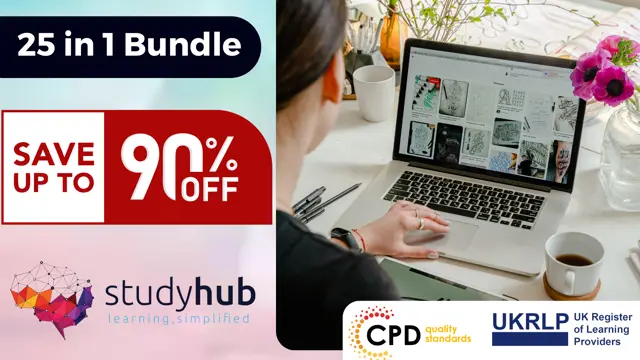
Equip yourself with the skills to become a top graphic or product designer, and learn CAD from the experts, with this introductory training course. The CAD Course course is ideal for those who are new to the field and wish to develop their creative skills to take their career to the next level. It covers the basic fundamentals of CAD design, from the most used CAD software, to 3D wireframe modelling techniques. Gain a formal qualification to kickstart your career and learn in-demand CAD skills to stand out in this competitive field. Why buy this CAD Course? Unlimited access to the course for forever Digital Certificate, Transcript, student ID all included in the price Absolutely no hidden fees Directly receive CPD accredited qualifications after course completion Receive one to one assistance on every weekday from professionals Immediately receive the PDF certificate after passing Receive the original copies of your certificate and transcript on the next working day Easily learn the skills and knowledge from the comfort of your home Certification After studying the course materials of the CAD Course you will be able to take the MCQ test that will assess your knowledge. After successfully passing the test you will be able to claim the pdf certificate for £5.99. Original Hard Copy certificates need to be ordered at an additional cost of £9.60. Who is this course for? This CAD Course does not require you to have any prior qualifications or experience. You can just enrol and start learning. Prerequisites This CAD Course was made by professionals and it is compatible with all PC's, Mac's, tablets and smartphones. You will be able to access the course from anywhere at any time as long as you have a good enough internet connection. Career path As this course comes with multiple courses included as bonus, you will be able to pursue multiple occupations. This CAD Course is a great way for you to gain multiple skills from the comfort of your home. Course Curriculum Professional CAD Designer Module 01: Introduction to CAD Design 00:10:00 Module 02: CAD Designer Career in the United Kingdom 00:10:00 Module 03: Basics for CAD Design - Part 1 00:15:00 Module 04: Basics for CAD Design - Part 2 00:10:00 Module 05: 2D Shape in CAD 00:15:00 Module 06: 3D Shape in CAD 00:15:00 Module 07: Geometry and Modelling 00:15:00 Module 08: Assemblies in CAD Design 00:15:00 Module 09: Extrusion and Rotations 00:15:00 Module 10: Blending Operations in CAD 00:25:00 Module 11: Grids and Regular Polygons 00:10:00 Module 12: Parameters in Civil Drawings 00:15:00 Module 13: Introduction to AutoCAD 00:20:00 Module 14: Introduction to T-Flex CAD 00:15:00 Module 15: Introduction to SolidWorks 00:10:00 Module 16: Introduction to FreeCAD 00:10:00 Mock Exam Mock Exam - Professional CAD Designer 00:20:00 Final Exam Final Exam - Professional CAD Designer 00:20:00
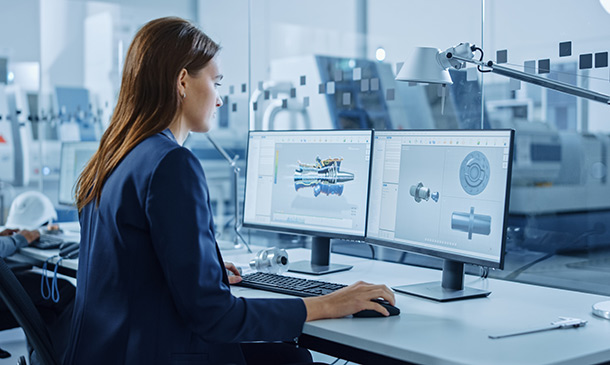
Photoshop CC, Adobe Illustrator and Digital Art
By Imperial Academy
87% of hiring managers believe digital design skills are essential in recruiting creative professionals
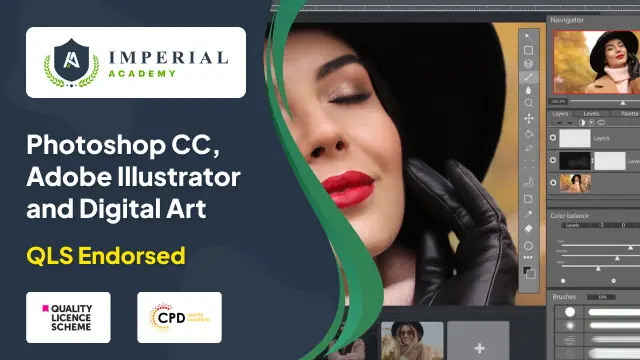
Diploma in Adobe Graphic Design at QLS Level 5
By Compliance Central
Step into the vivid world of graphic design, where art meets technology, and imagination becomes visual reality. As digital realms expand, a whopping 70% of businesses globally now demand skilled graphic designers to bring their visions to life. From digital billboards to captivating websites, every pixel is curated meticulously by these graphic designers. To equip you with the knowledge and skills this thriving graphic design profession demands, we present the "Diploma in Adobe Graphic Design at QLS Level 5" bundle. The beauty of this bundle lies in its ability to furnish you with a rich understanding of diverse tools and platforms, all revered for their role in crafting stunning visual content. Whether you are a beginner or professional in this field of graphic design, this course is ideal for you. Embark on a journey that illuminates the core principles of graphic design, and paves the way for a lucrative career worldwide. Graphic Design Course Learning Outcomes: Understand core principles of Adobe Illustrator and InDesign. Delve deep into advanced features of Photoshop CC. Grasp graphic design insights into design via Canva. Comprehend foundational theories of UI/UX Design. Ascertain the significance of visual aesthetics globally. Familiarise with diverse theoretical design techniques. The nexus of communication today is deeply intertwined with graphic design. Our comprehensive Adobe Graphic Design course bundle encapsulates the crucial elements of Adobe suite, including Illustrator and InDesign, and their relevance in contemporary design theory. Beyond Adobe, the course explores the realms of Canva, allowing learners to appreciate the versatility of platforms in design theory. The Advanced Diploma in UI/UX introduces learners to the psychological and theoretical aspects of user-centric designs, ensuring a holistic approach to design. By embracing these courses, you'll be poised with a profound foundation, empowering you to conceptualize innovative and influential design ideas that resonate globally. Courses in this Adobe Graphic Design bundle: Course 01: Diploma in Adobe Graphics Design at QLS Level 5 Additional Free Courses: Course 02: Adobe Design Bundle Course (illustrator and InDesign) Course 03: Advanced Photoshop CC Course 04: Graphic Design Using Canva Course 05: Advanced Diploma in User Experience UI/UX Design Certificate of Achievement Endorsed Certificate of Achievement from the Quality Licence Scheme Learners will be able to achieve an endorsed certificate after completing the course as proof of their achievement. You can order the endorsed certificate for only £109 to be delivered to your home by post. For international students, there is an additional postage charge of £10. Endorsement The Quality Licence Scheme (QLS) has endorsed this course for its high-quality, non-regulated provision and training programmes. The QLS is a UK-based organisation that sets standards for non-regulated training and learning. This endorsement means that the course has been reviewed and approved by the QLS and meets the highest quality standards. CPD 150 CPD hours / points Accredited by CPD Quality Standards Who is this course for? This Adobe Graphic Design bundle course is ideal for: Visionary graphic design enthusiasts. Branding and marketing aficionados. Digital design aspirants. UI/UX theory proponents. Requirements To enrol in this Graphic Design course, all you need is a basic understanding of the English Language and an internet connection. Career path Graphic Designer UI/UX Designer Brand Strategist Digital Design Specialist Creative Design Theorist Certificates 5 CPD Accredited PDF Certificate Digital certificate - Included CPD Accredited Hard Copy Certificate Hard copy certificate - Included Delivery Charge: Inside the UK: £3.99 Outside the UK: £9.99 QLS Endorsed Hard Copy Certificate Hard copy certificate - Included Delivery Charge: Inside the UK: Free Outside the UK: £9.99 Other CPD Accredited Hard Copy Certificate Hard copy certificate - £9.99 Free Courses Hard Copy Certificates Are £9.99 Each. Delivery Charge: Inside the UK: Free Outside the UK: £9.99

Graphic Design: Adobe After Effects, Animation with Video Editing & Digital Design
4.7(47)By Academy for Health and Fitness
>> 12-Hour Knowledge Knockdown! Prices Reduced Like Never Before << Did you know that the UK's graphic design industry is booming, with over 400,000 professionals and a projected growth of 10% by 2026? But with so many tools and techniques out there, where do you begin? If you're a graphic designer yearning to add motion magic to your skillset, our Graphic Design: Adobe After Effects bundle is your one-stop shop for mastering the in-demand skills that will set you apart in the competitive world of graphic design. When you enrol in Graphic Design: Adobe After Effects, Animation with Video Editing & Digital Design, you'll receive 21 CPD-Accredited PDF Certificates, 1 Hard Copy Certificates, and our exclusive student ID card, all absolutely free. Courses Are Included In Bundle: Course 01: Graphic Design Using Canva Course 02: Create Videos, Motion Graphics and Animation Using Canva Course 03: Complete After Effects for Graphic Design Course 04: Photo Manipulation: Graphic Design Training Course 05: Build Animations with Adobe After Effects Course 06: Adobe After Effects: Learn to Use Shape Tools Course 07: Adobe After Effects CC and Adobe Premiere Pro CC Course 08: Content Creation Strategies Level-3 Course 09: Design Shirt Online Course Course 10: Learn After Effects for Photography Course 11: Learn Editing 360º Photos with Photoshop Course 12: Level 3 Creating Web App for iPad Course 13: Create a Responsive HTML Email Template Course 14: Editing a Spherical Panorama with Photoshop and After Effects Course 15: Digital Art - Sketching In Photoshop for Beginners Course 16: Fast and Beautiful Thumbnail Design Course 17: Video Editing- DaVinci Resolve Course 18: Basic Video Animation Training With Vyond Course 19: Advanced Video Animation Training With Vyond Course 20: Animation Designing Course Course 21: Learn 2D Animation with Adobe Animate This power-packed Graphic Design: Adobe After Effects learning experience unlocks the secrets of motion graphics and animation through industry-leading software like Adobe After Effects, Canva, and Vyond. Master graphic design fundamentals in Adobe After Effects and Canva, then elevate your creations with animation techniques, from basic to advanced. Craft eye-catching video edits, manipulate photos with artistic flair, and even design your own stunning shirts. Learning Outcomes of this bundle Design compelling visuals and animations with Canva and After Effects. Master photo manipulation techniques for impactful graphic design. Craft engaging video content and edit 360° photography. Develop effective content creation strategies for online platforms. Design responsive web interfaces and email templates. Explore advanced techniques like spherical panoramas and digital art. Application of fundamental graphic design principles, such as layout and typography. Stop wishing, start creating! Unleash your inner storyteller, impress clients with groundbreaking visuals, and carve your niche in the thriving UK animation scene. Enrol today in this Graphic Design: Adobe After Effects and let your imagination take flight! Why Choose Our Bundle? Get a Free CPD Accredited Certificate upon completion of this bundle Get a free student ID card with this Bundle This Bundle is affordable and simple to understand This bundle is an entirely online, interactive lesson with voiceover audio Lifetime access to the course materials This bundle comes with 24/7 tutor support Start your learning journey straightaway! *** Course Curriculum *** Course 01: Graphic Design Using Canva Unit 01: Working With Adobe Colours Online Unit 02: Basic Graphics Design Using Canva Unit 03: Photo-Editing Basics Unit 04: Intermediate To Pro Lessons On Canva Graphic Designs Unit 05: Bonus Course 02: Create Videos, Motion Graphics and Animation Using Canva Create Videos, Motion Graphics And Animation Using Canva How to Make Videos on Canva Intro 2023 Additional Updates Canva Video Editor Tutorial for Beginners 2023 17 Canva Video Hacks for Faster Professional Videos Create Instagram Reels on Canva (Part 1) Create Instagram Reels on Canva (Part 2) Start Using The Canva Video Editor How to Use Canva Video Editor (Basic) How to Add Soundtrack and Audios How to Make Videos in Canva (Intermediate) How to Make (Advanced) Videos in Canva How to Compress Your Videos without Losing Quality (Mobile App) How to Split Videos on Canva Final Tasks Video 1 Simple Start Video 2 Intermediate Video 3 Advanced Course 03: Complete After Effects for Graphic Design Section 01: Introduction Section 02: Creating Special Effects Section 03: Creating Patterns And Textures Section 04: Generating Artwork From (Almost) Nothing Section 05: Where To Go From Here =========>>>>> And 18 More Courses <<<<<========= How will I get my Certificate? After successfully completing the course, you will be able to order your QLS Endorsed Certificates and CPD Accredited Certificates as proof of your achievement. PDF Certificate: Free (Previously it was £12.99*21 = £273) CPD Hard Copy Certificate: Free (For The Title Course: Previously it was £29.99) CPD 210 CPD hours / points Accredited by CPD Quality Standards Who is this course for? This Graphic Design: Adobe After Effects bundle is ideal for: Graphic designers Aspiring animators Video editors Online content creators Marketing professionals Social media enthusiasts Requirements No prior formal qualifications are necessary for this bundle. Career path Our bundle will prepare you for a range of careers, including: Graphic designer Motion graphics artist Video editor UI/UX designer Web designer Creative director Certificates CPD Accredited Digital Certificate Digital certificate - Included Upon passing the Course, you need to order a Digital Certificate for each of the courses inside this bundle as proof of your new skills that are accredited by CPD QS for Free. CPD Accredited Hard Copy Certificate Hard copy certificate - Included Please note that International students have to pay an additional £10 as a shipment fee.

24 Hour Flash Deal **25-in-1 Advanced 3D Modelling & 3D Design Diploma Mega Bundle** Advanced 3D Modelling & 3D Design Diploma Enrolment Gifts **FREE PDF Certificate**FREE PDF Transcript ** FREE Exam** FREE Student ID ** Lifetime Access **FREE Enrolment Letter ** Take the initial steps toward a successful long-term career by studying the Advanced 3D Modelling & 3D Design Diploma package online with Studyhub through our online learning platform. The Advanced 3D Modelling & 3D Design Diploma bundle can help you improve your CV, wow potential employers, and differentiate yourself from the mass. This Advanced 3D Modelling & 3D Design Diploma course provides complete 360-degree training on Advanced 3D Modelling & 3D Design Diploma. You'll get not one, not two, not three, but twenty-five Advanced 3D Modelling & 3D Design Diploma courses included in this course. Plus Studyhub's signature Forever Access is given as always, meaning these Advanced 3D Modelling & 3D Design Diploma courses are yours for as long as you want them once you enrol in this course This Advanced 3D Modelling & 3D Design Diploma Bundle consists the following career oriented courses: Course 01: 3D Modeling for 3D Printing Course 02: Blender 3D - Create a Cartoon Character Course 03: CAD Designer with 3D and 2D Drawings Training Course 04: UV Mapping 3D Knife in Maya Course 05: Modelling Environments for Mobile Games Using Maya & Unity 3D Course 06: Unreal Engine 4 Course 07: Coroutines in Unity 3D Masterclass Course 08: Create Amazing Dioramas in Maya Course 09: WebGL 2D/3D Programming and Graphics Rendering Course 10: Blender 3D Character Modeling & Rendering Course 11: AutoCAD VBA Programming - Beginner course Course 12: Solidworks Drawing Tools Training: Test Preparation Course 13: Adobe After Effects CC: Learn To Create Gradient Animations Course 14: Digital Art - Sketching In Photoshop Course 15: Animation Designer (Drawings, Timing, Overlapping, Coloring) Course 16: Basic Video Animation Training With Vyond Course 17: Adobe After Effects CC: Learn To Create Comic Book Animation Course 18: Digital Painting Course Course 19: Diploma in Adobe Illustrator Course 20: Info Graphics Web Design - Affinity Designer Training Course 21: Web Design with Adobe XD Course 22: Responsive Web Design Course 23: Advanced Diploma in User Experience UI/UX Design Course 24: Interior Design: Styling & Staging Course 25: Designing Landscapes: The Art of Landscape Architecture The Advanced 3D Modelling & 3D Design Diploma course has been prepared by focusing largely on Advanced 3D Modelling & 3D Design Diploma career readiness. It has been designed by our Advanced 3D Modelling & 3D Design Diploma specialists in a manner that you will be likely to find yourself head and shoulders above the others. For better learning, one to one assistance will also be provided if it's required by any learners. The Advanced 3D Modelling & 3D Design Diploma Bundle is one of the most prestigious training offered at StudyHub and is highly valued by employers for good reason. This Advanced 3D Modelling & 3D Design Diploma bundle course has been created with twenty-five premium courses to provide our learners with the best learning experience possible to increase their understanding of their chosen field. This Advanced 3D Modelling & 3D Design Diploma Course, like every one of Study Hub's courses, is meticulously developed and well researched. Every one of the topics is divided into Advanced 3D Modelling & 3D Design Diploma Elementary modules, allowing our students to grasp each lesson quickly. The Advanced 3D Modelling & 3D Design Diploma course is self-paced and can be taken from the comfort of your home, office, or on the go! With our Student ID card you will get discounts on things like music, food, travel and clothes etc. In this exclusive Advanced 3D Modelling & 3D Design Diploma bundle, you really hit the jackpot. Here's what you get: Step by step Advanced 3D Modelling & 3D Design Diploma lessons One to one assistance from Advanced 3D Modelling & 3D Design Diploma professionals if you need it Innovative exams to test your knowledge after the Advanced 3D Modelling & 3D Design Diploma Course 24/7 customer support should you encounter any hiccups Top-class learning portal Unlimited lifetime access to all twenty-five Advanced 3D Modelling & 3D Design Diploma courses Digital Certificate, Transcript and student ID are all included in the price PDF certificate immediately after passing Original copies of your Advanced 3D Modelling & 3D Design Diploma certificate and transcript on the next working day Easily learn the Advanced 3D Modelling & 3D Design Diploma skills and knowledge you want from the comfort of your home CPD 250 CPD hours / points Accredited by CPD Quality Standards Who is this course for? This Advanced 3D Modelling & 3D Design Diploma training is suitable for - Students Recent graduates Job Seekers Individuals who are already employed in the relevant sectors and wish to enhance their knowledge and expertise in Advanced 3D Modelling & 3D Design Diploma Please Note: Studyhub is a Compliance Central approved resale partner for Quality Licence Scheme Endorsed courses. Requirements To participate in this Advanced 3D Modelling & 3D Design Diploma course, all you need is - A smart device A secure internet connection And a keen interest in Advanced 3D Modelling & 3D Design Diploma Career path You will be able to kickstart your Advanced 3D Modelling & 3D Design Diploma career because this course includes various courses as a bonus. This Advanced 3D Modelling & 3D Design Diploma is an excellent opportunity for you to learn multiple skills from the convenience of your own home and explore Advanced 3D Modelling & 3D Design Diploma career opportunities. Certificates CPD Accredited Certificate Digital certificate - Included CPD Accredited e-Certificate - Free CPD Accredited Hardcopy Certificate - Free Enrolment Letter - Free Student ID Card - Free

*** 11-1 Course Complete Web Design Training*** Interested in learning a valuable trade for an exciting career? Do you want knowledge about HTML, CSS, website layout, and responsive Web Design that will allow you to learn how to design a responsive website? If so, enrol here in this Web Design course. With the help of this Web Design course, discover how to start a career as a web designer! You will learn how to use web design tools, work with HTML and CSS, and develop responsive and interactive designs in this course. We'll go over every process of turning a design into a fully functional web page in this step-by-step tutorial. Along with this Web Design course, you will get 10 premium courses, an original hardcopy, 11 PDF Certificates (Main Course + Additional Courses) Student ID card as gifts. This Web Design Bundle Consists of the following Premium courses: Course 01: Modern Web Designing - Level 2 Course 02: Web Design in Affinity Designer Course 03: Diploma in Animation Design Course 04: Advanced Diploma in User Experience UI/UX Design Course 05: Ultimate PHP & MySQL Web Development Course & OOP Coding Course 06: Social Media Website Development Using WordPress Course 07: Create Website for Accounting Business Course 08: Landing Page Design and Conversion Rate Optimisation Course 09: HTML Web Development for Beginners Course 10: Front End Web Development Diploma Course 11: Diploma in PHP Web Development So enrol now in this Web Design Bundle to advance your career! How will I get my Certificate? After successfully completing the Web Design course you will be able to order your CPD Accredited Certificates (PDF + Hard Copy) as proof of your achievement. PDF Certificate: Free (Previously it was £6*11 = £66) Hard Copy Certificate: Free (For The Title Course: Previously it was £10) CPD 130 CPD hours / points Accredited by CPD Quality Standards Who is this course for? This Web Design Training course is for everyone. Requirements This Web Design Training Course has been designed to be fully compatible with tablets and smartphones. Career path This Web Design bundle will prepare the participants to be even more complete and compatible in their professional careers. Hence this bundle can boost your career as - Jobs in web design, with an average annual pay of £46,468 in the US Front-end web developer with an average annual pay of £50,000 Senior web developers with an average annual pay of £50,000 Certificates Certificate of completion Digital certificate - Included Certificate of completion Hard copy certificate - Included You will get the Hard Copy certificate for the title course (Modern Web Designing - Level 2) absolutely Free! Other Hard Copy certificates are available for £10 each. Please Note: The delivery charge inside the UK is £3.99, and the international students must pay a £9.99 shipping cost.

Search By Location
- Designer Courses in London
- Designer Courses in Birmingham
- Designer Courses in Glasgow
- Designer Courses in Liverpool
- Designer Courses in Bristol
- Designer Courses in Manchester
- Designer Courses in Sheffield
- Designer Courses in Leeds
- Designer Courses in Edinburgh
- Designer Courses in Leicester
- Designer Courses in Coventry
- Designer Courses in Bradford
- Designer Courses in Cardiff
- Designer Courses in Belfast
- Designer Courses in Nottingham