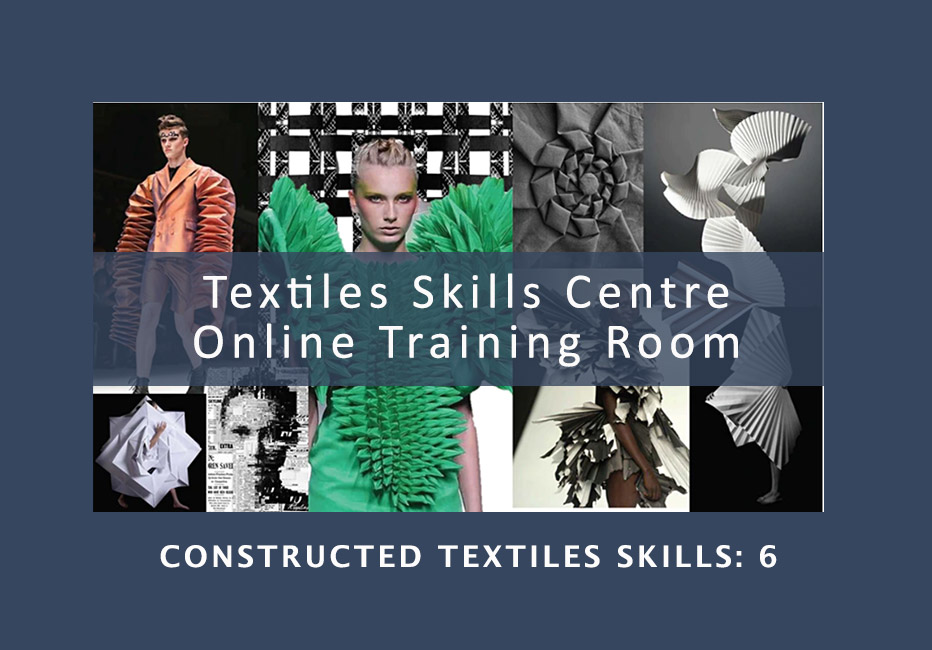- Professional Development
- Medicine & Nursing
- Arts & Crafts
- Health & Wellbeing
- Personal Development
3244 Designer courses
WNAI41 SAP Information Design Tool Delta 4.1
By Nexus Human
Duration 1 Days 6 CPD hours This course is intended for Experienced universe designers upgrading from a previous version of SAP BusinessObjects Designer to SAP BusinessObjects Information Design Tool 4.1. NOTE: This workshop is not designed for users new to the tool. In this course, participants will gain an understanding of the Delta between Universe Design and the Information Design Tool. Course Outline New File extension Universe components -Projects -Connections -Data foundation -Business Layer Universe Testing Lists of Values Parameters @Execute function Calculated Columns Multisource universe Federated Tables Additional course details: Nexus Humans WNAI41 SAP Information Design Tool Delta 4.1 training program is a workshop that presents an invigorating mix of sessions, lessons, and masterclasses meticulously crafted to propel your learning expedition forward. This immersive bootcamp-style experience boasts interactive lectures, hands-on labs, and collaborative hackathons, all strategically designed to fortify fundamental concepts. Guided by seasoned coaches, each session offers priceless insights and practical skills crucial for honing your expertise. Whether you're stepping into the realm of professional skills or a seasoned professional, this comprehensive course ensures you're equipped with the knowledge and prowess necessary for success. While we feel this is the best course for the WNAI41 SAP Information Design Tool Delta 4.1 course and one of our Top 10 we encourage you to read the course outline to make sure it is the right content for you. Additionally, private sessions, closed classes or dedicated events are available both live online and at our training centres in Dublin and London, as well as at your offices anywhere in the UK, Ireland or across EMEA.

Discover the charming art of card making from the comfort of your own space with our Creative Card Making Course. Designed for those who adore the personal touch and the joy of giving, this course guides you through imaginative techniques, clever designs, and delightful details that turn simple cards into little works of art. Whether you're a total beginner or already dabble with paper and glue, you'll find plenty to inspire your creativity and sharpen your style. Expect an enjoyable, no-pressure experience that gently builds your skills with easy-to-follow lessons, colourful ideas, and a touch of flair. From birthdays to thank-yous, or just-because cards that make people smile—this course is all about making meaningful moments through craft. There’s no glitter storm or complicated gear needed—just your enthusiasm and a love for lovely things. Key Features CPD Accredited FREE PDF + Hardcopy certificate Fully online, interactive course Self-paced learning and laptop, tablet and smartphone-friendly 24/7 Learning Assistance Discounts on bulk purchases Course Curriculum of Creative Card Making Module 01 : Introduction to Creative Card Making Module 02 : Design Elements and Principles for Handmade Greeting Cards Module 03 : Card-Making Techniques Module 04 : Creating Unique Folds and Pop-up Cards Module 05 : Hand Lettering and Calligraphy Module 06 : Card-Making Business Learning Outcomes: Refine Card-Making Techniques: Elevate your craft with advanced techniques like embossing and layering. Create Dazzling Folds and Pop-ups: Master unique folding methods for captivating card designs. Master Hand Lettering and Calligraphy: Infuse your creations with personal, elegant touches using expert lettering. Launch a Card-Making Enterprise: Gain insights into building a successful card-making business. Design Bespoke Greeting Cards: Craft personalised cards for various occasions with flair.Market Your Creations Effectively: Learn strategies to showcase and sell your cards to a wider audience. Accreditation This course is CPD Quality Standards (CPD QS) accredited, providing you with up-to-date skills and knowledge and helping you to become more competent and effective in your chosen field. CPD 10 CPD hours / points Accredited by CPD Quality Standards Who is this course for? Creative enthusiasts looking to hone their card-making skills. Individuals keen on exploring a profitable venture in the crafting industry. Artistic minds seeking to add a personal touch to their creations. Aspiring entrepreneurs interested in the greeting card business. Beginners in card making eager to build a strong foundation. Crafters aiming to expand their repertoire of techniques. Anyone desiring to learn in a British English context. Individuals passionate about creating meaningful connections through handmade cards. Career path Freelance Greeting Card Designer Craft Store Consultant Online Greeting Card Retailer Workshop Instructor in Card Making Event Planner (Specializing in Personalized Invitations) Small Business Owner (Bespoke Card-Making Studio) Certificates Digital certificate Digital certificate - Included Once you've successfully completed your course, you will immediately be sent a FREE digital certificate. Hard copy certificate Hard copy certificate - Included Also, you can have your FREE printed certificate delivered by post (shipping cost £3.99 in the UK). For all international addresses outside of the United Kingdom, the delivery fee for a hardcopy certificate will be only £10. Our certifications have no expiry dates, although we do recommend that you renew them every 12 months.

Wedding Planner Course
By Compliance Central
Are you looking to enhance your Wedding Planner skills? If yes, then you have come to the right place. Our comprehensive course on Wedding Planner will assist you in producing the best possible outcome by mastering the Wedding Planner skills. The Wedding Planner Course is for those who want to be successful. In the Wedding Planner Course, you will learn the essential knowledge needed to become well versed in Wedding Planner Course. Our Wedding Planner Course starts with the basics of Wedding Planner Course and gradually progresses towards advanced topics. Therefore, each lesson of this Wedding Planner Course is intuitive and easy to understand. Why would you choose the Wedding Planner Course from Compliance Central: Lifetime access to Wedding Planner Course materials Full tutor support is available from Monday to Friday with the Wedding Planner Course Learn Wedding Planner Course skills at your own pace from the comfort of your home Gain a complete understanding of Wedding Planner Course Accessible, informative Wedding Planner Course learning modules designed by expert instructors Get 24/7 help or advice from our email and live chat teams with the Wedding Planner Course bundle Study Wedding Planner Course in your own time through your computer, tablet or mobile device. A 100% learning satisfaction guarantee with your Wedding Planner Course Improve your chance of gaining in demand skills and better earning potential by completing the Wedding Planner Course Wedding Planner Course Curriculum Topics: Module 01: An Overview of Wedding Industry Module 02: Profession of a Wedding Planner Module 03: Wedding Timelines Module 04: Wedding Budgets Module 05: The Vision, Venue, and Theme Determining Module 06: Food and Beverage and the Wedding Cake Module 07: Music, Photography and Floral Décor Module 08: Wedding Attire Module 09: Setting the Stage: Choosing, Equipping and Decorating Venue Module 10: Wedding Day Details Module 11: Post Wedding Activity and Evaluation Module 12: Starting your Own Wedding Planning Business CPD 10 CPD hours / points Accredited by CPD Quality Standards Who is this course for? The Wedding Planner Course helps aspiring professionals who want to obtain the knowledge and familiarise themselves with the skillsets to pursue a career in Wedding Planner Course. It is also great for professionals who are already working in Wedding Planner Course and want to get promoted at work. Requirements To enrol in this Wedding Planner Course, all you need is a basic understanding of the English Language and an internet connection. Career path The Wedding Planner Course will enhance your knowledge and improve your confidence. Wedding Planner: £25,000 to £40,000 per year Event Coordinator: £22,000 to £35,000 per year Venue Manager: £25,000 to £40,000 per year Wedding Consultant: £20,000 to £35,000 per year Event Designer: £25,000 to £45,000 per year Hospitality Manager (specializing in weddings): £30,000 to £50,000 per year Certificates CPD Accredited PDF Certificate Digital certificate - Included CPD Accredited PDF Certificate CPD Accredited Hard Copy Certificate Hard copy certificate - £10.79 CPD Accredited Hard Copy Certificate Delivery Charge: Inside the UK: Free Outside of the UK: £9.99 each

Step into the groundbreaking realm of Augmented Reality (AR) and let this course be your guide to a digital revolution. Augmented Reality transcends beyond the bounds of imagination, bridging the gap between the physical and the digital. From enhancing educational tools to transforming medical processes, AR opens doors to endless possibilities. Let's embark on this captivating journey, exploring the intricate uses of AR across various sectors and peering into its promising future. Learning Outcomes Understand the foundational concepts and mechanisms of Augmented Reality. Recognise the pivotal role of AR in reshaping education dynamics. Decipher how businesses harness AR to create immersive consumer experiences. Evaluate the significant impacts of AR in medical diagnostics and treatments. Predict the trajectory of AR's influence in future digital landscapes. Why choose this Augmented Reality course? Unlimited access to the course for a lifetime. Opportunity to earn a certificate accredited by the CPD Quality Standards after completing this course. Structured lesson planning in line with industry standards. Immerse yourself in innovative and captivating course materials and activities. Assessments are designed to evaluate advanced cognitive abilities and skill proficiency. Flexibility to complete the Augmented Reality Course at your own pace, on your own schedule. Receive full tutor support throughout the week, from Monday to Friday, to enhance your learning experience. Who is this Augmented Reality course for? Digital enthusiasts keen to grasp emerging technologies. Educators aiming to integrate tech advancements into teaching. Business strategists desiring to amplify consumer engagement. Healthcare professionals exploring innovative diagnostic tools. Futurists curious about tech's role in tomorrow's world. Career path AR Developer: £30,000 - £65,000 AR Educator/Trainer: £28,000 - £50,000 Business AR Strategist: £35,000 - £70,000 Medical AR Specialist: £40,000 - £75,000 AR Application Designer: £29,000 - £60,000 Augmented Reality Research Analyst: £32,000 - £68,000 Prerequisites This Augmented Reality does not require you to have any prior qualifications or experience. You can just enrol and start learning.This Augmented Reality was made by professionals and it is compatible with all PC's, Mac's, tablets and smartphones. You will be able to access the course from anywhere at any time as long as you have a good enough internet connection. Certification After studying the course materials, there will be a written assignment test which you can take at the end of the course. After successfully passing the test you will be able to claim the pdf certificate for £4.99 Original Hard Copy certificates need to be ordered at an additional cost of £8. Course Curriculum Module 01: Introduction to Augmented Reality Introduction to Augmented Reality 00:21:00 Module 02: Augmented Reality in Education Augmented Reality in Education 00:15:00 Module 03: Augmented Reality in Business Augmented Reality in Business 00:16:00 Module 04: Augmented Reality in Medicine Augmented Reality in Medicine 00:24:00 Module 05: Other Key Applications of AR Other Key Applications of AR 00:23:00 Module 06: Assessing the Future of Augmented Reality Assessing the Future of Augmented Reality 00:20:00 Assignment Assignment - Augmented Reality 00:00:00

Overview This comprehensive course on Branding Fundamentals for New Business will deepen your understanding on this topic. After successful completion of this course you can acquire the required skills in this sector. This Branding Fundamentals for New Business comes with accredited certification from CPD, which will enhance your CV and make you worthy in the job market. So enrol in this course today to fast track your career ladder. How will I get my certificate? You may have to take a quiz or a written test online during or after the course. After successfully completing the course, you will be eligible for the certificate. Who is This course for? There is no experience or previous qualifications required for enrolment on this Branding Fundamentals for New Business. It is available to all students, of all academic backgrounds. Requirements Our Branding Fundamentals for New Business is fully compatible with PC's, Mac's, Laptop, Tablet and Smartphone devices. This course has been designed to be fully compatible with tablets and smartphones so you can access your course on Wi-Fi, 3G or 4G. There is no time limit for completing this course, it can be studied in your own time at your own pace. Career Path Learning this new skill will help you to advance in your career. It will diversify your job options and help you develop new techniques to keep up with the fast-changing world. This skillset will help you to- Open doors of opportunities Increase your adaptability Keep you relevant Boost confidence And much more! Course Curriculum 8 sections • 28 lectures • 02:03:00 total length •1.1 Introduction: 00:02:00 •1.2 Why Do People Buy?: 00:05:00 •2.1 Standout as a Business Owner: 00:03:00 •2.2. Hybrid Model: 00:01:00 •2.3. Character Typology: 00:04:00 •2.4 Ikigai: 00:02:00 •2.5. BHAG: 00:02:00 •3.1 Values: 00:08:00 •3.2 Abilities: 00:04:00 •3.3 Mission: 00:08:00 •3.4 Vision: 00:03:00 •3.5 How to Use Mission and Vision: 00:03:00 •4.1. What are Archetypes: 00:04:00 •4.2. Paradise Archetypes: 00:06:00 •4.3. Structure Bringer Archetypes: 00:07:00 •4.4. Connection Seeker Archetypes: 00:06:00 •4.5. Mark Leaver Archetypes: 00:06:00 •5.1. Importance of Naming: 00:06:00 •5.2. Basic Naming Approaches: 00:05:00 •5.3. Special Circumstances on Naming: 00:04:00 •5.4. Naming for Solopreneurs: 00:03:00 •5.5. Brand Architecture: 00:06:00 •6.1. The Importance of Storytelling: 00:02:00 •6.2. How to Write and Use a Brand Story: 00:09:00 •7.1. What is a Visual Identity: 00:03:00 •7.2. Visual Identity Booklet: 00:05:00 •7.3. Working with a designer and Final Notes: 00:06:00 •Resource - Branding Fundamentals for New Business: 00:00:00

Course Overview Learn how to create the perfect portfolio to showcase your Photoshop skill from this Build a Portfolio: 40 Practical Projects in Photoshop course and be able to present your works in a smart and effective way. In this Build a Portfolio: 40 Practical Projects in Photoshop course, you will learn how to create a Portfolio, practical Photoshop technique to apply immediately, Facebook ads, Instagram post, YouTube thumbnails, newsletter, CV, business card creating, how to maintain your workflow, logo design, banner creating, image editing and many other projects that will enrich your portfolio and make you more valuable to employers. In addition, this course will help you to understand Photoshop projects that can add value to your career as a designer. You will learn Photoshop projects and how to create them from scratch. Learn unique Photoshop techniques and be able to use them in your projects effectively from this Build a Portfolio: 40 Practical Projects in Photoshop course. Learning Outcomes Familiarize with the techniques of creating a portfolio and showcasing your work Learn different project styles and techniques Be able to create CV, business card, logo, catalogue and sales banner Learn how to design YouTube thumbnails, Instagram posts, Facebook ads and other social media promotion ads Create different images, edit images and cover images Be able to create a lasting impression in your mind through your design Who is this course for? This course is ideal for those who want to showcase their work and establish their career as digital artist or graphic designers. You will learn how you can create your portfolio, enrich your CV and showcase your work from this course. Entry Requirement This course is available to all learners, of all academic backgrounds. Learners should be aged 16 or over to undertake the qualification. Good understanding of English language, numeracy and ICT are required to attend this course. Certification After you have successfully completed the course, you will be able to obtain an Accredited Certificate of Achievement. You can however also obtain a Course Completion Certificate following the course completion without sitting for the test. Certificates can be obtained either in hardcopy at the cost of £39 or in PDF format at the cost of £24. PDF certificate's turnaround time is 24 hours, and for the hardcopy certificate, it is 3-9 working days. Why choose us? Affordable, engaging & high-quality e-learning study materials; Tutorial videos/materials from the industry-leading experts; Study in a user-friendly, advanced online learning platform; Efficient exam systems for the assessment and instant result; The UK & internationally recognized accredited qualification; Access to course content on mobile, tablet or desktop from anywhere anytime; The benefit of career advancement opportunities; 24/7 student support via email. Career Path Build a Portfolio: 40 Practical Projects in Photoshop is a useful qualification to possess and would be beneficial for any related profession or industry such as: Graphic Designers Photo Editors Artists Digital Artists Freelancers Introduction Welcome 00:06:00 Getting Fast Help 00:02:00 Graphic Design 00:03:00 Create your first Facebook Ad Design 00:08:00 Using Photoshop for Every Project 00:04:00 Design Assets Explained 00:06:00 Best Sources for Design Assets 00:08:00 Optional - Setting up Photoshop 00:06:00 Mix and Match Design Assets 00:04:00 What does it take to create beautiful graphics? 00:03:00 Facebook Cover Project Introduction 00:01:00 Project Settings & Aspect Ratios 00:08:00 Optional: Creating Text Assets From Scratch 00:05:00 Selecting Image Assets 00:07:00 Arranging the Assets on the Canvas 00:04:00 Designing the Cover 00:07:00 Typography for the Facebook Cover 00:07:00 Fine Tuning the Cover 00:04:00 Conclusion 00:03:00 Facebook Cover Project #2 Introduction 00:01:00 Analyze your assets and options 00:05:00 Setting the project's foundation 00:05:00 Creating a neutral background with a noise texture 00:07:00 Sizing up the products correctly 00:05:00 Creating shadows for the products 00:06:00 Fine Tuning the Cover 00:04:00 Using vector graphics to create version 2 00:04:00 Creative Facebook cover iteration 00:09:00 Youtube Thumbnails The connection between YouTube thumbnails & Views 00:02:00 The power of a mockup 00:07:00 The Absolute best way to design YouTube Thumbnails 00:04:00 Classic YouTube Thumbnail - Part 1 00:05:00 Classic YouTube Thumbnail - Part 2 00:07:00 Abstract YouTube Thumbnail - Part 1 00:06:00 Abstract YouTube Thumbnail - Part 2 00:07:00 Choose your own style 00:05:00 Before and After Thumbnail 00:07:00 Illustration-based Thumbnail - Part 1 00:05:00 Illustration-based Thumbnail - Part 2 00:05:00 Personal Brand Thumbnail 00:07:00 Text Behind & In Front of you 00:05:00 Conclusions 00:01:00 Instagram Introduction 00:01:00 How to Post on Instagram from your Computer 00:02:00 Instagram Content Creation Hack 00:05:00 Clean Product Presentation - Part 1 00:05:00 Clean Product Presentation - Part 2 00:07:00 Instagram Mockups - Easy! 00:03:00 Inspirational Content - Part 1 00:06:00 Inspirational Content - Part 2 00:04:00 Black & White Content 00:09:00 Food Content 00:06:00 Personal Branding - Part 1 00:06:00 Personal Branding - Part 2 00:04:00 Content Striking Colors - Part 1 00:04:00 Content Striking Colors - Part 2 00:05:00 Facebook Ads Introduction 00:01:00 Framing Facebook Ads & Quality Standards 00:06:00 Colorful Product Ad - Part 1 00:07:00 Colorful Product Ad - Part 2 00:05:00 Colorful Product Ad - Part 3 00:07:00 Colorful Product Ad - Part 4 00:06:00 The question of stock photos & freebies in FB ads 00:05:00 Vector Based Ad - Part 1 00:06:00 Vector Based Ad - Part 2 00:07:00 Vector Based Ad - Part 3 00:06:00 Vector Based Ad - Part 4 00:05:00 The Pros and Cons of People-based Facebook ads 00:06:00 People-Based Facebook Ad - Part 1 00:07:00 People-Based Facebook Ad - Part 2 00:06:00 People-Based Facebook Ad - Part 3 00:06:00 Best Facebook Ad Template - The Foundation 00:04:00 Best Facebook Ad Template - The Details 00:07:00 Conclusions 00:01:00 Business Cards Introduction 00:03:00 Colorful Business card for the CEO - The essentials 00:06:00 Colorful Business card for the CEO - The details 00:06:00 Colorful Business card for the CEO - Beautiful Icons 00:07:00 What do 'simple' and 'clean' mean? 00:07:00 Personal Branding Business Card 00:07:00 Business Card Best Design Practices 00:06:00 Corporate Business Card - Foundation 00:07:00 Corporate Business Card - Icon Design 00:08:00 Design Beautiful CVs (Resumes) CV (Curriculum Vitae) Designs in Today's Market 00:04:00 Deciding on a CV style 00:04:00 Setting the foundation of the CV 00:07:00 Choosing a typeface - really important! 00:07:00 Rocking Typography 00:05:00 Gorgeous icons for your CV 00:06:00 Staying consistent in your design 00:05:00 Negative space in a CV design 00:06:00 Creating a timeline for your CV 00:06:00 Final Thoughts for the Clean CV Project 00:01:00 Beautiful CV Design Creative CV Design 00:05:00 Modern Typography for a Creative CV 00:06:00 Use Freepik to make your CV stand out! 00:07:00 How to adjust vectors and add detailed icons 00:07:00 Fine-tuning the CV 00:06:00 The last 10% that makes all the differences! 00:06:00 Newsletters Newsletters in today's market 00:03:00 Newsletter styles 00:06:00 Colorful Newsletter in Mailchimp & Photoshop 00:06:00 Create a catchy newsletter hero-element in Photoshop 00:06:00 Adding extra details 00:04:00 The most important element: the CTA 00:06:00 Create effective layouts in Mailchimp 00:06:00 Inserting new content in Mailchimp 00:05:00 Balancing graphics with content 00:08:00 Design overview 00:03:00 Animated Newsletters Animated Newsletter in Mailchimp & Photoshop 00:05:00 Create the product presentation in Photoshop 00:05:00 Animating the product presentation - Method #1 00:07:00 Animating the product presentation - Method #2 00:05:00 Create the call to action 00:04:00 Creating a gift design for the newsletter in Photoshop 00:06:00 Animating the gift box - the lid 00:05:00 Animating the gift box - the stars & text 00:05:00 Graphic Design Analysis with Chris Barin Introduction 00:04:00 Mazda 3 Launch Ad 00:06:00 Travel Agency Templates - Good or bad? 00:06:00 Original Design versus Templates 00:07:00 Hiring People Through Beautiful Ads 00:06:00 Premium Office Building Ad - Shocking! 00:05:00 Huge Telecom Company Blunder! 00:06:00 50% for 5% 00:09:00 The reason why most designs are cluttered 00:06:00 Clichés and Stereotypes in Graphic Design 00:04:00 Printed Design: Indoor Ad Banner Introduction 00:03:00 Everything's about the Style Guide 00:05:00 Indoor Ad Banner: Laying things out 00:06:00 Indoor Ad Banner: Typography & Layout 00:07:00 Indoor Ad Banner: Styling 00:08:00 Indoor Banner: Final touches & Conclusions 00:05:00 Bonus: Create an indoor ad banner mockup 00:05:00 Section conclusions 00:01:00 Printed Design: Product Catalogue Introduction 00:02:00 Set up the catalogue project in Photoshop 00:06:00 Styling the cover of the catalogue 00:08:00 Fine-tuning the cover 00:06:00 Add something extra to the cover 00:08:00 Interior page style: Typography 00:08:00 Interior page style: Layout 00:06:00 Styling large amounts of text 00:11:00 Interior pages overview 00:07:00 Conclusions 00:02:00 Logo Design The Truth About Logo Design 00:04:00 Should you design logos as a freelancer? 00:08:00 Creating logos in Photoshop 00:06:00 The complexity behind a logo 00:04:00 Gathering information 00:06:00 Worst techniques for logo design 00:05:00 Best techniques for logo design 00:06:00 Final Thoughts Final Thoughts 00:02:00 Certificate and Transcript Order Your Certificates and Transcripts 00:00:00

Salesforce Building Lenses, Dashboards, and Apps in Tableau CRM (ANC201)
By Nexus Human
Duration 1 Days 6 CPD hours This course is intended for This course is aimed at users with the Tableau CRM license who need to build effective lenses and dashboards for their business users to explore their data. It may also be of interest to users who are connecting and integrating this data, to understand how it is used in the lens and dashboard building process. Overview Build and manage apps in Tableau CRM Design a dashboard based on requirements, and create a dashboard template Create and add lenses to build a dashboard Optimize a dashboard for mobile use Ready to start building in Tableau CRM? In this course, you?ll find out how to design and create an effective dashboard layout to help viewers quickly find their way around. You?ll learn how to build lenses and add them into your dashboards using the Tableau CRM Dashboard Designer. Once you?ve created a dashboard, you?ll also learn how to optimize the dashboard for mobile. Finally you?ll also learn how to organize your lenses and dashboards using apps and ensure that only the right users have access to them.Looking for Tableau classes? Check out the Tableau catalog here. Managing Apps, Lenses, Dashboards, and Datasets Overview of building and managing apps Building an app Manage apps, lenses, dashboards, and datasets Designing a Dashboard and Creating a Template Dashboard Building Overview Designing a Dashboard Create a dashboard template Building a Dashboard Building a Dashboard Adding Charts, Tables, and KPIs to a Dashboard Adding Filters to a Dashboard Modify a Dashboard for Mobile Translating Desktop Dashboards to a Mobile Device Creating/Updating Mobile Dashboard Layouts

Overview Graphic design is a crucial tool that makes sure that you communicate with your people in an efficient manner. Graphic designers are trained professionals who understand the technique to persuade, engage, and entertain audiences using various elements. This course covers all the modules with the objective to understand the key points of Graphic Designing. The course is framed in a way to cover the entire major and minor subjects in co-relation to art and design. It will highlight a wide range of working methods, practices and techniques. At the end of the course, you will learn various technical skills that will encourage you to investigate new approaches, combine existing techniques and also explore old techniques to generate innovative outputs.

Search By Location
- Designer Courses in London
- Designer Courses in Birmingham
- Designer Courses in Glasgow
- Designer Courses in Liverpool
- Designer Courses in Bristol
- Designer Courses in Manchester
- Designer Courses in Sheffield
- Designer Courses in Leeds
- Designer Courses in Edinburgh
- Designer Courses in Leicester
- Designer Courses in Coventry
- Designer Courses in Bradford
- Designer Courses in Cardiff
- Designer Courses in Belfast
- Designer Courses in Nottingham