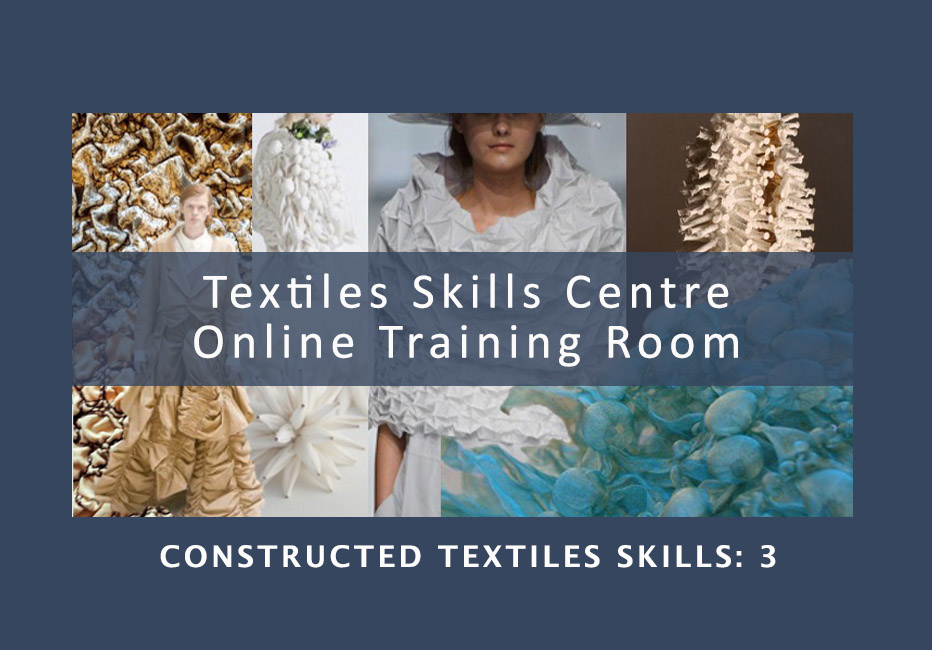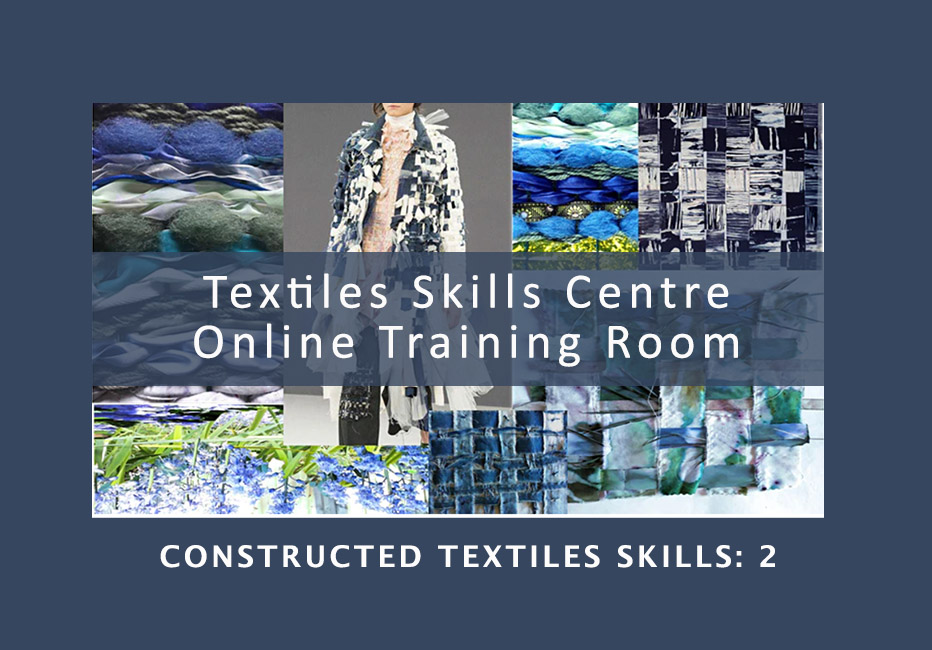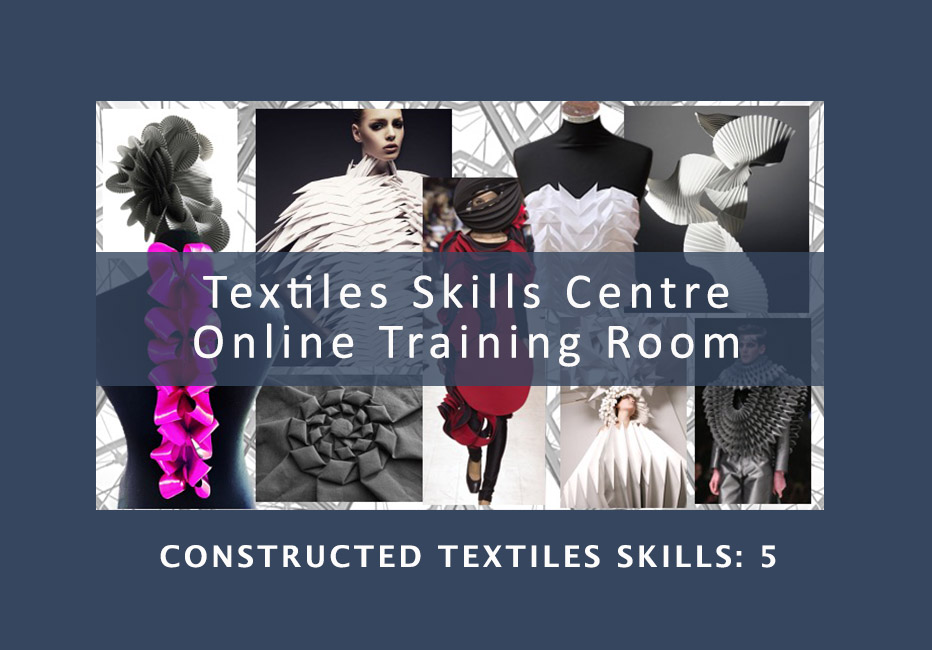- Professional Development
- Medicine & Nursing
- Arts & Crafts
- Health & Wellbeing
- Personal Development
3195 Designer courses
Have you ever fantasised about being a WordPress web designer? This Level 2 Certificate in WordPress Web Design course covers an extensive description of the basics of WordPress. This course provides you with a broad overview of WordPress, following with downloading as well as installing the software, customising WordPress and introduce some striking options accessible to you for extending its possibilities. Why Choose This Course Earn an e-certificate upon successful completion. Accessible, informative modules taught by expert instructors Study in your own time, at your own pace, through your computer tablet or mobile device Benefit from instant feedback through mock exams and multiple-choice assessments Get 24/7 help or advice from our email and live chat teams Full Tutor Support on Weekdays Course Design The course is delivered through our online learning platform, accessible through any internet-connected device. There are no formal deadlines or teaching schedules, meaning you are free to study the course at your own pace. You are taught through a combination of Video lessons Online study materials Mock exams Multiple-choice assessment Certification After the successful completion of the final assessment, you will receive a CPD-accredited certificate of achievement. The PDF certificate is for £9.99, and it will be sent to you immediately after through e-mail. You can get the hard copy for £15.99, which will reach your doorsteps by post. Course Content Introduction To The Course Comparing Landing Page Plugins Examples Of Landing Pages I've Built Using Thrive Themes for Landing Pages and Sales Pages Conclusion

Description: InfoPath 2010 is created by Microsoft to help you and other professionals to have a software application for designing, distributing, filling and submitting electronic forms containing structured data. In this course, you will learn the necessary skills, knowledge, and information about InfoPath Designer 2010 which will teach you how to operate the slide show while you deliver your presentation. Know how to use InfoPath's Available Form Templates window and the interface. Who is the course for? Professionals who want to learn about the basic features of Microsoft InfoPath 2010 People who have an interest in knowing the essentials in Microsoft InfoPath 2010 Entry Requirement: This course is available to all learners, of all academic backgrounds. Learners should be aged 16 or over to undertake the qualification. Good understanding of English language, numeracy and ICT are required to attend this course. Assessment: At the end of the course, you will be required to sit an online multiple-choice test. Your test will be assessed automatically and immediately so that you will instantly know whether you have been successful. Before sitting for your final exam you will have the opportunity to test your proficiency with a mock exam. Certification: After you have successfully passed the test, you will be able to obtain an Accredited Certificate of Achievement. You can however also obtain a Course Completion Certificate following the course completion without sitting for the test. Certificates can be obtained either in hardcopy at a cost of £39 or in PDF format at a cost of £24. PDF certificate's turnaround time is 24 hours and for the hardcopy certificate, it is 3-9 working days. Why choose us? Affordable, engaging & high-quality e-learning study materials; Tutorial videos/materials from the industry leading experts; Study in a user-friendly, advanced online learning platform; Efficient exam systems for the assessment and instant result; The UK & internationally recognised accredited qualification; Access to course content on mobile, tablet or desktop from anywhere anytime; The benefit of career advancement opportunities; 24/7 student support via email. Career Path: The Microsoft InfoPath for Beginners course would be beneficial for any type of professions or careers such as: Administrative Assistant Executive Assistant Office Administrator Office Manager Personal Assistant Secretary Senior Manager. Microsoft InfoPath for Beginners Module One - Getting Started 00:30:00 Module Two - Opening and Closing InfoPath 01:00:00 Module Three - Using the InfoPath Filler 2010 01:00:00 Module Four - Designing a Form Framework 01:00:00 Module Five - Adding Labels 01:00:00 Module Six - Adding Controls 01:00:00 Module Seven - Formatting Controls 01:00:00 Module Eight - Working with Data Sources 01:00:00 Module Nine - Creating a View 01:00:00 Module Ten - Finishing the Form 01:00:00 Module Eleven - Distributing Your Form 01:00:00 Module Twelve - Wrapping Up 01:00:00 Activities - Microsoft InfoPath for Beginners 00:00:00 Mock Exam Final Exam Order Your Certificate and Transcript Order Your Certificates and Transcripts 00:00:00

Overview Embark on a captivating artistic journey with our course, "Animating Expressive Female Faces." This immersive program is a gateway to unlocking the secrets of breathing life into female characters on your canvas. From mastering the intricacies of drawing a face from different angles to capturing the nuances of emotions, this course transcends the ordinary. Delve into the art of expressing emotion through facial features, learning an easy yet detailed approach to drawing mouths, noses, eyes, and hair. With a focus on hands-on practice, this course is a canvas for unleashing your creativity. Join us to elevate your artistic prowess and bring expressive female faces to life, one stroke at a time. How will I get my certificate? You may have to take a quiz or a written test online during or after the course. After successfully completing the course, you will be eligible for the certificate. Who is This course for? Aspiring artists eager to enhance their portrait-drawing skills. Art students seeking a comprehensive guide to drawing expressive female faces. Creative individuals interested in exploring the nuances of emotion in art. Anyone passionate about character design and animation. Beginners and intermediate artists looking to refine their drawing techniques. Requirements Our Animating Expressive Female Faceshas been designed to be fully compatible with tablets and smartphones. Here are some common requirements you may need: Computer, smartphone, or tablet with internet access. English language proficiency. Required software/tools. (if needed) Commitment to study and participate. There is no time limit for completing this course; it can be studied at your own pace. Career Path Popular Career Paths for a Animating Expressive Female FacesCourse: Character Animator: £25,000 - £40,000 Illustrator specializing in Portraiture: £22,000 - £35,000 Digital Artist for Animation Studios: £28,000 - £42,000 Freelance Character Designer: £20,000 - £35,000 Storyboard Artist: £25,000 - £38,000 Art Instructor for Portrait Drawing: £20,000 - £32,000 Salary ranges can vary by location and experience. Course Curriculum 7 sections • 17 lectures • 03:37:00 total length •Introduction: 00:01:00 •Warm up: 00:06:00 •Sketch the Proportions of the face: 00:07:00 •Draw the Features of the Face: 00:19:00 •Shading the Face: 00:11:00 •The Proportions of a Face in Profile: 00:10:00 •Outline The Face in Profile: 00:10:00 •Sketch the Face in 3/4: 00:13:00 •Polish and Outline the Face in 3/4: 00:22:00 •How to draw Eyes: 00:11:00 •How to draw a Mouth: 00:13:00 •How to draw a Nose: 00:12:00 •Draw a Chunk of Hair: 00:13:00 •How to Draw a Happy Face: 00:15:00 •How to Draw an Angry Face: 00:17:00 •How to Draw a Sad Face: 00:18:00 •A pensil and a Paper: 00:19:00

SUMMER TERM: Tuesday Afternoon Silver Jewellery Class 23rd July – 27th August (6 weeks) 12.30-2.30pm with Krista Thomson
5.0(21)By Workshop 925
6 week summer term, please see full details below… Time: Tuesday Afternoon 12.30-2.30pm Dates: 23rd July – 27th August (6 weeks) Length: 2 hours each week, each term runs for 6 weeks Tutor: Krista Thomson Where: Workshop 925 Unit F9 The Mayford Centre, Mayford Green Woking, Surrey GU22 0PP What does the term time course involve? Our term time classes allow students of all abilities the opportunity to design and create their own jewellery while learning new skills along the way. During the first session your tutor will settle you all in and get to grips with what each student is aiming to complete or learn during the term. Your tutor will discuss your different aims and goals, whether that’s really focusing upon learning and practicing a certain skill, or if it is to finish a specific project. Any new starters will be given a tour of the workshop and you will be introduced to some basic techniques during the first session, so you feel comfortable within the workshop. You can then discuss your ideas for the term and your tutor will help you with how and where to order materials from for your project, we have a substantial list of good suppliers and discount codes to get you started. Soon enough you will have a good understanding of the essential jewellery making skills which you can then go on to develop further, there are many areas of jewellery making to explore. Throughout your time with us, your tutor and peers will help you develop the skills and knowledge required to bring your designs to life. Each student will be working on their own projects, everybody has different directions and design ideas and techniques they want to work on. However during our terms we run demonstrations which are relevant to student projects to help them complete aspects of their project- other students are welcome to watch these too, we also run demonstrations requested by students, this might be a repeat of something a student would like a refresher on, or maybe a technique they would like to learn for their next project and we will also provide demonstrations to strive to introduce you to new skills. We also like to keep you up to date with industry news, show you designer inspiration to help you learn methods to process new ideas and gain an understanding of design processes behind jewellery making. We are very much here to support your development. The more terms you complete with us, the more time you have to develop a wide range of skills and a good understanding of the industry as a whole. Jewellery making skills take time to practice and learn. Here is a Pinterest board to inspire new starters. Summer Terms: Summer terms differ from our regular terms. Regular term time students are not given first refusal of spaces to allow a break in the year, and our schedule changes as summer holidays and children being off school affect tutor availability. Summer term allows others the opportunity to secure a place. Should a space be available on the regular term time classes they will be offered to those on our waiting list, please email us at hello@workshop925.com if you would like to be on our waiting list for September – The regular term timers enrolled in July will have first refusal of their space for September any spaces will then be offered to those waiting list. Experience required: This class is suitable for those with any level of experience. Some students on our termly courses, have been with us for many years, others are beginners. We run a very welcoming and supportive environment, so whatever level your skills are at, you will always feel encouraged and supported by all to develop your ability further. Class size: We have 9 jeweller’s wooden workbenches in our workshop, however our term time classes always run with 6/7 students. 2 CATCH UPS are permitted over summer terms, meaning if you miss any classes due to holidays, you can catch these up on other sessions – it is not guaranteed we will have sessions available, however most sessions run with a space to accommodate a student on a catch up. Please make us aware of absences in advance. What is included? All tools and consumables are supplied Light refreshments are provided The cost of this course does not include materials. What to bring: For safety reasons, during each class, you are required to wear appropriate footwear, we request that no open toed shoes are worn within Workshop 925. Long hair should also be tied back when working with the equipment. You may also wish to bring a notebook. We have handouts for many demonstrations, but there are always many tips and tricks given verbally by the tutor, which some might like to keep note of. Please bring any, snacks and drinks to each session if you require refreshments.

SUMMER TERM: Tuesday Evening Silver Jewellery Class 23rd July – 27th August (6 weeks) 7-9pm with Krista Thomson
5.0(21)By Workshop 925
6 week summer term, please see full details below… Time: Tuesday Evening 7-9pm Dates: 23rd July – 27th August (6 weeks) Length: 2 hours each week, each term runs for 6 weeks Tutor: Krista Thomson Where: Workshop 925 Unit F9 The Mayford Centre, Mayford Green Woking, Surrey GU22 0PP What does the term time course involve? Our term time classes allow students of all abilities the opportunity to design and create their own jewellery while learning new skills along the way. During the first session your tutor will settle you all in and get to grips with what each student is aiming to complete or learn during the term. Your tutor will discuss your different aims and goals, whether that’s really focusing upon learning and practicing a certain skill, or if it is to finish a specific project. Any new starters will be given a tour of the workshop and you will be introduced to some basic techniques during the first session, so you feel comfortable within the workshop. You can then discuss your ideas for the term and your tutor will help you with how and where to order materials from for your project, we have a substantial list of good suppliers and discount codes to get you started. Soon enough you will have a good understanding of the essential jewellery making skills which you can then go on to develop further, there are many areas of jewellery making to explore. Throughout your time with us, your tutor and peers will help you develop the skills and knowledge required to bring your designs to life. Each student will be working on their own projects, everybody has different directions and design ideas and techniques they want to work on. However during our terms we run demonstrations which are relevant to student projects to help them complete aspects of their project- other students are welcome to watch these too, we also run demonstrations requested by students, this might be a repeat of something a student would like a refresher on, or maybe a technique they would like to learn for their next project and we will also provide demonstrations to strive to introduce you to new skills. We also like to keep you up to date with industry news, show you designer inspiration to help you learn methods to process new ideas and gain an understanding of design processes behind jewellery making. We are very much here to support your development. The more terms you complete with us, the more time you have to develop a wide range of skills and a good understanding of the industry as a whole. Jewellery making skills take time to practice and learn. Here is a Pinterest board to inspire new starters. Summer Terms: Summer terms differ from our regular terms. Regular term time students are not given first refusal of spaces to allow a break in the year, and our schedule changes as summer holidays and children being off school affect tutor availability. Summer term allows others the opportunity to secure a place. Should a space be available on the regular term time classes they will be offered to those on our waiting list, please email us at hello@workshop925.com if you would like to be on our waiting list for September – The regular term timers enrolled in July will have first refusal of their space for September any spaces will then be offered to the waiting list. Experience required: This class is suitable for those with any level of experience. Some students on our termly courses, have been with us for many years, others are beginners. We run a very welcoming and supportive environment, so whatever level your skills are at, you will always feel encouraged and supported by all to develop your ability further. Class size: We have 9 jeweller’s wooden workbenches in our workshop, however our term time classes always run with 6 students to allow each student plenty of opportunity to gain one to one tutor attention and it eliminates any queues for equipment in our very well-equipped workshop. Occasionally there may be a 7th student who is catching up a missed class – one catch up session is permitted per term per student. What is included? All tools and consumables are supplied Light refreshments are provided The cost of this course does not include materials. What to bring: For safety reasons, during each class, you are required to wear appropriate footwear, we request that no open toed shoes are worn within Workshop 925. Long hair should also be tied back when working with the equipment. You may also wish to bring a notebook. We have handouts for many demonstrations, but there are always many tips and tricks given verbally by the tutor, which some might like to keep note of. Please bring any, snacks and drinks to each session if you require refreshments.

SUMMER TERM: Thursday Morning Silver Jewellery Class 25th July – 29th August (6 weeks) 10-12pm with Sarah Reece
5.0(21)By Workshop 925
6 week summer term, please see full details below… Time: Thursday Morning 10-12pm Dates: 25th July – 29th August (6 weeks) Length: 2 hours each week, each term runs for 6 weeks Tutor: Sarah Reece Where: Workshop 925 Unit F9 The Mayford Centre, Mayford Green Woking, Surrey GU22 0PP What does the term time course involve? Our term time classes allow students of all abilities the opportunity to design and create their own jewellery while learning new skills along the way. During the first session your tutor will settle you all in and get to grips with what each student is aiming to complete or learn during the term. Your tutor will discuss your different aims and goals, whether that’s really focusing upon learning and practicing a certain skill, or if it is to finish a specific project. Any new starters will be given a tour of the workshop and you will be introduced to some basic techniques during the first session, so you feel comfortable within the workshop. You can then discuss your ideas for the term and your tutor will help you with how and where to order materials from for your project, we have a substantial list of good suppliers and discount codes to get you started. Soon enough you will have a good understanding of the essential jewellery making skills which you can then go on to develop further, there are many areas of jewellery making to explore. Throughout your time with us, your tutor and peers will help you develop the skills and knowledge required to bring your designs to life. Each student will be working on their own projects, everybody has different directions and design ideas and techniques they want to work on. However during our terms we run demonstrations which are relevant to student projects to help them complete aspects of their project- other students are welcome to watch these too, we also run demonstrations requested by students, this might be a repeat of something a student would like a refresher on, or maybe a technique they would like to learn for their next project and we will also provide demonstrations to strive to introduce you to new skills. We also like to keep you up to date with industry news, show you designer inspiration to help you learn methods to process new ideas and gain an understanding of design processes behind jewellery making. We are very much here to support your development. The more terms you complete with us, the more time you have to develop a wide range of skills and a good understanding of the industry as a whole. Jewellery making skills take time to practice and learn. Here is a Pinterest board to inspire new starters. Summer Terms: Summer terms differ from our regular terms. Regular term time students are not given first refusal of spaces to allow a break in the year, and our schedule changes as summer holidays and children being off school affect tutor availability. Summer term allows others the opportunity to secure a place. Should a space be available on the regular term time classes they will be offered to those on our waiting list, please email us at hello@workshop925.com if you would like to be on our waiting list for September – The regular term timers enrolled in July will have first refusal of their space for September any spaces will then be offered to those waiting list. Experience required: This class is suitable for those with any level of experience. Some students on our termly courses, have been with us for many years, others are beginners. We run a very welcoming and supportive environment, so whatever level your skills are at, you will always feel encouraged and supported by all to develop your ability further. Class size: We have 9 jeweller’s wooden workbenches in our workshop, however our term time classes always run with 6/7 students. 2 CATCH UPS are permitted over summer terms, meaning if you miss any classes due to holidays, you can catch these up on other sessions – it is not guaranteed we will have sessions available, however most sessions run with a space to accommodate a student on a catch up. Please make us aware of absences in advance. What is included? All tools and consumables are supplied Light refreshments are provided The cost of this course does not include materials. What to bring: For safety reasons, during each class, you are required to wear appropriate footwear, we request that no open toed shoes are worn within Workshop 925. Long hair should also be tied back when working with the equipment. You may also wish to bring a notebook. We have handouts for many demonstrations, but there are always many tips and tricks given verbally by the tutor, which some might like to keep note of. Please bring any, snacks and drinks to each session if you require refreshments.

SUMMER TERM: Thursday Evening Silver Jewellery Class 25th July – 29th August (6 weeks) 7-9pm with Kirsten Hendrich
5.0(21)By Workshop 925
6 week summer term, please see full details below… Time: Thursday Evening 7-9pm Dates: 25th July – 29th August (6 weeks) Length: 2 hours each week, each term runs for 6 weeks Tutor: Kirsten Hendrich Where: Workshop 925 Unit F9 The Mayford Centre, Mayford Green Woking, Surrey GU22 0PP What does the term time course involve? Our term time classes allow students of all abilities the opportunity to design and create their own jewellery while learning new skills along the way. During the first session your tutor will settle you all in and get to grips with what each student is aiming to complete or learn during the term. Your tutor will discuss your different aims and goals, whether that’s really focusing upon learning and practicing a certain skill, or if it is to finish a specific project. Any new starters will be given a tour of the workshop and you will be introduced to some basic techniques during the first session, so you feel comfortable within the workshop. You can then discuss your ideas for the term and your tutor will help you with how and where to order materials from for your project, we have a substantial list of good suppliers and discount codes to get you started. Soon enough you will have a good understanding of the essential jewellery making skills which you can then go on to develop further, there are many areas of jewellery making to explore. Throughout your time with us, your tutor and peers will help you develop the skills and knowledge required to bring your designs to life. Each student will be working on their own projects, everybody has different directions and design ideas and techniques they want to work on. However during our terms we run demonstrations which are relevant to student projects to help them complete aspects of their project- other students are welcome to watch these too, we also run demonstrations requested by students, this might be a repeat of something a student would like a refresher on, or maybe a technique they would like to learn for their next project and we will also provide demonstrations to strive to introduce you to new skills. We also like to keep you up to date with industry news, show you designer inspiration to help you learn methods to process new ideas and gain an understanding of design processes behind jewellery making. We are very much here to support your development. The more terms you complete with us, the more time you have to develop a wide range of skills and a good understanding of the industry as a whole. Jewellery making skills take time to practice and learn. Here is a Pinterest board to inspire new starters. Summer Terms: Summer terms differ from our regular terms. Regular term time students are not given first refusal of spaces to allow a break in the year, and our schedule changes as summer holidays and children being off school affect tutor availability. Summer term allows others the opportunity to secure a place. Should a space be available on the regular term time classes they will be offered to those on our waiting list, please email us at hello@workshop925.com if you would like to be on our waiting list for September – The regular term timers enrolled in July will have first refusal of their space for September any spaces will then be offered to those waiting list. Experience required: This class is suitable for those with any level of experience. Some students on our termly courses, have been with us for many years, others are beginners. We run a very welcoming and supportive environment, so whatever level your skills are at, you will always feel encouraged and supported by all to develop your ability further. Class size: We have 9 jeweller’s wooden workbenches in our workshop, however our term time classes always run with 6/7 students. 2 CATCH UPS are permitted over summer terms, meaning if you miss any classes due to holidays, you can catch these up on other sessions – it is not guaranteed we will have sessions available, however most sessions run with a space to accommodate a student on a catch up. Please make us aware of absences in advance. What is included? All tools and consumables are supplied Light refreshments are provided The cost of this course does not include materials. What to bring: For safety reasons, during each class, you are required to wear appropriate footwear, we request that no open toed shoes are worn within Workshop 925. Long hair should also be tied back when working with the equipment. You may also wish to bring a notebook. We have handouts for many demonstrations, but there are always many tips and tricks given verbally by the tutor, which some might like to keep note of. Please bring any, snacks and drinks to each session if you require refreshments.

Search By Location
- Designer Courses in London
- Designer Courses in Birmingham
- Designer Courses in Glasgow
- Designer Courses in Liverpool
- Designer Courses in Bristol
- Designer Courses in Manchester
- Designer Courses in Sheffield
- Designer Courses in Leeds
- Designer Courses in Edinburgh
- Designer Courses in Leicester
- Designer Courses in Coventry
- Designer Courses in Bradford
- Designer Courses in Cardiff
- Designer Courses in Belfast
- Designer Courses in Nottingham