- Professional Development
- Medicine & Nursing
- Arts & Crafts
- Health & Wellbeing
- Personal Development
Intermediate Adobe Illustrator
By Platform Training
During this 1 day intermediate level Adobe Illustrator course you will learn how to use Illustrator's tools to create stunning illustrations and type effects. Building on our Introduction to Illustrator (or your exisiting basic knowledge) you will learn how to work with colours, create printable documents, use gradients, layers, fonts, text effects, work with page and product design along with many other more advanced features.
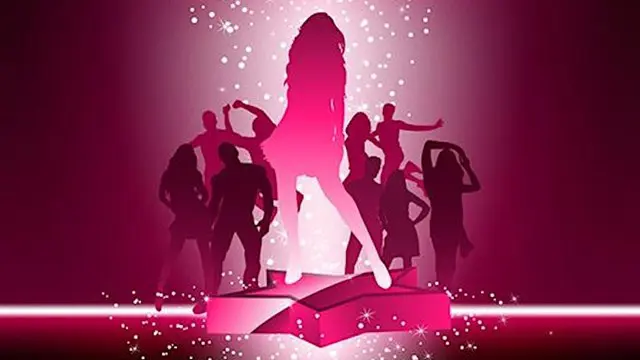
Introduction to Adobe Illustrator
By Platform Training
Our beginners Adobe Illustrator course provides effective training in the use of Illustrator's tools to create stunning illustrations and type effects. From our London studios you will learn to design logos and printable documents, work with colours, gradients, layers, fonts, and photos to create eye-catching illustrations and text effects.

Advanced Adobe Illustrator
By Platform Training
Designed with the experienced user in mind, this one day course offers those already familiar with Illustrator the chance to explore more of its complex creative options, and increase their productivity and output. Creating 3D type and shapes, advanced use of colour and bespoke brushes are just some of the advanced techniques you will learn for creating professional print and web-ready artwork.

Advanced Adobe Illustrator Online
By Platform Training
Adobe authorised live online course with study materials and certificate of completion included Designed with the experienced user in mind, this one day course offers those already familiar with Illustrator the chance to explore more of its complex creative options, and increase their productivity and output. Creating 3D type and shapes, advanced use of colour and bespoke brushes are just some of the advanced techniques you will learn for creating professional print and web-ready artwork. Description Completing this course will enable you to do the following and more: Use Professional Artboard setup Work with Advanced drawing and path editing techniques Use Advanced Layers with Sub Layers Create and edit Symbols Create and edit Brushes Learn Power user shortcuts/workflow techniques Use Advanced colour, creating Colour Groups, colour management Use Advanced typography and text layout techniques Create 3D shapes Create 3D type Work with Gradient Mesh tool to create effects Add multiple effects to a single object Use Non-destructive design using Appearance Create and use Actions For the full course content please download the course information pdf listed above. Who is this course for? This course is perfect for experienced Illustrator users who want to learn how to make use of more of the applications powerful features and improve their workflow. Requirements Attendees should have a good working knowledge of Illustrator. You will need a broadband internet connection to participate in this live online course. Certificates Certificate of completion Digital certificate - Included

Intermediate Adobe Illustrator Online
By Platform Training
Adobe authorised live online course with study materials and certificate of completion included During this 1 day intermediate level Adobe Illustrator course you will learn how to use Illustrator's tools to create stunning illustrations and type effects. Building on our Introduction to Illustrator (or your exisiting basic knowledge) you will learn how to work with colours, create printable documents, use gradients, layers, fonts, text effects, work with page and product design along with many other more advanced features. Description Professional Drawing with Illustrator Scale and Resizing Use Guides and Rulers Work with Colours in Illustrator Work with Clipping Masks Use Text copy and Typography in Illustrator Modify Objects Import and work with Textures Work with Opacity Work with 3D Elements Output your Artwork Bring a Fluorescent Transparency to Life Create Layouts for Product Placement and Packaging Save for Web & Devices For the full course content please download the course information pdf listed above. Who is this course for? This is a great course for existing Adobe Illustrator users who want to learn how to make use of more of the applications powerful features and improve their workflow. Requirements Attendees should have a basic knowledge of Illustrator. You will need a broadband internet connection to participate in this live online course. Certificates Certificate of completion Digital certificate - Included

Introduction to Adobe Illustrator Online
By Platform Training
Adobe Authorised Training. Live online course with study materials and certificate of completion included Our beginners Adobe Illustrator course provides effective training in the use of Illustrator's tools to create stunning illustrations and type effects. From our London studios you will learn to design logos and printable documents, work with colours, gradients, layers, fonts, and photos to create eye-catching illustrations and text effects. Resources Introduction to Adobe Illustrator Course Information Description Completing this course will enable you to do the following and more: Understand the concepts of non-destructive image editing Understand differences between image file types Re-size, crop and export images Create special effects using filters Confidently work with multiple Photoshop layers Perform substantial image corrections and enhancements Format and optimise images for web & social media use Add text to your images Produce banner ads for web advertising For the full course content please download the course information pdf listed above. Who is this course for? This workshop is suitable for anyone looking to learn Illustrator from scratch or wanting to improve their existing knowledge of the program. Career path Attendees should have basic PC or Mac skills. You will need a broadband internet connection to participate in this live online course. Certificates Certificate of completion Digital certificate - Included

ADO.NET training course description This ADO.net training course is designed to enable developers to use the toolset provided with.NET for data access including ADO.net objects, data controls, designers and interoperability with earlier ADO objects. The course is applicable for those using C# or VB.NET with ADO.NET What will you learn Retrieve and manipulate data using Microsoft's ADO.NET library. Work with the ADO.NET object model. Update data, including handling stored procedures, parameters, and return value. Search, sort and filter data. Leverage the power of XML. ADO.NET training course details Who will benefit: Programmers working with ADO.Net. Prerequisites: Effective programming with VB.NET or Concise introduction to C# Duration 2 days ADO.NET training course contents Introducing ADO.Net Traditional Data Access Architecture. ADO.Net Disconnected Data Access Architecture. Different components of ADO.Net. A review of basic SQL queries SQL SELECT Statement. SQL INSERT Statement. SQL UPDATE Statement. SQL DELETE Statement. Common data access tasks with ADO.Net Accessing Data using ADO.Net. Defining the connection string. Defining a Connection. Defining the command or command string. Defining the Data Adapter. Creating and filling the DataSet. A Demonstration Application The Interface. Loading the table. Filling the controls on the Form. Navigating through the records. Updating Data Steps for updating the table. Building the Application. Loading the table and displaying data in the form's controls. Initialising Commands. Adding Parameters to the commands. The ToggleControls() method of our application. Editing (or Updating) Records. Event Handler for the Save Button. Event Handler for the Cancel Button. Inserting Records. Deleting a Record. Using Stored Procedures Sample Stored Procedures. UPDATE Stored Procedure. INSERT Stored Procedure. DELETE Stored Procedure. SELECT Stored Procedure. Using Stored Procedures with ADO.Net.

The Impact of Electric Vehicles (EVs) on the Grid
By EnergyEdge - Training for a Sustainable Energy Future
About this Virtual Instructor Led Training (VILT) Electrification of the transportation sector will impact the power system in several ways. Besides the additional load, local impact on the grid needs to be managed by the grid operators. Simultaneously charging of many electric vehicles (EVs) might exceed the limits in specific locations. On the other hand, EVs can provide flexibility and other ancillary services that will help grid operators. This 3 half-day VILT course will provide a complete overview of integrating electric vehicles (EVs) into the power grid. It will cover the whole value chain from grid operations to the car battery. This includes the control room, possible grid reinforcement, demand side management and power electronics. This course will demonstrate the impact on the grid and solutions for a safe & cost-effective grid plan and operation, with examples of successful integration of EVs. The course will also provide vital knowledge about technology used for EVs such as power electronics, demand side management, communication and batteries. In this context, the focus will be on power electronics as it has the highest impact on the grid. The grid planning tool, pandapower, is introduced as an open source tool for power system modelling. The set-up of the training course allows for discussion and questions. Questions can be formulated by the participants upfront or during the training. This course is delivered in partnership with Fraunhofer IEE. Training Objectives At the end of this course, the participants will: Understand the charging options for EVs and its impact on the grid and batteries Identify system services for EVs with regards to voltage quality at the point of common coupling Discover what are the 'grid friendly' and grid supporting functions in EVs Uncover the different applications, standards and data researched on EVs Examine the application of a grid planning tool (pandapower) for power system modelling Be able to develop code snippets with pandapower Apply and execute a code example for power system modelling with pandapower Target Audience EV and grid project developers and administrators Power grid operators and planners EPC organisations involved in grid development EV/ battery manufacturers and designers EV transport planners and designers Government regulators and policy makers Training Methods The VILT will be delivered online in 3 half-day sessions comprising 4 hours per day, with 2 x 10 minutes breaks per day, including time for lectures, discussion, quizzes and short interactive exercises. Additionally, some self-study will be requested. Participants are invited but not obliged to bring a short presentation (10 mins max) on a practical problem they encountered in their work. This will then be explained and discussed during the VILT. A short test or quiz will be held at the end of every session/day. Trainer Our first course expert is Head of Department Converters and Electrical Drive Systems at Fraunhofer IEE and Professor for Electromobility and Electrical Infrastructure at Bonn-Rhein-Sieg University of Applied Sciences. He received his engineering degree in automation in 2008 by the THM Technische Hochschule Mittelhessen (FH Giessen-Friedberg). Afterwards he studied power engineering at University of Kassel and received his diploma certificate in 2010. In 2016 he received the Ph.D. (Dr.-Ing.) from the University of Hannover. The title of his dissertation is Optimized multifunctional bi-directional charger for electric vehicles. He has been a researcher at the Fraunhofer IEE in Kassel since 2010 and deals with power converters for electric vehicles, photovoltaics and wind energy. His current research interests include the bidirectional inductive power transfer, battery charger and inverter as well as new power electronic components such as SiC MOSFETs and chokes. Additionally, our key expert is Chairman of the IEEE Joint IAS/PELS/IES German Chapter and a member of the International Scientific Committee of the EPE Association. Our second course expert is deputy head of energy storage department at Fraunhofer IEE. Prior to this he was the Director of Grid Integration department at SMA Solar Technology AG, one of the world's largest manufacturers of PV power converters. Before joining SMA, our course expert was manager of the Front Office System Planning at Amprion GmbH (formerly RWE TSO), one of the four German transmission system operators. He holds a degree of electrical engineering of the University of Kassel, Germany. In 2003 he finished his Ph.D. (Dr.-Ing.) on the topic of wind power forecasting at the 'Institute of Solar Energy Supply Technology' (now Fraunhofer IEE) in Kassel. In 2004 he started his career at RWE TSO with main focus on wind power integration and congestion management. Our course expert is chairman of the IEC SC 8A 'Grid Integration of Large-capacity Renewable Energy (RE) Generation' and has published several papers about grid integration of renewable energy source and forecasting systems on books, magazines, international conferences and workshops. Our third course expert is Research Associate at Fraunhofer IEE. He is actively working on different projects related to the integration of electric vehicle charging into the electric distribution grid. The focus of this work concerns time series based simulations for grid planning and operation in order to investigate the effect of a future rollout of electric vehicles and charging infrastructure on economics e.g. costs for grid reinforcement. He completed his master degree (MSc.) in Business Administration and Engineering: Electrical Power Engineering at RWTH Aachen University, Germany. Our trainers are experts from Fraunhofer Institute for Energy Economics and Energy System Technology (Fraunhofer, IEE), Germany. The Fraunhofer IEE researches for the national and international transformation of energy supply systems POST TRAINING COACHING SUPPORT (OPTIONAL) To further optimise your learning experience from our courses, we also offer individualized 'One to One' coaching support for 2 hours post training. We can help improve your competence in your chosen area of interest, based on your learning needs and available hours. This is a great opportunity to improve your capability and confidence in a particular area of expertise. It will be delivered over a secure video conference call by one of our senior trainers. They will work with you to create a tailor-made coaching program that will help you achieve your goals faster. Request for further information about post training coaching support and fees applicable for this. Accreditions And Affliations

Dressmaking 3 day workshop
By cheekyhandmades
Start by learning to read a commercial dressmaking pattern, adjusting it to your own unique measurements, and then learn to sew up your garment. The class has a maximum of 4 people in it so you get tons of one to one support, and you will learn a lot! This is a really comprehensive introduction to learning to make your own clothes. It is a small class and nicely paced so you will be able to ask all the questions and really delve quite deep into it all. Most of my past students now regulary make their own clothes! I am passionate about teaching people about fit and we will talk about dart manipulation, bust adjustments, neckline and sleeve adjustments etc. We usually all work from the same pattern but if you want to make something else because you, for example, don't wear dresses, I am very flexible.

HV & MV Power System Design, Protection & Coordination - Virtual Instructor-Led Training (VILT)
By EnergyEdge - Training for a Sustainable Energy Future
Enhance your expertise in HV/MV power system design and protection coordination with EnergyEdge's virtual instructor-led training. Join now!

Search By Location
- Designer Courses in London
- Designer Courses in Birmingham
- Designer Courses in Glasgow
- Designer Courses in Liverpool
- Designer Courses in Bristol
- Designer Courses in Manchester
- Designer Courses in Sheffield
- Designer Courses in Leeds
- Designer Courses in Edinburgh
- Designer Courses in Leicester
- Designer Courses in Coventry
- Designer Courses in Bradford
- Designer Courses in Cardiff
- Designer Courses in Belfast
- Designer Courses in Nottingham