- Professional Development
- Medicine & Nursing
- Arts & Crafts
- Health & Wellbeing
- Personal Development
Courses matching "Designer"
Show all 41Join lifestyle and streetwear label Stööki as they host their exclusive jewellery workshops at their studio in Greenwich. This ticket is valid for entry for 1 person for the date of the workshop session & includes the Brass 18k Gold-Plated Ring casting and finishing fee. The session will be focused on the creation and personalisation of rings and pendants and led by Stööki's jewellery technologist Nadia Abbas. In this workshop you will: Get an insight in to the jewellery making process Receive a wax ring or pendant template to customise with your own design Get a tutorial covering a range of jewellery making techniques The aim is to have a finished wax master at the end of the workshop that can be taken home, but there is also the option of turning your personalised wax ring or pendant into a finished jewellery piece. Prices to get jewellery made are as follows: Rings: Silver - £70, Brass 18k Gold-Plated - £85, Solid 9k Gold - £ available on request Pendants: Silver - £75, Brass 18k Gold-Plated - £90, Solid 9k Gold - £ available on request *Please note that his ticket option includes the £85 Brass 18k Gold-Plated Ring casting and finishing fee. Add a Stööki sterling silver curb necklace for an additional £15 Stööki will provide all the equipment needed for this session. There is free parking on-site if driving.

Jewellery Design Course - Create Personalised Jewellery (Blender)
By FluidDesigner
Learn to use 3D printing software to design and create your own pendants, earrings, rings and bracelets. The course is on a one-to-one basis. If you want to be in the jewellery trade as a designer and seller of modern jewellery or you simply want to create designs for yourself and your family then you should be learning how to create your own designs using apps such as Fluid Designer for 3D Printing.

PROFESSIONAL TRAINING: MODULE 7 – PATTERN DRAFTING AND ACCESSORY MAKING FOR INTERMEDIATES: CLUTCHES – PART 3
5.0(52)By The London Leather Workshop
This course is not suitable for total beginners. Summary of topics covered in the class: – Pattern making and development for two-dimensional and three-dimensional shapes – Leather preparation, pattern placement and leather marking – Leather cutting, gluing and reinforcing – Pattern development, assembling and making for different clutch constructions By the end of the tuition, you will have: – Learnt how to develop patterns for three-dimensional shapes featuring gussets – Learnt how to create patterns for different types of lining – Applied the concept of seam, folding, and trimming allowances when drafting patterns – Created finished patterns, constructed, and completed up to 3 clutches (quantity may vary based on personal abilities) – Learnt how to use patterns to correctly cut your material, minimising waste and utilising the best parts of a hide/skin – Worked with a variety of tools for pattern making and leatherworking, as well as various types of leather – Developed essential leathercraft skills such as preparation, marking, finishing, cutting, and more – Obtained a basic understanding of the differences and best uses of reinforcements, stiffeners, and stabilisers Included in the course: You will receive useful paper handouts containing: – A list of tools and materials used during the lesson(s), with descriptions and usage instructions – A list of recommended suppliers for leather and fittings, both in London and online – A glossary containing pattern making terms and general guidelines for pattern drafting All materials are included, there are no additional costs. Find all modules here: https://the-london-leather-workshop.cademy.co.uk/
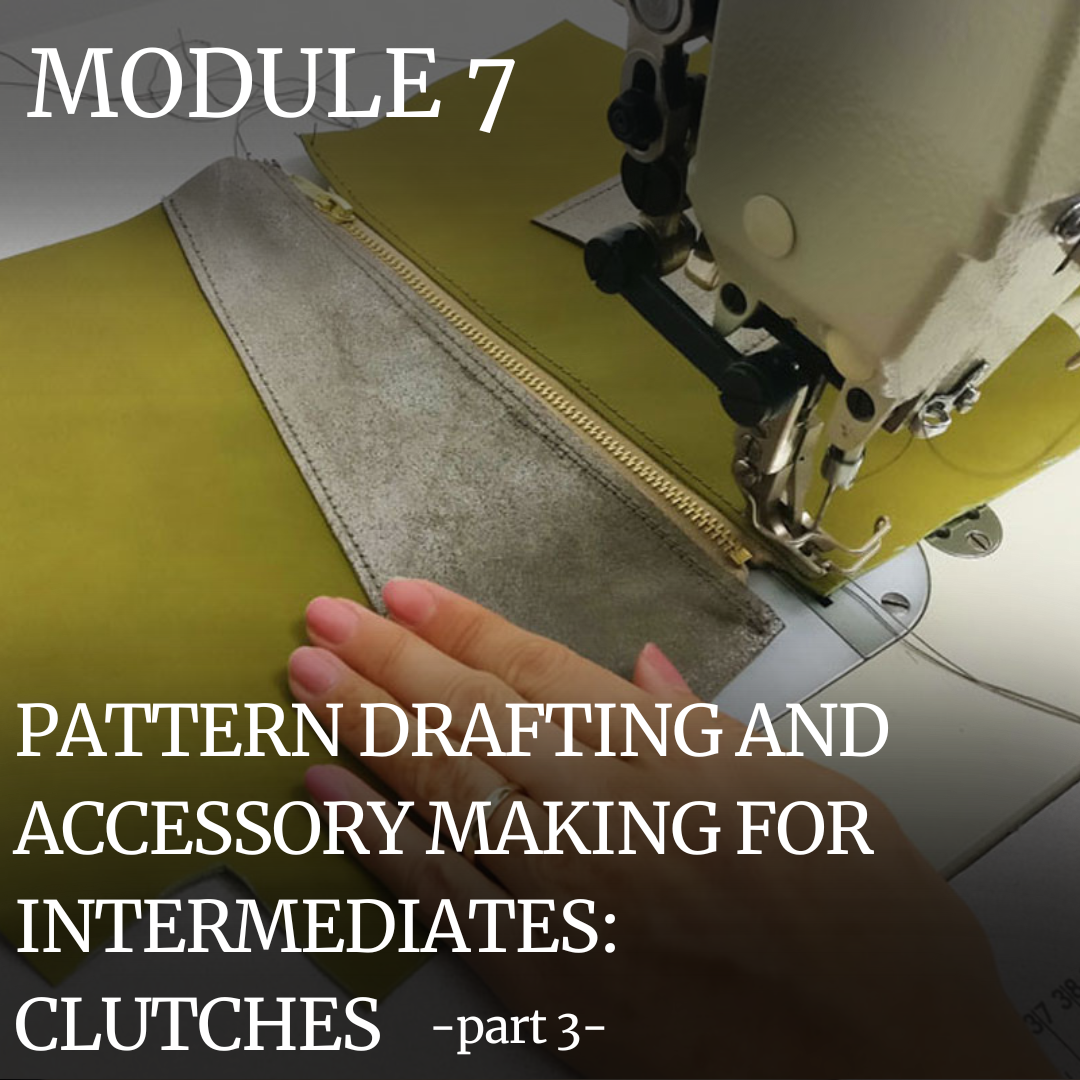
COURSE DESCRIPTION: BAG AND ACCESSORY DESIGN MASTERCLASSThis course is tailored for beginners and intermediate-level participants, offering a distinctive group class format designed to assist aspiring designers or those seeking guidance in bringing to life a practical and viable collection of bags and/or accessories.Through this course, you will gain a comprehensive grasp of fundamental skills in accessory design and what it requires to become a bag designer. It empowers you to transform your creative concepts into tangible realities by providing instruction on the essential steps required for prototyping and manufacturing your collection.In addition to acquiring the skills to design bags and accessories accurately and understanding what information to convey to a prototype maker, this course will guide you through the process of creating patterns and constructing a three-dimensional mock-up for one your design. WHY THIS COURSE DIFFERS FROM THE TYPICAL ‘ACCESSORY DESIGN’ PROGRAMMEThis course has been meticulously designed by a team comprising designers, prototype makers, and handbag manufacturers. It offers a blend of theoretical and practical elements, providing you with the knowledge required by the industry to comprehend and accurately translate your ideas into finished products.Unlike courses that solely focus on creating aesthetically pleasing drawings, this programme emphasizes providing a comprehensive understanding of the intricate and extensive processes involved in designing a collection of handbags. It aims to equip you with the insights necessary to navigate the complexities, ensuring you are well-prepared before and during the design phase. By doing so, the course aims to save you time, expense, and potential frustration when it comes to prototyping and manufacturing your collection.This intensive course will equip you with the skills to potentially save thousands of pounds on product development for your designs and the assistance needed to make your project viable for construction.WHY WE DEVELOPED A FASHION DESIGN COURSEAfter years of designing and developing collections for our clients, we noticed a significant lack of clear information on what it truly takes to become a designer of handbags and fashion accessories.This course is crafted to assist both emerging and struggling designers in developing and articulating their ideas effectively for the prototyping phase. It addresses the needs and challenges faced by our customers, aiming to support and streamline the creative process for project realization. WHO IS THIS COURSE FOR?This course is tailored for aspiring designers seeking professional advice from industry experts, individuals at the beginning of their design careers who require guidance to enhance their design process, or those simply looking to refine their drawing techniques for personal enjoyment.No previous experience is necessary. WHAT WILL BE TAUGHT?Below is a list of topics covered during the classes:Understanding the role of a bag designerBefore designing: understanding and analsing crucial external aspects that will influence your business successAbout your business idea and profile: understanding the target audience, market placement, pricing strategy and moreUnderstanding what a moodboard is and how to use itUnderstanding the differences and purposes of illustrations vs technical drawingsUnderstanding the importance of construction and its impact on your designOverview of the anatomy of a handbag, lining and reinforcementsUnderstanding the structure of a collection: the use of a collection planLearning how to plan a balanced collection of fashion accessoriesUnderstanding finishing options for your designsUnderstanding hardware and its impact on the cost price of your collectionOverview of leather and vegan leatherIdentifying the right materials for your collectionLearning how to draw three-dimensional bagsSketching technical drawingsGoing through the product development of three designsDeveloping patterns and realising 1 three-dimensional mock-up of a bagProviding technical information about your collection to the prototype makerUnderstanding the prototyping processManufacturing your collection: how it works and what the options are. HOW WILL THE CLASS BE TAUGHT?The class will take place in person at our London studio, and the lessons will alternate between theoretical instruction and practical exercises.Some homework will be assigned to students between lessons. HOW LONG IS THIS TUITION?:This course spans an entire week, running from Monday to Friday, 10 am to 5 pm, with a 30-minute lunch break. INCLUDED IN THE COURSE:You will also receive access to a collection of handouts providing relevant information, useful resources and support in continuing your designing process independently.The handouts will contain:– A glossary containing essential key words related to the topic of the lesson– An illustrated glossary containing information about type of bags and bags’ features– An illustrated guide on common hardware used in bags and accessories– Documents about leather types, finishings, tanning processes– Information about perspective and guides to be used as reference to develop your drawings– A list of recommended suppliers for both leather and fittings (physically in London and online) WHAT ARE THE ENTRY REQUIREMENTS?You should be able to use measurements and understand verbal and written English instructions. ARE THERE ANY OTHER COSTS? IS THERE ANYTHING I NEED TO BRING?Materials to exercise with are included.Feel free to bring a notepad, if you would like to take some notes, we will provide the rest.
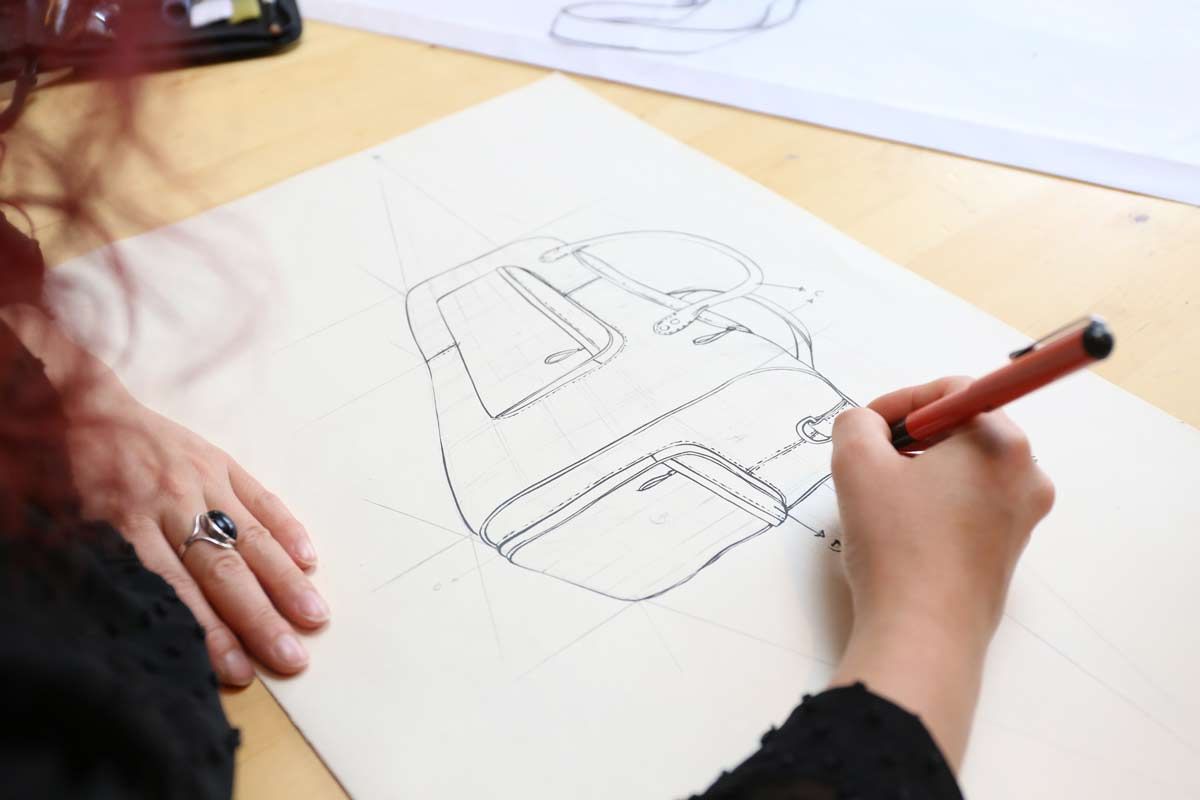
Overview This course will give you a whole tour of how to enhance your skills as a UI/UX Design using Adobe. It is very important to master the basics of web and visual design because that is important for UI design eg designing buttons, typography, drop shadow etc. With having a good foundation in visual and web design become an essential key to become a skilled UI/UX Designer.

Dreamweaver training course description Dreamweaver is a web authoring program that allows you to build professional quality websites. This course starts with a tour of Dreamweaver and customising your workspaces, moving onto HTML and CSS basics. Page layouts, templates and interactive pages are also covered. The final session covers how to use Dreamweaver as a HTML editor. Hands on session follow all the major theory chapters. What will you learn Use Dreamweaver to create websites. Customise Dreamweaver. Use templates. Add interactivity to web pages. Use Dreamweaver to edit HTML code. Dreamweaver training course details Who will benefit: Anyone wishing to create or edit websites. Prerequisites: None. Duration 3 days Dreamweaver training course contents Getting started Installing the programme, Updating to the latest version,, Online content, On first launch, Choosing the program colour theme, Setting up the workspace, Defining a Dreamweaver site, Checking for updates, Additional resources. Customizing your workspace Touring the workspace, Using the start screen, Exploring new feature guides, Setting interface preferences, Switching and splitting views, Selecting a workspace layout, Personalising Dreamweaver, Working with extract, Creating custom keyboard shortcuts, Using the Property inspector, Using the Related Files interface, Using tag selectors, Using the CSS Designer, Using the Visual Media Query (VMQ) interface, Using the DOM viewer, Using Element dialogs, displays and inspectors, Setting up version control in Dreamweaver, Exploring experimenting and learning. HTML Basics What is HTML? Where did HTML begin? Frequently used HTML elements, What's new in HTML5. CSS Basics What is CSS? HTML vs. CSS formatting, HTML defaults, CSS box model, Applying CSS styling, Multiples, classes and ids. Web design basics Developing a new website, Scenario, Working with thumbnails and wireframes, Creating a page layout Evaluating page design options, Working with predefined layouts, Styling an existing layout, Styling elements using the Extract panel, Extracting text from a Photoshop mockup, Troubleshooting CSS styling, Extracting text styling from a Photoshop mockup, Creating a gradient background using Extract, Extracting image assets from a mockup, Adding CSS background effects in code, Finishing up the layout. Working with templates Creating a template from an existing layout, Inserting editable regions, Inserting editable regions, Inserting HTML entities, Inserting metadata, Validating HTML code, Producing child pages, Moving CSS styles to linked file, Updating a template. Working with text, lists and tables Previewing the completed file, Creating and styling text, Creating lists, Creating and styling tables, Spell-checking webpages, Finding and replacing text. Working with images Web image basics, Previewing completed files, Inserting an image, Controlling image positions with CSS classes, Working with the Insert panel, Using the Insert menu, Inserting non-web file types, Working with Photoshop Smart Objects, Copying and pasting images from Photoshop, Inserting images by drag and drop, Optimizing images with the Property inspector. Working with navigation Hyperlinks, previewing the completed file, creating internal and external hyperlinks, setting up email links, Creating image-based links, Targeting page elements, Locking an element on the screen, Styling a navigation menu, Checking your page, Adding destination links. Adding interactivity Dreamweaver behaviours, Previewing the completed file, Working with Dreamweaver behaviours, Working with jQuery Accordion widgets, Inserting a jQuery Accordion widget, Styling a jQuery Accordion. Publishing to the web Defining a remote site, Cloaking folders and files, Wrapping things up, Putting your site online, Synchronizing local and remote sites. Working with code Creating HTML code, multicursor support, commenting your code, Working with CSS preprocessors, Selecting code, Collapsing code, Expanding code, Accessing Split code view, Previewing assets in Code View.

BAG AND ACCESSORY DESIGN COURSE: WHAT IS THIS COURSE ABOUT?This fashion design course for beginners and intermediates is a group class aimed to support aspiring designers or designers in need of guidance in designing viable and realistic bags and/or accessories.This course enables you to understand essential skills required to become a fashion bag designer ans well as guiding you through the steps necessary for designing, developing, prototyping and manufacturing your collection. WHY THIS IS NOT THE USUAL ‘ACCESSORY DESIGN’ COURSEThis course is designed by a team of designers, prototype makers and handbag manufacturers.It is both a theoretical and practical introductory course which will teach you what the industry requires from designers in order to be able to understand and correctly translate their ideas into finished products.This course is focused on giving you an overview on the complexity and extensiveness of the process that designing handbags requires.The course will assist you in understanding the prerequisites before and during the design of your styles. This knowledge will enable you to circumvent a lengthy, costly, and occasionally frustrating process when it comes time to prototype and manufacture your collection. WHY WE CREATED A FASHION DESIGN COURSEAfter years of experience in designing and developing collections for our customers, we realised that there was a substantial lack of clear information available about what designing a collection of handbags and fashion accessories truly requires and how it is achieved.We created this course with the aim of helping the new generation of designers, as well as designers which are still struggling, in developing their ideas and empower them to clearly and correctly communicate them to whoever is going to prototype their collection.We essentially have created this tuition based on the needs and problems of our customers, hoping to promote and facilitate creatives in the realisation of their projects. WHO IS THIS COURSE FOR?This course is designed for aspiring designers and professionals seeking expert advice from the industry. It caters to those in need of guidance to optimise their design process or understand the nuances of working as a fashion accessory designer.No previous experience is required. WHAT WILL BE TAUGHT?The designing classes cover various topics, including:Preliminary considerations before designing on the role and skills of a designerUnderstanding the concept and use of a moodboardAnatomy of a handbag, including lining and hardwearImportance of construction and finishing optionsDifferences and purposes of illustrations vs technical drawingsSketching techniques, including drawing in perspective and technical drawingsProduct development for a specific designUnderstanding what technical information the prototype maker requiresOverview of the prototyping process HOW WILL THE ABOVE BE TAUGHT:The class will take place in person at our London studio and the lesson will alternate between theoretical lessons and practical exercises. INCLUDED IN THE COURSE:You will also receive access to a collection of handouts providing relevant information, useful resources and support in continuing your designing process independently.The handouts will contain:– A glossary containing essential key words related to the topic of the lesson– An illustrated glossary containing information about type of bags and bags’ features– Documents about leather types, finishings, tanning processes– Information about perspective and guides to be used as reference to develop your drawings– A list of recommended suppliers for both leather and fittings (physically in London and online)– A glossary containing information about leather types and characteristicsWHAT ARE THE ENTRY REQUIREMENTS?You should be able to use measurements and understand verbal and written English instructions. ARE THERE ANY OTHER COSTS? IS THERE ANYTHING I NEED TO BRING?Materials to exercise with are included.Feel free to bring a notepad, if you would like to take some notes, we will provide the rest.HOW LONG IS THIS TUITION?:This tuition will require up to 7.5 hours to complete but depending on the number of attendees, the ability of participants and the group’s pace, the syllabus may be covered in a shorter time frame.We aim to provide customised and high-quality tuition services and by only allowing max 6 students at a time, we are able to focus on each person needs and interests.As every student has a different level of ability and previous experience, this course might lead some students to complete the core aspects of the lesson in a shorter time frame than others.Students who complete the course early will be welcome to stay and use the studio facilities to exercise on the topics of the lesson.

Complete VB.Net training course description A hands on introduction to programming in Visual BASIC .Net. What will you learn Build Visual BASIC applications. Build simple components Debug Visual BASIC programs. Examine existing code and determine its function. Complete VB.Net training course details Who will benefit: Anyone wishing to program in Visual BASIC. Anyone wishing to build Windows based applications. Prerequisites: None although experience in another high level language would be useful. Duration 5 days Complete VB.Net training course contents Writing your first program Visual Studio, forms designer, running VB programs, the UI, properties, writing the code. Toolbox Controls Basic use, input controls, ActiveX controls. Menus and Dialog Boxes Menus, Dialog Box controls, event procedures. Visual Basic .NET variables and operators Variables, I/O, data types, constants, operators, Math Methods, precedence. Decision Structures and Loops and Timers Event-Driven programming, Ifâ¦Then, Select Case, Forâ¦Next Loops, Timer Control. Debugging Visual Basic .NET Programs Break Mode, watch & command windows. Structured Error Handling Try...Catch, Finally, Err Object, retry periods. Modules and Procedures Standard modules, public variables, procedures. Arrays and Collections to Manage Data Fixed-Size & dynamic Arrays, ReDim Preserve, object collections, Controls Collection. Text Files and String Processing Text Box object, Text String methods, sorting. Automating Office Applications Application objects, automation in VB, the Object Browser, the Process Component. Deploying Visual Basic .NET Applications Planning a deployment, ways to deploy an application, deployment projects, options. Managing Windows Forms Forms, positioning, manipulation, adding controls, organizing controls, Startup Object. Adding Graphics and Animation Effects System.Drawing namespace, coordinates, SystemPaint Event, animation, transparency. Inheriting Forms and Creating Base Classes Inheriting forms, inheritance picker, base classes and inheritance, classes in projects. Working with Printers PrintDocument class, Text Box object, Print Preview and Page Setup Dialog Boxes. Database programming with ADO.NET Databases, ADO.NET, Data Adapters, Datasets, Bound & Navigation Controls. Displaying database records, formatting DataGrid cells, updating the database. Displaying HTML Documents Using IE IE Object, Internet Controls, IE Events. Web Forms for Interactive Web Applications ASP.NET, Web Forms vs. Windows Forms, HTML controls, web applications, event procedures for web forms controls.

CDM 2015 - in-depth (In-House)
By The In House Training Company
The learning objectives that we believe you require to be covered within the training include: A detailed understanding of the CDM 2015 Regulations and how they should work in practice An understanding of the key roles (Designer, Principal designer, contractor, principal contractor and client) under CDM 2015 What constitutes design and when you may be acting as a designer The requirements for notification Pre construction information, the construction phase plan and the H&S file An opportunity for delegates to ask questions and gain clarification on specific project requirements 1 Introduction Why manage health and safety? The costs of accidents Construction industry statistics Why CDM 2015? 2 Overview of health and safety law and liabilities Criminal and civil law Liability Enforcement and prosecution Compliance - how far do we go? Statutory duties 3 Health and safety law in construction - the current framework Framework of relevant legislationHealth and Safety at Work etc Act 1974Management of Health and Safety at Work Regulations 1999Construction (Design and Management) Regulations 2015Work at Height Regulations 2005 Who is responsible for the risks created by construction work? Shared workplaces/shared responsibilities Control of contractors - importance of contract law 4 CDM 2015 - the principles and current best practice Scope - what is construction? Application - when do the Regulations apply? The CDM management systemDutyholders (client, designer, principal designer, principal contractor, contractor)Documents (pre construction information, Notification, construction phase Plan, H&S File)Management process The 2015 HSE guidance / industry best practice Clarification of roles and responsibilities 5 Competence under CDM 2015 What is 'Competence'? The criteria to be used in construction Achieving continuous improvement 6 Part 4 Construction Health Safety and Welfare Overview of Part 4 Responsibilities Welfare arrangements 7 Risk assessment and the role of the designer Principles of risk assessment Loss prevention / hazard management What is a suitable risk assessment?Design v construction risk assessmentThe client is a designer?Whose risk is it? 8 Risk assessment exercise Understanding the principles of design risk assessment Identifying hazards under the control of clients and designers Quantifying the risk 9 Questions, discussion and review

Search By Location
- Designer Courses in London
- Designer Courses in Birmingham
- Designer Courses in Glasgow
- Designer Courses in Liverpool
- Designer Courses in Bristol
- Designer Courses in Manchester
- Designer Courses in Sheffield
- Designer Courses in Leeds
- Designer Courses in Edinburgh
- Designer Courses in Leicester
- Designer Courses in Coventry
- Designer Courses in Bradford
- Designer Courses in Cardiff
- Designer Courses in Belfast
- Designer Courses in Nottingham





