- Professional Development
- Medicine & Nursing
- Arts & Crafts
- Health & Wellbeing
- Personal Development
Description iBeacon technology is Apple's Internet of Things solution. iBeacons transmit location data that can trigger actions on an iPhone or iPad, allowing app developers to add real-world context to their user experiences. This Diploma in iBeacon Mobile Apps is for developers who want to know how to discover and respond to beacons in the wild and create their own beacon-based apps. This course shows you how to incorporate iBeacons into a mobile app to trigger a user's phone to view product information, deliver coupons, or help them to find their way. You will learn how to program iBeacon discovery, monitoring, triggers, and notifications with Swift, and provides an overview of wireless concepts, deployment plans, and real-world examples of iBeacon use. This course is also perfect for marketing people and shop owners who want to understand how iBeacons can build their business. Assessment: This course does not involve any MCQ test. Students need to answer assignment questions to complete the course, the answers will be in the form of written work in pdf or word. Students can write the answers in their own time. Once the answers are submitted, the instructor will check and assess the work. Certification: After completing and passing the course successfully, you will be able to obtain an Accredited Certificate of Achievement. Certificates can be obtained either in hard copy at a cost of £39 or in PDF format at a cost of £24. Who is this Course for? Diploma in iBeacon Mobile Apps is certified by CPD Qualifications Standards and CiQ. This makes it perfect for anyone trying to learn potential professional skills. As there is no experience and qualification required for this course, it is available for all students from any academic background. Requirements Our Diploma in iBeacon Mobile Apps is fully compatible with any kind of device. Whether you are using Windows computer, Mac, smartphones or tablets, you will get the same experience while learning. Besides that, you will be able to access the course with any kind of internet connection from anywhere at any time without any kind of limitation. Career Path After completing this course you will be able to build up accurate knowledge and skills with proper confidence to enrich yourself and brighten up your career in the relevant job market. Introduction to iBeacons How iBeacons Work FREE 00:04:00 A simple Demo 00:01:00 Creating a Virtual Beacon With Estimote 00:02:00 Building Your Own App Setting up the Design Environment 00:12:00 Using the designer to add iBeacons 00:12:00 Testing your App 00:04:00 Using the Viewer to Test Your App 00:01:00 Using iBeacons to Open External Web Pages and Videos 00:02:00 Advanced Editing Creating a wish listshopping cart 00:12:00 Triggering Facebook and Twitter Sharing with an iBeacon 00:07:00 Adding a Bar Code and QR Code Reader 00:03:00 Adding Mapping Functonality with Google Maps 00:07:00 Customizing the App - Beacon Messages, Icons and Splash pages 00:14:00 Custom iBeacon Triggered Sounds 00:05:00 Eddystone - The New Beacon Protocal by Google Eddystone Introduction 00:03:00 Certificate and Transcript Order Your Certificates and Transcripts 00:00:00
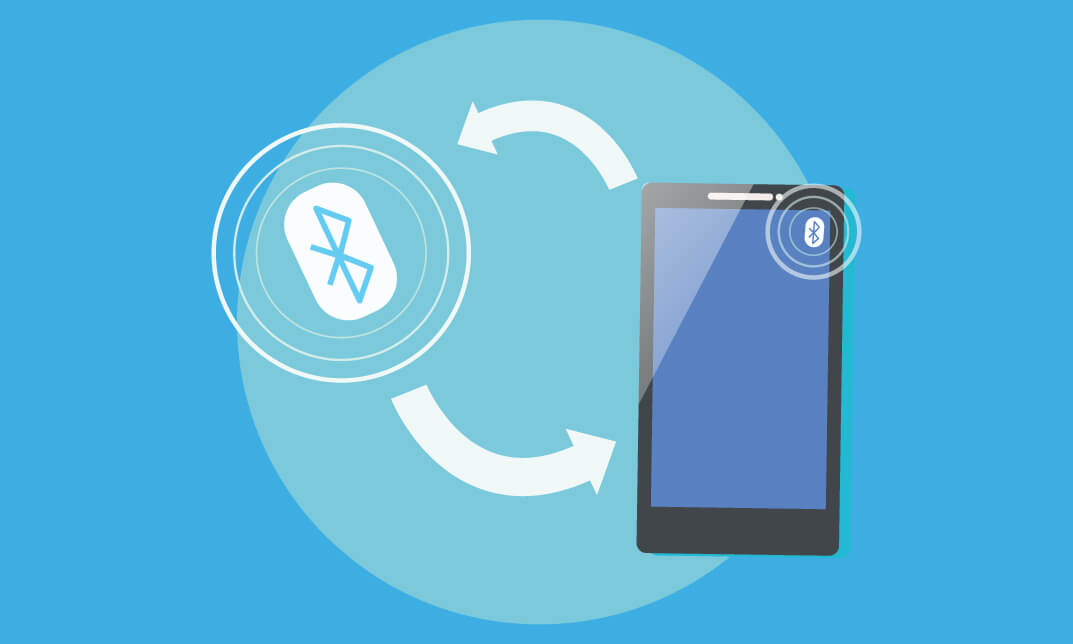
Magazine Business Management Course
By iStudy UK
Do you want to learn the secrets of what it takes to start and run a magazine your own magazine? In this course, you will learn how to design a magazine the correct way from an expert magazine designer. You will know where to find free and legal content for your magazine - both images as well as words. Also, you will discover various marketing strategies and different platform that will help you publish your magazine online. Finally, you will learn the basics of Indesign that will enable you to produce a high-quality journal. Simply put by the end of this course you will be able to create a high-quality magazine from scratch to finish. Course Highlights Magazine Business Management Course is an award winning and the best selling course that has been given the CPD Certification & IAO accreditation. It is the most suitable course anyone looking to work in this or relevant sector. It is considered one of the perfect courses in the UK that can help students/learners to get familiar with the topic and gain necessary skills to perform well in this field. We have packed Magazine Business Management Course into 7 modules for teaching you everything you need to become successful in this profession. To provide you ease of access, this course is designed for both part-time and full-time students. You can become accredited in just 5 hours, 30 minutes and it is also possible to study at your own pace. We have experienced tutors who will help you throughout the comprehensive syllabus of this course and answer all your queries through email. For further clarification, you will be able to recognize your qualification by checking the validity from our dedicated website. Why You Should Choose Magazine Business Management Course Lifetime access to the course No hidden fees or exam charges CPD Accredited certification on successful completion Full Tutor support on weekdays (Monday - Friday) Efficient exam system, assessment and instant results Download Printable PDF certificate immediately after completion Obtain the original print copy of your certificate, dispatch the next working day for as little as £9. Improve your chance of gaining professional skills and better earning potential. Who is this Course for? Magazine Business Management Course is CPD certified and IAO accredited. This makes it perfect for anyone trying to learn potential professional skills. As there is no experience and qualification required for this course, it is available for all students from any academic backgrounds. Requirements Our Magazine Business Management Course is fully compatible with any kind of device. Whether you are using Windows computer, Mac, smartphones or tablets, you will get the same experience while learning. Besides that, you will be able to access the course with any kind of internet connection from anywhere at any time without any kind of limitation. Career Path You will be ready to enter the relevant job market after completing this course. You will be able to gain necessary knowledge and skills required to succeed in this sector. All our Diplomas' are CPD and IAO accredited so you will be able to stand out in the crowd by adding our qualifications to your CV and Resume. Magazine Business Management Course Selecting the Right Position FREE 01:00:00 Selecting the finance Options FREE 01:00:00 Creating the Content 01:00:00 Selecting the best Advertisers 00:30:00 Choose alternative Revenue Sources for Your Magazine 00:30:00 Printing 01:00:00 Getting Subscribers 00:30:00

Jewellery has been an integral part of fashion since ages. Jewellery design has been considered as a timeless piece of art. This course in jewellery design gives a base to the students in varied designs, techniques, and tools necessary to graduate as a professional jewellery designer. The course commences with basics in drawing such as basic views of jewellery and theory that covers jewellery manufacturing, gemology and diamond assorting. The students get to design and create their own fashion jewelry as part of the curriculum. To induce modern design tools, the students are trained to ensure the students are well versed with the latest technological dimension of jewelry design. Entry Requirement: This course is available to all learners, of all academic backgrounds. Learners should be aged 16 or over to undertake the qualification. Good understanding of English language, numeracy and ICT are required to attend this course. Assessment: At the end of the course, you will be required to sit an online multiple-choice test. Your test will be assessed automatically and immediately so that you will instantly know whether you have been successful. Before sitting for your final exam, you will have the opportunity to test your proficiency with a mock exam. Certification: After you have successfully passed the test, you will be able to obtain an Accredited Certificate of Achievement. You can however also obtain a Course Completion Certificate following the course completion without sitting for the test. Certificates can be obtained either in hardcopy at the cost of £39 or in PDF format at the cost of £24. PDF certificate's turnaround time is 24 hours, and for the hardcopy certificate, it is 3-9 working days. Why choose us? Affordable, engaging & high-quality e-learning study materials; Tutorial videos/materials from the industry leading experts; Study in a user-friendly, advanced online learning platform; Efficient exam systems for the assessment and instant result; The UK & internationally recognized accredited qualification; Access to course content on mobile, tablet or desktop from anywhere anytime; The benefit of career advancement opportunities; 24/7 student support via email. Career Path After completing this course you will be able to build up accurate knowledge and skills with proper confidence to enrich yourself and brighten up your career in the relevant job market. Module 01 Deciding What Types Of Products To Create 01:30:00 Selling Your Products 01:00:00 Pricing Your Products For Maximum Profits 02:00:00 Module 02 Express Your Creativity with Clothing You Design Yourself! 01:00:00 Planning Your Design 01:00:00 Elements of Design 01:00:00 Your Basic Block or Fitting 00:30:00 Simple Variations on the Basic Block 01:00:00 Module 03 Maintaining Balance and Proportion 01:00:00 Design with Fabric and Color 01:00:00 Where to Find Inspiration for Your Designs 01:00:00 Explore the World and Find Inspiration in Ethnic Fashions 01:00:00 Look to the Past for Historic Inspiration 01:00:00 Putting the Pieces Together 01:00:00 Module 04 How To Make: Pinky Thread Bear Pattern 03:00:00 Merry Marionettes 01:00:00 Safety Pin Holder 00:15:00 Three Curtain Pulls 00:30:00 Heart Sachet 00:30:00 Module 05 Whisk Broom Holder 00:15:00 Towel Ring Holder 00:15:00 Sewing Kit 00:30:00 Square Sachet 00:30:00 Small Pin Cushion 00:30:00 Large Pin Cushion 01:00:00 Module 06 HISTORY OF FASHION DESIGNING 00:30:00 THEORY OF COLOUR 00:30:00 GARMENT DETAILS 00:30:00 BODY TYPE 00:30:00 SEWING MACHINE & PRACTICE 00:30:00 COMMON MACHINE PROBLEMS 00:30:00 PATTERN TERMINOLOGY 01:00:00 SEWING AIDS 00:30:00 NEEDLE AND THREAD 00:30:00 Module 07 ESSENTIAL TERMINOLOGY OF FASHION INDUSTRY 00:30:00 BASIC HAND STITCHES 00:30:00 SEAMS 00:30:00 FIBRES AND FABRICS 01:00:00 DIFFERENT TYPES OF FABRICS 00:30:00 TRIMS 00:30:00 FABRIC CARE 00:30:00 SPOTS AND STAIN REMOVAL 00:30:00 GARMENT FITTING 00:30:00 SKETCHING 00:30:00 Module 08 HOW TO TAKE MEASUREMENTS 00:30:00 WOMEN'S SIZE CHART 00:30:00 MEN'S SIZE CHART 00:30:00 SIZE CHART FOR KIDS (IN INCHES) 00:30:00 SEAM ALLOWANCES 00:30:00 MEASURE FROM A GARMENT 00:30:00 FABRIC REQUIREMENT 00:30:00 MULTI POCKET APRON 00:30:00 BATUA 00:30:00 CUSHION COVER 00:30:00 Module 09 DECORATIVE HAND TOWEL 00:30:00 DECORATIVE PLACEMAT 00:30:00 JEWELLERY BOX 00:30:00 BED SHEET 00:30:00 MULTI PANELLED CURTAIN 00:30:00 WALL HANGING 00:30:00 TABLE CLOTH 00:30:00 TABLE MATS, COASTERS & NAPKINS 00:30:00 ACCESSORIES 00:30:00 BASIC BODICE BLOCK 00:30:00 Module 10 PANELLED TOP WITH CUFF SLEEVES 00:30:00 FRONT OPEN TOP WITH TIE AT NECKLINE 00:30:00 HALF SLEEVE TOP WITH SHOULDER FLAP 00:30:00 ROLL UP HALF SLEEVE SHIRT 00:30:00 BASIC SKIRT BLOCK 00:30:00 SEMI CIRCULAR KNEE LENGTH SKIRT 00:30:00 BASIC TROUSER BLOCK FOR WOMEN 00:30:00 FLAT FRONT TROUSER 00:30:00 CAPRIS 00:30:00 SHAMIEZ 00:30:00 Module 11 SIMPLE KURTA WITH NECK AND SLEEVE OPTIONS 00:30:00 PRINCESS SHIRT (LADIES) 00:30:00 PATCHWORK KURTA 00:30:00 ANGRAKHA 00:30:00 SQUAT 00:30:00 WOMEN'S CHURIDAR 00:30:00 PLAIN PAJAMA - LADIES 00:30:00 SALWAR WITH BELT 00:30:00 DOGRIS 00:30:00 ODHNI / SHAWL 00:30:00 SIX PANELLED PETTICOAT 00:30:00 Module 12 PLAIN BLOUSE 00:30:00 BLOUSE WITH LINING 00:30:00 NIGHT SUIT 00:30:00 KAAFTAAN 00:30:00 NIGHTIE 00:30:00 NIGHTIE AND GOWN SET (2 piece) 00:30:00 FULL LENGTH WRAP AROUND SKIRT 00:30:00 BASIC SHIRT BLOCK FOR MEN 00:30:00 SHIRT (HALF SLEEVE) 00:30:00 FORMAL MEN'S SHIRT (FULL SLEEVE) 00:30:00 ALIGARHI PAJAMA (VARIATION) 00:30:00 Module 13 BASIC TROUSER BLOCK FOR MEN 00:30:00 FLAT FRONT TROUSER 00:30:00 MEN'S CHURIDAR 00:30:00 CARGO PANTS 00:30:00 ACHKAN 00:30:00 KALIDAR KURTA 00:30:00 NEHRU KURTA 00:30:00 BENGALI KURTA 00:30:00 WAISTCOAT 00:30:00 DENIM JACKET 00:30:00 Module 14 BIB 00:30:00 FEEDER 00:30:00 BABY PANTIES 00:30:00 TODDLER'S FROCK (JHABLA 1) 00:30:00 BABA SUIT 00:30:00 SLIP 01:00:00 BLOOMER (For 6 Month Old) 00:30:00 UNDERWEAR WITH GUSSET 00:30:00 JANGHIA 00:30:00 TOP 00:30:00 Module 15 SHIRT 00:30:00 SUN SUIT 00:30:00 PLEATED SKIRT 00:30:00 SPORTS SKIRT FOR GIRLS (DIVIDED SKIRT) 00:30:00 SIMPLE FROCK 00:30:00 A-LINE FROCK 00:30:00 UMBRELLA FROCK 00:30:00 DUNGAREES 00:30:00 JUMP SUIT 00:30:00 DECORATIVE BABY BAG 00:30:00 Module 16 Jewellery Making and Beading 00:30:00 History of Beads 01:00:00 Different Kinds of Beads and Its Definitions 00:30:00 Different Kinds of Gemstones and Its Definitions 01:00:00 Decorating Jewellery and Beads 01:00:00 Making Magic with Beads, Crystals, Pearls and Stones 02:00:00 Setting Up Your Workshop 00:30:00 Discovering Simple Jewelry Making Techniques 00:30:00 Uncovering the Simple Secrets of Stringing and Knotting 00:30:00 Different Stringing and Knotting Jewelry Projects 00:30:00 Different Wire Wrapping Jewelry Projects 03:00:00 Common Jewelry Mistakes to Avoid 00:30:00 Jewelry for Every Occasion 00:30:00 Creating Fun, Funky Jewelry for Everyday Wear 00:30:00 Everyday Jewelry Projects 01:00:00 Crafting your Own Evening, Bridal and Holiday Jewelry 01:00:00 Evening Jewelry Projects 01:00:00 Order Your Certificates and Transcripts Order Your Certificates and Transcripts 00:00:00

Train the Trainer at QLS Level 7
By Imperial Academy
Level 7 QLS Endorsed Course | CPD Accredited | Audio Visual Training | Free PDF Certificate | Lifetime Access

WordPress Developer - WordPress Website Development and Design
By Compliance Central
Are you looking to enhance your WordPress Developer skills? If yes, then you have come to the right place. Our comprehensive course on WordPress Developer will assist you in producing the best possible outcome by mastering the WordPress Developer skills. The course is for those who want to be successful. In the WordPress Developer course, you will learn the essential knowledge needed to become well versed in WordPress Developer. Our course starts with the basics of WordPress Developer and gradually progresses towards advanced topics. Therefore, each lesson of this WordPress Developer course is intuitive and easy to understand. Why would you choose the WordPress Developer course from Compliance Central: Lifetime access to WordPress Developer course materials Full tutor support is available from Monday to Friday with the WordPress Developer course Learn WordPress Developer skills at your own pace from the comfort of your home Accessible, informative WordPress Developer learning modules designed by experts Get 24/7 help or advice from our email and live chat teams with the course Study in your own time through your computer, tablet or mobile device. A 100% learning satisfaction guarantee with your course Course Outline: Introduction to the Course and WordPress Starter Essentials Introduction to WordPress in 1 Hour: Quick and Easy Essentials for Beginners WordPress vs WordPress? How to Get Set Up and What You Need Have a WordPress Account and All Set Up? Let's Start the Tour Have Your WordPress Login Information? Let's Get Started! Tour the Dashboard How to Make (or Edit) a Post in WordPress How to Make a Page in WordPress ( & The Difference Between a Page and a Post) The Rundown Plugins All About WordPress Themes Setting Up or Editing Menus How to Use Your Tools How to Be the Boss of Your WordPress Settings Adding or Editing Links in WordPress Managing Users and Permissions in WordPress Conclusion Conclusion New Case Study: How to Use Color Psychology to Boost Your Website CPD 10 CPD hours / points Accredited by CPD Quality Standards Who is this course for? The WordPress Developer course helps aspiring professionals who want to obtain the knowledge and familiarise themselves with the skillsets to pursue a career in this field. It is also great for professionals who are already working in WordPress Developer and want to get promoted at work. Requirements To enrol in this WordPress Developer course, all you need is a basic understanding of the English Language and an internet connection. Career path WordPress Developer: £25,000 to £50,000 per year Web Designer: £22,000 to £40,000 per year Front-end Developer: £25,000 to £45,000 per year E-commerce Developer: £30,000 to £55,000 per year WordPress Consultant: £30,000 to £60,000 per year Certificates CPD Accredited PDF Certificate Digital certificate - Included CPD Accredited PDF Certificate CPD Accredited Hard Copy Certificate Hard copy certificate - £10.79 CPD Accredited Hard Copy Certificate Delivery Charge: Inside the UK: Free Outside of the UK: £9.99 each

3D Modeling for 3D Printing and Laser Cutting on Fusion 360
By Packt
This course is a perfect option if you are interested in 3D printing and/or laser cutting as you will learn to design for both. Explore the specific factors you need to take into account for laser cutting and 3D printing, and advance your 3D modeling skills using Autodesk Fusion 360 software to realize your ideas.
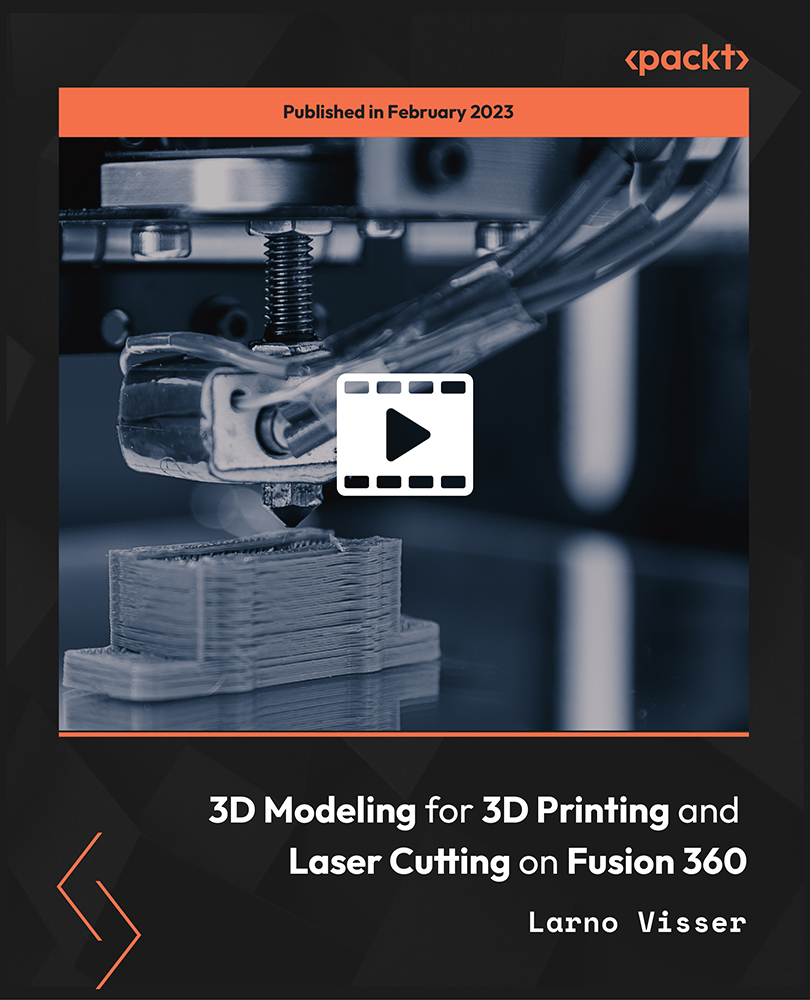
Step into the riveting realm of Solidworks, where imagination meets precision, and ideas transform into tangible designs. 'Solidworks: Beginner to Advanced' is a meticulously crafted journey tailored for curious minds keen to master the art and science of this software. Embark on a voyage starting from a foundational understanding, glide through sketches, part modelling, and eventually delve into intricate assemblies, drawings, and captivating animations. By the culmination, you'll possess the prowess to bring your creative visions to life with unparalleled precision. Learning Outcomes Acquire proficiency in navigating and utilising the core functionalities of Solidworks. Transform rudimentary sketches into detailed and precise 3D models. Master advanced part modelling, assembly techniques, and drawing intricacies. Immerse in the world of appearances, scenes, and produce realistic renderings. Execute captivating animations that showcase dynamic design components. Why choose this Solidworks: Beginner to Advanced course? Unlimited access to the course for a lifetime. Opportunity to earn a certificate accredited by the CPD Quality Standards after completing this course. Structured lesson planning in line with industry standards. Immerse yourself in innovative and captivating course materials and activities. Assessments are designed to evaluate advanced cognitive abilities and skill proficiency. Flexibility to complete the Solidworks: Beginner to Advanced Course at your own pace, on your own schedule. Receive full tutor support throughout the week, from Monday to Friday, to enhance your learning experience. Who is this Solidworks: Beginner to Advanced course for? Novices keen to explore the intricacies of Solidworks. Engineers looking to enhance their design capabilities. Product designers aspiring to elevate their 3D modelling skills. Architecture and design students keen on a comprehensive software learning experience. Industry professionals aiming to stay abreast of cutting-edge design tools. Career path CAD Designer: £25,000 - £35,000 Mechanical Engineer: £30,000 - £50,000 Product Design Engineer: £28,000 - £48,000 Solidworks Draughtsperson: £24,000 - £34,000 Design Manager: £40,000 - £60,000 3D Visualisation Artist: £23,000 - £40,000 Prerequisites This Solidworks: Beginner to Advanced does not require you to have any prior qualifications or experience. You can just enrol and start learning.This Solidworks: Beginner to Advanced was made by professionals and it is compatible with all PC's, Mac's, tablets and smartphones. You will be able to access the course from anywhere at any time as long as you have a good enough internet connection. Certification After studying the course materials, there will be a written assignment test which you can take at the end of the course. After successfully passing the test you will be able to claim the pdf certificate for £4.99 Original Hard Copy certificates need to be ordered at an additional cost of £8. Course Curriculum Introduction About the course 00:02:00 Course concept 00:01:00 Getting to Know Solidworks Creating a New Document 00:01:00 User Interface 00:02:00 Mouse Movements - Sketch 00:02:00 Mouse Movements - Part 00:03:00 Sketch Creating a Sketch Document 00:02:00 Basic Sketch Tools 00:07:00 Dimensions and Relations 00:12:00 Mirror Entities 00:02:00 Linear and Circular Sketch Pattern 00:06:00 Units 00:02:00 Sketch to Part Conversion 00:03:00 Opening/Saving Part Document 00:01:00 Part Modeling Basics Extruded Boss Base 00:03:00 Extruded Boss Base Additional 00:04:00 Extruded Cut 00:03:00 Sketch on the Part 00:02:00 Sketch on the New Plane 00:05:00 Draft 00:03:00 Shell 00:02:00 Fillet and Chamfer 00:03:00 Convert and Offset Entities 00:02:00 Lofted Boss 00:03:00 Revolved Boss 00:02:00 Swept Boss 00:05:00 Part and Sketch Modification 00:02:00 Part Modeling Advanced 3D Sketch 00:03:00 Density and Material 00:02:00 Measuring Tools 00:03:00 Linked Dimensions 00:04:00 Equations 00:05:00 Mirror 00:03:00 Hole Wizard 00:03:00 Reference Geometry 00:03:00 Feature Scope 00:02:00 Configurations And Design Table Creating a Design Table 00:06:00 Adding Configurations 00:05:00 Assembly Basics Inserting Part Relative to the Origin 00:02:00 Inserting Parts Relative to Planes 00:02:00 Standard Mates 00:04:00 Move Components 00:02:00 Mirror Component 00:01:00 Assembly Advanced Distance and Angle 00:04:00 Profile Centre 00:04:00 Symmetry and Width 00:05:00 Path Mate 00:05:00 Linear Coupler 00:06:00 Collision Detection 00:02:00 Interference Detection 00:03:00 Assembly Features 00:02:00 Subassembly 00:03:00 Drawing Basics Creating a Drawing Sheet 00:01:00 Orthographic Views and Edit Sheet 00:04:00 Projected View and View Properties 00:02:00 Smart Dimension and Model Item 00:05:00 Saving Options 00:01:00 Relative to Model View 00:03:00 Section View 00:04:00 Auxiliary View 00:03:00 Detail View 00:02:00 Broken Out Section 00:02:00 Break View 00:02:00 Alternate Position View 00:02:00 View Focus 00:02:00 Drawing Advanced Bill of Materials (BOM) 00:03:00 Bom Sort 00:01:00 Missing Item in Bom 00:02:00 Custom Properties 00:02:00 Equations in Bom 00:03:00 Show/Hide Component 00:02:00 Linked Notes 00:02:00 Measuring Tool 00:02:00 Isometric Section View 00:01:00 Appearance, Scene and Rendering Applying Materials 00:08:00 Appearance 00:05:00 Working with Woods 00:05:00 Working with Glass 00:04:00 Scene 00:04:00 Light 00:07:00 Camera 00:04:00 Decals 00:07:00 Text 00:05:00 Options 00:04:00 Rendering Panel 00:03:00 Schedule Rendering 00:02:00 Animation Creating Motion Study 00:02:00 Animation Wizard 00:08:00 Applying Motor 00:04:00 Appearance and Camera Position 00:07:00 Walkthrough Part-1 00:09:00 Walkthrough Part-2 00:06:00 Resources Resources - Solidworks: Beginner to Advanced 00:00:00 Assignment Assignment - Solidworks: Beginner to Advanced 00:00:00

Unlocking the Secrets of Successful Dog Agility Training
By NextGen Learning
Unleash the potential of your furry companion with "Unlocking the Secrets of Successful Dog Agility Training." Journey through the captivating history of dog agility, from its humble beginnings to its rise as a thrilling and competitive sport. Discover the secrets behind effective communication, physical training, and course design, as you embark on an adventure that will strengthen the bond between you and your four-legged friend. Dog Agility course opens doors to endless opportunities in the exciting world of dog agility training. Learning Outcomes: Develop a comprehensive understanding of dog agility training, from the basics to advanced techniques. Gain insights into canine behaviour, responses, and communication, allowing for effective training and handling. Learn physical training exercises to enhance your dog's agility, strength, and coordination. Master obstacle training, including contact obstacles, tunnels, and jumps, to navigate courses successfully. Acquire skills in course design and flatwork, enabling you to create engaging and challenging agility courses. Understand the importance of agility and health, learning how to keep your dog fit, injury-free, and in optimal condition. In this immersive course, you'll embark on a journey into the fascinating world of dog agility training. Starting with an introduction to dog agility, you'll explore the rich history and the tremendous benefits it offers to both dogs and their owners. Gain insights into the essential factors to consider before starting agility training, ensuring a solid foundation for success. Understanding canine behaviour, responses, and communication is crucial for effective training. Dive deep into these topics, enabling you to establish a strong connection with your dog and tailor your training techniques to their individual needs. Learn physical training exercises to enhance your dog's strength, agility, and coordination, setting them up for success in the agility arena. As you progress, you'll delve into the intricacies of obstacle training, mastering contact obstacles, tunnels, and jumps. Develop the skills to design engaging courses and incorporate flatwork techniques that allow for seamless teamwork and precise manoeuvring. Discover the significance of agility and health, learning how to maintain your dog's well-being throughout their training journey. Certification Upon completion of the course, learners can obtain a certificate as proof of their achievement. You can receive a £4.99 PDF Certificate sent via email, a £9.99 Printed Hardcopy Certificate for delivery in the UK, or a £19.99 Printed Hardcopy Certificate for international delivery. Each option depends on individual preferences and locations. CPD 10 CPD hours / points Accredited by CPD Quality Standards Who is this course for? Dog owners are passionate about agility training and eager to unlock their dog's potential. Canine enthusiasts looking to deepen their understanding of dog behaviour and training techniques. Agility competitors aim to refine their skills and knowledge to achieve better performance. Dog trainers and instructors seeking to expand their expertise in agility training. Pet professionals, such as groomers or veterinary technicians, are interested in incorporating agility training into their services. Individuals interested in the fascinating world of dog agility and eager to build a strong bond with their furry companions. Career path Dog Agility Trainer/Instructor: £15,000 - £25,000 per year Canine Sports Event Coordinator: £18,000 - £30,000 per year Professional Dog Handler: £20,000 - £35,000 per year Agility Equipment Manufacturer: £20,000 - £35,000 per year Canine Behavior Consultant: £25,000 - £45,000 per year Agility Course Designer: £30,000 - £50,000 per year

Structure and Function of Horticulture Plants
By NextGen Learning
Embark on a fascinating journey into the realm of Horticulture, where the vibrant world of plants unfolds its secrets. Delve into the roots of Horticulture, tracing its historical significance as ancient civilizations cultivated lush gardens and transformed barren landscapes into flourishing havens. Uncover a myriad of professional opportunities awaiting those who dare to explore the enchanting world of Horticulture. Learning Outcomes: Demonstrate a comprehensive understanding of the structure and function of horticultural plants. Analyse the growth patterns of horticultural plants and evaluate the impact of temperature, light, soil, and water on their development. Apply effective plant propagation techniques and demonstrate proficiency in plant nutrition. Employ appropriate methods for harvesting, training, and pruning horticultural plants. Evaluate the requirements for successful indoor plant cultivation and implement appropriate strategies. Explore the principles of ornamental horticulture, garden design, and the art of cut floral design and landscaping. The Structure and Function of Horticulture Plants course is a captivating exploration into the intricacies of the botanical world. Delve into the history of Horticulture, from the ancient civilizations that revered the power of nature to the modern-day innovations that shape our sustainable future. Discover the inner workings of plants, unravelling their structure and understanding the functions that enable them to thrive. Explore the profound impact of environmental factors such as temperature, light, soil, and water, and learn how to harness their potential to cultivate flourishing gardens and sustainable landscapes. With a focus on practical application, the Horticulture course delves into essential topics like plant propagation, nutrition, and the art of harvesting, training, and pruning. Uncover the secrets of successful indoor plant cultivation, as you master techniques to create thriving green spaces within confined environments. Immerse yourself in the artistry of garden design, exploring principles of ornamentation and aesthetics, and gain expertise in the transformative world of cut floral design and landscaping. Certification Upon completion of the Structure and Function of Horticulture Plants course, learners can obtain a certificate as proof of their achievement. You can receive a £4.99 PDF Certificate sent via email, a £9.99 Printed Hardcopy Certificate for delivery in the UK, or a £19.99 Printed Hardcopy Certificate for international delivery. Each option depends on individual preferences and locations. CPD 10 CPD hours / points Accredited by CPD Quality Standards Who is this course for? This Structure and Function of Horticulture Plants is suitable for: Gardening enthusiasts looking to deepen their knowledge of plants and horticulture. Aspiring horticulturists seeking a comprehensive understanding of the botanical world. Landscapers and garden designers aim to enhance their skills and expand their expertise. Individuals interested in sustainable agriculture and permaculture. Professionals in related fields seeking to diversify their knowledge and explore new career paths. Students pursuing studies in botany, agriculture, or environmental sciences. Requirements Without any formal requirements, you can delightfully enrol in this Structure and Function of Horticulture Plants course. Career path This Structure and Function of Horticulture Plants course can open various career paths: Horticulturist: £20,000 - £35,000 per year Garden Designer: £18,000 - £45,000 per year Landscaper: £18,000 - £35,000 per year Plant Propagation Specialist: £18,000 - £30,000 per year Indoor Plant Specialist: £18,000 - £30,000 per year Permaculture Consultant: £20,000 - £40,000 per year

Description: Artist are made not born. If you want to learn to draw but you literally don't know where to start, this certificate course will help break down each step of the process. It will provide you with a solid foundation in pencil drawing, starting with a thorough explanation of drawing materials. The bulk of the course involves step by step lessons, drawing theory valuable tips that build on the new techniques and concepts, so by the end of the course you are ready to go out and draw anything you want. Who is the course for? This course is designed for anyone looking to improve their drawing skills Entry Requirement: This course is available to all learners, of all academic backgrounds. Learners should be aged 16 or over to undertake the qualification. Good understanding of English language, numeracy and ICT are required to attend this course. Assessment: At the end of the course, you will be required to sit an online multiple-choice test. Your test will be assessed automatically and immediately so that you will instantly know whether you have been successful. Before sitting for your final exam you will have the opportunity to test your proficiency with a mock exam. Certification: After you have successfully passed the test, you will be able to obtain an Accredited Certificate of Achievement. You can however also obtain a Course Completion Certificate following the course completion without sitting for the test. Certificates can be obtained either in hard copy at a cost of £39 or in PDF format at a cost of £24. PDF certificate's turnaround time is 24 hours and for the hardcopy certificate, it is 3-9 working days. Why choose us? Affordable, engaging & high-quality e-learning study materials; Tutorial videos/materials from the industry leading experts; Study in a user-friendly, advanced online learning platform; Efficient exam systems for the assessment and instant result; The UK & internationally recognised accredited qualification; Access to course content on mobile, tablet or desktop from anywhere anytime; The benefit of career advancement opportunities; 24/7 student support via email. Career Path: Comic Book Penciler Comic Book Storyboard Artist Graphic designer Digital Artist. Certificate Course in Pencil Art INTRODUCTION 01:00:00 BRIEF HISTORY OF PENCIL DRAWING 00:15:00 GETTING STARTED 01:00:00 LEARNING THE BASICS OF DRAWING AND SKETCHING 01:00:00 Basic Perspectives on Drawing 01:00:00 Basic Elements of Light, Shadows, and Shading 01:00:00 Different Shading Techniques 00:15:00 How to Add Tones and Values? 00:30:00 FINISHING TOUCHES 00:30:00 MIXED MEDIA APPLICATIONS 01:00:00 Drawing with Pencils in Oil Painting 01:00:00 CONCLUSION 00:15:00 Refer A Friend Refer A Friend 00:00:00 Mock Exam Mock Exam- Certificate Course in Pencil Art 00:20:00 Final Exam Final Exam- Certificate Course in Pencil Art 00:20:00 Certificate and Transcript Order Your Certificates and Transcripts 00:00:00
