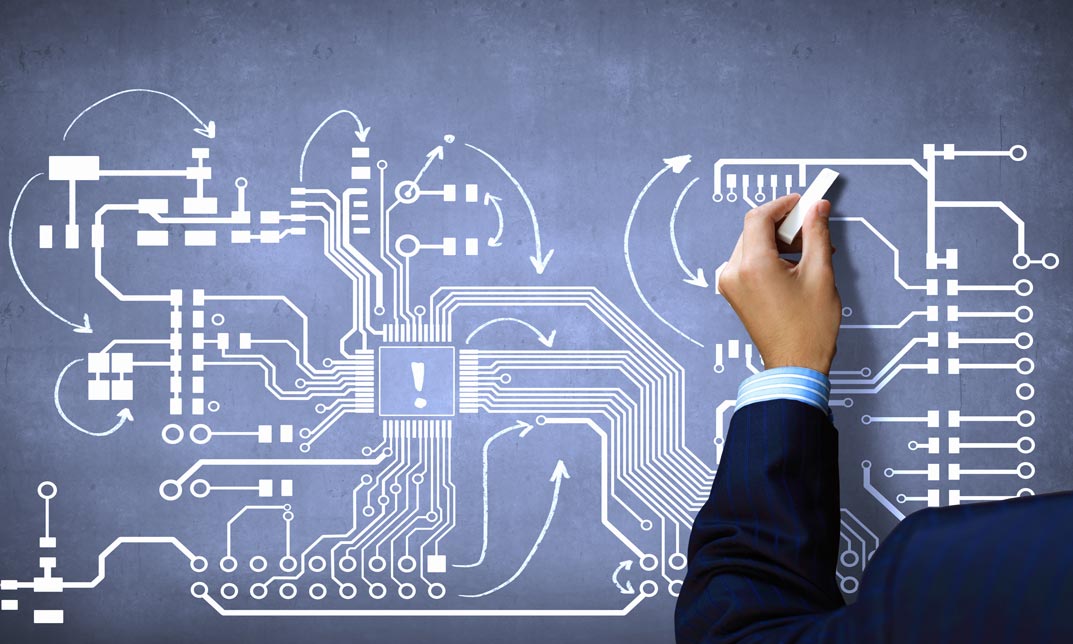- Professional Development
- Medicine & Nursing
- Arts & Crafts
- Health & Wellbeing
- Personal Development
3ds max on Demand One to one Training Course
By Real Animation Works
3ds max on One to one Training Course pay as you go

Mastering 3ds Max and Photoshop Training Course
By ATL Autocad Training London
Mastering 3ds Max and Photoshop Training Course. earn 3D design, modeling, and rendering with 3ds Max, and seamlessly integrate Photoshop skills. Expert instructors guide you in enhancing images and creating stunning renderings. Our 3ds Max course is designed to help you learn basic and advanced architectural visualisation. Click here for more info: Website Duration: 20 hours Approach: 1-on-1, Customized and Flexible pacing. Session Flexibility: Design your own timetable at your convenient hour between 9 am and 7 pm, Mon to Sat. 20-Hour Comprehensive Training in 3ds Max and Photoshop. Course Breakdown: Module 1: Introduction to 3ds Max (6 hours) Familiarization with 3ds Max's interface and workspace Navigation and basic modeling tools usage Creation and manipulation of primitive objects Object modification with modifiers for specific effects Materials, textures, and basic lighting techniques Introduction to rendering 3D scenes Module 2: Intermediate 3ds Max Techniques (6 hours) Advanced modeling with splines and polygons Camera creation and animation for realistic perspectives Character rigging and animation using bones Particle systems for visual effects and dynamic simulations Designing landscapes and outdoor scenes Exploration of advanced lighting and rendering methods Module 3: Introduction to Photoshop for 3D Artists (4 hours) Understanding Photoshop interface and essential editing tools Seamless integration of 3D models and textures between 3ds Max and Photoshop Creation and editing of textures and materials for realistic surfaces Post-production and compositing techniques to enhance 3D renders Module 4: Advanced Photoshop Techniques for 3D Artists (4 hours) Custom brush and texture creation for artistic elements Non-destructive editing using layer masks and adjustment layers Advanced compositing for seamless 3D element integration Crafting photorealistic textures and materials for impressive visuals Module 5: Project-Based Learning (4 hours) Application of learned techniques to a real-world project 3D modeling, texturing in Photoshop, and final image rendering Instructor feedback for project refinement Presentation of completed projects, showcasing acquired skills. Attendees will learn to craft intricate 3D models using Autodesk 3ds Max, mastering primitive objects, splines, and polygons for complex designs. Advanced Rendering Techniques: Participants will acquire skills in texturing, material application, lighting strategies, and rendering tools, crafting visually striking and lifelike 3D environments. Animation Prowess: Students will delve into object and character animation, simulation of perspectives with cameras, and the dynamic use of particle systems for visual effects and simulations. Essential Photoshop Proficiency: Attendees will gain vital Photoshop skills for post-processing, compositing 3D renders, and creating realistic textures, enhancing the quality of their 3D projects. Hands-On Project Engagement: Through practical projects, participants will receive expert feedback, honing their skills and demonstrating their expertise in real-world applications. Creative Problem-Solving Abilities: Attendees will cultivate creative thinking and problem-solving skills, enabling them to manifest their unique artistic visions in their 3D projects. Skills Acquired: Participants in the Mastering 3ds Max and Photoshop Training Course will gain advanced proficiency in 3D modeling, texturing, lighting, and rendering using 3ds Max. Additionally, they will master digital image manipulation, graphic design, and photo editing techniques using Photoshop. Key skills include: Advanced 3D Modeling and Rendering in 3ds Max Expert Texturing and Lighting Techniques Digital Image Manipulation and Retouching in Photoshop Graphic Design and Visual Communication Skills Job Opportunities: Upon completion, individuals can pursue a range of exciting career opportunities, including: Senior 3D Artist Game Developer Architectural Visualization Specialist Graphic Designer Visual Effects Artist This course equips participants with the expertise needed for roles in animation studios, game development companies, architectural firms, advertising agencies, and more, providing a pathway to thriving careers in the creative industry. Advantages of joining this program: Thorough education: Excel in 3ds Max and Photoshop for high-quality visual effects and motion graphics at a professional level. Certified mentors and industry specialists: Receive instruction from seasoned professionals for expert direction. Interactive online sessions: Engage from any location; no need for travel. Lesson recordings: Access recorded sessions for revision and reinforcement. Long-term email assistance: Receive ongoing support even after the course completion. Complimentary career guidance: Gain valuable industry insights to boost your career prospects. Download Adobe Photoshop Download Autodesk 3dsmax

Boost Your Career with Apex Learning and Get Noticed By Recruiters in this Hiring Season! Get Hard Copy + PDF Certificates + Transcript + Student ID Card worth £160 as a Gift - Enrol Now Are you ready to take your digital design skills to the next level? Whether you're a seasoned professional or just starting out, our comprehensive online course bundle in Digital Design is exactly what you need to succeed in this exciting and rapidly growing field. Digital designers are in high demand worldwide, and the UK is no exception. With more and more businesses transitioning online, the need for skilled digital designers has never been greater. According to Glassdoor, the average salary for digital designers in the UK is around £35,000 per year, with the potential to earn much more as you gain experience and advance in your career. Our Digital Design course bundle includes 10 courses designed to give you a well-rounded education in all aspects of digital design. Here are just a few of the things you'll learn: Learn how to create intuitive, user-friendly interfaces that make it easy for people to interact with your digital products. Discover how to create landing pages that convert visitors into customers with techniques for A/B testing, copywriting, and more. Master the basics of Adobe Photoshop, InDesign, and Illustrator, with hands-on exercises and real-world projects. Take your vector design skills to the next level with this in-depth course on Adobe Illustrator, covering everything from basic shapes to complex illustrations. Learn how to bring your designs to life with animation, including 2D and 3D animation, motion graphics, and more. Build beautiful, responsive websites that look great on any device, with lessons on HTML, CSS, JavaScript, and more. Learn the basics of photography and composition with tips and tricks for taking stunning photos for use in your digital designs. Hone your critical thinking skills with lessons on problem-solving and decision-making. Along with this Digital Design course, you will get 09 premium courses, an original Hardcopy, 10 PDF Certificates (Main Course + Additional Courses) Student ID card as gifts. This Digital Design Bundle Consists of the following Premium courses: Course 01: Advanced Diploma in User Experience UI/UX Design Course 02: Landing Page Design and Conversion Rate Optimisation Course 03: Level 2 Adobe Graphics Design Course Course 04: Adobe Illustrator CC Masterclass Course 05: Diploma in Animation Design Course 06: Modern Web Designing - Level 2 Course 07: Ultimate PHP & MySQL Web Development Course & OOP Coding Course 08: Web Design in Affinity Designer Course 09: Professional Photography Diploma Course 10: Decision Making and Critical Thinking So, enrol now in this Digital Design to advance your career! Benefits you'll get choosing Apex Learning: Pay once and get lifetime access to 10 CPD courses Certificates, student ID for the title course included in a one-time fee Free up your time - don't waste time and money travelling for classes Accessible, informative modules designed by expert instructors Learn at your ease - anytime, from anywhere Study the course from your computer, tablet or mobile device CPD accredited course - improve the chance of gaining professional skills Gain valuable knowledge without leaving your home Curriculum of the Digital Design Bundle Course 01: Advanced Diploma in User Experience UI/UX Design Module 01: UX/UI Course Introduction Module 02: Introduction To The Web Industry Module 03: Foundations of Graphic Design Module 04: UX Design (User Experience) Module 05: UI Design (User Interface) Module 06: Optimization Module 07: Starting a Career in UX/UI How will I get my Certificate? After successfully completing the Digital Design course, you will be able to order your CPD Accredited Certificates (PDF + Hard Copy) as proof of your achievement. PDF Certificate: Free (Previously it was £10 * 11 = £110) Hard Copy Certificate: Free (For The Title Course) PS The delivery charge inside the UK is £3.99, and international students have to pay £9.99. CPD 145 CPD hours / points Accredited by CPD Quality Standards Who is this course for? Digital Design Anyone from any background can enrol in this Digital Design bundle. Requirements Digital Design This Digital Design course has been designed to be fully compatible with tablets and smartphones. Career path Digital Design Having this various expertise will increase the value of your CV and open you up to multiple job sectors. Certificates Certificate of completion Digital certificate - Included

Venturing into the dynamic world of design? Dive deep into the 'Solidworks Foundation Training' course and uncover the nuances of cutting-edge 3D design software. From understanding the basics in the introductory unit to mastering the art of animation, this course ensures a comprehensive grasp on design essentials. By the time you complete the final project, you'll be adept at rendering, adding decals and text, and showcasing your work in the best light and scene, ready to revolutionise the design landscape. Learning Outcomes Understand the foundational concepts of Solidworks and its application in design. Gain proficiency in enhancing designs with appropriate material, appearance, and scenes. Develop skills to effectively utilise lights, cameras, and animations in design projects. Master the techniques of adding decals, text, and rendering to designs. Successfully complete a project demonstrating holistic knowledge and application of the course content. Why buy this Solidworks Foundation Training? Unlimited access to the course for forever Digital Certificate, Transcript, student ID all included in the price Absolutely no hidden fees Directly receive CPD accredited qualifications after course completion Receive one to one assistance on every weekday from professionals Immediately receive the PDF certificate after passing Receive the original copies of your certificate and transcript on the next working day Easily learn the skills and knowledge from the comfort of your home Certification After studying the course materials of the Solidworks Foundation Training there will be a written assignment test which you can take either during or at the end of the course. After successfully passing the test you will be able to claim the pdf certificate for £5.99. Original Hard Copy certificates need to be ordered at an additional cost of £9.60. Who is this Solidworks Foundation Training for? Beginners eager to embark on a design journey using Solidworks. Design enthusiasts keen to upgrade their digital design toolkit. Individuals transitioning from traditional design platforms to advanced 3D software. Professionals in the design sector aiming to upskill. Students pursuing design and looking for an industry-relevant course. Prerequisites This Solidworks Foundation Training does not require you to have any prior qualifications or experience. You can just enrol and start learning.This Solidworks Foundation Training was made by professionals and it is compatible with all PC's, Mac's, tablets and smartphones. You will be able to access the course from anywhere at any time as long as you have a good enough internet connection. Career path Solidworks Designer: £30,000 - £40,000 Product Designer: £35,000 - £45,000 CAD Engineer: £33,000 - £43,000 3D Visualiser: £28,000 - £38,000 Design Engineer: £34,000 - £44,000 Animator: £25,000 - £35,000 Course Curriculum Unit 01: Introduction 1.1 About the Course 00:01:00 Unit 02: Material, Appearance and Scene 2.1.Overview 00:03:00 2.2. Applying Material 00:08:00 2.3. Appearance 00:05:00 2.4. Working with Woods 00:05:00 2.5. Working with Glass 00:04:00 2.6. Scene 00:04:00 Unit 03: Lights and Camera 3.1. Lights 00:07:00 3.2. Camera 00:04:00 Unit 04: Decals and Text 4.1. Decals 00:07:00 4.2. Text 00:05:00 Unit 05: Rendering 5.1. Options 00:04:00 5.2. Rendering Panel 00:03:00 5.3. Schedule Rendering 00:02:00 Unit 06: Animation 6.1. Creating Motion Study 00:02:00 6.2. Animation Wizard 00:08:00 6.3. Applying Motors 00:04:00 6.4. Changing Appearance and Camera Position 00:07:00 6.5. Walkthrough 1 00:09:00 6.6. Walkthrough 2 00:06:00 Unit 07: Project 7.1. Task 1 00:00:00 7.2. Task 2 00:00:00 7.3. Task 3 00:00:00 Supporting Materials 00:00:00 Assignment Assignment - Solidworks Foundation Training 00:00:00
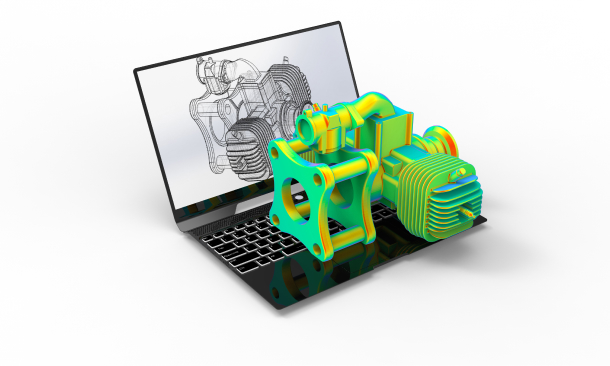
Comprehensive Training for Architects | Interior and Exterior Designers
By ATL Autocad Training London
Who is this course for? The Architecture and Interior Design course is ideal for individuals aiming to master both interior design and architecture. Guided by certified tutors from Autodesk and Adobe, students will gain comprehensive skills in these fields. Click here for more info: Website Duration: 40 hours.1-on-1 Training. In-Person or Live online. When can I book: 9 am - 7 pm (Choose your preferred day and time once a week). Flexible timing with advance booking Course Features: Compatibility: Our training courses are compatible with both Mac and Windows operating systems, ensuring accessibility for all users. Price Assurance: We guarantee the best value for your investment, ensuring competitive pricing for high-quality training. Personalized Training: Benefit from one-on-one training sessions tailored to your specific needs and skill level, ensuring a personalized learning experience. Flexible Scheduling: Enjoy the flexibility to choose your preferred training time and day. Sessions are available seven days a week, from Monday to Sunday, between 9 am and 8 pm, accommodating your busy schedule. Lifetime Support: Receive lifetime email and phone support, ensuring that you have access to assistance even after completing the course. Technical Assistance: Get help with configuring your computer for software installation, ensuring a smooth learning experience without technical hurdles. Referral Discounts: Earn special discounts when you refer a friend to our courses, making learning a rewarding experience for you and your network. Group Training Savings: Avail significant savings on group training courses, encouraging collaborative learning and making education more accessible for groups. When can you schedule this Training Course? Personalized training experience with our flexible 1-on-1 sessions. Design your own timetable by pre-booking a convenient hour of your choice, available from Monday to Saturday between 9 a.m. and 7 p.m. Alternatively, you can call 02077202581 to book over the phone. How long is the training? The course spans 40 hours, which you can divide over as many days as needed to fit your ideal schedule. What's the teaching method? Our sessions are 1-on-1, offered either in-person face to face or live online. You'll receive personalized attention, tailored content, a flexible learning pace, and individual support. Live online 1-on-1 sessions over Zoom are also an option. What will you learn? In this comprehensive training program, you'll gain proficiency in a thoughtfully curated selection of software tools. Option A: AutoCAD (13 hours) SketchUp (10 hours) Vray (6 hours) Photoshop (6 hours) InDesign (5 hours) Additionally, you'll receive free online portfolio design assistance, career growth guidance, and mock interviews to enhance your job market readiness. Option B: AutoCAD (10 hours) 3ds Max (17 hours) Vray (4 hours) Photoshop (5 hours) InDesign (4 hours) Certified trainers in AutoCAD, 3ds Max, SketchUp, and Adobe software will conduct this training program. It caters to beginners, intermediate, and advanced learners, focusing on core skills for creating 2D drawings, plans, sections, elevations, construction details, and 3D visualizations. Our experienced instructors will guide you through essential commands and methodologies for producing precise 2D and 3D drawings. We have developed these CAD courses, utilizing the expertise of our professionals to provide the most efficient and effective instruction. Upon completion, participants will: Master Software Tools: Excel in AutoCAD, SketchUp, Vray, Photoshop, and InDesign for digital design. Advanced Design Skills: Create intricate 2D/3D designs, plans, and visualizations. Project Management: Manage layouts, plotting, and projects efficiently. Realistic Rendering: Produce lifelike visualizations using Vray. Creative Composition: Understand design principles for impactful creations. Portfolio Development: Create a professional online portfolio. Career Readiness: Prepare for job interviews and enhance resumes. Potential Jobs: Architect Interior/Exterior Designer CAD Technician Visualization Specialist Design Consultant Project Manager These skills open doors to varied roles in architecture and design, ensuring career growth and job readiness. Course Features: Compatibility: Our training courses are compatible with both Mac and Windows operating systems, ensuring accessibility for all users. Price Assurance: We guarantee the best value for your investment, ensuring competitive pricing for high-quality training. Personalized Training: Benefit from one-on-one training sessions tailored to your specific needs and skill level, ensuring a personalized learning experience. Flexible Scheduling: Enjoy the flexibility to choose your preferred training time and day. Sessions are available seven days a week, from Monday to Sunday, between 9 am and 8 pm, accommodating your busy schedule. Lifetime Support: Receive lifetime email and phone support, ensuring that you have access to assistance even after completing the course. Technical Assistance: Get help with configuring your computer for software installation, ensuring a smooth learning experience without technical hurdles. Referral Discounts: Earn special discounts when you refer a friend to our courses, making learning a rewarding experience for you and your network. Group Training Savings: Avail significant savings on group training courses, encouraging collaborative learning and making education more accessible for groups. When can you schedule this Training Course? Personalized training experience with our flexible 1-on-1 sessions. Design your own timetable by pre-booking a convenient hour of your choice, available from Monday to Saturday between 9 a.m. and 7 p.m. Alternatively, you can call 02077202581 to book over the phone. How long is the training? The course spans 40 hours, which you can divide over as many days as needed to fit your ideal schedule. What's the teaching method? Our sessions are 1-on-1, offered either in-person face to face or live online. You'll receive personalized attention, tailored content, a flexible learning pace, and individual support. Live online 1-on-1 sessions over Zoom are also an option. What will you learn? In this comprehensive training program, you'll gain proficiency in a thoughtfully curated selection of software tools. Option A: AutoCAD (13 hours) SketchUp (10 hours) Vray (6 hours) Photoshop (6 hours) InDesign (5 hours) Additionally, you'll receive free online portfolio design assistance, career growth guidance, and mock interviews to enhance your job market readiness. Option B: AutoCAD (10 hours) 3ds Max (17 hours) Vray (4 hours) Photoshop (5 hours) InDesign (4 hours) Certified trainers in AutoCAD, 3ds Max, SketchUp, and Adobe software will conduct this training program. It caters to beginners, intermediate, and advanced learners, focusing on core skills for creating 2D drawings, plans, sections, elevations, construction details, and 3D visualizations. Our experienced instructors will guide you through essential commands and methodologies for producing precise 2D and 3D drawings. We have developed these CAD courses, utilizing the expertise of our professionals to provide the most efficient and effective instruction.

Drug and Alcohol Awareness-CPD, IIRSM & Institute of Hospitality Approved
By BAB Business Group
This course is aimed at managers and staff in all industries who play a role in reducing drug, alcohol and substance misuse in the UK. The course starts with official statistics to illustrate the scale of drug and alcohol abuse in the UK. You'll learn in detail about commonly used drugs, including cannabis, cocaine, heroin, LSD, ecstasy and some new designer drugs. Turning to alcohol abuse, the course will show you how to introduce a 4-stage plan to deal with any problems - including how to write an effective Drug and Alcohol Policy. Beyond this the course will explore best business practice in terms of HR, legislation, spotting signs of drug misuse and the implementation of workplace solutions. The course also explains how the Advisory, Conciliation and Arbitration Service (ACAS) can help with effective alcohol and drugs policies and the development of related management skills. Finally, it looks at current drug treatments and the options for outside support available to individuals and organisations.

CDM 2015 - in-depth (In-House)
By The In House Training Company
The learning objectives that we believe you require to be covered within the training include: A detailed understanding of the CDM 2015 Regulations and how they should work in practice An understanding of the key roles (Designer, Principal designer, contractor, principal contractor and client) under CDM 2015 What constitutes design and when you may be acting as a designer The requirements for notification Pre construction information, the construction phase plan and the H&S file An opportunity for delegates to ask questions and gain clarification on specific project requirements 1 Introduction Why manage health and safety? The costs of accidents Construction industry statistics Why CDM 2015? 2 Overview of health and safety law and liabilities Criminal and civil law Liability Enforcement and prosecution Compliance - how far do we go? Statutory duties 3 Health and safety law in construction - the current framework Framework of relevant legislationHealth and Safety at Work etc Act 1974Management of Health and Safety at Work Regulations 1999Construction (Design and Management) Regulations 2015Work at Height Regulations 2005 Who is responsible for the risks created by construction work? Shared workplaces/shared responsibilities Control of contractors - importance of contract law 4 CDM 2015 - the principles and current best practice Scope - what is construction? Application - when do the Regulations apply? The CDM management systemDutyholders (client, designer, principal designer, principal contractor, contractor)Documents (pre construction information, Notification, construction phase Plan, H&S File)Management process The 2015 HSE guidance / industry best practice Clarification of roles and responsibilities 5 Competence under CDM 2015 What is 'Competence'? The criteria to be used in construction Achieving continuous improvement 6 Part 4 Construction Health Safety and Welfare Overview of Part 4 Responsibilities Welfare arrangements 7 Risk assessment and the role of the designer Principles of risk assessment Loss prevention / hazard management What is a suitable risk assessment?Design v construction risk assessmentThe client is a designer?Whose risk is it? 8 Risk assessment exercise Understanding the principles of design risk assessment Identifying hazards under the control of clients and designers Quantifying the risk 9 Questions, discussion and review

You Design Think More Than You Know
By IIL Europe Ltd
You Design Think More Than You Know Today's world is very volatile, uncertain, complex and ambiguous. What used to work, seems to work less efficient or effective. The pandemic shows us that the consequences in daily life can be huge. For some of us, this means confusion and struggle to find solutions to problems. Others reflect on what is happening and reframe this VUCA world as an opportunity for creating new products, services of systems. Start to think as a designer. Designing solutions serves users and customers. Real human beings with names, moods, needs and problems. We sometimes forget, because while creating solutions we fall in love with them. Our attention focuses on the solution. Design thinking has made empathizing with the customer one of the main anchor points. You always remember for whom you are designing and creating. How many ideas would you need to find the one that fits the problem of your user? Ten, a hundred or maybe more? The answer is, more than you think now. Start with questioning the problem. Play and collect different perspectives on the problem. Every single perspective leads to different ideas. In this way you easily reach a great number of solutions. We will share a few relevant, creative exercises so you can challenge your own dominant reaction to solving problems. Having this personal experience will help you to adopt a design thinking mindset to help your clients. What You Will Learn: Introduction to Design Thinking Two Exercises to change your perspectives on problems and solutions Reflection on one's own thinking system How to reframe constraints as valuable opportunities to find creative solutions

Level 5 Diploma in Quantity Surveying & Cost Estimation - QLS Endorsed
4.7(47)By Academy for Health and Fitness
24-Hour Knowledge Knockdown! Prices Reduced Like Never Before The construction industry in the UK is a vital sector, contributing over £117 billion to the economy and employing millions of skilled professionals. As the demand for efficient and cost-effective building projects continues to rise, the need for qualified quantity surveyors and cost estimation experts has never been greater. Are you interested in a career that keeps projects on budget? Quantity surveyors play a vital role in ensuring projects are delivered cost-effectively. This course bundle equips you with the skills to excel in this rewarding field. This comprehensive Quantity Surveying & Cost Estimation bundle offers a one-stop shop for launching your career in quantity surveying and cost estimation. You'll gain a thorough understanding of measurement techniques, cost control practices, and relevant legislation. Master key software like AutoCAD for creating construction drawings, and delve into crucial aspects like health and safety regulations for construction sites. With a single payment, you will gain access to Quantity Surveying & Cost Estimation, including 10 premium courses, a QLS Endorsed Hardcopy Certificate (for the title course) and 11 PDF certificates for Free. This Quantity Surveying & Cost Estimation Diploma Bundle Package includes: Main Course: Diploma in Building Quantity Surveying at QLS Level 5 10 Additional CPDQS Accredited Premium Courses related to Quantity Surveying- Course 01: Construction Cost Estimation Course 02: CAD Designer Training (AutoCAD, T-Flex CAD, SolidWorks, FreeCAD) Course 03: Minimum Requirements of Building Design and Construction Course 04: Construction Industry Scheme Course 05: Site Management Safety Training Scheme (SMSTS) Course 06: Workplace Health and Safety Course 07: Fire Safety Course 08: Electrical Safety Course 09: Basic First Aid Course 10: Purchasing & procurement Empower yourself to become a valuable asset in the construction industry. Enroll today and take the first step towards a rewarding career! Learning Outcomes of Quantity Surveying & Cost Estimation Apply quantity surveying techniques to measure building elements accurately. Prepare comprehensive cost estimates for construction projects. Utilise industry-standard software for construction design and drafting. Understand and comply with health and safety regulations on construction sites. Implement fire safety measures to minimise risks in construction projects. Manage procurement processes to ensure cost-effective material acquisition. Why Choose Us? Get a Free QLS Endorsed Certificate upon completion of Quantity Surveying & Cost Estimation Get a free student ID card with Quantity Surveying & Cost Estimation Training program (£10 postal charge will be applicable for international delivery) The Quantity Surveying & Cost Estimation is affordable and simple to understand This course is entirely online, interactive lesson with voiceover audio Get Lifetime access to the Quantity Surveying & Cost Estimation course materials The Quantity Surveying & Cost Estimation comes with 24/7 tutor support Start your learning journey straightaway! *** Course Curriculum *** Main Course: Diploma in Building Quantity Surveying at QLS Level 5 Module 1: Building Law Principles Module 2: Building Procurement and Contract Administration Module 3: Building Technology Module 4: Cost Estimation Module 5: Elements and Factors influencing Cost Estimation Module 6: Cost Management Module 7: Management of Material for construction Module 8: Building Pathology Module 9: Building Adaption Module 10: Report Writing Module 11: Legal Aspects Course 01: Construction Cost Estimation Module 1- Introduction to Construction Management Module 2- Cost Estimation Module 3- Role of Cost Estimator and New Aspects of Cost Estimation Module 4 - Elements and Factors influencing Cost Estimation Module 5 -Cost Estimation in Construction Industry Module 6 - Cost Management Module 7 - Management of Material for construction Course 02: CAD Designer Training (AutoCAD, T-Flex CAD, SolidWorks, FreeCAD) Module 01: Introduction To CAD Design Module 02: CAD Designer Career In The United Kingdom Module 03: Basics For CAD Design - Part 1 Module 04: Basics For CAD Design - Part 2 Module 05: 2D Shape In CAD Module 06: 3D Shape In CAD Module 07: Geometry And Modelling Module 08: Assemblies In CAD Design Module 09: Extrusion And Rotations Module 10: Blending Operations In CAD Module 11: Grids And Regular Polygons Module 12: Parameters In Civil Drawings Module 13: Introduction To AutoCAD Module 14: Introduction To T-Flex CAD Module 15: Introduction To SolidWorks Module 16: Introduction To FreeCAD =========>>>>> And 8 More Courses <<<<<========= How will I get my Certificate? After successfully completing the course, you will be able to order your QLS Endorsed Certificates and CPD Accredited Certificates as proof of your achievement. PDF Certificate: Free (Previously it was £12.99*11 = £143) QLS Endorsed Hard Copy Certificate: Free (For The Title Course: Previously it was £119) CPD 255 CPD hours / points Accredited by CPD Quality Standards Who is this course for? Anyone interested in learning more about the topic is advised to take this bundle. This bundle is ideal for: Construction professionals Project managers Aspiring surveyors Design enthusiasts Safety-conscious individuals Requirements You will not need any prior background or expertise to enrol in this bundle. Career path After completing this bundle, you are to start your career or begin the next phase of your career. Quantity Surveyor Estimator Procurement Manager Site Manager Project Manager Certificates CPD Accredited Digital Certificate Digital certificate - Included Upon passing the Course, you need to order a Digital Certificate for each of the courses inside this bundle as proof of your new skills that are accredited by CPD QS for Free. Diploma in Quantity Surveying at QLS Level 5 Hard copy certificate - Included Please note that International students have to pay an additional £10 as a shipment fee.