- Professional Development
- Medicine & Nursing
- Arts & Crafts
- Health & Wellbeing
- Personal Development
Architecture Level 7 Diploma - QLS Endorsed
By Imperial Academy
Free Level 7 QLS Endorsed Certificate | 11 in 1 Exclusive Bundle with Certificates | 180 CPD Points| Installment Payment

Vectorworks Basics to Essentials Training
By London Design Training Courses
Why Learn Vectorworks Basics to Essentials Training Course? Our Vectorworks training is meticulously crafted to educate and inspire designers of all levels. Whether you're a beginner or an experienced designer, our courses will equip you with new skills, refine your workflows, and teach Plans, sections and elevations. Course Link Duration: 10 hrs. Method: 1-on-1, Personalized attention. Schedule: Tailor your own schedule by pre-booking hours of your choice, available from Mon to Sat between 9 am and 7 pm. Vectorworks Basics to Essentials Training Course Discover and Enhance Your Design Skills Our Vectorworks training is meticulously crafted to educate and inspire designers of all levels. Whether you're a beginner or an experienced designer, our courses will equip you with new skills, refine your workflows, and unlock the full potential of your Vectorworks software. Online Training Options Customized Online Sessions: Tailored training sessions for your specific needs and expertise level. Virtual Classroom: Join interactive virtual classes from the comfort of your office. Getting Started Guides: Comprehensive guides to help you navigate the fundamentals of Vectorworks. In-Person Training Opportunities Customized On-Site Sessions: Hands-on training delivered directly to your office or regional event. One to One: Engage in interactive learning at our training locations. Get Vectorworks https://www.vectorworks.net ⺠downloads ⺠ServicePack Vectorworks, Inc. 2D 3D CAD BIM software for Mac or Windows allows designers to transform the world. Project sharing makes it easy. Download or try today. Module 1: Grasping CAD and Vectorworks Understanding the Role of CAD in Design Getting Acquainted with Vectorworks Software Module 2: Configuring Your Workspace Customizing Your Workspace Essential Options and Preferences Module 3: Mastering Foundational Drawing Skills Techniques for Drawing Object Selection Methods Module 4: Advanced Object Manipulation Merging Shapes Reflecting Objects Rotating Objects Grouping Elements Module 5: Precision Drawing and Scaling Techniques Working with Scale Setting Preferences for Accuracy Creating and Saving Templates Module 6: Achieving Accurate Object Placement Ensuring Drawing Precision Precise Object Movement Module 7: Advanced Editing Methods Utilizing Fillet Tool Applying Offset Function Module 8: Understanding Object Attributes and Groups Basic Attribute Management Editing Object Groups Module 9: Object Duplication Techniques Linear Duplicates Rectangular Duplicates Circular Duplicates Module 10: Crafting Room Plans Designing Walls Incorporating Windows and Doors Module 11: Development of Room Plans Methods for Room Plan Drawing Module 12: Exploring Additional Attributes Hatch Patterns Gradients Image Fills Module 13: Creating Elevation Drawings Elevation Drawing Techniques Effective Approaches Module 14: Importing Images for Graphic Use Graphic Illustration Integrating Images Module 15: Symbols and Resource Handling Symbol Creation Introduction to Resource Browser Module 16: Organizing Drawings Using Design Layers Optimizing Design Layer Utilization Module 17: Labeling Drawings and Title Blocks Drawing Labels Title Block Text Placement Module 18: Plotting and Printing Methods User Interface Navigation and Terminology Printing Approaches Module 19: Generating Drawing Sheets A1, A2, and A3 Sheet Formats Module 20: Utilizing Viewports Effectively Managing Multiple Views Module 21: Professional Model Presentation Techniques Paper Space Presentation Conversion to PDF Formats Module 22: File and Project Management Module 23: Object Display and Terminology Module 24: Objects and Data Management Module 25: Precise Object Placement Object Snapping Quick Selection Module 26: Dividing and Measuring Objects Module 27: Dimensioning and Annotations Module 28: Working with Text Elements Module 29: Customizing Tool Palettes Module 30: Organizing Tool Palettes Module 31: Efficient Tool Palette Usage Module 32: Standard Views and Drawing Techniques Module 33: Drawing Curved Shapes Arcs, Donuts, and Ellipses Drawing Module 34: Real-World Units and Measurements Module 35: Object Manipulation Adjusting Object Angles Module 36: File Handling and Management Saving, Exiting, and Opening Projects Module 37: Creating Mirrored Images Module 38: Introduction to 3D Modeling Creating Extrusions Basic 3D Concepts Understanding For a free 30-day trial of Vectorworks, request an evaluation serial number at the provided link. https://www.vectorworks.net/trial Learning Outcomes of the Vectorworks Basics to Essentials Training Course: Proficiency in Vectorworks software, mastering its basic and essential features. Enhanced design skills and efficient workflows for architectural, landscape, and entertainment projects. Customized training based on individual needs and expertise levels. Flexibility with online and on-site options for convenient learning. Access to Vectorworks University with a wealth of resources for continuous learning. Interactive virtual classrooms and immersive hands-on training for practical experience.

Unlock your potential with our CAD Design and Drafting Diploma Course! Master the fundamentals of 2D and 3D CAD design, learn to create intricate models, and gain hands-on experience with industry-leading software like AutoCAD and SolidWorks. Prepare for a rewarding career in architecture, engineering, or related fields.
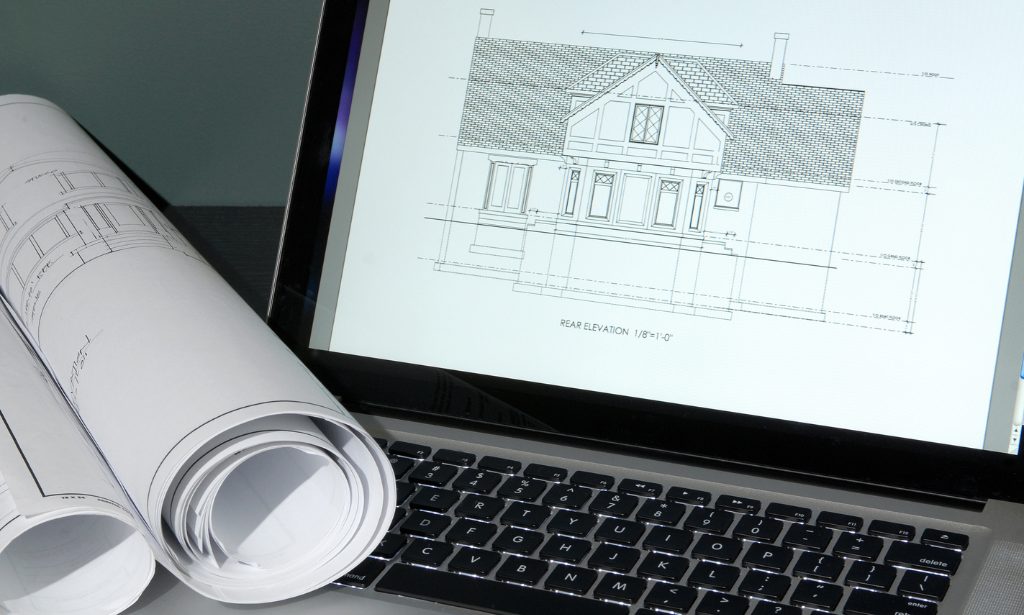
Graphic Design Diploma: Canva, Adobe Photoshop With Complete Career Guide Course
5.0(2)By Training Express
Creativity meets clicks in the world of design, and the Graphic Design Diploma: Canva, Adobe Photoshop With Complete Career Guide Course is built to help you explore the full picture — from pixels to portfolios. This course is tailored for anyone who wants to sharpen their graphic design sense using two of the most popular tools in the design world: Canva and Adobe Photoshop. Whether you're aiming to work freelance, support a small business, or design for your own passion project, you’ll gain the insights to confidently use colour, type, layout, and visual storytelling — all from the comfort of your screen. Design is more than just making things look good; it’s about communication, visual balance, and keeping your audience curious. Through this course, you’ll explore the key techniques used by digital creatives, build a deeper understanding of design principles, and get introduced to career directions you might not have considered yet. No fluff, no filler — just a focused path to building graphic confidence. With the demand for graphic designers expected to grow by over 8% in the coming years, this course keeps you in the loop with industry tools that matter. Whether you're a beginner or brushing up, this is your design space to grow. Enroll now and turn your passion into a lucrative career. ________________________________________________________________________ Key Features: CPD Certified 11 Instant e-certificate and hard copy dispatch by next working day Fully online, interactive course with audio voiceover Developed by qualified professionals in the field Self-paced learning and laptop, tablet, smartphone-friendly 24/7 Learning Assistance Discounts on bulk purchases Course Curriculum: Diploma in Graphic Design Module 01: Basics of Graphic Design Module 02: Foundation in Design Module 03: Adobe Photoshop Basics Module 04: Designers go to Software Module 05: Blend Modes & Filters Module 06: Creating Logos with Illustrator Module 07: Logo Design Basics Module 08: Adobe in Design and Print Work Introduction Graphic Design Using Canva Module 01: Working with Adobe Colours Online Module 02: Basic Graphics Design using Canva Module 03: Photo-Editing Basics Module 04: Intermediate to Pro Lessons on Canva Graphic Designs Module 05: Bonus ________________________________________________________________________ Complete Career Guide for Graphic Design Diploma: Canva, Adobe Photoshop (A to Z) This isn't just a course; it's your ticket to thriving in the sector and your roadmap to the Graphic Design. In addition to mastering the essentials of Graphic Design, you'll also gain valuable skills in CV writing, job searching, communication, leadership, and project management. These 9 complementary courses are designed to empower you at every stage of your journey. Stand out in your career, from crafting a winning CV to excelling in interviews. Develop the leadership skills to inspire your team and efficiently manage projects. This holistic approach ensures you're not just job-ready but career-ready. Enrol today, and let's build your success story together in Graphic Design. Your dream career starts here! List of career guide courses included in Graphic Design Diploma: Canva, Adobe Photoshop With Complete Career Guide: Course 01: Professional CV Writing and Job Searching Course 02: Communication Skills Training Course 03: Career Development Training Course 04: Time Management Course 05: Returning to Work Training Course 06: Level 3 Diploma in Project Management Course 07: Leadership Skills Course 08: Body Language Course 09: Interview and Recruitment ________________________________________________________________________ Learning Outcomes: Gain a solid foundation in graphic design principles and techniques. Master Adobe Photoshop, including blend modes, filters, and essential tools. Develop logo design skills using Illustrator and Canva for versatility. Acquire proficiency in Adobe InDesign and explore print design concepts. Understand colour theory online and apply it effectively in design. Enhance graphic design capabilities through intermediate to pro-level Canva lessons. ________________________________________________________________________ Accreditation All of our courses, including this Course, are fully accredited, providing you with up-to-date skills and knowledge and helping you to become more competent and effective in your chosen field. Certification Once you've successfully completed yourCourse, you will immediately be sent your digital certificates. Also, you can have your printed certificate delivered by post (shipping cost £3.99). Our certifications have no expiry dates, although we recommend renewing them every 12 months. Assessment At the end of the courses, there will be an online assessment, which you will need to pass to complete the course. Answers are marked instantly and automatically, allowing you to know straight away whether you have passed. If you haven't, there's no limit on the number of times you can take the final exam. All this is included in the one-time fee you paid for the course itself. CPD 110 CPD hours / points Accredited by CPD Quality Standards Who is this course for? This Graphic Design Diploma Course can be taken by anyone who wants to understand more about the topic. With the aid of this Graphic Design Diploma course, you will be able to grasp the fundamental knowledge and ideas. Additionally, this Graphic Design Diploma Course is ideal for: Individuals aspiring to enter the graphic design field. Beginners seeking a comprehensive understanding of design fundamentals. Creative professionals looking to expand their skill set. Entrepreneurs interested in creating their own marketing materials. Small business owners aiming to produce eye-catching designs for their ventures. Requirements Learners do not require any prior qualifications to enrol on this Graphic Design Diploma: Canva, Adobe Photoshop Course. You just need to have an interest in Graphic Design Diploma: Canva, Adobe Photoshop Course. Career path After completing this Graphic Design Diploma Course you will have a variety of careers to choose from. The following job sectors of Graphic Design Diploma Course are: Graphic Designer - £25K to £40K/year. Illustrator - £22K to £35K/year. Print Designer - £24K to £38K/year. Marketing Coordinator - £23K to £36K/year. Social Media Content Creator - £20K to £32K/year. Certificates 11 CPD Accredited e-Certificates Digital certificate - Included 11 CPD Accredited Hard Copy Certificates Hard copy certificate - Included

** Super Saver Offer! Previous Price ** Are you looking to improve your current abilities or make a career move? Our unique CAD Course might help you get there! Expand your expertise with high-quality training - study and get an expertly designed, great value training experience. Learn from industry professionals and quickly equip yourself with the specific knowledge and skills you need to excel in your chosen career through the online training course. Our bundle contains 6 of our premium and popular courses for one discounted price: Course 01: CAD Designer Training (AutoCAD, T-Flex CAD, SolidWorks, FreeCAD) Course 02: Adobe Photoshop Training Course 03: Excel Add-in with C# VSTO and Web Course 04: CompTIA CySA+ Cybersecurity Analyst (CS0-002) Course 05: Architectural Studies Course 06: Communication Skills Masterclass Students can expect to complete this Bundle Program in around 30 hours. Get dedicated student support from our expert instructors if you need assistance or have any questions about the bundle. All the courses under this bundle are split into a number of expertly created modules to provide you with an in-depth and professional learning experience. Students who successfully complete this course program will receive an instant e-certificate as proof of their new skills and knowledge. Stand out from the crowd and train for the job you want with the bundle. With this comprehensive Bundle, you can achieve your dreams and train for your ideal career. The bundle provides students with an in-depth learning experience that they can work through at their own pace to enhance their professional development. The bundle covers everything you need in order to progress in your chosen career. Enrolling on the bundle will ensure that you land your dream career faster than you thought possible. Stand out from the crowd and train for the job you want with the bundle. Why Train With the Academy for Health & Fitness? All-in-one package of 6 Premium Bundle Courses Opportunity to earn a certificate accredited by CPD after completing this bundle Interactive bundle material The online assessment included testing your knowledge Globally accepted standard structured lesson planning Innovative and engaging content and activities Assessments that measure higher-level thinking and skills Complete the program in your own time, at your own pace Each of our students gets full 24/7 tutor support Experts created the Bundle to provide a rich and in-depth training experience for all students who enrol in it. Enrol in the course right now and you'll have immediate access to all of the bundle materials. Then, from any internet-enabled device, access the course materials and learn when it's convenient for you. Start your learning journey straight away with this bundle and take a step toward a brighter future! ****Course Curriculum**** ***CAD Designer Training (AutoCAD, T-Flex CAD, SolidWorks, FreeCAD)*** Module 01: Introduction Module 02: Career in the United Kingdom Module 03: Basics for CAD Design - Part 1 Module 04: Basics for CAD Design - Part 2 Module 05: 2D Shape Module 06: 3D Shape Module 07: Geometry and Modelling Module 08: Assemblies Module 09: Extrusion and Rotations Assessment Process Once you have completed all the modules in the Bundle, you can assess your skills and knowledge with an optional assignment. Our expert trainers will assess your assignment and give you feedback afterwards. CPD 65 CPD hours / points Accredited by CPD Quality Standards Who is this course for? This Bundle is ideal for anyone interested in this topic and who wants to learn more about it. This bundle will help you gain a strong understanding of the core concepts and will allow you to gain in-depth knowledge of the subject matter. This course Bundle is suitable for everyone. There are no specific entry requirements, and you can access the course materials from anywhere in the world. Requirements The Bundle does not require any prior knowledge; everyone may participate! This course is open to anyone who is interested in learning from anywhere in the world. Every student must be over the age of 16 and have a passion for learning and literacy. This 100% online course can be accessed from any internet-connected device, such as a computer, tablet, or smartphone. This course allows you to study at your own speed and grow a quality skillset. Career path This bundle will allow you to kickstart or take your career in the related sector to the next stage. Our whole bundle will assist you in achieving a position of respect and dignity, as well as allowing you to gain an advantage over your competitors. The certificate will strengthen your CV and assist you in finding work in the related industry. Certificates CPDQS Accredited Certificate Digital certificate - Included CPDQS Accredited Certificate Hard copy certificate - £29 Upon passing the Bundle, you need to order to receive a Hard Copy certificate for each of the courses inside this bundle as proof. If you are an international student, then you have to pay an additional 10 GBP as an international delivery charge.

Are you creative? Are you organised? Do you love modern and classy designs? Do you love creating and modifying decorations in your interior? Or do you just want to venture into Interior Designing? Then this course of Interior Designing Business Secrets is for you! Description Interior design is about how we present spaces and things attractively. This course will teach you all the know hows of interior designing business secrets. The best interior fashioners make things look simple, creating spaces that envision our necessities and bid to our feelings, however truly an expansive arrangement of abilities and specialised information is required. Inside outline has changed significantly since the mid twentieth century when it was recently starting to develop as a calling. Today, inside originators work with contractual workers, craftsmen, engineers, experts, furniture merchants, and business and mortgage holders. To end up noticeably a fruitful inside planner, you require a balanced instruction and the aptitudes to work inside many controls engineering, visual communication, beautifying expressions, and material, furniture, and lighting outline. Who is the course for? Professionals who have an experience in Interior Designing Beginners who have an interest in learning how to have an interior designing career Entry Requirement This course is available to all learners, of all academic backgrounds. Learners should be aged 16 or over to undertake the qualification. Good understanding of English language, numeracy and ICT are required to attend this course. Assessment: At the end of the course, you will be required to sit an online multiple-choice test. Your test will be assessed automatically and immediately so that you will instantly know whether you have been successful. Before sitting for your final exam you will have the opportunity to test your proficiency with a mock exam. Certification: After you have successfully passed the test, you will be able to obtain an Accredited Certificate of Achievement. You can however also obtain a Course Completion Certificate following the course completion without sitting for the test. Certificates can be obtained either in hardcopy at a cost of £39 or in PDF format at a cost of £24. PDF certificate's turnaround time is 24 hours and for the hardcopy certificate, it is 3-9 working days. Why choose us? Affordable, engaging & high-quality e-learning study materials; Tutorial videos/materials from the industry leading experts; Study in a user-friendly, advanced online learning platform; Efficient exam systems for the assessment and instant result; The UK & internationally recognised accredited qualification; Access to course content on mobile, tablet or desktop from anywhere anytime; The benefit of career advancement opportunities; 24/7 student support via email. Career Path This Interior Designing Business Secrets will be very beneficial and helpful to design companies, professionals, and beginners who have an interest in interior designing. Module 01 Introduction: How To Know If Interior Design Is Right for You 00:30:00 What does it take to be an Interior Designer? 00:30:00 Am I Creative? 00:30:00 Am I Organized? 00:30:00 How Good am I at Problem Solving? 00:30:00 Can I Multitask? 00:30:00 Module 02 Am I personable? 00:15:00 Can I Be A Versatile? 00:15:00 How Is My Business Sense? 00:30:00 Different Types of Interior Designers 00:30:00 Residential Interior Designer 01:00:00 Module 03 Commercial Interior Designer 00:30:00 What is more important to me? 00:15:00 What will I have to do to specialize? 01:00:00 Is Interior Design Right for Me? 00:30:00 What Do I Need? 00:30:00 Module 04 College and University 01:00:00 Trade Schools 00:30:00 Online Design Programs 00:30:00 Self Teaching 01:00:00 The Designer's Necessity 00:15:00 Module 05 What to expect when Getting Started 01:00:00 How to Start your Interior Design Business 01:00:00 Tips for Building a Portfolio with Little or no Professional Experience 00:30:00 Quick Tips on Pricing your Services 01:00:00 Recommended Reading : Interior Designing Business Secrets Recommended Reading : Interior Designing Business Secrets 00:00:00 Mock Exam Mock Exam-Interior Designing Business Secrets 00:20:00 Final Exam Final Exam-Interior Designing Business Secrets 00:20:00 Certificate and Transcript Order Your Certificates and Transcripts 00:00:00

***Limited Time Exclusive Bundle*** Life Just Got Better This Spring! Get Hard Copy + PDF Certificates + Transcript + Student ID Card as a Gift - Enrol Digital Design Bundle Now Digital design is now more relevant than ever owing to recent technological breakthroughs. Our interactions with the internet environment are made helpful through digital design. Business owners heavily rely on appealing designs to draw in and keep clients. You will gain an in-depth understanding of the topic from our course on Digital Design Training bundle. After surveying thousands of learners just like you and considering their valuable feedback, this all in one Digital Design bundle has been designed by industry experts. We prioritised what learners were looking for in a complete package and developed this in-demand Digital Design course that will enhance your skills and prepare you for the competitive job market. Furthermore, to help you showcase your expertise in Digital Design, we have prepared a special gift of 1 hardcopy certificate and 1 PDF certificate for the title course completely free of cost. These Digital Design certificates will enhance your credibility and encourage possible employers to pick you over the rest. This Digital Design Bundle Consists of the following Premium courses: Course 01: Advanced Diploma in User Experience UI/UX Design Course 02: Landing Page Design and Conversion Rate Optimisation Course 03: Level 2 Adobe Graphics Design Course Course 04: Adobe Illustrator CC Masterclass Course 05: Diploma in Animation Design Course 06: Modern Web Designing - Level 2 Course 07: Web Design in Affinity Designer Course 08: Secure Programming of Web Applications Course 09: Complete Web Application Penetration Testing & Security Course 10: Testing using SOAP UI Course 11: Learning Computers and Internet Level 2 Course 12: Creativity and Problem-Solving Skills Course 13: Professional Photography Diploma Enrol now in this Digital Design Bundle to advance your career! Curriculum of the Digital Design Bundle Course 01: Advanced Diploma in User Experience UI/UX Design Module 01: UX/UI Course Introduction Module 02: Introduction To The Web Industry Module 03: Foundations of Graphic Design Module 04: UX Design (User Experience Design) Module 05: UI Design (User Interface Design) Module 06: Optimization Module 07: Starting a Career in UX/UI Design How will I get my Certificate? After successfully completing the Digital Design course, you will be able to order your CPD Accredited Certificates (PDF + Hard Copy) as proof of your achievement. PDF Certificate: Free (For The Title Course) Hard Copy Certificate: Free (For The Title Course) CPD 180 CPD hours / points Accredited by CPD Quality Standards Who is this course for? Anyone from any background can enrol in this Digital Design bundle. Requirements Our Digital Design is fully compatible with PC's, Mac's, laptops, tablets and Smartphone devices. Certificates Certificate of completion Digital certificate - Included

Quantitative User Research Methods
By Bunnyfoot
This one-day course introduces the field of user experience and provides an excellent entry point to our other specialised training courses. UX processes and practices have become a central component of product design, service design and web design.
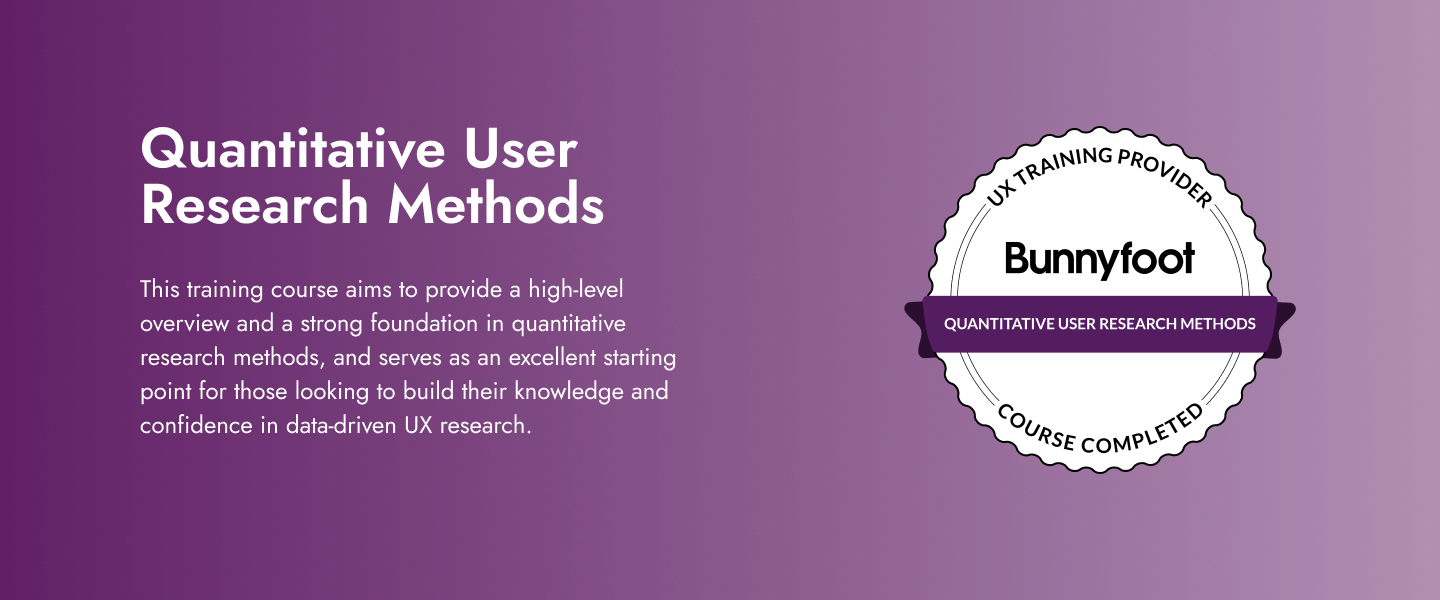
Adobe After Effects CC: Learn To Create Gradient Animations
By Course Cloud
Course Overview Are you looking to kickstart a career in motion design? The Adobe After Effects CC: Learn To Create Gradient Animations course is a complete guide to creating gradient animation backgrounds in Adobe After Effects. Starting with how to use the basic tools, it will teach you how to work with shape layers, use expressions, design cool types, and much more. You will also learn basic colour theory and how to work with colour themes. By the end of this course, you will have a set of in-demand creative skills that will enable you to start building your portfolio in no time. Learn from the experts and take steps to become a qualified Motion Designer. This best selling Adobe After Effects CC: Learn To Create Gradient Animations has been developed by industry professionals and has already been completed by hundreds of satisfied students. This in-depth Adobe After Effects CC: Learn To Create Gradient Animations is suitable for anyone who wants to build their professional skill set and improve their expert knowledge. The Adobe After Effects CC: Learn To Create Gradient Animations is CPD-accredited, so you can be confident you're completing a quality training course will boost your CV and enhance your career potential. The Adobe After Effects CC: Learn To Create Gradient Animations is made up of several information-packed modules which break down each topic into bite-sized chunks to ensure you understand and retain everything you learn. After successfully completing the Adobe After Effects CC: Learn To Create Gradient Animations, you will be awarded a certificate of completion as proof of your new skills. If you are looking to pursue a new career and want to build your professional skills to excel in your chosen field, the certificate of completion from the Adobe After Effects CC: Learn To Create Gradient Animations will help you stand out from the crowd. You can also validate your certification on our website. We know that you are busy and that time is precious, so we have designed the Adobe After Effects CC: Learn To Create Gradient Animations to be completed at your own pace, whether that's part-time or full-time. Get full course access upon registration and access the course materials from anywhere in the world, at any time, from any internet-enabled device. Our experienced tutors are here to support you through the entire learning process and answer any queries you may have via email.

Interior design and decor onsite 5 week course
By FLOCK interiors
This is a one to one course running over five weeks, providing two hours a week of tuition on a flexible basis. The course is aimed at those keen to discover more about the practical aspect of interior design. Whether you are about to embark on a project of your own, are keen to learn more about your individual style, or are just looking to gain more confidence, this course will give you the knowledge and tools to confidently create stylish interiors.
