- Professional Development
- Medicine & Nursing
- Arts & Crafts
- Health & Wellbeing
- Personal Development
Climate Change and Environmental Awareness Level 2
By Training Tale
>> Climate Change and Environmental Awareness Level 2 << Climate change is a global phenomenon of climate transformation characterised by changes in the planet's normal climate (temperature, precipitation, and wind) that are primarily caused by human activities. The unbalanced weather on Earth threatens the sustainability of the planet's ecosystems, as well as humanity's future and the global economy's stability. Children and young people are bearing the brunt as humanitarian action falls short of addressing the climate crisis. They make up half of the world's population but are the least responsible for greenhouse gas emissions, deforestation, and other environmentally hazardous practices. The Earth's climate is changing faster than at any time in modern civilization's history. Everyone can make a difference and contribute to a more sustainable future for the coming generations. This exclusive Climate Change and Environmental Awareness Level 2 course will teach you everything you need to know about climate change principles so you can drive positive change and become a "greener" employee or homeowner. The purpose of this Climate Change and Environmental Awareness Level 2 course is to focus on the study of environmental awareness and carbon footprint reduction in a variety of workplaces and individual lifestyles. This course provides breadth and depth of analysis by incorporating a fundamental core of knowledge that is relevant and applicable across a wide range of industries. This qualification explores the nature of climate change as well as the role that individuals, businesses, and other organisations can play in reducing carbon emissions. This Climate Change and Environmental Awareness Level 2 course prepares individuals to be positive change agents in the workplace and at home. [ Note: Free PDF certificate as soon as completing the Climate Change and Environmental Awareness Level 2 course] Course Curriculum Of Climate Change and Environmental Awareness Module 01: Understand climate change, sustainability and environmental protection Understand the environment, the benefits and the challenges Understand global warming and climate change Understand sustainability and sustainable development Module 02: Understand industry and the environment Understand the role of industry in protecting the environment Module 03: Understand resource efficiency and waste management Understand how to reduce the environmental impact of organisations and individuals Understand how to reduce energy consumption and carbon emissions Understand water efficiency >>---------------<< Assessment Method After completing each module of the Climate Change and Environmental Awareness Level 2 Course, you will find automated MCQ quizzes. To unlock the next module, you need to complete the quiz task and get at least 60% marks. Certification After completing the MCQ/Assignment assessment for this Climate Change and Environmental Awareness Level 2 course, you will be entitled to a Certificate of Completion from Training Tale. Who is this course for? This Climate Change and Environmental Awareness Level 2 course is ideal for anyone who wants to work in a role that can drive positive change and assist their organisation in becoming more environmentally friendly by understanding climate change. Requirements >> Climate Change and Environmental Awareness Level 2 << There are no specific requirements for this Climate Change and Environmental Awareness Level 2 course because it does not require any advanced knowledge or skills. Career path After completing this This Climate Change and Environmental Awareness Level 2 course, you may able to pursue a variety of promising career opportunities.

LEED Green Associate Training Course
By One Education
The LEED Green Associate Training Course offers a clear path into sustainable building practices through the globally recognised LEED framework. Designed for those interested in environmentally responsible design and construction, this course delivers all the theoretical essentials required to build a solid understanding of green building strategies—without overwhelming technical jargon. Whether you're aiming to boost your CV or broaden your knowledge in sustainable development, this learning experience provides a solid base to grasp the core concepts behind energy-efficient and environmentally sound practices. Every module has been carefully structured to prepare learners for the official LEED Green Associate examination. The content is streamlined to support flexible, on-demand study—ideal for anyone keen to explore the principles of green architecture at their own pace. With up-to-date knowledge, thorough topic coverage, and focused exam preparation, this course provides exactly what’s needed to confidently approach your LEED certification goals. Meet the Endorsement The Quality Licence Scheme has been designed specifically to recognise high-quality courses. This LEED Green Associate Training course materials are recognised by Quality Licence Scheme (QLS). This ensures the deep research and quality resource allocation behind the development phase of the course. In addition, the QLS certificate enriches your CV and recognises your quality study on the relevant subject. Expert Support Dedicated tutor support and 24/7 customer support are available to all students with this premium quality course. Key Benefits Learning materials of the Design course contain engaging voiceover and visual elements for your comfort. Get 24/7 access to all content for a full year. Each of our students gets full tutor support on weekdays (Monday to Friday) Course Curriculum: Module 01: Introduction LEED Green Associate (LEED GA BD+C Introduction) Module 02: Integrative Process Integrative Process Integrative Project Planning and Design Module 03: Location & Transportation Location and Transportation Overview Neighbourhood Development Sensitive Land High Priority Site Surrounding Density & Diverse Uses Access to Quality Transit Bicycle Facilities Reduced Parking Footprint Green Vehicles Module 04: Sustainable Sites Sustainable Site Overview Construction Activity Pollution Prevention Environmental Site Assessment Restore or Protect Habitat Open Space Rainwater Management Heat Island Reduction Light Pollution Reduction Site Master Plan Tenant Design and Construction Guidelines Places of Respite Direct Exterior Access Joint Use Facilities Module 05: Water Efficiency Water Efficiency Overview Prereq Outdoor Water Use Prereq Indoor Water Use Building Water Metering Credit Outdoor Water Use Indoor Water Use Cooling Tower Water use Building Water Metering Credit Module 06: Energy & Atmosphere Energy & Atmosphere Overview Fundamental Commissioning & Verification Minimum Energy Performance Prereq Building Level Energy Metering Fundamental Refrigerant Management Enhanced Commissioning Minimum Energy Performance Advanced Energy Metering Demand Response Renewable Energy Production Enhanced Refrigerant Management Green Power and Carbon Offsets Module 07: Materials & Resources Materials & Resources Overview Storage and Collection of Recyclables Construction and Demolition Waste Management Planning Preq PBT Source Reduction - Mercury Building Life-Cycle Impact Reduction BPDO Environmental Product Declaration BPDO Sourcing of Raw Materials BPDO Material Ingredients PBT Source Reduction - Mercury Credit PBT Source Reduction - Lead Cadmium Copper Furniture and Medical Furnishings Design for Flexibility Construction and Demolition Waste Management Module 08: Indoor Environment Quality Indoor Environment Quality Overview Min Indoor Air Quality Performance Environmental Tobacco Smoke Control Minimum Accoustic Performance Enhanced Indoor Air Quality Strategies Low Emitting Materials Construction Indoor Air Quality Management Plan Indoor Air Quality Assessment Thermal Comfort Interior Lighting Daylight Quality Views Accoustic Performance Module 09: Innovation Innovation Credit Innovation LEED AP Module 10: Regional Priority Regional Priority Regional Priority Credit Module 11: Completion Completion Course Assessment To simplify the procedure of evaluation and accreditation for learners, we provide an automated assessment system. Upon completion of an online module, you will immediately be given access to a specifically crafted MCQ test. The results will be evaluated instantly, and the score will be displayed for your perusal. For each test, the pass mark will be set to 60%. When all tests have been successfully passed, you will be able to order a certificate endorsed by the Quality Licence Scheme. CPD 120 CPD hours / points Accredited by CPD Quality Standards Who is this course for? This LEED Green Associate Training course is designed to enhance your expertise and boost your CV. Learn key skills and gain a certificate of achievement to prove your newly-acquired knowledge. Requirements This LEED Green Associate Training course is open to all, with no formal entry requirements. Career path Upon successful completion of the LEED Green Associate Training Course, learners will be equipped with many indispensable skills and have the opportunity to grab. Certificates Certificate of completion Digital certificate - £9 Certificate of completion Hard copy certificate - £89 QLS Endorsed Certificate Hardcopy of this certificate of achievement endorsed by the Quality Licence Scheme can be ordered and received straight to your home by post, by paying - Within the UK: £89 International: £89 + £10 (postal charge) = £99 CPD Accredited Certification Hardcopy Certificate (within the UK): £15 Hardcopy Certificate (international): £15 + £10 (postal charge) = £25

LEED V4.1 - Building Design and Construction
By Compliance Central
Are you looking to enhance your LEED V4.1 - Building Design and Construction skills? If yes, then you have come to the right place. Our comprehensive course on LEED V4.1 - Building Design and Construction will assist you in producing the best possible outcome by mastering the LEED V4.1 - Building Design and Construction skills. The LEED V4.1 - Building Design and Construction course is for those who want to be successful. In the LEED V4.1 - Building Design and Construction course, you will learn the essential knowledge needed to become well versed in LEED V4.1 - Building Design and Construction. Our LEED V4.1 - Building Design and Construction course starts with the basics of LEED V4.1 - Building Design and Construction and gradually progresses towards advanced topics. Therefore, each lesson of this LEED V4.1 - Building Design and Construction course is intuitive and easy to understand. Why would you choose the LEED V4.1 - Building Design and Construction course from Compliance Central: Lifetime access to LEED V4.1 - Building Design and Construction course materials Full tutor support is available from Monday to Friday with the LEED V4.1 - Building Design and Construction course Learn LEED V4.1 - Building Design and Construction skills at your own pace from the comfort of your home Gain a complete understanding of LEED V4.1 - Building Design and Construction course Accessible, informative LEED V4.1 - Building Design and Construction learning modules designed by experts Get 24/7 help or advice from our email and live chat teams with the LEED V4.1 - Building Design and Construction Study LEED V4.1 - Building Design and Construction in your own time through your computer, tablet or mobile device A 100% learning satisfaction guarantee with your LEED V4.1 - Building Design and Construction Course LEED V4.1 - Building Design and Construction Curriculum Breakdown of the LEED V4.1 - Building Design and Construction Course Introduction Integrative Process Location & Transportation Sustainable Sites Water Efficiency Energy & Atmosphere Materials & Resources Indoor Environment Quality Innovation Regional Priority Completion & Reflectio CPD 10 CPD hours / points Accredited by CPD Quality Standards Who is this course for? The LEED V4.1 - Building Design and Construction course helps aspiring professionals who want to obtain the knowledge and familiarise themselves with the skillsets to pursue a career in LEED V4.1 - Building Design and Construction. It is also great for professionals who are already working in LEED V4.1 - Building Design and Construction and want to get promoted at work. Requirements To enrol in this LEED V4.1 - Building Design and Construction course, all you need is a basic understanding of the English Language and an internet connection. Career path The LEED V4.1 - Building Design and Construction course will enhance your knowledge and improve your confidence in exploring opportunities in various sectors related to LEED V4.1 - Building Design and Construction. Sustainable Building Consultant: £25,000 to £45,000 per year Green Building Certification Specialist: £30,000 to £50,000 per year Energy Efficiency Analyst: £28,000 to £45,000 per year Certificates CPD Accredited PDF Certificate Digital certificate - Included CPD Accredited PDF Certificate CPD Accredited Hard Copy Certificate Hard copy certificate - £10.79 CPD Accredited Hard Copy Certificate Delivery Charge: Inside the UK: Free Outside of the UK: £9.99 each

Adobe After Effects Training Course
By One Education
If you’ve ever admired those sleek motion graphics or captivating visual effects in films and wondered how they come to life, the Adobe After Effects Training Course offers a friendly introduction to this powerful software. Tailored for beginners, it walks through the essentials — from basic animation to layering and keyframing — all explained clearly without assuming prior knowledge of digital wizardry. By the end of the course, you’ll be able to create smooth motion graphics and simple visual effects that add a professional flair to your projects. Perfect for creatives keen to add a dynamic edge to videos, presentations or social media content, the course balances technique with creativity, making complex tools approachable and even enjoyable. You’ll learn to navigate the interface, use effects, and produce animations that bring ideas to life — all from the comfort of your screen. Whether it’s for work, hobby, or simply to impress friends with your video edits, this course serves up an engaging, methodical path into the world of After Effects without overwhelming the senses. Meet the Accreditation CPD Quality Standards (CPD QS) accreditation assure the Adobe After Effects Training course training and learning activities are relevant, reliable, and upto date. Expert Support Dedicated tutor support and 24/7 customer support are available to all students with this premium quality course. Key Benefits Learning materials of the Design course contain engaging voiceover and visual elements for your comfort. Get 24/7 access to all content for a full year. Each of our students gets full tutor support on weekdays (Monday to Friday) Course Curriculum: Here is a curriculum breakdown of the Adobe After Effects Training course: *** Adobe After Effects Training *** Course Promo Learn After Effects for Social Media Promo Project #1(Beginner) - Create an Instagram Story Quick Introduction Set up Our Project File Add Our Background and Animate it Throw in Some Text Animate the Text In and Out Music, Render Project #2 (Intermediate) - Create "Viral Style" Text Boxes and Learn Animation Create a Text Box and Align The Anchor Point & Scaling Animating the Text Box Fit the Text in the Box The Grand Reveal Render and Congratulations Project#3 (Advanced) Screen Capture and Web Presentation Project Screen Capture Software Replace a Phone or Laptop Screen Create a '3D' Display PROJECT - Create your own Web Browser Project #4 (Advanced) Create a Social Media Animated Poster Social Media Project Introduction The Master Plan Time to Design Trim Paths Animate Your Image Let's Talk About Text Shake that Button Texture, Render, Congratulations Course Assessment To simplify the procedure of evaluation and accreditation for learners, we provide an automated assessment system. Upon completion of an online module, you will immediately be given access to a specifically crafted MCQ test. The results will be evaluated instantly, and the score will be displayed for your perusal. For each test, the pass mark will be set to 60%. When all tests have been successfully passed, you will be able to order a certificate endorsed by the Quality Licence Scheme. Exam & Retakes: It is to inform our learners that the initial exam for this online course is provided at no additional cost. In the event of needing a retake, a nominal fee of £9.99 will be applicable. Certification Upon successful completion of the assessment procedure, learners can obtain their certification by placing an order and remitting a fee of £9 for PDF Certificate and £15 for the Hardcopy Certificate within the UK ( An additional £10 postal charge will be applicable for international delivery). CPD 10 CPD hours / points Accredited by CPD Quality Standards Who is this course for? This Adobe After Effects Training course is designed to enhance your expertise and boost your CV. Learn key skills and gain a certificate of achievement to prove your newly-acquired knowledge. Requirements This Adobe After Effects Training course is open to all, with no formal entry requirements. Career path Upon successful completion of the Adobe After Effects Training Course, learners will be equipped with many indispensable skills and have the opportunity to grab.

LEED V4.1 - Building Design and Construction Course
By One Education
Sustainable building isn't about hugging trees or painting everything green — it’s about structured thinking, smart planning, and knowing exactly what counts. This course offers a clear introduction to LEED v4.1 for Building Design and Construction, walking you through the credits, categories, and strategies that shape better buildings from the ground up. Whether you're looking to understand the rating system or make sense of what qualifies for what, this course keeps the explanations solid and the fluff to a minimum. Presented entirely online, the content is designed to guide learners through LEED v4.1 without making it feel like they’ve signed up for a second job. You’ll explore energy use, material choices, water efficiency, and more — all tailored to help you grasp the essentials in plain language. Ideal for those involved in design, construction, or simply curious about how green building decisions are made, this course helps you get to grips with the framework behind the certification — minus the buzzwords and the building-site metaphors. Why People Love And Enrol The LEED V4.1 - Building Design and Construction Course From One Education Eligibility for an CPD-accredited certificate on successful completion of the course Learning materials of our course contains engaging voiceover and visual elements for your comfort Freedom to study at your own pace 24/7 access to the course materials for 12 months Full Tutor support on weekdays (Monday - Friday) This masterclass LEED V4.1 - Building Design and Construction online training course is designed by industry experts and will give you an in-depth understanding of this topic. The LEED V4.1 - Building Design and Construction course feature easy-to-digest modules that break down each topic and ensure all our students receive an unrivalled and thorough learning experience. If you want to work in this rapidly growing sector and stand out from the competition, then our LEED V4.1 - Building Design and Construction is the perfect place to kickstart your dream career. On the LEED V4.1 - Building Design and Construction course, we guarantee that you will gain relevant skills and acquire tremendous knowledge on the subject. The certificate you'll achieve after completing the course will help you land the job you want in a related field. Enjoy a pleasant and professional 100% online learning experience and enrol in our LEED V4.1 - Building Design and Construction today and take control of your career! Exam & Retakes: It is to inform our learners that the initial exam for this online course is provided at no additional cost. In the event of needing a retake, a nominal fee of £9.99 will be applicable. Certification Upon successful completion of the assessment procedure, learners can obtain their certification by placing an order and remitting a fee of £9 for PDF Certificate and £15 for the Hardcopy Certificate within the UK ( An additional £10 postal charge will be applicable for international delivery). CPD 10 CPD hours / points Accredited by CPD Quality Standards Who is this course for? This course is designed for professionals in the building and construction industry, including architects, engineers, builders, contractors, and facility managers. It is also suitable for anyone interested in learning about sustainable building design and construction. Construction labourer Construction plant hire adviser Construction contracts manager Road worker Requirements There are no formal entry requirements for the LEED V4.1 - Building Design and Construction course, with enrollment open to anyone! Anyone and everyone with a knack for learning can enrol on this course without any hesitation. Learn online from any internet device, including your computer, tablet or smartphone. Study when it suits you and complete the course at your own pace. All students must have a passion for learning and literacy, as well as being over the age of 16. Career path Construction Manager (£27,000 to £65,000) Architect (£30,000 to £60,000) Engineering Construction Technician (£19,000 to £36,000) Construction Plant Operator (£19,000 to £36,000) Construction Site Supervisor (£25,000 to £45,000)

Photoshop CC Level 3
By Course Cloud
The comprehensive Photoshop CC Level 3 has been designed by industry experts to provide learners with everything they need to enhance their skills and knowledge in their chosen area of study. Enrol on the Photoshop CC Level 3 today, and learn from the very best the industry has to offer! This best selling Photoshop CC Level 3 has been developed by industry professionals and has already been completed by hundreds of satisfied students. This in-depth Photoshop CC Level 3 is suitable for anyone who wants to build their professional skill set and improve their expert knowledge. The Photoshop CC Level 3 is CPD-accredited, so you can be confident you're completing a quality training course will boost your CV and enhance your career potential. The Photoshop CC Level 3 is made up of several information-packed modules which break down each topic into bite-sized chunks to ensure you understand and retain everything you learn. After successfully completing the Photoshop CC Level 3, you will be awarded a certificate of completion as proof of your new skills. If you are looking to pursue a new career and want to build your professional skills to excel in your chosen field, the certificate of completion from the Photoshop CC Level 3 will help you stand out from the crowd. You can also validate your certification on our website. We know that you are busy and that time is precious, so we have designed the Photoshop CC Level 3 to be completed at your own pace, whether that's part-time or full-time. Get full course access upon registration and access the course materials from anywhere in the world, at any time, from any internet-enabled device. Our experienced tutors are here to support you through the entire learning process and answer any queries you may have via email.
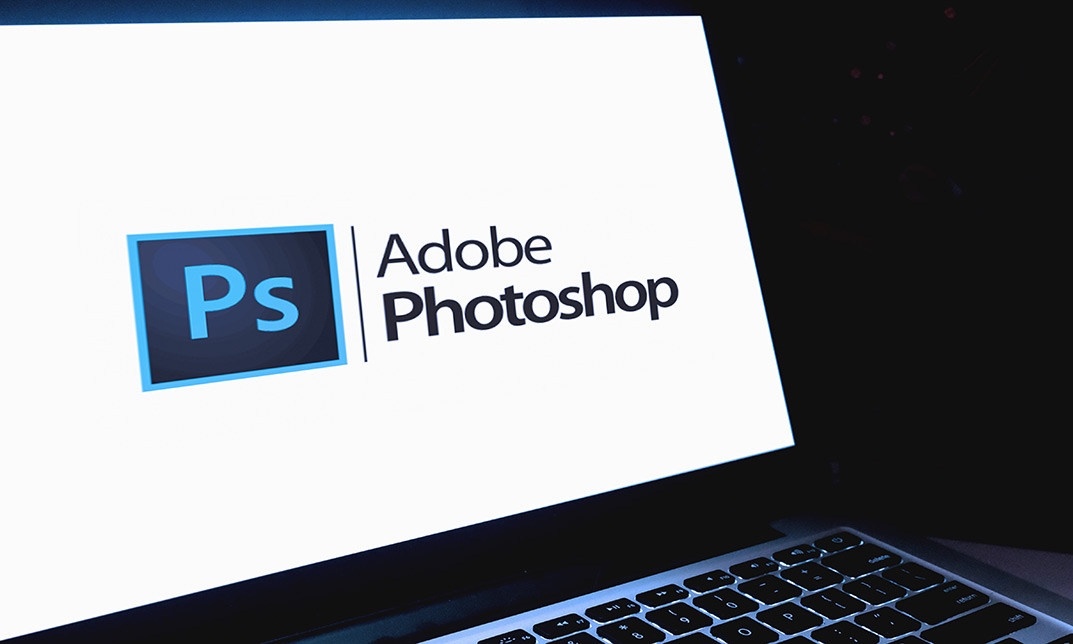
Complete Photoshop CC
By Course Cloud
The comprehensive Complete Photoshop CC has been designed by industry experts to provide learners with everything they need to enhance their skills and knowledge in their chosen area of study. Enrol on the Complete Photoshop CC today, and learn from the very best the industry has to offer! This best selling Complete Photoshop CC has been developed by industry professionals and has already been completed by hundreds of satisfied students. This in-depth Complete Photoshop CC is suitable for anyone who wants to build their professional skill set and improve their expert knowledge. The Complete Photoshop CC is CPD-accredited, so you can be confident you're completing a quality training course will boost your CV and enhance your career potential. The Complete Photoshop CC is made up of several information-packed modules which break down each topic into bite-sized chunks to ensure you understand and retain everything you learn. After successfully completing the Complete Photoshop CC, you will be awarded a certificate of completion as proof of your new skills. If you are looking to pursue a new career and want to build your professional skills to excel in your chosen field, the certificate of completion from the Complete Photoshop CC will help you stand out from the crowd. You can also validate your certification on our website. We know that you are busy and that time is precious, so we have designed the Complete Photoshop CC to be completed at your own pace, whether that's part-time or full-time. Get full course access upon registration and access the course materials from anywhere in the world, at any time, from any internet-enabled device. Our experienced tutors are here to support you through the entire learning process and answer any queries you may have via email.

In this competitive job market, you need to have some specific skills and knowledge to start your career and establish your position. This Create Videos, Motion Graphics and Animation Using Canva will help you understand the current demands, trends and skills in the sector. The course will provide you with the essential skills you need to boost your career growth in no time. The Create Videos, Motion Graphics and Animation Using Canva will give you clear insight and understanding about your roles and responsibilities, job perspective and future opportunities in this field. You will be familiarised with various actionable techniques, career mindset, regulations and how to work efficiently. This course is designed to provide an introduction to Create Videos, Motion Graphics and Animation Using Canva and offers an excellent way to gain the vital skills and confidence to work toward a successful career. It also provides access to proven educational knowledge about the subject and will support those wanting to attain personal goals in this area. Learning Objectives Learn the fundamental skills you require to be an expert Explore different techniques used by professionals Find out the relevant job skills & knowledge to excel in this profession Get a clear understanding of the job market and current demand Update your skills and fill any knowledge gap to compete in the relevant industry CPD accreditation for proof of acquired skills and knowledge Who is this Course for? Whether you are a beginner or an existing practitioner, our CPD accredited Create Videos, Motion Graphics and Animation Using Canva is perfect for you to gain extensive knowledge about different aspects of the relevant industry to hone your skill further. It is also great for working professionals who have acquired practical experience but require theoretical knowledge with a credential to support their skill, as we offer CPD accredited certification to boost up your resume and promotion prospects. Entry Requirement Anyone interested in learning more about this subject should take this Create Videos, Motion Graphics and Animation Using Canva. This course will help you grasp the basic concepts as well as develop a thorough understanding of the subject. The course is open to students from any academic background, as there is no prerequisites to enrol on this course. The course materials are accessible from an internet enabled device at anytime of the day. CPD Certificate from Course Gate At the successful completion of the course, you can obtain your CPD certificate from us. You can order the PDF certificate for £9 and the hard copy for £15. Also, you can order both PDF and hardcopy certificates for £22. Career path The Create Videos, Motion Graphics and Animation Using Canva will help you to enhance your knowledge and skill in this sector. After accomplishing this course, you will enrich and improve yourself and brighten up your career in the relevant job market. Course Curriculum Create Videos, Motion Graphics and Animation Using Canva How to Make Videos on Canva Intro 00:04:00 2023 Additional Updates Canva Video Editor Tutorial for Beginners 2023 00:20:00 17 Canva Video Hacks for Faster Professional Videos 00:23:00 Create Instagram Reels on Canva (Part 1) 00:12:00 Create Instagram Reels on Canva (Part 2) 00:14:00 Start Using the Canva Video Editor How to Use Canva Video Editor (Basic) 00:34:00 How to Add Soundtrack and Audios 00:08:00 How to Make Videos in Canva (Intermediate) 00:39:00 How to Make (Advanced) Videos in Canva 00:30:00 How to Compress Your Videos without Losing Quality (Mobile App) 00:05:00 How to Split Videos on Canva 00:04:00 Final Tasks Video 1 Simple Start 00:01:00 Video 2 Intermediate 00:01:00 Video 3 Advanced 00:01:00 Certificate and Transcript Order Your Certificates or Transcripts 00:00:00
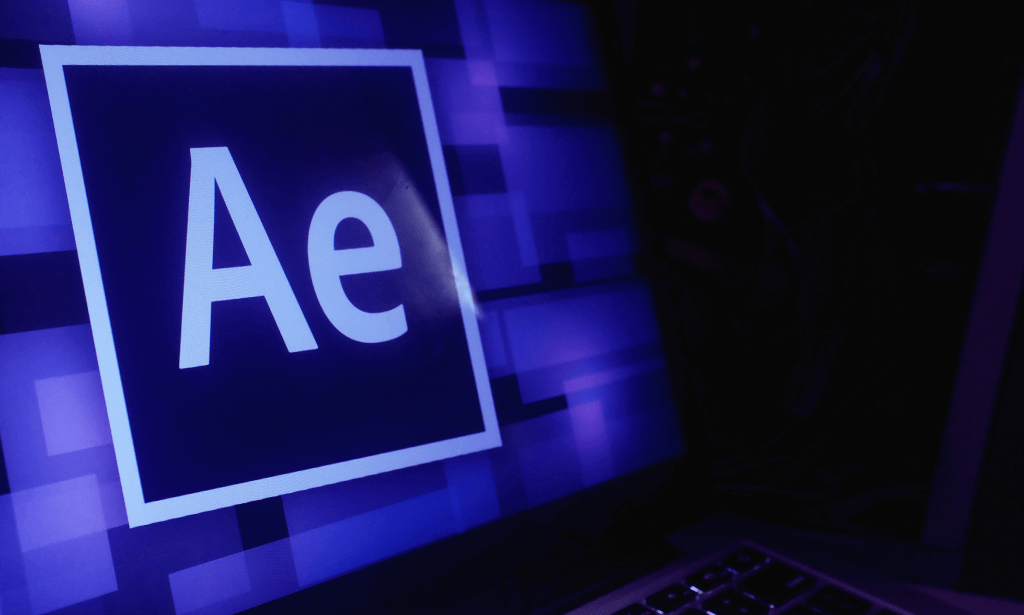
Overview This comprehensive course on Logo Animation Fundamentals will deepen your understanding on this topic. After successful completion of this course you can acquire the required skills in this sector. This Logo Animation Fundamentals comes with accredited certification from CPD, which will enhance your CV and make you worthy in the job market. So enrol in this course today to fast track your career ladder. How will I get my certificate? You may have to take a quiz or a written test online during or after the course. After successfully completing the course, you will be eligible for the certificate. Who is This course for? There is no experience or previous qualifications required for enrolment on this Logo Animation Fundamentals. It is available to all students, of all academic backgrounds. Requirements Our Logo Animation Fundamentals is fully compatible with PC's, Mac's, Laptop, Tablet and Smartphone devices. This course has been designed to be fully compatible with tablets and smartphones so you can access your course on Wi-Fi, 3G or 4G. There is no time limit for completing this course, it can be studied in your own time at your own pace. Career Path Learning this new skill will help you to advance in your career. It will diversify your job options and help you develop new techniques to keep up with the fast-changing world. This skillset will help you to- Open doors of opportunities Increase your adaptability Keep you relevant Boost confidence And much more! Course Curriculum 5 sections • 11 lectures • 00:30:00 total length •Introduction to Course: 00:01:00 •Understanding Keyframes and Animation: 00:01:00 •Shine Animation: 00:04:00 •Reverse Fragmentation: 00:04:00 •Reveal Animations: 00:05:00 •Saber: 00:10:00 •Particles: 00:01:00 •Using Stock Clips: 00:01:00 •Bars: 00:02:00 •Bonus Tips: 00:01:00 •Download Project Files: 00:00:00

Sustainability, Environmental Management & Solar Energy - CPD Certified
4.7(47)By Academy for Health and Fitness
24-Hour Knowledge Knockdown! Prices Reduced Like Never Before A green future is no longer a vision, but an immediate necessity. The UK has set ambitious goals to reduce its carbon footprint by 78% by 2035. Green jobs are burgeoning in the UK, with environmental consultants earning up to £50,000 annually. Now, harness the potential of this sustainable revolution with our Sustainability, Environmental Management & Solar Energy Bundle. With our Sustainability, Environmental Management & Solar Energy exclusive bundle, you will get PDF Certificate, PDF Transcript and Digital Student ID Card (worth £100) Absolutely FREE. This Sustainability, Environmental Management & Solar Energy Bundle Contains 4 of Our Premium Courses for One Discounted Price: Course 01: Diploma in Sustainable Living at QLS Level 4 Course 02: Environment Management Course Course 03: Diploma in Solar Energy Course 04: Environmental Law Course Become a sustainability expert with this bundle! Understand how to live a more eco-friendly life, analyse environmental concerns, and leverage renewable energy solutions like solar power. Master environmental regulations and implement sustainable practices to make a positive impact on our planet - both personally and professionally. Learning Outcomes of Sustainability & Solar Energy bundle Gain profound knowledge about energy efficiency and sustainable living. Understand the fundamentals of environmental management. Learn about environmental health issues and preventive measures. Understand the laws pertaining to environmental protection. Grasp advanced concepts of geology and its environmental impacts. Become knowledgeable about solar energy production and usage. Understand the role and significance of sustainability in today's world. Whether you're looking to enter the field or enhance your existing skillset, this program empowers you to make a positive impact on the environment while propelling your career forward. Don't miss this opportunity! Start learning today! Why Choose Us? Get a Free CPD Accredited Certificate upon completion of Sustainability & Solar Energy Get a free student ID card with Sustainability & Solar Energy Training The Sustainability & Solar Energy is affordable and simple to understand This course is entirely online, interactive lesson with voiceover audio Lifetime access to the Sustainability & Solar Energy course materials The Sustainability & Solar Energy comes with 24/7 tutor support Start your learning journey straight away! ****Course Curriculum**** Course 01: Diploma in Energy Efficiency & Sustainable Living at QLS Level 4 Module 1: An Overview Of Sustainable Living Module 2: Sustainable Food Module 3: Water Module 4: Wastewater Recycling Module 5: Conserving Energy Module 6: What Is Bioremediation? Module 7: How To Live Green Course 02: Environment Management Course Module 01: Environment and Ecology Module 02: Environmental Issues Module 03:How to Create a Vision Statement Module 04: Environmental Management System Module 05:What is a Mission Module 06: Environmental Law and Policy Module 07: Improving Environmental Performance Module 08: Environmental Management Audit Module 09: What is a Vision Module 10: Strategic Planning Process =========>>>>> And 2 More Courses <<<<<========= How will I get my Certificate? After successfully completing the course, you will be able to order your Certificates as proof of your achievement. PDF Certificate: Free (Previously it was £12.99*4 = £51) CPD Hard Copy Certificate: £29.99 CPD 40 CPD hours / points Accredited by CPD Quality Standards Who is this course for? This Sustainability, Environmental Management & Solar Energy bundle is ideal for: Environmental Advocates Sustainability Consultants Energy Efficiency Analysts Solar Energy Technicians Requirements You will not need any prior background or expertise to enrol in this Sustainability, Environmental Management & Solar Energy bundle. Career path This bundle will allow you to kickstart or take your career to the next stage in the related sector such as: Sustainability consultant Environmental manager Renewable energy specialist Eco-entrepreneur Policy advisor Green building specialist Certificates CPD Accredited Digital Certificate Digital certificate - Included Upon passing the Course, you need to order a Digital Certificate for each of the courses inside this bundle as proof of your new skills that are accredited by CPD QS for Free. CPD Accredited Hard Copy Certificate Hard copy certificate - £29.99 Please note that International students have to pay an additional £10 as a shipment fee.
