- Professional Development
- Medicine & Nursing
- Arts & Crafts
- Health & Wellbeing
- Personal Development
CNC (Computer Numerical Control) Programming - 8 Courses Bundle
By NextGen Learning
Are you ready to embark on an enlightening journey of wisdom with the CNC (Computer Numerical Control) Programming bundle, and pave your way to an enriched personal and professional future? If so, then Step into a world of knowledge with our course bundle - CNC (Computer Numerical Control) Programming. Delve into eight immersive CPD Accredited courses, each a standalone course: Course 01: An Introduction to CNC Programming Course 02: C++ Programming Certificate Course Course 03: JavaScript Basics Course 04: Computer Science With Python Course 05: Machine Learning with Python Course Course 06: Computer Simulation of Realistic Mathematical Models Course 07: Building Your Own Computer Course Course 08: 3D Modeling for 3D Printing Traverse the vast landscapes of theory, unlocking new dimensions of understanding at every turn. Let the CNC (Computer Numerical Control) Programming bundle illuminate your path to wisdom. The CNC (Computer Numerical Control) Programming bundle offers a comprehensive exploration into a rich tapestry of vast knowledge across eight carefully curated courses. The journey is designed to enhance your understanding and critical thinking skills. Each course within the bundle provides a deep-dive into complex theories, principles, and frameworks, allowing you to delve into the nuances of the subject matter at your own pace. In the framework of the CNC (Computer Numerical Control) Programming package, you are bestowed with complimentary PDF certificates for all the courses included in this bundle, all without any additional charge. Adorn yourself with the CNC (Computer Numerical Control) Programming bundle, empowering you to traverse your career trajectory or personal growth journey with self-assurance. Register today and ignite the spark of your professional advancement! So, don't wait further and join the CNC (Computer Numerical Control) Programming community today and let your voyage of discovery begin! Learning Outcomes: Attain a holistic understanding in the designated areas of study with the CNC (Computer Numerical Control) Programming bundle. Establish robust bases across each course nestled within the CNC (Computer Numerical Control) Programming bundle. Decipher intricate concepts through the articulate content of the CNC (Computer Numerical Control) Programming bundle. Amplify your prowess in interpreting, scrutinising, and implementing theories. Procure the capacity to engage with the course material on an intellectual and profound level. Become proficient in the art of problem-solving across various disciplines. Stepping into the CNC (Computer Numerical Control) Programming bundle is akin to entering a world overflowing with deep theoretical wisdom. Each course within this distinctive bundle is an individual journey, meticulously crafted to untangle the complex web of theories, principles, and frameworks. Learners are inspired to explore, question, and absorb, thus enhancing their understanding and honing their critical thinking skills. Each course invites a personal and profoundly enlightening interaction with knowledge. The CNC (Computer Numerical Control) Programming bundle shines in its capacity to cater to a wide range of learning needs and lifestyles. It gives learners the freedom to learn at their own pace, forging a unique path of discovery. More than just an educational journey, the CNC (Computer Numerical Control) Programming bundle fosters personal growth, enabling learners to skillfully navigate the complexities of the world. The CNC (Computer Numerical Control) Programming bundle also illuminates the route to a rewarding career. The theoretical insight acquired through this bundle forms a strong foundation for various career opportunities, from academia and research to consultancy and programme management. The profound understanding fostered by the CNC (Computer Numerical Control) Programming bundle allows learners to make meaningful contributions to their chosen fields. Embark on the CNC (Computer Numerical Control) Programming journey and let knowledge guide you towards a brighter future. CPD 80 CPD hours / points Accredited by CPD Quality Standards Who is this course for? Individuals keen on deepening their firm understanding in the respective fields. Students pursuing higher education looking for comprehensive theory modules. Professionals seeking to refresh or enhance their knowledge. Anyone with a thirst for knowledge and a passion for continuous learning. Career path Armed with the CNC (Computer Numerical Control) Programming bundle, your professional journey can reach new heights. The comprehensive theoretical knowledge from this bundle can unlock diverse career opportunities across several fields. Whether it's academic research, consultancy, or programme management, the CNC (Computer Numerical Control) Programming bundle lays a solid groundwork. Certificates CPD Accredited Certificate Digital certificate - Included CPD Quality Standard Hardcopy Certificate (FREE UK Delivery) Hard copy certificate - £9.99 Hardcopy Transcript: £9.99

Diploma of Landscaping (Online) - CPD Certified (8 Courses Bundle)
By NextGen Learning
Are you ready to embark on an enlightening journey of wisdom with the Landscape bundle, and pave your way to an enriched personal and professional future? If so, then Step into a world of knowledge with our course bundle - Diploma of Landscaping (Online) - CPD Certified. Delve into eight immersive CPD Accredited courses, each a standalone course: Course 01: Landscape Photography Training Course Course 02: Architecture & interior Design (10+ Styles) Course 03: Land Surveying Course 04: Interior Design Diploma Course 05: Garden Design Course 06: Fundamentals of Drawing Course Course 07: Illustrator on the iPad Course 08: Advanced Photoshop Training Traverse the vast landscapes of theory, unlocking new dimensions of understanding at every turn. Let the Diploma of Landscaping (Online) - CPD Certified bundle illuminate your path to wisdom. The Diploma of Landscaping (Online) - CPD Certified bundle offers a comprehensive exploration into a rich tapestry of vast knowledge across eight carefully curated courses. The journey is designed to enhance your understanding and critical thinking skills. Each course within the bundle provides a deep-dive into complex theories, principles, and frameworks, allowing you to delve into the nuances of the subject matter at your own pace. In the framework of the Diploma of Landscaping (Online) - CPD Certified package, you are bestowed with complimentary PDF certificates for all the courses included in this bundle, all without any additional charge. Adorn yourself with the Landscape bundle, empowering you to traverse your career trajectory or personal growth journey with self-assurance. Register today and ignite the spark of your professional advancement! So, don't wait further and join the Diploma of Landscaping (Online) - CPD Certified community today and let your voyage of discovery begin! Learning Outcomes: Attain a holistic understanding in the designated areas of study with the Landscape bundle. Establish robust bases across each course nestled within the Landscape bundle. Decipher intricate concepts through the articulate content of the Landscape bundle. Amplify your prowess in interpreting, scrutinising, and implementing theories. Procure the capacity to engage with the course material on an intellectual and profound level. Become proficient in the art of problem-solving across various disciplines. Stepping into the Landscape bundle is akin to entering a world overflowing with deep theoretical wisdom. Each course within this distinctive bundle is an individual journey, meticulously crafted to untangle the complex web of theories, principles, and frameworks. Learners are inspired to explore, question, and absorb, thus enhancing their understanding and honing their critical thinking skills. Each course invites a personal and profoundly enlightening interaction with knowledge. The Landscape bundle shines in its capacity to cater to a wide range of learning needs and lifestyles. It gives learners the freedom to learn at their own pace, forging a unique path of discovery. More than just an educational journey, the Landscape bundle fosters personal growth, enabling learners to skillfully navigate the complexities of the world. The Landscape bundle also illuminates the route to a rewarding career. The theoretical insight acquired through this bundle forms a strong foundation for various career opportunities, from academia and research to consultancy and programme management. The profound understanding fostered by the Landscape bundle allows learners to make meaningful contributions to their chosen fields. Embark on the Landscape journey and let knowledge guide you towards a brighter future. CPD 80 CPD hours / points Accredited by CPD Quality Standards Who is this course for? Individuals keen on deepening their firm understanding in the respective fields. Students pursuing higher education looking for comprehensive theory modules. Professionals seeking to refresh or enhance their knowledge. Anyone with a thirst for knowledge and a passion for continuous learning. Career path Armed with the Landscape bundle, your professional journey can reach new heights. The comprehensive theoretical knowledge from this bundle can unlock diverse career opportunities across several fields. Whether it's academic research, consultancy, or programme management, the Landscape bundle lays a solid groundwork. Certificates CPD Certificate Of Completion Digital certificate - Included 8 Digital Certificates Are Included With This Bundle CPD Quality Standard Hardcopy Certificate (FREE UK Delivery) Hard copy certificate - £9.99 Hard copy Transcript - £9.99

Learn to create captivating animated lettering in Procreate with this course that covers basic, intermediate, and advanced animation techniques. Learning Outcomes: Master the fundamentals of animation in Procreate. Create engaging animated lettering using various techniques. Explore advanced animation methods to take your designs to the next level. Why buy this Animated Lettering in Procreate? Unlimited access to the course for forever Digital Certificate, Transcript, student ID all included in the price Absolutely no hidden fees Directly receive CPD accredited qualifications after course completion Receive one to one assistance on every weekday from professionals Immediately receive the PDF certificate after passing Receive the original copies of your certificate and transcript on the next working day Easily learn the skills and knowledge from the comfort of your home Certification After studying the course materials of the Animated Lettering in Procreate there will be a written assignment test which you can take either during or at the end of the course. After successfully passing the test you will be able to claim the pdf certificate for £5.99. Original Hard Copy certificates need to be ordered at an additional cost of £9.60. Who is this course for? This Animated Lettering in Procreate course is ideal for Students Recent graduates Job Seekers Anyone interested in this topic People already working in the relevant fields and want to polish their knowledge and skill. Prerequisites This Animated Lettering in Procreate does not require you to have any prior qualifications or experience. You can just enrol and start learning.This Animated Lettering in Procreate was made by professionals and it is compatible with all PC's, Mac's, tablets and smartphones. You will be able to access the course from anywhere at any time as long as you have a good enough internet connection. Career path As this course comes with multiple courses included as bonus, you will be able to pursue multiple occupations. This Animated Lettering in Procreate is a great way for you to gain multiple skills from the comfort of your home. Course Curriculum Animated Lettering in Procreate Module 01: Animation Overview 00:08:00 Module 02: Basic Animation 00:08:00 Module 03: Intermediate Animation 00:20:00 Module 04: Advanced Animation 00:53:00 Module 05: Resource 00:00:00 Assignment Assignment - Animated Lettering in Procreate 00:00:00
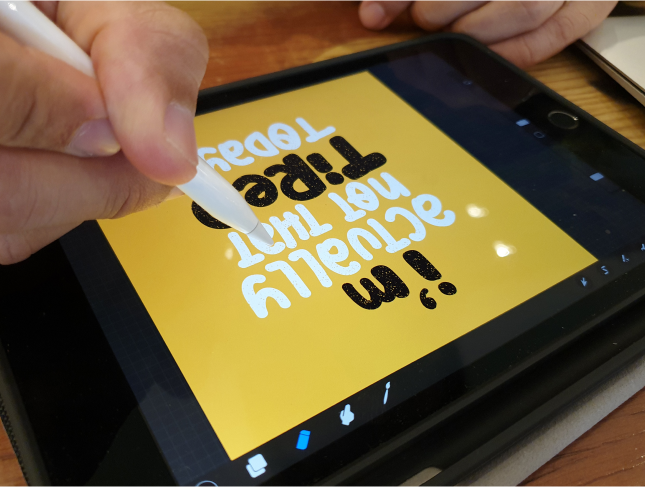
Overview Uplift Your Career & Skill Up to Your Dream Job - Learning Simplified From Home! Kickstart your career & boost your employability by helping you discover your skills, talents and interests with our special Intermediate Solidworks Course. You'll create a pathway to your ideal job as this course is designed to uplift your career in the relevant industry. It provides professional training that employers are looking for in today's workplaces. The Intermediate Solidworks Course is one of the most prestigious training offered at StudyHub and is highly valued by employers for good reason. This Intermediate Solidworks Course has been designed by industry experts to provide our learners with the best learning experience possible to increase their understanding of their chosen field. This Intermediate Solidworks Course, like every one of Study Hub's courses, is meticulously developed and well researched. Every one of the topics is divided into elementary modules, allowing our students to grasp each lesson quickly. At StudyHub, we don't just offer courses; we also provide a valuable teaching process. When you buy a course from StudyHub, you get unlimited Lifetime access with 24/7 dedicated tutor support. Why buy this Intermediate Solidworks Course? Unlimited access to the course for forever Digital Certificate, Transcript, student ID all included in the price Absolutely no hidden fees Directly receive CPD accredited qualifications after course completion Receive one to one assistance on every weekday from professionals Immediately receive the PDF certificate after passing Receive the original copies of your certificate and transcript on the next working day Easily learn the skills and knowledge from the comfort of your home Certification After studying the course materials of the Intermediate Solidworks Course there will be a written assignment test which you can take either during or at the end of the course. After successfully passing the test you will be able to claim the pdf certificate for £5.99. Original Hard Copy certificates need to be ordered at an additional cost of £9.60. Who is this course for? This Intermediate Solidworks Course course is ideal for Students Recent graduates Job Seekers Anyone interested in this topic People already working in the relevant fields and want to polish their knowledge and skill. Prerequisites This Intermediate Solidworks Course does not require you to have any prior qualifications or experience. You can just enrol and start learning.This Intermediate Solidworks Course was made by professionals and it is compatible with all PC's, Mac's, tablets and smartphones. You will be able to access the course from anywhere at any time as long as you have a good enough internet connection. Career path As this course comes with multiple courses included as bonus, you will be able to pursue multiple occupations. This Intermediate Solidworks Course is a great way for you to gain multiple skills from the comfort of your home. Course Curriculum Unit 01: Part Modeling Advanced Techniques- Part 1 1.1 Extruded Boss Advanced 00:03:00 1.2 Extruded Boss Additional 00:04:00 1.3 Extruded Cut Advanced 00:03:00 1.4 Swept Boss 00:02:00 1.5 Lofted Boss 00:03:00 1.6 Draft 00:03:00 1.7 Shell 00:02:00 1.8 Rib 00:04:00 1.9 Example #1 00:08:00 1.10 Example #2 00:07:00 Unit 02: Part modeling advanced techniques- Part 2 2.1 Linked dimensions 00:04:00 2.2 Equations 00:05:00 2.3 Coordinate System 00:03:00 2.4 Hole wizard 00:03:00 2.5 Feature scope 00:02:00 2.6 Mirror 00:03:00 2.7 Example #1 00:09:00 2.8 Example #2 00:09:00 Unit 03: Design Table and Configurations 3.1 Creating a Design Table 00:06:00 3.2 Configurations 00:05:00 3.3 Example #1 00:07:00 3.4 Example #2 00:04:00 Unit 04: Assembly advanced techniques- Part 1 4.1 Distance and Angle 00:04:00 4.2 Profile Center 00:04:00 4.3 Symmetric and Width 00:05:00 4.4 Path Mate 00:05:00 4.5 Linear Coupler 00:06:00 4.6 Example #1 00:08:00 4.7 Example #2 00:13:00 Unit 05: Assembly advanced techniques- Part 2 5.1 Collision Detection 00:02:00 5.2 Interference Detection 00:03:00 5.3 Assembly Feature 00:02:00 5.4 Replacing Part 00:01:00 5.5 Sub-assembly 00:03:00 5.6 Example #1 00:05:00 5.7 Example #2 00:05:00 Assignment Assignment - Intermediate Solidworks Course 00:00:00

The course 'Learn AutoCAD Programming using VB.NET - Hands On!' provides comprehensive training in using VB.NET to program and automate tasks in AutoCAD. It covers essential concepts, components of the AutoCAD .NET API, creating and manipulating AutoCAD objects, exploring AutoCAD dictionaries, user interactions, selection sets, and developing practical projects. Participants will gain the necessary skills to efficiently create custom plugins and enhance their productivity in AutoCAD. Learning Outcomes: Understand the fundamentals of VB.NET programming and its relevance to AutoCAD. Explore the AutoCAD .NET API components and learn to work with the AutoCAD object hierarchy. Create and manipulate various AutoCAD objects such as lines, circles, polylines, and more using VB.NET. Implement AutoCAD dictionaries to manage layers, line types, text styles, and other entities. Utilize user interactions for input and output in VB.NET, enhancing the user experience. Work with selection sets and filters to efficiently select and process AutoCAD objects. Develop hands-on projects, including a BlocksCounter plugin and an ObjectExtractor plugin, to reinforce learning and practical application. Why buy this Learn AutoCAD Programming using VB.NET - Hands On!? Unlimited access to the course for forever Digital Certificate, Transcript, student ID all included in the price Absolutely no hidden fees Directly receive CPD accredited qualifications after course completion Receive one to one assistance on every weekday from professionals Immediately receive the PDF certificate after passing Receive the original copies of your certificate and transcript on the next working day Easily learn the skills and knowledge from the comfort of your home Certification After studying the course materials of the Learn AutoCAD Programming using VB.NET - Hands On! there will be a written assignment test which you can take either during or at the end of the course. After successfully passing the test you will be able to claim the pdf certificate for £5.99. Original Hard Copy certificates need to be ordered at an additional cost of £9.60. Who is this course for? This Learn AutoCAD Programming using VB.NET - Hands On! does not require you to have any prior qualifications or experience. You can just enrol and start learning. Prerequisites This Learn AutoCAD Programming using VB.NET - Hands On! was made by professionals and it is compatible with all PC's, Mac's, tablets and smartphones. You will be able to access the course from anywhere at any time as long as you have a good enough internet connection. Career path As this course comes with multiple courses included as bonus, you will be able to pursue multiple occupations. This Learn AutoCAD Programming using VB.NET - Hands On! is a great way for you to gain multiple skills from the comfort of your home. Course Curriculum Unit 01: Introduction Module 01: Course Outline 00:05:00 Module 02: Introduction 00:01:00 Module 03: Who is this Course for? 00:01:00 Module 04: What will I learn from this Course? 00:01:00 Module 05: What is VB.NET? 00:01:00 Module 06: What is AutoCAD .NET API? 00:01:00 Module 07: What are the advantages of programming in AutoCAD .NET API? 00:01:00 Module 08: Hands-on Projects overview 00:06:00 Unit 02: Exploring AutoCAD .NET API Components Module 01: AutoCAD .NET API Components Overview 00:01:00 Module 02: AutoCAD .NET API Assemblies 00:02:00 Module 03: Understanding AutoCAD Object Hierarchy 00:03:00 Module 04: AutoCAD .NET API Application Object 00:02:00 Module 05: AutoCAD .NET API Document Object 00:02:00 Module 06: AutoCAD .NET API Database Object 00:04:00 Unit 03: Hello AutoCAD from VB.NET Module 01: Section Overview 00:04:00 Module 02: Installing Visual Studio 2019 00:05:00 Module 03: Setting up Visual Studio 2019 Integrated Development Environment (IDE) 00:04:00 Module 04: Creating First VB.NET Plugin (Hello AutoCAD) 00:12:00 Module 05: Different ways to communicate with the User 00:04:00 Module 06: Configuring VS2019 Target Processor 00:10:00 Unit 04: Creating AutoCAD Objects using VB.NET Module 01: Creating AutoCAD Object using VB.NET Overview 00:01:00 Module 02: Creating DrawObjects Project 00:04:00 Module 03: Creating a Line Object using VB.NET 00:15:00 Module 04: Creating a MText Object using VB.NET 00:12:00 Module 05: Creating a Circle Object using VB.NET 00:09:00 Module 06: Creating an Arc Object using VB.NET 00:07:00 Module 07: Creating a Polyline Object using VB.NET 00:08:00 Module 08: Creating Multiple Circles Vertically 00:09:00 Module 09: Creating Multiple Circles Horizontally 00:05:00 Unit 05: Manipulating AutoCAD Objects using VB.NET Module 01: Manipulating AutoCAD Objects Overview 00:01:00 Module 02: Creating the Project ManipulateObjects 00:04:00 Module 03: Creating the SingleCopy Method 00:13:00 Module 04: Creating the MultipleCopy Method 00:11:00 Module 05: Creating the EraseObject Method 00:12:00 Module 06: Creating the MoveObject method 00:07:00 Module 07: Creating the MirrorObject method 00:10:00 Module 08: Creating the RotateObject method 00:07:00 Module 09: Creating the ScaleObject method 00:05:00 Module 10: Creating the OffsetObject method 00:05:00 Unit 06: Exploring AutoCAD Dictionaries using VB.NET Module 01: Exploring AutoCAD Dictionaries - Overview 00:02:00 Module 02: Creating LayersLineTypesAndStyles Project 00:06:00 Module 03: Creating the ListLayers Method 00:11:00 Module 04: Creating the CreateLayer Method 00:10:00 Module 05: Creating the UpdateLayer Method 00:12:00 Module 06: Creating the SetLayerOnOff Method 00:08:00 Module 07: Creating the SetLayerFrozenOrThaw Method 00:04:00 Module 08: Creating the DeleteLayer Method 00:05:00 Module 09: Creating the LockUnlockLayer Method 00:04:00 Module 10: Creating the SetLayerToObject Method 00:08:00 Module 11: Creating the ListLineTypes Method 00:09:00 Module 12: Creating the LoadLineType Method 00:07:00 Module 13: Creating the SetCurrentLineType Method 00:05:00 Module 14: Creating the DeleteLineType Method 00:09:00 Module 15: Creating the SetLineTypeToObject Method 00:05:00 Module 16: Exploring TextStyles - Overview 00:01:00 Module 17: Creating the ListStyles Method 00:08:00 Module 18: Creating the UpdateCurrentTextStyleFont Method 00:12:00 Module 19: Creating the SetCurrentTextStyle Method 00:08:00 Module 20: Creating the SetTextStyleToObject Method 00:08:00 Unit 07: User Interactions in VB.NET Module 01: User Input Functions - Overview 00:02:00 Module 02: Creating the UserInteractions Project 00:03:00 Module 03: Creating the GetName Method 00:11:00 Module 04: Creating the SetLayer Method using the GetString function 00:12:00 Module 05: Creating the CreateLineUsingGetpoint Method 00:11:00 Module 06: Creating the CalculateDefinedArea Method 00:17:00 Module 07: Creating the DrawObjectsUsingGetKeywords Method 00:14:00 Module 08: Creating the GetDistanceBetweenTwoPoints Method 00:05:00 Module 09: Creating the CountObjects Method 00:15:00 Unit 08: Selection Sets and Filters Module 01: Selection Sets and Filters - Overview 00:13:00 Module 02: Creating the SelectionSets Project 00:05:00 Module 03: Creating the SelectAllAndChangeLayer Method 00:12:00 Module 04: Creating the SelectObjectOnScreen Method 00:08:00 Module 05: Creating the SelectWindowAndChangeColor Method 00:06:00 Module 06: Creating the SelectCrossingAndDelete Method 00:05:00 Module 07: Creating the SelectFenceAndChangeLayer Method 00:06:00 Module 08: Creating the CountPickFirstSelection Method 00:07:00 Module 09: Creating the SelectLines Method 00:13:00 Module 10: Creating the SelectMTexts Method 00:05:00 Module 11: Creating the SelectPlines Method 00:04:00 Module 12: Creating the SelectWalls Method 00:07:00 Module 13: Creating the SelectStairs Method 00:03:00 Module 14: Creating the SelectFrenchDoors Method 00:04:00 Module 15: Creating the SelectBifoldDoors Method 00:03:00 Module 16: Creating CountReceptacles Method 00:04:00 Module 17: Creating the CountLightingFixtures Method 00:10:00 Unit 09: Developing Projects - Hands On Module 01: Developing Projects - Hands on Overview 00:02:00 Module 02: BlocksCounter Plugin Demo 00:03:00 Module 03: Creating the BlocksCounter Project 00:04:00 Module 04: Creating the CountBlocksToTable Method 00:08:00 Module 05: Creating the PromptUser Function 00:08:00 Module 06: Creating the GatherBlocksAndDrawTable Method 00:12:00 Module 07: Continuation of GatherBlocksAndDrawTable Method 00:17:00 Module 08: Running and Debugging the BlocksCounter Project - Part 1 00:15:00 Module 09: Running and Debugging the BlocksCounter Project - Part 2 00:11:00 Module 10: Running and Debugging the BlocksCounter Project - Part 3 00:01:00 Module 11: Creating the ObjectExtractor Plugin Project 00:04:00 Module 12: Creating the ExtractObjects Method 00:07:00 Module 13: Creating the ExtractLine Method 00:16:00 Module 14: Running and Debugging the ExtractLine Method 00:05:00 Module 15: Creating the ExtractCircle Method 00:11:00 Module 16: Creating the ExtractMText Method 00:13:00 Module 17: Creating the ExtractPolyline Method 00:19:00 Module 18: Creating the ExtractBlock Method 00:10:00 Unit 10: Conclusion Module 01: Congratulations and Thank you very much! 00:01:00 Assignment Assignment - Learn AutoCAD Programming using VB.NET - Hands On! 00:00:00

Overview Uplift Your Career & Skill Up to Your Dream Job - Learning Simplified From Home! Kickstart your career & boost your employability by helping you discover your skills, talents and interests with our special Maya & Unity 3D: Modeling Environments for Mobile Games Course. You'll create a pathway to your ideal job as this course is designed to uplift your career in the relevant industry. It provides professional training that employers are looking for in today's workplaces. The Maya & Unity 3D: Modeling Environments for Mobile Games Course is one of the most prestigious training offered at StudyHub and is highly valued by employers for good reason. This Maya & Unity 3D: Modeling Environments for Mobile Games Course has been designed by industry experts to provide our learners with the best learning experience possible to increase their understanding of their chosen field. This Maya & Unity 3D: Modeling Environments for Mobile Games Course, like every one of Study Hub's courses, is meticulously developed and well researched. Every one of the topics is divided into elementary modules, allowing our students to grasp each lesson quickly. At StudyHub, we don't just offer courses; we also provide a valuable teaching process. When you buy a course from StudyHub, you get unlimited Lifetime access with 24/7 dedicated tutor support. Why buy this Maya & Unity 3D: Modeling Environments for Mobile Games? Unlimited access to the course for forever Digital Certificate, Transcript, student ID all included in the price Absolutely no hidden fees Directly receive CPD accredited qualifications after course completion Receive one to one assistance on every weekday from professionals Immediately receive the PDF certificate after passing Receive the original copies of your certificate and transcript on the next working day Easily learn the skills and knowledge from the comfort of your home Certification After studying the course materials of the Maya & Unity 3D: Modeling Environments for Mobile Games there will be a written assignment test which you can take either during or at the end of the course. After successfully passing the test you will be able to claim the pdf certificate for free. Original Hard Copy certificates need to be ordered at an additional cost of £8. Who is this course for? This Maya & Unity 3D: Modeling Environments for Mobile Games course is ideal for Students Recent graduates Job Seekers Anyone interested in this topic People already working in the relevant fields and want to polish their knowledge and skill. Prerequisites This Maya & Unity 3D: Modeling Environments for Mobile Games does not require you to have any prior qualifications or experience. You can just enrol and start learning.This Maya & Unity 3D: Modeling Environments for Mobile Games was made by professionals and it is compatible with all PC's, Mac's, tablets and smartphones. You will be able to access the course from anywhere at any time as long as you have a good enough internet connection. Career path As this course comes with multiple courses included as bonus, you will be able to pursue multiple occupations. This Maya & Unity 3D: Modeling Environments for Mobile Games is a great way for you to gain multiple skills from the comfort of your home. Course Curriculum Maya & Unity 3D: Modeling Environments for Mobile Games Module 01: Get To Know Your Instructor and the Course 00:02:00 Module 02: Modeling the Base of the Island 00:17:00 Module 03: Modeling the Buildings 00:36:00 Module 04: Unwrap, Texture And Apply Materials 00:14:00 Module 05: Add Flowers, Birds and Background 00:13:00 Module 06: Export the Models from Maya to Unity 00:05:00 Module 07: Import and Setup the Project in Unity 00:04:00 Module 08: Add Our Mesh to the Scene 00:05:00 Module 09: Materials and Textures 00:06:00 Module 10: Setup Camera and Lightning 00:06:00 Module 11: Bake the Light Map 00:08:00 Module 12: Add Camera Effect to Polish the Scene 00:03:00 Assignment Assignment - Maya & Unity 3D: Modeling Environments for Mobile Games 00:00:00

Adobe Acrobat is one of the most popular PDF creating a program. You can create, edit, and read in this one application. Adobe Acrobat Complete Course (7, 8 Pro & Pro XI) will give you a complete knowledge on the editing, integration with MS office, interface, cloud services, etc. In this course, you will learn about accessing, creating and saving, navigating, modifying, reviewing, and finally converting PDF documents to a smaller size, etc. This course will also give you a detailed explanation which will show how the acrobat reader 7, 8 and XI Pro are correlated to each other and how the program interface and functionality integrated with each edition. Finally, this course will help you acquire the basics of sophisticated and advanced features of Adobe Acrobat Pro. Learning Outcomes: Opening Adobe Acrobat Realising the interface Generating a PDF file Toil with your PDF file Get help in Adobe Acrobat Means to open a PDF file Go across in your PDF file Implementing Acrobat's tools Transferring text Window tools Learning to apply PDF pages Connecting files Applying collections Sending a file for rechecking Displaying comment Preserving your file Creating a PDF file Working with your PDF file Receiving help in Adobe Acrobat Means to create a PDF file Explore in your PDF file Applying Acrobat's tools Working with PDF pages Modifying your file Linking files Creating forms Applying collections Sending a file for review Forwarding a file for rechecking Rechecking the file Safeguarding your file Getting familiar with the user interface and accessing PDF documents Creating and saving PDF documents from existing documents and web pages, along with combining the documents for portfolios Searching PDF documents, working with bookmarks, and creating links and buttons for navigational purposes Changing PDF documents by manipulating the document pages, editing content and adding page elements Reviewing documents by adding markup and comments, along with comparing with other documents and managing reviews Changing PDF document file sizes, optimizing them, and covert and reuse the content Getting familiar with the Touch screen mode and changing preferences Assessment: At the end of the course, you will be required to sit for an online MCQ test. Your test will be assessed automatically and immediately. You will instantly know whether you have been successful or not. Before sitting for your final exam you will have the opportunity to test your proficiency with a mock exam. Certification: After completing and passing the course successfully, you will be able to obtain an Accredited Certificate of Achievement. Certificates can be obtained either in hard copy at a cost of £39 or in PDF format at a cost of £24. Who is this Course for? Adobe Acrobat Complete Course (7, 8 Pro & Pro XI) is certified by CPD Qualifications Standards and CiQ. This makes it perfect for anyone trying to learn potential professional skills. As there is no experience and qualification required for this course, it is available for all students from any academic background. Requirements Our Adobe Acrobat Complete Course (7, 8 Pro & Pro XI) is fully compatible with any kind of device. Whether you are using Windows computer, Mac, smartphones or tablets, you will get the same experience while learning. Besides that, you will be able to access the course with any kind of internet connection from anywhere at any time without any kind of limitation. Career Path After completing this course you will be able to build up accurate knowledge and skills with proper confidence to enrich yourself and brighten up your career in the relevant job market. Module : 1 Opening Adobe Acrobat 7 00:15:00 Understanding the Interface 00:30:00 Creating a PDF File 00:30:00 Working with your PDF File 00:30:00 Getting Help in Adobe Acrobat 00:30:00 Ways to Create a PDF File 00:30:00 Navigating in your PDF File 00:30:00 Using Acrobat's Tools 00:30:00 Moving Text 00:15:00 Window Tools 00:30:00 Working with PDF Pages 00:15:00 Polishing your File 00:30:00 Linking Files 00:30:00 Using Collections 00:30:00 Sending a File for Review 01:00:00 Reviewing the File 00:15:00 Viewing Comments 00:15:00 Protecting your File 01:00:00 Module : 2 Starting Out 00:15:00 Opening Adobe Acrobat 00:30:00 Understanding the Interface 00:30:00 Navigating Through Your PDF File 00:30:00 Getting Help in Acrobat 8 00:30:00 Working With PDF Files 00:30:00 Working with a PDF File 01:00:00 Ways to Create a PDF File 00:30:00 Creating a PDF Package 01:00:00 Using Acrobat's Tools 00:30:00 Moving Text 00:15:00 Window Tools 00:30:00 Working with PDF Pages 00:15:00 Polishing your File 00:30:00 Linking Files 00:30:00 Creating Forms 01:00:00 Using Collections 00:30:00 Sending a File for Review 01:00:00 Reviewing the File 00:15:00 Viewing and Sending Comments 00:30:00 Protecting your File 01:00:00 Adobe Reader 01:00:00 Internet Explorer 00:15:00 Using PDF Files with Microsoft Office 00:30:00 Module : 3 Open a PDF Document 01:00:00 Browse a PDF Document 01:00:00 Create and Save a PDF Document from an Existing Document 01:00:00 Create a PDF Document from a Web Page 01:00:00 Combine Multiple PDF Documents 01:00:00 PDF Portfolios 00:30:00 Perform a Search in a PDF Document 01:00:00 Search Multiple PDF Documents 00:30:00 Work with Bookmarks 00:30:00 Create Links and Buttons 01:00:00 Manipulate PDF Document Pages 01:00:00 Edit Content in a PDF Document 00:30:00 Add Page Elements 01:00:00 Add Comments and Markup 00:30:00 Compare PDF Documents 01:00:00 Initiate and Manage a Review 01:00:00 Reduce the File Size of a PDF Document 00:30:00 Optimize PDF Files 00:30:00 Convert and Reuse PDF Document Content 01:00:00 Using Touchscreen Devices 01:00:00 Certificate and Transcript Order Your Certificates and Transcripts 00:00:00

Artwork in Photoshop
By The Teachers Training
Artwork in Photoshop is yet another 'Teacher's Choice' course from Teachers Training for a complete understanding of the fundamental topics. You are also entitled to exclusive tutor support and a professional CPD-accredited certificate in addition to the special discounted price for a limited time. Just like all our courses, this Artwork in Photoshop and its curriculum have also been designed by expert teachers so that teachers of tomorrow can learn from the best and equip themselves with all the necessary skills. Consisting of several modules, the course teaches you everything you need to succeed in this profession. The course can be studied part-time. You can become accredited within 1 hour studying at your own pace. Your qualification will be recognised and can be checked for validity on our dedicated website. Why Choose Teachers Training Some of our website features are: This is a dedicated website for teaching 24/7 tutor support Interactive Content Affordable price Courses accredited by the UK's top awarding bodies 100% online Flexible deadline Entry Requirements No formal entry requirements. You need to have: Passion for learning A good understanding of the English language Be motivated and hard-working Over the age of 16. Certification CPD Certification from The Teachers Training Successfully completing the MCQ exam of this course qualifies you for a CPD-accredited certificate from The Teachers Training. You will be eligible for both PDF copy and hard copy of the certificate to showcase your achievement however you wish. You can get your digital certificate (PDF) for £4.99 only Hard copy certificates are also available, and you can get one for only £10.99 You can get both PDF and Hard copy certificates for just £12.99! The certificate will add significant weight to your CV and will give you a competitive advantage when applying for jobs. Artwork in Photoshop 1. Intro 00:03:00 2. Scanning Your Artwork 00:02:00 3. Cleaning Up Your Work in Photoshop 00:16:00 4. Color Exploration - Digitally Editing in Photoshop 00:07:00 5. Creating Patterns 00:11:00 6. Resizing for Various Template Dimensions 00:04:00 7. Final Tips 00:01:00 DigitalGuide-CatCoq 00:05:00

Climate Change and Environmental Awareness Level 2
By Training Tale
>> Climate Change and Environmental Awareness Level 2 << Climate change is a global phenomenon of climate transformation characterised by changes in the planet's normal climate (temperature, precipitation, and wind) that are primarily caused by human activities. The unbalanced weather on Earth threatens the sustainability of the planet's ecosystems, as well as humanity's future and the global economy's stability. Children and young people are bearing the brunt as humanitarian action falls short of addressing the climate crisis. They make up half of the world's population but are the least responsible for greenhouse gas emissions, deforestation, and other environmentally hazardous practices. The Earth's climate is changing faster than at any time in modern civilization's history. Everyone can make a difference and contribute to a more sustainable future for the coming generations. This exclusive Climate Change and Environmental Awareness Level 2 course will teach you everything you need to know about climate change principles so you can drive positive change and become a "greener" employee or homeowner. The purpose of this Climate Change and Environmental Awareness Level 2 course is to focus on the study of environmental awareness and carbon footprint reduction in a variety of workplaces and individual lifestyles. This course provides breadth and depth of analysis by incorporating a fundamental core of knowledge that is relevant and applicable across a wide range of industries. This qualification explores the nature of climate change as well as the role that individuals, businesses, and other organisations can play in reducing carbon emissions. This Climate Change and Environmental Awareness Level 2 course prepares individuals to be positive change agents in the workplace and at home. [ Note: Free PDF certificate as soon as completing the Climate Change and Environmental Awareness Level 2 course] Course Curriculum Of Climate Change and Environmental Awareness Module 01: Understand climate change, sustainability and environmental protection Understand the environment, the benefits and the challenges Understand global warming and climate change Understand sustainability and sustainable development Module 02: Understand industry and the environment Understand the role of industry in protecting the environment Module 03: Understand resource efficiency and waste management Understand how to reduce the environmental impact of organisations and individuals Understand how to reduce energy consumption and carbon emissions Understand water efficiency >>---------------<< Assessment Method After completing each module of the Climate Change and Environmental Awareness Level 2 Course, you will find automated MCQ quizzes. To unlock the next module, you need to complete the quiz task and get at least 60% marks. Certification After completing the MCQ/Assignment assessment for this Climate Change and Environmental Awareness Level 2 course, you will be entitled to a Certificate of Completion from Training Tale. Who is this course for? This Climate Change and Environmental Awareness Level 2 course is ideal for anyone who wants to work in a role that can drive positive change and assist their organisation in becoming more environmentally friendly by understanding climate change. Requirements >> Climate Change and Environmental Awareness Level 2 << There are no specific requirements for this Climate Change and Environmental Awareness Level 2 course because it does not require any advanced knowledge or skills. Career path After completing this This Climate Change and Environmental Awareness Level 2 course, you may able to pursue a variety of promising career opportunities.

LEED V4.1 - Building Design and Construction
By Compliance Central
Are you looking to enhance your LEED V4.1 - Building Design and Construction skills? If yes, then you have come to the right place. Our comprehensive course on LEED V4.1 - Building Design and Construction will assist you in producing the best possible outcome by mastering the LEED V4.1 - Building Design and Construction skills. The LEED V4.1 - Building Design and Construction course is for those who want to be successful. In the LEED V4.1 - Building Design and Construction course, you will learn the essential knowledge needed to become well versed in LEED V4.1 - Building Design and Construction. Our LEED V4.1 - Building Design and Construction course starts with the basics of LEED V4.1 - Building Design and Construction and gradually progresses towards advanced topics. Therefore, each lesson of this LEED V4.1 - Building Design and Construction course is intuitive and easy to understand. Why would you choose the LEED V4.1 - Building Design and Construction course from Compliance Central: Lifetime access to LEED V4.1 - Building Design and Construction course materials Full tutor support is available from Monday to Friday with the LEED V4.1 - Building Design and Construction course Learn LEED V4.1 - Building Design and Construction skills at your own pace from the comfort of your home Gain a complete understanding of LEED V4.1 - Building Design and Construction course Accessible, informative LEED V4.1 - Building Design and Construction learning modules designed by experts Get 24/7 help or advice from our email and live chat teams with the LEED V4.1 - Building Design and Construction Study LEED V4.1 - Building Design and Construction in your own time through your computer, tablet or mobile device A 100% learning satisfaction guarantee with your LEED V4.1 - Building Design and Construction Course LEED V4.1 - Building Design and Construction Curriculum Breakdown of the LEED V4.1 - Building Design and Construction Course Introduction Integrative Process Location & Transportation Sustainable Sites Water Efficiency Energy & Atmosphere Materials & Resources Indoor Environment Quality Innovation Regional Priority Completion & Reflectio CPD 10 CPD hours / points Accredited by CPD Quality Standards Who is this course for? The LEED V4.1 - Building Design and Construction course helps aspiring professionals who want to obtain the knowledge and familiarise themselves with the skillsets to pursue a career in LEED V4.1 - Building Design and Construction. It is also great for professionals who are already working in LEED V4.1 - Building Design and Construction and want to get promoted at work. Requirements To enrol in this LEED V4.1 - Building Design and Construction course, all you need is a basic understanding of the English Language and an internet connection. Career path The LEED V4.1 - Building Design and Construction course will enhance your knowledge and improve your confidence in exploring opportunities in various sectors related to LEED V4.1 - Building Design and Construction. Sustainable Building Consultant: £25,000 to £45,000 per year Green Building Certification Specialist: £30,000 to £50,000 per year Energy Efficiency Analyst: £28,000 to £45,000 per year Certificates CPD Accredited PDF Certificate Digital certificate - Included CPD Accredited PDF Certificate CPD Accredited Hard Copy Certificate Hard copy certificate - £10.79 CPD Accredited Hard Copy Certificate Delivery Charge: Inside the UK: Free Outside of the UK: £9.99 each
