- Professional Development
- Medicine & Nursing
- Arts & Crafts
- Health & Wellbeing
- Personal Development
Dive into the universe of 'Audacity Editing' and immerse yourself in a course tailor-made to shape your editing prowess. From the basics of preparing for an editing session to mastering intricate techniques to curate impeccable podcasts, this course promises an in-depth journey into the realm of audio manipulation. The culmination of these modules offers you not just knowledge but a true mastery of the tool, ensuring that your creations echo with finesse. Learning Outcomes Understand the fundamental principles of Audacity and its importance in editing. Recognise the prerequisites and equipment needed for seamless audio production. Master the art of creating engaging interludes, intros, and outros for various projects. Gain proficiency in advanced editing techniques, ensuring top-notch audio output. Utilise the Audacity manual effectively to tackle complex editing scenarios. Why buy this Audacity Editing? Unlimited access to the course for forever Digital Certificate, Transcript, student ID all included in the price Absolutely no hidden fees Directly receive CPD accredited qualifications after course completion Receive one to one assistance on every weekday from professionals Immediately receive the PDF certificate after passing Receive the original copies of your certificate and transcript on the next working day Easily learn the skills and knowledge from the comfort of your home Certification After studying the course materials of the Audacity Editing there will be a written assignment test which you can take either during or at the end of the course. After successfully passing the test you will be able to claim the pdf certificate for £5.99. Original Hard Copy certificates need to be ordered at an additional cost of £9.60. Who is this Audacity Editing for? Novices eager to start their journey in the domain of audio editing. Podcast creators seeking to elevate the quality of their content. Audio engineers wishing to expand their software proficiency. Music enthusiasts aiming to craft captivating sound projects. Content creators across platforms who wish to enhance their auditory elements. Prerequisites This Audacity Editing does not require you to have any prior qualifications or experience. You can just enrol and start learning.This Audacity Editing was made by professionals and it is compatible with all PC's, Mac's, tablets and smartphones. You will be able to access the course from anywhere at any time as long as you have a good enough internet connection. Career path Podcast Editor: £25,000 - £30,000 per annum. Audio Engineer: £27,000 - £35,000 per annum. Sound Designer: £28,000 - £34,000 per annum. Music Producer: £30,000 - £40,000 per annum. Radio Producer: £26,000 - £32,000 per annum. Audiobook Editor: £23,000 - £28,000 per annum. Course Curriculum Module 01: Introduction To The Course Introduction to the Course 00:03:00 Module 02: Why Learn To Edit Why Learn To Edit 00:11:00 Module 03: Just A Note On Equipment Just a Note on Equipment 00:05:00 Module 04: How To Prepare How to Prepare 00:11:00 Module 05: Audacity Key Basics Audacity Key Basics 00:07:00 Module 06: How To Create An Interlude With Music Added How to Create an Interlude with Music Added 00:14:00 Module 07: Editing A Podcast On Audacity Part 1 Editing a Podcast on Audacity Part 1 00:17:00 Module 08: Editing A Podcast On Audacity Part 2 Editing a Podcast on Audacity Part 2 00:16:00 Module 09: Inserting An Interlude Inserting an Interlude 00:10:00 Module 10: More Editing To Finish Part 1 More Editing to Finish Part 1 00:15:00 Module 11: More Editing to Finish Part 2 More Editing to Finish Part 2 00:17:00 Module 12: Ending the Podcast Adding an Outro Ending the Podcast Adding an Outro 00:08:00 Module 13: Editing Editing 00:02:00 Module 14: Audacity-Full Manual Audacity-Full Manual 02:36:00 Module 15: Editing Masterclass Tips Editing Masterclass Tips 00:15:00 Module 16: Replacing One Interlude with Another Replacing One Interlude with Another 00:14:00 Module 17: Conclusion Conclusion 00:03:00 Assignment Assignment - Audacity Editing 00:00:00

Description Do you want to know how to be an expert in creating forms and gathering data? Are you looking for the easiest method regarding MS InfoPath? You may look at the MS InfoPath 2013: Working With InfoPath 2013 in SharePoint course. This course may assist you to get an approximate idea about this field. The MS InfoPath 2013: Working With InfoPath 2013 in SharePoint course incorporates some basic ideas regarding the use of MS InfoPath. It enables to know you how to make forms and collect data by using Infopath within SharePoint. It also teaches you how to edit, create, and publish a form along with a strong command of associated properties. It gives you a proper direction to use Infopath forms by utilizing WebParts. After the end of the course, you will be an expert on some advanced functions of InfoPath that enables you to modify data source and work with it vivid sections. Assessment: This course does not involve any MCQ test. Students need to answer assignment questions to complete the course, the answers will be in the form of written work in pdf or word. Students can write the answers in their own time. Once the answers are submitted, the instructor will check and assess the work. Certification: After completing and passing the course successfully, you will be able to obtain an Accredited Certificate of Achievement. Certificates can be obtained either in hard copy at a cost of £39 or in PDF format at a cost of £24. Who is this Course for? MS InfoPath 2013: Working With InfoPath 2013 in SharePoint is certified by CPD Qualifications Standards and CiQ. This makes it perfect for anyone trying to learn potential professional skills. As there is no experience and qualification required for this course, it is available for all students from any academic background. Requirements Our MS InfoPath 2013: Working With InfoPath 2013 in SharePoint is fully compatible with any kind of device. Whether you are using Windows computer, Mac, smartphones or tablets, you will get the same experience while learning. Besides that, you will be able to access the course with any kind of internet connection from anywhere at any time without any kind of limitation. Career Path After completing this course you will be able to build up accurate knowledge and skills with proper confidence to enrich yourself and brighten up your career in the relevant job market. Introduction Introduction FREE 00:01:00 SharePoint and InfoPath Using InfoPath with SharePoint 00:04:00 Exploring the InfoPath Interface 00:03:00 Creating a Form from an Existing List 00:03:00 Creating a new List and Form within InfoPath 00:04:00 Creating a Form in InfoPath Using SharePoint Designer 00:02:00 Editing a Form 00:02:00 Publishing a Form 00:02:00 Restoring the Default SharePoint Form 00:03:00 Working with List Forms Components of the InfoPath Form 00:03:00 Formatting Text in the Form 00:03:00 Spellcheck Your Form 00:02:00 Inserting or Deleting a Table 00:02:00 Formatting a Table 00:03:00 Add or Remove Rows and Columns 00:02:00 Merging and Splitting Cells 00:04:00 Adding or Removing a Field 00:03:00 Resizing and Formatting a Field 00:03:00 Changing Field Controls 00:05:00 Inserting a Section 00:03:00 Inserting a Picture 00:02:00 Inserting a Button 00:05:00 Inserting a Calculated Value 00:04:00 Setting Default Field Values 00:05:00 Creating a Validation Rule 00:04:00 Creating a Formatting Rule 00:04:00 Creating an Action Rule 00:05:00 Modifying or Deleting a Rule 00:02:00 Setting the Form Load Rules 00:03:00 Advanced InfoPath Features Exploring the Fields Pane 00:02:00 Creating a Data Source 00:05:00 Modifying and Deleting a Data Source 00:02:00 Creating a View 00:03:00 Configuring View Settings 00:03:00 Creating Cascading Columns 00:06:00 Understanding Repeating Sections and Tables 00:03:00 Creating a Repeating Section 00:04:00 Using Repeating Tables to Add Multiple Items to a List 00:08:00 Using Repeating Sections to Show Existings Records 00:07:00 Hiding a Form Section Based on Field Values 00:05:00 InfoPath Forms Within SharePoint Using the InfoPath Form WebPart on a SP Page 00:04:00 Using Form Views for Different Groups 00:06:00 InfoPath Form WebPart and WebPart Filters 00:08:00 Conclusion Course Recap 00:01:00 Certificate and Transcript Order Your Certificates and Transcripts 00:00:00

Embark on your journey into the world of WordPress with the Beginner's WordPress Course. Discover the essentials of WordPress, from an introduction to the platform and a walkthrough of its features, to exploring website themes, editing your website's content, and optimizing it for search engines. This course provides a solid foundation for individuals new to WordPress, empowering them to create and manage their own websites. Learning Outcomes: Understand the fundamentals of the WordPress platform and its user interface. Navigate through the WordPress dashboard and key features. Explore various WordPress themes and their customization options. Edit and manage website content, including text, images, and media. Implement basic SEO techniques to optimize their WordPress websites. Create and publish new web pages and posts using WordPress. Familiarize themselves with essential plugins and their functionalities. Troubleshoot common issues and perform basic maintenance tasks. Why buy this WordPress Course for Beginner? Unlimited access to the course for forever Digital Certificate, Transcript, student ID all included in the price Absolutely no hidden fees Directly receive CPD accredited qualifications after course completion Receive one to one assistance on every weekday from professionals Immediately receive the PDF certificate after passing Receive the original copies of your certificate and transcript on the next working day Easily learn the skills and knowledge from the comfort of your home Certification After studying the course materials of the WordPress Course for Beginner you will be able to take the MCQ test that will assess your knowledge. After successfully passing the test you will be able to claim the pdf certificate for £5.99. Original Hard Copy certificates need to be ordered at an additional cost of £9.60. Who is this course for? This WordPress Course for Beginner course is ideal for Individuals new to website creation and WordPress. Bloggers, freelancers, and small business owners aiming to build a web presence. Creative professionals seeking to manage their portfolio using WordPress. Aspiring web developers looking to learn the basics of WordPress. Prerequisites This WordPress Course for Beginner was made by professionals and it is compatible with all PC's, Mac's, tablets and smartphones. You will be able to access the course from anywhere at any time as long as you have a good enough internet connection. Career path Freelance Web Designer (with WordPress expertise): £20,000 - £40,000 Content Creator/Blogger (with self-managed WordPress site): Earnings may vary Small Business Owner (with WordPress-based website): Earnings may vary Digital Marketing Assistant (with WordPress skills): £22,000 - £30,000. Course Curriculum Wordpress Course Introduction WordPress Course Overview 00:03:00 Buying Domain 00:01:00 Where To Get Web Hosting 00:01:00 Setup Hosting Nameservers 00:01:00 Wordpress Platform Walkthrough How To Install WordPress 00:01:00 WordPress Settings Optimization 00:03:00 WordPress Widgets Walkthrough 00:01:00 WordPress Posts and Media Walkthrough 00:01:00 Wordpress Website Themes Walkthrough Marketing Agency WordPress Theme Example 00:06:00 Local Business Theme Install 00:01:00 Install Free Website Builder 00:01:00 WordPress Plumber Business Theme Walkthrough 00:02:00 Update Homepage Setting 00:01:00 How To Setup WordPress Menu 00:02:00 Wordpress Website Editing Walkthrough Edit Your Website With Elementor 00:04:00 Elementor Elements Walkthrough 00:02:00 How To Create a Contact Form 00:01:00 Create Terms of Service and Privacy Policy Pages 00:02:00 How To Setup Footer Menu 00:01:00 Wordpress Website SEO Optimization Yoast SEO Plugin Setup 00:01:00 Yoast SEO On-Page Optimization 00:02:00 WordPress Page Title Optimization 00:04:00 Advanced WordPress SEO 00:20:00 Advanced WordPress On-Page SEO 00:17:00 BONUS WordPress Course Sales Video 00:01:00 Assignment Assignment - WordPress Course for Beginner 00:00:00

Cisco Understanding Cisco Service Provider Network Foundations v1.0 (SPFNDU)
By Nexus Human
Duration 5 Days 30 CPD hours This course is intended for This course is designed for network and software engineers and hold job roles such as: Network administrator Network engineer Network manager System engineer Project manager Network designer Overview After taking this course, you should be able to: Describe network architectures, devices, and software used by service providers Describe the various Internet governance organizations, their roles, and tools available for governance information verification Configure Cisco Internetwork Operating System (Cisco IOS) and Cisco IOS XE routers Describe Cisco IOS XR software, perform initial configuration, and explain platform daily tasks Describe various access and core technologies used by service providers Describe various major switching technologies used by service providers Describe major overlay technologies and their usage, and configure Virtual Extensible LAN I (VxLAN) Describe various major routing protocols used by service providers Configure Layer 3 services used by service providers Describe Multiprotocol Label Switching (MPLS), components, protocols, and MPLS usage Describe usage of various services used and maintained by service providers Introduce Linux networking, Bourne Again Shell (BASH) scripting, and their usage within Cisco IOS XR software This course is designed to provide you with the foundational knowledge for the suite of Cisco© CCNP© Service Provider courses. The course expands what you learned from the Cisco CCNA© course with a focus on theoretical and practical knowledge needed for the Service Provider environment. Through a combination of lessons and hands-on practice, you will learn about architectures, protocols, software and hardware platforms, and solutions within the Service Provider realm. While this course does not lead directly to a certification exam, it does cover foundational knowledge critical to the success in the Service Provider Technology track. Course Outline Introducing Service Provider Architectures Describing Internet Governance Organizations Configuring the Cisco IOS and Cisco IOS XE Router Configuring Cisco IOS XR Router Introducing Access and Core Technologies in the Service Provider Environment Introducing Routing Technologies in the Service Provider Environment Describing MPLS Implementing Layer 3 Services Introducing Switching Technologies in the Service Provider Environment Introducing Overlay Technologies Implementing Service Provider Services Introducing Programmability on Cisco IOS XR Routers Lab outline Review Lab Environment Examine Governance Data Perform an Initial Cisco Internetworking Operating System (IOS XE) Configuration Configure Connectivity and Connectivity Verification on Cisco IOS XE Devices Perform Initial Cisco IOS XR Configuration Configure and Verify Connectivity on Cisco IOS XR Configure Intermediate System to Intermediate System (IS-IS) Configure Routing Information Protocol (RIPv2) and RIP extension (RIPng) Configure Basic Border Gateway Protocol (BGP) Configure MPLS Configure Internet Protocol Service Level Agreement (IP SLA) Configure Hot Standby Router Protocol (HSRP) with Object Tracking Configure Virtual Routing and Forwarding (VRFs) Configure Network Time Protocol (NTP) Use Linux Command Line Interface Configure IOS XR Using a Bash Script

Want to learn how to create eye-catching and engaging graphics for your business? Join our Using Canva workshop to find out how to utilise the online graphic design platform Canva to make everything from your company branding to social media posts and more! Event details: Time: 10am – 11:30am Location: Online (ZOOM) Cost: £25pp (£30pp from after April) In this course, we’ll cover everything from: How to sign up and get set up on the platform How to navigate Canva as a beginner Creating a brand kit for your business Creating a new graphic together for a campaign for a business Walkthrough of all the basic features of Canva Resizing designs to make posters and leaflets As part of the live event of this workshop, we will also have a Questions and Answers session to finish this online workshop, where participants can ask specific questions about how to use Canva for their business. Meet the Host: Kerry Madge | Marketing Executive, Let's Do Marketing Kerry Madge is a dynamic Marketing Executive at Let's Do Marketing, bringing nearly six years of diverse experience collaborating with businesses of all sizes. Holding a BA in Marketing Management, Kerry excels in social media advertising, graphic design, and copywriting. Her passion lies in crafting creative solutions and developing comprehensive marketing strategies that empower small businesses to visualise and achieve their overarching goals. Privacy Notice By registering for this event, you agree to Let’s Do Business Group processing and managing your personal data in accordance with our Privacy Policy. Your data will only be used for the purposes of managing your event registration and any relevant communications.
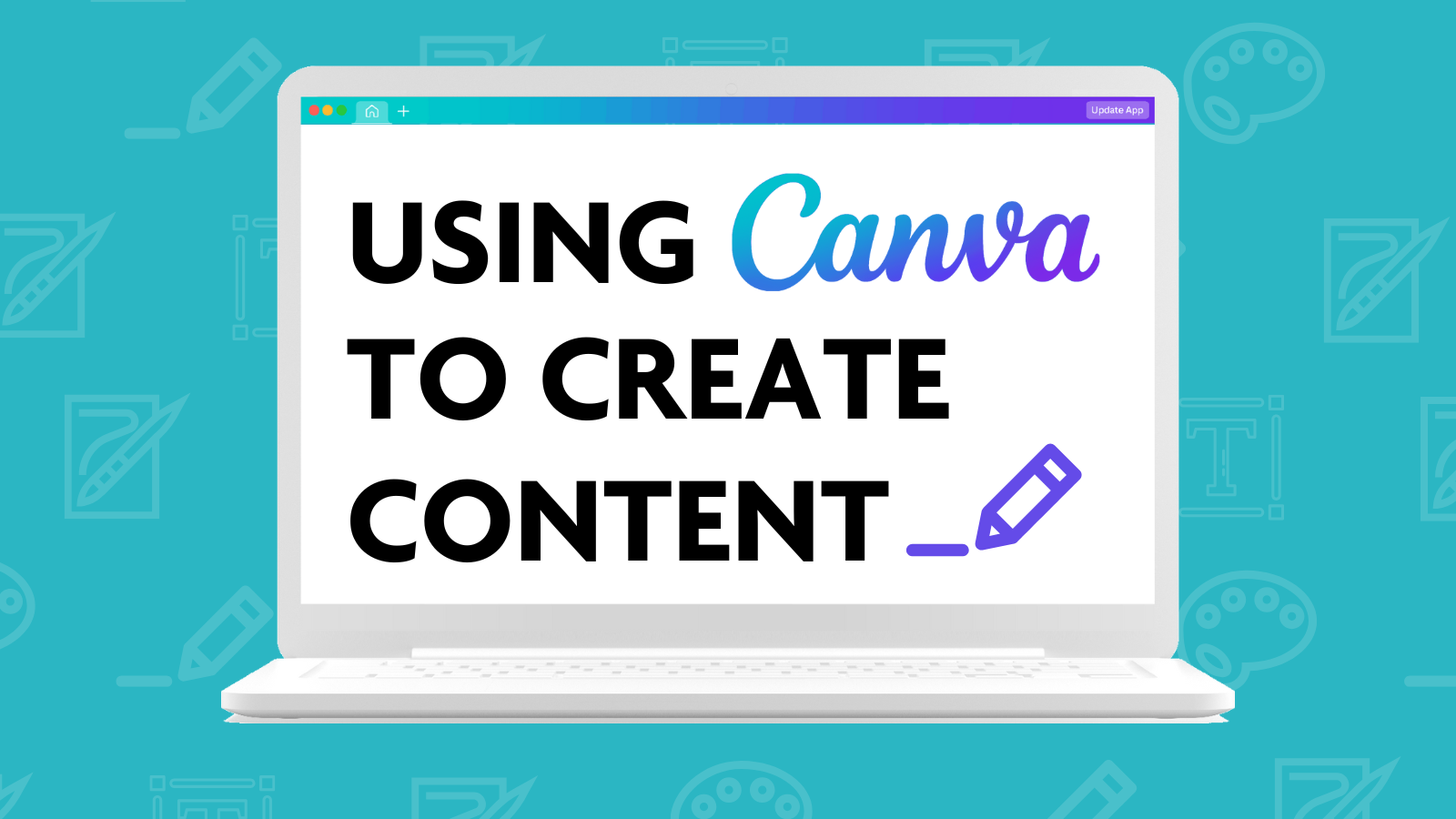
Audi A3 is a great Alias NURBS modeling tutorial that helps you learn Autodesk Alias surfacing fast by following 22 chapters of Audi A3 modeling. At the end of the tutorial you will achieve a model exactly similar to the final model! Course Description In this course you will learn how to model Audi A3 in Autodesk Alias. The project will be done in NURBS and a good enough details are included. This course is for students who have already joined our paid course and have enough knowledge of Alias tools and how to work with surfaces although others can also try this after they learned Basics. Tutorial videos don't have any explanations. Students have to follow the videos step by step to create a full Audi A3 Sedan 2021 model from zero. Here's why you'll succeed Trustworthy PlatformWe had more than 2000 course enrollments and dominating the biggest Alias modeling community. Many of MS3D Academy students have joined Automotive industry. A-Z: Deep DiveAll courses include full modeling projects from zero to a complete and professional model without any time lapses or cut scenes. Experienced InstructorsMost chapters include step-by-step instructions by highly talented instructors with extensive knowledge about Alias modeling. Course Lessons Start Welcome What will you create during this tutorial? 1 What will you create during this tutorial? 2 What will you create during this tutorial? 3 Download Autodesk Alias Basic Tutorials Get everything ready Preference sets Blueprints Audi A3 Final File Audi A3 Wireframe File Blueprints & Basic Top Surfaces Chapter 1 Chapter 1 wire file Shoulder & Wheel Arches Chapter 2 Chapter 2 wire file Basic Front Surfaces Chapter 3 Chapter 3 wire file Front Surfaces Chapter 4 Chapter 4 wire file About this course Free 12 lessons 2 hours of video content FAQ What is Autodesk Alias? Autodesk Alias is the most professional software being used at automotive industries and design studios for car design. The power of analyzing surfaces, high quality surfaces, nice flows and pro connections and other features have turned Alias into a very useful and professional software. Alias supports all formats of 3D files as inputs and export many useful formats which made Alias a compatible software. Alias focuses on automotive design as Autodesk introduce and promote it as the only professional 3D surface designer. How can I download and install Alias? You can download Autodesk Alias from MS3D.net website. Autodesk Alias Auto Studio from version 2020 to 2023 are what you have to download and install. Autodesk offers a FREE 30 days trial version to students and 1 year learning license. You can register at Autodesk website and download it. How long do I get access to my courses? You will access the contents immediately after you purchased a course. You’ll have lifetime access to the course and all its contents, so you can watch them whenever you like. Most of the videos we provide are downloadable so you may download them and watch later. Can I register for a course if I am working full time? Yes, of course! All of our courses are pre-recorded. You can work on your own pace and will support your step-by-step to makes sure you make most benefit out of your investment. Most of our course contents are downloadable so even if you didn't have access to internet, you can still watch the contents. Can I find a job after following courses? You will definitely level up your skills after completing our courses! They will help you to learn how to do high quality projects for clients. We have various connections with brands and design studios. some of them have official contracts with us to hire our top students or offer projects and pay them. How long does it take to learn? It depends on how much time do you have for training. You can start with 1 hour per day to 5 hours per day. Everything depends on your speed of progress! last MS3D students spent 2 weeks to 6 weeks to dominate the contents in average. If you have enough passion, you will be fast in learning Alias! Just keep confident, trust our proficiency and start learning Alias strong. Do you provide Certificate? Yes! Upon successful completion of the course, you will get a certification automatically from MS3D Academy.

Floristry
By IOMH - Institute of Mental Health
Visualise stepping into a world filled with the scent of fresh blooms and the opportunity to create beauty every day. This is the magic of floristry. You can turn this compelling vision into reality with our floristry and flower arrangements course. The floristry industry has exciting opportunities to work in retail, event planning, teaching, and more. Our floristry and flower arrangements course provides a comprehensive insight into the intricacies of floral design, from the care and treatment of flowers to creating breathtaking arrangements for various occasions. As you journey through the modules, you will cultivate knowledge, an artistic eye, and a craftsperson's precision. Immerse yourself in the world of floristry and unlock a fulfilling, creative career. This is more than a course; it's your first step towards blossoming in the floristry industry. You Will Learn Following Things: Learn strategies to boost your workplace efficiency. Hone your skills to help you advance your career. Acquire a comprehensive understanding of various topics and tips. Learn in-demand skills that are in high demand among UK employers This course covers everything you must know to stand against the tough competition. The future is truly yours to seize with this Floristry. Enrol today and complete the course to achieve a certificate that can change your career forever. Details Perks of Learning with IOMH One-to-one support from a dedicated tutor throughout your course. Study online - whenever and wherever you want. Instant Digital/ PDF certificate 100% money back guarantee 12 months access This course covers everything you must know to stand against the tough competition. The future is truly yours to seize with this Floristry. Enrol today and complete the course to achieve a certificate that can change your career forever. Process of Evaluation After studying the course, your skills and knowledge will be tested with an MCQ exam or assignment. You have to get a score of 60% to pass the test and get your certificate. Certificate of Achievement After completing the Floristry course, you will receive your CPD-accredited Digital/PDF Certificate for £5.99. To get the hardcopy certificate for £12.99, you must also pay the shipping charge of just £3.99 (UK) and £10.99 (International). Who Is This Course for? This floristry and flower arrangements course is ideal for individuals with a passion for flowers and a flair for creativity. Whether you're a hobbyist looking to improve your skills, or someone considering a career in the floristry industry, this floristry and flower arrangements course provides a comprehensive overview and practical knowledge. It's also suitable for experts in the event industry who want to add a new skill set or for anyone wishing to learn the art of floristry to create beautiful arrangements for their homes or special events. Requirements There is no prerequisite to enrol in this course. You don't need any educational qualification or experience to enrol in the Floristry course. Do note: you must be at least 16 years old to enrol. Any internet-connected device, such as a computer, tablet, or smartphone, can access this online course. Career Path The certification and skills you get from this Floristry Course can help you advance your career and gain expertise in several fields, allowing you to apply for high-paying jobs in related sectors. Retail Florist - £15K to £25K/year Wedding Florist - £20K to £30K/year Floral Designer - £18K to £28K/year Wholesale Florist Supplier - £20K to £32K/year Course Curriculum Floristry Introduction to Floristry 00:46:00 Services Provided by Florists 00:21:00 Flowers and Plants 01:08:00 Flower Care and Treatment 00:36:00 Choosing Popular Flowers and Fillers 00:45:00 Elements and Principles of Design 00:54:00 How to Make Floral Arrangements 01:04:00 Making Bouquet, Corsage, Fruit Basket & Basket Garden 00:35:00 Wedding Floristry 00:10:00 Making Funeral Flower Arrangements 00:31:00 Beautiful Floral Designs 00:45:00 Getting a Job in the Floristry Industry 00:30:00 Starting Your Own Floristry Business 00:54:00 Bonus Material: Important Images Used in this Course 00:00:00

Discover the art of Visual Merchandising with our comprehensive course. Learn to create captivating retail displays, master pop-up shop planning, and enhance customer engagement. Perfect for aspiring visual merchandisers and retail enthusiasts looking to turn their passion into a profession.

The rationale for this fast track Level 4 Diploma in IT - Web Design qualification (Accredited by Qualifi, UK) is that it provides a career path for learners who wish to develop a broad base of knowledge and skills that will enable them to work in a variety of roles in the information technology (IT) industry, notably in programming, website design or PC maintenance. The technical skills and knowledge delivered through the successful achievement of the fast track Level 4 Diploma in IT - Web Design qualification are required and recognised internationally. The diploma is accredited at Level 4 and has a total equivalence of 120 credits. Key Highlights of this Level 4 Diploma in Information Technology - Web Design (Fast Track) qualification are: Program Duration: 6 Months (Regular 9 months duration course also available) Program Credits: 120 Designed for working Professionals Format: Online No Written Exam. The Assessment is done via Submission of Assignment Tutor Assist available Dedicated Student Success Manager Timely Doubt Resolution Regular Networking Events with Industry Professionals Become eligible to gain direct entry into relevant Undergraduate degree programme. Alumni Status No Cost EMI Option Requirements This Level 4 Diploma in IT - Web Design (Fast Track) (Accredited by Qualifi, UK) qualifications has been designed to be accessible without artificial barriers that restrict access and progression. Entry to the qualification will be through centre interview and learners will be expected to hold the following: Qualifications at Level 3 OR Level 4 qualification in another discipline and want to develop their careers in information technology and web design. Career path Learners after completing this course progress to: BSc (Hons) in Business Computing and Information Systems degree, or Combined Level 5 + Level 6 Diploma in Information Technology , or Combined Level 4 + Level 5 Diploma in Cyber Security, or Level 5 Diploma in Information Technology (Fast Track Mode), or The Second year of Undergraduate study, or Directly into employment in an associated profession. Certificates Certificate of Achievement Hard copy certificate - Included Qualifi courses: Once you complete the course, you would be receiving a Physical hard copy of your Diploma along with its Transcript which we would Courier to your address via DHL or Royal Mail without any additional charge.

