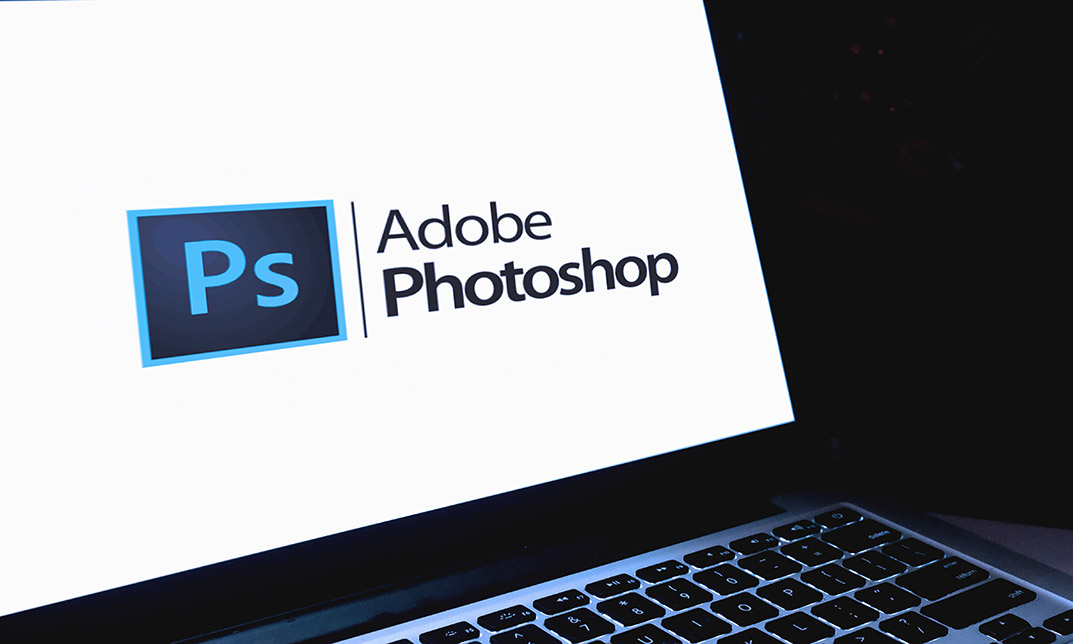- Professional Development
- Medicine & Nursing
- Arts & Crafts
- Health & Wellbeing
- Personal Development
SketchUp Night Training Courses
By ATL Autocad Training London
Who is this course for? SketchUp Night Training Courses. This course is designed for professionals and students interested in enhancing their SketchUp skills through evening sessions. Whether you're a beginner looking to learn the basics or an experienced user seeking advanced techniques, this course offers tailored instruction to suit various skill levels during evening hours. Click here for more info: Website 1-on-1 sessions. Mon to Sat between 9 am and 7 pm Course Duration: 10 hours Method: 1-on-1 (In-person or Live Online) Design Your Own Template Craft custom templates 2D Geometry Essentials Construct fundamental 2D shapes (lines, arcs, circles, rectangles) Grasp the concept of geometric stickiness Exploring 3D Geometry Develop basic 3D shapes Master 3D geometric stickiness Visualize your model in 3D Effective Model Organization Organize your model effectively using layers Geometry Shaping Tools Shape geometry with the Push/Pull tool Manipulate geometry by moving entities Maintain coplanar geometry integrity Connect and generate complex forms Lock inferences for precision Expedite form generation Restore and refine surfaces Create and apply surfaces to your model Employ mirroring and array techniques Enhancing Visuals Apply materials for enhanced visuals Craft 3D text elements Utilize essential tools for creating and manipulating 3D structures Integration and Expansion Integrate component models from the 3D Warehouse Explore display options and styles Position and export models to Google Earth Model Efficiency Techniques Overcome stickiness challenges in your model Optimize modeling efficiency with component nesting Understand the impact of scaling on similar components Leverage groups and components for isolating geometry Efficiently manage components using the Component Browser 3D Warehouse Collaboration Access and share components via the 3D Warehouse Harness the power of dynamic components Master component inferencing and editing Combine and integrate components seamlessly Integration and Multimedia Import external sites into SketchUp Incorporate photographs into your projects Employ the Follow Me tool effectively Enhance your designs with the Materials Browser Collaborate with the 3D Warehouse community Fine-tune your model's style Interactive Presentations Create immersive scene-based walk-throughs Generate sections and animated scenes for compelling presentations Export and Integration Seamlessly export your work to AutoCAD and LayOut Learning Outcomes for Designers after this course: SketchUp Proficiency: Acquire mastery of essential 3D modeling and design tools. Advanced Modeling Skills: Apply intricate modeling techniques for architectural and interior components. Effective Space Planning: Organize interior spaces efficiently with space planning expertise. Architectural Precision: Create detailed architectural models and facades with precision. Custom Furniture Design: Craft bespoke furniture designs that enhance interior spaces. Texture Realism: Apply textures skillfully to achieve lifelike visualizations. Compelling Visual Presentations: Present design concepts with captivating visualizations. Effective Presentation Skills: Showcase ideas convincingly to clients and stakeholders. Professional Collaboration: Communicate seamlessly with industry professionals using SketchUp. Workflow Streamlining: Enhance project efficiency by streamlining design workflows for rapid iterations. Additional Benefits: Complimentary Portfolio Review Mock Interviews for Skill Enhancement Skills Acquired: Proficient SketchUp Mastery: Gain expertise in using SketchUp for 3D modeling, design, and visualization. Advanced Rendering Techniques: Learn to create realistic renders using plugins like V-Ray or Twilight Render. Efficient Workflow: Develop skills to streamline your design process and enhance productivity. Collaboration and Presentation: Explore techniques for collaborative work and compelling project presentations. Job Opportunities: Architectural Designer: Create detailed 3D models and visualizations for architectural projects. Interior Designer: Design and visualize interior spaces for residential and commercial clients. Landscape Architect: Develop 3D landscape designs and presentations for outdoor spaces. Freelance 3D Artist: Offer your services for various projects, from architectural visualization to product modeling. Visualization Specialist: Provide visualization services to real estate agencies, design firms, or marketing companies. Why Us? Personalized Training: Dive into SketchUp with exclusive coaching from experienced architects and designers. Enjoy 1-on-1, in-person sessions at (SW96DE) or participate in live online classes. Flexible Schedule: We're available Monday to Saturday from 9 am to 7 pm, ensuring learning fits into your busy life. Tailored Tutorials: Take home custom video tutorials crafted to enhance your SketchUp skills. Comprehensive Learning: Access a digital reference book for thorough revision, ensuring a deep understanding of every SketchUp concept. Continuous Support: Enjoy ongoing assistance via phone or email, even after the course ends, ensuring your continued success. Adaptable Syllabus: We customize the syllabus and projects to meet your specific needs, ensuring focused learning on what matters most to you. Official Certification: Certificate upon course completion, validating your SketchUp expertise. Why Choose Us? Individualized Support: Our courses, ranging from 10 to 120 hours, provide unwavering assistance at every stage. Personalized homework assignments and post-course support pave the way for mastering SketchUp with expert guidance. Personal Attention, No Crowded Classes: Experience the intimacy of one-on-one learning. Say goodbye to overcrowded classrooms, ensuring you receive the focused attention you deserve in a confident and comfortable environment. Financial Flexibility: Your educational journey shouldn't strain your finances. We offer a range of payment plans tailored to your needs. Explore the available options and embark on your SketchUp learning adventure today. Expert Instructors, Real-world Expertise: Our instructors, meticulously chosen for their industry expertise and passion for teaching, are dedicated to imparting invaluable SketchUp skills to eager learners.

Are you passionate about creating stunning spaces that reflect style and functionality? Our Interior Design Masterclass Course is tailored to help you master the art of transforming ordinary spaces into extraordinary ones. Whether you're looking to enhance your own home or explore the world of professional interior design, this course offers a wealth of knowledge that can be applied to any project. From understanding design principles to mastering colour theory and furniture placement, you'll gain insights that will elevate your design skills to a new level. In this course, you'll delve into essential topics such as spatial awareness, design aesthetics, and sustainable materials, providing you with the tools needed to create visually striking and harmonious interiors. You’ll also explore the history of design, contemporary trends, and how to work with various client needs. Whether you're aiming to refresh a single room or redesign an entire home, this course will equip you with the confidence and expertise to bring your vision to life. Join us and discover the endless possibilities that interior design offers! Key Features CPD Accredited FREE PDF + Hardcopy certificate Fully online, interactive course Self-paced learning and laptop, tablet and smartphone-friendly 24/7 Learning Assistance Discounts on bulk purchases Course Curriculum Module 01: Introduction to Interior Design Module 02: Space Planning and Layout Module 03: Colour Theory and Application Module 04: Materials and Finishes Module 05: Lighting Design Module 06: Furniture and Furnishings Module 07: Sustainable Design Module 08: Interior Design for Residential Spaces Module 09: Interior Design for Commercial Spaces Module 10: Professional Practice and Business Skills Module 11: Digital Tools and Software for Interior Design Module 12: Professional Networking and Industry Engagement Learning Outcomes: Spatial Mastery: Excel in creating well-planned, functional interior spaces. Colour Expertise: Apply nuanced colour theories for impactful design aesthetics. Material Dexterity: Navigate an array of materials and finishes with confidence. Illumination Proficiency: Master the art of lighting design for diverse atmospheres. Furniture Finesse: Develop expertise in selecting and arranging furnishings. Sustainable Design: Integrate eco-friendly practices into your design philosophy. Accreditation This course is CPD Quality Standards (CPD QS) accredited, providing you with up-to-date skills and knowledge and helping you to become more competent and effective in your chosen field. Certificate After completing this course, you will get a FREE Digital Certificate from Training Express. CPD 10 CPD hours / points Accredited by CPD Quality Standards Who is this course for? Aspiring Interior Designers Home Improvement Enthusiasts Architecture and Design Students Creative Individuals Seeking New Skills Entrepreneurs in the Design Industry Career Changers Interested in Design Those Passionate about Sustainable Living Professionals Expanding Their Skill Set Career path Interior Designer Space Planner Colour Consultant Furniture Designer Lighting Specialist Sustainable Design Consultant Certificates Digital certificate Digital certificate - Included Once you've successfully completed your course, you will immediately be sent a FREE digital certificate. Hard copy certificate Hard copy certificate - Included Also, you can have your FREE printed certificate delivered by post (shipping cost £3.99 in the UK). For all international addresses outside of the United Kingdom, the delivery fee for a hardcopy certificate will be only £10. Our certifications have no expiry dates, although we do recommend that you renew them every 12 months.

Delve deep into the realm of 'Architectural Studies' and embark on a journey that bridges the past, present, and future of architectural wonders. This comprehensive course guides you through the evolution of architectural designs, styles, and the compelling ideas that shaped them. From the grandeur of ancient edifices to the sleek lines of modern constructs, every module unravels a unique story. Additionally, gain invaluable insights into interior designing, exploring the interplay of colours and lights to create mesmerising interiors that resonate with style and functionality. Learning Outcomes Understand the foundational concepts and history of architectural studies. Trace the progression of architectural styles, from ancient to post-modern eras. Appreciate the nuances of distinctive architectural movements and their impact. Grasp the principles of interior designing, focusing on elements like colour and lighting. Analyse the role of lighting in enhancing interior spaces through a two-part exploration. Why choose this Architectural Studies course? Unlimited access to the course for a lifetime. Opportunity to earn a certificate accredited by the CPD Quality Standards after completing this course. Structured lesson planning in line with industry standards. Immerse yourself in innovative and captivating course materials and activities. Assessments are designed to evaluate advanced cognitive abilities and skill proficiency. Flexibility to complete the Architectural Studies Course at your own pace, on your own schedule. Receive full tutor support throughout the week, from Monday to Friday, to enhance your learning experience. Who is this Architectural Studies course for? Aspiring architects desiring a solid foundation in architectural history. Interior designers keen on expanding their design vocabulary. Historians passionate about architectural evolutions. Students of art and design courses. Enthusiasts of architectural styles and movements. Career path Architect - £35,000 - £75,000 Interior Designer - £22,000 - £52,000 Historical Buildings Inspector/Conservation Officer - £30,000 - £55,000 Urban Designer - £28,000 - £60,000 Landscape Architect - £25,000 - £48,000 Architectural Technologist - £24,000 - £50,000 Prerequisites This Architectural Studies does not require you to have any prior qualifications or experience. You can just enrol and start learning.This Architectural Studies was made by professionals and it is compatible with all PC's, Mac's, tablets and smartphones. You will be able to access the course from anywhere at any time as long as you have a good enough internet connection. Certification After studying the course materials, there will be a written assignment test which you can take at the end of the course. After successfully passing the test you will be able to claim the pdf certificate for £4.99 Original Hard Copy certificates need to be ordered at an additional cost of £8. Course Curriculum Module-1: Introduction to Architectural Studies Introduction to Architectural Studies 00:27:00 Module-2: Ancient Architecture Ancient Architecture 00:13:00 Module-3: Architectural Ideas and Movements Architectural Ideas and Movements 00:23:00 Module-4: Architectural Styles Architectural Styles 00:15:00 Module-5: Art Deco Architectural Style Art Deco Architectural Style 00:18:00 Module-6: Scandinavian Architectural Style Scandinavian Architectural Style 00:22:00 Module-7: Victorian Architectural Style Victorian Architectural Style 00:18:00 Module-8: Classical and Early Christian Architectural Style Classical and Early Christian Architectural Style 00:28:00 Module-9: Gothic Architectural Style Gothic Architectural Style 00:22:00 Module-10: Baroque and Rococo Architectural Style Baroque and Rococo Architectural Style 00:17:00 Module-11: Eclecticism Architectural Style Eclecticism Architectural Style 00:15:00 Module-12: Modern and Post-Modern Architectural Style Modern and Post-Modern Architectural Style 00:28:00 Module-13: Interior Designing Interior Designing 00:24:00 Module-14: Colour in Interior Designing Colour in Interior Designing 00:24:00 Module-15: Lighting in Interior Design Part One Lighting in Interior Design Part One 00:12:00 Module-16: Lighting in Interior Design Part Two Lighting in Interior Design Part Two 00:17:00 Assignment Assignment - Architectural Studies 00:00:00

Description Fast-track your ability to create amazing designs. If you want to create dynamic promotional materials with less stress and less time, Canva, an online graphic design tool, may be your best option. Design effective social media posts, blog graphics, presentations, posters, flyers or create your own custom dimension design. With this Canva Graphic Design for Beginners you will learn how to create attractive materials with this relatively simple online tool. This course will teach foundational graphic design principles (fonts, colors, images, backgrounds, and layouts) and how to apply them to your own Canva designs. You will learn to create Beautiful Social Media Posts, eBook Creation Basics, create PDF's, PowerPoint Presentations, and more. By the end of this course, you will have the skills you need to create stunning graphics that stand out from the crowd! If you are looking to upskill or diversify your current design and administration skills, having this course will be a perfect choice for you! Assessment: This course does not involve any MCQ test. Students need to answer assignment questions to complete the course, the answers will be in the form of written work in pdf or word. Students can write the answers in their own time. Once the answers are submitted, the instructor will check and assess the work. Certification: After completing and passing the course successfully, you will be able to obtain an Accredited Certificate of Achievement. Certificates can be obtained either in hard copy at a cost of £39 or in PDF format at a cost of £24. Who is this Course for? Canva Graphic Design for Beginners is certified by CPD Qualifications Standards and CiQ. This makes it perfect for anyone trying to learn potential professional skills. As there is no experience and qualification required for this course, it is available for all students from any academic background. Requirements Our Canva Graphic Design for Beginners is fully compatible with any kind of device. Whether you are using Windows computer, Mac, smartphones or tablets, you will get the same experience while learning. Besides that, you will be able to access the course with any kind of internet connection from anywhere at any time without any kind of limitation. Career Path After completing this course you will be able to build up accurate knowledge and skills with proper confidence to enrich yourself and brighten up your career in the relevant job market. Canva Graphic Design Introduction to Canva FREE 00:02:00 Making Money as a Graphic Designer and Where To Do It 00:10:00 Signup for Canva FREE vs PAID 00:03:00 Canva User Interface Walkthrough 00:10:00 Creating Your First Image in Canva 00:10:00 My Hack for Making Graphics 00:18:00 Elements Inside Canva 00:15:00 Order Your Certificates and Transcripts Order Your Certificates and Transcripts 00:00:00

SketchUp Basic Level Training Course
By ATL Autocad Training London
Who is this course for? SketchUp Basic Level Training Course. Click here for more info: Website Ideal for newcomers to 3D modeling, it suits students, hobbyists, and professionals. Gain a strong foundation in SketchUp, perfect for careers in architecture and interior design. Our flexible 1-on-1 sessions let you tailor your learning schedule. Schedule sessions Monday to Saturday, 9 am to 7 pm. The 5-hour course adapts to your timeline, ensuring a personalized, supportive, and adaptable learning experience. Course Title: SketchUp Basic Course. Course Duration: 5 hours Understanding the Basics of SketchUp Introduction to SketchUp Navigating the SketchUp Environment Exploring Zoom, Pan, and Rotate Functions Familiarizing Yourself with the XYZ Axis Mastering SketchUp Tools Efficient Toolbar Selections Utilizing Templates for Projects Drawing with Precision Using the Pencil Tool Working with Fundamental Geometric Shapes Taking Accurate Measurements Advanced SketchUp Techniques Creating Circles and Arcs Harnessing Sticky Geometry Solutions Unveiling the Power of Tags (Formerly Layers) Streamlining Workflow with Keyboard Shortcuts Accurate Object Measurement within SketchUp Information Management and Database Usage Moving and Copying Objects Simple Array Techniques Mastering Rotational Manipulations Effortless Rotational Copying Fractional and Relative Scaling Component and Group Creation Constructing Components for Reusability Creating Efficient Groups Comparing the Advantages of Components and Groups Saving and Reusing Components Importing Components from Digital Repositories Advanced Modeling and Geometry Leveraging Push-Pull Operations Creating Complex Shapes with the Follow Me Tool Exploring Geometry Intersections Duplicating and Offsetting Faces, Edges, and Polygons Incorporating 2D Polygons into Your Drawings Skillful Use of the Paint Bucket Tool Materials and Textures Proficiency with the Materials Editor Applying High-Quality Textures Sourcing and Positioning Textures Graphics and Bitmap Considerations Crafting Scenes and Styles Generating and Customizing Scenes Managing Scenes and Styles Introduction to Animation and Presentation Animation Concepts Adding Dimensions to Your SketchUp Models Annotating Designs for Clarity Preparing Models for Printing Exporting Images and PDFs in 2D Formats This comprehensive SketchUp Fundamentals course will equip you with essential skills to create, modify, and present 3D models effectively. After completing our 5-hour SketchUp training, you'll achieve the following learning outcomes: Basic SketchUp Proficiency: Gain essential skills to navigate the SketchUp interface and utilize its core features effectively. Geometry Creation: Learn to create 2D and 3D geometric shapes, lines, and curves with precision. Rendering Concepts: Understand the fundamentals of rendering and how to apply basic rendering techniques to enhance your designs. Model Organization: Discover techniques for organizing and structuring your SketchUp models efficiently. Visualization Skills: Develop the ability to visualize and plan architectural and interior design concepts in 3D. Efficient Workflows: Acquire time-saving tips and tricks for streamlining your design workflow. Personal Projects: Apply your newfound skills to your personal design projects or professional endeavors. By the end of this short training, you'll have a solid foundation in SketchUp, allowing you to create and present basic 3D models and designs effectively. After SketchUp Training, You'll Acquire: Advanced 3D Modeling: Master the art of creating intricate 3D models, architectural designs, and detailed structures using SketchUp. Texture Mapping and Material Application: Learn to apply realistic textures and materials, enhancing the visual appeal of your 3D creations. Rendering Techniques: Explore rendering plugins like V-Ray or Twilight Render to create lifelike visualizations of your designs. Collaboration and Presentation: Develop skills to effectively collaborate with teams and present your ideas in professional and compelling ways. Project Visualization: Enhance your ability to transform conceptual ideas into visually stunning and detailed 3D representations. Job Opportunities: Architectural Designer: Create detailed architectural models for residential and commercial projects. Interior Designer: Design interior spaces, visualizing furniture placements, colors, and decor elements. Landscape Architect: Develop 3D landscape designs, showcasing outdoor spaces and environmental elements. 3D Modeler: Work in various industries, creating 3D models for animations, games, or simulations. Visualization Specialist: Provide visualization services to real estate agencies, design firms, or marketing companies, transforming ideas into compelling visuals. Why Choose Us? Tailored One-on-One Training: Exclusive coaching from skilled architects and designers, in-person or live online, Monday to Saturday. Customized Tutorials: Enhance your skills with tailored video tutorials to take home. Comprehensive Learning: Receive digital resources for thorough understanding and revision. Free Ongoing Support: Enjoy continuous assistance via phone or email, ensuring your success beyond the course. Flexible Syllabus: Adapted to your needs for focused learning. Official Certificate: Validate your expertise with our prestigious certification.

AutoCAD Training at QLS Level 6
By Imperial Academy
Free Level 6 QLS Endorsed Certificate | CPD Accredited | Audio Visual Training | Lifetime Access
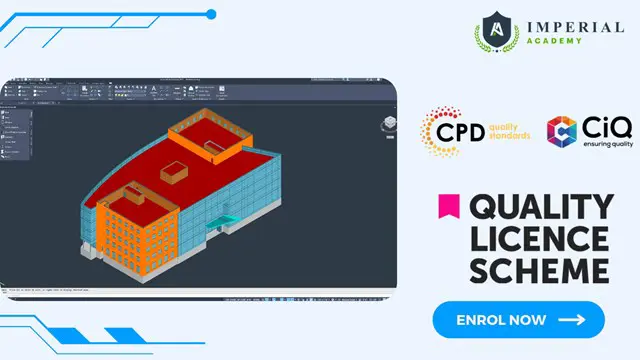
Master Dynamic 2D Video Game Character Animation With Free Tools
By Study Plex
< Highlights of the Course Course Type: Online Learning Duration: 3 Hours 42 Minutes Tutor Support: Tutor support is included Customer Support: 24/7 customer support is available Quality Training: The course is designed by an industry expert Recognised Credential: Recognised and Valuable Certification Completion Certificate: Free Course Completion Certificate Included Instalment: 3 Installment Plan on checkout What you will learn from this course? Gain comprehensive knowledge about 2D game design Understand the core competencies and principles of 2D game design Explore the various areas of 2D game design Know how to apply the skills you acquired from this course in a real-life context Become a confident and expert game designer Master Dynamic 2D Video Game Character Animation With Free Tools Course Master the skills you need to propel your career forward in 2D game design. This course will equip you with the essential knowledge and skillset that will make you a confident game designer and take your career to the next level. This comprehensive master dynamic 2D video game character animation with free tools is designed to help you surpass your professional goals. The skills and knowledge that you will gain through studying this dynamic 2D video game character animation course will help you get one step closer to your professional aspirations and develop your skills for a rewarding career. This comprehensive course will teach you the theory of effective 2D game design practice and equip you with the essential skills, confidence and competence to assist you in the 2D game design industry. You'll gain a solid understanding of the core competencies required to drive a successful career in 2D game design. This course is designed by industry experts, so you'll gain knowledge and skills based on the latest expertise and best practices. This extensive course is designed for game designer or for people who are aspiring to specialise in 2D game design. Enrol in this master dynamic 2D video game character animation with free tools course today and take the next step towards your personal and professional goals. Earn industry-recognised credentials to demonstrate your new skills and add extra value to your CV that will help you outshine other candidates. Who is this Course for? This comprehensive master dynamic 2D video game character animation with free tools course is ideal for anyone wishing to boost their career profile or advance their career in this field by gaining a thorough understanding of the subject. Anyone willing to gain extensive knowledge on this 2D game design can also take this course. Whether you are a complete beginner or an aspiring professional, this course will provide you with the necessary skills and professional competence, and open your doors to a wide number of professions within your chosen sector. Entry Requirements This master dynamic 2D video game character animation with free tools course has no academic prerequisites and is open to students from all academic disciplines. You will, however, need a laptop, desktop, tablet, or smartphone, as well as a reliable internet connection. Assessment This master dynamic 2D video game character animation with free tools course assesses learners through multiple-choice questions (MCQs). Upon successful completion of the modules, learners must answer MCQs to complete the assessment procedure. Through the MCQs, it is measured how much a learner could grasp from each section. In the assessment pass mark is 60%. Advance Your Career This master dynamic 2D video game character animation with free tools course will provide you with a fresh opportunity to enter the relevant job market and choose your desired career path. Additionally, you will be able to advance your career, increase your level of competition in your chosen field, and highlight these skills on your resume. Recognised Accreditation This course is accredited by continuing professional development (CPD). CPD UK is globally recognised by employers, professional organisations, and academic institutions, thus a certificate from CPD Certification Service creates value towards your professional goal and achievement. The Quality Licence Scheme is a brand of the Skills and Education Group, a leading national awarding organisation for providing high-quality vocational qualifications across a wide range of industries. What is CPD? Employers, professional organisations, and academic institutions all recognise CPD, therefore a credential from CPD Certification Service adds value to your professional goals and achievements. Benefits of CPD Improve your employment prospects Boost your job satisfaction Promotes career advancement Enhances your CV Provides you with a competitive edge in the job market Demonstrate your dedication Showcases your professional capabilities What is IPHM? The IPHM is an Accreditation Board that provides Training Providers with international and global accreditation. The Practitioners of Holistic Medicine (IPHM) accreditation is a guarantee of quality and skill. Benefits of IPHM It will help you establish a positive reputation in your chosen field You can join a network and community of successful therapists that are dedicated to providing excellent care to their client You can flaunt this accreditation in your CV It is a worldwide recognised accreditation What is Quality Licence Scheme? This course is endorsed by the Quality Licence Scheme for its high-quality, non-regulated provision and training programmes. The Quality Licence Scheme is a brand of the Skills and Education Group, a leading national awarding organisation for providing high-quality vocational qualifications across a wide range of industries. Benefits of Quality License Scheme Certificate is valuable Provides a competitive edge in your career It will make your CV stand out Course Curriculum Introduction Introduction 00:01:00 Before You Start 00:01:00 Design Your Character in Inkscape Design the Knight Character in Inkscape - Part 1 00:12:00 Design the knight character in Inkscape - Part 2 00:14:00 Design the knight Character in Inkscape - Part 3 00:09:00 Prepare of Animation Exporting the Design From Inkscape 00:06:00 Welcome to DragonBones 00:02:00 Import and Assemble your Character to DragonBones 00:07:00 Animate Your Character In DragonBones Create the Bone System of Your Character 00:10:00 Using live Video References 00:03:00 Our Very First Animation 00:07:00 Idle Animation 00:09:00 Creating a Mesh 00:11:00 Animating More Soft Parts with Mesh Editing 00:13:00 Character walk cycle in DragonBones - Part 1: the first steps 00:18:00 Character walk cycle in DragonBones - Part 2: Move Your Arms 00:11:00 Character Walk Cycle in DragonBones - Part 3: Animating Meshes 00:06:00 Character Walk Cycle in DragonBones - Part 4: Final Touches 00:13:00 Creating an Attack Move - Part 1 00:13:00 Creating and Attack Move - Part 2 00:07:00 Dying Animation Sequence 00:15:00 Exporting Animation and Modular Character Export Your Animated Sprites from DragonBones 00:04:00 Modular Characters in DragonBones 00:07:00 Certificate of Achievement Certificate of Achievement 00:00:00 Get Your Insurance Now Get Your Insurance Now 00:00:00 Feedback Feedback 00:00:00

Adobe Photoshop CC Masterclass
By Course Cloud
Course Overview Want to know how to edit photos, manipulate images and design graphics like a pro? The Adobe Photoshop CC Masterclass masterclass will guide you step-by-step through all the key features and tools of this powerful image editing software. Whether you're a complete beginner or want to take your creative skills to the next level, it is the fastest, most effective way to learn core Photoshop skills online. In this complete training course, you will gain the in-demand knowledge you need to become a graphic designer and take your career to the next level. From converting images into high-quality photos to designing icons, this course is the perfect stepping stone to becoming fully proficient in no time. Enrol as a part-time or full-time student and gain in-demand creative skills. This best selling Adobe Photoshop CC Masterclass has been developed by industry professionals and has already been completed by hundreds of satisfied students. This in-depth Adobe Photoshop CC Masterclass is suitable for anyone who wants to build their professional skill set and improve their expert knowledge. The Adobe Photoshop CC Masterclass is CPD-accredited, so you can be confident you're completing a quality training course will boost your CV and enhance your career potential. The Adobe Photoshop CC Masterclass is made up of several information-packed modules which break down each topic into bite-sized chunks to ensure you understand and retain everything you learn. After successfully completing the Adobe Photoshop CC Masterclass, you will be awarded a certificate of completion as proof of your new skills. If you are looking to pursue a new career and want to build your professional skills to excel in your chosen field, the certificate of completion from the Adobe Photoshop CC Masterclass will help you stand out from the crowd. You can also validate your certification on our website. We know that you are busy and that time is precious, so we have designed the Adobe Photoshop CC Masterclass to be completed at your own pace, whether that's part-time or full-time. Get full course access upon registration and access the course materials from anywhere in the world, at any time, from any internet-enabled device. Our experienced tutors are here to support you through the entire learning process and answer any queries you may have via email.