- Professional Development
- Medicine & Nursing
- Arts & Crafts
- Health & Wellbeing
- Personal Development
Advanced CAD Techniques and Tools: 20-in-1 Premium Online Courses Bundle
By Compete High
Elevate your career in architecture, engineering, or construction with the Advanced CAD Techniques and Tools bundle. This comprehensive training package equips you with the advanced skills and industry knowledge that employers across design, civil engineering, and property development sectors actively seek. Become the professional companies need — highly skilled, versatile, and ready to lead projects. Description In today’s competitive construction and design industries, standing out means mastering more than just software. This bundle blends advanced CAD capabilities with essential project management, communication, and regulatory knowledge to position you as an invaluable asset. Whether you aspire to roles in architectural firms, civil engineering companies, or property development projects, this bundle delivers the edge needed to navigate complex workflows and compliance requirements. Plus, with skills in negotiation, time management, and self-organisation, you’ll excel not only technically but as a team leader. With 20 targeted courses bundled at exceptional value, you’re investing in a future-proof career path — before your competitors do. Don’t wait until job opportunities pass you by. FAQ Who benefits most from this bundle? Architects, civil engineers, construction managers, interior designers, and property developers. What industries are most relevant? Architecture, civil engineering, construction, interior design, and real estate development. Do I need prior CAD experience? No, suitable for beginners and those expanding their skills. Are certificates provided? Yes, certificates follow completion of each course. Can I study at my own pace? Absolutely, with flexible online access. Why should I enrol now? Advanced CAD skills paired with industry knowledge are increasingly in demand — secure your competitive advantage today.

CAD Training: 20-in-1 Premium Online Courses Bundle
By Compete High
Start building your future in design, architecture, or construction with this 20-in-1 CAD Training bundle. Perfect for anyone seeking to impress employers across technical and creative industries. Description From engineering firms to architectural studios and interior design consultancies, the demand for CAD-literate professionals is only growing. But software skill alone isn’t enough — employers want people who can manage time, communicate clearly, and navigate site management, cost planning, and compliance. This bundle pulls all those elements together, giving you a balanced, hireable skillset that resonates with both technical recruiters and project stakeholders. Whether you're applying for your first junior role or looking to expand your freelance offering, this training provides the kind of all-round credibility that wins projects and interviews. There’s real value here — 20 courses, professionally aligned, for less than you'd pay for a single short course. And once this closes, it won’t reopen soon. FAQ Q: Who is this bundle designed for? A: CAD technicians, architectural assistants, interior designers, engineering trainees, and construction admin staff. Q: Will this boost my hireability? A: Absolutely. It gives you a CV-ready combination of software and project management skills. Q: Can I enrol if I’m a beginner? A: Yes — it’s suitable for learners just entering the design or construction space. Q: Is the format flexible? A: Very — study at your own pace with no deadlines. Q: Does it cover more than just software skills? A: Yes — it also includes key communication, management, and compliance areas. Q: Why enrol now? A: High-value training bundles like this don’t stay open — secure your access today.

Animation: 20-in-1 Premium Online Courses Bundle
By Compete High
Launch your creative tech career with this 20-in-1 Animation bundle — a power-packed set of skills aimed at helping you break into design, freelancing, content creation, and digital marketing roles. Description Animation is no longer just an art — it’s a career powerhouse. From social media and web design to UX, ad agencies, and eLearning platforms, professionals with both creative and tech skills are in high demand. This bundle delivers a job-ready foundation across animation, multimedia, digital tools, and marketing essentials. Whether you're planning to freelance, build your own digital brand, or work with agencies, this 20-in-1 course set demonstrates that you’re not just creative — you understand tools, timelines, storytelling, and the business side of digital design. It’s the kind of credibility that recruiters, clients, and startups look for. And here’s the FOMO factor: with a bundle like this, once it's full, it's gone. If you're ready to turn your creative instincts into actual income, don’t let this one pass. FAQ Q: Who should enrol in this bundle? A: Aspiring animators, designers, digital content creators, freelancers, and online marketers. Q: Will this help me land jobs or freelance clients? A: Yes — it covers both creative tools and business-oriented skills like marketing and copywriting. Q: Is this suitable for beginners? A: Yes. It’s ideal for newcomers and career switchers looking to build a creative tech portfolio. Q: Can I use this for freelancing? A: Absolutely. It gives you the know-how to build, pitch, and deliver projects. Q: Can I finish the courses flexibly? A: Yes. Learn anytime, from anywhere. Q: Is it really better than taking courses separately? A: Definitely — 20 targeted skills in one place, for less than the cost of two standalone courses.

WP Courses | WordPress Training: 20-in-1 Premium Online Courses Bundle
By Compete High
In a digital-first economy, the ability to build and manage websites is no longer optional—it’s essential. The WP Courses | WordPress Training 20-in-1 bundle has been tailored to turn you into a job-ready web development candidate with skills that are actually in demand. If you’ve been thinking about a future in tech, marketing, or online entrepreneurship—this bundle is your stepping stone. The best part? You’re getting 20 essential skills in one unbeatable package. Don’t let your dream job go to someone else. 🧾 Description This all-in-one training bundle is designed for anyone aiming to break into the booming world of web development, digital marketing, or tech-driven freelance services. From startups to agencies and everything in between, employers are hiring candidates who can handle web creation, optimisation, and client communication. Whether you're applying for a role as a WordPress developer, web content manager, marketing assistant, or even launching your own freelance service, this bundle helps build the kind of credibility that hiring managers notice. It’s not just a course list—it’s a complete digital toolkit. 20 in-demand topics. 1 investment. Countless opportunities. ❓ FAQ Q: Who should enrol in this bundle? A: Ideal for aspiring web developers, freelance designers, virtual assistants, or digital marketers. Q: What types of jobs will this prepare me for? A: Roles like WordPress Developer, Web Admin, SEO Assistant, Email Marketer, or Content Manager. Q: Is this suitable for beginners? A: Yes—this bundle is designed to make even beginners job-ready. Q: Are certificates included? A: Yes. Each course includes a certificate you can showcase on your CV or portfolio. Q: Can I learn at my own pace? A: Absolutely. Enrol now and access the materials anytime, anywhere, at your own speed.

Civil Engineering | Structural Engineering 20-in-1 Premium Online Courses Bundle
By Compete High
Step into the core of the built environment with the Civil Engineering | Structural Engineering 20-in-1 Premium Bundle. Designed for serious career starters and skilled professionals alike, this bundle offers the practical breadth hiring managers are looking for across construction, infrastructure, and structural design roles. Description From managing on-site safety to ensuring regulatory compliance, civil and structural engineers must navigate a wide array of responsibilities. This bundle gives you exactly that multidisciplinary exposure. Covering topics from site management to CDM Regulations, LEED standards, project coordination, surveying, and fire safety, the content supports your readiness for real-world roles in construction, engineering consultancies, public infrastructure, and private development projects. It’s not just about checking boxes—it’s about presenting yourself as the complete professional. With additional focus areas like problem solving, quality assurance, and report writing, your employability doesn’t just increase—it becomes undeniable. Opportunities in the civil and structural sectors are competitive. Bundles like this don’t stay discounted for long. Build your future before someone else takes the job you wanted. FAQ Q: Who is this bundle ideal for? A: Aspiring civil engineers, site supervisors, junior structural designers, and project assistants in construction. Q: What industries does it support? A: Civil and structural engineering, construction management, infrastructure development, and architectural consultancy. Q: Will this boost my chances of being hired? A: Absolutely. It offers a portfolio of job-relevant topics that align directly with current hiring needs. Q: Is it useful for UK-based roles? A: Yes—topics such as RIDDOR, PUWER, and CDM Regulations are tailored for UK standards. Q: Can beginners benefit from this too? A: Yes. It supports both those entering the field and professionals seeking advancement. Q: Should I act quickly? A: Definitely. Bundles with this kind of comprehensive coverage at this price are rarely repeated.

AutoCAD Level 1 - Essentials
By Nexus Human
Duration 3 Days 18 CPD hours This course is intended for Professionals who want unparalleled creative freedom, productivity, and precision for producing superb 3D modeling. Overview Navigate the AutoCAD user interfacesUse the fundamental features of AutoCADUse the precision drafting tools in AutoCAD to develop accurate technical drawingsPresent drawings in a detailed and visually impressive way In this course, you will learn to navigate the AutoCAD user interfaces and use the fundamental features of AutoCAD. You will learn to use the precision drafting tools in AutoCAD to develop accurate technical drawings. Getting Started with AutoCAD Starting the Software User Interface Working with Commands Cartesian Workspace Opening an Existing Drawing File Viewing Your Drawing Saving Your Work Basic Drawing & Editing Commands Drawing Lines Erasing Objects Drawing Lines with Polar Tracking Drawing Rectangles Drawing Circles Undo and Redo Actions Projects - Creating a Simple Drawing Create a Simple Drawing Create Simple Shapes Drawing Precision in AutoCAD Using Running Object Snaps Using Object Snap Overrides Polar Tracking at Angles Object Snap Tracking Drawing with Snap and Grid (Optional) Making Changes in Your Drawing Selecting Objects for Editing Moving Objects Copying Objects Rotating Objects Scaling Objects Mirroring Objects Editing with Grips Projects - Making Your Drawing More Precise Schematic Project: Electronics Diagram Architectural Project: Landscape Mechanical Project (with Polar & Tracking) Mechanical Project: Surge Protector Mechanical Project: Satellite Organizing Your Drawing with Layers Creating New Drawings With Templates What are Layers? Layer States Changing an Object's Layer Advanced Object Types Drawing Arcs Drawing Polylines Editing Polylines Drawing Polygons Drawing Ellipses Analzying Model and Object Properties Working with Object Properties Measuring Objects Projects - Drawing Organization & Information Architectural Project Mechanical Project Civil Project Advanced Editing Commands Trimming and Extending Objects Stretching Objects Creating Fillets and Chamfers Creating Arrays of Objects Inserting Blocks What are Blocks? Working with Dynamic Blocks Inserting Blocks Inserting Blocks using the Tool Palettes Inserting Blocks using the DesignCenter Inserting Blocks using the Content Explorer Projects - Creating More Complex Objects Mechanical Project 1 - Plate Mechanical Project 2 - Gasket Mechanical Project 3 - Plate Mechanical Project 4 - Rocker Arm Architectural Project 1 - Floor Plan Architectural Project 2 - Floor Plan Civil Project - Parking Lot Setting Up a Layout Printing Concepts Working in Layouts Creating Layouts Creating Layout Viewports Guidelines for Layouts Printing Your Drawing Printing Layouts Print and Plot Settings Projects - Preparing to Print Mechanical Project Architectural Project Text Working with Annotations Adding Text in a Drawing Modifying Multiline Text Formatting Multiline Text Adding Notes with Leaders to Your Drawing Creating Tables Modifying Tables Hatching Hatching Editing Hatches Adding Dimensions Dimensioning Concepts Adding Linear Dimensions Adding Radial and Angular Dimensions Editing Dimensions Projects - Annotating Your Drawing Mechanical Project Architectural Project 1 Architectural Project 2 Civil Project Additional course details: Nexus Humans AutoCAD Level 1 - Essentials training program is a workshop that presents an invigorating mix of sessions, lessons, and masterclasses meticulously crafted to propel your learning expedition forward. This immersive bootcamp-style experience boasts interactive lectures, hands-on labs, and collaborative hackathons, all strategically designed to fortify fundamental concepts. Guided by seasoned coaches, each session offers priceless insights and practical skills crucial for honing your expertise. Whether you're stepping into the realm of professional skills or a seasoned professional, this comprehensive course ensures you're equipped with the knowledge and prowess necessary for success. While we feel this is the best course for the AutoCAD Level 1 - Essentials course and one of our Top 10 we encourage you to read the course outline to make sure it is the right content for you. Additionally, private sessions, closed classes or dedicated events are available both live online and at our training centres in Dublin and London, as well as at your offices anywhere in the UK, Ireland or across EMEA.

AutoCAD Level 3 - Creating and Presenting 3D Models
By Nexus Human
Duration 3 Days 18 CPD hours This course is intended for Professionals who want unparalleled creative freedom, productivity, and precision for producing superb 3D modeling. Overview Fundamental concepts and workflows for creating 3D models using AutoCAD, Represent a design by creating solid primitives, solid or surface models from cross-sectional geometry, or composite models from multiple solid models, Complete a solid model design by adding the necessary features to detail, duplicate, and position 3D models, Convert 2D objects to 3D objects, Document a 3D design by creating 2D drawings for production and visualization, Communicate design ideas using visual styles, lights, model walk-through tools, and renderings. In this course, you will learn the fundamental concepts and workflows for creating 3D models using AutoCAD. IntroductionAdvanced Text Objects Annotation Scale Overview Using Fields Controlling the Draw Order Working with Tables Working with Linked Tables Creating Table Styles Projects - Advanced AnnotationDynamic Blocks Working with Dynamic Blocks Creating Dynamic Block Definitions Dynamic Block Authoring Tools Additional Visibility Options Attributes Inserting Blocks with Attributes Editing Attribute Values Defining Attributes Redefining Blocks with Attributes Extracting Attributes Projects - Advanced Blocks & AttributesOutput and Publishing Output For Electronic Review Autodesk Design Review Publishing Drawing Sets Other Tools for Collaboration eTransmit Hyperlinks Cloud Collaboration and 2D Automation Connecting to the Cloud Sharing Drawings in the Cloud Attach Navisworks Files Attach BIM 360 Glue Models Introduction to Sheet Sets Overview of Sheet Sets Creating Sheet Sets Creating Sheets in Sheet Sets Adding Views to Sheets Importing Layouts to Sheet Sets Publishing & Customizing Sheet Sets Transmitting and Archiving Sheet Sets Publishing Sheet Sets Customizing Sheet Sets Custom Blocks for Sheet Sets Projects - Sheet SetsManaging Layers Working in the Layer Properties Manager Creating Layer Filters Setting Layer States CAD Standards CAD Standards Concepts Configuring Standards Checking Standards Layer Translator System Setup Options Dialog Box System Variables Dynamic Input Settings Drawing Utilities Managing Plotters Plot Styles Introduction to Customization Why Customize? Creating a Custom Workspace Customizing the User Interface Using the Customize User Interface (CUI) Dialog Box Customizing the Ribbon Customizing the Quick Access Toolbar Customizing Menus Keyboard Shortcuts Macros & Custom Routines Custom Commands & Macros Running Scripts Action Recorder Editing Action Macros Loading Custom Routines

AutoCAD Essentials
By Nexus Human
Duration 2 Days 12 CPD hours This course is intended for This course is intended for individuals who want to gain basic and intermediate knowledge of working on AutoCAD Overview Upon successful completion of this course, students will be able to create basic and intermediate drawings utilizing the AutoCAD software In this course, you will learn to navigate the AutoCAD user interfaces and use the fundamental features of AutoCAD. You will learn to use the precision drafting tools in AutoCAD to develop accurate technical drawings. Utilizing the AutoCAD Software Startup Screen The Application Menu The AutoCAD User Interface AutoCAD Options [OP] Saving the Drawing ?Places? for Quicker Access of Drawings Wheel Mouse Tidbits The Governing Body of Workspaces Ribbon Management Layer Properties Manager Assigning a Linetype to a New Layer Off vs. Freeze Practical Features of Layer Walk Creating a Layer State Freezing Individual Layers with Layer Freeze Layer Lock Creating Drawings with AutoCAD Accuracy Measuring a Distance Measuring an Area Creating Basic Objects Object Selection Options Basic Editing Commands Polar Tracking Editing Polylines Variable Width Polyline Command Aliases Move and Copy with ?CTRL? Customizing Rollover Tooltips Cycle Through Stacked Objects Additional Selection Options Stretch Midpoint Between Two Points [M2P] Snap From Hatch Stuff Additional course details: Nexus Humans AutoCAD Essentials training program is a workshop that presents an invigorating mix of sessions, lessons, and masterclasses meticulously crafted to propel your learning expedition forward. This immersive bootcamp-style experience boasts interactive lectures, hands-on labs, and collaborative hackathons, all strategically designed to fortify fundamental concepts. Guided by seasoned coaches, each session offers priceless insights and practical skills crucial for honing your expertise. Whether you're stepping into the realm of professional skills or a seasoned professional, this comprehensive course ensures you're equipped with the knowledge and prowess necessary for success. While we feel this is the best course for the AutoCAD Essentials course and one of our Top 10 we encourage you to read the course outline to make sure it is the right content for you. Additionally, private sessions, closed classes or dedicated events are available both live online and at our training centres in Dublin and London, as well as at your offices anywhere in the UK, Ireland or across EMEA.

Illustrating Children_s Book Characters From Sketch to Final Art
By Compete High
Overview: 'Illustrating Children's Book Characters From Sketch to Final Art' Are you an aspiring illustrator with a passion for bringing children's book characters to life? Look no further than our comprehensive course, 'Illustrating Children's Book Characters From Sketch to Final Art.' Designed by industry experts, this course is your essential guide to mastering the art of character illustration from conception to completion. Module 1: Introduction to Illustrating Children's Book Characters In this introductory module, you'll dive into the fundamentals of character illustration for children's books. Learn about the importance of capturing emotion, personality, and storytelling through your artwork. Module 2: Research and Concept Development Discover the secrets to creating compelling characters by conducting thorough research and developing strong concepts. Explore different styles, themes, and inspirations to enhance your creative process. Module 3: Sketching and Character Design Gain hands-on experience in sketching techniques and character design principles. From rough sketches to refined designs, you'll learn how to develop distinctive characters that resonate with young readers. Module 4: Composition and Layout Unlock the key elements of composition and layout to effectively place your characters within the narrative. Explore composition techniques, perspective, and storytelling devices to enhance the visual impact of your illustrations. Module 5: Color Theory and Application Master the art of color theory and its application to children's book illustration. Explore color psychology, palettes, and techniques for creating vibrant and engaging illustrations that captivate young audiences. Module 6: Digital Tools and Techniques Harness the power of digital tools and techniques to bring your characters to life with precision and efficiency. Learn essential software skills, digital painting techniques, and workflows to streamline your illustration process. Whether you're a beginner looking to start your journey in children's book illustration or a seasoned artist seeking to refine your skills, our course offers valuable insights and practical exercises to help you excel in this exciting field. Enroll now and unlock your potential to create captivating characters that inspire and delight readers of all ages! Course Curriculum Module 1_ Introduction to Illustrating Children_s Book Characters Introduction to Illustrating Children_s Book Characters 00:00 Module 2_ Research and Concept Development Research and Concept Development 00:00 Module 3_ Sketching and Character Design Sketching and Character Design 00:00 Module 4_ Composition and Layout Composition and Layout 00:00 Module 5_ Color Theory and Application Color Theory and Application 00:00 Module 6_ Digital Tools and Techniques Digital Tools and Techniques 00:00
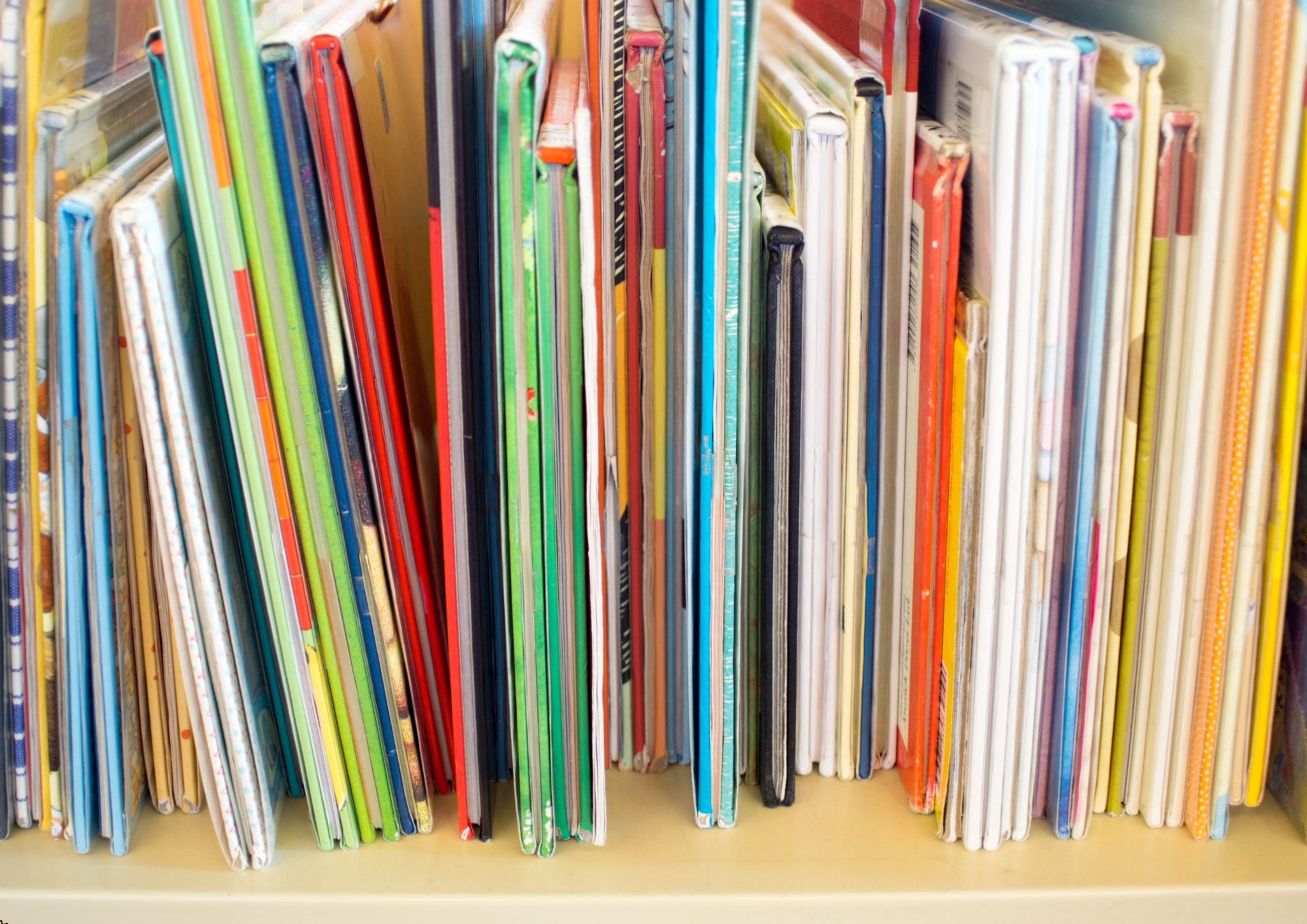
Floral Design Course for Beginners
By Study Plex
Recognised Accreditation This course is accredited by continuing professional development (CPD). CPD UK is globally recognised by employers, professional organisations, and academic institutions, thus a certificate from CPD Certification Service creates value towards your professional goal and achievement. The Quality Licence Scheme is a brand of the Skills and Education Group, a leading national awarding organisation for providing high-quality vocational qualifications across a wide range of industries. What is CPD? Employers, professional organisations, and academic institutions all recognise CPD, therefore a credential from CPD Certification Service adds value to your professional goals and achievements. Benefits of CPD Improve your employment prospects Boost your job satisfaction Promotes career advancement Enhances your CV Provides you with a competitive edge in the job market Demonstrate your dedication Showcases your professional capabilities What is IPHM? The IPHM is an Accreditation Board that provides Training Providers with international and global accreditation. The Practitioners of Holistic Medicine (IPHM) accreditation is a guarantee of quality and skill. Benefits of IPHM It will help you establish a positive reputation in your chosen field You can join a network and community of successful therapists that are dedicated to providing excellent care to their client You can flaunt this accreditation in your CV It is a worldwide recognised accreditation What is Quality Licence Scheme? This course is endorsed by the Quality Licence Scheme for its high-quality, non-regulated provision and training programmes. The Quality Licence Scheme is a brand of the Skills and Education Group, a leading national awarding organisation for providing high-quality vocational qualifications across a wide range of industries. Benefits of Quality License Scheme Certificate is valuable Provides a competitive edge in your career It will make your CV stand out Course Curriculum Welcome Floral Design for Beginners Introduction 00:02:00 The difference between Floral Design and Flower Arranging 00:01:00 Checkpoint Challenge 00:00:00 Tools of Trade Supplies 00:03:00 Water and Additives 00:02:00 Scissor sharpening 00:01:00 Pin Frogs: Silly Name, Extremely Useful 00:01:00 Tools of the Trade Summary 00:00:00 Color is a Science. Color Choices are Driven By Emotion Emotional Expressions Through Color 00:03:00 Monochromatic Colors Unify 00:07:00 Complementary Colors Are⦠Well, Complimentary 00:11:00 Color is a Science Summary 00:00:00 Balance and Perspective: Visual Mass, Physical Weight and Placement Understanding Visual Mass and Physical Weight 00:03:00 Balance and Perspective Summary 00:00:00 Memorable Arrangements Contain 4 Floral Styles Line, Focal, Mass, and Filler Elements 00:05:00 Memorable Arrangements Summary 00:00:00 Containers: An Integral Part of Your Story Containers Summary 00:00:00 Supplementals Knowing When to Stop 00:04:00 Supplementals Summary 00:00:00 The Secret Sauce: Personalization Twist It! 00:13:00 Career Opportunities 00:08:00 Growing Your Business Summary 00:00:00 What Have You Learned? Learning When to Stop 00:00:00 Top 10 Floral Design Tips Top 10 Tips for Floral Designers 00:00:00 Obtain Your Certificate Order Your Certificate of Achievement 00:00:00 Get Your Insurance Now Get Your Insurance Now 00:00:00 Feedback Feedback 00:00:00
