- Professional Development
- Medicine & Nursing
- Arts & Crafts
- Health & Wellbeing
- Personal Development
In today's rapidly changing world, the demand for sustainable energy solutions has never been higher. Our CPD Accredited Sustainable Energy course offers an insightful and thorough exploration into the world of renewable energy. Covering key topics such as solar, wind, and geothermal energy, this course is designed to provide an understanding of how these sustainable systems are reshaping global energy consumption. Whether you're an environmental enthusiast or a professional in the energy sector, this course will equip you with the knowledge needed to stay ahead in a growing and vital industry. With a structured curriculum, this course provides a clear breakdown of sustainable energy sources, their applications, and the role they play in combating climate change. You’ll delve into the technology behind renewable energy systems and the economic factors driving the energy transition. This course is perfect for those looking to expand their expertise, enhance their career prospects, and gain a competitive edge in the green energy industry. Take a step towards building a greener future with this enriching course and stay informed about the latest trends and innovations shaping the world’s energy future. Course Curriculum: Module 01: An Introduction to Sustainable Energy Module 02: Solar Energy: Thermal Module 03: Solar Energy: Photovoltaics Module 04: Wind Energy Module 05: Bioenergy Module 06: Geothermal Energy Module 07: Tidal Energy Module 08: Environmental Impacts: A Global and Regional Assessment Module 09: Renewable Energy and Sustainable Development Module 10: The Future of Renewable Energy in the UK into the 2020s and Beyond Course Assessment You will immediately be given access to a specifically crafted MCQ test upon completing an online module. For each test, the pass mark will be set to 60%. CPD 10 CPD hours / points Accredited by The CPD Certification Service Who is this course for? The Sustainable Energy - CPD Accredited training is ideal for highly motivated individuals or teams who want to enhance their skills and efficiently skilled employees. Requirements There are no formal entry requirements for the course, with enrollment open to anyone! Career path Learn the essential skills and knowledge you need to excel in your professional life with the help & guidance from our Sustainable Energy - CPD Accredited training.

Business Ethics
By Xpert Learning
About Course Ethical behaviour brings significant benefits to businesses such as attracting employees, customers and investors. But failure to manage it properly can create huge challenges. Suppose every employee knows the difference between correct or incorrect choices and how to handle various ethical dilemmas. This knowledge is likely to produce a work environment where moral transgressors are held accountable for their actions, ultimately building a healthier workplace for all involved. The course explores topics such as Ethical Decision-Making, Ethical culture in organizations, and Corporate Social Responsibilities .These provide practical information to help employees understand business issues and equip them with practical skills for success. Ethics will be formally defined, and the presenter will discuss the sources of ethical dilemmas and the stakeholder's importance when addressing a problem. Enrol now and strengthen yourself against Unethical practices in Business. What Will You Learn? Define 'Ethics' Ethical models and philosophical frameworks for clear decision making. The correct use and protection of Big Data within your company . The ethical issues of Digital Marketing in business and how you can integrate it safely and morally. How to implement ethical principles during crisis events. Course Content Introduction to Business Ethics Introduction to Business Ethics Ethical Decision-Making Ethical Decision-Making Ethical Culture in Organizations Ethical Culture in Organizations Business Ethics in the Digital Age Business Ethics in the Digital Age Corporate Social Responsibility Corporate Social Responsibility Conclusion Conclusion A course by Xpert Learning RequirementsNo specific requirements. Audience Business Professionals Audience Business Professionals
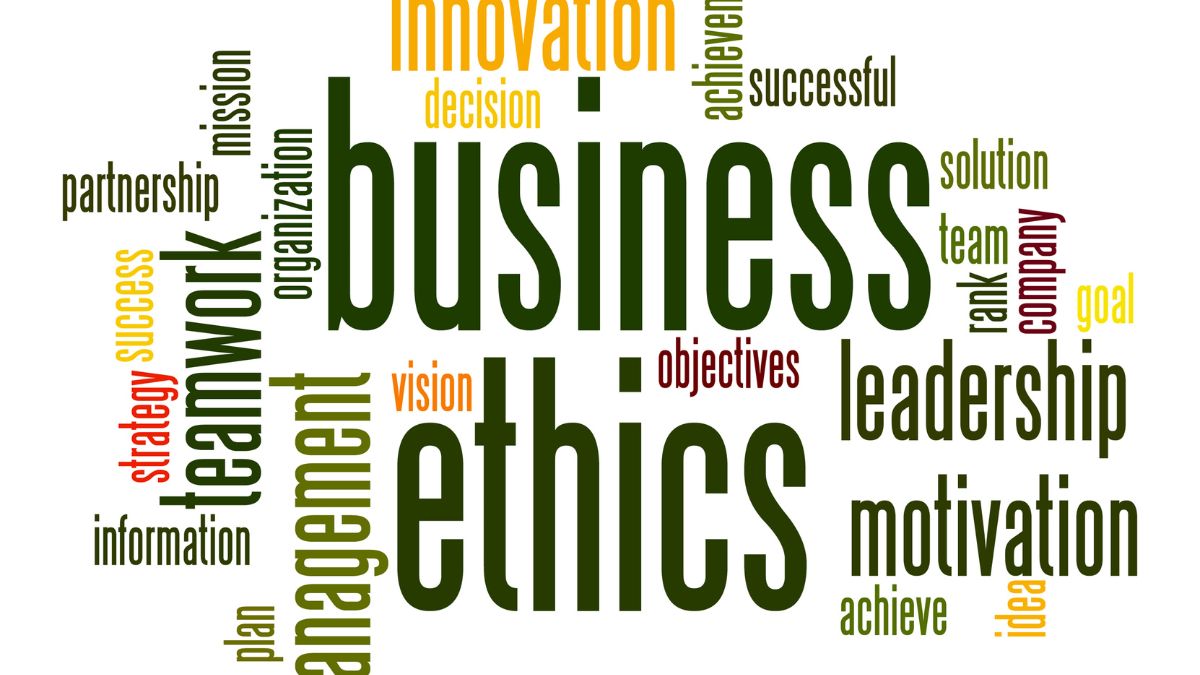
Fashion Design Online Diploma
By Compete High
Overview With the ever-increasing demand for Fashion Design in personal & professional settings, this online training aims at educating, nurturing, and upskilling individuals to stay ahead of the curve - whatever their level of expertise in Fashion Design may be. Learning about Fashion Design or keeping up to date on it can be confusing at times, and maybe even daunting! But that's not the case with this course from Compete High. We understand the different requirements coming with a wide variety of demographics looking to get skilled in Fashion Design. That's why we've developed this online training in a way that caters to learners with different goals in mind. The course materials are prepared with consultation from the experts of this field and all the information on Fashion Design is kept up to date on a regular basis so that learners don't get left behind on the current trends/updates. The self-paced online learning methodology by Compete High in this Fashion Design Online Diploma course helps you learn whenever or however you wish, keeping in mind the busy schedule or possible inconveniences that come with physical classes. The easy-to-grasp, bite-sized lessons are proven to be most effective in memorising and learning the lessons by heart. On top of that, you have the opportunity to receive a certificate after successfully completing the course! Instead of searching for hours, enrol right away on this Fashion Design Online Diploma course from Compete High and accelerate your career in the right path with expert-outlined lessons and a guarantee of success in the long run. Who is this course for? While we refrain from discouraging anyone wanting to do this Fashion Design Online Diploma course or impose any sort of restrictions on doing this online training, people meeting any of the following criteria will benefit the most from it: Anyone looking for the basics of Fashion Design, Jobseekers in the relevant domains, Anyone with a ground knowledge/intermediate expertise in Fashion Design, Anyone looking for a certificate of completion on doing an online training on this topic, Students of Fashion Design, or anyone with an academic knowledge gap to bridge, Anyone with a general interest/curiosity Career Path This Fashion Design Online Diploma course smoothens the way up your career ladder with all the relevant information, skills, and online certificate of achievements. After successfully completing the course, you can expect to move one significant step closer to achieving your professional goals - whether it's securing that job you desire, getting the promotion you deserve, or setting up that business of your dreams. Course Curriculum Module 1 - Fashion and Style Fashion and Style 00:00 Module 2 - Principles of Fashion Principles of Fashion 00:00 Module 3 - Fashion Designing and Accessories Fashion Designing and Accessories 00:00 Module 4 - Principles of Designing Principles of Designing 00:00 Module 5 - Colours Colours 00:00 Module 6 - Dress Designing Dress Designing 00:00 Module 7 - Pattern Pattern 00:00 Module 8 - Pattern Cutting Pattern Cutting 00:00 Module 9 - Fashion Marketing Fashion Marketing 00:00 Module 10 - Careers in Fashion Careers in Fashion 00:00

Fashion and Lifestyle Blogger
By Compete High
Course Overview: Fashion and Lifestyle Blogger Are you passionate about fashion and eager to share your style expertise with the world? The 'Fashion and Lifestyle Blogger' course is designed to empower aspiring bloggers like you to turn your passion for fashion into a successful online presence. Whether you're an amateur enthusiast or a seasoned fashionista looking to enhance your blogging skills, this course provides comprehensive modules to guide you through every step of the process. Module 1: Getting Started With Your Blog In Module 1, you'll lay the foundation for your fashion blogging journey. Learn how to set up your blog from scratch, choose the right platform, and create a visually appealing website that reflects your unique style. Understand the importance of defining your niche audience and crafting a compelling brand identity that sets you apart in the competitive fashion blogging sphere. Module 2: Strategies to Grow the Blog Once your blog is up and running, Module 2 equips you with the essential strategies to grow your audience and increase your blog's visibility. Explore effective techniques for promoting your content through social media, collaborating with influencers, and leveraging SEO to attract organic traffic. Discover how to build a loyal community of followers who are passionate about your fashion insights and engage with your content regularly. Module 3: Creating Engaging Content for Your Fashion Blog In Module 3, dive deep into the art of creating captivating content that resonates with your audience. Learn how to develop a content calendar, brainstorm creative ideas for blog posts, and master the art of storytelling through imagery and compelling writing. Explore different types of content formats, from outfit of the day (OOTD) posts to trend reports and style guides, and discover how to maintain consistency in your brand voice and aesthetic. Module 4: Building Your Brand as a Fashion Blogger Module 4 focuses on elevating your personal brand as a fashion blogger and establishing yourself as an authority in the industry. Explore advanced strategies for curating your online persona, cultivating relationships with fashion brands and PR agencies, and securing collaborations and sponsorship opportunities. Learn how to leverage your influence to attend fashion events, participate in brand campaigns, and enhance your credibility as a trusted voice in the fashion community. Module 5: Monetizing Your Fashion Blog Finally, in Module 5, unlock the secrets to monetizing your fashion blog and turning your passion into profit. Explore various revenue streams available to fashion bloggers, including affiliate marketing, sponsored content, brand partnerships, and product sales. Learn how to negotiate fair compensation for your work, create compelling media kits and rate cards, and build a sustainable income stream that supports your blogging endeavors full-time. By the end of the 'Fashion and Lifestyle Blogger' course, you'll emerge with the knowledge, skills, and confidence to establish yourself as a successful fashion influencer and build a thriving online platform that reflects your unique style and perspective. Whether you dream of becoming a fashion icon, launching your own fashion line, or simply sharing your love for style with the world, this course provides the roadmap to turn your aspirations into reality. Course Curriculum Module 1_ Getting Started With Your Blog Getting Started With Your Blog 00:00 Module 2_ Strategies to Grow the Blog Strategies to Grow the Blog 00:00 Module 3_ Creating Engaging Content for Your Fashion Blog Creating Engaging Content for Your Fashion Blog 00:00 Module 4_ Building Your Brand as a Fashion Blogger Building Your Brand as a Fashion Blogger 00:00 Module 5_ Monetizing Your Fashion Blog Monetizing Your Fashion Blog 00:00

Diploma in Interior Design
By Compete High
Overview With the ever-increasing demand for Interior Design in personal & professional settings, this online training aims at educating, nurturing, and upskilling individuals to stay ahead of the curve - whatever their level of expertise in Interior Design may be. Learning about Interior Design or keeping up to date on it can be confusing at times, and maybe even daunting! But that's not the case with this course from Compete High. We understand the different requirements coming with a wide variety of demographics looking to get skilled in Interior Design. That's why we've developed this online training in a way that caters to learners with different goals in mind. The course materials are prepared with consultation from the experts of this field and all the information on Interior Design is kept up to date on a regular basis so that learners don't get left behind on the current trends/updates. The self-paced online learning methodology by Compete High in this Diploma in Interior Design course helps you learn whenever or however you wish, keeping in mind the busy schedule or possible inconveniences that come with physical classes. The easy-to-grasp, bite-sized lessons are proven to be most effective in memorising and learning the lessons by heart. On top of that, you have the opportunity to receive a certificate after successfully completing the course! Instead of searching for hours, enrol right away on this Diploma in Interior Design course from Compete High and accelerate your career in the right path with expert-outlined lessons and a guarantee of success in the long run. Who is this course for? While we refrain from discouraging anyone wanting to do this Diploma in Interior Design course or impose any sort of restrictions on doing this online training, people meeting any of the following criteria will benefit the most from it: Anyone looking for the basics of Interior Design, Jobseekers in the relevant domains, Anyone with a ground knowledge/intermediate expertise in Interior Design, Anyone looking for a certificate of completion on doing an online training on this topic, Students of Interior Design, or anyone with an academic knowledge gap to bridge, Anyone with a general interest/curiosity Career Path This Diploma in Interior Design course smoothens the way up your career ladder with all the relevant information, skills, and online certificate of achievements. After successfully completing the course, you can expect to move one significant step closer to achieving your professional goals - whether it's securing that job you desire, getting the promotion you deserve, or setting up that business of your dreams. Course Curriculum Module 1 - Introduction to Interior Design Introduction to Interior Design 00:00 Module 2 - Components of the Interior Design Components of the Interior Design 00:00 Module 3 - Concept Development Concept Development 00:00 Module 4 - Design Realization Design Realization 00:00 Module 5 - Design the Project Design the Project 00:00 Module 6 - Building Structure Building Structure 00:00 Module 7 - Communicating Design Communicating Design 00:00 Module 8 - Basics of Google SketchUp Basics of Google SketchUp 00:00
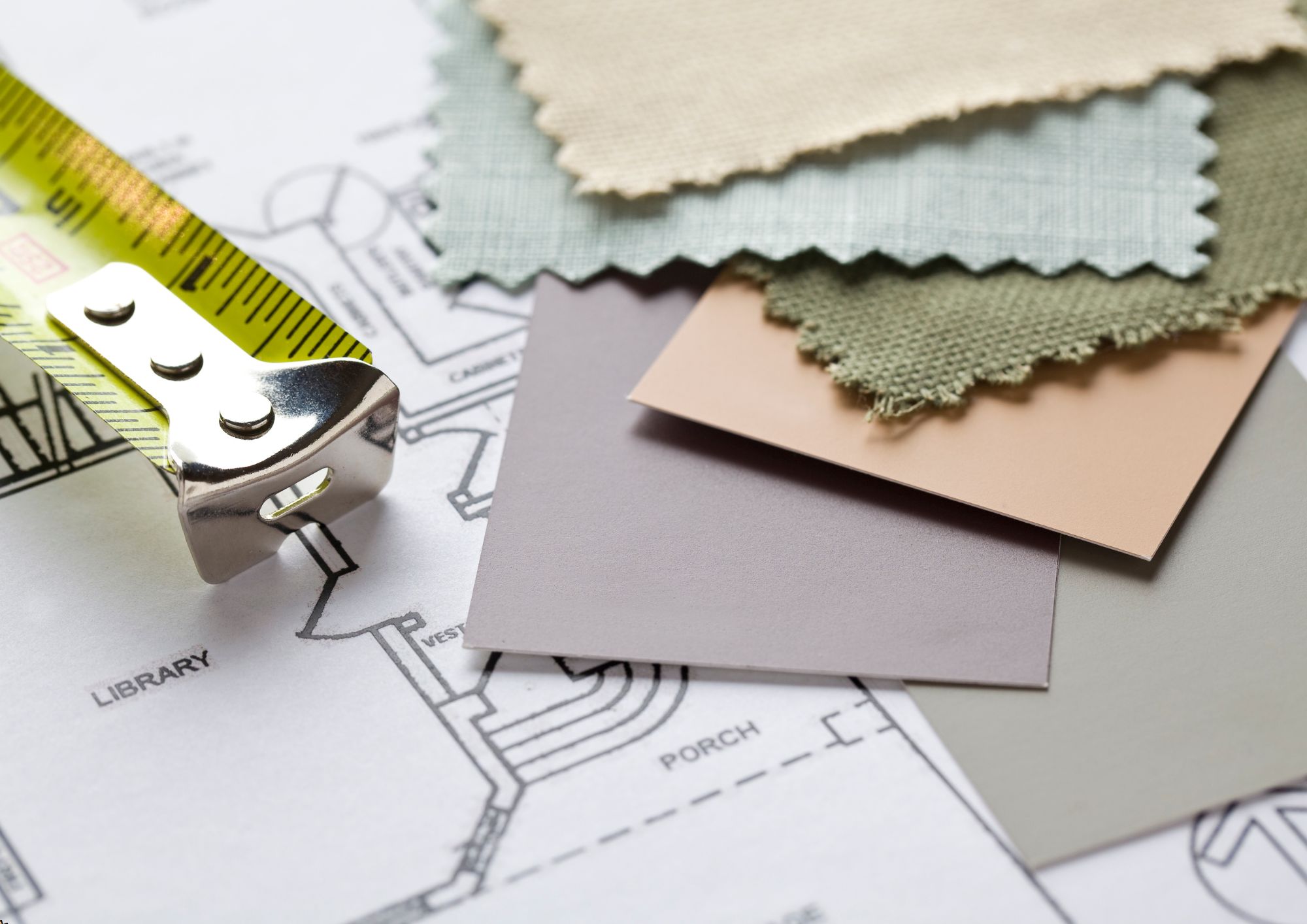
Overview This comprehensive course on Blender 3D - Create a Cartoon Character will deepen your understanding on this topic. After successful completion of this course you can acquire the required skills in this sector. This Blender 3D - Create a Cartoon Character comes with accredited certification from CPD, which will enhance your CV and make you worthy in the job market. So enrol in this course today to fast track your career ladder. How will I get my certificate? You may have to take a quiz or a written test online during or after the course. After successfully completing the course, you will be eligible for the certificate. Who is This course for? There is no experience or previous qualifications required for enrolment on this Blender 3D - Create a Cartoon Character. It is available to all students, of all academic backgrounds. Requirements Our Blender 3D - Create a Cartoon Character is fully compatible with PC's, Mac's, Laptop, Tablet and Smartphone devices. This course has been designed to be fully compatible with tablets and smartphones so you can access your course on Wi-Fi, 3G or 4G. There is no time limit for completing this course, it can be studied in your own time at your own pace. Career Path Learning this new skill will help you to advance in your career. It will diversify your job options and help you develop new techniques to keep up with the fast-changing world. This skillset will help you to- Open doors of opportunities Increase your adaptability Keep you relevant Boost confidence And much more! Course Curriculum 4 sections • 12 lectures • 01:24:00 total length •Introduction: 00:01:00 •Blender Basics: 00:05:00 •Bench Modeling Part 01: 00:08:00 •Bench Modeling Part 02: 00:14:00 •Character Modeling Part 01: 00:06:00 •Character Modeling Part 02: 00:13:00 •Character Modeling Part 03: 00:10:00 •Character Modeling Part 04: 00:13:00 •Create Materials: 00:12:00 •Rendering: 00:02:00 •Resources - Blender 3D - Create a Cartoon Character: 00:00:00 •Assignment - Blender 3D - Create a Cartoon Character: 00:00:00

Overview This comprehensive course on Basic Adobe Photoshop will deepen your understanding on this topic .After successful completion of this course you can acquire the required skills in this sector. This Basic Adobe Photoshop comes with accredited certification from CPD, which will enhance your CV and make you worthy in the job market. So enrol in this course today to fast track your career ladder. How will I get my certificate? You may have to take a quiz or a written test online during or after the course. After successfully completing the course, you will be eligible for the certificate. Who is This course for? There is no experience or previous qualifications required for enrolment on this Basic Adobe Photoshop. It is available to all students, of all academic backgrounds. Requirements Our Basic Adobe Photoshop is fully compatible with PC's, Mac's, Laptop, Tablet and Smartphone devices. This course has been designed to be fully compatible with tablets and smartphones so you can access your course on Wi-Fi, 3G or 4G. There is no time limit for completing this course, it can be studied in your own time at your own pace. Career Path Learning this new skill will help you to advance in your career. It will diversify your job options and help you develop new techniques to keep up with the fast-changing world. This skillset will help you to- Open doors of opportunities Increase your adaptability Keep you relevant Boost confidence And much more! Course Curriculum 5 sections • 28 lectures • 01:33:00 total length •Introduction: 00:01:00 •Hot keys, Other Functions: 00:02:00 •Brush Properties: 00:06:00 •Cropping: 00:02:00 •Make the horizon horizontal: 00:01:00 •Organize highlights in groups: 00:02:00 •Hidden details in the shadows: 00:02:00 •Make corrections in the perspective: 00:01:00 •Work with layers: 00:05:00 •Organize layers in groups: 00:04:00 •Merging, rasterizing and flattening layer: 00:04:00 •Gradient layer mask: 00:03:00 •Combine recordings with layer masks: 00:03:00 •Eliminate irregularities: 00:06:00 •Make skin smoother: 00:02:00 •Whiten teeth: 00:02:00 •Clear eyes: 00:05:00 •Update body contours: 00:03:00 •Make irregularities less conspicuous: 00:03:00 •Place a transparent logo or watermark: 00:02:00 •Change color: 00:02:00 •Cut out figures and release them from the background: 00:13:00 •Add text to a photo: 00:05:00 •Place text blocks in an image: 00:01:00 •Let text follow a path: 00:02:00 •Display photos in letters: 00:03:00 •Text warp and twist: 00:03:00 •Character Styles and Paragraph Styles: 00:05:00
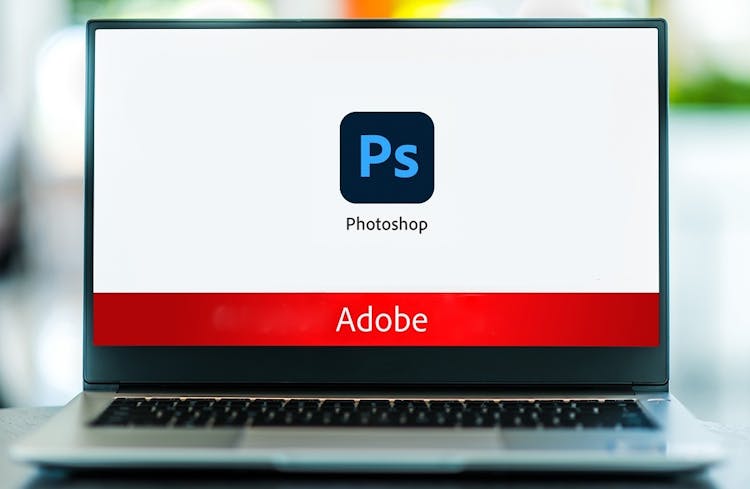
ChatGPT for Teachers in Education
By Packt
This course aims to provide a solid foundation for educators to stay current with the latest advancements in AI (ChatGPT) and prepare them to integrate these cutting-edge tools into their everyday teaching practices, transforming the educational experience for both them and their students.
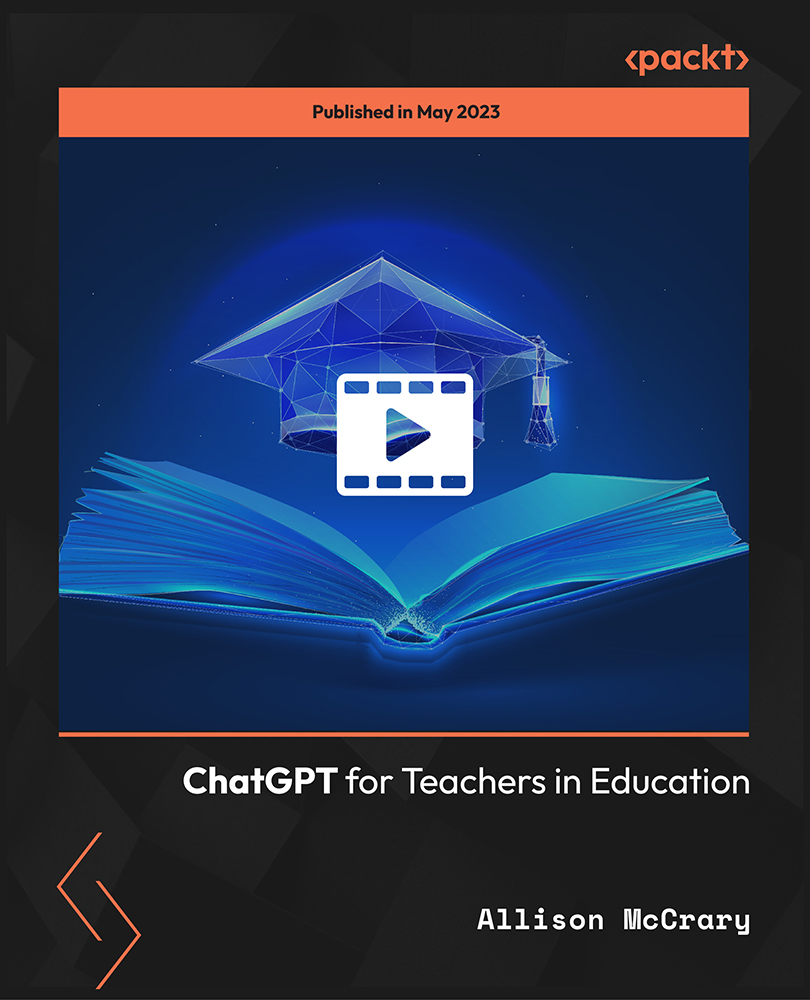
Adobe Photoshop CS3 Advanced Course
By iStudy UK
Altering photos or images has never been easier, but all credit goes to Adobe Photoshop CS3, an incredible piece of software allows you to create or prepare images for print or website use. If you to master this software, welcome to join Adobe Photoshop CS3 Advanced Course. This Adobe Photoshop CS3 Advanced Course breaks down the features and tools of Adobe Photoshop CS3 into easily understood parts, increasing your ability to understand and retain the information. Learn about Adobe add-ons including using smart objects efficiently. Discover web image applications and study advanced topics such as photography tools and techniques, colour tools and different printing features. Course Highlights Adobe Photoshop CS3 Advanced Course is an award winning and the best selling course that has been given the CPD Qualification Standards & IAO accreditation. It is the most suitable course anyone looking to work in this or relevant sector. It is considered one of the perfect courses in the UK that can help students/learners to get familiar with the topic and gain necessary skills to perform well in this field. We have packed Adobe Photoshop CS3 Advanced Course into 12 modules for teaching you everything you need to become successful in this profession. To provide you ease of access, this course is designed for both part-time and full-time students. You can become accredited in just 4 hours, 40 minutes hours and it is also possible to study at your own pace. We have experienced tutors who will help you throughout the comprehensive syllabus of this course and answer all your queries through email. For further clarification, you will be able to recognize your qualification by checking the validity from our dedicated website. Why You Should Choose Adobe Photoshop CS3 Advanced Course Lifetime access to the course No hidden fees or exam charges CPD Qualification Standards certification on successful completion Full Tutor support on weekdays (Monday - Friday) Efficient exam system, assessment and instant results Download Printable PDF certificate immediately after completion Obtain the original print copy of your certificate, dispatch the next working day for as little as £9. Improve your chance of gaining professional skills and better earning potential. Who is this Course for? Adobe Photoshop CS3 Advanced Course is CPD Qualification Standards and IAO accredited. This makes it perfect for anyone trying to learn potential professional skills. As there is no experience and qualification required for this course, it is available for all students from any academic backgrounds. Requirements Our Adobe Photoshop CS3 Advanced Course is fully compatible with any kind of device. Whether you are using Windows computer, Mac, smartphones or tablets, you will get the same experience while learning. Besides that, you will be able to access the course with any kind of internet connection from anywhere at any time without any kind of limitation. Career Path You will be ready to enter the relevant job market after completing this course. You will be able to gain necessary knowledge and skills required to succeed in this sector. All our Diplomas' are CPD Qualification Standards and IAO accredited so you will be able to stand out in the crowd by adding our qualifications to your CV and Resume. Add-Ons to Adobe Using Device Central FREE 00:15:00 Working with Plug-ins FREE 00:15:00 Photoshop and PDF Documents 00:30:00 Photoshop Options 00:15:00 Smart Objects Basics of Smart Objects 00:15:00 Editing Smart Objects 00:15:00 Web Images Creating Web Images 00:10:00 Creating Frame Animations 00:30:00 Using Slices 01:00:00 Advanced Topics Advanced Photography Tools 00:15:00 Advanced Color Tools 00:30:00 Advanced Printing Features 00:30:00

