- Professional Development
- Medicine & Nursing
- Arts & Crafts
- Health & Wellbeing
- Personal Development
Advanced Game Design Course- 2D & 3D
By iStudy UK
Game Development is the creation of video games which is done by game developers. A game developer can be one person or a large company. To become a game developer, you need to learn the skills and knowledge about video games and how to make one. Many of game developers chose to become one because they are gamers themselves. To become a game development expert, you need to learn both the basics skills and special skills of game development. This course will help you to master the right skills to become successful in the growing game development industry. Course Highlights Advanced Game Design Course- 2D & 3D is an award winning and the best selling course that has been given the CPD Certification & IAO accreditation. It is the most suitable course anyone looking to work in this or relevant sector. It is considered one of the perfect courses in the UK that can help students/learners to get familiar with the topic and gain necessary skills to perform well in this field. We have packed Advanced Game Design Course- 2D & 3D into 26 modules for teaching you everything you need to become successful in this profession. To provide you ease of access, this course is designed for both part-time and full-time students. You can become accredited in just 18 hours hours and it is also possible to study at your own pace. We have experienced tutors who will help you throughout the comprehensive syllabus of this course and answer all your queries through email. For further clarification, you will be able to recognize your qualification by checking the validity from our dedicated website. Why You Should Choose Advanced Game Design Course- 2D & 3D Lifetime access to the course No hidden fees or exam charges CPD Accredited certification on successful completion Full Tutor support on weekdays (Monday - Friday) Efficient exam system, assessment and instant results Download Printable PDF certificate immediately after completion Obtain the original print copy of your certificate, dispatch the next working day for as little as £9. Improve your chance of gaining professional skills and better earning potential. Who is this Course for? Advanced Game Design Course- 2D & 3D is CPD certified and IAO accredited. This makes it perfect for anyone trying to learn potential professional skills. As there is no experience and qualification required for this course, it is available for all students from any academic backgrounds. Requirements Our Advanced Game Design Course- 2D & 3D is fully compatible with any kind of device. Whether you are using Windows computer, Mac, smartphones or tablets, you will get the same experience while learning. Besides that, you will be able to access the course with any kind of internet connection from anywhere at any time without any kind of limitation. Career Path You will be ready to enter the relevant job market after completing this course. You will be able to gain necessary knowledge and skills required to succeed in this sector. All our Diplomas' are CPD and IAO accredited so you will be able to stand out in the crowd by adding our qualifications to your CV and Resume. Gaming Basics Introduction 01:00:00 Understanding Consoles 01:00:00 Using Your Computer 01:00:00 Using Your Phone 01:00:00 Using the Internet 00:30:00 Where to Find Free Software 01:00:00 Understanding Accessories Dealing with Drugs 00:30:00 Wrapping Up 00:15:00 Developing Games Introduction To Game Creation 01:00:00 Essential Tools 01:00:00 2D Game Creation Software 01:00:00 3D Game Creation Software 01:00:00 3D Game Creation 00:30:00 Game Modification 01:00:00 How To Create a Game on a Social Site 00:30:00 Testing Games Introduction to Game Testing FREE 01:00:00 Two Rules of Game Testing FREE 01:00:00 How to Put a Resume Together 01:00:00 How give Examples During Job Interview 00:30:00 Contacting Game Developers 01:00:00 Use the Correct Search Keywords 01:00:00 Wrapping Up 00:15:00 Additional Study Material 2D Game 00:00:00 Game Development XNA GameStudio 00:00:00 Game QA & Testing 00:00:00 Become A Game Tester 00:00:00 Mock Exam Final Exam

Accredited Diploma in Landscaping
By iStudy UK
Design your own Landscape with this innovative course Do you want to learn how to do landscaping in a more organised way without spending a lot of money? Have you got landscaping plans for the exterior of your home?There are various ways you can landscape with the help of this course. So enroll now! Landscaping is a fantastic opportunity to frame your house in an attractive, practical way that makes the most of space and natural features, increases the appeal of time spent in the garden, and definitely adds value to the property. Improving the aesthetic appeal of any home and creating an inspiring outdoors environment remains ever-important. Nowadays landscaping is all about planning, setting and constructions of gardens. A landscape which is outlined legitimately is a source of happiness for the whole family. In this course, you will learn the steps for drawing the base plans. In this course, you will learn about diagrams, how to create the designs according to your needs and satisfaction. For the best looking garden and for a good landscaping you need to plan and execute your plants wisely. Course Highlights Accredited Diploma in Landscaping is an award winning and the best selling course that has been given the CPD Certification & IAO accreditation. It is the most suitable course anyone looking to work in this or relevant sector. It is considered one of the perfect courses in the UK that can help students/learners to get familiar with the topic and gain necessary skills to perform well in this field. We have packed Accredited Diploma in Landscaping into several modules for teaching you everything you need to become successful in this profession. To provide you ease of access, this course is designed for both part-time and full-time students. You can become accredited in just 20/30 hours and it is also possible to study at your own pace. We have experienced tutors who will help you throughout the comprehensive syllabus of this course and answer all your queries through email. For further clarification, you will be able to recognize your qualification by checking the validity from our dedicated website. Why You Should Choose Accredited Diploma in Landscaping Lifetime access to the course No hidden fees or exam charges CPD Accredited certification on successful completion Full Tutor support on weekdays (Monday - Friday) Efficient exam system, assessment and instant results Download Printable PDF certificate immediately after completion Obtain the original print copy of your certificate, dispatch the next working day for as little as £9. Improve your chance of gaining professional skills and better earning potential. Who is this Course for? Accredited Diploma in Landscaping is CPD certified and IAO accredited. This makes it perfect for anyone trying to learn potential professional skills. As there is no experience and qualification required for this course, it is available for all students from any academic backgrounds. Requirements Our Accredited Diploma in Landscaping is fully compatible with any kind of device. Whether you are using Windows computer, Mac, smartphones or tablets, you will get the same experience while learning. Besides that, you will be able to access the course with any kind of internet connection from anywhere at any time without any kind of limitation. Career Path You will be ready to enter the relevant job market after completing this course. You will be able to gain necessary knowledge and skills required to succeed in this sector. All our Diplomas' are CPD and IAO accredited so you will be able to stand out in the crowd by adding our qualifications to your CV and Resume. Planning The Home Landscape 00:30:00 The Base Plan 00:15:00 Steps For Drawing The Base Plan 01:00:00 Planning For Your Needs 00:15:00 Studying The Site 00:30:00 Landscaping Materials 01:00:00 Placing Your Plants 00:30:00 Choosing And Planting Your Plants 02:00:00 Landscape Construction 00:15:00 Terracing 00:30:00 Backyard Ponds 01:00:00 Landscaping For Energy Savings 01:00:00 Mock Exam Mock Exam- Accredited Diploma in Landscaping 00:20:00 Final Exam Final Exam- Accredited Diploma in Landscaping 00:20:00

Web Design Skills Course
By iStudy UK
Web design is not only about planning and designing. Web design is composed of many different kinds of skills needed to produce and maintain websites. If you are someone who wants to create your website, then this course will surely benefit you. This course will not only offer you the lessons on basic web design, but it will also provide you lessons on planning, designing, and Photoshop. You will not regret availing this bundle course since you will not only gain basic skills, you will also learn the skills needed for in-depth web planning and design. Course Highlights Web Design Skills Course is an award winning and the best selling course that has been given the CPD Certification & IAO accreditation. It is the most suitable course anyone looking to work in this or relevant sector. It is considered one of the perfect courses in the UK that can help students/learners to get familiar with the topic and gain necessary skills to perform well in this field. We have packed Web Design Skills Course into 47 modules for teaching you everything you need to become successful in this profession. To provide you ease of access, this course is designed for both part-time and full-time students. You can become accredited in just 1 day, 17 hours and it is also possible to study at your own pace. We have experienced tutors who will help you throughout the comprehensive syllabus of this course and answer all your queries through email. For further clarification, you will be able to recognize your qualification by checking the validity from our dedicated website. Why You Should Choose Web Design Skills Course Lifetime access to the course No hidden fees or exam charges CPD Accredited certification on successful completion Full Tutor support on weekdays (Monday - Friday) Efficient exam system, assessment and instant results Download Printable PDF certificate immediately after completion Obtain the original print copy of your certificate, dispatch the next working day for as little as £9. Improve your chance of gaining professional skills and better earning potential. Who is this Course for? Web Design Skills Course is CPD certified and IAO accredited. This makes it perfect for anyone trying to learn potential professional skills. As there is no experience and qualification required for this course, it is available for all students from any academic backgrounds. Requirements Our Web Design Skills Course is fully compatible with any kind of device. Whether you are using Windows computer, Mac, smartphones or tablets, you will get the same experience while learning. Besides that, you will be able to access the course with any kind of internet connection from anywhere at any time without any kind of limitation. Career Path You will be ready to enter the relevant job market after completing this course. You will be able to gain necessary knowledge and skills required to succeed in this sector. All our Diplomas' are CPD and IAO accredited so you will be able to stand out in the crowd by adding our qualifications to your CV and Resume. Module 1: Web Design Basics The Best Website Design for Your Business 01:00:00 What's in a Domain Suffixes 00:31:00 Website Design Terminology 01:00:00 CSS Explanation 01:00:00 Website Designs & Power Stations 01:00:00 How Can I Build my Website for Free 01:00:00 Six Steps to Website Design for Beginners 01:00:00 Dreamweaver or CoffeeCup for Website Design 01:00:00 Using Dreamweaver to Create your Site Layout 01:30:00 Three Crucial Steps to Creating Your Website 01:00:00 Dos and Don'ts of Website Creation 01:00:00 SEO Basics for Effective Website Design 01:30:00 Ideas for Your Internet Business Website Design 01:00:00 Immediately Applicable Design Tips for a User-Friendly Website 01:00:00 6 Best Reasons to Create a Website 01:00:00 Common Mistakes in Website Design 01:00:00 Too Much or Too Little 00:30:00 Why Successful Website Development is Committed to Design 01:00:00 Ideas for Your Internet Business Website Design 01:00:00 How to Create a Social Networking Website to Enhance your Business 01:00:00 Tips for Designing an Affiliate Website 01:00:00 How to Use WordPress for your Website 01:30:00 Top 14 Reasons to Create a Blog 00:30:00 Tips for Designing a Successful Blog 00:30:00 More Tips Ahead 00:30:00 Module 2: Developing Websites What Are Niche Website? 01:00:00 The Role Of Visualization In Education 00:15:00 Identify Your Best Platform Or Software 01:00:00 Select A Web Host 01:00:00 Collect Your Site 00:30:00 Building A Content Rich Website 00:30:00 Build Backlinks 00:15:00 Use SEO, Multimedia And Social Sites 01:30:00 Use Analytics 01:00:00 Wrapping Up 00:15:00 Module 3: E- Commerce Website Design Introduction 00:15:00 Why e-commerce works, and why now more than ever... 00:30:00 What do you need to launch a successful e- commerce site? 00:30:00 Planning and research 01:00:00 Before you start building your site 00:15:00 General e-commerce site guidelines 00:30:00 Site creation 03:00:00 Product sourcing 00:30:00 After this comes marketing 00:30:00 Conclusion 00:15:00 Module 4: Web Development Coding HTML Basics 00:30:00 CSS Basics 01:00:00 Mock Exam Mock Exam- Web Design Skills Course 00:30:00 Final Exam Final Exam- Web Design Skills Course 00:30:00

Fashion & Beauty Course Online Have you ever considered pursuing a fulfilling career out of your passion for fashion? Around the world, this dream is shared by millions of enthusiastic amateurs. This Fashion & Beauty Course aims to educate, nurture, and upskill candidates to stay ahead of the curve regardless of their level of Fashion & Beauty expertise due to the increasing demand for these skills in both personal and professional settings. To become a successful Fashion & Beauty expert, it's essential to have a comprehensive understanding of both the Fashion & Beauty industry and the Fashion & Beauty profession. Now is the perfect time to get serious about breaking into the incredible Fashion & Beauty industry and carve out a rewarding career in Fashion & Beauty for life! Enroll in our Fashion & Beauty Course today and guide your Fashion & Beauty business towards financial success. Learning Outcomes of Fashion & Beauty Course After completing this Fashion & Beauty Course, learner will be able to: Gain basic knowledge of fashion & design. Understand Fashion Design Principles Understand Fashion Design Elements Understand Beauty Therapy & Working in A Salon Identify Problems & Skin Analysis. Have a thorough understanding of of Skin Care Products & the Facial Main Course: Level 5 Fashion & Beauty Course. Free Courses included with Fashion & Beauty - Course Course 01: Waxing and Hair Removal Course 02: Hopi Ear Candling [ Note: Free PDF certificate will provide as soon as completing the Fashion & Beauty Course] Fashion & Beauty Course Online Have you ever considered turning your passion for fashion into a fulfilling career? Millions of enthusiasts share this dream worldwide. Our Fashion & Beauty Course aims to educate, nurture, and upskill candidates in Fashion & Beauty. This Fashion & Beauty Course ensures you stay ahead in the growing demand for Fashion & Beauty skills. To succeed, you need a deep understanding of the Fashion & Beauty industry. Now is the time to break into the incredible Fashion & Beauty sector and build a rewarding career. Enroll in our Fashion & Beauty Course today! This Fashion & Beauty: Fashion & Beauty Course consists of 12 modules. Course Curriculum of Fashion & Beauty: Fashion & Beauty Course Module 01: Basic Knowledge of Fashion & Design Module 02: Fashion Design Principles Module 03: Fashion Design Elements Module 04: Beauty Therapy & Working In A Salon Module 05: Identify Problems & Skin Analysis Module 06: Skin Care Products & the Facial Module 07: Enhance the Appearance of Eyebrows & Eyelashes Module 08: Provide Makeup Service Module 09: Provide Manicure Service Module 10: Provide Pedicure Service Module 11: Hair Care Treatment Module 12: Related Anatomy and Physiology in the Beauty Treatment Assessment Method of Fashion & Beauty: Fashion & Beauty Course After completing Fashion & Beauty: Fashion & Beauty Course, you will get quizzes to assess your learning. You will do the later modules upon getting 60% marks on the quiz test. Apart from this, you do not need to sit for any other assessments. Certification of Fashion & Beauty: Fashion & Beauty Course After completing the Fashion & Beauty: Fashion & Beauty Course, you can instantly download your certificate for FREE. The hard copy of the certification will also be delivered to your doorstep via post, which will cost £13.99. Who is this course for? Fashion & Beauty Course Online This Fashion & Beauty Course is suitable for anyone looking to turn a passion for beauty into a rewarding career. Those looking to start their own business as self-employed beauty therapists may find the information in this Fashion & Beauty Course particularly useful. Similarly, those already employed in the beauty therapy industry may also find this course beneficial. Requirements Fashion & Beauty Course Online To enrol in this Fashion & Beauty Course, students must fulfil the following requirements: Good Command over English language is mandatory to enrol in our Fashion & Beauty: Fashion & Beauty Course. Be energetic and self-motivated to complete our Fashion & Beauty: Fashion & Beauty Course. Basic computer Skill is required to complete our Fashion & Beauty: Fashion & Beauty Course. If you want to enrol in our Fashion & Beauty: Fashion & Beauty Course, you must be at least 15 years old. Career path Fashion & Beauty Course Online After completing this Fashion & Beauty Course, candidates may choose to start their own Fashion & Beauty therapy businesses, work in established Fashion & Beauty salons, or work as a freelance Fashion & Beauty therapist from home.

Retopology and UV Unwrapping Using 3dsMax
By Course Cloud
Retopology and UV Unwrapping Using 3dsMax has been designed by industry experts to provide learners with everything they need to enhance their skills and knowledge in their chosen area of study. Enrol on the course today, and learn from the very best the industry has to offer! This best selling Retopology and UV Unwrapping Using 3dsMax has been developed by industry professionals and has already been completed by hundreds of satisfied students. This in-depth course is suitable for anyone who wants to build their professional skill set and improve their expert knowledge. The Retopology and UV Unwrapping Using 3dsMax is CPD-accredited, so you can be confident you're completing a quality training course which will boost your CV and enhance your career potential. This course is made up of several information-packed modules which break down each topic into bite-sized chunks to ensure you understand and retain everything you learn. After successfully completing the Retopology and UV Unwrapping Using 3dsMax, you will be awarded a certificate of completion as proof of your new skills. If you are looking to pursue a new career and want to build your professional skills to excel in your chosen field, the certificate of completion from the Retopology and UV Unwrapping Using 3dsMax will help you stand out from the crowd. You can also validate your certification on our website. We know that you are busy and that time is precious, so we have designed the Retopology and UV Unwrapping Using 3dsMax to be completed at your own pace, whether that's part-time or full-time. Get full course access upon registration and access the course materials from anywhere in the world, at any time, from any internet-enabled device.
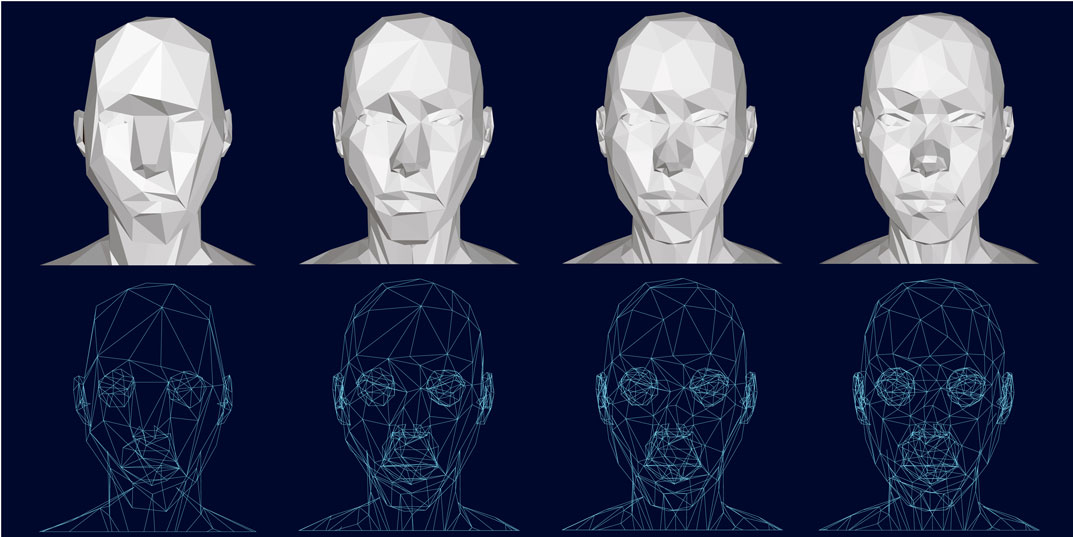
Advanced Character Rigging and 2D Animation in Toon Boom
By Course Cloud
Course Overview Gain advanced character rigging skills and learn the art of 2D animation with Toon Boom. The Advanced Character Rigging and 2D Animation in Toon Boom course is ideal for those who are already familiar with Toon Boom software, and have mastered the basic tools. Designed by expert animators, it will guide you through the complete process of rigging a cartoon character to a high standard, taking you through different methods of rigging. Through high-quality video tutorials, you will learn up-to-date best practices that will take your animation and design skills to an expert level. Our expert instructor will teach you how to work with layers, separate the body parts, create a head rig, and much more. Gain in-demand industry skills and fast track your career with a formal, recognised qualification. This best selling Advanced Character Rigging and 2D Animation in Toon Boom has been developed by industry professionals and has already been completed by hundreds of satisfied students. This in-depth Advanced Character Rigging and 2D Animation in Toon Boom is suitable for anyone who wants to build their professional skill set and improve their expert knowledge. The Advanced Character Rigging and 2D Animation in Toon Boom is CPD-accredited, so you can be confident you're completing a quality training course will boost your CV and enhance your career potential. The Advanced Character Rigging and 2D Animation in Toon Boom is made up of several information-packed modules which break down each topic into bite-sized chunks to ensure you understand and retain everything you learn. After successfully completing the Advanced Character Rigging and 2D Animation in Toon Boom, you will be awarded a certificate of completion as proof of your new skills. If you are looking to pursue a new career and want to build your professional skills to excel in your chosen field, the certificate of completion from the Advanced Character Rigging and 2D Animation in Toon Boom will help you stand out from the crowd. You can also validate your certification on our website. We know that you are busy and that time is precious, so we have designed the Advanced Character Rigging and 2D Animation in Toon Boom to be completed at your own pace, whether that's part-time or full-time. Get full course access upon registration and access the course materials from anywhere in the world, at any time, from any internet-enabled device. Our experienced tutors are here to support you through the entire learning process and answer any queries you may have via email.

Character Rigging in Toon Boom Harmony Course
By Course Cloud
Course Overview Master the art of character rigging and learn professional rendering and animation skills. The Character Rigging in Toon Boom Harmony Course course is ideal for those who are already familiar with Toon Boom software. Designed by expert animators, it will guide you through the complete process of rigging a cartoon character in detail, familiarising you with the essential tools you'll need. Through engaging video tutorials, you will learn up-to-date best practices that will take your animation and design skills to the next level. Our expert instructor will teach you how to work with layers, separate the body parts, create a head rig, and much more. Gain in-demand industry skills and fast track your career with a formal, recognised qualification. This best selling Character Rigging in Toon Boom Harmony Course has been developed by industry professionals and has already been completed by hundreds of satisfied students. This in-depth Character Rigging in Toon Boom Harmony Course is suitable for anyone who wants to build their professional skill set and improve their expert knowledge. The Character Rigging in Toon Boom Harmony Course is CPD-accredited, so you can be confident you're completing a quality training course will boost your CV and enhance your career potential. The Character Rigging in Toon Boom Harmony Course is made up of several information-packed modules which break down each topic into bite-sized chunks to ensure you understand and retain everything you learn. After successfully completing the Character Rigging in Toon Boom Harmony Course, you will be awarded a certificate of completion as proof of your new skills. If you are looking to pursue a new career and want to build your professional skills to excel in your chosen field, the certificate of completion from the Character Rigging in Toon Boom Harmony Course will help you stand out from the crowd. You can also validate your certification on our website. We know that you are busy and that time is precious, so we have designed the Character Rigging in Toon Boom Harmony Course to be completed at your own pace, whether that's part-time or full-time. Get full course access upon registration and access the course materials from anywhere in the world, at any time, from any internet-enabled device. Our experienced tutors are here to support you through the entire learning process and answer any queries you may have via email.
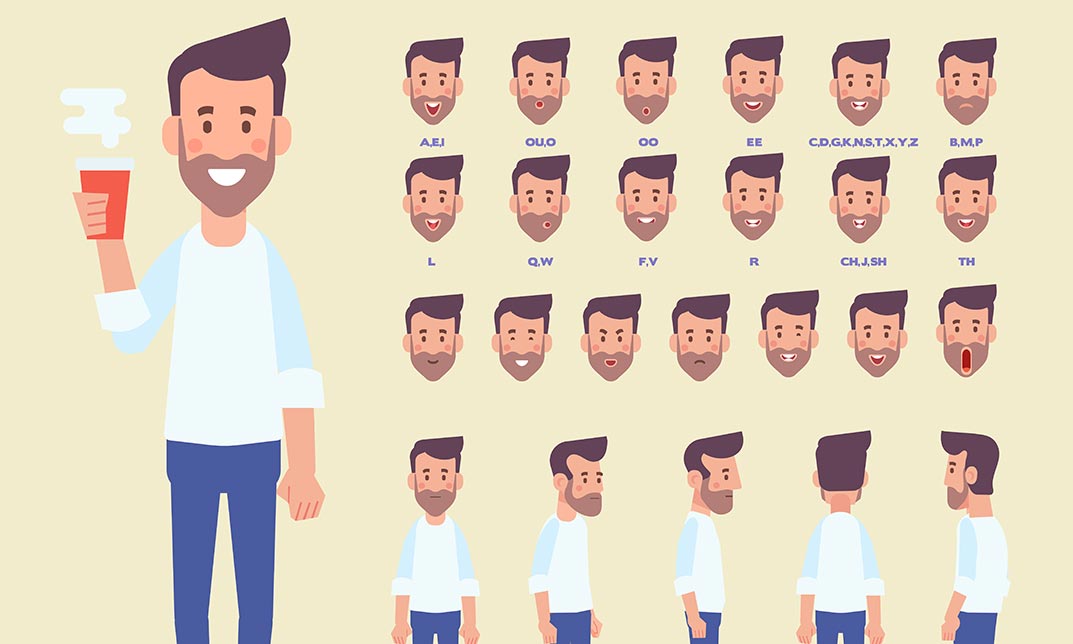
Complete Photoshop
By Course Cloud
Course Overview Master the world's leading graphics editing software, with this best-selling training course. The Complete Photoshop course will equip you with the skills to gain complete mastery over Photoshop in no time. Through the guidance of an experienced instructor and high-quality video training, it will teach you how to work with pPhotoshop's basic and advanced tools to perform a range of creative tasks. This course will teach you how to create stunning graphic designs on a professional level that will help you gain a competitive edge in the job market and secure a successful career in industries such as graphic design, photography, web development, and art direction. Enrol today and become a complete Photoshop pro in just one week. This best selling Complete Photoshop has been developed by industry professionals and has already been completed by hundreds of satisfied students. This in-depth Complete Photoshop is suitable for anyone who wants to build their professional skill set and improve their expert knowledge. The Complete Photoshop is CPD-accredited, so you can be confident you're completing a quality training course will boost your CV and enhance your career potential. The Complete Photoshop is made up of several information-packed modules which break down each topic into bite-sized chunks to ensure you understand and retain everything you learn. After successfully completing the Complete Photoshop, you will be awarded a certificate of completion as proof of your new skills. If you are looking to pursue a new career and want to build your professional skills to excel in your chosen field, the certificate of completion from the Complete Photoshop will help you stand out from the crowd. You can also validate your certification on our website. We know that you are busy and that time is precious, so we have designed the Complete Photoshop to be completed at your own pace, whether that's part-time or full-time. Get full course access upon registration and access the course materials from anywhere in the world, at any time, from any internet-enabled device. Our experienced tutors are here to support you through the entire learning process and answer any queries you may have via email.
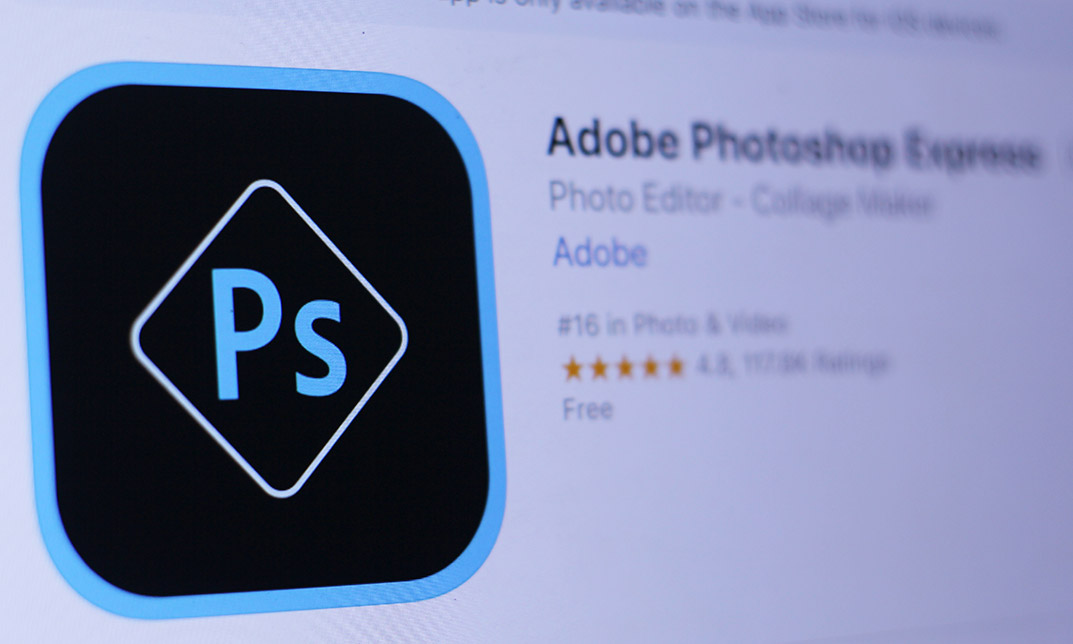
PCB Design with Eagle
By Course Cloud
The comprehensive PCB Design with Eagle has been designed by industry experts to provide learners with everything they need to enhance their skills and knowledge in their chosen area of study. Enrol on the PCB Design with Eagle today, and learn from the very best the industry has to offer! This best selling PCB Design with Eagle has been developed by industry professionals and has already been completed by hundreds of satisfied students. This in-depth PCB Design with Eagle is suitable for anyone who wants to build their professional skill set and improve their expert knowledge. The PCB Design with Eagle is CPD-accredited, so you can be confident you're completing a quality training course which will boost your CV and enhance your career potential. The PCB Design with Eagle is made up of several information-packed modules which break down each topic into bite-sized chunks to ensure you understand and retain everything you learn. After successfully completing the PCB Design with Eagle, you will be awarded a certificate of completion as proof of your new skills. If you are looking to pursue a new career and want to build your professional skills to excel in your chosen field, the certificate of completion from the PCB Design with Eagle will help you stand out from the crowd. You can also validate your certification on our website. We know that you are busy and that time is precious, so we have designed the PCB Design with Eagle to be completed at your own pace, whether that's part-time or full-time. Get full course access upon registration and access the course materials from anywhere in the world, at any time, from any internet-enabled device. Our experienced tutors are here to support you through the entire learning process and answer any queries you may have via email.
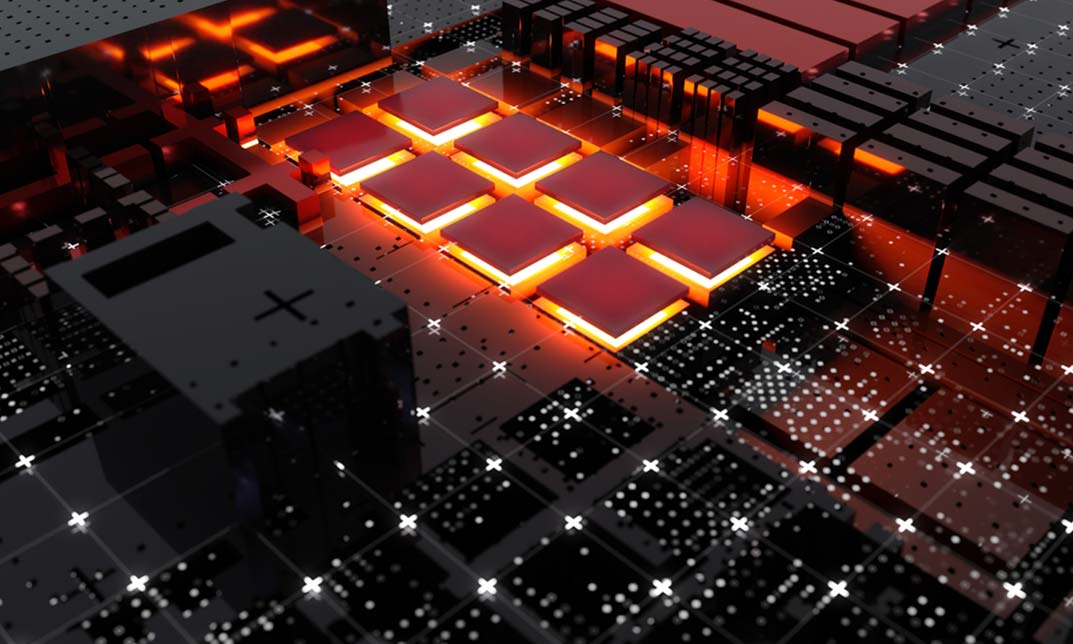
Adobe Photoshop
By SkillWise
Overview Uplift Your Career & Skill Up to Your Dream Job - Learning Simplified From Home! Kickstart your career & boost your employability by helping you discover your skills, talents, and interests with our special Adobe Photoshop Course. You'll create a pathway to your ideal job as this course is designed to uplift your career in the relevant industry. It provides the professional training that employers are looking for in today's workplaces. The Adobe Photoshop Course is one of the most prestigious training offered at Skillwise and is highly valued by employers for good reason. This Adobe Photoshop Course has been designed by industry experts to provide our learners with the best learning experience possible to increase their understanding of their chosen field. This Adobe Photoshop Course, like every one of Skillwise's courses, is meticulously developed and well-researched. Every one of the topics is divided into elementary modules, allowing our students to grasp each lesson quickly. At Skillwise, we don't just offer courses; we also provide a valuable teaching process. When you buy a course from Skillwise, you get unlimited Lifetime access with 24/7 dedicated tutor support. Why buy this Adobe Photoshop ? Lifetime access to the course forever Digital Certificate, Transcript, and student ID are all included in the price Absolutely no hidden fees Directly receive CPD Quality Standard-accredited qualifications after course completion Receive one-to-one assistance every weekday from professionals Immediately receive the PDF certificate after passing. Receive the original copies of your certificate and transcript on the next working day Easily learn the skills and knowledge from the comfort of your home Certification After studying the course materials of the Adobe Photoshop there will be a written assignment test which you can take either during or at the end of the course. After successfully passing the test you will be able to claim the PDF certificate for free. Original Hard Copy certificates need to be ordered at an additional cost of £8. Who is this course for? This Adobe Photoshop course is ideal for Students Recent graduates Job Seekers Anyone interested in this topic People already work in relevant fields and want to polish their knowledge and skills. Prerequisites This Adobe Photoshop does not require you to have any prior qualifications or experience. You can just enrol and start learning. This Adobe Photoshop was made by professionals and it is compatible with all PCs, Macs, tablets, and smartphones. You will be able to access the course from anywhere at any time as long as you have a good enough internet connection. Career path As this course comes with multiple courses included as a bonus, you will be able to pursue multiple occupations. This Adobe Photoshop is a great way for you to gain multiple skills from the comfort of your home.
