- Professional Development
- Medicine & Nursing
- Arts & Crafts
- Health & Wellbeing
- Personal Development
Boost Your Career By Enrolling In This Architectural Studies & Interior Design Bundle To Overcome Your Challenges! 6 in 1 Architectural Studies & Interior Design Bundle Improve your knowledge and enhance your skills to succeed with this Architectural Studies & Interior Design bundle. This Architectural Studies & Interior Design bundle is designed to build your competent skill set and enable the best possible outcome for your future. Our bundle is ideal for those who aim to be the best in their fields and are always looking to grow. This Architectural Studies & Interior Design Bundle Contains 6 of Our Premium Courses for One Discounted Price: Course 01: Architectural Studies Course 02: Diploma in Interior Design Course 03: Construction Industry Scheme (CIS) Course 04: WELL Building Standard Course 05: Construction Cost Estimation Diploma Course 06: Land Surveying All the courses under this Architectural Studies & Interior Design bundle are split into a number of expertly created modules to provide you with an in-depth and comprehensive learning experience. Upon successful completion of the Architectural Studies & Interior Design bundle, an instant e-certificate will be exhibited in your profile that you can order as proof of your new skills and knowledge. Stand out from the crowd and get trained for the job you want. With this comprehensive Architectural Studies & Interior Design bundle, you can achieve your dreams and train for your ideal career. This Architectural Studies & Interior Design bundle covers essential aspects in order to progress in your chosen career. Why Prefer Us for Architectural Studies & Interior Design? All-in-one package of 6 premium courses' Architectural Studies & Interior Design bundle Earn a certificate accredited by CPDQS. Get a free student ID card! (£10 postal charge will be applicable for international delivery) Globally Accepted Standard Lesson Planning Free Assessments with this Architectural Studies & Interior Design Bundle 24/7 Tutor Support available with this Architectural Studies & Interior Design Bundle Start your learning journey straightaway! This Architectural Studies & Interior Design's curriculum has been designed by Architectural Studies & Interior Design experts with years of Architectural Studies & Interior Design experience behind them. The Architectural Studies & Interior Design course is extremely dynamic and well-paced to help you understand Architectural Studies & Interior Design with ease. You'll discover how to master the Architectural Studies & Interior Design skill while exploring relevant and essential topics. Assessment Process Once you have completed all the courses in the Architectural Studies & Interior Design bundle, you can assess your skills and knowledge with an optional assignment. Our expert trainers will assess your assignment and give you feedback afterwards. CPD 60 CPD hours / points Accredited by CPD Quality Standards Who is this course for? This Architectural Studies & Interior Design bundle is suitable for everyone. Requirements You will not need any prior background or expertise. Career path This Architectural Studies & Interior Design bundle will allow you to kickstart or take your career in the related sector to the next stage. Certificates Digital certificate Digital certificate - Included Hard copy certificate Hard copy certificate - £29 If you are an international student, you will be required to pay an additional fee of 10 GBP for international delivery, and 4.99 GBP for delivery within the UK, for each certificate

Follow your dreams by enrolling on the Fashion & Beauty course today and develop the experience, skills and knowledge you need to enhance your professional development. Fashion & Beauty will help you arm yourself with the qualities you need to work towards your dream job. Study the Fashion & Beauty training course online with Janets through our online learning platform and take the first steps towards a successful long-term career. The Fashion & Beauty course will allow you to enhance your CV, impress potential employers, and stand out from the crowd. This Fashion & Beauty course consists of a number of easy to digest, in-depth modules, designed to provide you with a detailed, expert level of knowledge. Study the Fashion & Beauty course through a mixture of instructional video lessons and online study materials. Receive online tutor support as you study the Fashion & Beauty course, to ensure you are supported every step of the way. Get a digital certificate as proof of your Fashion & Beauty course completion. Janets is one of the top online training course providers in the UK, and we want to make education accessible to everyone! Learn the essential skills you need to succeed and build a better future for yourself with the Fashion & Beauty course. The Fashion & Beauty course is designed by industry experts and is tailored to help you learn new skills with ease. The Fashion & Beauty is incredibly great value and allows you to study at your own pace. With full course access for one year, you can complete the Fashion & Beauty when it suits you. Access the Fashion & Beauty course modules from any internet-enabled device, including computers, tablets, and smartphones. The Fashion & Beauty course is designed to increase your employability and equip you with everything you need to be a success. Enrol on the Fashion & Beauty now and start learning instantly! What You Get Out Of Studying Fashion & Beauty With Janets: Receive a digital Certificate upon successful completion of the Fashion & Beauty course Get taught by experienced, professional instructors Study at a time and pace that suits your learning style Get instant feedback on assessments 24/7 help and advice via email or live chat Get full tutor support on weekdays (Monday to Friday) Description The Fashion & Beauty training course is delivered through Janets' online learning platform. Access the Fashion & Beauty content from any internet-enabled device whenever or wherever you want to. The Fashion & Beauty course has no formal teaching deadlines, meaning you are free to complete the course at your own pace. Method of Assessment To successfully complete the Fashion & Beauty course, students will have to take an automated multiple-choice exam. This exam will be online and you will need to score 60% or above to pass the Fashion & Beauty course. After successfully passing the Fashion & Beauty course exam, you will be able to apply for a CPD-accredited certificate as proof of your Fashion & Beauty qualification. Certification All students who successfully complete the Fashion & Beauty course can instantly download their digital certificate. You can also purchase a hard copy of the Fashion & Beauty course certificate, which will be delivered by post for £9.99. Who Is This Course For: The Fashion & Beauty is ideal for those who already work in this sector or are an aspiring professional. This Fashion & Beauty course is designed to enhance your expertise and boost your CV. Learn key skills and gain a professional qualification to prove your newly-acquired knowledge. Requirements: The Fashion & Beauty is open to all students and has no formal entry requirements. To study the Fashion & Beauty course, all your need is a passion for learning, a good understanding of English, numeracy, and IT skills. You must also be over the age of 16. Career Path: The Fashion & Beauty is ideal for anyone who wants to pursue their dream career in a relevant industry. Learn the skills you need to boost your CV and go after the job you want. Complete the Fashion & Beauty and gain an industry-recognised qualification that will help you excel in finding your ideal job. Course Content Makeup Makeup Supplies 00:30:00 Makeup Application Women/Girls 00:30:00 Makeup Application Guys 00:30:00 Cleansing & Hairstyles 00:15:00 Professional Makeup and Beauty Tips Body Products Basics 01:00:00 Be Educated On Toxins And Detoxing 01:00:00 Using Bath Products 01:00:00 Sunless Tanning 01:00:00 Body Makeup 01:00:00 The Latest In Support Garments 01:00:00 How Looking Great Makes You Feel Great 00:30:00 Manicure The Nail Salon Basics 00:30:00 Nail Anatomy 00:15:00 Nail Structure 00:15:00 Manicure 00:15:00 Manicure Pedicure Process 00:15:00 Giving French Manicure 00:15:00 Gel Manicures and Pedicures 01:00:00 Nail Filing 00:15:00 Nail Clipping 00:15:00 Hand Massage 00:15:00 Nail Polishing 00:15:00 Nail Care Products 00:30:00 Professional Nail Tips 00:15:00 Pedicure Pedicure Treatment 00:30:00 Scrub Pedicure 00:15:00 Aromatherapy Pedicure 00:30:00 Hard Skin Removal 00:15:00 Foot Massage 00:15:00 Taking care of Feet 00:15:00 Hairdressing Who are Hairdressers? 00:15:00 Anatomy of the skull 00:15:00 Hair Type 00:15:00 Face shapes, Characteristics & Style concepts 00:15:00 Hair Salon Equipments & Furnitures 00:15:00 Cutting the Hair 00:15:00 Cutting hair - One length hair 00:15:00 Cutting hair - Uniform Layer 00:15:00 Cutting hair - Short graduation 00:15:00 Cutting hair - Long graduation 00:15:00 Cutting hair - Curly hair 00:15:00 Cutting hair - Fringes 00:15:00 Braiding Hair 00:15:00 Applying Braiding Techniques 01:00:00 Finishing Hair 00:15:00 Health & Safety in Hairdressing 01:00:00 Hairstyling About Of Hair Style 00:30:00 Check Out Your Face Shape 01:00:00 Choosing Your Style On Your Shape 01:00:00 Best Hairstyles For A Long Face 00:30:00 Best Hairstyles For A Square Face 00:30:00 Best Hairstyles For A Round Face 00:30:00 Best Hairstyles For A Heart Shaped Face 01:00:00 How To Love Your Style 00:30:00 Mock Exam Mock Exam- Fashion & Beauty 00:20:00 Final Exam Final Exam- Fashion & Beauty 00:20:00 Frequently Asked Questions Are there any prerequisites for taking the course? There are no specific prerequisites for this course, nor are there any formal entry requirements. All you need is an internet connection, a good understanding of English and a passion for learning for this course. Can I access the course at any time, or is there a set schedule? You have the flexibility to access the course at any time that suits your schedule. Our courses are self-paced, allowing you to study at your own pace and convenience. How long will I have access to the course? For this course, you will have access to the course materials for 1 year only. This means you can review the content as often as you like within the year, even after you've completed the course. However, if you buy Lifetime Access for the course, you will be able to access the course for a lifetime. Is there a certificate of completion provided after completing the course? Yes, upon successfully completing the course, you will receive a certificate of completion. This certificate can be a valuable addition to your professional portfolio and can be shared on your various social networks. Can I switch courses or get a refund if I'm not satisfied with the course? We want you to have a positive learning experience. If you're not satisfied with the course, you can request a course transfer or refund within 14 days of the initial purchase. How do I track my progress in the course? Our platform provides tracking tools and progress indicators for each course. You can monitor your progress, completed lessons, and assessments through your learner dashboard for the course. What if I have technical issues or difficulties with the course? If you encounter technical issues or content-related difficulties with the course, our support team is available to assist you. You can reach out to them for prompt resolution.

Register on the Autocad Electrical Design today and build the experience, skills and knowledge you need to enhance your professional development and work towards your dream job. Study this course through online learning and take the first steps towards a long-term career. The course consists of a number of easy to digest, in-depth modules, designed to provide you with a detailed, expert level of knowledge. Learn through a mixture of instructional video lessons and online study materials. Receive online tutor support as you study the course, to ensure you are supported every step of the way. Get a digital certificate as a proof of your course completion. The Autocad Electrical Design course is incredibly great value and allows you to study at your own pace. Access the course modules from any internet-enabled device, including computers, tablet, and smartphones. The course is designed to increase your employability and equip you with everything you need to be a success. Enrol on the now and start learning instantly! What You Get With The Autocad Electrical Design course Receive a e-certificate upon successful completion of the course Get taught by experienced, professional instructors Study at a time and pace that suits your learning style Get instant feedback on assessments 24/7 help and advice via email or live chat Get full tutor support on weekdays (Monday to Friday) Course Design The course is delivered through our online learning platform, accessible through any internet-connected device. There are no formal deadlines or teaching schedules, meaning you are free to study the course at your own pace. You are taught through a combination of Video lessons Online study materials Certification After the successful completion of the final assessment, you will receive a CPD-accredited certificate of achievement. The PDF certificate is for £9.99, and it will be sent to you immediately after through e-mail. You can get the hard copy for £15.99, which will reach your doorsteps by post. Who Is This Course For: The course is ideal for those who already work in this sector or are an aspiring professional. This course is designed to enhance your expertise and boost your CV. Learn key skills and gain a professional qualification to prove your newly-acquired knowledge. Requirements: The online training is open to all students and has no formal entry requirements. To study the Autocad Electrical Design course, all your need is a passion for learning, a good understanding of English, numeracy, and IT skills. You must also be over the age of 16. Course Content Unit 1- Introduction to Autocad Module 1- Introduction to Electrical Design Drawing 00:05:00 Module 2- Introduction to Autocad 00:02:00 Module 3- Free Activation for Students 00:05:00 Module 4- Starting Autocad and Changing Background 00:03:00 Module 5- Drawing a Line in Autocad 00:04:00 Module 6- Drawing a Rectangle in Autocad 00:04:00 Module 7- Drawing a Circle in Autocad 00:01:00 Module 8- Drawing a Polygon in Autocad 00:03:00 Module 9- Drawing an Arc in Autocad 00:01:00 Module 10- Drawing a PolyLine in Autocad 00:03:00 Module 11- Multiple Lines Using The Offset feature 00:03:00 Module 12- Adding Text to Autocad 00:04:00 Module 13- Extending Lines in Autocad 00:02:00 Module 14- Selection in Autocad 00:05:00 Module 15- F-shortcuts in Autocad 00:02:00 Module 16- Dimensions in Autocad 00:04:00 Module 17- Multi Spiral Line and MLD in Autocad 00:02:00 Module 18- Block and Explode 00:02:00 Module 19- Move and Scale Commands in Autocad 00:02:00 Module 20- Rotate, Mirror and Fillet Commands in Autocad 00:03:00 Module 21-Area Calculation and Adding Layer in Autocad 00:04:00 Module 22- Saving Your File and Autosave Feature 00:08:00 Module 23- Drawing Fluorescent Symbol Using Autocad 00:07:00 Module 24- Autocad Classic Mode and Workspace 00:03:00 Unit 2- Electrical Design Drawing of Distribution System Module 1- Introduction to Dialux 00:02:00 Module 2- Types of Electrical Drawings 00:03:00 Module 3- Different Lighting Situations 00:05:00 Module 4- Understanding Different Types of Lighting Schemes 00:03:00 Module 5- Properties of Good Lighting Scheme 00:01:00 Module 6- Important Definitions for Lighting 00:09:00 Module 7- Utilisation and Maintenance Factor 00:04:00 Module 8- Important Notes When Designing 00:06:00 Module 9-Steps of Project Design 00:04:00 Module 10- Manual Calculation of Lighting 00:07:00 Module 11- Understanding Catalogs and Photometric Data 00:05:00 Module 12-Dialux Interior Design Task Part 1 00:33:00 Module 13-Dialux Interior Design Task Part 2 00:22:00 Module 14-Dialux Interior Design Task Part 3 00:26:00 Module 15-Wiring of Luminaries and Switches Using Autocad 00:39:00 Module 16-Types of Sockets 00:02:00 Module 17- Adding and Wiring of Sockets 00:40:00 Module 18-Panel Schedule for Lighting and Power Circuits 00:31:00 Module 19-Circuit Breakers and Cable Selection 00:36:00 Module 20-Single Line Diagram for Industrial Area and Riser of The Residential Building 00:23:00 Unit 3- Voltage Drop and Short Circuit Analysis Module 1- Voltage Drop in Low Voltage Distribution System and Manual Calculations 00:21:00 Module 2-Short Circuit in Low Voltage Distribution System and Manual Calculations 00:32:00 Module 3-Voltage Drop and Short Circuit Calculations Using ETAP Easily 00:36:00 Unit 4- Earthing System Module 1- Effect of Current on Human Body 00:09:00 Module 2-Types of Electric Hazards 00:08:00 Module 3-Classification of Earthing Systems 00:24:00 Module 4-Components of Earthing System 00:09:00 Module 5- Design and Resistance of Earthing Electrode 00:12:00 Module 6- Design and Resistance of Earthing Conductor 00:13:00 Module 7- Measurement of Earth Resistance by Megger and Three Point Method 00:03:00 Module 8- Design Earthing or Ground Grid Using ETAP 00:21:00 Unit 5- Generator Sizing Module 1- Sizing of Electrical Generator for Power Engineering 00:52:00 Resources Resources - Autocad Electrical Design 00:00:00 Frequently Asked Questions Are there any prerequisites for taking the course? There are no specific prerequisites for this course, nor are there any formal entry requirements. All you need is an internet connection, a good understanding of English and a passion for learning for this course. Can I access the course at any time, or is there a set schedule? You have the flexibility to access the course at any time that suits your schedule. Our courses are self-paced, allowing you to study at your own pace and convenience. How long will I have access to the course? For this course, you will have access to the course materials for 1 year only. This means you can review the content as often as you like within the year, even after you've completed the course. However, if you buy Lifetime Access for the course, you will be able to access the course for a lifetime. Is there a certificate of completion provided after completing the course? Yes, upon successfully completing the course, you will receive a certificate of completion. This certificate can be a valuable addition to your professional portfolio and can be shared on your various social networks. Can I switch courses or get a refund if I'm not satisfied with the course? We want you to have a positive learning experience. If you're not satisfied with the course, you can request a course transfer or refund within 14 days of the initial purchase. How do I track my progress in the course? Our platform provides tracking tools and progress indicators for each course. You can monitor your progress, completed lessons, and assessments through your learner dashboard for the course. What if I have technical issues or difficulties with the course? If you encounter technical issues or content-related difficulties with the course, our support team is available to assist you. You can reach out to them for prompt resolution.

Register on the Flat Design Icons in Illustrator today and build the experience, skills and knowledge you need to enhance your professional development and work towards your dream job. Study this course through online learning and take the first steps towards a long-term career. The course consists of a number of easy to digest, in-depth modules, designed to provide you with a detailed, expert level of knowledge. Learn through a mixture of instructional video lessons and online study materials. Receive online tutor support as you study the course, to ensure you are supported every step of the way. Get an e-certificate as proof of your course completion. The Flat Design Icons in Illustrator is incredibly great value and allows you to study at your own pace. Access the course modules from any internet-enabled device, including computers, tablet, and smartphones. The course is designed to increase your employability and equip you with everything you need to be a success. Enrol on the now and start learning instantly! What You Get With The Flat Design Icons in Illustrator Receive a e-certificate upon successful completion of the course Get taught by experienced, professional instructors Study at a time and pace that suits your learning style Get instant feedback on assessments 24/7 help and advice via email or live chat Get full tutor support on weekdays (Monday to Friday) Course Design The course is delivered through our online learning platform, accessible through any internet-connected device. There are no formal deadlines or teaching schedules, meaning you are free to study the course at your own pace. You are taught through a combination of Video lessons Online study materials Certification Upon successful completion of the course, you will be able to obtain your course completion e-certificate free of cost. Print copy by post is also available at an additional cost of £9.99 and PDF Certificate at £4.99. Who Is This Course For: The course is ideal for those who already work in this sector or are an aspiring professional. This course is designed to enhance your expertise and boost your CV. Learn key skills and gain a professional qualification to prove your newly-acquired knowledge. Requirements: The online training is open to all students and has no formal entry requirements. To study the Flat Design Icons in Illustrator, all your need is a passion for learning, a good understanding of English, numeracy, and IT skills. You must also be over the age of 16. Course Content Module 01: Introduction And The Flat Design Principles Introduction And The Principles Of Flat Design 00:04:00 Module 02: Create A Flat Design Lab Flask Icon Let's Create A Flat Lab Flask Icon 00:13:00 Module 03: Create A Flat Design Beer Icon Let's Create A Flat Beer Icon 00:13:00 Module 04: Create A Flat Design Barbecue Icon Let's Create A Flat Barbecue Icon 00:16:00 Module 05: Let's Create Wine Glasses Flat Design Icon Let's Create The Wine Glasses Icon 00:10:00 Let's Finish The Icon And Add The Background 00:05:00 Module 06: Create A-Sun Flat Design Icon Let's Create The Sun Flat Design Icon 00:14:00 Module 07: Let's Create the Dumbbell Flat Design Icon Let's create a dumbbell flat design icon 00:16:00 Module 08: Let's Create The Sushi Flat Design Icon Let's Create a Sushi Flat Design Icon 00:06:00 Let's Finish The Sushi Flat Design Icon 00:06:00 Module 09: Let's Create A Suitcase Flat Design Icon Let's Create A Suitcase Flat Design Icon 00:08:00 Let's Finish The Icon 00:04:00 Module 10: Let's Create A Girl Flat Design Icon Let's Start Creating The Character 00:05:00 Add The Torso And The Background 00:06:00 Module 11: Let's Create A Bird Flat Icon Let's Start Creating The Icon01 00:04:00 Let's Finish Creating The Bird Flat Icon 00:05:00 Module 12: Let's Create The Smartphone Icon Let's Start Creating The Main Shape 00:04:00 Let's Finish The Icon 00:02:00 Module 13: Design An Ios Inspired Calendar App Icon Let's Start Creating The Icon 00:04:00 Let's Finish The Icon 00:02:00 Module 14: Design An Android Lollipop Inspired Camera App Icon Let's Start The Design Process 00:05:00 Let's Finish The Project 00:05:00 Module 15: Design A Windows Phone Inspired Podcast App Icon Let's Start The Main Shape 00:05:00 Let's Add The Effects And Background 00:04:00 Module 16: How To Create A Flat Design Back Pack Let's Start Designing The Flat Design Back Pack 00:08:00 Let's Finish The Back Pack 00:06:00 Module 17: Create A Flat Design Stopwatch Let's Start The Icon 00:05:00 Let's Finish The Process 00:05:00 Module 18: How To Design A Flat Design Xbox Controller Let's Start The Design 00:04:00 How To Create The Xbox Template 00:03:00 How To Create The Base Shape Of The Controller 00:07:00 How To Create The Smaller Part Of The Base 00:05:00 How To Create The Button 00:06:00 How To Create The Button Texture 00:06:00 How To Create The Second Button 00:04:00 How To Create The Middle Buttons77 00:05:00 How To Create The Color Buttons 00:06:00 How To Create The Middle Buttons 00:06:00 How To Create The Xbox Logo 00:06:00 How To Create The Shading 00:05:00 Summary 00:02:00 Module 19: How To Create Flat Design Headphones Introduction To The Project 00:01:00 Let's Add The Background First 00:03:00 Let's Create The Main Piece 00:07:00 Let's Add The Padding 00:03:00 Let's Attach The Man Piece With The Earpiece 00:02:00 Let's Add The Earpiece 00:04:00 Let's Add The Cable 00:02:00 Finish The Project 00:02:00 Frequently Asked Questions Are there any prerequisites for taking the course? There are no specific prerequisites for this course, nor are there any formal entry requirements. All you need is an internet connection, a good understanding of English and a passion for learning for this course. Can I access the course at any time, or is there a set schedule? You have the flexibility to access the course at any time that suits your schedule. Our courses are self-paced, allowing you to study at your own pace and convenience. How long will I have access to the course? For this course, you will have access to the course materials for 1 year only. This means you can review the content as often as you like within the year, even after you've completed the course. However, if you buy Lifetime Access for the course, you will be able to access the course for a lifetime. Is there a certificate of completion provided after completing the course? Yes, upon successfully completing the course, you will receive a certificate of completion. This certificate can be a valuable addition to your professional portfolio and can be shared on your various social networks. Can I switch courses or get a refund if I'm not satisfied with the course? We want you to have a positive learning experience. If you're not satisfied with the course, you can request a course transfer or refund within 14 days of the initial purchase. How do I track my progress in the course? Our platform provides tracking tools and progress indicators for each course. You can monitor your progress, completed lessons, and assessments through your learner dashboard for the course. What if I have technical issues or difficulties with the course? If you encounter technical issues or content-related difficulties with the course, our support team is available to assist you. You can reach out to them for prompt resolution.

Register on the Landscape Architecture today and build the experience, skills and knowledge you need to enhance your professional development and work towards your dream job. Study this course through online learning and take the first steps towards a long-term career. The course consists of a number of easy to digest, in-depth modules, designed to provide you with a detailed, expert level of knowledge. Learn through a mixture of instructional video lessons and online study materials. Receive online tutor support as you study the course, to ensure you are supported every step of the way. Get an e-certificate as proof of your course completion. The Landscape Architecture is incredibly great value and allows you to study at your own pace. Access the course modules from any internet-enabled device, including computers, tablet, and smartphones. The course is designed to increase your employability and equip you with everything you need to be a success. Enrol on the now and start learning instantly! What You Get With The Landscape Architecture Receive a e-certificate upon successful completion of the course Get taught by experienced, professional instructors Study at a time and pace that suits your learning style Get instant feedback on assessments 24/7 help and advice via email or live chat Get full tutor support on weekdays (Monday to Friday) Course Design The course is delivered through our online learning platform, accessible through any internet-connected device. There are no formal deadlines or teaching schedules, meaning you are free to study the course at your own pace. You are taught through a combination of Video lessons Online study materials Certification Upon successful completion of the course, you will be able to obtain your course completion e-certificate free of cost. Print copy by post is also available at an additional cost of £9.99 and PDF Certificate at £4.99. Who Is This Course For: The course is ideal for those who already work in this sector or are an aspiring professional. This course is designed to enhance your expertise and boost your CV. Learn key skills and gain a professional qualification to prove your newly-acquired knowledge. Requirements: The online training is open to all students and has no formal entry requirements. To study the Landscape Architecture, all your need is a passion for learning, a good understanding of English, numeracy, and IT skills. You must also be over the age of 16. Course Content Module 01: Introduction to Landscape Architecture Introduction to Landscape Architecture 00:24:00 Module 02: Green-scaping Green-scaping 00:20:00 Module 03: Planting Trees and Shrubs Planting Trees and Shrubs 00:22:00 Module 04: Maintenance of Planting Maintenance of Planting 00:21:00 Module 05: Pathways Pathways 00:39:00 Module 06: Walls and Fences Walls and Fences 00:26:00 Module 07: Water Features Water Features 00:23:00 Module 08: Entertainment and Recycling Projects Entertainment and Recycling Projects 00:23:00 Module 09: Landscape Ecology Landscape Ecology 00:19:00 Frequently Asked Questions Are there any prerequisites for taking the course? There are no specific prerequisites for this course, nor are there any formal entry requirements. All you need is an internet connection, a good understanding of English and a passion for learning for this course. Can I access the course at any time, or is there a set schedule? You have the flexibility to access the course at any time that suits your schedule. Our courses are self-paced, allowing you to study at your own pace and convenience. How long will I have access to the course? For this course, you will have access to the course materials for 1 year only. This means you can review the content as often as you like within the year, even after you've completed the course. However, if you buy Lifetime Access for the course, you will be able to access the course for a lifetime. Is there a certificate of completion provided after completing the course? Yes, upon successfully completing the course, you will receive a certificate of completion. This certificate can be a valuable addition to your professional portfolio and can be shared on your various social networks. Can I switch courses or get a refund if I'm not satisfied with the course? We want you to have a positive learning experience. If you're not satisfied with the course, you can request a course transfer or refund within 14 days of the initial purchase. How do I track my progress in the course? Our platform provides tracking tools and progress indicators for each course. You can monitor your progress, completed lessons, and assessments through your learner dashboard for the course. What if I have technical issues or difficulties with the course? If you encounter technical issues or content-related difficulties with the course, our support team is available to assist you. You can reach out to them for prompt resolution.
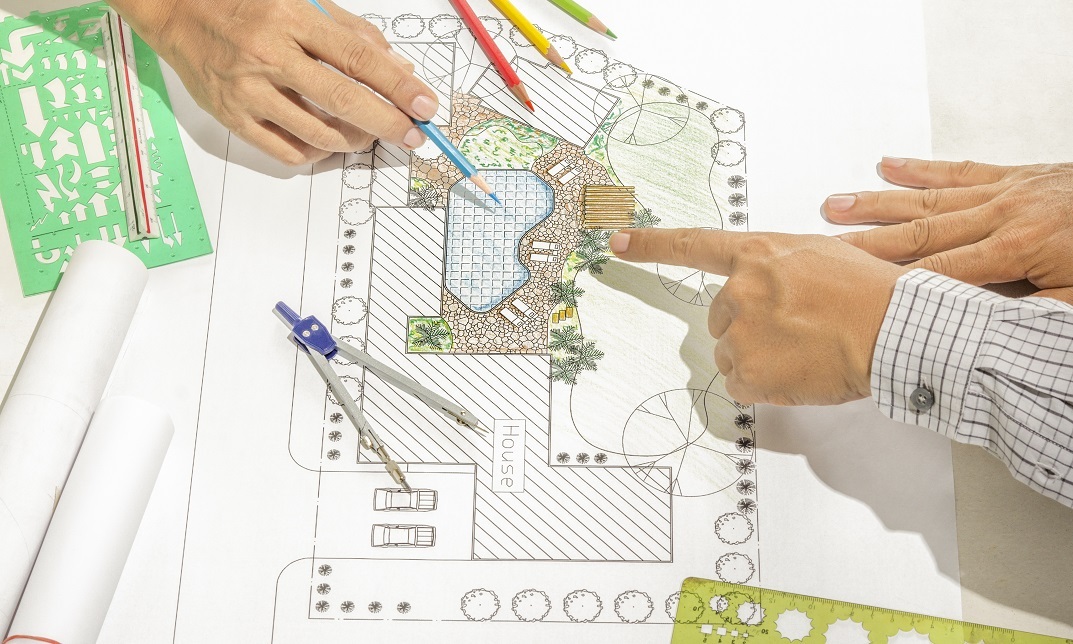
Corporate Etiquette Training Program Online
By Study Plex
Highlights of the Course Course Type: Online Learning Duration: 1 Hour Tutor Support: Tutor support is included Customer Support: 24/7 customer support is available Quality Training: The course is designed by an industry expert Recognised Credential: Recognised and Valuable Certification Completion Certificate: Free Course Completion Certificate Included Instalment: 3 Installment Plan on checkout What you will learn from this course? Gain comprehensive knowledge about corporate etiquette Understand the core competencies and principles of corporate etiquette Explore the various areas of corporate etiquette Know how to apply the skills you acquired from this course in a real-life context Become a confident and expert manager Corporate Etiquette Training Program Online Course Master the skills you need to propel your career forward in corporate etiquette. This course will equip you with the essential knowledge and skillset that will make you a confident manager and take your career to the next level. This comprehensive corporate etiquette training program online course is designed to help you surpass your professional goals. The skills and knowledge that you will gain through studying this corporate etiquette training program online course will help you get one step closer to your professional aspirations and develop your skills for a rewarding career. This comprehensive course will teach you the theory of effective corporate etiquette practice and equip you with the essential skills, confidence and competence to assist you in the corporate etiquette industry. You'll gain a solid understanding of the core competencies required to drive a successful career in corporate etiquette. This course is designed by industry experts, so you'll gain knowledge and skills based on the latest expertise and best practices. This extensive course is designed for manager or for people who are aspiring to specialise in corporate etiquette. Enrol in this corporate etiquette training program online course today and take the next step towards your personal and professional goals. Earn industry-recognised credentials to demonstrate your new skills and add extra value to your CV that will help you outshine other candidates. Who is this Course for? This comprehensive corporate etiquette training program online course is ideal for anyone wishing to boost their career profile or advance their career in this field by gaining a thorough understanding of the subject. Anyone willing to gain extensive knowledge on this corporate etiquette can also take this course. Whether you are a complete beginner or an aspiring professional, this course will provide you with the necessary skills and professional competence, and open your doors to a wide number of professions within your chosen sector. Entry Requirements This corporate etiquette training program online course has no academic prerequisites and is open to students from all academic disciplines. You will, however, need a laptop, desktop, tablet, or smartphone, as well as a reliable internet connection. Assessment This corporate etiquette training program online course assesses learners through multiple-choice questions (MCQs). Upon successful completion of the modules, learners must answer MCQs to complete the assessment procedure. Through the MCQs, it is measured how much a learner could grasp from each section. In the assessment pass mark is 60%. Advance Your Career This corporate etiquette training program online course will provide you with a fresh opportunity to enter the relevant job market and choose your desired career path. Additionally, you will be able to advance your career, increase your level of competition in your chosen field, and highlight these skills on your resume. Recognised Accreditation This course is accredited by continuing professional development (CPD). CPD UK is globally recognised by employers, professional organisations, and academic institutions, thus a certificate from CPD Certification Service creates value towards your professional goal and achievement. The Quality Licence Scheme is a brand of the Skills and Education Group, a leading national awarding organisation for providing high-quality vocational qualifications across a wide range of industries. What is CPD? Employers, professional organisations, and academic institutions all recognise CPD, therefore a credential from CPD Certification Service adds value to your professional goals and achievements. Benefits of CPD Improve your employment prospects Boost your job satisfaction Promotes career advancement Enhances your CV Provides you with a competitive edge in the job market Demonstrate your dedication Showcases your professional capabilities What is IPHM? The IPHM is an Accreditation Board that provides Training Providers with international and global accreditation. The Practitioners of Holistic Medicine (IPHM) accreditation is a guarantee of quality and skill. Benefits of IPHM It will help you establish a positive reputation in your chosen field You can join a network and community of successful therapists that are dedicated to providing excellent care to their client You can flaunt this accreditation in your CV It is a worldwide recognised accreditation What is Quality Licence Scheme? This course is endorsed by the Quality Licence Scheme for its high-quality, non-regulated provision and training programmes. The Quality Licence Scheme is a brand of the Skills and Education Group, a leading national awarding organisation for providing high-quality vocational qualifications across a wide range of industries. Benefits of Quality License Scheme Certificate is valuable Provides a competitive edge in your career It will make your CV stand out Course Curriculum Module 01: Introduction Introduction 00:05:00 Module 02: Explain What is Corporate Etiquette Explain What is Corporate Etiquette 00:01:00 Module 03: Benefits of Corporate Etiquette Benefits of Corporate Etiquette 00:12:00 Module 04: Etiquette in Communication Etiquette in Communication 00:07:00 Module 05: Common Courtesy Expressions Common Courtesy Expressions 00:01:00 Module 06: List the Phrases for Greeting List the Phrases for Greeting 00:01:00 Module 07: Steps to Make Introductions Steps to Make Introductions 00:03:00 Module 08: Etiquette of Using Business Cards Etiquette of Using Business Cards 00:07:00 Module 09: Dining & Corporate Etiquette Dining & Corporate Etiquette 00:05:00 Module 10: Role of Body Language in Etiquette Role of Body Language in Etiquette 00:03:00 Module 11: Corporate Etiquette in Handshake Corporate Etiquette in Handshake 00:01:00 Module 12: Norms of Dressing Etiquette Norms of Dressing Etiquette 00:10:00 Module 13: Hofstede Model to Analyze Cultures Hofstede Model to Analyze Cultures 00:05:00 Module 14: Characteristics for Good Etiquette Characteristics for Good Etiquette 00:03:00 Module 15: Behaviors in Corporate Etiquette Behaviors in Corporate Etiquette 00:01:00 Module 16: Behaviors to Avoid in Etiquette Behaviors to Avoid in Etiquette 00:04:00 Final Assessment Assessment - Master In Corporate Etiquette 00:10:00 Certificate of Achievement Certificate of Achievement 00:00:00 Get Your Insurance Now Get Your Insurance Now 00:00:00 Feedback Feedback 00:00:00

Corporate Etiquette Diploma
By Study Plex
Recognised Accreditation This course is accredited by continuing professional development (CPD). CPD UK is globally recognised by employers, professional organisations, and academic institutions, thus a certificate from CPD Certification Service creates value towards your professional goal and achievement. The Quality Licence Scheme is a brand of the Skills and Education Group, a leading national awarding organisation for providing high-quality vocational qualifications across a wide range of industries. What is CPD? Employers, professional organisations, and academic institutions all recognise CPD, therefore a credential from CPD Certification Service adds value to your professional goals and achievements. Benefits of CPD Improve your employment prospects Boost your job satisfaction Promotes career advancement Enhances your CV Provides you with a competitive edge in the job market Demonstrate your dedication Showcases your professional capabilities What is IPHM? The IPHM is an Accreditation Board that provides Training Providers with international and global accreditation. The Practitioners of Holistic Medicine (IPHM) accreditation is a guarantee of quality and skill. Benefits of IPHM It will help you establish a positive reputation in your chosen field You can join a network and community of successful therapists that are dedicated to providing excellent care to their client You can flaunt this accreditation in your CV It is a worldwide recognised accreditation What is Quality Licence Scheme? This course is endorsed by the Quality Licence Scheme for its high-quality, non-regulated provision and training programmes. The Quality Licence Scheme is a brand of the Skills and Education Group, a leading national awarding organisation for providing high-quality vocational qualifications across a wide range of industries. Benefits of Quality License Scheme Certificate is valuable Provides a competitive edge in your career It will make your CV stand out Course Curriculum Module 01: Introduction Introduction 00:05:00 Module 02: Explain What is Corporate Etiquette Explain What is Corporate Etiquette 00:01:00 Module 03: Benefits of Corporate Etiquette Benefits of Corporate Etiquette 00:12:00 Module 04: Etiquette in Communication Etiquette in Communication 00:07:00 Module 05: Common Courtesy Expressions Common Courtesy Expressions 00:01:00 Module 06: List the Phrases for Greeting List the Phrases for Greeting 00:01:00 Module 07: Steps to Make Introductions Steps to Make Introductions 00:03:00 Module 08: Etiquette of Using Business Cards Etiquette of Using Business Cards 00:07:00 Module 09: Dining & Corporate Etiquette Dining & Corporate Etiquette 00:05:00 Module 10: Role of Body Language in Etiquette Role of Body Language in Etiquette 00:03:00 Module 11: Corporate Etiquette in Handshake Corporate Etiquette in Handshake 00:01:00 Module 12: Norms of Dressing Etiquette Norms of Dressing Etiquette 00:10:00 Module 13: Hofstede Model to Analyze Cultures Hofstede Model to Analyze Cultures 00:05:00 Module 14: Characteristics for Good Etiquette Characteristics for Good Etiquette 00:03:00 Module 15: Behaviors in Corporate Etiquette Behaviors in Corporate Etiquette 00:01:00 Module 16: Behaviors to Avoid in Etiquette Behaviors to Avoid in Etiquette 00:04:00 Obtain Your Certificate Order Your Certificate of Achievement 00:00:00 Get Your Insurance Now Get Your Insurance Now 00:00:00 Feedback Feedback 00:00:00

Architectural Studies
By IOMH - Institute of Mental Health
Overview of Architectural Studies The world of architecture is full of creativity and innovation. In the UK, the demand for skilled architects is high, with the industry growing each year. This growth opens up many opportunities for those who want to turn their passion for design into a rewarding career. The Architectural Studies course is your gateway to mastering the essentials of architecture. This course covers a wide range of topics, from ancient to modern architectural styles. You'll learn about Art Deco, Scandinavian, and Victorian styles, and explore the beauty of Gothic, Baroque, and Rococo designs. The course also delves into the basics of interior designing, focusing on colour and lighting. Each module is designed to give you a solid foundation in Architectural Studies, ensuring you understand both the history and modern advancements in the field. By completing this course, you'll gain valuable insights into various architectural movements and styles. Whether you're interested in the intricate details of Classical and Early Christian architecture or the sleek lines of Modern and Post-Modern designs, this course has something for everyone. Join us and take the first step towards an exciting career in Architectural Studies. Become proficient in Architectural Studies by grasping all the essential knowledge from our premium course. Everything you need to learn to boost your career is packed into this Architectural Studies. Get a Quick Look at The Course Content: This Architectural Studies Course will help you to learn: Learn strategies to boost your workplace efficiency. Hone your skills to help you advance your career. Acquire a comprehensive understanding of various topics and tips. Learn in-demand skills that are in high demand among UK employers This course covers the topic you must know to stand against the tough competition. The future is truly yours to seize with this Architectural Studies. Enrol today and complete the course to achieve a certificate that can change your career forever. Details Perks of Learning with IOMH One-To-One Support from a Dedicated Tutor Throughout Your Course. Study Online - Whenever and Wherever You Want. Instant Digital/ PDF Certificate. 100% Money Back Guarantee. 12 Months Access. Process of Evaluation After studying the course, an MCQ exam or assignment will test your skills and knowledge. You have to get a score of 60% to pass the test and get your certificate. Certificate of Achievement Certificate of Completion - Digital / PDF Certificate After completing the Architectural Studies course, you can order your CPD Accredited Digital / PDF Certificate for £5.99. Certificate of Completion - Hard copy Certificate You can get the CPD Accredited Hard Copy Certificate for £12.99. Shipping Charges: Inside the UK: £3.99 International: £10.99 Who Is This Course for? This Architectural Studies is suitable for anyone aspiring to start a career in relevant field; even if you are new to this and have no prior knowledge, this course is going to be very easy for you to understand. On the other hand, if you are already working in this sector, this course will be a great source of knowledge for you to improve your existing skills and take them to the next level. This course has been developed with maximum flexibility and accessibility, making it ideal for people who don't have the time to devote to traditional education. Requirements You don't need any educational qualification or experience to enrol in the Architectural Studies course. Do note: you must be at least 16 years old to enrol. Any internet-connected device, such as a computer, tablet, or smartphone, can access this online course. Career Path The certification and skills you get from this Architectural Studies Course can help you advance your career and gain expertise in several fields, allowing you to apply for high-paying jobs in related sectors. Course Curriculum Module-01: Introduction to Architectural Studies Introduction to Architectural Studies 00:27:00 Module-02: Ancient Architecture Ancient Architecture 00:13:00 Module-03: Architectural Ideas and Movements Architectural Ideas and Movements 00:23:00 Module-04: Architectural Styles Architectural Styles 00:15:00 Module-05: Art Deco Architectural Style Art Deco Architectural Style 00:18:00 Module-06: Scandinavian Architectural Style Scandinavian Architectural Style 00:22:00 Module-07: Victorian Architectural Style Victorian Architectural Style 00:18:00 Module-08: Classical and Early Christian Architectural Style Classical and Early Christian Architectural Style 00:28:00 Module-09: Gothic Architectural Style Gothic Architectural Style 00:22:00 Module-10: Baroque and Rococo Architectural Style Baroque and Rococo Architectural Style 00:17:00 Module-11: Eclecticism Architectural Style Eclecticism Architectural Style 00:15:00 Module-12: Modern and Post-Modern Architectural Style Modern and Post-Modern Architectural Style 00:28:00 Module-13: Interior Designing Interior Designing 00:24:00 Module-14: Colour in Interior Designing Colour in Interior Designing 00:24:00 Module-15: Lighting in Interior Design Part One Lighting in Interior Design Part One 00:12:00 Module-16: Lighting in Interior Design Part Two Lighting in Interior Design Part Two 00:17:00

Discover the art of copper clay jewellery with our Beginner On-Demand Copper Clay Jewellery Course, designed for those eager to start crafting beautiful, wearable art. Guided by an experienced tutor, this course introduces you to the basics of working with copper clay, a versatile material that transforms into stunning metal jewellery when torch-fired. Through easy-to-follow video tutorials, you'll learn essential techniques, from shaping and texturing to firing and finishing your pieces. Whether you're looking to create unique accessories for yourself or start a new creative hobby, this course provides everything you need to begin your journey into the world of copper clay jewellery with confidence and creativity.

