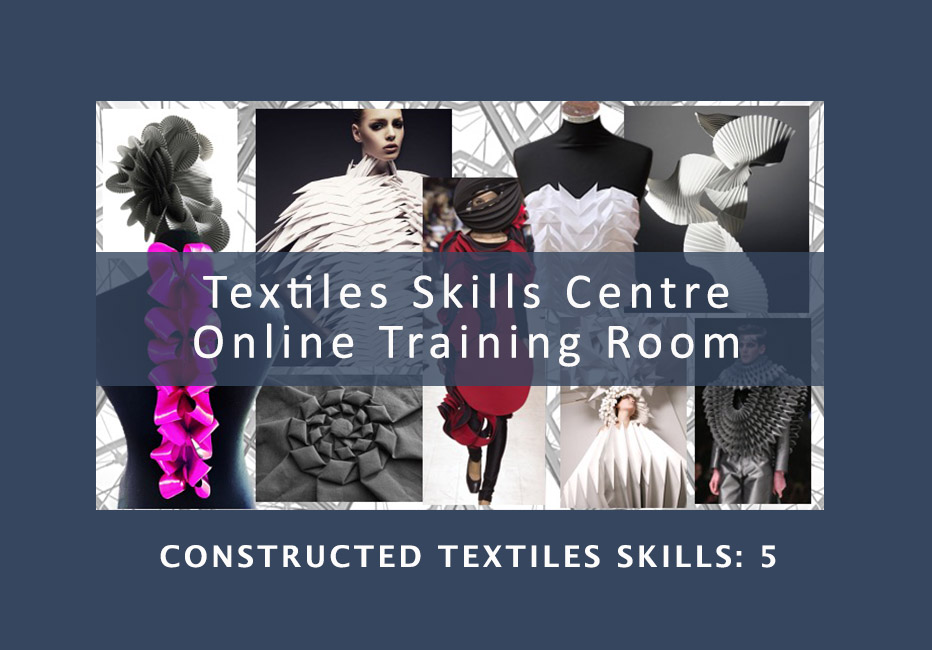- Professional Development
- Medicine & Nursing
- Arts & Crafts
- Health & Wellbeing
- Personal Development
Overview Introducing our Adobe Lightroom Classic CC course for exploring the multifaceted features and tools designed to enhance, refine, and revolutionise your digital photography workflow. In this course, we've covered all you need to know about Adobe Lightroom, from the basics, understanding the intuitive interface, to mastering the art of image refinement, ensuring each photograph you touch sings with vibrancy, clarity, and detail. As the world grows more visual and as platforms demand high-quality imagery, this course equips you with the skills to stand out, making every moment you capture a mesmerising masterpiece. The curriculum, meticulously curated, navigates through foundational aspects like importing and organising, ensuring that you set off on the right foot. Progress to transformative techniques such as adjusting colour, saturation, exposure and mastering the art of retouching with tools like Heal and Clone. With advanced features like vignettes, grain adjustments, and lens corrections, you're not just editing; you're crafting stories, evoking emotions, and defining moments. By the time you're exporting your final project, you'll have an in-depth understanding of Lightroom Classic CC, transforming you into an adept digital artist. However, it's not just about the tools but how you wield them. With modules dedicated to complete edits, like portrait refinement and intricate adjustments using brushes, masks, and tones, this course ensures a holistic development of your editing prowess. Lightroom Classic CC isn't merely software; it's a canvas, and with this course, you'll be painting your magnum opus. Learning Outcomes: Understand and navigate the comprehensive interface of Lightroom Classic CC. Master organisational techniques for efficient and streamlined workflows. Apply advanced editing techniques, ranging from colour correction to detailed retouching. Utilise a variety of tools for specific adjustments, from lens corrections to brush presets. Execute a complete image transformation, focusing on portrait edits. Why buy this Adobe Lightroom CC? Digital Certificate, Transcript, student ID all included in the price Absolutely no hidden fees Directly receive CPD accredited qualifications after course completion Receive one to one assistance on every weekday from professionals Immediately receive the PDF certificate after passing Receive the original copies of your certificate and transcript on the next working day Easily learn the skills and knowledge from the comfort of your home Certification After studying the course materials of the Adobe Lightroom CC you will be able to take the MCQ test that will assess your knowledge. After successfully passing the test you will be able to claim the pdf certificate for £5.99. Original Hard Copy certificates need to be ordered at an additional cost of £9.60. Who is this course for? Photographers keen on elevating their post-production skills. Digital artists wanting to expand their editing toolkit. Content creators aiming for impeccable visual quality in their work. Individuals transitioning to Lightroom from other editing software. Enthusiasts with a passion for digital photography and editing. Prerequisites This Adobe Lightroom CC was made by professionals and it is compatible with all PC's, Mac's, tablets and smartphones. You will be able to access the course from anywhere at any time as long as you have a good enough internet connection. Career path Photographer: Average Salary - £25,000 to £35,000 annually Digital Image Editor: Average Salary - £23,000 to £28,000 annually Graphic Designer: Average Salary - £22,000 to £30,000 annually Photojournalist: Average Salary - £24,000 to £34,000 annually Visual Content Creator: Average Salary - £26,000 to £32,000 annually Art Director: Average Salary - £40,000 to £55,000 annually. Course Curriculum Lightroom Classic CC Intro to Lightroom Classic CC 00:05:00 Importing and Organizing in Lightroom Classic CC 00:11:00 Crop and Rotate Lightroom Classic CC 00:05:00 White Balance in Lightroom Classic 00:08:00 Exposure in Lightroom Classic CC 00:06:00 Color and Saturation in Lightroom Classic CC 00:08:00 Sharpening and Noise Reduction in Lightroom Classic CC 00:07:00 Vignettes, Grain and Dehaze in Lightroom Classic CC 00:06:00 Exporting in Lightroom Classic CC 00:10:00 Lens Corrections in Lightroom Classic CC 00:05:00 Split Tone in Lightroom Classic CC 00:05:00 Removing Blemishes With the Heal and Clone Tools in Lightroom Classic CC 00:08:00 Graduated, Radial and Brush Adjustments in Lightroom Classic CC 00:10:00 Adjustment Brush Presets in Lightroom Classic CC 00:03:00 Range Masks in Lightroom Classic CC 00:05:00 Full Edit - Portrait in Lightroom Classic CC 00:19:00 Lightroom CC Intro to Lightroom CC 00:03:00 Import and Organize in Lightroom CC 00:10:00 Crop and Rotate in Lightroom CC 00:03:00 White Balance and Saturation in Lightroom CC 00:06:00 Light - Exposure and Tone Curve in Lightroom CC 00:08:00 Color Mixer in Lightroom CC 00:02:00 Effects in Lightroom CC 00:05:00 Split Toning in Lightroom CC 00:02:00 Details in Lightroom CC 00:05:00 Optics in Lightroom CC 00:03:00 Geometry in Lightroom CC 00:04:00 Exporting and Sharing Lightroom CC 00:02:00 Healing and Clone Brushes in Lightroom CC 00:04:00 Brush Adjustments Lightroom CC 00:04:00 Radial and Linear Gradients Lightroom CC 00:05:00 Advanced Optione and Presets in Lightroom CC 00:04:00 Full Edit - Night Photo in Lightroom CC 00:11:00 Full Edit - Portrait in Lightroom CC 00:14:00 Editing Photos in Your Web Browses With Lightroom CC 00:03:00

Horticulturist - Horticulture and Plant Science Course
By Compliance Central
Are you looking to enhance your Horticulturist skills? If yes, then you have come to the right place. Our comprehensive course on Horticulturist will assist you in producing the best possible outcome by mastering the Horticulturist skills. The Horticulturist course is for those who want to be successful. In the Horticulturist course, you will learn the essential knowledge needed to become well versed in Horticulturist. Our Horticulturist course starts with the basics of Horticulturist and gradually progresses towards advanced topics. Therefore, each lesson of this Horticulturist course is intuitive and easy to understand. Why would you choose the Horticulturist course from Compliance Central: Lifetime access to Horticulturist course materials Full tutor support is available from Monday to Friday with the Horticulturist course Learn Horticulturist skills at your own pace from the comfort of your home Gain a complete understanding of Horticulturist course Accessible, informative Horticulturist learning modules designed by experts Get 24/7 help or advice from our email and live chat teams with the Horticulturist Study Horticulturist in your own time through your computer, tablet or mobile device A 100% learning satisfaction guarantee with your Horticulturist Course Horticulturist Curriculum Breakdown of the Horticulturist Course Course Outline: Module 01: Introduction to Horticulture Module 02: Structure and Function of Horticulture Plants Module 03: Growth of Horticulture Plants Module 04: Impact of Temperature Module 05: Impact of Light Module 06: Impact of Soil and Water Module 07: Plant Propagation Module 08: Plant Nutrition Module 09: Harvesting, Training and Pruning Module 10: Growing Plant Indoors Module 11: Ornamental Horticulture and Garden Design Module 12: Cut Floral Design and Landscaping Module 13: Plant Pathology, Entomology and Weed Control Module 14: Permaculture and Arboriculture Module 15: Professional Opportunities in Horticulture Module 16: Biotechnology Applications in Horticulture CPD 10 CPD hours / points Accredited by CPD Quality Standards Who is this course for? The Horticulturist course helps aspiring professionals who want to obtain the knowledge and familiarise themselves with the skillsets to pursue a career in Horticulturist. It is also great for professionals who are already working in Horticulturist and want to get promoted at work. Requirements To enrol in this Horticulturist course, all you need is a basic understanding of the English Language and an internet connection. Career path Horticulture Manager: £30,000 to £45,000 per year Botanical Garden Curator: £25,000 to £40,000 per year Nursery Manager: £25,000 to £35,000 per year Landscape Designer: £22,000 to £40,000 per year Plant Breeder: £25,000 to £45,000 per year Arborist (Tree Surgeon): £20,000 to £35,000 per year Certificates CPD Accredited PDF Certificate Digital certificate - Included CPD Accredited PDF Certificate CPD Accredited Hard Copy Certificate Hard copy certificate - £10.79 CPD Accredited Hard Copy Certificate Delivery Charge: Inside the UK: Free Outside of the UK: £9.99 each

Content Creator - Creative Content Creation and Ideation
By Compliance Central
Are you looking to enhance your Content Creator skills? If yes, then you have come to the right place. Our comprehensive course on Content Creator will assist you in producing the best possible outcome by mastering the Content Creator skills. The Content Creator course is for those who want to be successful. In the Content Creator course, you will learn the essential knowledge needed to become well versed in Content Creator. Our Content Creator course starts with the basics of Content Creator and gradually progresses towards advanced topics. Therefore, each lesson of this Content Creator course is intuitive and easy to understand. Why would you choose the Content Creator course from Compliance Central: Lifetime access to Content Creator course materials Full tutor support is available from Monday to Friday with the Content Creator course Learn Content Creator skills at your own pace from the comfort of your home Gain a complete understanding of Content Creator course Accessible, informative Content Creator learning modules designed by experts Get 24/7 help or advice from our email and live chat teams with the Content Creator Study Content Creator in your own time through your computer, tablet or mobile device. A 100% learning satisfaction guarantee with your Content Creator Course Content Creator Curriculum Breakdown of the Content Creator Course Module 01: Introduction to Content Creation Module 02: How to Generate Ideas for Your Content Module 03: How to Create High-Impact Content Module 04: Introduction to Content Marketing Module 05: The Benefits of Content Marketing Module 06: Content Marketing Strategy Development Module 07: Search Engine Optimisation Module 08: Measuring the Success of Your Content Marketing CPD 10 CPD hours / points Accredited by CPD Quality Standards Who is this course for? The Content Creator course helps aspiring professionals who want to obtain the knowledge and familiarise themselves with the skillsets to pursue a career in Content Creator. It is also great for professionals who are already working in Content Creator and want to get promoted at work. Requirements To enrol in this Content Creator course, all you need is a basic understanding of the English Language and an internet connection. Career path The Content Creator course will enhance your knowledge and improve your confidence. Social Media Manager: £25,000 to £45,000 per year Copywriter: £22,000 to £40,000 per year Video Editor: £20,000 to £45,000 per year Graphic Designer: £20,000 to £40,000 per year Content Marketing Manager: £30,000 to £60,000 per year Creative Director: £40,000 to £80,000 per year Certificates CPD Accredited PDF Certificate Digital certificate - Included CPD Accredited PDF Certificate CPD Accredited Hard Copy Certificate Hard copy certificate - £10.79 CPD Accredited Hard Copy Certificate Delivery Charge: Inside the UK: Free Outside of the UK: £9.99 each

Have you ever fantasised about being a WordPress web designer? This Level 2 Certificate in WordPress Web Design course covers an extensive description of the basics of WordPress. This course provides you with a broad overview of WordPress, following with downloading as well as installing the software, customising WordPress and introduce some striking options accessible to you for extending its possibilities. Why Choose This Course Earn an e-certificate upon successful completion. Accessible, informative modules taught by expert instructors Study in your own time, at your own pace, through your computer tablet or mobile device Benefit from instant feedback through mock exams and multiple-choice assessments Get 24/7 help or advice from our email and live chat teams Full Tutor Support on Weekdays Course Design The course is delivered through our online learning platform, accessible through any internet-connected device. There are no formal deadlines or teaching schedules, meaning you are free to study the course at your own pace. You are taught through a combination of Video lessons Online study materials Mock exams Multiple-choice assessment Certification After the successful completion of the final assessment, you will receive a CPD-accredited certificate of achievement. The PDF certificate is for £9.99, and it will be sent to you immediately after through e-mail. You can get the hard copy for £15.99, which will reach your doorsteps by post. Course Content Introduction To The Course Comparing Landing Page Plugins Examples Of Landing Pages I've Built Using Thrive Themes for Landing Pages and Sales Pages Conclusion

Description: InfoPath 2010 is created by Microsoft to help you and other professionals to have a software application for designing, distributing, filling and submitting electronic forms containing structured data. In this course, you will learn the necessary skills, knowledge, and information about InfoPath Designer 2010 which will teach you how to operate the slide show while you deliver your presentation. Know how to use InfoPath's Available Form Templates window and the interface. Who is the course for? Professionals who want to learn about the basic features of Microsoft InfoPath 2010 People who have an interest in knowing the essentials in Microsoft InfoPath 2010 Entry Requirement: This course is available to all learners, of all academic backgrounds. Learners should be aged 16 or over to undertake the qualification. Good understanding of English language, numeracy and ICT are required to attend this course. Assessment: At the end of the course, you will be required to sit an online multiple-choice test. Your test will be assessed automatically and immediately so that you will instantly know whether you have been successful. Before sitting for your final exam you will have the opportunity to test your proficiency with a mock exam. Certification: After you have successfully passed the test, you will be able to obtain an Accredited Certificate of Achievement. You can however also obtain a Course Completion Certificate following the course completion without sitting for the test. Certificates can be obtained either in hardcopy at a cost of £39 or in PDF format at a cost of £24. PDF certificate's turnaround time is 24 hours and for the hardcopy certificate, it is 3-9 working days. Why choose us? Affordable, engaging & high-quality e-learning study materials; Tutorial videos/materials from the industry leading experts; Study in a user-friendly, advanced online learning platform; Efficient exam systems for the assessment and instant result; The UK & internationally recognised accredited qualification; Access to course content on mobile, tablet or desktop from anywhere anytime; The benefit of career advancement opportunities; 24/7 student support via email. Career Path: The Microsoft InfoPath for Beginners course would be beneficial for any type of professions or careers such as: Administrative Assistant Executive Assistant Office Administrator Office Manager Personal Assistant Secretary Senior Manager. Microsoft InfoPath for Beginners Module One - Getting Started 00:30:00 Module Two - Opening and Closing InfoPath 01:00:00 Module Three - Using the InfoPath Filler 2010 01:00:00 Module Four - Designing a Form Framework 01:00:00 Module Five - Adding Labels 01:00:00 Module Six - Adding Controls 01:00:00 Module Seven - Formatting Controls 01:00:00 Module Eight - Working with Data Sources 01:00:00 Module Nine - Creating a View 01:00:00 Module Ten - Finishing the Form 01:00:00 Module Eleven - Distributing Your Form 01:00:00 Module Twelve - Wrapping Up 01:00:00 Activities - Microsoft InfoPath for Beginners 00:00:00 Mock Exam Final Exam Order Your Certificate and Transcript Order Your Certificates and Transcripts 00:00:00

Overview Embark on a captivating artistic journey with our course, "Animating Expressive Female Faces." This immersive program is a gateway to unlocking the secrets of breathing life into female characters on your canvas. From mastering the intricacies of drawing a face from different angles to capturing the nuances of emotions, this course transcends the ordinary. Delve into the art of expressing emotion through facial features, learning an easy yet detailed approach to drawing mouths, noses, eyes, and hair. With a focus on hands-on practice, this course is a canvas for unleashing your creativity. Join us to elevate your artistic prowess and bring expressive female faces to life, one stroke at a time. How will I get my certificate? You may have to take a quiz or a written test online during or after the course. After successfully completing the course, you will be eligible for the certificate. Who is This course for? Aspiring artists eager to enhance their portrait-drawing skills. Art students seeking a comprehensive guide to drawing expressive female faces. Creative individuals interested in exploring the nuances of emotion in art. Anyone passionate about character design and animation. Beginners and intermediate artists looking to refine their drawing techniques. Requirements Our Animating Expressive Female Faceshas been designed to be fully compatible with tablets and smartphones. Here are some common requirements you may need: Computer, smartphone, or tablet with internet access. English language proficiency. Required software/tools. (if needed) Commitment to study and participate. There is no time limit for completing this course; it can be studied at your own pace. Career Path Popular Career Paths for a Animating Expressive Female FacesCourse: Character Animator: £25,000 - £40,000 Illustrator specializing in Portraiture: £22,000 - £35,000 Digital Artist for Animation Studios: £28,000 - £42,000 Freelance Character Designer: £20,000 - £35,000 Storyboard Artist: £25,000 - £38,000 Art Instructor for Portrait Drawing: £20,000 - £32,000 Salary ranges can vary by location and experience. Course Curriculum 7 sections • 17 lectures • 03:37:00 total length •Introduction: 00:01:00 •Warm up: 00:06:00 •Sketch the Proportions of the face: 00:07:00 •Draw the Features of the Face: 00:19:00 •Shading the Face: 00:11:00 •The Proportions of a Face in Profile: 00:10:00 •Outline The Face in Profile: 00:10:00 •Sketch the Face in 3/4: 00:13:00 •Polish and Outline the Face in 3/4: 00:22:00 •How to draw Eyes: 00:11:00 •How to draw a Mouth: 00:13:00 •How to draw a Nose: 00:12:00 •Draw a Chunk of Hair: 00:13:00 •How to Draw a Happy Face: 00:15:00 •How to Draw an Angry Face: 00:17:00 •How to Draw a Sad Face: 00:18:00 •A pensil and a Paper: 00:19:00

Dive into the world of custom software creation with 'AutoCAD Programming using VB.NET with Windows Forms,' where your journey to becoming a maestro of digital design tools begins. This course unravels the mysteries of using VB.NET to tailor AutoCAD functionality to your exact needs. Whether it's automating repetitive tasks or crafting bespoke commands, the power to revolutionize your workflow lies at your fingertips. With every module, you'll move closer to transforming ideas into tangible, efficient solutions that respond to the most intricate of design challenges. As you progress through our carefully structured units, you'll transition from basic concepts to developing your own projects with finesse and creativity. Each lesson is a building block, placing you at the forefront of technological advancement within the AEC sector. Upon completion, your final project will not only serve as a testament to your newfound skills but also as a stepping stone to a world where the limits of AutoCAD are bounded only by imagination. With this course, you are not just learning to program; you are redefining the possibilities of computer-aided design. Learning Outcomes Navigate AutoCAD software enhancement using VB.NET programming. Design and manipulate Windows Forms to create custom interfaces. Translate project requirements into functional software applications. Apply learned techniques to a variety of development scenarios. Finalise projects with a forward-thinking approach to AutoCAD programming. Why choose this AutoCAD Programming using VB.NET with Windows Forms course? Unlimited access to the course for a lifetime. Opportunity to earn a certificate accredited by the CPD Quality Standards after completing this course. Structured lesson planning in line with industry standards. Immerse yourself in innovative and captivating course materials and activities. Assessments are designed to evaluate advanced cognitive abilities and skill proficiency. Flexibility to complete the AutoCAD Programming using VB.NET with Windows Forms Course at your own pace, on your own schedule. Receive full tutor support throughout the week, from Monday to Friday, to enhance your learning experience. Who is this AutoCAD Programming using VB.NET with Windows Forms course for? Aspiring developers targeting the AEC (Architecture, Engineering, Construction) industry. Technical professionals seeking to augment their design software capabilities. Students of computer science and engineering disciplines aiming to specialise. Technicians in the drafting field aiming to upgrade their digital toolset. IT specialists wanting to diversify into specialised software development. Career path AutoCAD Developer - £25,000 - £50,000 Software Engineer - £30,000 - £70,000 Application Developer - £28,000 - £65,000 Systems Analyst - £30,000 - £60,000 CAD Technician - £20,000 - £40,000 UI/UX Designer - £25,000 - £55,000 Prerequisites This AutoCAD Programming using VB.NET with Windows Forms does not require you to have any prior qualifications or experience. You can just enrol and start learning.This AutoCAD Programming using VB.NET with Windows Forms was made by professionals and it is compatible with all PC's, Mac's, tablets and smartphones. You will be able to access the course from anywhere at any time as long as you have a good enough internet connection. Certification After studying the course materials, there will be a written assignment test which you can take at the end of the course. After successfully passing the test you will be able to claim the pdf certificate for £4.99 Original Hard Copy certificates need to be ordered at an additional cost of £8. Course Curriculum Unit 01: Introduction Module 01: Course Outline 00:03:00 Module 02: Introduction 00:05:00 Module 03: Who is this course for? 00:04:00 Module 04: Tools Needed for this Course 00:01:00 Unit 02: What will you learn from this Course? Module 01: What will you learn from this Course - Overview 00:06:00 Unit 03: Windows Form and Controls Module 01: Windows Form and Controls - Overview 00:04:00 Module 02: ControlsDemo Project - Overview 00:03:00 Module 03: ControlsDemo Project - Creating the Project 00:04:00 Module 04: Controls Demo Project - Designing the Form 00:19:00 Module 05: ControlsDemo Project - Creating the Utility Class 00:10:00 Module 06: ControlsDemo Project - Coding the Combobox Control 00:15:00 Module 07: ControlsDemo Project - Coding the Textbox Control 00:10:00 Module 08: ControlsDemo Project - Coding the Radiobutton Control 00:08:00 Module 09: ControlsDemo Project - Coding the Checkbox Control 00:17:00 Unit 04: Developing Projects Module 01: Draw Rectangle Project - Overview 00:03:00 Module 02: Creating the DrawRectangle Project 00:04:00 Module 03: DrawRectangle Project - Creating the Utility Class 00:20:00 Module 04: DrawRectangle Project - Designing the Form 00:15:00 Module 05: DrawRectangle Project - Coding the User Interface Part 1 00:24:00 Module 06: DrawRectangle Project - Coding the User Interface Part 2 00:18:00 Module 07: DrawRectangle Project - Running the Program 00:06:00 Module 08: Automate Update Layer Project - Overview 00:02:00 Module 09: Creating the AutomateUpdateLayer Project 00:03:00 Module 10: Automate Update Layer Project - Creating the Utility Class 00:17:00 Module 11: AutomateUpdateLayer Project - Designing the User Interface 00:07:00 Module 12: AutomateUpdateLayer Project - Coding the Form 00:18:00 Module 13: AutomateUpdateLayer Project - Running the Program 00:07:00 Module 14: Automatic Block Extractor Project - Overview 00:03:00 Module 15: AutomaticBlockExtractor Project - Creating the Project 00:03:00 Module 16: AutomaticBlockExtractor Project - Creating the User Interface 00:09:00 Module 17: AutomaticBlockExtractor Project - Coding the Form 00:27:00 Module 18: AutomaticBlockExtractor Project - Creating the Utility Class 00:27:00 Module 19: AutomaticBlockExtractor Project - Running the Program 00:10:00 Module 20: AutomateUpdateTextStyles Project - Overview 00:03:00 Module 21: AutomateUpdateTextStyle Project - Creating the Project 00:02:00 Module 22: AutomateUpdateTextStyle Project - Creating the User Interface 00:09:00 Module 23: AutomateUpdateTextStyle Project - Coding the Form 00:20:00 Module 24: AutomateUpdateTextStyle Project - Coding the Utility Class 00:16:00 Module 25: AutomateUpdateTextStyle Project - Running the Program 00:08:00 Module 26: Multiple Plot DWG to PDF Project - Overview 00:03:00 Module 27: MultiplePlotDWGtoPDF Project - Creating the Project 00:04:00 Module 28: MultiplePlotDWGtoPDF Project - Creating the User Interface 00:09:00 Module 29: MultiplePlotDWGtoPDF Project - Coding the Form 00:20:00 Module 30: MultiplePlotDWGtoPDF Project - Creating the Utility Class 00:30:00 Module 31: MultiplePlotDWGtoPDF Project - Running the Program 00:13:00 Module 32: Multiple Object Extractor Project - Overview 00:03:00 Module 33: MultipleObjectExtractor Project - Creating the Project 00:02:00 Module 34: MultipleObjectExtractor Project - Creating the User Interface 00:15:00 Module 35: MultipleObjectExtractor Project - Coding the Form Load Event 00:05:00 Module 36: MultipleObjectExtractor Project - Coding the Browse Buttons 00:10:00 Module 37: MultipleObjectExtractor Project - Coding the Extract Button 00:20:00 Module 38: MultipleObjectExtractor Project - Coding the ProcessDrawing Method 00:09:00 Module 39: MultipleObjectExtractor Project - Coding the ProcessObjectExtraction Method 00:11:00 Module 40: MultipleObjectExtractor Project - Coding the ExtractLine Method 00:09:00 Module 41: MultipleObjectExtractor Project - Coding the ExtractCircle Method 00:03:00 Module 42: MultipleObjectExtractor Project - Coding the ExtractPolyline Method 00:09:00 Module 43: MultipleObjectExtractor Project - Coding the ExtractMText Method 00:05:00 Module 44: MultipleObjectExtractor Project - Coding the ExtractBlock Method 00:05:00 Module 45: MultipleObjectExtractor Project - Running the Program 00:15:00 Unit 05: Conclusion Module 01: Conclusion 00:01:00 Assignment Assignment - AutoCAD Programming using VB.NET with Windows Forms 00:00:00