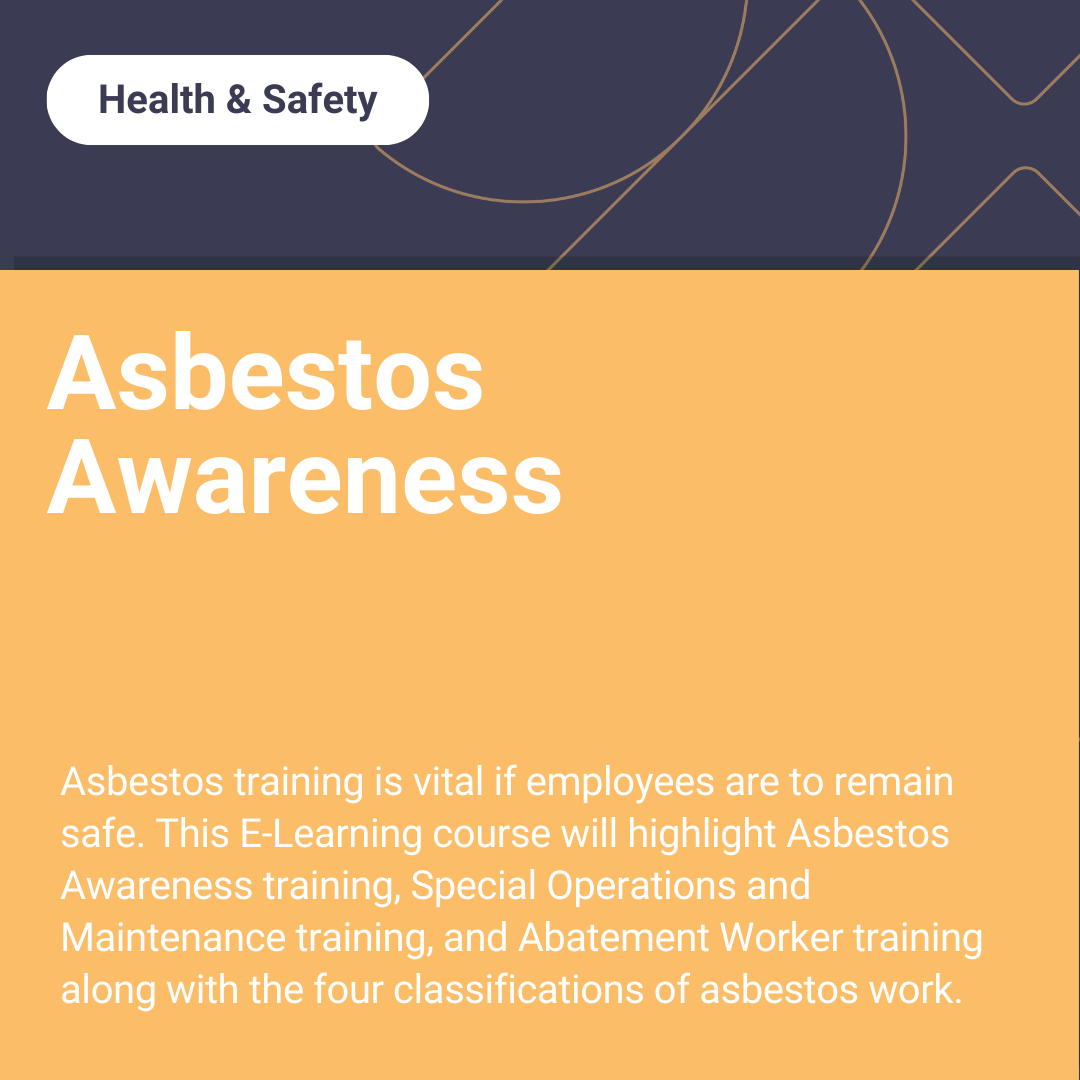- Professional Development
- Medicine & Nursing
- Arts & Crafts
- Health & Wellbeing
- Personal Development
Unlock your artistic potential with our 'Handmade Greeting Card Techniques: Expert Card Making' course. From mastering design principles to crafting unique pop-up cards and delving into the art of hand lettering, this comprehensive program empowers you to create personalized, visually stunning cards. Perfect for beginners and seasoned crafters alike, elevate your skills and explore the possibilities of turning your passion into a thriving card-making business. Enroll now and embark on a journey of creativity, craftsmanship, and entrepreneurial success

Diploma in Interior Design
By Course Cloud
The Diploma in Interior Design course has been designed to equip learners with the tips and tricks to enhance the beauty, functionality and safety of interior spaces. This comprehensive course will provide you with the knowledge of a variety of interior designs starting from contemporary styles as well as trending designs from the past. Learners will be introduced to a vast directory of interior decoration styles which will help them develop the skills to work on any kind of project. This course will teach you about the various elements required to decorate a space, from ways to carry out your plan, to furniture accessories of several types, and matching the right colours to the furniture in your living room. You will learn in detail about colour schemes and how to bring a space to life by working with texture. CPD accredited this course, so you will get a career boost upon completing this course. Our Diploma in Interior Design is packed with 67 modules and taking 4 hours, 54 minutes to study. You will be awarded a certificate of completion, the proof of your expertise in this field. If you are an aspiring creative professional or looking for professional skills to excel in this field, a certificate from this course will help you appear as a strong candidate. You can also validate your certification from our website. It doesn't matter if you are willing to study full-time or part-time. This course is designed for any student, and you can even complete it at your own pace. The materials are accessible from anywhere, using any device, at anytime. Besides that, our experienced tutors will help you throughout the comprehensive syllabus of this course and answer all your queries through email.

Fitting Room Advice
By OnlineCoursesLearning.com
Fitting Room Advice Store clients take a stab at garments prior to choosing to buy them. In this way, retailers' fitting room settings ought to be welcoming for clients. This expands the odds of a client utilizing a changing room and making a buy. Utilizing fitting rooms can be charming and proficient for clients and beneficial for stores. Thus, the stores appreciate client devotion. Clients utilize changing rooms more when they see that a brand is committed to addressing their requirements however remarkable fitting room encounters. This course has been intended to give fitting room exhortation to retailers. It covers four modules on planning fitting rooms and how to improve client experience and increment retail deals. What You Will Learn: What makes fitting rooms client cordial The significance of planning fitting rooms The most effective method to improve customers' fitting experience The top advantages of locking fitting rooms The job of workers in fitting rooms to improve client experience and increment deals. Advantages of Taking the Course Taking the course will help you: Comprehend the significance of fitting rooms to mold retailers Comprehend the job of fitting rooms in improving client experience See how style retailers can plan useful fitting rooms Understand the stuff to plan and outfit an inventive fitting room

WordPress
By OnlineCoursesLearning.com
WordPress Certification For organizations with representatives who are liable for setting up and keeping up the organization's sites, this complete WordPress Certification could be the ideal course where to help them expand upon their current information and master new abilities around there. The 30 drawing in and intelligent course modules give students all that they require, to viably utilize the critical elements of WordPress. Likewise, it's simple for colleagues to learn at their own speed and around their current work responsibilities. What's Covered in the Course? In this course, enlisted staff will find out about the accompanying territories: The fundamental highlights and elements of WordPress and helpful hints on the most proficient method to utilize the WordPress site, including utilizing the Settings and Updates fields and making Menus; Manners by which to compose, distribute and oversee/keep up both new posts and new pages of the site, in addition to adding media, substance and headings to them; The most effective method to plainly and compactly coordinate a site, by utilizing classifications and labels, in the most ideal route for the client; Site topics, including how to organize text, embed connections and tables and deal with these subjects, to keep the site new and cutting-edge; Step by step instructions to benefit from the Media Center and how pictures and recordings can add interest to the current substance of your site; What gadgets and modules are and how to alter them on your site; Working with site authorizations on a WordPress site; Instructions to get the best from client contact structures and remarks on the site, for an advanced client experience. What are the Benefits of the Course? Here are a portion of the numerous benefits of undertaking this WordPress Certification course: Your business will profit by the new abilities in WordPress that your colleague will acquire; Your colleague's vocation movement can be sped up, through acquiring complete abilities identifying with WordPress the executives and accomplishing the accreditation; Progressing on the web support, to beat any challenges or questions that the student may have; Colleagues have lifetime admittance to the course material, so they can allude back to it anytime later on, to invigorate their insight.

Adobe InDesign CC Advanced
By iStudy UK
Learning Objectives Introduction , Advanced Document Setup , Working with Text Flow , Advanced Text Options , Beyond the Basics - Text Styles , Advanced Place Options , Illustration in InDesign , Organizing Swatches , Converting Tables , Working with Long Documents , Creating Interactive Elements , Conclusion Pre-Requisites InDesign CC Introduction or equivalent experience Description Adobe InDesign is a professional desktop publishing application that lets you create stunning page layouts, creative print media, e-books and other digital publications faster and more efficiently. InDesign is built for designers, prepress and production professionals, and print service providers. Tight integration with Adobe software such as Adobe Photoshop, Illustrator, Acrobat and Flash enables highly productive workflows to flexibly deliver content in print and digital formats. Access Adobe Digital Publishing Suite from within InDesign to create and publish engaging apps for a broad range of mobile devices. This advanced course will take a basic knowledge of InDesign to the next level. In this course, students will work with saving to previous versions, saving templates, and use different page sizes and sections. Students will learn to modify text flow with breaks, tabs, jump lines, and use text on a path and text outlines, and learn advanced text options. Additionally, students will work with advanced text styles, nested styles, and understand hyphenation, justification, and keep options. Students will use advanced place options, including placing Illustrator files, InCopy and anchored objects. Students will work with the InDesign illustration tools, organize swatches, convert tables, and learn about creating interactive elements, as well as work with long documents. Introduction Introduction 00:04:00 Section 01 Saving to the Previous Versions 00:02:00 Saving Templates 00:04:00 Using Different Page Sizes 00:09:00 Sectioning for Page Numbering 00:07:00 Section 02 Using Breaks 00:07:00 Working with Tabs 00:08:00 Creating Jump Lines 00:06:00 Auto Size Text Frames 00:04:00 Using Text on a Path 00:05:00 Working with Text Outlines 00:05:00 Section 03 Replacing Fonts 00:05:00 Changing Text Formatting 00:06:00 Using Bullets and Numbering 00:06:00 Understanding Types of Spaces 00:05:00 Understanding Types of Dashes 00:04:00 Using GREP 00:08:00 Using AutoCorrect 00:04:00 Using OpenType 00:04:00 Working with Ordinals and Ligatures 00:03:00 Locating Colors in your Document 00:02:00 Using Data Merge 00:08:00 Section 04 Loading Styles 00:03:00 Redefining Styles 00:03:00 Grouping Styles 00:02:00 Using Nested Styles 00:05:00 Hyphenation and Justification 00:07:00 Breaking a Link to a Style 00:03:00 Section 05 Using Place Text Options 00:08:00 Using Place Image Options 00:07:00 Placing Adobe Illustrator Files 00:05:00 Using Metadata Captions 00:09:00 Placing InCopy Documents 00:06:00 Using Anchored Objects 00:06:00 Subject Aware Text Wrapping 00:05:00 Section 06 Using the Pen Tool 00:10:00 Using the Direct Selection Tool 00:06:00 Understanding Pathfinder Basics 00:08:00 Using Advanced Alignment 00:04:00 Section 07 Using Color Groups 00:04:00 Loading Swatches 00:01:00 Using CC Libraries 00:06:00 Section 08 Converting a Table to Text 00:03:00 Converting Text to a Table 00:04:00 Working with Headers and Footers 00:06:00 Embedding Styles into Cell Styles 00:05:00 Section 09 Creating Books 00:08:00 Creating a Table of Contents 00:09:00 Formatting a Table of Contents 00:06:00 Adding Footnotes 00:06:00 Setting Column Spans 00:04:00 Printing Booklets 00:11:00 Section 10 Generating QR Codes 00:05:00 Creating Bookmarks 00:05:00 Using Hyperlinks 00:07:00 Adding Interactive Buttons 00:06:00 Animating Elements 00:05:00 Creating an Interactive PDF Form 00:09:00 Exporting an Interactive PDF Form 00:06:00 Adobe InDesign CC Advanced - Recap Recap 00:03:00 Final Exam Final Exam - Adobe InDesign CC Advanced 00:20:00

React JS Online Course
By React Masters
Best React Training in Hyderabad with 100% placement assistance. React Masters Institute offers online course on HTML, CSS, JavaScript, React js.

Revit Architecture Ultimate Exterior Design for Beginners - QLS Endorsed
By Kingston Open College
QLS Endorsed + CPD QS Accredited - Dual Certification | Instant Access | 24/7 Tutor Support | All-Inclusive Cost

UI Design & Photoshop
By Course Cloud
A survey in the Uk shows that the total number of skills required for a single job has increased by 10% year-over-year since 2017. Furthermore, one in three skills in an average 2017 job posting are already obsolete. Due to ongoing business disruption and rapidly evolving needs, emerging skills gaps have accelerated due to the COVID-19 pandemic. And to help you bridge that gap, Course Cloud has prepared this comprehensive UI Design & Photoshop online course. UI Design & Photoshop covers a collection of necessary skills required to help you achieve your goals. In addition, our industry professionals will guide you through the process of establishing a solid foundation in UI Design & Photoshop. The UI Design & Photoshop course is broken down into manageable sections, each of which will provide you with a new level of expertise. Our exclusive training in UI Design & Photoshop will equip you with the skills required to set yourself up for career success. The UI Design & Photoshop provides internationally accepted certification upon successful completion. This certificate will add value to your resume and let you stand out among your peers. So enrol now and work your way towards becoming a highly sought-after professional at UI Design & Photoshop.
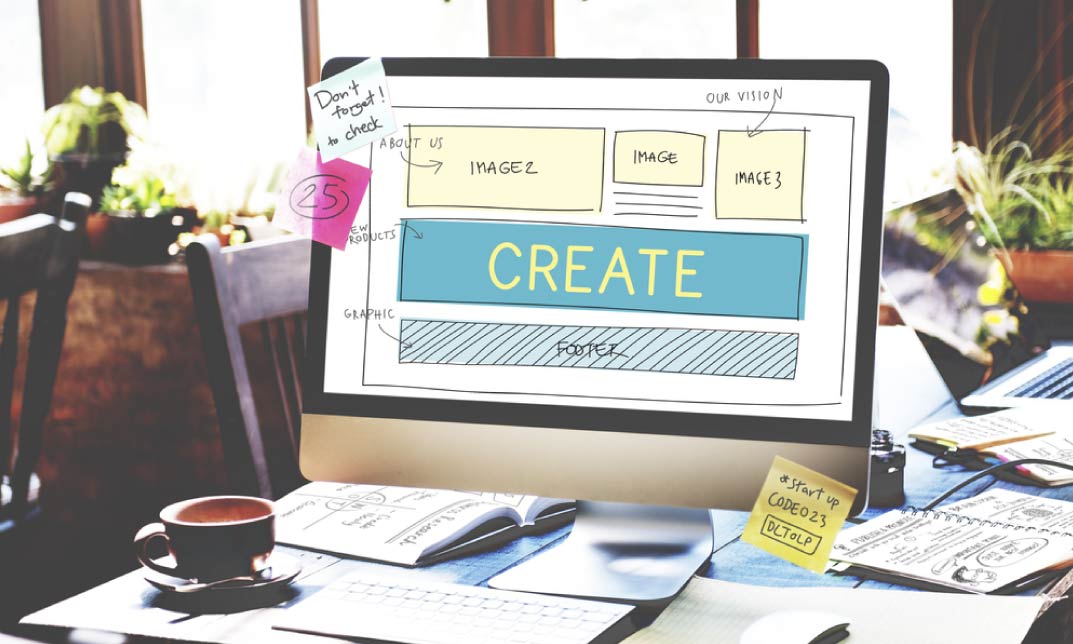
Overview This comprehensive course on Diploma in Graphic Design will deepen your understanding on this topic. After successful completion of this course you can acquire the required skills in this sector. This Diploma in Graphic Design comes with accredited certification from CPD, which will enhance your CV and make you worthy in the job market. So enrol in this course today to fast-track your career ladder. How will I get my certificate? You may have to take a quiz or a written test online during or after the course. After successfully completing the course, you will be eligible for the certificate. Who is This course for? There is no experience or previous qualifications required for enrolment on this Diploma in Graphic Design. It is available to all students, of all academic backgrounds. Requirements Our Diploma in Graphic Design is fully compatible with PC's, Mac's, Laptop, Tablet and Smartphone devices. This course has been designed to be fully compatible with tablets and smartphones so you can access your course on Wi-Fi, 3G or 4G. There is no time limit for completing this course, it can be studied in your own time at your own pace. Career Path Learning this new skill will help you to advance in your career. It will diversify your job options and help you develop new techniques to keep up with the fast-changing world. This skillset will help you to- Open doors of opportunities Increase your adaptability Keep you relevant Boost confidence And much more! Course Curriculum 10 sections • 10 lectures • 07:46:00 total length •Basics of Graphic Design: 00:56:00 •Foundation in Design: 01:00:00 •Adobe Photoshop Basics: 01:02:00 •Designers go to Software: 01:02:00 •Blend Modes & Filters: 01:01:00 •Creating Logos with Illustrator: 01:00:00 •Logo Design Basics: 00:45:00 •Adobe in Design and Print Work Introduction: 01:00:00 •Workbook - Diploma in Graphic Design: 00:00:00 •Assignment - Diploma in Graphic Design: 00:00:00

Asbestos Awareness Approved Online Training for Architects
By Twig Services Ltd
Asbestos Awareness Approved Online Training for Architects