- Professional Development
- Medicine & Nursing
- Arts & Crafts
- Health & Wellbeing
- Personal Development
532 Designer courses in Formby delivered Live Online
Off-Loom Weaving Workshop
By Lark & Bower
Learn to weave, 'off-loom' with Sarah Ward, via Zoom

Off-Loom Weaving Workshop
By Lark & Bower
Learn to weave, 'off-loom' with Sarah Ward, via Zoom

Quickstart Adobe Express Training
By Greta Powell Training
This is a quickstart Adobe Express Training course held online in Janury 2025. Ideal for business owners or freelancers looking to get to grips with social media design and designing for social media marketing.

Adobe Express Training for Social Media Design
By Greta Powell Training
This is a quickstart Adobe Express Training course held online in Janury 2025. Ideal for business owners or freelancers looking to get to grips with social media design and designing for social media marketing.

Why not book a 1-2-1 bespoke online session, where you and I can edit some of your images together via Zoom. Alternatively, we can edit some of my images and you can see and learn how I brings my images to life. I have 25 years of Editing skills that I'd love to share with you. You can let me know what you would like to get from our session and what editing software you would like to cover and get things rolling. Online 1-2-1 Post Processing Tuition I (Simon) started my editing career back in 2006 while travelling through Peru and picked up a copy of Adobe's Photoshop. The program was overwhelming. Today I can edit an image from start to finish in just minutes. That’s what I want to share with you. Simple, clear and powerful editing tips that work. Don't struggle alone. Book a session now and find out just how far we can take you. You'll be amazed how easy it can be with the right tuition. You can book a 1-2-1 online session for yourself or even purchase a voucher as a gift for a friend or family member. It makes a great and unusual gift. And, I promise they will love it! Included > 1-Hour Online Session *or multiples of (covering anything you would like to learn and understand. We will chat before your session so we can cover those topics) > Access to ongoing support and tutorage via our private Students facebook Group Excluded > Adobe CC Subscription > Lumenzia (This plugin is highly recommended if you would like to learn about luminosity masks - 2hr recommended) > Laptop and accessories (microphone is essential, A webcam is optional but a good idea) Required > Adobe CC Subscription and the software pre-installed on your computer. > Access to a working copy of Adobe Lightroom and Adobe Photoshop. (I recommend running the latest versions in order to get the most from our session)

Learn Web Development from Scratch
By NextGen Learning
Learn Web Development from Scratch Course Overview This comprehensive course offers a step-by-step journey through web development, starting from the very basics to advanced concepts. Learners will explore core technologies including HTML, CSS, JavaScript, and Python, gaining the skills necessary to build responsive, interactive websites and dynamic web applications. The course emphasises real-world applications, enabling learners to develop their own web projects and publish them online. By the end of the course, participants will confidently navigate the web development process, from setting up their environment to mastering coding principles and deploying live websites. This course is designed to equip individuals with both foundational knowledge and practical abilities that align with current industry standards, preparing them for career advancement or entry into the tech sector. Course Description This detailed web development course covers a broad spectrum of topics essential for anyone looking to build a solid foundation in creating websites and applications. Starting with environment setup, learners will delve deeply into HTML, progressing through beginner to expert levels, before moving on to CSS for styling and layout control. JavaScript modules provide an introduction to programming logic, data handling, and user interaction techniques, including error handling and client-side validations. The course also introduces Python fundamentals, focusing on its applications in web development and data science. Throughout the modules, learners will engage with structured coding tasks and projects designed to reinforce understanding and boost confidence. The final stages focus on publishing and managing live websites, ensuring learners complete the course ready to contribute effectively in web development roles. Learn Web Development from Scratch Curriculum Module 01: Getting Started Module 02: Setting up Development Environment Module 03: HTML Fundamentals Module 04: HTML Intermediate Module 05: HTML Advanced Module 06: HTML Expert Module 07: HTML Website Project Module 08: CSS Fundamentals Module 09: CSS Intermediate Module 10: CSS Advanced Module 11: CSS Expert Module 12: CSS Website Project Module 13: JavaScript Getting Started Module 14: JavaScript Fundamentals Module 15: JavaScript Strings Module 16: JavaScript Operators Module 17: JavaScript Conditional Statements Module 18: JavaScript Control Flow Statements Module 19: JavaScript Functions Module 20: Data Visualisation (Google Charts) Module 21: JavaScript Error Handling Module 22: JavaScript Client-Side Validations Module 23: Python Introduction Module 24: Python Basic Module 25: Python Strings Module 26: Python Operators Module 27: Python Data Structures Module 28: Python Conditional Statements Module 29: Python Control Flow Statements Module 30: Python Core Games Module 31: Python Functions Module 32: Python Args, KW Args for Data Science Module 33: Python Project Module 34: Publish Your Website for Live (See full curriculum) Who is this course for? Individuals seeking to start a career in web development. Professionals aiming to expand their technical skillset for career growth. Beginners with an interest in coding and digital technologies. Those wanting to build and manage their own websites or web applications. Career Path Junior Web Developer Front-End Developer Web Designer Full-Stack Developer Trainee Software Developer Assistant Digital Content Manager Data Visualisation Specialist
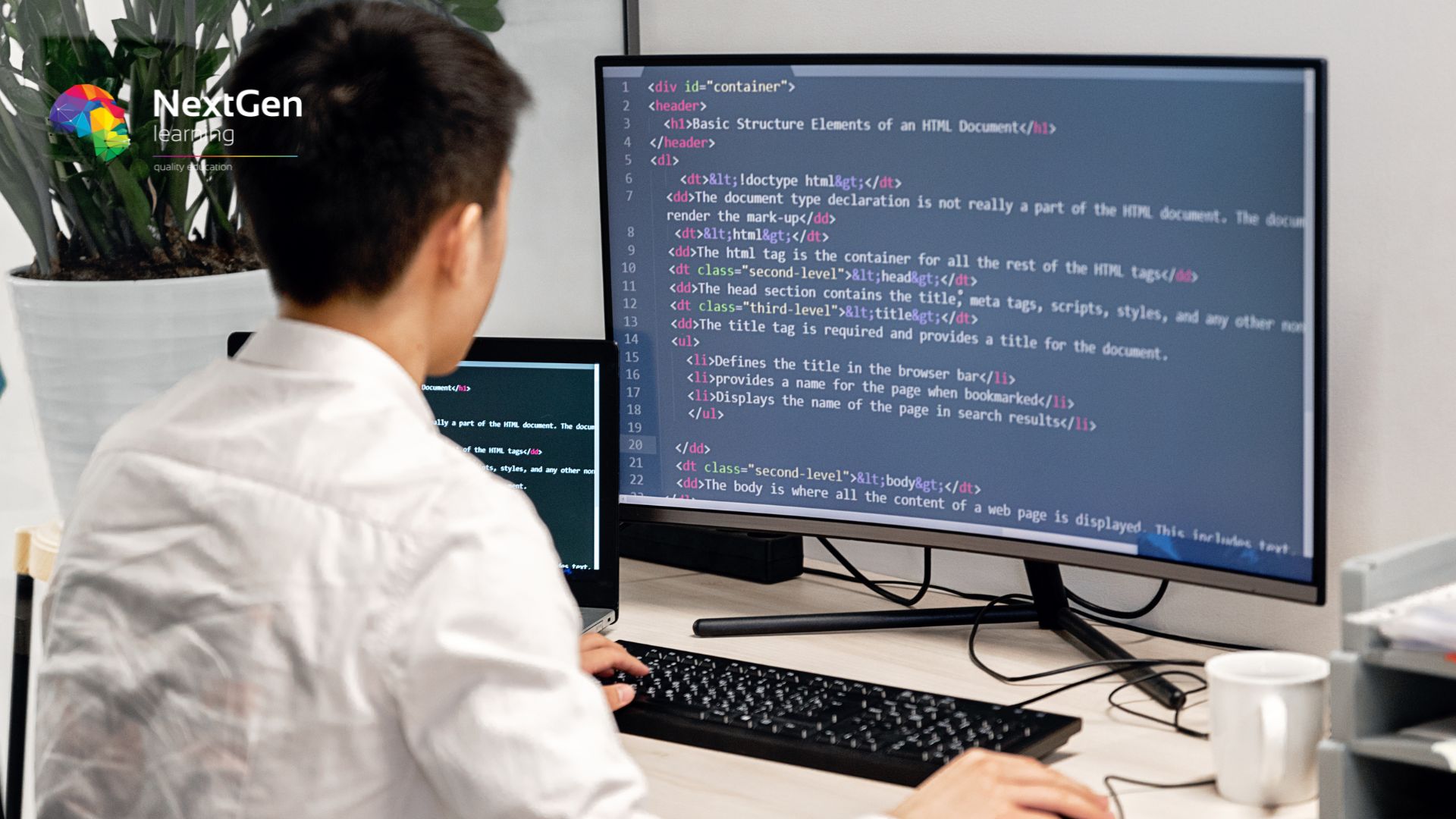
Book Design by Radim Malinic
By Right Aligned
Our masterclass series goes behind the studio door and explores the processes of globally respected designers.

Darning Workshop
By Lark & Bower
Learn how to repair your clothes and learn some classic darning techniques with Sarah Ward, via Zoom

Adobe Dreamweaver CC - Part 1
By Nexus Human
Duration 2 Days 12 CPD hours This course is intended for This course is most valuable for individuals who have been given responsibilities to create or maintain a website. It will also be valuable for new web designers, web developers, and graphic artists who want to extend their skills in creating complete websites. Learning how to use Dreamweaver CC will enable the practitioner to create web pages and sites in the most efficient manner. Overview In this course, you will use Dreamweaver CC to design, build, maintain, and upload websites. You will: ?Identify Dreamweaver fundamentals.?Create websites.?Create web pages.?Insert tables and import content into web pages. ?Create reusable site assets.?Link web pages and send the website to the server. In this course, you will learn to maintain and administer your website with Dreamweaver?s site and page management tools. In this course, you will learn to maintain and administer your website with Dreamweaver?s site and page management tools.

