- Professional Development
- Medicine & Nursing
- Arts & Crafts
- Health & Wellbeing
- Personal Development
Are you creative? Are you organised? Do you love modern and classy designs? Do you love creating and modifying decorations in your interior? Or do you just want to venture into Interior Designing? Then this course of Interior Designing Business Secrets is for you! Description Interior design is about how we present spaces and things attractively. This course will teach you all the know hows of interior designing business secrets. The best interior fashioners make things look simple, creating spaces that envision our necessities and bid to our feelings, however truly an expansive arrangement of abilities and specialised information is required. Inside outline has changed significantly since the mid twentieth century when it was recently starting to develop as a calling. Today, inside originators work with contractual workers, craftsmen, engineers, experts, furniture merchants, and business and mortgage holders. To end up noticeably a fruitful inside planner, you require a balanced instruction and the aptitudes to work inside many controls engineering, visual communication, beautifying expressions, and material, furniture, and lighting outline. Who is the course for? Professionals who have an experience in Interior Designing Beginners who have an interest in learning how to have an interior designing career Entry Requirement This course is available to all learners, of all academic backgrounds. Learners should be aged 16 or over to undertake the qualification. Good understanding of English language, numeracy and ICT are required to attend this course. Assessment: At the end of the course, you will be required to sit an online multiple-choice test. Your test will be assessed automatically and immediately so that you will instantly know whether you have been successful. Before sitting for your final exam you will have the opportunity to test your proficiency with a mock exam. Certification: After you have successfully passed the test, you will be able to obtain an Accredited Certificate of Achievement. You can however also obtain a Course Completion Certificate following the course completion without sitting for the test. Certificates can be obtained either in hardcopy at a cost of £39 or in PDF format at a cost of £24. PDF certificate's turnaround time is 24 hours and for the hardcopy certificate, it is 3-9 working days. Why choose us? Affordable, engaging & high-quality e-learning study materials; Tutorial videos/materials from the industry leading experts; Study in a user-friendly, advanced online learning platform; Efficient exam systems for the assessment and instant result; The UK & internationally recognised accredited qualification; Access to course content on mobile, tablet or desktop from anywhere anytime; The benefit of career advancement opportunities; 24/7 student support via email. Career Path This Interior Designing Business Secrets will be very beneficial and helpful to design companies, professionals, and beginners who have an interest in interior designing. Module 01 Introduction: How To Know If Interior Design Is Right for You 00:30:00 What does it take to be an Interior Designer? 00:30:00 Am I Creative? 00:30:00 Am I Organized? 00:30:00 How Good am I at Problem Solving? 00:30:00 Can I Multitask? 00:30:00 Module 02 Am I personable? 00:15:00 Can I Be A Versatile? 00:15:00 How Is My Business Sense? 00:30:00 Different Types of Interior Designers 00:30:00 Residential Interior Designer 01:00:00 Module 03 Commercial Interior Designer 00:30:00 What is more important to me? 00:15:00 What will I have to do to specialize? 01:00:00 Is Interior Design Right for Me? 00:30:00 What Do I Need? 00:30:00 Module 04 College and University 01:00:00 Trade Schools 00:30:00 Online Design Programs 00:30:00 Self Teaching 01:00:00 The Designer's Necessity 00:15:00 Module 05 What to expect when Getting Started 01:00:00 How to Start your Interior Design Business 01:00:00 Tips for Building a Portfolio with Little or no Professional Experience 00:30:00 Quick Tips on Pricing your Services 01:00:00 Recommended Reading : Interior Designing Business Secrets Recommended Reading : Interior Designing Business Secrets 00:00:00 Mock Exam Mock Exam-Interior Designing Business Secrets 00:20:00 Final Exam Final Exam-Interior Designing Business Secrets 00:20:00 Certificate and Transcript Order Your Certificates and Transcripts 00:00:00

Pattern Drafting: Simple Basic Blocks - Skirt, Dartless Bodice, Sleeve & Dartless Dress. (Online On Demand)
5.0(3)By Textiles Skills Centre
An indepth online course for developing 3 simple garment blocks: a skirt; a dartless bodice with sleeve and a dartless dress, used to create easy fitting garments of your own design.
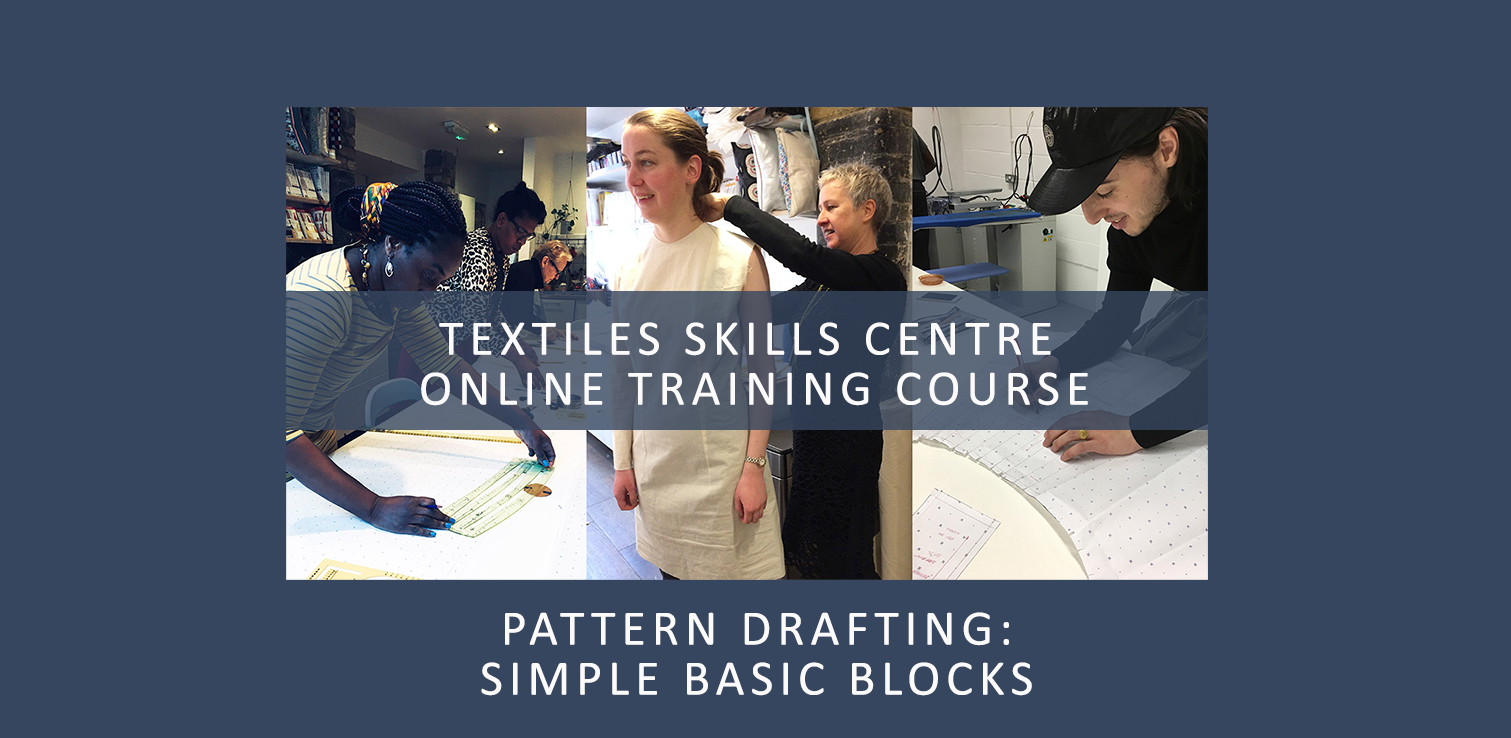
Process Design, Business Management, Business Law & Performance Management - 20 Courses Bundle
By NextGen Learning
In an era marked by rapid business transformation and technological advancements, opportunities are rife for those skilled in Process Design & Business Management. The modern business environment demands an agile approach and strategic thinking to stay competitive. This curated 20-course bundle stands as your comprehensive guide, diving deep into the realms of efficient Process Design & Business Management. From sharpening your skills in 'Process Improvement to gaining insights into 'Strategic Business Management', each course aims to equip you with the tools to manoeuvre the intricate labyrinths of contemporary business dynamics. Process Design & Business Management are not mere industry jargon; they form the backbone of today's successful business narratives. Covering a vast spectrum, from essential Business Law' to the art of 'Networking Skills for Personal Success', this bundle ensures you're adept in Process Design & Business Management and primed for the corporate arena's multifaceted challenges. Invest in this bundle and pivot your career towards the zenith of Process Design & Business Management proficiency. This Process Design & Business Management Bundle Comprises the Following CPD Accredited Courses: Course 1: Process Improvement: How to Reduce Waste Course 2: Process Mapping: Toolkit Course 3: Root Cause Analysis: Toolkit Course 4: Material Management Course 5: Business Management Course 6: Strategic Business Management - Online Diploma Course Course 7: Administrative Management Course 8: Business Performance Management Course 9: Developing Strategic Executive Management Course 10: Strategic Management - Industry Change And Value Curves Course 11: Applied Business Strategy for Managers Course 12: Leadership and Management Course Course 13: Business Law Course 14: Corporate Risk And Crisis Management - Online Course Course 15: Resourcing and Managing Talent Course Course 16: Career Development Plan Fundamentals Course 17: CV Writing and Job Searching Course 18: Learn to Level Up Your Leadership Course 19: Networking Skills for Personal Success Course 20: Ace Your Presentations: Public Speaking Masterclass Learning Outcome: Upon completion of this comprehensive bundle on Process Design & Business Management, participants will: Enhance expertise in Process Design to optimise operational efficiency. Build foundational and strategic skills in Business Management. Understand industry trends and best practices through the Process Design & Business Management Bundle. Develop leadership capabilities to foster organisational growth and innovation. Master networking and presentation skills to amplify career progression. Implement Process Design & Business Management strategies to drive industry change and value creation. Benefit from the flexibility and convenience of online learning. With the Process Design & Business Management package, validate your knowledge with a CPD certificate. The "Process Design, Business Management, Business Law & Performance Management" bundle serves as a comprehensive guide for professionals seeking to delve deeper into the realms of modern business practices. This Process Design & Business Management bundle is meticulously designed to elevate your understanding of how businesses streamline their operations through effective process design, thereby achieving optimal operational efficiency. By studying various techniques of waste reduction and material management, learners will gain the expertise to bolster efficiency and enhance profitability in any organisational setting. Participants will gain skills to optimise operations, implement adaptive business strategies, and manage resources effectively. This Process Design & Business Management bundle offers up-to-date insights into business law, ensuring compliance in a shifting landscape. With an additional focus on performance, leadership, and career growth, it's an essential toolkit for professionals aiming to thrive in the business world. Empower your business acumen and unlock a world of operational excellence. Dive into the "Process Design, Business Management, Business Law & Performance Management" bundle today. Elevate your potential. Enrol now! CPD 220 CPD hours / points Accredited by CPD Quality Standards Who is this course for? The Process Design, Business Management, Business Law & Performance Management bundle is perfect for: Lifelong learners looking to expand their knowledge and skills. Professionals seeking to enhance their career with CPD certification. Individuals wanting to explore new fields and disciplines. Anyone who values flexible, self-paced learning from the comfort of home. Requirements Without any formal requirements, you can delightfully enrol in this Process Design & Business Management bundle. Career path Our Process Design, Business Management, Business Law & Performance Management bundle will prepare you for a range of careers, including: Process Improvement Manager: £35K - £65K Business Strategy Consultant: £40K - £90K Compliance Officer: £25K - £60K Performance Analyst: £30K - £70K Operations Manager: £28K - £70K HR Talent Manager: £35K - £75K Business Development Manager: £30K - £80K Certificates Certificate Of Completion Digital certificate - Included Certificate Of Completion Hard copy certificate - Included You will get a complimentary Hard Copy Certificate.

3ds Max Essential Training Course
By ATL Autocad Training London
Course Title: 3ds Max Essential Training Course Perfect for novice 3ds Max users, our Essentials Training Course, hosted by an Autodesk Certified Trainer, equips you with core skills for creating 3D models and animations. Click here for more info: Website Duration: 16 hours Method: 1-on-1, Personalized Attention, Tailored Content, Flexible Pace, Individual Support Schedule: Tailor your own schedule by pre-booking a convenient hours, available from Mon to Sat between 9 am and 7 pm. Course Highlights: Comprehensive Learning: Covering 3ds Max from the basics, including interface navigation and customization, to essential skills for professional 3D modeling and animations. Expert Guidance: Certified tutors and industry experts provide personalized attention, ensuring a deep understanding of 3D concepts. Flexible Scheduling: Tailor the learning experience to your pace and preferences, with one-on-one sessions available from Monday to Sunday. Interactive Learning: Engage in hands-on exercises and practical projects, enhancing your skills in a real-world context. Job Opportunities: Upon completion, students can pursue careers as: 3D Modelers: Creating detailed 3D models for games, movies, or architectural visualization. Animation Artists: Designing engaging animations for various media platforms. Visual Effects (VFX) Artists: Working on special effects for films, TV shows, and commercials. Architectural Visualizers: Producing realistic architectural renders for construction and design projects. Game Designers: Developing immersive game environments and characters. Recommended Reading: "3ds Max 2022 for Beginners" by CADFolks: A beginner-friendly guide covering fundamental concepts and techniques in 3ds Max. "Mastering Autodesk 3ds Max 2022" by Nicholas Boughen: A comprehensive resource for mastering advanced features and workflows in 3ds Max. "The Animator's Survival Kit" by Richard Williams: A classic animation guide providing valuable insights for aspiring animators. These books offer valuable knowledge and techniques, complementing the skills learned in the course and aiding in future career endeavors. Upon completing the 3ds Max Basic to Fundamentals Training Course, participants will: Master 3ds Max Tools: Gain a deep understanding of the software interface, tools, and navigation, enabling efficient 3D modeling and animation. Create Complex Models: Develop proficiency in creating intricate 3D models, including objects, characters, and architectural elements, using various modeling techniques. Apply Realistic Textures: Learn to apply textures, maps, and materials to enhance the realism of 3D models, understanding diffuse, bump, and reflective materials. Perfect Lighting and Rendering: Acquire skills in setting up various lights, environment lighting, and global illumination for realistic renderings, optimizing rendering settings for quality output. Animate with Precision: Master keyframe animation, path animation, and constraints, bringing 3D scenes to life with smooth and accurate motion. Understand Dynamics and Simulations: Explore basic dynamics and simulations, including particle systems, creating dynamic and interactive 3D environments. Problem-Solve Creatively: Develop problem-solving skills for common challenges in 3D design, using innovative techniques and tools. Professional Project Execution: Apply learned skills to real-world projects, ensuring a professional approach to 3D modeling, animation, and visualization. By the end of the course, participants will be equipped with the knowledge and skills to confidently create visually stunning 3D models, animations, and visualizations, making them proficient 3ds Max users ready for diverse industry applications. Course Highlights: Comprehensive Learning: Covering 3ds Max from the basics, including interface navigation and customization, to essential skills for professional 3D modeling and animations. Expert Guidance: Certified tutors and industry experts provide personalized attention, ensuring a deep understanding of 3D concepts. Flexible Scheduling: Tailor the learning experience to your pace and preferences, with one-on-one sessions available from Monday to Sunday. Interactive Learning: Engage in hands-on exercises and practical projects, enhancing your skills in a real-world context. Job Opportunities: Upon completion, students can pursue careers as: 3D Modelers: Creating detailed 3D models for games, movies, or architectural visualization. Animation Artists: Designing engaging animations for various media platforms. Visual Effects (VFX) Artists: Working on special effects for films, TV shows, and commercials. Architectural Visualizers: Producing realistic architectural renders for construction and design projects. Game Designers: Developing immersive game environments and characters. Recommended Reading: "3ds Max 2022 for Beginners" by CADFolks: A beginner-friendly guide covering fundamental concepts and techniques in 3ds Max. "Mastering Autodesk 3ds Max 2022" by Nicholas Boughen: A comprehensive resource for mastering advanced features and workflows in 3ds Max. "The Animator's Survival Kit" by Richard Williams: A classic animation guide providing valuable insights for aspiring animators. These books offer valuable knowledge and techniques, complementing the skills learned in the course and aiding in future career endeavors. Receive ongoing email support for a lifetime. Access comprehensive handouts and valuable documents. Explore flexible financial support choices, including installment plans and funding through job center plus and DWP (Contact us for specifics). Rest assured with our money-back guarantee: If you're dissatisfied after your initial session, we address your concerns and provide a refund if necessary (Terms and conditions may apply). Get help with computer optimization to enhance software performance in Autocad, 3ds Max, and Photoshop on both PC platforms. Benefit from our industry connections, facilitating portfolio promotion and job opportunities.

AZ-700T00 Designing and Implementing Microsoft Azure Networking Solutions
By Nexus Human
Duration 3 Days 18 CPD hours This course is intended for This course is for Network Engineers looking to specialize in Azure networking solutions. An Azure Network engineer designs and implements core Azure networking infrastructure, hybrid networking connections, load balance traffic, network routing, private access to Azure services, network security and monitoring. The azure network engineer will manage networking solutions for optimal performance, resiliency, scale, and security. This course teaches Network Engineers how to design, implement, and maintain Azure networking solutions. This course covers the process of designing, implementing, and managing core Azure networking infrastructure, Hybrid Networking connections, load balancing traffic, network routing, private access to Azure services, network security and monitoring. Learn how to design and implement a secure, reliable, network infrastructure in Azure and how to establish hybrid connectivity, routing, private access to Azure services, and monitoring in Azure. Prerequisites Prerequisite courses (or equivalent knowledge and hands-on experience): AZ-104T00 - Microsoft Azure Administrator 1 - Introduction to Azure Virtual Networks Explore Azure Virtual Networks Configure public IP services Design name resolution for your virtual network Enable cross-virtual network connectivity with peering Implement virtual network traffic routing Configure internet access with Azure Virtual NAT 2 - Design and implement hybrid networking Design and implement Azure VPN Gateway Connect networks with Site-to-site VPN connections Connect devices to networks with Point-to-site VPN connections Connect remote resources by using Azure Virtual WANs Create a network virtual appliance (NVA) in a virtual hub 3 - Design and implement Azure ExpressRoute Explore Azure ExpressRoute Design an ExpressRoute deployment Configure peering for an ExpressRoute deployment Connect an ExpressRoute circuit to a virtual network Connect geographically dispersed networks with ExpressRoute global reach Improve data path performance between networks with ExpressRoute FastPath Troubleshoot ExpressRoute connection issues 4 - Load balance non-HTTP(S) traffic in Azure Explore load balancing Design and implement Azure load balancer using the Azure portal Explore Azure Traffic Manager 5 - Load balance HTTP(S) traffic in Azure Design Azure Application Gateway Configure Azure Application Gateway Design and configure Azure Front Door 6 - Design and implement network security Get network security recommendations with Microsoft Defender for Cloud Deploy Azure DDoS Protection by using the Azure portal Deploy Network Security Groups by using the Azure portal Design and implement Azure Firewall Secure your networks with Azure Firewall Manager Implement a Web Application Firewall on Azure Front Door 7 - Design and implement private access to Azure Services Explain virtual network service endpoints Define Private Link Service and private endpoint Integrate private endpoint with DNS Integrate your App Service with Azure virtual networks 8 - Design and implement network monitoring Monitor your networks using Azure monitor Monitor your networks using Azure network watcher

Right Aligned – Inside Design – Branding Our Studio
By Right Aligned
In this series we are going behind–the–scenes with established studios and hearing how they created their own brand.

Rhino 3d and V-ray for Rhino Basic to Intermediate Training
By London Design Training Courses
Why Learn Rhino 3d and V-ray for Rhino Basic to Intermediate Training Course? Course Link Learn Rhino 3D and V-Ray for Rhino Basic to Intermediate Training Course. Designed for beginners and experienced users, this course empowers you with essential modeling and rendering techniques. Choose between in-person or live online sessions. Duration: 16 hrs. Method: 1-on-1, Personalized attention. Schedule: Tailor your own schedule by pre-booking hours of your choice, available from Mon to Sat between 9 am and 7 pm. London Design Training Course Certified tutors for Rhino 3D and Vray Training - Online, On-Site, or In-Class one to one. Choose from a diverse range of Rhino courses conducted by expert trainers with extensive production experience. Rhino 3D and V-Ray Comprehensive Training Course Duration: 16 hours Course Overview: Learn Rhino 3D and V-Ray with our Basic to Intermediate Training Course. Perfect for beginners, this course equips you with the skills to navigate Rhino's interface, create captivating 3D models, apply textures, and utilize V-Ray for stunning renders. Course Outline: I. Introduction to Rhino 3D and V-Ray (1 hour) Get familiar with Rhino 3D and V-Ray interfaces and essential tools Master viewport navigation with expert controls Understand units and tolerance for precise designs Customize your workspace for seamless workflow II. Creating Basic 3D Objects (3 hours) Craft captivating 3D shapes and objects Edit objects and work with curves for refined designs Explore surfaces and solids for advanced modeling Utilize transformations and copying techniques for enhancements III. Materials and Textures (2 hours) Unleash the power of materials and textures on your designs Apply stunning materials to bring your creations to life Enhance your designs with custom materials for an aesthetic boost IV. Basic Lighting Techniques in V-Ray (2 hours) Discover the magic of lighting with V-Ray for impactful renders Utilize V-Ray lights and HDRI maps for striking lighting effects Adjust lighting settings for impeccable results V. Enhancing Renders with V-Ray Settings (3 hours) Optimize V-Ray render settings for the best output Adjust global illumination and reflection settings for desired looks Elevate renders with dynamic effects like depth of field and motion blur VI. Advanced Modeling Techniques (2 hours) Master advanced modeling tools for intricate shapes Refine curve and surface creation and editing skills Handle solids with Boolean operations and trimming techniques VII. Advanced Lighting Techniques in V-Ray (2 hours) Create and adjust artificial lights for perfect illumination Utilize V-Ray's Sun and Sky system for realism Craft custom HDR images for enhanced lighting VIII. Exporting and Importing (1 hour) Learn file formats for seamless sharing and collaboration Prepare models for 3D printing with best practices Integrate models from other software for a unified workflow IX. Conclusion and Next Steps (30 minutes) Recap course knowledge and highlights Access valuable tips and resources for continuous learning Engage in interactive Q&A for feedback and support Resources: Explore V-Ray with a free trial at: https://www.chaosgroup.com/vray/sketchup/free-trial Access material library at: https://www.vray-materials.de/ Discover textures at: https://textures.com/ Downloads: Download Rhino 7 for Windows for a full 90-day evaluation at: https://www.rhino3d.com Experience Rhino 7 for Mac Evaluation with a user-friendly interface and seamless performance for 90 days. Upon completing the Rhino 3D and V-Ray Basic to Intermediate Training Course, participants can expect to achieve the following learning outcomes: Proficiency in Rhino 3D and V-Ray: Develop a comprehensive understanding of Rhino 3D and V-Ray interfaces, tools, and functionalities, enabling participants to navigate and utilize the software effectively. 3D Modeling Skills: Master the art of creating captivating 3D objects and shapes using Rhino 3D, including editing, transforming, and refining designs for diverse applications. Material Application: Acquire the ability to apply and customize materials and textures to enhance the visual appeal and realism of 3D models, elevating the quality of designs. Lighting Techniques: Gain expertise in utilizing V-Ray lighting tools, such as V-Ray lights and HDRI maps, to achieve striking lighting effects in rendered scenes. Rendering Excellence: Learn to optimize V-Ray render settings, control global illumination, and apply dynamic effects like depth of field and motion blur for high-quality and impressive renders. Advanced Modeling: Develop skills in advanced modeling techniques, including handling curves, surfaces, and solids, enabling participants to tackle complex design challenges. Lighting Mastery: Acquire the knowledge and expertise to create and adjust artificial lights, utilize the Sun and Sky system, and craft custom HDR images for realistic lighting setups. Seamless File Management: Understand various file formats for exporting and importing 3D models, facilitating efficient collaboration and preparation for 3D printing. Creative Problem-Solving: Enhance creative thinking and problem-solving abilities through hands-on practice and exploration of diverse design scenarios. Professional Presentation: Learn post-production techniques in Photoshop to enhance renders and create visually appealing design presentations for effective communication. Continuous Learning: Access valuable resources and tips to encourage continuous learning and professional growth in Rhino 3D and V-Ray.

QA Level 2 Award In Fire Safety (RQF) Face to Face Classroom: Full day course Online / Virtual Classroom: 3 sessions of 2½ hours Suitable for Fire Wardens/Fire Marshals and all other members of staff Provides a foundation of fire safety knowledge on which employers and ‘responsible persons’ can build, keeping the business safe from fire Benefits of this course: How much do you know about keeping yourself and others safe in the workplace? Fire Safety Law breaches can result in unlimited fines and imprisonment More importantly, how would you feel if someone got injured or even killed by a fire you could have prevented? This course is for anyone who has a specific responsibility for fire safety in the workplace, such as designated fire wardens/fire marshals Successful candidates will gain an understanding of fire safety management at work and the specific roles and responsibilities related to fire safety in the workplace. Course Contents: Causes of Fire in the Workplace The Fire Triangle Hazards during and after a Fire Fire and Smoke Spread Identifying and Controlling Fire Hazards Fire Safety Laws Duties and Responsibilities of Employers and Employees Undertaking a Fire Safety Inspection Fire Safety Risk Assessments Contents of a Fire Safety Briefing Roles and Responsibilities of the Nominated Fire Warden Accredited, Ofqual regulated qualification: Our Fire Safety course is a nationally recognised, Ofqual regulated qualification accredited by Qualsafe Awards.You can rest assured that the training your employees receive is of a high quality and the candidates will get a strong grounding in Fire Safety, helping to keep your staff and your business safe from fire.The Ofqual Register number for this course is 603/2756/X

MH101: Micro-Hydro Training - Micro-Hydro Design & Installation
By Solar Energy International (SEI)
Participants perform preliminary system sizing for mechanical and electrical power generation of 50-watt to 100-kilowatt capacities. This training combines class lectures with site tours and lab exercises. Hands-on exercises include: methods of flow measurement, determining head, analyzing and assembling small functioning systems. The class is taught by two highly experienced Micro-hydro installers/instructors. Topics Include: • Learn safety procedures working with electricity • Understand fundamental water hydraulics and hydrostatic pressures. Understand the difference between static and dynamic heads. • Understand the various components of hydroelectric systems • Identify the two major hydro turbine groups (reaction and impulse turbines) • Learn the differences between AC and DC Systems • Develop site analysis skills for measuring water flow and elevation difference (head) • Review 6 different plan examples of hydroelectric system designs • Learn battery design and energy storage techniques • Understand controls for balancing energy production with energy loads • Summarize troubleshooting procedures and resources • Develop maintenance requirements both short and long term • Learn integration techniques for hybrid solar, wind and hydroelectric systems • Review 4 case studies using different turbine types • Learn legal requirements for hydroelectric systems including FERC permits, water rights and stream alteration.

Vectorworks Basics to Intermediate Training
By London Design Training Courses
Why learn Vectorworks Basics to Intermediate Training Course? Course Link Vectorworks skills with our course! Led by certified expert tutors, this course takes you from basics to intermediate level, enabling you to create plans and sections. The course will cover 2D and 3D modeling, rendering, and visualization. Duration: 16 hrs. Method: 1-on-1, Personalized attention. Schedule: Tailor your own schedule by pre-booking a convenient hour of your choice, available from Mon to Sat between 9 am and 7 pm. At London Design Training Course, we offer a range of Vectorworks training options to meet your specific needs and those of your business. Explore the links below for detailed information about the various training types and their content. On-Site Training: London Design Training Course comes to your location, eliminating the need for you to travel. This approach allows us to fully understand your business culture and requirements. Training can be conducted in your studio or conference room, with scheduling flexibility tailored to your preferences. In-House Training: Our studio in London SW96DE, hosts In-House Vectorworks training for both individuals and groups. During the sessions, we provide the necessary software and hardware to ensure a seamless learning experience. Vectorworks Basic to Intermediate Course Course Duration: 16 hours The Vectorworks Basic to Intermediate Course is tailored for individuals with basic Vectorworks knowledge, aiming to master advanced 2D and 3D techniques, including modeling and rendering. Participants will customize Vectorworks to their needs, create custom tools, and automate tasks with scripting. I. Review of Basic Concepts (1 hour) - Vectorworks interface and navigation - Creating and editing 2D and 3D geometry - Working with layers and classes - Utilizing views and viewports II. Advanced 2D Drawing Techniques (2 hours) - Creating complex geometry using advanced drawing tools - Editing and modifying intricate geometry - Customizing line types and hatches - Utilizing advanced annotation tools III. Advanced 3D Modeling (3 hours) - Creating 3D forms and custom 3D objects - Exploring advanced 3D tools such as Solid Modeling - Converting 2D plans into 3D models IV. Visualization and Rendering (3 hours) - Setting up cameras and lights for visualization purposes - Utilizing the Renderworks engine for rendering - Enhancing visuals with the visualization palette - Creating and editing textures and materials V. Customizing Vectorworks (3 hours) - Personalizing the interface to suit specific preferences - Creating custom tools and automating tasks using the scripting language - Developing custom object styles and resources - Creating custom plug-ins and scripts VI. Collaboration and Sharing (2 hours) - Importing and exporting data from other software - Collaborating with others on the same project - Utilizing cloud-based collaboration tools VII. Conclusion and Next Steps (1 hour) - Review of course content and key skills learned - Tips for further learning and available resources - Q&A and feedback session Free 30-day, BIM & CAD Software Trial Request | Vectorworks https://www.vectorworks.net/trial Vectorworks Trial Version Request. Please fill out the following form. We will provide you with an evaluation serial number to activate your trial copy. Learning Outcomes of the Vectorworks Basics to Intermediate Training Course: Proficiency in Vectorworks interface, tools, and navigation. Master 2D drafting and 3D modeling skills. Efficiently manage workflows using layers, classes, and views. Spotlighting techniques for lighting design and stage productions. Advanced object manipulation with solid modeling and Boolean operations. Utilize the symbol library for enhanced productivity. Create professional presentation drawings using viewports and annotations. Integrate with other software and CAD/BIM workflows. Apply skills to real-world projects for practical application. Upon completing the course, participants will have essential skills to effectively use Vectorworks, advancing their proficiency to an intermediate level.
