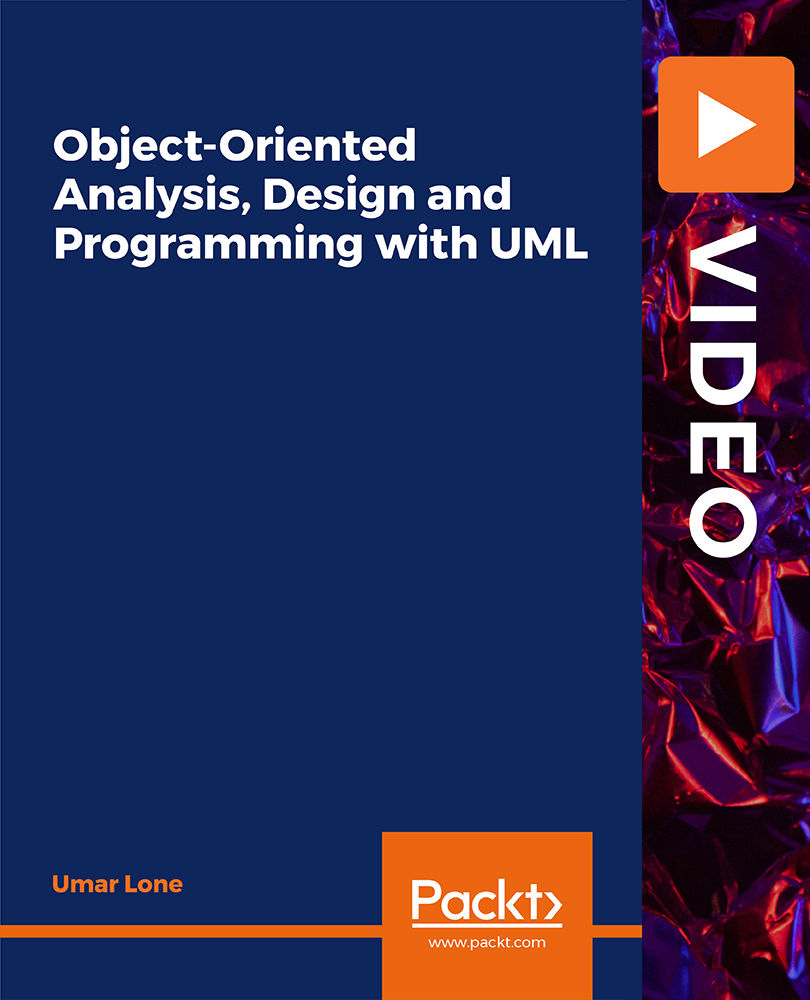- Professional Development
- Medicine & Nursing
- Arts & Crafts
- Health & Wellbeing
- Personal Development
Ignite your creativity and embark on a journey of visual exploration with our exceptional course bundle: "Adobe Illustrator, Adobe After Effects, and Photoshop CC". This comprehensive bundle encompasses eight exciting and theoretically grounded courses that will supercharge your understanding of the Adobe Creative Suite. This includes three QLS-endorsed masterclasses: Adobe Illustrator, Adobe After Effects, and Advanced Photoshop CC, all of which come with hardcopy certificates upon completion. To complement these key skills, we've included five CPD QS accredited courses, focusing on an array of applications and techniques. Delve into the world of vector illustration, understand the nuances of digital sketching, uncover the power of Adobe Lightroom CC, and master the art of photo editing. Key Features of the Adobe Illustrator, Adobe After Effects and Photoshop CC Bundle: 3 QLS-Endorsed Courses: We proudly offer 3 QLS-endorsed courses within our Adobe Illustrator, Adobe After Effects and Photoshop CC bundle, providing you with industry-recognized qualifications. Plus, you'll receive a free hardcopy certificate for each of these courses. QLS Course 01: Adobe Illustrator Masterclass QLS Course 02: Adobe After Effects QLS Course 03: Advanced Photoshop CC 5 CPD QS Accredited Courses: Additionally, our bundle includes 5 relevant CPD QS accredited courses, ensuring that you stay up-to-date with the latest industry standards and practices. Course 01: Learn Illustrator CC: Create a Vector Knight Course 02: Digital Art - Sketching In Photoshop for Beginners Course 03: Adobe Lightroom CC Course 04: How To Edit Your First Photo in Adobe Photoshop CC Course 05: Shading in Adobe Photoshop In Addition, you'll get Five Career Boosting Courses absolutely FREE with this Bundle. Course 01: Professional CV Writing Course 02: Job Search Skills Course 03: Self-Esteem & Confidence Building Course 04: Professional Diploma in Stress Management Course 05: Complete Communication Skills Master Class Convenient Online Learning: Our Adobe Illustrator, Adobe After Effects and Photoshop CC courses are accessible online, allowing you to learn at your own pace and from the comfort of your own home. power of Adobe tools and propel your design capabilities to new horizons with our remarkable course bundle! Learning Outcomes: Master the features and functions of Adobe Illustrator. Understand the theoretical application of Adobe After Effects. Develop a comprehensive knowledge of advanced Photoshop CC techniques. Gain theoretical knowledge of vector creation in Illustrator CC. Comprehend the basics of sketching in Photoshop for beginners. Understand the functionality and application of Adobe Lightroom CC. Learn the theoretical aspects of photo editing and shading in Adobe Photoshop. Elevate your design prowess with our "Adobe Illustrator, Adobe After Effects, and Photoshop CC" course bundle. Comprising eight interlinked courses, this bundle takes a deep dive into the world of Adobe's primary design tools. Each course is designed to provide a comprehensive theoretical understanding, setting the stage for future practical application and innovation. CPD 250 CPD hours / points Accredited by CPD Quality Standards Who is this course for? Individuals aspiring to a career in graphic design or digital arts. Professionals keen to enrich their theoretical knowledge of Adobe Creative Suite. Novice artists wanting to understand the theoretical aspects of digital sketching and shading. Photography enthusiasts seeking to enhance their understanding of photo editing. Career path After completing this bundle, you can explore various roles such as: Graphic Designer (Salary Range: £22,000 - £35,000) Illustrator (Salary Range: £18,000 - £40,000) Digital Artist (Salary Range: £20,000 - £45,000) Video Editor using Adobe After Effects (Salary Range: £24,000 - £45,000) Photoshop Specialist (Salary Range: £22,000 - £38,000) Lightroom Photo Editor (Salary Range: £20,000 - £32,000) Certificates Digital certificate Digital certificate - Included Hard copy certificate Hard copy certificate - Included

3D AutoCAD Basics to Advanced Training Course
By ATL Autocad Training London
Why Choose 3D AutoCAD Basics to Advanced Training Course? Students learn how to create and modify both solid and surface models. This AutoCAD Training course also teaches students how to present their designs in 3D products and designs. Check our Website Duration: 16 hours Approach: 1-on-1, Book your own day and time. We are open Monday to Saturday 9 am to 7 pm. How to Book this course? Call us on 02077202581 and we will book the dates and times you like. Flexible Schedule: 1-on-1 Face to Face or Live Online. AutoCAD 3D Training: Comprehensive Course Overview Exploration of 3D Modeling and Imaging Generating 3D Drawings Navigating the 3D Modeling Workspace Crafting 3D Shapes using Solid Tools Extruding Polylines into 3D Forms Isolating Coordinates with Point Filters Navigating and Orienting Your Model Achieving Visual Effects Converting 3D Views into 2D AutoCAD Drawings Advanced 3D Techniques Setting Up AutoCAD for 3D Mastering the User Coordinate System Leveraging UCS Options Utilizing Viewports for 3D Drawing Employing Array Tools Crafting Complex 3D Surfaces Constructing Spiral Forms Developing Surface Models Manipulating Objects in 3D Space Rendering and Visualization of 3D Drawings Introduction to Rendering Rapid Rendering Techniques Simulating Sunlight and Shadows Application and Adjustment of Materials Creating Effects with Lights and Materials Texture Mapping and Adjustments Exploration of Rendering Options Enhancing Views with Cameras Printing Rendered Drawings Simulating Natural Lighting Editing and Visualizing 3D Solids Overview of Solid Modeling Creation of Basic and Complex Solids Editing Solid Forms Improving the 2D Drawing Process Visualization and Analysis of Solids Exploration of 3D Mesh and Surface Modeling Introduction to 3D Meshes and Surfaces Creation and Editing of 3D Meshes Crafting Mesh Surfaces Conversion of Meshes to Solids Understanding and Editing 3D Surfaces Customization of Interface and Tools Customization of Workspaces Personalization of the User Interface Creation of Macros in Tools and Menus Working with Expanded Text Boxes Saving and Managing Customizations Exploration of the Diesel Macro Language Designing Custom Linetypes and Hatch Patterns Management and Sharing of Your Drawings Sharing Drawings Online ePublishing Your Work Managing Drawings with DesignCenter and Tool Palettes Exploring the Drawing Library with Content Explorer Establishment of Office Standards Conversion of Layer Settings https://www.autodesk.co.uk Download a free 30-day trial of AutoCAD Learning outcomes after completing the AutoCAD 3D course. Professional Presentation: Create dynamic walkthroughs and presentations that effectively communicate your 3D models and designs. Certification: Obtain a certification as proof of your proficiency in AutoCAD 3D modeling, validating your skills in the industry. Mastery of 3D Modeling: Possess comprehensive skills, from fundamental concepts to advanced techniques in 3D modeling. Enhanced Career Prospects: Improve your career opportunities and prospects in various design-related fields such as architecture, engineering, and product design. Realistic Rendering: Be able to create highly realistic visualizations that enhance the quality of your designs. Practical Hands-On Experience: Gain practical experience and confidence in 3D modeling through extensive hands-on practice. Personalized Learning: Benefit from one-on-one attention and tailored training to meet your specific learning needs and pace. Lifetime Email Support: Continue to receive assistance and guidance through lifetime email support, ensuring you are supported even after completing the course. 3D AutoCAD Training Courses Gain confidence and proficiency in AutoCAD. Discover the fundamentals of 3D modeling and object creation in this introductory AutoCAD 3D course. Booking Your Training Course: Experience personalized training with our adaptable 1-on-1 sessions. You have the freedom to customize your schedule by reserving a convenient hour at your discretion. Our booking slots are available from Monday to Saturday, spanning from 9 a.m. to 7 p.m. You can also reach us at 02077202581 to make a booking over the phone. Course Duration: 10 hours "You have the flexibility to divide these 10 hours across multiple days to suit your ideal schedule." Training Method: 1-on-1 (In-person face-to-face or Live Online) Expect personalized attention, tailor-made content, a flexible learning pace, and dedicated individual support throughout your training journey. This hands-on course provides ample opportunities to experiment with newly acquired techniques and seek answers to your questions. Key Features: An introductory course tailored to AutoCAD 3D's essential features. Abundant one-on-one guidance and dedicated question time. Friendly expert trainers, small class sizes, and a comfortable learning environment. Comprehensive course materials and additional resources. Ongoing support and assistance with post-course challenges. What Will You Learn? This course will equip you with the foundational knowledge and workflows necessary to create 3D models within AutoCAD 3D. You will delve into the creation and modification of both solid and surface models. Upon completion, you will be able to: Effortlessly fashion intricate shapes by combining simple elements. Precisely extract geometries and dimensions from your creations. Easily customize the view and presentation style of your objects. Is This Course Right for You? No prior experience with AutoCAD 3D is required. This course caters to individuals proficient in working with 2D objects who aspire to construct 3D models of their designs. Gain proficiency in the fundamental tools and functionalities to create precise and professional 2D and 3D drawings, advancing to more complex techniques. Enhanced Efficiency: Discover time-saving strategies, tips, and workflows that will boost your productivity and streamline your design process within AutoCAD 3D. Versatility in Design: Develop the skills needed to undertake a wide range of projects, from architectural plans and engineering drawings to mechanical components and electrical schematics. Industry-Recognized Expertise: Cultivate in-demand skills relevant to architecture, engineering, construction, and manufacturing, paving the way for career advancement and professional development. Accessible Lesson Recordings: Access recorded lessons at your convenience to review and reinforce course material whenever necessary. Continuous Email Support: Benefit from ongoing assistance with lifetime email support, ensuring you have access to guidance, answers, and clarifications even beyond the completion of the course.

Mastering 3ds Max and Photoshop Training Course
By ATL Autocad Training London
Mastering 3ds Max and Photoshop Training Course. earn 3D design, modeling, and rendering with 3ds Max, and seamlessly integrate Photoshop skills. Expert instructors guide you in enhancing images and creating stunning renderings. Our 3ds Max course is designed to help you learn basic and advanced architectural visualisation. Click here for more info: Website Duration: 20 hours Approach: 1-on-1, Customized and Flexible pacing. Session Flexibility: Design your own timetable at your convenient hour between 9 am and 7 pm, Mon to Sat. 20-Hour Comprehensive Training in 3ds Max and Photoshop. Course Breakdown: Module 1: Introduction to 3ds Max (6 hours) Familiarization with 3ds Max's interface and workspace Navigation and basic modeling tools usage Creation and manipulation of primitive objects Object modification with modifiers for specific effects Materials, textures, and basic lighting techniques Introduction to rendering 3D scenes Module 2: Intermediate 3ds Max Techniques (6 hours) Advanced modeling with splines and polygons Camera creation and animation for realistic perspectives Character rigging and animation using bones Particle systems for visual effects and dynamic simulations Designing landscapes and outdoor scenes Exploration of advanced lighting and rendering methods Module 3: Introduction to Photoshop for 3D Artists (4 hours) Understanding Photoshop interface and essential editing tools Seamless integration of 3D models and textures between 3ds Max and Photoshop Creation and editing of textures and materials for realistic surfaces Post-production and compositing techniques to enhance 3D renders Module 4: Advanced Photoshop Techniques for 3D Artists (4 hours) Custom brush and texture creation for artistic elements Non-destructive editing using layer masks and adjustment layers Advanced compositing for seamless 3D element integration Crafting photorealistic textures and materials for impressive visuals Module 5: Project-Based Learning (4 hours) Application of learned techniques to a real-world project 3D modeling, texturing in Photoshop, and final image rendering Instructor feedback for project refinement Presentation of completed projects, showcasing acquired skills. Attendees will learn to craft intricate 3D models using Autodesk 3ds Max, mastering primitive objects, splines, and polygons for complex designs. Advanced Rendering Techniques: Participants will acquire skills in texturing, material application, lighting strategies, and rendering tools, crafting visually striking and lifelike 3D environments. Animation Prowess: Students will delve into object and character animation, simulation of perspectives with cameras, and the dynamic use of particle systems for visual effects and simulations. Essential Photoshop Proficiency: Attendees will gain vital Photoshop skills for post-processing, compositing 3D renders, and creating realistic textures, enhancing the quality of their 3D projects. Hands-On Project Engagement: Through practical projects, participants will receive expert feedback, honing their skills and demonstrating their expertise in real-world applications. Creative Problem-Solving Abilities: Attendees will cultivate creative thinking and problem-solving skills, enabling them to manifest their unique artistic visions in their 3D projects. Skills Acquired: Participants in the Mastering 3ds Max and Photoshop Training Course will gain advanced proficiency in 3D modeling, texturing, lighting, and rendering using 3ds Max. Additionally, they will master digital image manipulation, graphic design, and photo editing techniques using Photoshop. Key skills include: Advanced 3D Modeling and Rendering in 3ds Max Expert Texturing and Lighting Techniques Digital Image Manipulation and Retouching in Photoshop Graphic Design and Visual Communication Skills Job Opportunities: Upon completion, individuals can pursue a range of exciting career opportunities, including: Senior 3D Artist Game Developer Architectural Visualization Specialist Graphic Designer Visual Effects Artist This course equips participants with the expertise needed for roles in animation studios, game development companies, architectural firms, advertising agencies, and more, providing a pathway to thriving careers in the creative industry. Advantages of joining this program: Thorough education: Excel in 3ds Max and Photoshop for high-quality visual effects and motion graphics at a professional level. Certified mentors and industry specialists: Receive instruction from seasoned professionals for expert direction. Interactive online sessions: Engage from any location; no need for travel. Lesson recordings: Access recorded sessions for revision and reinforcement. Long-term email assistance: Receive ongoing support even after the course completion. Complimentary career guidance: Gain valuable industry insights to boost your career prospects. Download Adobe Photoshop Download Autodesk 3dsmax

Advanced Diploma in CNC (Computer Numerical Control) Programming for Machining
4.7(47)By Academy for Health and Fitness
24-Hour Flash Sale! Prices Reduced Like Never Before!! Advanced Diploma in CNC (Computer Numerical Control) Programming for Machining Admission Gifts FREE PDF & Hard Copy Certificate| PDF Transcripts| FREE Student ID| Assessment| Lifetime Access| Enrolment Letter Precision and efficiency dictate manufacturing excellence, and CNC (Computer Numerical Control) Programming has emerged as the backbone of modern machining operations. With the UK's manufacturing sector contributing £200 billion to the economy in recent times, the demand for skilled CNC programmers is on the rise. The "Advanced Diploma in CNC Programming for Machining" bundle offers a unique convergence of technical training, aiming to equip professionals with the skills required to thrive in this advanced field. This course bundle surpasses traditional CNC programming education, introducing learners to a comprehensive array of related disciplines including 3D Printing, AutoCAD and Electronic Device Protection. It talks about the core of Mechanical Engineering, Rotating Machines, and HVAC Fundamentals, supplemented by specialised courses in Electrical Machines, Power Electronics, and Engine Lubricant Systems. Robotics, and Embedded Systems courses provide a foray into automation and control. Courses Are Included in this Bundle: Course 01: Advanced Diploma in CNC (Computer Numerical Control) Programming for Machining Course 02: 3D Modelling for 3D Printing Course 03: CAD Design Training Course 04: AutoCAD VBA Programming - Beginner course Course 05: AutoCAD Programming using with Windows Forms Course 06: LEED V4 - Building Design and Construction Course 07: Read Construction & Structural Drawing Like Expert Course 08: Mechanical Engineering Course 09: Rotating Machines Course 10: Electronic Device and Circuits Protection Training Course 11: Autocad Electrical Design Course 12: HVAC Basics and Load Calculation Masterclass Course 13: Electrical Machines for Electrical Engineering Course 14: MATLAB Simulink for Electrical Power Engineering Course 15: PAT Training (Updated 2022) Course 16: Electrical Engineering DC Circuit Analysis Course 17: Power Electronics for Electrical Engineering Course 18: Electric Circuits for Electrical Engineering Course 19: Engine Lubricant System Training - Level 4 Course 20: Robotics - Sensors Course 21: Microcontroller Simulation Course 22: Embedded Systems with 8051 Microcontroller Course 23: Power Tools and How to Use Them Course 24: Supercharger Automobile Engineering Course 25: Data Center Training Essentials: Mechanical & Cooling Course 26: JavaScript Foundations Course 27: jQuery Masterclass Course: JavaScript and AJAX Coding Bible Course 28: Basic HTML 5 Course 29: CSS Fundamentals Course 30: HTML and CSS Coding: Beginner to Advanced The "Advanced Diploma in CNC Programming for Machining" is more than a course; it's a catalyst for those aspiring to lead in the fast-paced world of manufacturing and engineering. By integrating technical prowess with programming and design skills, graduates are well-prepared to tackle the challenges of the manufacturing and engineering sectors. So enrol now and get ready to contribute to the evolving landscape of global manufacturing! Learning Outcomes: Master CNC programming for advanced machining operations. Design and model 3D parts for manufacturing and 3D printing. Apply CAD design principles and AutoCAD programming in real-world projects. Understand electronic circuits and mechanical engineering fundamentals. Program microcontrollers and develop embedded systems for automation. Utilise web development skills for manufacturing and engineering applications. Why Prefer this Course? Get a Free CPD Accredited Certificate upon completion of the course Get a Free Student ID Card with this training program (£10 postal charge will be applicable for international delivery) The course is Affordable and Simple to understand Get Lifetime Access to the course materials The training program comes with 24/7 Tutor Support Start your learning journey straight away! Course Curriculum Course 01: Advanced Diploma in CNC (Computer Numerical Control) Programming for Machining Module 1: Scope of the Course Module 2: Numerical Control of Machine Tools Module 3: CNC- Computer Numerical Control Syst Module 4: Components of CNCs Module 5: Point to Point CNC Machines Module 6: Incremental & Absolute CNC Machines Module 7: Open & Close Control Loop CNC Machines Module 8: 2 &3 Axes CNC Machines Module 9: Importance of Higher Axes Machining Module 10: Programming Format Module 11: Cartesian Coordinate System Module 12: How to Write a Program Module 13: Basic CNC Programming (Absolute Mode) Module 14: Basic CNC Programming (Incremental) Module 15: A Simple Coding Exercise Module 16: Applications of CNC Course 02: 3D Modelling for 3D Printing Module 01: Introduction to Modeling for 3D Printing Module 02: Introduction to Maya Module 03: Blocking In the Head and Torso Module 04: Creating the Arm Module 05: Creating Details on the Arm Module 06: Creating the Legs Module 07: Creating the Foot Module 08: Creating the Hand Module 09: Preparing the Model for 3D Print Module 10: STL Cleanup and Check Module 11: Final Thoughts Course 03: CAD Design Training Module 01: Introduction to CAD Design Module 02: CAD Designer Career in the United Kingdom Module 03: Basics for CAD Design: Part 1 Module 04: Basics for CAD Design: Part 2 Module 05: 2D Shape in CAD Module 06: 3D Shape in CAD Module 07: Geometry and Modelling Module 08: Assemblies in CAD Design Module 09: Extrusion and Rotations Module 10: Blending Operations in CAD Module 11: Grids and Regular Polygons Module 12: Parameters in Civil Drawings Module 13: Introduction to AutoCAD Module 14: Introduction to T-Flex CAD Module 15: Introduction to SolidWorks Module 16: Introduction to FreeCAD =========>>>>> And 27 More Courses <<<<<========= How will I get my Certificate? After successfully completing the course, you will be able to order your Certificates as proof of your achievement. PDF Certificate: Free (Previously it was £12.99*30 = £390) CPD Hard Copy Certificate: Free (For The Title Course: Previously it was £29.99) CPD 300 CPD hours / points Accredited by CPD Quality Standards Who is this course for? Anyone interested in learning more about the topic is advised to take this bundle. This bundle is ideal for: Manufacturing engineers CNC machinists Mechanical engineers Electrical engineers Programmers Career switchers Requirements You will not need any prior background or expertise to enrol in this course. Career path After completing this bundle, you are to start your career or begin the next phase of your career. CNC Programmer - £25,000 to £40,000 Mechanical Engineer - £30,000 to £50,000 Electrical Engineer - £28,000 to £45,000 Robotics Technician - £27,000 to £40,000 CAD Designer - £25,000 to £35,000 Web Developer (Manufacturing Sector) - £24,000 to £35,000 Certificates CPD Accredited Digital Certificate Digital certificate - Included Upon passing the Course, you need to order a Digital Certificate for each of the courses inside this bundle as proof of your new skills that are accredited by CPD QS for Free. CPD Accredited Hard Copy Certificate Hard copy certificate - Included Please note that international students have to pay an additional £10 as a shipment fee.

Follow your dreams by enrolling on the Face Painting and Design course today and develop the experience, skills and knowledge you need to enhance your professional development. Face Painting and Design will help you arm yourself with the qualities you need to work towards your dream job. Study the Face Painting and Design training course online with Janets through our online learning platform and take the first steps towards a successful long-term career. The Face Painting and Design course will allow you to enhance your CV, impress potential employers, and stand out from the crowd. This Face Painting and Design course consists of a number of easy to digest, in-depth modules, designed to provide you with a detailed, expert level of knowledge. Study the Face Painting and Design course through a mixture of instructional video lessons and online study materials. Receive online tutor support as you study the Face Painting and Design course, to ensure you are supported every step of the way. Get a digital certificate as proof of your Face Painting and Design course completion. Janets is one of the top online training course providers in the UK, and we want to make education accessible to everyone! Learn the essential skills you need to succeed and build a better future for yourself with the Face Painting and Design course. The Face Painting and Design course is designed by industry experts and is tailored to help you learn new skills with ease. The Face Painting and Design is incredibly great value and allows you to study at your own pace. With full course access for one year, you can complete the Face Painting and Design when it suits you. Access the Face Painting and Design course modules from any internet-enabled device, including computers, tablets, and smartphones. The Face Painting and Design course is designed to increase your employability and equip you with everything you need to be a success. Enrol on the Face Painting and Design now and start learning instantly! What You Get Out Of Studying Face Painting and Design With Janets: Receive a digital Certificate upon successful completion of the Face Painting and Design course Get taught by experienced, professional instructors Study at a time and pace that suits your learning style Get instant feedback on assessments 24/7 help and advice via email or live chat Get full tutor support on weekdays (Monday to Friday) Description The Face Painting and Design training course is delivered through Janets' online learning platform. Access the Face Painting and Design content from any internet-enabled device whenever or wherever you want to. The Face Painting and Design course has no formal teaching deadlines, meaning you are free to complete the course at your own pace. Method of Assessment To successfully complete the Face Painting and Design course, students will have to take an automated multiple-choice exam. This exam will be online and you will need to score 60% or above to pass the Face Painting and Design course. After successfully passing the Face Painting and Design course exam, you will be able to apply for a CPD-accredited certificate as proof of your Face Painting and Design qualification. Certification All students who successfully complete the Face Painting and Design course can instantly download their digital certificate. You can also purchase a hard copy of the Face Painting and Design course certificate, which will be delivered by post for £9.99. Who Is This Course For: The Face Painting and Design is ideal for those who already work in this sector or are an aspiring professional. This Face Painting and Design course is designed to enhance your expertise and boost your CV. Learn key skills and gain a professional qualification to prove your newly-acquired knowledge. Requirements: The Face Painting and Design is open to all students and has no formal entry requirements. To study the Face Painting and Design course, all your need is a passion for learning, a good understanding of English, numeracy, and IT skills. You must also be over the age of 16. Career Path: The Face Painting and Design is ideal for anyone who wants to pursue their dream career in a relevant industry. Learn the skills you need to boost your CV and go after the job you want. Complete the Face Painting and Design and gain an industry-recognised qualification that will help you excel in finding your ideal job. Course Content Face Painting and Design Module: 01 Introduction to Face Painting 00:15:00 Origins of Face Painting 00:30:00 Basic Kit Requirements 01:00:00 Face Painting Code of Practice 00:15:00 Health and Safety in Face Painting 00:30:00 Painting People's Faces 00:15:00 Taking Care of Skin 00:30:00 Face painting Do's and Don'ts 00:30:00 Different Designs : Beginner 00:30:00 Different Designs: Intermediate 00:30:00 Different Designs: Advanced 00:30:00 Module: 02 Pricing and Costs 00:13:00 How to do a Dog Face Paint Design 00:04:00 How to do a Cat Face Paint Design 00:03:00 How to do a Butterfly Face Paint Design 00:06:00 How to do a Dolphin Face Paint Design 00:06:00 How to do a Elephant Face Paint Design 00:10:00 How to do a Monkey Face Paint Design 00:06:00 How to do a Frog Face Paint Design 00:03:00 How to do a Rabbit Face Paint Design 00:03:00 How to do a Swan Face Paint Design 00:04:00 How to do a Tiger Face Paint Design 00:10:00 How to do a Kissing Fish Face Paint Design 00:07:00 How to do a Unicorn Face Paint Design 00:07:00 Module: 03 How to do a Reindeer Face Paint Design 00:04:00 How to do a Dinosaur Face Paint Design 00:03:00 How to do a Pumpkin Face Paint Design 00:09:00 How to do a Spiderman Face Paint Design 00:06:00 How to do a Batman Face Paint Design 00:04:00 How to do a Minnie Mouse Face Paint Design 00:02:00 How to do a Frozen Face Paint Design 00:03:00 How to do a Black Swirl Face Paint Design 00:03:00 How to do a Clown Face Paint Design 00:03:00 How to do a Masquerade Mask Face Paint Design 00:05:00 How to do a Princess Face Paint Design 00:07:00 How to do a Sunset Face Paint Design 00:07:00 How to do a Flower Face Paint Design 00:05:00 How to do a Hibiscus Flower Face Paint Design 00:05:00 Mock Exam Mock Exam- Face Painting and Design 00:20:00 Final Exam Final Exam- Face Painting and Design 00:20:00 Frequently Asked Questions Are there any prerequisites for taking the course? There are no specific prerequisites for this course, nor are there any formal entry requirements. All you need is an internet connection, a good understanding of English and a passion for learning for this course. Can I access the course at any time, or is there a set schedule? You have the flexibility to access the course at any time that suits your schedule. Our courses are self-paced, allowing you to study at your own pace and convenience. How long will I have access to the course? For this course, you will have access to the course materials for 1 year only. This means you can review the content as often as you like within the year, even after you've completed the course. However, if you buy Lifetime Access for the course, you will be able to access the course for a lifetime. Is there a certificate of completion provided after completing the course? Yes, upon successfully completing the course, you will receive a certificate of completion. This certificate can be a valuable addition to your professional portfolio and can be shared on your various social networks. Can I switch courses or get a refund if I'm not satisfied with the course? We want you to have a positive learning experience. If you're not satisfied with the course, you can request a course transfer or refund within 14 days of the initial purchase. How do I track my progress in the course? Our platform provides tracking tools and progress indicators for each course. You can monitor your progress, completed lessons, and assessments through your learner dashboard for the course. What if I have technical issues or difficulties with the course? If you encounter technical issues or content-related difficulties with the course, our support team is available to assist you. You can reach out to them for prompt resolution.

Designing a garden requires a professional garden designer who can provide good design and know how to maintain these aesthetics. This course can assure that you will be skilled in knowing gardening design methods after taking it. If you want to become a professional garden designer or landscape artist then this Level 3 Diploma in Garden Design and Maintenance is perfect for you. You will learn to improve your skills in design and organizing the landscape of your client's garden to reach their high expectations. Course Highlights The price is for the whole course including final exam - no hidden fees Accredited Certificate upon successful completion at an additional cost Efficient exam system with instant results Track progress within own personal learning portal 24/7 customer support via live chat Level 3 Diploma in Garden Design and Maintenance has been given CPD accreditation and is one of the best-selling courses available to students worldwide. This valuable course is suitable for anyone interested in working in this sector or who simply wants to learn more about the topic. If you're an individual looking to excel within this field then Level 3 Diploma in Garden Design and Maintenance is for you. We've taken this comprehensive course and broken it down into several manageable modules which we believe will assist you to easily grasp each concept - from the fundamental to the most advanced aspects of the course. It really is a sure pathway to success. All our courses offer 12 months access and are designed to be studied at your own pace so you can take as much or as little time as you need to complete and gain the full CPD accredited qualification. And, there are no hidden fees or exam charges. We pride ourselves on having friendly and experienced instructors who provide full weekday support and are ready to help with any of your queries. So, if you need help, just drop them an email and await a speedy response. Furthermore, you can check the validity of your qualification and verify your certification on our website at anytime. So, why not improve your chances of gaining professional skills and better earning potential. Assessment and Certification At the end of the course, you will be required to sit an online multiple-choice test. Your test will be assessed automatically and immediately so that you will instantly know whether you have been successful. After you have successfully passed the final exam, you will be able to order an Accredited Certificate of Achievement at an additional cost of £19 for a PDF copy and £29 for an original print copy sent to you by post or for both £39. Career Path Not only does our CPD and CiQ accredited course look good on your CV, setting you apart from the competition, it can be used as a stepping stone to greater things. Further advance your learning, launch a new career or reinvigorate an existing one. On successful completion of this course, you have the potential to achieve an estimated salary of £20,000. The sky really is the limit. Course Curriculum Module 1: Gardening Basics Organic Gardening Basics 00:30:00 Having a Plan 00:30:00 Having the Right Tools 01:00:00 Making your Own Mulch 01:00:00 Natural Pest Control 00:30:00 Organic Fertilizer 01:00:00 Planting 01:00:00 Harvesting 01:00:00 What To Avoid 00:30:00 Benefits of Organic Gardening 01:00:00 Module 2: Organic Gardening Why Garden Organically? 01:00:00 Planning Your Organic Vegetable Garden 00:30:00 Growing Your Organic Vegetable Garden 00:30:00 Why Grow an Organic Herb Garden? 00:30:00 Growing an Organic Herb Garden 00:30:00 You Have Organically Grown Herbs, Now What? 01:00:00 Organic Garden Fertilizers 00:30:00 Organic Gardening Compost 00:30:00 Why Use Organic Pest Control? 01:00:00 How to Control Garden Pests Organically 00:30:00 How to Bring Your Organic Plants Indoors; for Easy Year Round Growth 00:30:00 Organic Container Gardening 01:00:00 Organic Hydroponic Gardening 00:30:00 Module 3: Attracting Butterflies WHY SHOULD YOU ATTRACT BUTTERFLIES? 01:00:00 A BUTTERFLY'S LIFE 01:00:00 PLANNING YOUR BUTTERFLY GARDEN 01:00:00 PLANTS TO ATTRACT BUTTERFLIES 01:00:00 Module 4: Garden Maintenance How to Take Care of your Garden 00:15:00 Beginning Garden Care for the New Homeowner 00:30:00 At Home Remedies for Garden Care 00:30:00 Common Garden Problems And Easy Garden Care Solutions 00:15:00 Dogs Beware: Garden Care for the Dog Friendly Home 00:30:00 Garden Care for all Flower and Vegetable Life 00:30:00 Garden Care for the New Neighbor 00:15:00 Garden Care in All Seasons 00:30:00 What to Look for in Plant Selection 00:15:00 Herb Garden Care: Types, Tricks and Tips for Success 00:30:00 How Not to Care for your Garden: Common Garden Care Mistakes to Avoid 00:15:00 How to Choose and Maintain Annuals 00:30:00 How to Make your Seedlings Grow 00:30:00 How to Make Garden Care a Fun Filled Family Activity 00:15:00 Winter Garden Care 00:30:00 Garden Care for All Corners of Your Yard 00:15:00 Must Have Garden Tools for the Proper Garden Care Year Round 01:00:00 Preparing for a Garden 00:30:00 Proper Care to Garden 00:15:00 So, You Want to Start a Garden? Garden Care 00:30:00 The Best Conditions and Home Remedy Secrets to Rose Garden Care 00:30:00 The Different Kinds of Plant Gardens and How to Care for Each Type 00:15:00 What Type of Garden are you Destined to Have? 00:30:00 Top Nine Garden Care Tips from the Experts 00:15:00 Mock Exam Mock Exam - Level 3 Diploma in Garden Design and Maintenance 00:30:00 Final Exam Final Exam - Level 3 Diploma in Garden Design and Maintenance 00:30:00

Civil Engineering: Architectural Studies, Interior design, Cost Estimation & Surveying
By Compliance Central
Feeling Stuck in Your Career? The Civil Engineering: Architectural Studies, Interior Design, Cost Estimation & Surveying Bundle is Your Skill-Building Solution. This exceptional collection of 30 premium courses is designed to encourage growth and improve your career opportunities. Suited to meet different interests and goals, the Civil Engineering: Architectural Studies & Interior Design bundle provides an engaging learning experience, helping you learn skills across various disciplines. With the Civil Engineering: Architectural Studies, Interior Design, Cost Estimation & Surveying Bundle, you'll have a personalised journey that aligns with your career goals and interests. This comprehensive package helps you confidently tackle new challenges, whether entering a new field or enhancing your existing knowledge. The Civil Engineering: Architectural Studies & Interior Design bundle is your gateway to expanding your career options, increasing job demand, and enhancing your skill set. By enrolling in this bundle, you'll receive complimentary PDF certificates for all courses, adding value to your resume at no extra cost. Develop key skills and achieve important progress in your career and personal development. Start your journey today and experience the transformative impact of the Civil Engineering: Architectural Studies & Interior Design bundle on your job life and career growth! This Civil Engineering: Architectural Studies, Interior Design, Cost Estimation & Surveying Bundle Comprises the Following CPD Accredited Courses: Course 01: Construction Management Course 02: CDM Awareness Training Course Course 03: Architectural Studies Course 04: Construction Cost Estimation Course 05: Read Construction & Structural Drawing Like Expert Course 06: Building Surveyor Training Course 07: Land Surveying Course 08: Site Management Safety Training Scheme (SMSTS) Course 09: LEED V4 - Building Design and Construction Course 10: Autodesk Revit: Modeling & Rendering Course 11: Revit Architecture Ultimate Interior Design Course Course 12: Revit Architecture Ultimate Exterior Design for Beginners Course 13: Revit Architecture Advanced Interior Design Training Course 14: Property Law Course 15: Intermediate Solidworks Course Course 16: Finite Element Analysis Using Solidworks Course 17: Solidworks: Beginner to Advanced Course 18: Solidworks: Complete CSWA Preparation Course 19: Solidworks Foundation Training Course 20: Engineering Management Course 21: Capital Budgeting & Investment Decision Rules Course 22: Construction Safety Course 23: Lone Worker Safety Course 24: Ladder Safety Course 25: Working at Height Level 2 Course 26: Career Development Plan Fundamentals Course 27: CV Writing and Job Searching Course 28: Learn to Level Up Your Leadership Course 29: Networking Skills for Personal Success Course 30: Ace Your Presentations: Public Speaking Masterclass What will make you stand out? Upon completion of this online Civil Engineering: Architectural Studies, Interior design, Cost Estimation & Surveying Bundle, you will gain the following: CPD QS Accredited Proficiency with this Civil Engineering: Architectural Studies & Interior design bundle After successfully completing the Civil Engineering: Architectural Studies & Interior design bundle, you will receive a FREE PDF Certificate from REED as evidence of your newly acquired abilities. Lifetime access to the whole collection of learning materials of this Civil Engineering: Architectural Studies & Interior design bundle The online test with immediate results You can study and complete the Civil Engineering: Architectural Studies & Interior design bundle at your own pace. Study for the Civil Engineering: Architectural Studies & Interior design bundle using any internet-connected device, such as a computer, tablet, or mobile device. The Civil Engineering: Architectural Studies, Interior Design, Cost Estimation & Surveying bundle is a premier learning resource, with each course module holding respected CPD accreditation, symbolising exceptional quality. The content is packed with knowledge and is regularly updated to ensure it remains relevant. This bundle offers not just education but a constantly improving learning experience designed to enrich both your personal and professional development. Advance the future of learning with the Civil Engineering: Architectural Studies & Interior design bundle, a comprehensive, complete collection of 30 courses. Each course in the Civil Engineering: Architectural Studies & Interior design bundle has been handpicked by our experts to provide a broad range of learning opportunities. Together, these modules form an important and well-rounded learning experience. Our mission is to deliver high-quality, accessible education for everyone. Whether you are starting your career, switching industries, or enhancing your professional skills, the Civil Engineering: Architectural Studies & Interior Design bundle offers the flexibility and convenience to learn at your own pace. Make the Civil Engineering: Architectural Studies & Interior Design package your trusted partner in your lifelong learning journey. CPD 300 CPD hours / points Accredited by CPD Quality Standards Who is this course for? The Civil Engineering: Architectural Studies, Interior Design, Cost Estimation & Surveying bundle is perfect for: Expand your knowledge and skillset for a fulfilling career with the Civil Engineering: Architectural Studies & Interior Design bundle. Become a more valuable professional by earning CPD certification and mastering in-demand skills with the Civil Engineering: Architectural Studies & Interior Design bundle. Discover your passion or explore new career options with the diverse learning opportunities in the Civil Engineering: Architectural Studies & Interior Design bundle. Learn on your schedule, in the comfort of your home - the Civil Engineering: Architectural Studies & Interior Design bundle offers ultimate flexibility for busy individuals. Requirements You are warmly invited to register for this bundle. Please be aware that no formal entry requirements or qualifications are necessary. This curriculum has been crafted to be open to everyone, regardless of previous experience or educational attainment. Career path Gain a wide range of skills across various fields, improve your problem-solving capabilities, and keep current with industry trends. Perfect for those aiming for career advancement, exploring a new professional direction, or pursuing personal growth. Begin your journey with the Civil Engineering: Architectural Studies, Interior Design, Cost Estimation & Surveying bundle. Certificates CPD Certificate Digital certificate - Included

Sketchup and Stable Diffusion Rendering Course
By Real Animation Works
1-2-1 bespoke training course

Object-Oriented Analysis, Design and Programming with UML
By Packt
The course starts with requirements gathering and ends with implementation, which are the two main elements of software development. Through this course, you will learn to use UML diagrams to analyze and design classes and to highlight relationships between the classes. You will also learn to implement and program the design in C++, C#, and Java.