- Professional Development
- Medicine & Nursing
- Arts & Crafts
- Health & Wellbeing
- Personal Development
Description Interior Design Diploma Discover the world of interior design with the comprehensive online Interior Design Diploma. This dynamic course invites students from all walks of life, whether one is looking to launch a new career or simply foster a personal passion. The course begins with an introduction to interior design, where students gain a foundational knowledge of the art, the science, and the critical concepts that form the backbone of the industry. From understanding colour palettes to identifying various design styles, the course paves the way for learners to master the nuances of the field. Moving on, the course guides students through the intricacies of designing specific areas within a property. Delving into entrances and circulation spaces, it educates participants about the importance of first impressions and efficient movement. There's a fine art to crafting spaces that are both welcoming and functional, and this segment ensures students grasp those essentials. The section on social and leisure spaces highlights how to create comfortable and engaging areas suitable for relaxation and entertainment. Here, students learn to strike a balance between aesthetics and functionality. Kitchens have always been considered the heart of a home. In the course, this vital room is addressed with special emphasis. From the arrangement of cabinets to the choice of lighting, every facet of kitchen design is explored to help learners create spaces that are both beautiful and practical. Bedrooms, often seen as personal sanctuaries, are also discussed. The course offers insights into crafting bedrooms that cater to relaxation, personal expression, and functionality. It also addresses the ever-evolving demands of modern-day living, ensuring spaces are adaptable and comfortable. The module on bathrooms transforms this often-overlooked space into a haven of luxury and functionality. It unveils the secrets to selecting the right fixtures, materials, and lighting to make a bathroom both a personal spa and a functional space. Utility and workspaces, on the other hand, place a spotlight on efficiency. Students will grasp the principles behind designing spaces that cater to productivity, be it a home office or a laundry room, ensuring these areas are both practical and inspiring. Light plays a pivotal role in interior design. The Interior Design Diploma delves deep into this topic, teaching students the impact of natural and artificial lighting on spaces and how to use it effectively to enhance a room's ambience. With the world leaning more towards sustainable living, the course doesn't miss out on resources and sustainability. It instils in students the importance of eco-friendly design choices and sustainable practices, ensuring that their designs are not only beautiful but also environmentally conscious. Finally, as technology rapidly evolves, the course concludes with AI and innovations in interior designing. Here, the learners are introduced to the latest trends and technologies shaping the future of interior design, ensuring they are well-equipped to stay ahead in this dynamic industry. To summarise, the online Interior Design Diploma offers a comprehensive guide to the world of interior design. From foundational concepts to specific room designs, and from traditional practices to innovative technologies, this course promises a holistic learning experience for all budding interior designers. Enrol today and embark on a journey to transform spaces and lives. What you will learn 1:Introduction to Interior Design 2:Entrances and Circulation Spaces 3:Social and Leisure Spaces 4:Kitchens 5:Bedrooms 6:Bathrooms 7:Utility and Work Spaces 8:Light 9:Resources and Sustainability 10:AI and Innovations in Interior Designing Course Outcomes After completing the course, you will receive a diploma certificate and an academic transcript from Elearn college. Assessment Each unit concludes with a multiple-choice examination. This exercise will help you recall the major aspects covered in the unit and help you ensure that you have not missed anything important in the unit. The results are readily available, which will help you see your mistakes and look at the topic once again. If the result is satisfactory, it is a green light for you to proceed to the next chapter. Accreditation Elearn College is a registered Ed-tech company under the UK Register of Learning( Ref No:10062668). After completing a course, you will be able to download the certificate and the transcript of the course from the website. For the learners who require a hard copy of the certificate and transcript, we will post it for them for an additional charge.

Certificate in Web Design Business
By Course Cloud
The innovative Certificate in Web Design Business has been compiled with the assistance and expertise of industry professionals. It has been carefully crafted to meet the business requirements needed for an outstanding contribution to this role and the career path beyond it. By enrolling in this tutorial, a significant advantage can be gained by the student for securing their dream job and building an excellent reputation in this sector. This popular Certificate in Web Design Business has been designed to help dedicated individuals train to become the absolute best in this business field. Many other entrepreneurs and talented students have already completed this course, and others like it, empowering them to move onto satisfying and rewarding careers. This unique Certificate in Web Design Business course is perfectly suited for those dedicated and ambitious individuals who are committed to genuinely becoming the best in the business. The Certificate in Web Design Business is recognised and accredited by CPD standards, so all contents are guaranteed to be accurate and reputable, adding valuable competencies and qualifications to a CV, making anyone stand out from other potential candidates or business rivals. For added convenience, the Certificate in Web Design Business consists of a range of educational modules that allow study sessions to be organised at any time and any place When the final assessment of the Certificate in Web Design Business has been completed, a certificate of completion is supplied to evidence newly acquired skills and knowledge. This will provide a significant boost for job-seeking or entry into a new and exciting career path. The valuable qualification from the Certificate in Web Design Business course can help to make all the difference in a dynamic employment sector and can also be validated on our website. We are aware that a student's lifestyles and work ethics may not allow much time for a dedicated study session, so the Certificate in Web Design Business has been specifically designed to be taken at a personally selected pace, and the hours that are suited to each individual. Full access is immediately available after registration, and this can be achieved via any online device, and at any global location you are sighted at. Our fully-trained tutors are committed to helping you throughout the course, and will instantly respond to any queries that are sent to them via email.

Design Thinking in Today's Organization
By IIL Europe Ltd
Design Thinking in Today's Organization Design Thinking is a great way for organizations to equip their project teams to better manage ambiguity in innovative environments, navigate complex problems, experiment rapidly, communicate more effectively, and increase the ability to respond to ever changing customer requirements. Additionally they will talk about how Design Thinking in action with the exclusive PMI Global Executive Council will engage the next generation of project leaders, known as "Global Executive Council NextPerts" and their development of a Benefits Thinking Movement. This and other IIL Learning in Minutes presentations qualify for PDUs. Some titles, such as Agile-related topics may qualify for other continuing education credits such as SEUs, or CEUs. Each professional development activity yields one PDU for one hour spent engaged in the activity. Some limitations apply and can be found in the Ways to Earn PDUs section that discusses PDU activities and associated policies. Fractions of PDUs may also be reported. The smallest increment of a PDU that can be reported is 0.25. This means that if you spent 15 minutes participating in a qualifying PDU activity, you may report 0.25 PDU. If you spend 30 minutes in a qualifying PDU activity, you may report 0.50 PDU.

Overview Uplift Your Career & Skill Up to Your Dream Job - Learning Simplified From Home! Kickstart your career & boost your employability by helping you discover your skills, talents and interests with our special Web Design for Beginners: Build Websites in HTML & CSS Course. You'll create a pathway to your ideal job as this course is designed to uplift your career in the relevant industry. It provides professional training that employers are looking for in today's workplaces. The Web Design for Beginners: Build Websites in HTML & CSS Course is one of the most prestigious training offered at StudyHub and is highly valued by employers for good reason. This Web Design for Beginners: Build Websites in HTML & CSS Course has been designed by industry experts to provide our learners with the best learning experience possible to increase their understanding of their chosen field. This Web Design for Beginners: Build Websites in HTML & CSS Course, like every one of Study Hub's courses, is meticulously developed and well researched. Every one of the topics is divided into elementary modules, allowing our students to grasp each lesson quickly. At StudyHub, we don't just offer courses; we also provide a valuable teaching process. When you buy a course from StudyHub, you get unlimited Lifetime access with 24/7 dedicated tutor support. Why buy this Web Design for Beginners: Build Websites in HTML & CSS? Unlimited access to the course for forever Digital Certificate, Transcript, student ID all included in the price Absolutely no hidden fees Directly receive CPD accredited qualifications after course completion Receive one to one assistance on every weekday from professionals Immediately receive the PDF certificate after passing Receive the original copies of your certificate and transcript on the next working day Easily learn the skills and knowledge from the comfort of your home Certification After studying the course materials of the Web Design for Beginners: Build Websites in HTML & CSS there will be a written assignment test which you can take either during or at the end of the course. After successfully passing the test you will be able to claim the pdf certificate for £5.99. Original Hard Copy certificates need to be ordered at an additional cost of £9.60. Who is this course for? This Web Design for Beginners: Build Websites in HTML & CSS course is ideal for Students Recent graduates Job Seekers Anyone interested in this topic People already working in the relevant fields and want to polish their knowledge and skill. Prerequisites This Web Design for Beginners: Build Websites in HTML & CSS does not require you to have any prior qualifications or experience. You can just enrol and start learning.This Web Design for Beginners: Build Websites in HTML & CSS was made by professionals and it is compatible with all PC's, Mac's, tablets and smartphones. You will be able to access the course from anywhere at any time as long as you have a good enough internet connection. Career path As this course comes with multiple courses included as bonus, you will be able to pursue multiple occupations. This Web Design for Beginners: Build Websites in HTML & CSS is a great way for you to gain multiple skills from the comfort of your home. Course Curriculum Section 01: Introduction Introduction 00:07:00 Section 02: Basic and General Info and Installation Alert!!! Important: A Must-Watch Video 00:01:00 How the Web Works 00:07:00 What Are Text Editors and Installation 00:05:00 How the Browser Works 00:11:00 Section 03: Basics Syntax and First Steps HTML Basic Syntax 00:14:00 HTML Elements 00:06:00 HTML Attributes 00:09:00 HTML Headings 00:04:00 HTML Paragraphs 00:06:00 Section 04: Diving Deeper with HTML and CSS Basics HTML Style Attribute 00:09:00 HTML Formatting 00:04:00 HTML Comments 00:05:00 Simple Intro to CSS 00:16:00 HTML Links 00:06:00 HTML Images 00:08:00 Section 05: Diving Deeper: Tables, Lists and Forms HTML Tables 00:11:00 HTML Lists 00:07:00 First Training (Creating a Simple Menu) 00:10:00 HTML Forms pt.1 00:11:00 HTML Forms pt.2 00:11:00 HTML Forms pt.3 00:08:00 HTML Forms pt.4 00:06:00 Section 06: Getting Advanced and Finishing Up HTML Inline and Block Tags 00:16:00 Classes 00:10:00 Ids 00:08:00 More about the Head 00:09:00 HTML Entities 00:05:00 Section 07: Getting Started with CSS Intro and Revision to CSS 00:05:00 Syntax 00:08:00 Comments 00:04:00 Section 08: Colours Colours pt.1 00:19:00 Colours pt.2 00:08:00 Section 09: Backgrounds Backgrounds pt.1 00:13:00 Backgrounds pt.2 00:05:00 Backgrounds pt.3 00:09:00 Section 10: Borders Borders pt.1 00:06:00 Borders pt.2 00:06:00 Section 11: Margin, Padding and More Margin 00:14:00 Padding 00:08:00 More about height and width 00:05:00 Width and Height 00:07:00 Box Model 00:05:00 Training 2 (Building a Simple Form) 00:22:00 Section 12: Outline Outline pt.1 00:06:00 Outline pt.2 00:05:00 Section 13: Text Text pt.1 00:05:00 Text pt.2 00:07:00 Text pt.3 00:05:00 Section 14: Fonts Fonts pt.1 00:07:00 Fonts pt.2 00:04:00 Fonts pt.3 00:03:00 Section 15: Display Display pt.1 00:10:00 Display pt.2 00:04:00 Display pt.3 00:10:00 Section 16: Position Position pt.1 00:05:00 Position pt.2 00:10:00 Section 17: Z-index Z-index pt.1 00:07:00 Z-index pt.2 00:05:00 Section 18: Overflow Overflow pt.1 00:08:00 Overflow pt.2 00:03:00 Section 19: Pseudo Classes, Elements and other Stuff Pseudo Classes 00:12:00 Pseudo Elements 00:09:00 Opacity 00:06:00 Cursor 00:04:00 Section 20: Float Float pt.1 00:04:00 Float pt.2 00:05:00 Section 21: Outro Outro and Where to Go From Here 00:03:00 Section 22: More Lectures: Update 2022 Videos 00:04:00 Sound 00:02:00 Youtube Videos 00:03:00

Unlock the fusion of creativity and technology with our Interactive Media Design course. Explore design principles, UX/UI strategies, and cutting-edge tools to craft immersive experiences. Master multimedia integration, interactive storytelling, and design for multiple platforms. Elevate your skills in this dynamic blend of creativity and technology for a future-focused career. Enroll now and transform your passion into innovative digital solutions.

Architecture, Interior Design & Site Management - Endorsed Training
4.7(47)By Academy for Health and Fitness
Unearth the hidden marvels of architecture, interior design, and site management with our Endorsed Training Bundle. Dive into a meticulously crafted world of design and construction, enriched with our premium collection of 8 specialised courses. Among these, you'll find three QLS-endorsed courses, featuring Architectural Studies, Interior Design Diploma, and Construction Site Management. With each of these QLS-endorsed courses, not only will you gain a robust understanding of theoretical concepts, but you will also receive a hardcopy certificate upon completion. Proudly display your accomplishments and establish your credibility in the field. In addition to this, five CPD QS accredited courses are at your disposal, covering Construction Management, Construction Cost Estimation, Construction Industry Scheme (CIS), LEED V4 - Building Design and Construction, and WELL Building Standard. Immerse yourself in a comprehensive exploration of site management, illuminating every corner of the Architecture, Interior Design, and Site Management spectrum. The theoretical depth and breadth of these courses are unparalleled, ensuring a rewarding learning experience. Key Features of the Architecture, Interior Design & Site Management - Endorsed Training Bundle: 3 QLS-Endorsed Courses: We proudly offer 3 QLS-endorsed courses within our Architecture, Interior Design & Site Management - Endorsed Training bundle, providing you with industry-recognized qualifications. Plus, you'll receive a free hardcopy certificate for each of these courses. QLS Course 01: Architectural Studies - Architecture QLS Course 02: Interior Design Diploma QLS Course 03: Construction Site Management 5 CPD QS Accredited Courses: Additionally, our bundle includes 5 relevant CPD QS accredited courses, ensuring that you stay up-to-date with the latest industry standards and practices. Course 01: Construction Management Course 02: Construction Cost Estimation Course 03: Construction Industry Scheme (CIS) Course 04: LEED V4 - Building Design and Construction Course 05: WELL Building Standard In Addition, you'll get Five Career Boosting Courses absolutely FREE with this Bundle. Course 01: Professional CV Writing Course 02: Job Search Skills Course 03: Self Esteem & Confidence Building Course 04: Professional Diploma in Stress Management Course 05: Complete Communication Skills Master Class Convenient Online Learning: Our Architecture, Interior Design & Site Management - Endorsed Training courses are accessible online, allowing you to learn at your own pace and from the comfort of your own home. Learning Outcomes of the Architecture, Interior Design & Site Management - Endorsed Training Bundle: Master the foundational principles and techniques of Architecture, Interior Design & Site Management - Endorsed Training. Develop advanced proficiency in Architecture, Interior Design & Site Management - Endorsed Training methodologies and strategies. Acquire in-depth knowledge of the latest trends and advancements in Architecture, Interior Design & Site Management - Endorsed Training. Enhance your problem-solving and critical thinking abilities within the context of Architecture, Interior Design & Site Management - Endorsed Training. Cultivate strong communication and collaboration skills essential for success in Architecture, Interior Design & Site Management - Endorsed Training. This unique collection combines 8 courses, three of which are QLS-endorsed, designed to provide a comprehensive understanding of the theoretical aspects of these disciplines. From the basics of architectural studies and interior design to advanced construction site management, this bundle has you covered. Moreover, five additional CPD QS accredited courses expand your knowledge with specific aspects of the construction industry. By the end of these courses, you'll be well-versed in the intricate interconnections between architecture, interior design, and site management, positioning you to excel in your academic or professional pursuits. CPD 250 CPD hours / points Accredited by CPD Quality Standards Who is this course for? Aspiring architects, interior designers, and construction site managers seeking theoretical foundations. Professionals in the construction industry aiming to expand their knowledge base. Individuals interested in understanding the nexus of architecture, interior design, and site management. Academics and students pursuing research or studies in related fields. Career path Architect: Average salary in the UK - £40,000 per annum. Interior Designer: Average salary in the UK - £35,000 per annum. Construction Site Manager: Average salary in the UK - £45,000 per annum. Cost Estimator: Average salary in the UK - £40,000 per annum. Building Surveyor: Average salary in the UK - £38,000 per annum. LEED/WELL Building Consultant: Average salary in the UK - £50,000 per annum. Certificates Digital certificate Digital certificate - Included Hard copy certificate Hard copy certificate - Included

AutoCAD Basics to Intermediate Level Course Bespoke and 1-2-1
By Real Animation Works
Autocad face to face training customised and bespoke.

AutoCAD and Photoshop Training Course 1-2-1
By Real Animation Works
Autocad face to face training customised and bespoke.

24 Hour Flash Deal **25-in-1 Diploma in User Experience Design Mega Bundle** Diploma in User Experience Design Enrolment Gifts **FREE PDF Certificate**FREE PDF Transcript ** FREE Exam** FREE Student ID ** Lifetime Access **FREE Enrolment Letter ** Take the initial steps toward a successful long-term career by studying the Diploma in User Experience Design package online with Studyhub through our online learning platform. The Diploma in User Experience Design bundle can help you improve your CV, wow potential employers, and differentiate yourself from the mass. This Diploma in User Experience Design course provides complete 360-degree training on Diploma in User Experience Design. You'll get not one, not two, not three, but twenty-five Diploma in User Experience Design courses included in this course. Plus Studyhub's signature Forever Access is given as always, meaning these Diploma in User Experience Design courses are yours for as long as you want them once you enrol in this course This Diploma in User Experience Design Bundle consists the following career oriented courses: Course 01: Advanced Diploma in User Experience UI/UX Design Course 02: Web Design for Beginners: Build Websites in HTML & CSS Course 03: JavaScript Foundations Course 04: Responsive Web Design Course 05: Information Architecture (IA) Fundamentals for Website Design Course 06: Digital Art - Sketching In Photoshop Course 07: ASP.Net MVC and Entity Framework Course 08: Info Graphics Web Design - Affinity Designer Training Course 09: Web Design with Adobe XD Course 10: Diploma in Adobe Illustrator Course 11: jQuery Masterclass Course: JavaScript and AJAX Coding Bible Course 12: Animation Designer (Drawings, Timing, Overlapping, Coloring) Course 13: Adobe After Effects CC: Learn To Create Gradient Animations Course 14: Basics of WordPress Course 15: Shopify: A step by Step Guide to Creating an Online Store Course 16: Learn MySQL from Scratch Course 17: PHP Web Development with MySQL Course 18: Learn Spring & Angular Material with a Full Web Application Course 19: Node JS: API Development with Swagger Interface Description Language Course 20: Python Basic Programming for Absolute Beginners Course 21: Data Analysis, Automating and Visualisation in Excel Course 22: Digital Painting Course Course 23: Digital Media & Interaction Design Diploma Course 24: Customer Relationship Management (CRM) Course 25: Professional Digital Marketing Diploma The Diploma in User Experience Design course has been prepared by focusing largely on Diploma in User Experience Design career readiness. It has been designed by our Diploma in User Experience Design specialists in a manner that you will be likely to find yourself head and shoulders above the others. For better learning, one to one assistance will also be provided if it's required by any learners. The Diploma in User Experience Design Bundle is one of the most prestigious training offered at StudyHub and is highly valued by employers for good reason. This Diploma in User Experience Design bundle course has been created with twenty-five premium courses to provide our learners with the best learning experience possible to increase their understanding of their chosen field. This Diploma in User Experience Design Course, like every one of Study Hub's courses, is meticulously developed and well researched. Every one of the topics is divided into Diploma in User Experience Design Elementary modules, allowing our students to grasp each lesson quickly. The Diploma in User Experience Design course is self-paced and can be taken from the comfort of your home, office, or on the go! With our Student ID card you will get discounts on things like music, food, travel and clothes etc. In this exclusive Diploma in User Experience Design bundle, you really hit the jackpot. Here's what you get: Step by step Diploma in User Experience Design lessons One to one assistance from Diploma in User Experience Designprofessionals if you need it Innovative exams to test your knowledge after the Diploma in User Experience Designcourse 24/7 customer support should you encounter any hiccups Top-class learning portal Unlimited lifetime access to all twenty-five Diploma in User Experience Design courses Digital Certificate, Transcript and student ID are all included in the price PDF certificate immediately after passing Original copies of your Diploma in User Experience Design certificate and transcript on the next working day Easily learn the Diploma in User Experience Design skills and knowledge you want from the comfort of your home CPD 250 CPD hours / points Accredited by CPD Quality Standards Who is this course for? This Diploma in User Experience Design training is suitable for - Students Recent graduates Job Seekers Individuals who are already employed in the relevant sectors and wish to enhance their knowledge and expertise in Diploma in User Experience Design Level 8 Diploma User Experience Design Professional Certification in User Research Please Note: Studyhub is a Compliance Central approved resale partner for Quality Licence Scheme Endorsed courses. Requirements To participate in this Diploma in User Experience Design course, all you need is - A smart device A secure internet connection And a keen interest in Diploma in User Experience Design Career path You will be able to kickstart your Diploma in User Experience Design career because this course includes various courses as a bonus. This Diploma in User Experience Design is an excellent opportunity for you to learn multiple skills from the convenience of your own home and explore Diploma in User Experience Design career opportunities. Certificates CPD Accredited Certificate Digital certificate - Included CPD Accredited e-Certificate - Free CPD Accredited Hardcopy Certificate - Free Enrolment Letter - Free Student ID Card - Free
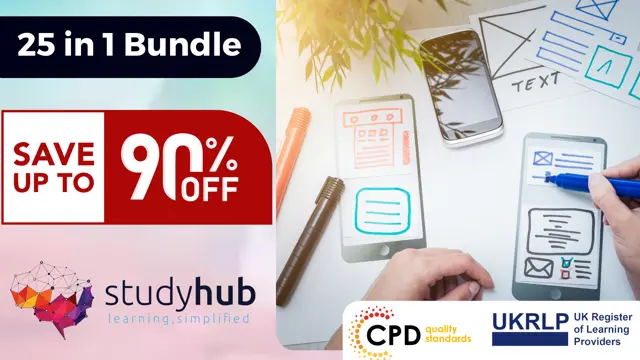
Journey Mapping
By Experience Thinkers
Arm yourself with a robust research toolkit that will help you uncover deep behavioural insights on user needs and motivations so you can design better experiences.
