- Professional Development
- Medicine & Nursing
- Arts & Crafts
- Health & Wellbeing
- Personal Development
Production Sharing Contracts (PSC) & Related Agreements
By EnergyEdge - Training for a Sustainable Energy Future
Gain a deep understanding of Production Sharing Contracts (PSC) and related agreements through our expert-led course. Enroll now and excel in your field with EnergyEdge.

AWS Security Best Practices
By Nexus Human
Duration 1 Days 6 CPD hours This course is intended for This course is intended for: Solutions architects, cloud engineers, including security engineers, delivery and implementation engineers, professional services, and Cloud Center of Excellence (CCOE) Overview In this course, you will learn to: Design and implement a secure network infrastructure Design and implement compute security Design and implement a logging solution Currently, the average cost of a security breach can be upwards of $4 million. AWS Security Best Practices provides an overview of some of the industry best practices for using AWS security and control types. This course helps you understand your responsibilities while providing valuable guidelines for how to keep your workload safe and secure. You will learn how to secure your network infrastructure using sound design options. You will also learn how you can harden your compute resources and manage them securely. Finally, by understanding AWS monitoring and alerting, you can detect and alert on suspicious events to help you quickly begin the response process in the event of a potential compromise. Module 1: AWS Security Overview Shared responsibility model Customer challenges Frameworks and standards Establishing best practices Compliance in AWS Module 2: Securing the Network Flexible and secure Security inside the Amazon Virtual Private Cloud (Amazon VPC) Security services Third-party security solutions Module 3: Amazon EC2 Security Compute hardening Amazon Elastic Block Store (EBS) encryption Secure management and maintenance Detecting vulnerabilities Using AWS Marketplace Module 4: Monitoring and Alerting Logging network traffic Logging user and Application Programming Interface (API) traffic Visibility with Amazon CloudWatch Enhancing monitoring and alerting Verifying your AWS environment Additional course details: Nexus Humans AWS Security Best Practices training program is a workshop that presents an invigorating mix of sessions, lessons, and masterclasses meticulously crafted to propel your learning expedition forward. This immersive bootcamp-style experience boasts interactive lectures, hands-on labs, and collaborative hackathons, all strategically designed to fortify fundamental concepts. Guided by seasoned coaches, each session offers priceless insights and practical skills crucial for honing your expertise. Whether you're stepping into the realm of professional skills or a seasoned professional, this comprehensive course ensures you're equipped with the knowledge and prowess necessary for success. While we feel this is the best course for the AWS Security Best Practices course and one of our Top 10 we encourage you to read the course outline to make sure it is the right content for you. Additionally, private sessions, closed classes or dedicated events are available both live online and at our training centres in Dublin and London, as well as at your offices anywhere in the UK, Ireland or across EMEA.

PAT Testing, Inspection & Electrical Safety - 8 Courses Bundle
By NextGen Learning
***A Better Pathway for Rapid Growth! Limited Time Opportunity; Hurry Up!*** Have you ever pondered the wonders of the electrical realm and its numerous applications? How much do you truly know about the intricate circuit that powers our modern lives? Introducing our exclusive bundle that dives deep into the vast ocean of electrical knowledge, with a special emphasis on PAT testing. Equip yourself with an in-depth understanding of how electronics, high-voltage circuits, and electric metres operate. With eight meticulously designed courses, this bundle promises to illuminate your path in the electrical domain. Embracing this knowledge can not only elevate your skills but can also set you apart in the competitive market. Empower yourself today! The Eight CPD Accredited courses that the bundle includes are: Course 1: Portable Appliance Testing (PAT) Course 2: Electronic & Electrical Devices Maintenance & Troubleshooting Course 3: Protection and Control of High Voltage Power Circuits Course 4: Electrical Machines for Electrical Engineering Course 5: Electric Power Metering for Single and Three Phase Systems Course 6: Digital Electric Circuits & Intelligent Electrical Devices Course 7: Fundamentals of Electricity and Circuits Course 8: Advanced Electrical Safety Learning Outcomes: Upon completion of the PAT Testing & Inspection Bundle, you will be able to: Grasp the principles and techniques of PAT testing. Understand the nuances of electrical device maintenance. Decode the intricacies of high-voltage circuit protection. Explore the mechanisms behind electrical machines. Get a comprehensive overview of electric power metering. Delve into the world of digital electric circuits. Establish a robust foundation in electricity and circuit fundamentals. Prioritise electrical safety with advanced strategies. Portable Appliance Testing (PAT): Delve into the art and science of PAT testing, mastering its techniques and principles. Electronic & Electrical Devices Maintenance & Troubleshooting: Learn the intricacies of maintaining and diagnosing faults in various electronic devices. Protection and Control of High Voltage Power Circuits: Explore the world of high voltage circuits and how to protect and control them effectively. Electrical Machines for Electrical Engineering: Acquaint yourself with the various machines pivotal to electrical engineering and their mechanisms. Electric Power Metering for Single and Three-Phase Systems: Dive deep into power metering systems, understanding single- and three-phase setups. Digital Electric Circuits & Intelligent Electrical Devices: Embark on a journey into the future of electric circuits and the intelligence within modern electrical devices. Fundamentals of Electricity and Circuits: Establish a solid foundation in understanding electricity and the basic tenets of circuits. Advanced Electrical Safety: Priorities safety with insights into advanced strategies and techniques. CPD 90 CPD hours / points Accredited by CPD Quality Standards Who is this course for? The target audience for the PAT Testing & Inspection Bundle is: Individuals keen on expanding their knowledge of electrical systems. Engineering students seeking to enhance their academic understanding. Professionals in the electrical domain wanting a refresher. Aspiring electricians keen on understanding the theoretical aspects. Tech enthusiasts with a penchant for electronics and circuits. Requirements Without any formal requirements, you can delightfully enrol in this PAT Testing & Inspection Bundle. Career path Our PAT Testing & Inspection Bundle will prepare you for a range of careers, including: Electrical Technician: £20K - £30K Maintenance Engineer: £25K - £40K Circuit Designer: £30K - £50K Power Systems Analyst: £35K - £55K Electrical Engineering Researcher: £40K - £60K Electronics Device Quality Controller: £35K - £50K Electrical Safety Officer: £30K - £45K Certificates CPD Certificate Of Completion Digital certificate - Included 8 Digital Certificates Are Included With This Bundle CPD Quality Standard Hardcopy Certificate (FREE UK Delivery) Hard copy certificate - £9.99 Hardcopy Transcript: £9.99

Salesforce Certification Preparation for Sales Cloud Consultant (CRT251)
By Nexus Human
Duration 1 Days 6 CPD hours This course is intended for Certification Preparation for Sales Cloud Consultant is designed for individuals who have experience designing Sales Cloud solutions and are preparing to take the Salesforce Sales Cloud Consultant Certification exam. Overview When you complete this course, you will be able to: Review the different exam objectives and their weighting on the exam Understand the product areas to focus on to best prepare for the exam Discuss how to design Sales Cloud solutions to meet specific business needs Assess your exam readiness by answering practice questions Are you ready to take the next step in your career by becoming a Salesforce Certified Sales Cloud Consultant? Instructors will present scenarios that will help reinforce your knowledge of Sales Cloud functionality by thinking through requirements design considerations. The course provides an overview of the exam objectives to help you focus your efforts to prepare for the Salesforce Sales Cloud Consultant Certification exam. Review the different exam objectives and their weighting on the examUnderstand the product areas to focus on to best prepare for the examDiscuss how to design Sales Cloud solutions to meet specific business needsAssess your exam readiness by answering practice questions Additional course details: Nexus Humans Salesforce Certification Preparation for Sales Cloud Consultant (CRT251) training program is a workshop that presents an invigorating mix of sessions, lessons, and masterclasses meticulously crafted to propel your learning expedition forward. This immersive bootcamp-style experience boasts interactive lectures, hands-on labs, and collaborative hackathons, all strategically designed to fortify fundamental concepts. Guided by seasoned coaches, each session offers priceless insights and practical skills crucial for honing your expertise. Whether you're stepping into the realm of professional skills or a seasoned professional, this comprehensive course ensures you're equipped with the knowledge and prowess necessary for success. While we feel this is the best course for the Salesforce Certification Preparation for Sales Cloud Consultant (CRT251) course and one of our Top 10 we encourage you to read the course outline to make sure it is the right content for you. Additionally, private sessions, closed classes or dedicated events are available both live online and at our training centres in Dublin and London, as well as at your offices anywhere in the UK, Ireland or across EMEA.

Level 4 Certificate in Education and Training
By Karen Blake Coaching
Level 4 Certificate in Education and Training: Take your teaching career to new heights! Acquire advanced pedagogical skills, curriculum design expertise, and leadership in education.

Introduction Proper bookkeeping is a must for every organisation. But keeping track of all the transactions, employee payroll and creating reports is a very hard job. That is why we created this course. Acquire the skills and knowledge to operate Sage 50cloud Accounts, one of the most popular accounting tools available today. Over 3 million people use it worldwide. It is great for small businesses. This course is a step by step guide on how to use and master Sage 50cloud Accounts. The course covers everything from beginner level to advanced level. You will learn everything from setting up/creating a new company to how to create year end reports. This course is the only guide you need to master Sage 50cloud Accounts. Enrol Now! Course Description This Sage 50 Accounts is taught by industry experts through practical exercises, electronic study materials and multiple-choice online assessment. Each module focuses on a different aspect of the Sage 50 software, beginning with the basics of and moving on to advanced things. Course Design The course is delivered through our online learning platform, accessible through any internet-connected device. There are no formal deadlines or teaching schedules, meaning you are free to study the course at your own pace. You are taught through a combination of Online study materials Mock exams Multiple-choice assessment Entry Requirement This course is available to all learners, of all academic backgrounds. Learners should be aged 16 or over to undertake the qualification. Good understanding of English language, numeracy and ICT are required to attend this course. Please Note: For practice purpose, you should have Sage 50 software installed on your PC. The software is not included with this course. Method of Assessment To assess your learning, you have to participate in an automated multiple choice question exam. You have to score at least 60% to pass the exam and to qualify for CPD accredited certificates. After passing the exam, you will be able to apply for a certificate. Course Certification After you have successfully completed the course, you will be able to obtain an Accredited Certificate of Achievement. You can however also obtain a Course Completion Certificate following the course completion without sitting for the test. Certificates can be obtained either in hardcopy at the cost of £39 or in PDF format at the cost of £24. PDF certificate's turnaround time is 24 hours, and for the hardcopy certificate, it is 3-9 working days. Why choose us? Affordable, engaging & high-quality e-learning study materials; Tutorial videos/materials from the industry-leading experts; Study in a user-friendly, advanced online learning platform; Efficient exam systems for the assessment and instant result; The UK & internationally recognized accredited qualification; Access to course content on mobile, tablet or desktop from anywhere anytime; The benefit of career advancement opportunities; 24/7 student support via email. Career path This Sage 50 Accounts will help you stand out from the competition and will help you in procuring jobs like: Bookkeeper Accounts Executive Auditor Staff Accountant Tax Accountant Sage 50 Accounts Sage 50 Bookkeeper - Coursebook 00:00:00 Introduction and TASK 1 00:17:00 TASK 2 Setting up the System 00:23:00 TASK 3 a Setting up Customers and Suppliers 00:17:00 TASK 3 b Creating Projects 00:05:00 TASK 3 c Supplier Invoice and Credit Note 00:13:00 TASK 3 d Customer Invoice and Credit Note-PNG 00:10:00 TASK 4 Fixed Assets 00:08:00 TASK 5 a and b Bank Payment and Transfe 00:30:00 TASK 5 c and d Supplier and Customer Payments and DD STO 00:18:00 TASK 6 Petty Cash 00:11:00 TASK 7 a Bank Reconnciliation Current Account 00:17:00 TASK 7 b Bank Reconciliation Petty Cash 00:09:00 TASK 7 c Reconciliation of Credit Card Account 00:16:00 TASK 8 Aged Reports 00:13:00 TASK 9 a Payroll 00:07:00 9 b Payroll Journal 00:10:00 TASK 10 Value Added Tax - Vat Return 00:12:00 Task 11 Entering opening balances on Sage 50 00:13:00 TASK 12 a Year end journals - Depre journal 00:05:00 TASK 12 b Prepayment and Deferred Income Journals 00:08:00 TASK 13 a Budget 00:05:00 TASK 13 b Intro to Cash flow and Sage Report Design 00:08:00 TASK 13 c Preparation of Accountants Report & correcting Errors (1) 00:10:00 Mock Exam Mock Exam - Sage 50 Accounts 00:20:00 Final Exam Final Exam - Sage 50 Accounts 00:20:00 Certificate and Transcript Order Your Certificates and Transcripts 00:00:00
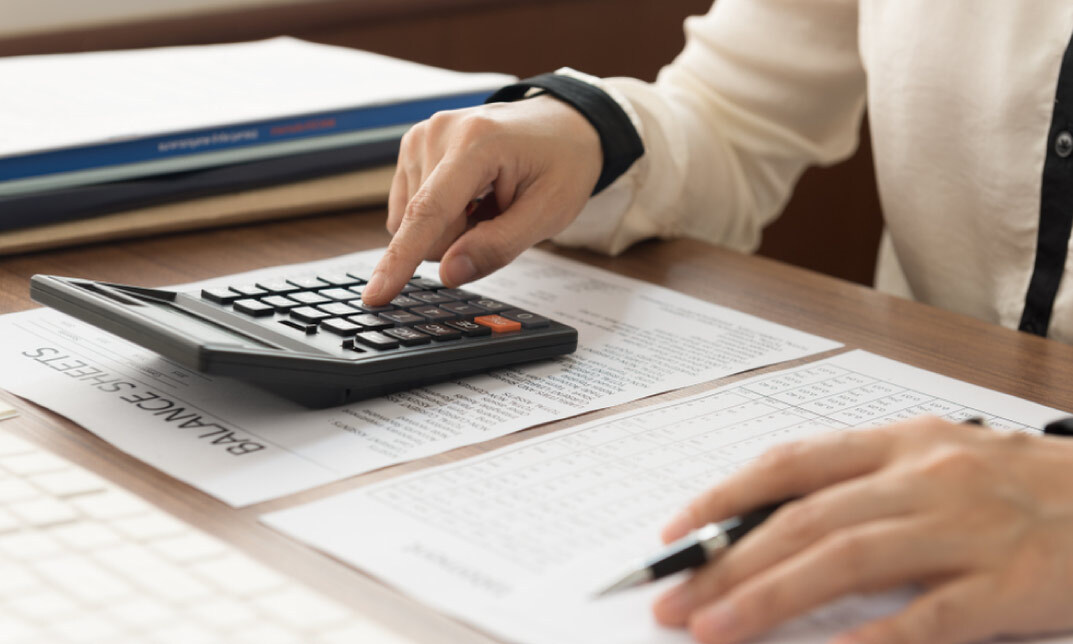
24 Hours Left! Don't Let the Winter Deals Slip Away - Enrol Now! From time management to employee care to customer service, you must have special skills to run your Restaurant job well. If you want a smooth-running Restaurant and create a dynamic team behind it, then put this Restaurant Management course in your basket and start your journey with us. This Advanced Diploma in Restaurant Management at QLS Level 7 course is endorsed by The Quality Licence Scheme and accredited by CPD to make your skill development & career progression more accessible than ever! This Restaurant Management course covers the basics of hotel demand management, managing the delivery of hospitality management, and the role of Restaurant Management in different areas. You'll learn how the process of development and training in the hospitality industry impacts the relevant sector, and you'll explore the tools & techniques that will help you effectively do the design & construction of the food premises and equipment services. Our Restaurant Management course has been designed according to your abilities and goals. You will also be introduced to hazard analysis, critical control points, proper food handling techniques, storage of food, correct temperatures to prevent food contamination and personal hygiene for food handlers. So, get started with this Restaurant Management course - take the time to develop and determine your Restaurant's ultimate plan for success! What You'll Learn From Course: Effectively deal with customer complaints to encourage return visits. Learn the ways that managers plan, organise and market Restaurants. The role of a supervisor in Personal Hygiene, Pest Management and Preventing Contamination. How to take advantage of current modes of advertising to gain the most exposure. Supervise revenue and expenses to ensure the Restaurant is operating perfectly. Determine ways to increase sales of Restaurants such as special promotions, catering services, menu changes, and entertainment. This course can help you to accomplish your ambitions and prepare you for a meaningful career. So, join us today - gear up with the essential skills to set yourself up for excellence! Skills You Will Gain Food handling and safety techniques Commercial business management Staff development and training Workplace risk assessment Front office operations Why choose Us? Opportunity to earn a certificate endorsed by the Quality Licence Scheme and another certificate accredited by CPD Get a free student ID card! (£10 postal charges will be applicable for international delivery) Innovative and engaging content. Free assessments 24/7 tutor support. Take a step toward a brighter future! **Course Curriculum** Here is the curriculum breakdown of this Course: Module 1: Introduction Module 2: An Overview of the Hotel Industry Module 3: Restaurant Industry Module 4: Restaurant Leadership and Management Module 5: The Process of Selection and Recruitment in the Hospitality Industry Module 6: The Process of Development and Training in the Hospitality Industry Module 7: Front Office Operations Module 8: Food and Beverage Operations Module 9: Food Safety - An Introduction Module 10: Supervision of Food Safety Module 11: Food Safety Legislation Module 12: Food Safety System Module 13: Food Safety Tools Module 14: Contamination Hazards Module 15: Controlling Contamination Module 16: Food Poisoning (Bacterial) and Food-Borne Illness Module 17: Food Poisoning (Non-Bacterial) Module 18: Personal Hygiene Module 19: Food Premises and Equipment: The Design and Construction Module 20: Pest Management Module 21: Food Safety Training for the Staff Assessment Process You have to complete the assignment questions given at the end of the course and score a minimum of 60% to pass each exam. Our expert trainers will assess your assignment and give you feedback after you submit the assignment. After passing the Advanced Diploma in Restaurant Management at QLS Level 7 exam, you will be able to request a certificate with additional cost that has been endorsed by the Quality Licence Scheme. CPD 180 CPD hours / points Accredited by CPD Quality Standards Who is this course for? Anyone interested in learning more about the topic is advised to take this course. This course is open to everybody. Requirements You will not need any prior background or expertise to enrol in this course. Career path Now that you know the ins and outs of Restaurant Management, are you ready to start looking for a job? There are pretty much several paths to take including: General Manager/Owner Assistant General Manager Bar or Service Manager Host/Server Catering Sales Manager QSR Team Manager Assistant Restaurant Manager Catering and Banquet Chef Food and Beverage Director Certificates CPD Accredited Certificate Digital certificate - £10 Advanced Diploma in Restaurant Management at QLS Level 7 Hard copy certificate - £139 After successfully completing the Advanced Diploma in Restaurant Management at QLS Level 7 course, you can order an original hardcopy certificate of achievement endorsed by the Quality Licence Scheme. The certificate will be home-delivered, with a pricing scheme of - 139 GBP inside the UK 149 GBP (including postal fees) for international delivery CPD Accredited Certificate 29 GBP for Printed Hardcopy Certificate inside the UK 39 GBP for Printed Hardcopy Certificate outside the UK (international delivery)

AZ-500T00 Microsoft Azure Security Technologies
By Nexus Human
Duration 4 Days 24 CPD hours This course is intended for This course is for Azure Security Engineers who are planning to take the associated certification exam, or who are performing security tasks in their day-to-day job. This course would also be helpful to an engineer that wants to specialize in providing security for Azure-based digital platforms and play an integral role in protecting an organization's data. This course provides IT Security Professionals with the knowledge and skills needed to implement security controls, maintain an organization?s security posture, and identify and remediate security vulnerabilities. This course includes security for identity and access, platform protection, data and applications, and security operations. Prerequisites AZ-104T00 - Microsoft Azure Administrator Security best practices and industry security requirements such as defense in depth, least privileged access, role-based access control, multi-factor authentication, shared responsibility, and zero trust model. Be familiar with security protocols such as Virtual Private Networks (VPN), Internet Security Protocol (IPSec), Secure Socket Layer (SSL), disk and data encryption methods. Have some experience deploying Azure workloads. This course does not cover the basics of Azure administration, instead the course content builds on that knowledge by adding security specific information. Have experience with Windows and Linux operating systems and scripting languages. Course labs may use PowerShell and the CLI. 1 - Manage identities in Microsoft Entra ID Secure users in Microsoft Entra ID Secure groups in Microsoft Entra ID Recommend when to use external identities Secure external identities Implement Microsoft Entra Identity protection 2 - Manage authentication by using Microsoft Entra ID Configure Microsoft Entra Verified ID Implement multifactor authentication (MFA) Implement passwordless authentication Implement password protection Implement single sign-on (SSO) Integrate single sign-on (SSO) and identity providers Recommend and enforce modern authentication protocols 3 - Manage authorization by using Microsoft Entra ID Configure Azure role permissions for management groups, subscriptions, resource groups, and resources Assign built-in roles in Microsoft Entra ID Assign built-in roles in Azure Create and assign a custom role in Microsoft Entra ID Implement and manage Microsoft Entra Permissions Management Configure Microsoft Entra Privileged Identity Management Configure role management and access reviews by using Microsoft Entra Identity Governance Implement Conditional Access policies 4 - Manage application access in Microsoft Entra ID Manage access to enterprise applications in Microsoft Entra ID, including OAuth permission grants Manage app registrations in Microsoft Entra ID Configure app registration permission scopes Manage app registration permission consent Manage and use service principals Manage managed identities for Azure resources Recommend when to use and configure a Microsoft Entra Application Proxy, including authentication 5 - Plan and implement security for virtual networks Plan and implement Network Security Groups (NSGs) and Application Security Groups (ASGs) Plan and implement User-Defined Routes (UDRs) Plan and implement Virtual Network peering or gateway Plan and implement Virtual Wide Area Network, including secured virtual hub Secure VPN connectivity, including point-to-site and site-to-site Implement encryption over ExpressRoute Configure firewall settings on PaaS resources Monitor network security by using Network Watcher, including NSG flow logging 6 - Plan and implement security for private access to Azure resources Plan and implement virtual network Service Endpoints Plan and implement Private Endpoints Plan and implement Private Link services Plan and implement network integration for Azure App Service and Azure Functions Plan and implement network security configurations for an App Service Environment (ASE) Plan and implement network security configurations for an Azure SQL Managed Instance 7 - Plan and implement security for public access to Azure resources Plan and implement Transport Layer Security (TLS) to applications, including Azure App Service and API Management Plan, implement, and manage an Azure Firewall, Azure Firewall Manager and firewall policies Plan and implement an Azure Application Gateway Plan and implement an Azure Front Door, including Content Delivery Network (CDN) Plan and implement a Web Application Firewall (WAF) Recommend when to use Azure DDoS Protection Standard 8 - Plan and implement advanced security for compute Plan and implement remote access to public endpoints, Azure Bastion and just-in-time (JIT) virtual machine (VM) access Configure network isolation for Azure Kubernetes Service (AKS) Secure and monitor AKS Configure authentication for AKS Configure security for Azure Container Instances (ACIs) Configure security for Azure Container Apps (ACAs) Manage access to Azure Container Registry (ACR) Configure disk encryption, Azure Disk Encryption (ADE), encryption as host, and confidential disk encryption Recommend security configurations for Azure API Management 9 - Plan and implement security for storage Configure access control for storage accounts Manage life cycle for storage account access keys Select and configure an appropriate method for access to Azure Files Select and configure an appropriate method for access to Azure Blob Storage Select and configure an appropriate method for access to Azure Tables Select and configure an appropriate method for access to Azure Queues Select and configure appropriate methods for protecting against data security threats, including soft delete, backups, versioning, and immutable storage Configure Bring your own key (BYOK) Enable double encryption at the Azure Storage infrastructure level 10 - Plan and implement security for Azure SQL Database and Azure SQL Managed Instance Enable database authentication by using Microsoft Entra ID Enable and monitor database audit Identify use cases for the Microsoft Purview governance portal Implement data classification of sensitive information by using the Microsoft Purview governance portal Plan and implement dynamic mask Implement transparent data encryption? Recommend when to use Azure SQL Database Always Encrypted 11 - Plan, implement, and manage governance for security Create, assign, and interpret security policies and initiatives in Azure Policy Configure security settings by using Azure Blueprint Deploy secure infrastructures by using a landing zone Create and configure an Azure Key Vault Recommend when to use a dedicated Hardware Security Module (HSM) Configure access to Key Vault, including vault access policies and Azure Role Based Access Control Manage certificates, secrets, and keys Configure key rotation Configure backup and recovery of certificates, secrets, and keys 12 - Manage security posture by using Microsoft Defender for Cloud Implement Microsoft Defender for Cloud Identify and remediate security risks by using the Microsoft Defender for Cloud Secure Score and Inventory Assess compliance against security frameworks and Microsoft Defender for Cloud Add industry and regulatory standards to Microsoft Defender for Cloud Add custom initiatives to Microsoft Defender for Cloud Connect hybrid cloud and multicloud environments to Microsoft Defender for Cloud Identify and monitor external assets by using Microsoft Defender External Attack Surface Management 13 - Configure and manage threat protection by using Microsoft Defender for Cloud Enable workload protection services in Microsoft Defender for Cloud, including Microsoft Defender for Storage, Databases, Containers, App Service, Key Vault, Resource Manager, and DNS Configure Microsoft Defender for Servers Configure Microsoft Defender for Azure SQL Database Manage and respond to security alerts in Microsoft Defender for Cloud Configure workflow automation by using Microsoft Defender for Cloud Evaluate vulnerability scans from Microsoft Defender for Server 14 - Configure and manage security monitoring and automation solutions Monitor security events by using Azure Monitor Configure data connectors in Microsoft Sentinel Create and customize analytics rules in Microsoft Sentinel Configure automation in Microsoft Sentinel Additional course details: Nexus Humans AZ-500T00 Microsoft Azure Security Technologies training program is a workshop that presents an invigorating mix of sessions, lessons, and masterclasses meticulously crafted to propel your learning expedition forward. This immersive bootcamp-style experience boasts interactive lectures, hands-on labs, and collaborative hackathons, all strategically designed to fortify fundamental concepts. Guided by seasoned coaches, each session offers priceless insights and practical skills crucial for honing your expertise. Whether you're stepping into the realm of professional skills or a seasoned professional, this comprehensive course ensures you're equipped with the knowledge and prowess necessary for success. While we feel this is the best course for the AZ-500T00 Microsoft Azure Security Technologies course and one of our Top 10 we encourage you to read the course outline to make sure it is the right content for you. Additionally, private sessions, closed classes or dedicated events are available both live online and at our training centres in Dublin and London, as well as at your offices anywhere in the UK, Ireland or across EMEA.

Go to Market Strategy That Drives Revenue Growth
By Course Cloud
Course Overview Learn how to design and create a business plan that will deliver the best outcome for your company when you take this training to build a Go To Market Strategy That Drives Revenue Growth. It can be challenging to develop tactics and methods for making a business stand out from the crowd, particularly if it is new to the marketplace. However, you'll get a flying start to the process by using the tips and techniques contained in this expertly compiled tuition which will see your business excel in your chosen field. This Business Strategy course focuses on understanding the customers' needs and being able to target a demographic in the marketplace. You will be shown how to capitalise on competitive advantages, adopt a customer's point of view, determine a target group, build market potential, and much more. This provides the total learning curve for those who want to succeed in business and gain the maximum potential from their ventures. This best selling Go to Market Strategy That Drives Revenue Growth has been developed by industry professionals and has already been completed by hundreds of satisfied students. This in-depth Go to Market Strategy That Drives Revenue Growth is suitable for anyone who wants to build their professional skill set and improve their expert knowledge. The Go to Market Strategy That Drives Revenue Growth is CPD-accredited, so you can be confident you're completing a quality training course will boost your CV and enhance your career potential. The Go to Market Strategy That Drives Revenue Growth is made up of several information-packed modules which break down each topic into bite-sized chunks to ensure you understand and retain everything you learn. After successfully completing the Go to Market Strategy That Drives Revenue Growth, you will be awarded a certificate of completion as proof of your new skills. If you are looking to pursue a new career and want to build your professional skills to excel in your chosen field, the certificate of completion from the Go to Market Strategy That Drives Revenue Growth will help you stand out from the crowd. You can also validate your certification on our website. We know that you are busy and that time is precious, so we have designed the Go to Market Strategy That Drives Revenue Growth to be completed at your own pace, whether that's part-time or full-time. Get full course access upon registration and access the course materials from anywhere in the world, at any time, from any internet-enabled device. Our experienced tutors are here to support you through the entire learning process and answer any queries you may have via email.

