- Professional Development
- Medicine & Nursing
- Arts & Crafts
- Health & Wellbeing
- Personal Development
IASSC Lean Six Sigma Green Belt (Exam Included) – 12 Months Access
By Hudson
IASSC lean six sigma green belt course. Online, 24/7 access to content and exam. Fee includes learning content, live webinars, tutor support, and official IASSC exam.

IASSC Lean Six Sigma Black Belt (Exam Included) – 6 Months Access
By Hudson
IASSC lean six sigma black belt course. Online, 24/7 access to content and exam. Fee includes learning content, live webinars, tutor support, and official IASSC exam.

Python Django Dev To Deployment
By Packt
Learn Python and build & deploy a real estate application using the Django framework & PostgreSQL
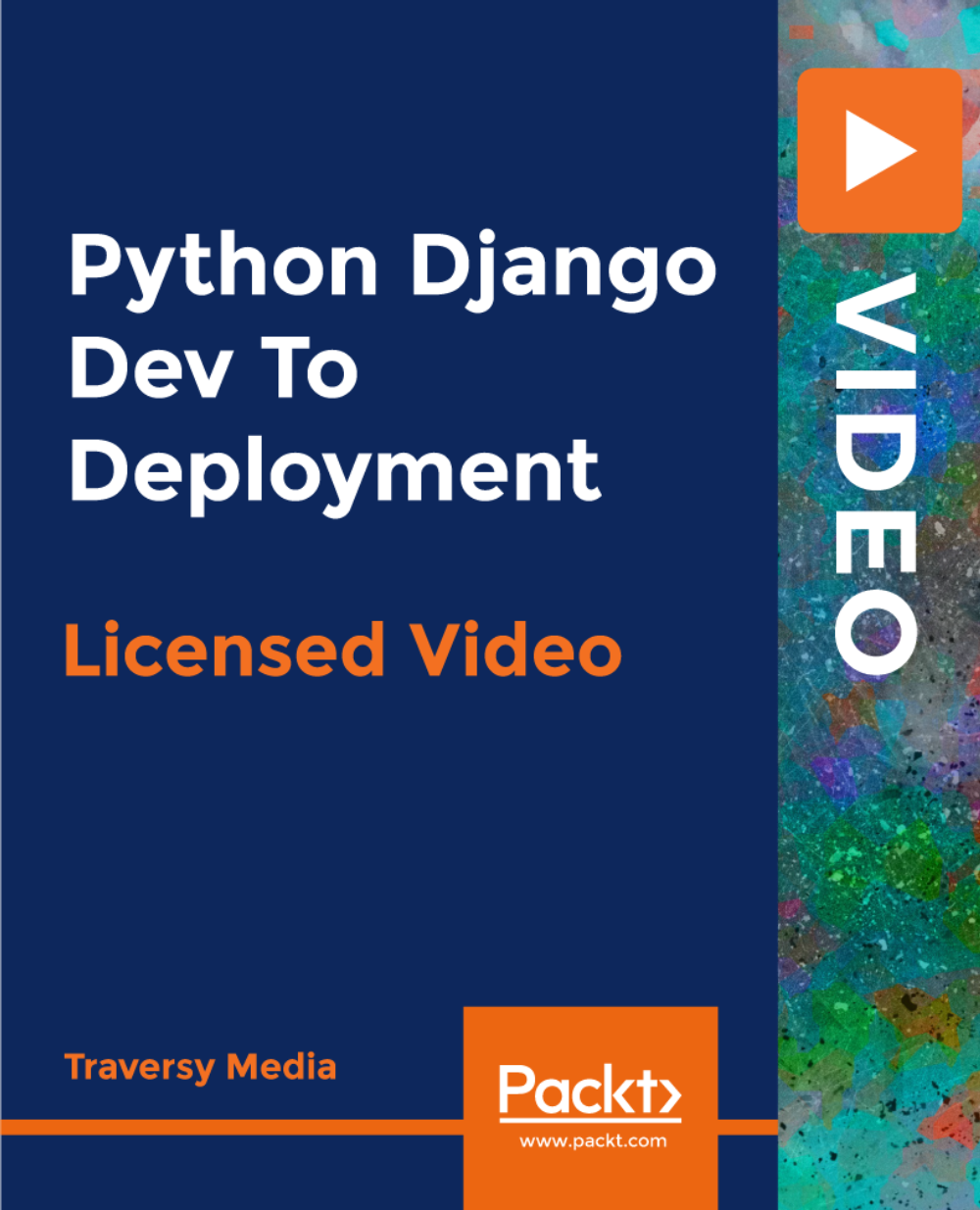
A cake could be used for any event, activity, celebration, or day. Why? Because they make others happy. Enrol in this comprehensive cake decorating 11-in-1 bundle course and turn delicious cakes into beautiful pieces to admire and eat. Moreover, according to research, the bakery market will develop at a CAGR of 4.6% between 2021 and 2026 and is expected to reach a value of £4.4 billion by that time, making bakeries a very profitable restaurant concept. Hence, if you are planning to start a bakery business, now is the best time. This Cake Decorating course will teach you how to mix, bake, assemble, fill, frost, decorate, store, transport, and serve a cake. You'll learn about the materials and tools you'll need and how to use them for various techniques. The course also includes recipes for cake, filling, and icing. The course focuses on the fine details, covering all of the fundamentals and more sophisticated advice to help you improve your cake decorating and baking skills. Unlike eating cakes, however, appealingly presenting them is not easy! Master craftsmanship, as well as patience and hard work, are required. If you enjoy baking cakes or want to learn how to decorate them, this Cake Decorating bundle is perfect for you. Along with this Cake Decorating course, you will get 10 premium courses, an originalhardcopy, 11 PDF certificates (Main Course + Additional Courses) Student ID card as gifts. So sign up today and become a cake master! This Cake Decorating Bundle Consists of the following Premium courses: Course 01: Baking and Cake Decorating Level 2 Course 02: Introduction to Baking Course 03: Mastering the art of Macarons Course 04: Bake a Layer Cake Course 05: New York Cheesecake Course 06: Baking & Cake Decorating Online Diploma Course Course 07: Complete Communication Skills Master Class for Life Course 08: Artisan Pastry & Desserts Course 09: Sourdough Breads & Pastries Mastery Course 10: Food Safety Supervising in Catering Diploma Course Course 11: Personal Hygiene Enrol now in Cake Decorating to advance your career, and use the premium study materials from Apex Learning. Learning Outcomes Learn the fundamentals of cake baking. Use the frosting and icing techniques to present a cake stunningly. Learn how to stack cakes. Know how to make cake layers and assemble a layer cake. Familiarise yourself with the tools and materials needed to bake, assemble and frost a cake. Master the finishing touches to decorate cakes. Increase your chances of gaining valuable skills and earning more money. Certificate: PDF Certificate: Free (Previously it was £6*11 = £66) Hard Copy Certificate: Free (For The Title Course: Previously it was £10) The Cake Decorating bundle incorporates basic to advanced level skills to shed some light on your way and boost your career. Hence, you can strengthen your Cake Decorating expertise and essential knowledge, which will assist you in reaching your goal. Moreover, you can learn from any place in your own time without travelling for classes. Curriculum: Course 01: Baking and Cake Decorating Level 2 Sophisticated Baking & Cake Design Icing Fondant Making Decorating with Fondant Everything in Brief CPD 110 CPD hours / points Accredited by CPD Quality Standards Who is this course for? Anybody can take this Cake Decorating bundle to add a new skill to their skillset. However, it is especially ideal for Beginner to Intermediate bakers and cake decorators. Requirements This Cake Decorating course has been designed to be fully compatible with tablets and smartphones. Career path This Cake Decorating bundle course will lead you to many career opportunities; here are a few prospects. Cake decorator Kitchen Assistant Baker Pastry chef Sous Chef In the United Kingdom, the typical annual income for these professionals ranges from £25,000 to £60,000. Certificates Certificate of completion Digital certificate - Included Certificate of completion Hard copy certificate - Included You will get the Hard Copy certificate for the title course (Baking and Cake Decorating Level 2) absolutely Free! Other Hard Copy certificates are available for £10 each. Please Note: The delivery charge inside the UK is £3.99, and the international students must pay a £9.99 shipping cost.

Crystal Therapy Practitioner – Diploma Course
By Atlantis Institute
Diploma Course in Practioner Crystal Therapy. This is a great learning journey into the world of Crystals and how Crystals, through their own growth process, can mirror our human existence and offer healing in ways we never thought possible. The course will give you insights into how Crystals and their energy can Heal the human anatomy both physically, emotionally and ethereally. This course will allow you to engage with the energy of the Crystal and therefore bring that energy forth to help with the healing process of self and others.

Overview Learn about Supply Chain Management from industry experts and boost your professional skill. This Supply Chain Management course will enhance your skill and make you ready for the job market. You'll get expert opinions about the best practices and problems of Supply Chain Management. You'll also gain the skills of Supply Chain Management to excel in your job and tips to master professional skills in no time. You'll be connected with the community of Supply Chain Management professionals and gain first-hand experience of Supply Chain Management problem-solving. The Supply Chain Management is self-paced. You can complete your course and submit the written assignment in your suitable schedule. After completing the Supply Chain Management, you'll be provided with a CPD accredited certificate which will boost your CV and help you get your dream job. This Supply Chain Management will provide you with the latest information and updates of Supply Chain Management. It will keep you one step ahead of others and increase your chances of growth. Why buy this Supply Chain Management? Unlimited access to the course for forever Digital Certificate, Transcript, student ID all included in the price Absolutely no hidden fees Directly receive CPD accredited qualifications after course completion Receive one to one assistance on every weekday from professionals Immediately receive the PDF certificate after passing Receive the original copies of your certificate and transcript on the next working day Easily learn the skills and knowledge from the comfort of your home Certification After studying the course materials of the Supply Chain Management there will be a written assignment test which you can take either during or at the end of the course. After successfully passing the test you will be able to claim the pdf certificate for £5.99. Original Hard Copy certificates need to be ordered at an additional cost of £9.60. Who is this course for? This Supply Chain Management does not require you to have any prior qualifications or experience. You can just enrol and start learning. Prerequisites This Supply Chain Management was made by professionals and it is compatible with all PC's, Mac's, tablets and smartphones. You will be able to access the course from anywhere at any time as long as you have a good enough internet connection. Career path As this course comes with multiple courses included as bonus, you will be able to pursue multiple occupations. This Supply Chain Management is a great way for you to gain multiple skills from the comfort of your home. Course Curriculum Module 1: An overview of Supply Chain Management An Overview of Supply Chain Management 00:17:00 Module 2: Role of logistics of Supply Chain Role of logistics of Supply Chain 00:19:00 Module 3: Customer Response Principles and Systems Customer Response Principles and Systems 00:15:00 Module 4: Supply Chain System and Principles Supply Chain System and Principles 00:15:00 Module 5: Global Supply Chain Operations Global Supply Chain Operations 00:17:00 Module 6: Inventory Strategies for Supply Chain Inventory Strategies for Supply Chain 00:15:00 Module 7: Warehouse Management and Operations Warehouse Management and Operations 00:13:00 Module 8: Supply Chain Design and Monitoring Supply Chain Design and Monitoring 00:15:00 Module 9: Supply Chain Network and Evaluating Supply Chain Network and Evaluating 00:18:00 Module 10: Supply Chain Planning and New Business Concepts Supply Chain Planning and New Business Concepts 00:17:00 Module 11: Aligning your supply chain process with your business Aligning Supply Chain Process with Your Business 00:18:00 Assignment Assignment - Supply Chain Management 00:00:00

Onboarding Best Practices
By OnlineCoursesLearning.com
Onboarding Best Practices Certificate Onboarding is the way toward acquainting another worker with your organization's way of life, techniques and arrangements. It is a vital piece of the enlistment cycle across positions and ventures. Putting resources into your onboarding rehearses is the most ideal manner by which to guarantee that all your new representatives are profitable and effective individuals from your association. Rehash examines show that organizations with a vigorous onboarding strategy have more significant levels of worker fulfillment and much lower turnover rates. There are various advantages to getting the hang of onboarding best practices and carrying out them at your work environment. This course expounds on the accepted procedures in onboarding, guaranteeing the achievement of the individual you recruit just as your association. We start by looking at onboarding in everyday terms, giving you a prologue to the idea. Then, we talk about the significant job that your HR division plays in the onboarding cycle. The various manners by which you can approach onboarding are additionally covered, remembering the three most well known decisions for the UK. At long last, the fundamental components of any onboarding program are assessed. You will Learn: At the point when you should starOnboarding Best Practices Certificate Onboarding is the way toward acquainting another representative with your organization's way of life, methodology and strategies. It is a vital piece of the enlistment interaction across positions and enterprises. Putting resources into your onboarding rehearses is the most ideal manner by which to guarantee that all your new representatives are beneficial and effective individuals from your association. Rehash contemplates show that organizations with a strong onboarding strategy have more elevated levels of representative fulfillment and much lower turnover rates. There are various advantages to getting the hang of onboarding best practices and executing them at your work environment. This course expounds on the accepted procedures in onboarding, guaranteeing the achievement of the individual you recruit just as your association. We start by looking at onboarding in everyday terms, giving you a prologue to the idea. Then, we talk about the significant job that your HR office plays in the onboarding cycle. The various manners by which you can approach onboarding are additionally covered, remembering the three most well known decisions for the UK. At last, the fundamental components of any onboarding program are assessed. You will Learn: At the point when you should begin the onboarding interaction How the Human Resources division can assist you with improving your onboarding systems The reasons why numerous organizations select to convey onboarding programs themselves Why getting outsiders for onboarding isn't generally ideal The most effective method to best design your onboarding programs Why you should zero in on making these projects intelligent and locks in Advantages of taking this Course Understanding where in the first place the onboarding interaction How and when to assess the advancement of your new staff individuals Why utilizing innovative onboarding apparatuses are normally suggested, and how they make the interaction simpler When to offer onboarding to existing representatives Instructions to plan your projects, to speak to all learning typest the onboarding interaction How the Human Resources office can assist you with improving your onboarding methods The reasons why numerous organizations select to convey onboarding programs themselves Why getting outsiders for onboarding isn't generally ideal Instructions to best arrange your onboarding programs Why you should zero in on making these projects intuitive and locks in Advantages of taking this Course Understanding where regardless the onboarding interaction How and when to assess the advancement of your new staff individuals Why utilizing mechanical onboarding devices are regularly suggested, and how they make the interaction simpler When to offer onboarding to existing workers Instructions to plan your projects, to engage all learning types

Crime Writing Diploma
By OnlineCoursesLearning.com
This seminar on Crime Writing is ideal for those with a current interest in the wrongdoing fiction type, as either a peruser or beginner essayist, hoping to dominate the point by point and explicit abilities that they need to start a fulfilling and effective composing profession in this exciting field. The wide-going and shifted course is part into ten intelligent and natural modules and covers the entirety of the information and abilities that you need to begin and have an effect as a creator in the wrongdoing fiction market. What you will realize This course covers these critical territories in detail, in addition to significantly more: The characteristics and attributes of an extraordinary wrongdoing fiction author and a portion of the advantages and rewards that you can appreciate as an essayist in this differed field An outline of a portion of the key sub-types inside wrongdoing fiction and a more critical glance at the captivating vocations and composing styles of a portion of the world's top of the line wrongdoing creators Settling on your own specific composing style and distinguishing your exceedingly significant objective readership gatherings Attempted and tried strategies to plan and assemble a holding plot for your wrongdoing story Incredible approaches to design and speed your story, including how to adequately construct tension and interest by utilizing hints, distractions and different methods to keep your perusers speculating The most effective method to pick the setting of your wrongdoing novel, remembering choosing for an incredible area for your book and the best time span in which to base your novel The significance of composing an exciting and convincing beginning to your book and how to do it, including an outline of the utilization of prefaces and backstories The most effective method to make exciting, fascinating and trustworthy characters for your wrongdoing novel, with a specific spotlight on making intriguing analyst characters The various jobs that discourse can play in your novel and how to compose excellent exchange, both imaginatively and syntactically Instructions to compose exciting depictions utilizing an assortment of expressive gadgets to add revenue and improve your composition Variables to consider when settling on your crime location and how to create a magnificent consummation of your novel that will both fulfill and interest your perusers Step by step instructions to produce novel thoughts for your story, remembering incredible tips for how to take advantage of your own imaginative saves and how to utilize programmed plot generators Picking a title, intro page and snippet for your novel which will snare expected perusers to discover more Instructions to make standard and specialty distributing houses sit up and focus on your novel The ascent of independently publishing and extraordinary approaches to construct an effective online presence for your digital book. Advantages of taking the Crime Writing Diploma Every module will give you an abundance of data and some master tips to expand your experimental writing abilities and will furnish you with all that you require to get straight down to business and begin composing your own special wrongdoing fiction novel. The Crime Writing Diploma offers understudies the accompanying advantages: The capacity to concentrate anyplace now and again that suit you Study at your own speed, without any cutoff times: total it as fast or as gradually as you like Utilize any web empowered gadget to concentrate on, including PCs, tablets and cell phones Follow the course effectively because of intriguing, educational modules, which make considering fun An advantageous online emotionally supportive network, assisting you with remaining focused all through the course An exhaustive educational plan, giving you the information you need to start composing wrongdoing books. Acquire a confirmed, perceived recognition A reasonable expense Who should take this course?
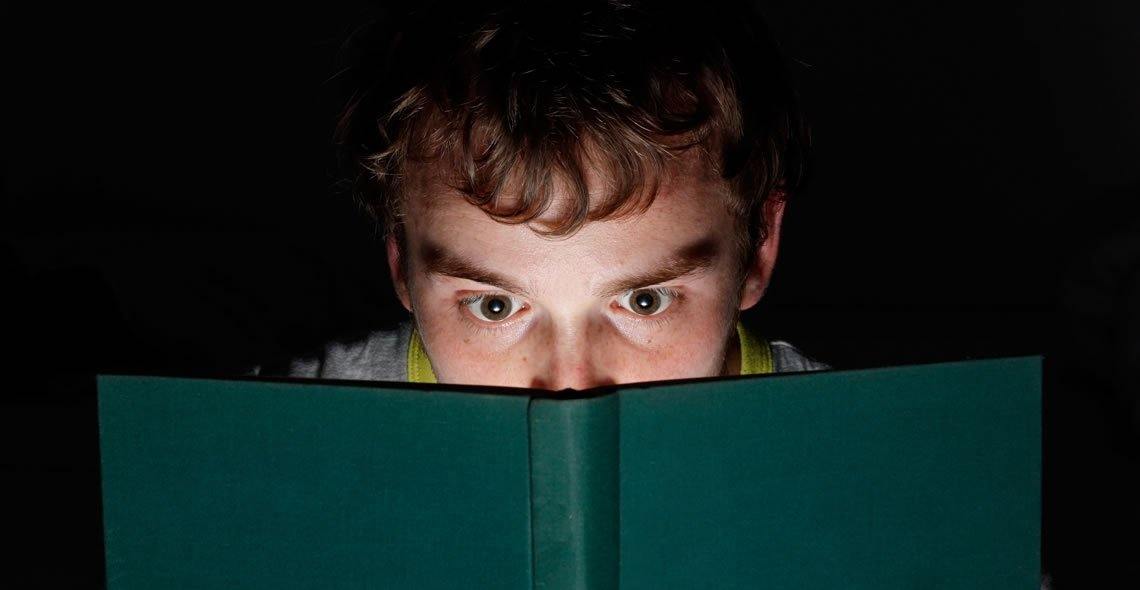
Advanced QGIS Cartography
By Course Cloud
The Advanced QGIS Cartography course covers everything you need to know about cartography in QGIS. Through instructor-led guidance and audiovisual material, you will learn how the different label tools work, and how to add basemaps from Google. It will teach you how to create map grids, add text and images to a layout, and style different types of data. If you're interested in improving your team's spatial analysis strategy, or wish to use QGIS as your first geographic information system software, then this course is perfect for you. By the end of the course, you will be equipped with the skills to carry out a range of practical spatial data analysis tasks, with an excellent understanding of the design principles you can apply to create effective maps. This best selling Advanced QGIS Cartography has been developed by industry professionals and has already been completed by hundreds of satisfied students. This in-depth Advanced QGIS Cartography is suitable for anyone who wants to build their professional skill set and improve their expert knowledge. The Advanced QGIS Cartography is CPD-accredited, so you can be confident you're completing a quality training course will boost your CV and enhance your career potential. The Advanced QGIS Cartography is made up of several information-packed modules which break down each topic into bite-sized chunks to ensure you understand and retain everything you learn. After successfully completing the Advanced QGIS Cartography, you will be awarded a certificate of completion as proof of your new skills. If you are looking to pursue a new career and want to build your professional skills to excel in your chosen field, the certificate of completion from the Advanced QGIS Cartography will help you stand out from the crowd. You can also validate your certification on our website. We know that you are busy and that time is precious, so we have designed the Advanced QGIS Cartography to be completed at your own pace, whether that's part-time or full-time. Get full course access upon registration and access the course materials from anywhere in the world, at any time, from any internet-enabled device. Our experienced tutors are here to support you through the entire learning process and answer any queries you may have via email.

