- Professional Development
- Medicine & Nursing
- Arts & Crafts
- Health & Wellbeing
- Personal Development
Illustrating Children_s Book Characters From Sketch to Final Art
By Compete High
Overview: 'Illustrating Children's Book Characters From Sketch to Final Art' Are you an aspiring illustrator with a passion for bringing children's book characters to life? Look no further than our comprehensive course, 'Illustrating Children's Book Characters From Sketch to Final Art.' Designed by industry experts, this course is your essential guide to mastering the art of character illustration from conception to completion. Module 1: Introduction to Illustrating Children's Book Characters In this introductory module, you'll dive into the fundamentals of character illustration for children's books. Learn about the importance of capturing emotion, personality, and storytelling through your artwork. Module 2: Research and Concept Development Discover the secrets to creating compelling characters by conducting thorough research and developing strong concepts. Explore different styles, themes, and inspirations to enhance your creative process. Module 3: Sketching and Character Design Gain hands-on experience in sketching techniques and character design principles. From rough sketches to refined designs, you'll learn how to develop distinctive characters that resonate with young readers. Module 4: Composition and Layout Unlock the key elements of composition and layout to effectively place your characters within the narrative. Explore composition techniques, perspective, and storytelling devices to enhance the visual impact of your illustrations. Module 5: Color Theory and Application Master the art of color theory and its application to children's book illustration. Explore color psychology, palettes, and techniques for creating vibrant and engaging illustrations that captivate young audiences. Module 6: Digital Tools and Techniques Harness the power of digital tools and techniques to bring your characters to life with precision and efficiency. Learn essential software skills, digital painting techniques, and workflows to streamline your illustration process. Whether you're a beginner looking to start your journey in children's book illustration or a seasoned artist seeking to refine your skills, our course offers valuable insights and practical exercises to help you excel in this exciting field. Enroll now and unlock your potential to create captivating characters that inspire and delight readers of all ages! Course Curriculum Module 1_ Introduction to Illustrating Children_s Book Characters Introduction to Illustrating Children_s Book Characters 00:00 Module 2_ Research and Concept Development Research and Concept Development 00:00 Module 3_ Sketching and Character Design Sketching and Character Design 00:00 Module 4_ Composition and Layout Composition and Layout 00:00 Module 5_ Color Theory and Application Color Theory and Application 00:00 Module 6_ Digital Tools and Techniques Digital Tools and Techniques 00:00
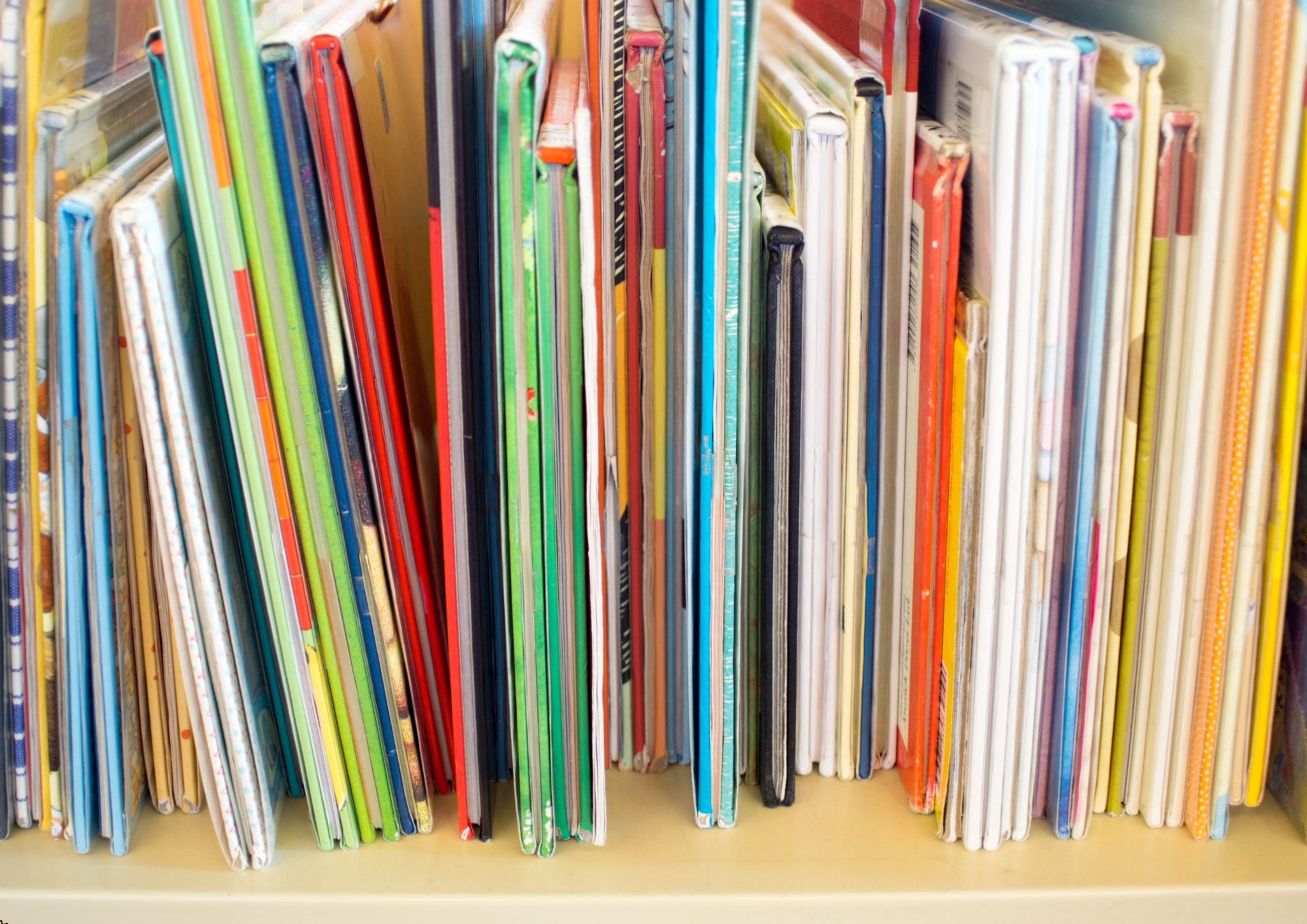
DP-300T00 Administering Microsoft Azure SQL Solutions
By Nexus Human
Duration 4 Days 24 CPD hours This course is intended for The audience for this course is data professionals managing data and databases who want to learn about administering the data platform technologies that are available on Microsoft Azure. This course is also valuable for data architects and application developers who need to understand what technologies are available for the data platform with Azure and how to work with those technologies through applications. This course provides students with the knowledge and skills to administer a SQL Server database infrastructure for cloud, on-premises and hybrid relational databases and who work with the Microsoft PaaS relational database offerings. Additionally, it will be of use to individuals who develop applications that deliver content from SQL-based relational databases. Prerequisites In addition to their professional experience, students who take this training should have technical knowledge equivalent to the following courses: AZ-900T00 Microsoft Azure Fundamentals DP-900T00 Microsoft Azure Data Fundamentals 1 - Prepare to maintain SQL databases on Azure Describe Microsoft Intelligent Data Platform roles Understand SQL Server in an Azure virtual machine Design Azure SQL Database for cloud-native applications Explore Azure SQL Database Managed Instance 2 - Deploy IaaS solutions with Azure SQL Explain IaaS options to deploy SQL Server in Azure Understand hybrid scenarios Explore performance and security Explain high availability and disaster recovery options 3 - Deploy PaaS solutions with Azure SQL Explain PaaS options for deploying SQL Server in Azure Explore single SQL database Deploy SQL database elastic pool Understand SQL database hyperscale Examine SQL managed instance Describe SQL Edge 4 - Evaluate strategies for migrating to Azure SQL Understand compatibility level Understand Azure preview features Describe Azure database migration options 5 - Migrate SQL workloads to Azure SQL databases Choose the right SQL Server Instance option in Azure Migrate SQL Server to Azure SQL Database offline Migrate SQL Server to Azure SQL Database online Load and move data to Azure SQL Database 6 - Migrate SQL workloads to Azure Managed Instances Evaluate migration scenarios to SQL Database Managed Instance Migrate to SQL Database Managed Instance Load and Move data to SQL Database Managed Instance 7 - Configure database authentication and authorization Describe Active Directory and Azure Active Directory Describe authentication and identities Describe Security Principals Describe database and object permissions Identify authentication and authorization failures 8 - Protect data in-transit and at rest Explore Transparent Data Encryption Configure server and database firewall rules Explain object encryption and secure enclaves Enable encrypted connections Describe SQL injection Understand Azure Key Vault 9 - Implement compliance controls for sensitive data Explore data classification Explore server and database audit Implement Dynamic Data Masking Implement Row Level security Understand Microsoft Defender for SQL Explore Azure SQL Database Ledger Implement Azure Purview 10 - Describe performance monitoring Describe performance monitoring tools Describe critical performance metrics Establish baseline metrics Explore extended events Describe Azure SQL Insights Explore Query Performance Insight 11 - Configure SQL Server resources for optimal performance Explain how to optimize Azure storage for SQL Server virtual machines Describe virtual machine resizing Optimize database storage Control SQL Server resources 12 - Configure databases for optimal performance Explore database maintenance checks Describe database scoped configuration options Describe automatic tuning Describe intelligent query processing 13 - Explore query performance optimization Understand query plans Explain estimated and actual query plans Describe dynamic management views and functions Explore Query Store Identify problematic query plans Describe blocking and locking 14 - Evaluate performance improvements Describe wait statistics Tune and maintain indexes Understand query hints 15 - Explore performance-based design Describe normalization Choose appropriate data types Design indexes 16 - Automate deployment of database resources Describe deployment models in Azure Automate deployment by using Azure Resource Manager templates and Bicep Automate deployment by using PowerShell Automate deployment by using Azure CLI 17 - Create and manage SQL Agent jobs Create a SQL Server maintenance plan Describe task status notifications 18 - Manage Azure PaaS tasks using automation Explore Elastic jobs Understand Azure Automation Build an automation runbook Automate database workflows by using Logic Apps Monitor automated tasks 19 - Describe high availability and disaster recovery strategies Describe recovery time objective and recovery point objective Explore high availability and disaster recovery options Describe Azure high availability and disaster recovery features for Azure Virtual Machines Describe high availability and disaster recovery options for PaaS deployments Explore an IaaS high availability and disaster recovery solution Describe hybrid solutions 20 - Explore IaaS and PaaS solutions for high availability and disaster recovery Describe failover clusters in Windows Server Configure Always-on availability groups Describe temporal tables in Azure SQL Database Describe active geo-replication for Azure SQL Database Explore auto-failover groups for Azure SQL Database and Azure SQL Managed Instance 21 - Back up and restore databases Back up and restore SQL Server running on Azure virtual machines Back up a SQL Server virtual machine Back up and restore a database using Azure SQL Database Additional course details: Nexus Humans DP-300T00: Administering Microsoft Azure SQL Solutions training program is a workshop that presents an invigorating mix of sessions, lessons, and masterclasses meticulously crafted to propel your learning expedition forward. This immersive bootcamp-style experience boasts interactive lectures, hands-on labs, and collaborative hackathons, all strategically designed to fortify fundamental concepts. Guided by seasoned coaches, each session offers priceless insights and practical skills crucial for honing your expertise. Whether you're stepping into the realm of professional skills or a seasoned professional, this comprehensive course ensures you're equipped with the knowledge and prowess necessary for success. While we feel this is the best course for the DP-300T00: Administering Microsoft Azure SQL Solutions course and one of our Top 10 we encourage you to read the course outline to make sure it is the right content for you. Additionally, private sessions, closed classes or dedicated events are available both live online and at our training centres in Dublin and London, as well as at your offices anywhere in the UK, Ireland or across EMEA.

Unleash your creative potential with our Blender 3D Character Modeling & Rendering course, a gateway to the captivating world of 3D character design. Whether you're a budding artist or a digital enthusiast, this course takes you on an exciting journey through Blender, teaching you the fundamentals and advanced techniques of 3D character modeling. From mastering Blender basics to sculpting intricate characters, this course empowers you to breathe life into your digital creations. With a focus on hands-on learning, you'll create, texture, and render your characters, gaining the skills needed to excel in the 3D design industry. Learning Outcomes Acquire a deep understanding of Blender's interface and tools. Develop proficiency in 3D character modeling and texturing. Master character sculpting and rendering techniques. Create materials and textures to bring your characters to life. Gain the skills to pursue a career in 3D character design. Why choose this Blender 3D Character Modeling & Rendering course? Unlimited access to the course for a lifetime. Opportunity to earn a certificate accredited by the CPD Quality Standards and CIQ after completing this course. Structured lesson planning in line with industry standards. Immerse yourself in innovative and captivating course materials and activities. Assessments designed to evaluate advanced cognitive abilities and skill proficiency. Flexibility to complete the Course at your own pace, on your own schedule. Receive full tutor support throughout the week, from Monday to Friday, to enhance your learning experience. Unlock career resources for CV improvement, interview readiness, and job success. Who is this Blender 3D Character Modeling & Rendering course for? Aspiring 3D artists and digital designers. Students and creative individuals passionate about character modeling. Professionals looking to enhance their 3D design skills. Gamers and animation enthusiasts interested in character creation. Anyone seeking to unlock their artistic potential in the digital realm. Career path 3D Character Artist: £25,000 - £55,000 Game Designer: £25,000 - £60,000 Visual Effects (VFX) Artist: £25,000 - £55,000 Animation Designer: £20,000 - £50,000 Digital Sculptor: £20,000 - £45,000 3D Modeler: £22,000 - £50,000 Prerequisites This Blender 3D Character Modeling & Rendering does not require you to have any prior qualifications or experience. You can just enrol and start learning.This Blender 3D Character Modeling & Rendering was made by professionals and it is compatible with all PC's, Mac's, tablets and smartphones. You will be able to access the course from anywhere at any time as long as you have a good enough internet connection. Certification After studying the course materials, there will be a written assignment test which you can take at the end of the course. After successfully passing the test you will be able to claim the pdf certificate for £4.99 Original Hard Copy certificates need to be ordered at an additional cost of £8. Course Curriculum Section 01: Introduction Introduction 00:01:00 Section 02: Creating the Character Blender Basics 00:05:00 Bench Modeling Part 01 00:08:00 Bench Modeling Part 02 00:14:00 Character Modeling Part 01 00:06:00 Character Modeling Part 02 00:13:00 Character Modeling Part 03 00:10:00 Character Modeling Part 04 00:13:00 Create Materials 00:12:00 Rendering 00:02:00 Resources Resources - Blender 3D Character Modeling & Rendering 00:00:00 Assignment Assignment - Blender 3D Character Modeling & Rendering 00:00:00

Dynamic Color Transitions: Mastering After Effects
By Compete High
ð Unleash Your Creativity with 'Dynamic Color Transitions: Mastering After Effects' ð Are you ready to elevate your motion design game and captivate your audience with mesmerizing color transitions? Welcome to our transformative online course - your gateway to becoming a maestro of motion graphics with Adobe After Effects! ð Course Overview: Module 1: Create Modern Gradient Animation Dive into the world of modern gradients! Learn to infuse life into your projects with captivating gradient animations that breathe vibrancy and dynamism into your compositions. Module 2: After Effects Introduction Master the fundamentals of After Effects with a comprehensive introduction. From the basics to advanced techniques, get ready to navigate the After Effects interface with confidence. Module 3: Color Schemes With Adobe Unlock the secrets of color schemes using Adobe's powerful tools. Discover how to create harmonious and visually stunning color palettes that enhance the impact of your designs. Module 4: Using Color Schemes Learn to implement color schemes effectively in your projects. Understand the psychology behind color choices and elevate your storytelling through the strategic use of color. Module 5: Using Shapes To Create Gradients Explore the versatility of shapes in After Effects! Discover how to leverage shapes to craft seamless and captivating gradient transitions that add depth and dimension to your animations. Module 6: Create A Gradient Composition Put your skills to the test as you create a stunning gradient composition from scratch. Learn the art of composition, balance, and harmony to produce visuals that leave a lasting impression. Module 7: Animate Gradient Design Take your animations to the next level! Unleash your creativity as you learn advanced techniques to animate gradient designs, bringing your visuals to life with smooth transitions and eye-catching effects. ð What's Included: Access to 7 comprehensive modules with video tutorials. Downloadable project files for hands-on practice. Quizzes and assignments to reinforce your learning. Exclusive community access for networking and collaboration. Lifetime access, so you can revisit the course at your own pace. ð Why Choose 'Dynamic Color Transitions: Mastering After Effects'? Taught by industry experts with years of experience in motion design. Practical, hands-on learning that ensures real-world application. Elevate your portfolio with stunning, professionally crafted animations. Join a community of like-minded creatives for ongoing support and inspiration. Don't miss your chance to become a master of color transitions in After Effects! Enroll now and embark on a journey of creativity, skill-building, and artistic expression. ð¨ Transform Your Designs, Transform Your Career! Enroll Today! ð¨ Course Curriculum Module 1: Create Modern Gradient Animation Create Modern Gradient Animation 00:00 Module 2: After Effects Introduction After Effects Introduction 00:00 Module 3: Color Schemes With Adobe Color Schemes With Adobe 00:00 Module 4: Using Color Schemes Using Color Schemes 00:00 Module 5: Using Shapes To Create Gradients Using Shapes To Create Gradients 00:00 Module 6: Create A Gradient Composition Create A Gradient Composition 00:00 Module 7: Animate Gradient Design Animate Gradient Design 00:00

Commissioning of Electrical Equipment
By EnergyEdge - Training for a Sustainable Energy Future
About this training course This 5 full-day course provides a comprehensive understanding of all the commissioning and start-up activities of all electrical equipment including transformers, switchgear, induction and synchronous motors, generators and auxiliaries. All commissioning activities are covered in detail in this course. This includes all the commissioning procedures and documents, purpose of commissioning, responsibilities, system description, documentation, testing and commissioning schedules, test reports, safety, certification, and plant completion report. The course provides also a thorough understanding of all the commissioning requirements for transformers, switchgear, induction and synchronous motors and, generator and auxiliaries including its switchgear equipment, switchgear, and transformers. All the stages of the commissioning procedure are covered in-depth in this course. This includes preparation - planning various activities, pre-commissioning checks and tests, typical commissioning schedule, detailed tests and commissioning procedures for every type of transformers, switchgear, induction and synchronous motors, and generators and auxiliary systems, instrumentation, trial run of the equipment, safety and precautions, commissioning of electrical systems, Safety Rules Clearance Certificates, procedure for the control and handling of defects, Commissioning Reports. This course is a MUST for anyone who is involved in the pre-commissioning or commissioning of any electrical equipment because it provides detailed pre-commissioning checks and tests and detailed tests and commissioning procedures for every electrical equipment. In addition, the course provides in-depth coverage of all preparation, planning activities, commissioning schedules, trial run of each electrical equipment, safety and precautions, Safety Rules Clearance Certificates, Procedures for handling defects, and Commissioning Reports. Training Objectives Pre-Commissioning Checks and Tests, Detailed Tests and Commissioning Procedures and Instructions for all Electrical Equipment: Gain a thorough understanding of all pre-commissioning checks and tests, and all commissioning procedures and instructions for all electrical equipment Commissioning Procedures, Documents, and Certification of Electrical Equipment: Discover the benefits of the Commissioning Management System of electrical equipment including all commissioning procedures and documents, purpose of commissioning, responsibilities, system description, documentation, testing and commissioning schedules, test reports, safety, equipment certification, and commissioning completion report Commissioning Procedures for Transformers: Learn about the commissioning procedures for transformers including functional checks, pre-commissioning tests, commissioning tests, and records. Commissioning Procedures for Switchgear Assemblies: Gain a thorough understanding of all the commissioning procedures for switchgear assemblies including substation commissioning, electrical testing, code requirements, safety rules, grounding and shorting, high power testing, NETA acceptance testing procedures, test values analysis, and commissioning forms Commissioning Procedures for Generator and Auxiliaries: Discover all the commissioning procedures for generator and auxiliaries including generator, seal oil system, hydrogen gas system, stator water system, rolling and payment of generator Commissioning Procedures and Instructions for Generator Electrical Equipment: Learn about all the commissioning procedures and instructions for generator electrical equipment including switchyard equipment, switchgear, transformers, and motors Code Requirements for Commissioning Electrical Equipment and Systems: Learn about the code requirements for commissioning transformers, switchgear, inductions and synchronous motors, and generators and auxiliaries Target Audience Engineers of all disciplines Managers Technicians Maintenance personnel Other technical individuals Course Level Basic or Foundation Training Methods Your specialist course leader relies on a highly interactive training method to enhance the learning process. This method ensures that all participants gain a complete understanding of all topics covered. The training environment is highly stimulating, challenging, and effective because the participants will learn by case studies which will allow them to apply the material taught to their own organization. Each delegate will receive a copy of the following materials written by the instructor: 'ELECTRICAL EQUIPMENT HANDBOOK' published by McGraw-Hill in 2003 (600 pages) ELECTRICAL EQUIPMENT COMMISSIONING MANUAL (includes practical information about all pre-commissioning checks and tests, typical commissioning schedule, detailed tests and commissioning procedures and instructions for all electrical equipment - 500 pages) Trainer Your specialist course leader has more than 32 years of practical engineering experience with Ontario Power Generation (OPG), one of the largest electric utility in North America. He was previously involved in research on power generation equipment with Atomic Energy of Canada Limited at their Chalk River and Whiteshell Nuclear Research Laboratories. While working at OPG, he acted as a Training Manager, Engineering Supervisor, System Responsible Engineer and Design Engineer. During the period of time, he worked as a Field Engineer and Design Engineer, he was responsible for the operation, maintenance, diagnostics, and testing of gas turbines, steam turbines, generators, motors, transformers, inverters, valves, pumps, compressors, instrumentation and control systems. Further, his responsibilities included designing, engineering, diagnosing equipment problems and recommending solutions to repair deficiencies and improve system performance, supervising engineers, setting up preventive maintenance programs, writing Operating and Design Manuals, and commissioning new equipment. Later, he worked as the manager of a section dedicated to providing training for the staff at the power stations. The training provided by him covered in detail the various equipment and systems used in power stations. In addition, he has taught courses and seminars to more than four thousand working engineers and professionals around the world, specifically Europe and North America. He has been consistently ranked as 'Excellent' or 'Very Good' by the delegates who attended his seminars and lectures. He written 5 books for working engineers from which 3 have been published by McGraw-Hill, New York. Below is a list of the books authored by him; Power Generation Handbook: Gas Turbines, Steam Power Plants, Co-generation, and Combined Cycles, second edition, (800 pages), McGraw-Hill, New York, October 2011. Electrical Equipment Handbook (600 pages), McGraw-Hill, New York, March 2003. Power Plant Equipment Operation and Maintenance Guide (800 pages), McGraw-Hill, New York, January 2012. Industrial Instrumentation and Modern Control Systems (400 pages), Custom Publishing, University of Toronto, University of Toronto Custom Publishing (1999). Industrial Equipment (600 pages), Custom Publishing, University of Toronto, University of Toronto, University of Toronto Custom Publishing (1999). Furthermore, he has received the following awards: The first 'Excellence in Teaching' award offered by PowerEdge, Singapore, in December 2016 The first 'Excellence in Teaching' award offered by the Professional Development Center at University of Toronto (May, 1996). The 'Excellence in Teaching Award' in April 2007 offered by TUV Akademie (TUV Akademie is one of the largest Professional Development centre in world, it is based in Germany and the United Arab Emirates, and provides engineering training to engineers and managers across Europe and the Middle East). Awarded graduation 'With Distinction' from Dalhousie University when completed Bachelor of Engineering degree (1983). Lastly, he was awarded his Bachelor of Engineering Degree 'with distinction' from Dalhousie University, Halifax, Nova Scotia, Canada. He also received a Master of Applied Science in Engineering (M.A.Sc.) from the University of Ottawa, Canada. He is also a member of the Association of Professional Engineers in the province of Ontario, Canada. POST TRAINING COACHING SUPPORT (OPTIONAL) To further optimise your learning experience from our courses, we also offer individualized 'One to One' coaching support for 2 hours post training. We can help improve your competence in your chosen area of interest, based on your learning needs and available hours. This is a great opportunity to improve your capability and confidence in a particular area of expertise. It will be delivered over a secure video conference call by one of our senior trainers. They will work with you to create a tailor-made coaching program that will help you achieve your goals faster. Request for further information post training support and fees applicable Accreditions And Affliations

Maintenance, Inspection, Diagnostics, Testing, Troubleshooting, Refurbishment, & Protective Systems For All Key Electrical Equipment
By EnergyEdge - Training for a Sustainable Energy Future
About this Training Course This 5 full-day course provides a comprehensive understanding of all the maintenance, inspection, diagnostics, testing, troubleshooting, refurbishment, and protective systems of all key electrical equipment including: transformers, inverters, rectifiers, switchgear and circuit breakers, relays and protective devices, cables and accessories, motors, variable frequency drives, uninterruptible power systems, generators, fuses, and industrial batteries. It will cover in detail all the inspection methods and tests required to identify faults and deficiencies in electrical equipment, as well as, the repair techniques and available refurbishment methods. The course will also cover the activities required to commission this equipment and it will also cover all protective systems associated with this equipment. The objective of the seminar is to maximize the efficiency, reliability, and longevity of this type of equipment by providing an understanding of the common problems and repair techniques, preventive and predictive maintenance. Training Objectives Electrical Equipment Testing and Maintenance: Gain a thorough understanding of all the testing and maintenance required for all key electrical equipment including transformers, inverters, rectifiers, switchgear and circuit breakers, relays and protective devices, cables and accessories, motors, variable frequency drives, uninterruptible power systems, generators, fuses, and industrial batteries Electrical Equipment Inspection and Diagnostics: Learn about the inspection and diagnostics required for all the components of transformers, inverters, rectifiers, switchgear and circuit breakers, relays and protective devices, cables and accessories, motors, variable frequency drives, uninterruptible power systems, generators, fuses, and industrial batteries Electrical Equipment Troubleshooting: Determine all the troubleshooting activities required to minimize the downtime and operating cost of transformers, inverters, rectifiers, switchgear and circuit breakers, relays and protective devices, cables and accessories, motors, variable frequency drives, uninterruptible power systems, generators, fuses, and industrial batteries Electrical Equipment Online Condition Monitoring: Learn about online condition monitoring of transformers, inverters, rectifiers, switchgear and circuit breakers, relays and protective devices, cables and accessories, motors, variable frequency drives, uninterruptible power systems, generators, fuses, and industrial batteries Electrical Equipment Repair and Refurbishment: Obtain a detailed understanding of the various methods used to repair and refurbish transformers, inverters, rectifiers, switchgear and circuit breakers, relays and protective devices, cables and accessories, motors, variable frequency drives, uninterruptible power systems, generators, fuses, and industrial batteries Efficiency, Reliability, and Longevity: Learn the various methods used to maximize the efficiency, reliability, and longevity of transformers, inverters, rectifiers, switchgear and circuit breakers, relays and protective devices, cables and accessories, motors, variable frequency drives, uninterruptible power systems, generators, fuses, and industrial batteries Rotating Equipment Vibration Analysis and Balancing Methods: Learn about vibration analysis and balancing methods of motors and generators. Electrical Equipment Codes and Standards: Learn all the codes and standards applicable for transformers, inverters, rectifiers, switchgear and circuit breakers, relays and protective devices, cables and accessories, motors, variable frequency drives, uninterruptible power systems, generators, fuses, and industrial batteries Equipment Causes and Modes of Failure: Understand the causes and modes of failure of transformers, inverters, rectifiers, switchgear and circuit breakers, relays and protective devices, cables and accessories, motors, variable frequency drives, uninterruptible power systems, generators, fuses, and industrial batteries Generator Upgrades and Rewinds: Learn the various methods used to upgrade and rewind a generator Protective Systems: Obtain a detailed understanding of all protective systems required for transformers, inverters, rectifiers, switchgear and circuit breakers, relays and protective devices, cables and accessories, motors, variable frequency drives, uninterruptible power systems, generators, fuses, and industrial batteries Target Audience Engineers of all disciplines Managers Technicians Maintenance personnel Other technical individuals (this course is suitable for individuals who do not have an electrical background) Course Level Basic or Foundation Training Methods Your specialist course leader relies on a highly interactive training method to enhance the learning process. This method ensures that all participants gain a complete understanding of all topics covered. The training environment is highly stimulating, challenging, and effective because the participants will learn by case studies which will allow them to apply the material taught to their own organization. Each delegate will receive a copy of the following materials written by the instructor: The relevant material of the 'ELECTRICAL EQUIPMENT HANDBOOK' published by McGraw-Hill in 2003 (600 pages) Electrical Equipment Maintenance, inspection, diagnostics, testing, troubleshooting, refurbishment, and protective systems Manual (500 pages) Trainer Your specialist course leader has more than 32 years of practical engineering experience with Ontario Power Generation (OPG), one of the largest electric utility in North America. He was previously involved in research on power generation equipment with Atomic Energy of Canada Limited at their Chalk River and Whiteshell Nuclear Research Laboratories. While working at OPG, he acted as a Training Manager, Engineering Supervisor, System Responsible Engineer and Design Engineer. During the period of time, he worked as a Field Engineer and Design Engineer, he was responsible for the operation, maintenance, diagnostics, and testing of gas turbines, steam turbines, generators, motors, transformers, inverters, valves, pumps, compressors, instrumentation and control systems. Further, his responsibilities included designing, engineering, diagnosing equipment problems and recommending solutions to repair deficiencies and improve system performance, supervising engineers, setting up preventive maintenance programs, writing Operating and Design Manuals, and commissioning new equipment. Later, he worked as the manager of a section dedicated to providing training for the staff at the power stations. The training provided by him covered in detail the various equipment and systems used in power stations. In addition, he has taught courses and seminars to more than four thousand working engineers and professionals around the world, specifically Europe and North America. He has been consistently ranked as 'Excellent' or 'Very Good' by the delegates who attended his seminars and lectures. He written 5 books for working engineers from which 3 have been published by McGraw-Hill, New York. Below is a list of the books authored by him; Power Generation Handbook: Gas Turbines, Steam Power Plants, Co-generation, and Combined Cycles, second edition, (800 pages), McGraw-Hill, New York, October 2011. Electrical Equipment Handbook (600 pages), McGraw-Hill, New York, March 2003. Power Plant Equipment Operation and Maintenance Guide (800 pages), McGraw-Hill, New York, January 2012. Industrial Instrumentation and Modern Control Systems (400 pages), Custom Publishing, University of Toronto, University of Toronto Custom Publishing (1999). Industrial Equipment (600 pages), Custom Publishing, University of Toronto, University of Toronto, University of Toronto Custom Publishing (1999). Furthermore, he has received the following awards: The first 'Excellence in Teaching' award offered by PowerEdge, Singapore, in December 2016 The first 'Excellence in Teaching' award offered by the Professional Development Center at University of Toronto (May, 1996). The 'Excellence in Teaching Award' in April 2007 offered by TUV Akademie (TUV Akademie is one of the largest Professional Development centre in world, it is based in Germany and the United Arab Emirates, and provides engineering training to engineers and managers across Europe and the Middle East). Awarded graduation 'With Distinction' from Dalhousie University when completed Bachelor of Engineering degree (1983). Lastly, he was awarded his Bachelor of Engineering Degree 'with distinction' from Dalhousie University, Halifax, Nova Scotia, Canada. He also received a Master of Applied Science in Engineering (M.A.Sc.) from the University of Ottawa, Canada. He is also a member of the Association of Professional Engineers in the province of Ontario, Canada. POST TRAINING COACHING SUPPORT (OPTIONAL) To further optimise your learning experience from our courses, we also offer individualized 'One to One' coaching support for 2 hours post training. We can help improve your competence in your chosen area of interest, based on your learning needs and available hours. This is a great opportunity to improve your capability and confidence in a particular area of expertise. It will be delivered over a secure video conference call by one of our senior trainers. They will work with you to create a tailor-made coaching program that will help you achieve your goals faster. Request for further information post training support and fees applicable Accreditions And Affliations

Have you ever fantasised about being a WordPress web designer? This Level 2 Certificate in WordPress Web Design course covers an extensive description of the basics of WordPress. This course provides you with a broad overview of WordPress, following with downloading as well as installing the software, customising WordPress and introduce some striking options accessible to you for extending its possibilities. Why Choose This Course Earn an e-certificate upon successful completion. Accessible, informative modules taught by expert instructors Study in your own time, at your own pace, through your computer tablet or mobile device Benefit from instant feedback through mock exams and multiple-choice assessments Get 24/7 help or advice from our email and live chat teams Full Tutor Support on Weekdays Course Design The course is delivered through our online learning platform, accessible through any internet-connected device. There are no formal deadlines or teaching schedules, meaning you are free to study the course at your own pace. You are taught through a combination of Video lessons Online study materials Mock exams Multiple-choice assessment Certification After the successful completion of the final assessment, you will receive a CPD-accredited certificate of achievement. The PDF certificate is for £9.99, and it will be sent to you immediately after through e-mail. You can get the hard copy for £15.99, which will reach your doorsteps by post. Course Content Introduction To The Course Comparing Landing Page Plugins Examples Of Landing Pages I've Built Using Thrive Themes for Landing Pages and Sales Pages Conclusion

Archaeological Surveyor Complete Bundle - QLS Endorsed
By Imperial Academy
10 QLS Endorsed Courses for Archaeological Surveyor | 10 Endorsed Certificates Included | Life Time Access

CSS for Everybody: From Beginner to Boss
By Packt
Code along with the course to create responsive, mobile-first websites that look stunning using CSS. Test the skills you've learned in the course by attempting the projects at the end of every section.

