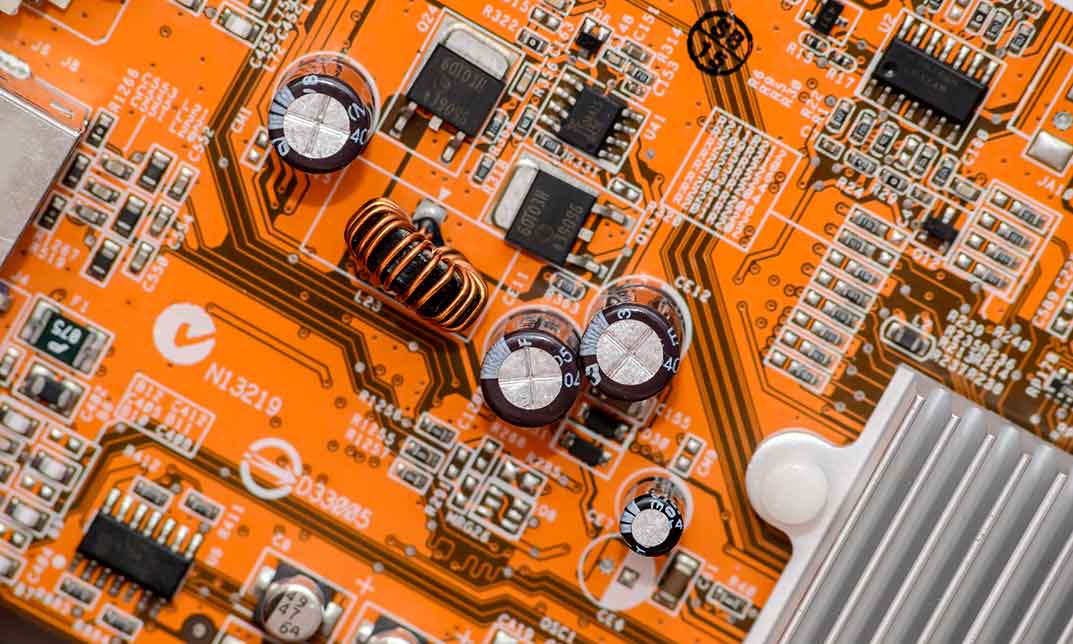- Professional Development
- Medicine & Nursing
- Arts & Crafts
- Health & Wellbeing
- Personal Development
55321 SQL Server Integration Services
By Nexus Human
Duration 5 Days 30 CPD hours This course is intended for The primary audience for this course is database professionals who need to fulfil a Business Intelligence Developer role. They will need to focus on hands-on work creating BI solutions including Data Warehouse implementation, ETL, and data cleansing. Overview Create sophisticated SSIS packages for extracting, transforming, and loading data Use containers to efficiently control repetitive tasks and transactions Configure packages to dynamically adapt to environment changes Use Data Quality Services to cleanse data Successfully troubleshoot packages Create and Manage the SSIS Catalog Deploy, configure, and schedule packages Secure the SSIS Catalog SQL Server Integration Services is the Community Courseware version of 20767CC Implementing a SQL Data Warehouse. This five-day instructor-led course is intended for IT professionals who need to learn how to use SSIS to build, deploy, maintain, and secure Integration Services projects and packages, and to use SSIS to extract, transform, and load data to and from SQL Server. This course is similar to the retired Course 20767-C: Implementing a SQL Data Warehouse but focuses more on building packages, rather than the entire data warehouse design and implementation. Prerequisites Working knowledge of T-SQL and SQL Server Agent jobs is helpful, but not required. Basic knowledge of the Microsoft Windows operating system and its core functionality. Working knowledge of relational databases. Some experience with database design. 1 - SSIS Overview Import/Export Wizard Exporting Data with the Wizard Common Import Concerns Quality Checking Imported/Exported Data 2 - Working with Solutions and Projects Working with SQL Server Data Tools Understanding Solutions and Projects Working with the Visual Studio Interface 3 - Basic Control Flow Working with Tasks Understanding Precedence Constraints Annotating Packages Grouping Tasks Package and Task Properties Connection Managers Favorite Tasks 4 - Common Tasks Analysis Services Processing Data Profiling Task Execute Package Task Execute Process Task Expression Task File System Task FTP Task Hadoop Task Script Task Introduction Send Mail Task Web Service Task XML Task 5 - Data Flow Sources and Destinations The Data Flow Task The Data Flow SSIS Toolbox Working with Data Sources SSIS Data Sources Working with Data Destinations SSIS Data Destinations 6 - Data Flow Transformations Transformations Configuring Transformations 7 - Making Packages Dynamic Features for Making Packages Dynamic Package Parameters Project Parameters Variables SQL Parameters Expressions in Tasks Expressions in Connection Managers After Deployment How It All Fits Together 8 - Containers Sequence Containers For Loop Containers Foreach Loop Containers 9 - Troubleshooting and Package Reliability Understanding MaximumErrorCount Breakpoints Redirecting Error Rows Logging Event Handlers Using Checkpoints Transactions 10 - Deploying to the SSIS Catalog The SSIS Catalog Deploying Projects Working with Environments Executing Packages in SSMS Executing Packages from the Command Line Deployment Model Differences 11 - Installing and Administering SSIS Installing SSIS Upgrading SSIS Managing the SSIS Catalog Viewing Built-in SSIS Reports Managing SSIS Logging and Operation Histories Automating Package Execution 12 - Securing the SSIS Catalog Principals Securables Grantable Permissions Granting Permissions Configuring Proxy Accounts Additional course details: Nexus Humans 55321 SQL Server Integration Services training program is a workshop that presents an invigorating mix of sessions, lessons, and masterclasses meticulously crafted to propel your learning expedition forward. This immersive bootcamp-style experience boasts interactive lectures, hands-on labs, and collaborative hackathons, all strategically designed to fortify fundamental concepts. Guided by seasoned coaches, each session offers priceless insights and practical skills crucial for honing your expertise. Whether you're stepping into the realm of professional skills or a seasoned professional, this comprehensive course ensures you're equipped with the knowledge and prowess necessary for success. While we feel this is the best course for the 55321 SQL Server Integration Services course and one of our Top 10 we encourage you to read the course outline to make sure it is the right content for you. Additionally, private sessions, closed classes or dedicated events are available both live online and at our training centres in Dublin and London, as well as at your offices anywhere in the UK, Ireland or across EMEA.

Teaching and Instructional Design Courses Online Mega Bundle
By Study Plex
Recognised Accreditation This course is accredited by continuing professional development (CPD). CPD UK is globally recognised by employers, professional organisations, and academic institutions, thus a certificate from CPD Certification Service creates value towards your professional goal and achievement. The Quality Licence Scheme is a brand of the Skills and Education Group, a leading national awarding organisation for providing high-quality vocational qualifications across a wide range of industries. What is CPD? Employers, professional organisations, and academic institutions all recognise CPD, therefore a credential from CPD Certification Service adds value to your professional goals and achievements. Benefits of CPD Improve your employment prospects Boost your job satisfaction Promotes career advancement Enhances your CV Provides you with a competitive edge in the job market Demonstrate your dedication Showcases your professional capabilities What is IPHM? The IPHM is an Accreditation Board that provides Training Providers with international and global accreditation. The Practitioners of Holistic Medicine (IPHM) accreditation is a guarantee of quality and skill. Benefits of IPHM It will help you establish a positive reputation in your chosen field You can join a network and community of successful therapists that are dedicated to providing excellent care to their client You can flaunt this accreditation in your CV It is a worldwide recognised accreditation What is Quality Licence Scheme? This course is endorsed by the Quality Licence Scheme for its high-quality, non-regulated provision and training programmes. The Quality Licence Scheme is a brand of the Skills and Education Group, a leading national awarding organisation for providing high-quality vocational qualifications across a wide range of industries. Benefits of Quality License Scheme Certificate is valuable Provides a competitive edge in your career It will make your CV stand out Course Curriculum Teacher Training Diploma SEN Teaching Course Train The Trainer Masterclass Instructional Design For Professionals EYFS Teaching Paediatric First Aid Applied Behavioural Analysis (ABA) Early intervention for children with Autism School Shadow Support PPA(Psycho-Physical Activity for Kids Child Counselling Safeguarding ADHD Study Skills For High School, College, & Grad School PowerPoint Presentations For Professionals Obtain Your Certificate Order Your Certificate of Achievement 00:00:00

CRISC Certified in Risk and Information Systems Control
By Nexus Human
Duration 3 Days 18 CPD hours This course is intended for This course is ideal for Professionals preparing to become CRISC certified. Risk practitioners Students or recent graduates Overview At course completions, students will understand the essential concepts in the 4 ISACA CRISC domains: Governance IT Risk Assessment Risk Response and Reporting Information Technology and Security This 3 Day CRISC course is geared towards preparing students to pass the ISACA Certified in Risk and Information Systems Control examination. The course covers all four of the CRISC domains, and each section corresponds directly to the CRISC job practice. CRISC validates your experience in building a well-defined, agile risk-management program, based on best practices to identify, analyze, evaluate, assess, prioritize and respond to risks. This enhances benefits realization and delivers optimal value to stakeholders. GOVERNANCE - a. Organizational Governance Organizational Strategy, Goals, and Objectives Organizational Structure, Roles, and Responsibilities Organizational Culture Policies and Standards Business Processes Organizational Assets GOVERNANCE - b. Risk Governance Enterprise Risk Management and Risk Management Framework Three Lines of Defense Risk Profile Risk Appetite and Risk Tolerance Legal, Regulatory, and Contractual Requirements Professional Ethics of Risk Management IT RISK ASSESSMENT - a. IT Risk Identification Risk Events (e.g., contributing conditions, loss result) Threat Modelling and Threat Landscape Vulnerability and Control Deficiency Analysis (e.g., root cause analysis) Risk Scenario Development IT RISK ASSESSMENT - b. IT Risk Analysis and Evaluation Risk Assessment Concepts, Standards, and Frameworks Risk Register Risk Analysis Methodologies Business Impact Analysis Inherent and Residual Risk RISK RESPONSE AND REPORTING - a. Risk Response Risk Treatment / Risk Response Options Risk and Control Ownership Third-Party Risk Management Issue, Finding, and Exception Management Management of Emerging Risk RISK RESPONSE AND REPORTING - b. Control Design and Implementation Control Types, Standards, and Frameworks Control Design, Selection, and Analysis Control Implementation Control Testing and Effectiveness Evaluation RISK RESPONSE AND REPORTING - c. Risk Monitoring and Reporting Risk Treatment Plans Data Collection, Aggregation, Analysis, and Validation Risk and Control Monitoring Techniques Risk and Control Reporting Techniques (heatmap, scorecards, dashboards) Key Performance Indicators Key Risk Indicators (KRIs) Key Control Indicators (KCIs) INFORMATION TECHNOLOGY AND SECURITY - a. Information Technology Principles Enterprise Architecture IT Operations Management (e.g., change management, IT assets, problems, incidents) Project Management Disaster Recovery Management (DRM) Data Lifecycle Management System Development Life Cycle (SDLC) Emerging Technologies INFORMATION TECHNOLOGY AND SECURITY - b. Information Security Principles Information Security Concepts, Frameworks, and Standards Information Security Awareness Training Business Continuity Management Data Privacy and Data Protection Principles

In-Depth Wedding Planning Courses - Extensive, Intensive Training Program
By AP Wedding Consultancy & Academy
5* Wedding Planner Courses UK & Online. Certified, intensive training alongside est. London Consultants. Home-study & online wedding planning courses.

Model-making Techniques Course Online
By David Neat
A 5-day intensive, practical course covering model-making skills for theatre, film, animation or spatial design. Led by David Neat from his studio in Deptford.
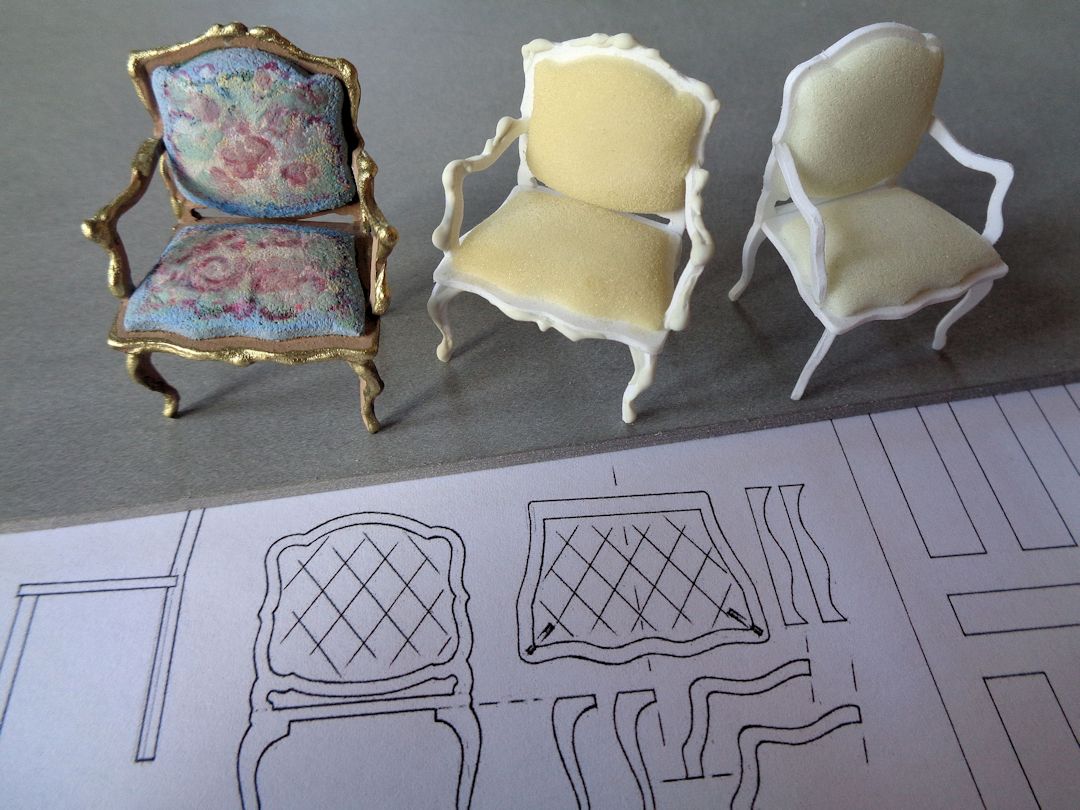
Floristry and Flower Arrangements With Garden Design & Landscaping - CPD Certified
By Wise Campus
Floristry: Floristry Online Training Would you like to go on an enlightening adventure in floristry? Our complete Floristry course is available for you to hone your abilities in the complexities of this fascinating Floristry topic. This Floristry programme will provide you with essential insights into Floristry ideas and practises. The major goal of this Floristry course is to provide learners with a solid grasp of Floristry techniques. You will be able to apply them in a variety of situations after completing this Floristry course. Marketing, customer service, floral design, and flower arrangements are lesson parts of the Floristry course. You will learn how to produce funeral flowers, wreaths, and bouquets in this Floristry course. Start our Floristry course to dive into the fascinating world of Floristry and discover the unlimited job prospects! Learning Outcome of Floristry: Floristry Course After completing this Floristry: Floristry course you will learn about: Floristry introduction, careers in Floristry, roles and responsibilities as a Floristry artist. The Floristry course describes how to start your own business. Marketing and Getting Customers are also part of the Floristry course. You will know about flowers, arrangements, storing and maintaining of flowers as a Floristry specialist. The floristry course teaches how to process, design and bouquet-making ideas. This Floristry course is helpful for making funeral flowers and wreaths. Main Course: Floristry Training Free Courses are including with this Floristry: Floristry Course Along with The Floristry: Floristry Course, We Offer a free Garden Design & Landscaping course Along with The Floristry: Floristry Course, We Offer a free Level 2 Certificate in Understanding Climate Change and Environmental Awareness Course Special Offers of this Floristry: Floristry Training Science Course This Floristry: Floristry Course includes a FREE PDF Certificate. Lifetime access to this Floristry: Floristry Course Instant access to this Floristry: Floristry Course Get FREE Tutor Support to this Floristry: Floristry Course Floristry: Floristry Online Training This floral design curriculum will give you important knowledge about floral concepts and techniques. The primary goal of this floral design course is to provide students with a solid understanding of floral techniques. After completing this Floristry: Floristry course, you will be able to apply them in a variety of contexts. The Floristry: Marketing, customer service, floral design, and flower arrangements are all covered in this course. You will learn how to make wreaths, bouquets, and funeral flowers in this floral design course. Who is this course for? Floristry: Floristry Online Training The Floristry: Floristry course is intended for a diverse group of people who want to improve their Floristry knowledge and abilities. Requirements Floristry: Floristry Online Training To enrol in this Floristry: Floristry Course, students Need: To join in our Floristry: Floristry Course, you must have a strong command of the English language. To successfully complete our Floristry: Floristry Course, you must be vivacious and self driven. To complete our Floristry: Floristry Course, you must have a basic understanding of computers. A minimum age of 15 is required to enrol in this Floristry: Floristry Course. Career path Floristry Online Training Completing the Floristry: Floristry course can lead to fascinating possibilities in a variety of Floristry-related industries.

AutoCAD Training at QLS Level 6
By Imperial Academy
Free Level 6 QLS Endorsed Certificate | CPD Accredited | Audio Visual Training | Lifetime Access
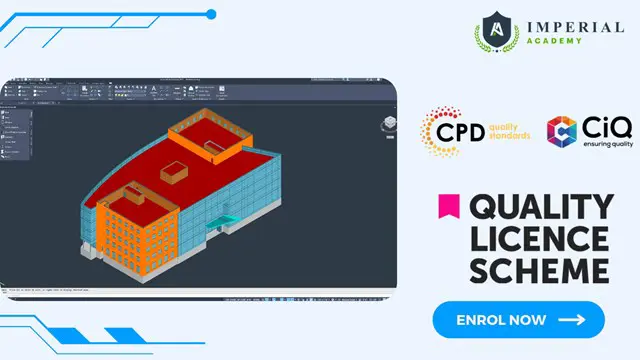
AZ-304T00 - Microsoft Azure Architect Design
By Nexus Human
Duration 4 Days 24 CPD hours This course is intended for This course is for IT Professionals with expertise in designing and implementing solutions running on Microsoft Azure. They should have broad knowledge of IT operations, including networking, virtualization, identity, security, business continuity, disaster recovery, data platform, budgeting, and governance. Azure Solution Architects use the Azure Portal and as they become more adept they use the Command Line Interface. Candidates must have expert-level skills in Azure administration and have experience with Azure development processes and DevOps processes. Overview Recommend solutions to minimize costs Recommend a solution for Conditional Access, including multi-factor authentication Recommend a solution for a hybrid identity including Azure AD Connect and Azure AD Connect Recommend a solution for using Azure Policy Recommend a solution that includes KeyVault Recommend a solution that includes Azure AD Managed Identities Recommend a storage access solution Design an Azure Site Recovery solution Recommend a solution for autoscaling Recommend a solution for containers Recommend a solution for network security Recommend a solution for migrating applications and VMs Recommend a solution for migration of databases This course teaches Solutions Architects how to translate business requirements into secure, scalable, and reliable solutions. Lessons include design considerations related to logging, cost analysis, authentication and authorization, governance, security, storage, high availability, and migration. This role requires decisions in multiple areas that affect an overall design solution. Design a Compute Solution Recommend a Solution for Compute Provisioning Determine Appropriate Compute Technologies Recommend a Solution for Containers Recommend a Solution for Automating Compute Management Design a Network Solution Recommend a Solution for Network Addressing and Name Resolution Recommend a Solution for Network Provisioning Recommend a Solution for Network Security Recommend a Solution for iInternete Connectivity and On-Premises Networks Recommend a Solution for Automating Network Management Recommend a Solution for Load Balancing and Rraffic Routing Design for Migration Assess and On-Premises Servers and Applications for Migration Recommend a Solution for Migrating Applications and VMs Recommend a Solution for Migration of Databases Design Authentication and Authorization Tips for Identity and Access Management Recommend a Solution for Multi-Factor Authentication Five Steps for Securing Identity Infrastructure Recommend a Solution for Single-Sign On (SSO) Recommend a Solution for a Hybrid Identity Recommend a Solution for B2B Integration Recommend a Hierarchical Structure for Management Groups Design Governance Recommend a Solution for using Azure Policy Recommend a Solution for using Azure Blueprint Design a Solution for Databases Select an Appropriate Data Platform Based on Requirements Overview of Azure Data Storage Recommend Database Service Tier Sizing Dynamically Scale Azure SQL Database and Azure SQL Managed Instances Recommend a Solution for Encrypting Data at Rest, Transmission, and In Use Select an Appropriate Storage Account Understanding Storage Tiers Recommend a Storage Access Solution Recommend Storage Management Tools Design Data Integration Recommend a Data Flow Recommend a Solution for Data Integration Design a Solution for Logging and Monitoring Azure Monitoring Services Azure Monitor Design a Solution for Backup and Recovery Recommend a Recovery Solution for Hybrid and On-Premises Workloads Design and Azure Site Recovery Solution Recommend a Solution for Recovery in Different Regions Recommend a Solution for Azure Backup Management Design a Solution for Data Archiving and Retention Design for High Availability Recommend a Solution for Application and Workload Redundancy Recommend a Solution for Autoscaling Identify Resources that Require High Availability Identify Storage Tpes for High Availability Recommend a Solution for Geo-Redundancy of Workloads Design for Cost Optimization Recommend Solutions for Cost Management Recommended Viewpoints for Minimizing Costs Design an Application Architecture Recommend a Microservices Architecture Recommend an Orchestration Solution for Deployment of Applications Recommend a Solution for API Integration Design Security for Applications Security for Applications and Services Recommend a Solution using Key Vault Recommend Solutions using Azure AD Managed Identities

C&G 2396 - Design, Erection and Verification
By Technique Learning Solutions
The qualification consists of a written examination and an assignment, before attempting this qualification, candidates should seriously consider completing 2391-52 and have achieved 2382-18 or similar qualifications where knowledge and understanding of BS7671 18th edition