- Professional Development
- Medicine & Nursing
- Arts & Crafts
- Health & Wellbeing
- Personal Development
Gardening - Garden Design
By SkillWise
Overview Uplift Your Career & Skill Up to Your Dream Job - Learning Simplified From Home! Kickstart your career & boost your employability by helping you discover your skills, talents, and interests with our special Gardening - Garden Design Course. You'll create a pathway to your ideal job as this course is designed to uplift your career in the relevant industry. It provides the professional training that employers are looking for in today's workplaces. The Gardening - Garden Design Course is one of the most prestigious training offered at Skillwise and is highly valued by employers for good reason. This Gardening - Garden Design Course has been designed by industry experts to provide our learners with the best learning experience possible to increase their understanding of their chosen field. This Gardening - Garden Design Course, like every one of Skillwise's courses, is meticulously developed and well-researched. Every one of the topics is divided into elementary modules, allowing our students to grasp each lesson quickly. At Skillwise, we don't just offer courses; we also provide a valuable teaching process. When you buy a course from Skillwise, you get unlimited Lifetime access with 24/7 dedicated tutor support. Why buy this Gardening - Garden Design? Unlimited access to the course forever Digital Certificate, Transcript, and student ID are all included in the price Absolutely no hidden fees Directly receive CPD Quality Standard-accredited qualifications after course completion Receive one-to-one assistance every weekday from professionals Immediately receive the PDF certificate after passing Receive the original copies of your certificate and transcript on the next working day Easily learn the skills and knowledge from the comfort of your home Certification After studying the course materials of the Gardening - Garden Design there will be a written assignment test which you can take either during or at the end of the course. After successfully passing the test you will be able to claim the pdf certificate for free. Original Hard Copy certificates need to be ordered at an additional cost of £8. Who is this course for? This Gardening - Garden Design course is ideal for Students Recent graduates Job Seekers Anyone interested in this topic People already working in the relevant fields and want to polish their knowledge and skills. Prerequisites This Gardening - Garden Design does not require you to have any prior qualifications or experience. You can just enroll and start learning. This Gardening - Garden Design was made by professionals and it is compatible with all PCs, Macs, tablets, and smartphones. You will be able to access the course from anywhere at any time as long as you have a good enough internet connection. Career path As this course comes with multiple courses included as a bonus, you will be able to pursue multiple occupations. This Gardening - Garden Design is a great way for you to gain multiple skills from the comfort of your home. Module 01: Introduction to Garden Design Introduction to Garden Design 00:25:00 Module 02: The Role of the Garden Designer The Role of the Garden Designer 00:19:00 Module 03: The Basic Principles of Garden Design The Basic Principles of Garden Design 00:40:00 Module 04: Components of Garden Design Components of Garden Design 00:42:00 Module 05: Garden Design Process Garden Design Process 00:41:00 Module 06: Designing a Rain Garden Designing a Rain Garden 00:25:00 Module 07: Essential Tools & Machinery Essential Tools & Machinery 00:33:00 Module 08: Plant Selection and Material Guide Plant Selection and Material Guide 00:51:00 Module 09: Garden Maintenance Garden Maintenance 00:35:00 Module 10: Costing and Estimation Costing and Estimation 00:22:00 Assignment Assignment - Gardening - Garden Design 06:19:00

T-Shirt Design Masterclass With Adobe Photoshop
By Course Cloud
The innovative T-Shirt Design Masterclass With Adobe Photoshop has been compiled with the assistance and expertise of industry professionals. It has been carefully crafted to meet the business requirements needed for an outstanding contribution to this role and the career path beyond it. By enrolling in this tutorial, a significant advantage can be gained by the student for securing their dream job and building an excellent reputation in this sector. This popular T-Shirt Design Masterclass With Adobe Photoshop has been designed to help dedicated individuals train to become the absolute best in this business field. Many other entrepreneurs and talented students have already completed this course, and others like it, empowering them to move onto satisfying and rewarding careers. This unique T-Shirt Design Masterclass With Adobe Photoshop course is perfectly suited for those dedicated and ambitious individuals who are committed to genuinely becoming the best in the business. The T-Shirt Design Masterclass With Adobe Photoshop is recognised and accredited by CPD standards, so all contents are guaranteed to be accurate and reputable, adding valuable competencies and qualifications to a CV, making anyone stand out from other potential candidates or business rivals. For added convenience, the T-Shirt Design Masterclass With Adobe Photoshop consists of a range of educational modules that allow study sessions to be organised at any time and any place When the final assessment of the T-Shirt Design Masterclass With Adobe Photoshop has been completed, a certificate of completion is supplied to evidence newly acquired skills and knowledge. This will provide a significant boost for job-seeking or entry into a new and exciting career path. The valuable qualification from the T-Shirt Design Masterclass With Adobe Photoshop course can help to make all the difference in a dynamic employment sector and can also be validated on our website. We are aware that a student's lifestyles and work ethics may not allow much time for a dedicated study session, so the T-Shirt Design Masterclass With Adobe Photoshop has been specifically designed to be taken at a personally selected pace, and the hours that are suited to each individual. Full access is immediately available after registration, and this can be achieved via any online device, and at any global location you are sighted at. Our fully-trained tutors are committed to helping you throughout the course, and will instantly respond to any queries that are sent to them via email.

Autocad Design
By The Teachers Training
Autocad Design is yet another 'Teacher's Choice' course from Teachers Training for a complete understanding of the fundamental topics. You are also entitled to exclusive tutor support and a professional CPD-accredited certificate in addition to the special discounted price for a limited time. Just like all our courses, this Autocad Design and its curriculum have also been designed by expert teachers so that teachers of tomorrow can learn from the best and equip themselves with all the necessary skills. Consisting of several modules, the course teaches you everything you need to succeed in this profession. The course can be studied part-time. You can become accredited within 10 hours studying at your own pace. Your qualification will be recognised and can be checked for validity on our dedicated website. Why Choose Teachers Training Some of our website features are: This is a dedicated website for teaching 24/7 tutor support Interactive Content Affordable price Courses accredited by the UK's top awarding bodies 100% online Flexible deadline Entry Requirements No formal entry requirements. You need to have: Passion for learning A good understanding of the English language Be motivated and hard-working Over the age of 16. Certification Certification from The Teachers Training: Successfully completing the MCQ exam of this course qualifies you for a certificate from The Teachers Training. You will be eligible for both PDF copy and hard copy of the certificate to showcase your achievement however you wish. You can get your digital certificate (PDF) for £4.99 only Hard copy certificates are also available, and you can get one for only £10.99 You can get both PDF and Hard copy certificates for just £12.99! The certificate will add significant weight to your CV and will give you a competitive advantage when applying for jobs. Unit 1- Introduction to Autocad Module 1- Introduction to Electrical Design Drawing 00:05:00 Module 2- Introduction to Autocad 00:02:00 Module 3- Free Activation for Students 00:05:00 Module 4- Starting Autocad and Changing Background 00:03:00 Module 5- Drawing a Line in Autocad 00:04:00 Module 6- Drawing a Rectangle in Autocad 00:04:00 Module 7- Drawing a Circle in Autocad 00:01:00 Module 8- Drawing a Polygon in Autocad 00:03:00 Module 9- Drawing an Arc in Autocad 00:01:00 Module 10- Drawing a PolyLine in Autocad 00:03:00 Module 11- Multiple Lines Using The Offset feature 00:03:00 Module 12- Adding Text to Autocad 00:04:00 Module 13- Extending Lines in Autocad 00:02:00 Module 14- Selection in Autocad 00:05:00 Module 15- F-shortcuts in Autocad 00:02:00 Module 16- Dimensions in Autocad 00:04:00 Module 17- Multi Spiral Line and MLD in Autocad 00:02:00 Module 18- Block and Explode 00:02:00 Module 19- Move and Scale Commands in Autocad 00:02:00 Module 20- Rotate, Mirror and Fillet Commands in Autocad 00:03:00 Module 21-Area Calculation and Adding Layer in Autocad 00:04:00 Module 22- Saving Your File and Autosave Feature 00:08:00 Module 23- Drawing Fluorescent Symbol Using Autocad 00:07:00 Module 24- Autocad Classic Mode and Workspace 00:03:00 Unit 2- Electrical Design Drawing of Distribution System Module 1- Introduction to Dialux 00:02:00 Module 2- Types of Electrical Drawings 00:03:00 Module 3- Different Lighting Situations 00:05:00 Module 4- Understanding Different Types of Lighting Schemes 00:03:00 Module 5- Properties of Good Lighting Scheme 00:01:00 Module 6- Important Definitions for Lighting 00:09:00 Module 7- Utilisation and Maintenance Factor 00:04:00 Module 8- Important Notes When Designing 00:06:00 Module 9-Steps of Project Design 00:04:00 Module 10- Manual Calculation of Lighting 00:07:00 Module 11- Understanding Catalogs and Photometric Data 00:05:00 Module 12-Dialux Interior Design Task Part 1 00:33:00 Module 13-Dialux Interior Design Task Part 2 00:22:00 Module 14-Dialux Interior Design Task Part 3 00:26:00 Module 15-Wiring of Luminaries and Switches Using Autocad 00:39:00 Module 16-Types of Sockets 00:02:00 Module 17- Adding and Wiring of Sockets 00:40:00 Module 18-Panel Schedule for Lighting and Power Circuits 00:31:00 Module 19-Circuit Breakers and Cable Selection 00:36:00 Module 20-Single Line Diagram for Industrial Area and Riser of The Residential Building 00:23:00 Unit 3- Voltage Drop and Short Circuit Analysis Module 1- Voltage Drop in Low Voltage Distribution System and Manual Calculations 00:21:00 Module 2-Short Circuit in Low Voltage Distribution System and Manual Calculations 00:32:00 Module 3-Voltage Drop and Short Circuit Calculations Using ETAP Easily 00:36:00 Unit 4- Earthing System Module 1- Effect of Current on Human Body 00:09:00 Module 2-Types of Electric Hazards 00:08:00 Module 3-Classification of Earthing Systems 00:24:00 Module 4-Components of Earthing System 00:09:00 Module 5- Design and Resistance of Earthing Electrode 00:12:00 Module 6- Design and Resistance of Earthing Conductor 00:13:00 Module 7- Measurement of Earth Resistance by Megger and Three Point Method 00:03:00 Module 8- Design Earthing or Ground Grid Using ETAP 00:21:00 Unit 5- Generator Sizing Module 1- Sizing of Electrical Generator for Power Engineering 00:52:00 Resources Resources- Autocad Design 00:00:00
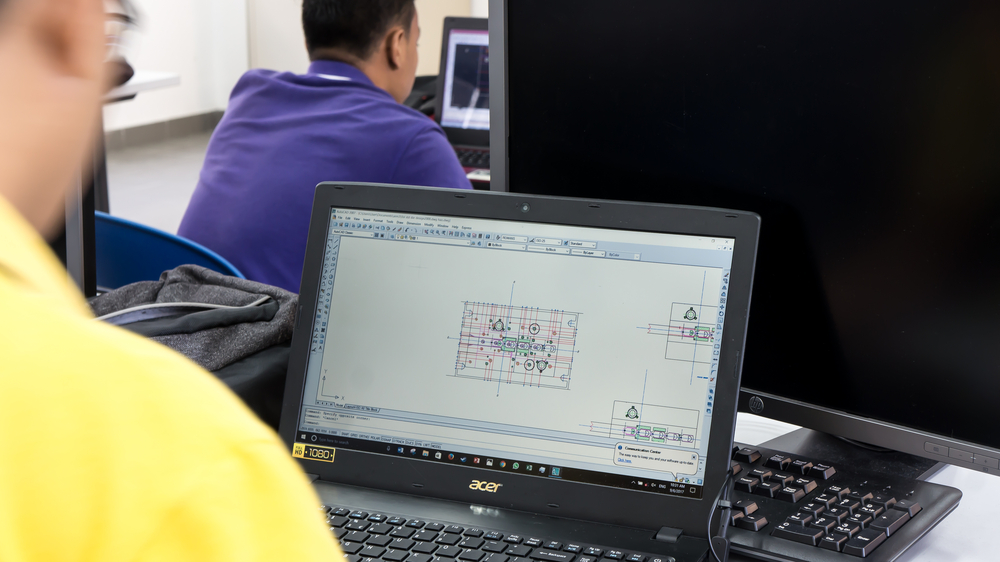
Graphic Design
By IOMH - Institute of Mental Health
Overview This Graphic Design course will unlock your full potential and will show you how to excel in a career in Graphic Design. So upskill now and reach your full potential. Everything you need to get started in Graphic Design is available in this course. Learning and progressing are the hallmarks of personal development. This Graphic Design will quickly teach you the must-have skills needed to start in the relevant industry. In This Mental Health Course, You Will: Learn strategies to boost your workplace efficiency. Hone your Graphic Design skills to help you advance your career. Acquire a comprehensive understanding of various Graphic Design topics and tips from industry experts. Learn in-demand Graphic Design skills that are in high demand among UK employers, which will help you to kickstart your career. This Graphic Design course covers everything you must know to stand against the tough competition in the Graphic Design field. The future is truly yours to seize with this Graphic Design. Enrol today and complete the course to achieve a Graphic Design certificate that can change your professional career forever. Additional Perks of Buying a Course From Institute of Mental Health Study online - whenever and wherever you want. One-to-one support from a dedicated tutor throughout your course. Certificate immediately upon course completion 100% Money back guarantee Exclusive discounts on your next course purchase from Institute of Mental Health Enrolling in the Graphic Design course can assist you in getting into your desired career quicker than you ever imagined. So without further ado, start now. Process of Evaluation After studying the Graphic Design course, your skills and knowledge will be tested with a MCQ exam or assignment. You must get a score of 60% to pass the test and get your certificate. Certificate of Achievement Upon successfully completing the Graphic Design course, you will get your CPD accredited digital certificate immediately. And you can also claim the hardcopy certificate completely free of charge. All you have to do is pay a shipping charge of just £3.99. Who Is This Course for? This Graphic Design is suitable for anyone aspiring to start a career in Graphic Design; even if you are new to this and have no prior knowledge on Graphic Design, this course is going to be very easy for you to understand. And if you are already working in the Graphic Design field, this course will be a great source of knowledge for you to improve your existing skills and take them to the next level. Taking this Graphic Design course is a win-win for you in all aspects. This course has been developed with maximum flexibility and accessibility, making it ideal for people who don't have the time to devote to traditional education. Requirements This Graphic Design course has no prerequisite. You don't need any educational qualification or experience to enrol in the Graphic Design course. Do note: you must be at least 16 years old to enrol. Any internet-connected device, such as a computer, tablet, or smartphone, can access this online Graphic Design course. Moreover, this course allows you to learn at your own pace while developing transferable and marketable skills. Course Curriculum LESSON 01 Basics of Graphic Design 00:56:00 LESSON 02 Foundation in Design 01:00:00 LESSON 03 Adobe Photoshop Basics 01:02:00 LESSON 04 Designers go to Software 01:03:00 LESSON 05 Blend Modes & Filters 01:01:00 LESSON 06 Creating Logos with Illustrator 01:02:00 LESSON 07 Logo Design Basics 00:51:00 LESSON 08 Adobe in Design and Print Work Introduction 01:02:00

24 Hour Flash Deal **25-in-1 Advanced 3D Modelling & 3D Design Diploma Mega Bundle** Advanced 3D Modelling & 3D Design Diploma Enrolment Gifts **FREE PDF Certificate**FREE PDF Transcript ** FREE Exam** FREE Student ID ** Lifetime Access **FREE Enrolment Letter ** Take the initial steps toward a successful long-term career by studying the Advanced 3D Modelling & 3D Design Diploma package online with Studyhub through our online learning platform. The Advanced 3D Modelling & 3D Design Diploma bundle can help you improve your CV, wow potential employers, and differentiate yourself from the mass. This Advanced 3D Modelling & 3D Design Diploma course provides complete 360-degree training on Advanced 3D Modelling & 3D Design Diploma. You'll get not one, not two, not three, but twenty-five Advanced 3D Modelling & 3D Design Diploma courses included in this course. Plus Studyhub's signature Forever Access is given as always, meaning these Advanced 3D Modelling & 3D Design Diploma courses are yours for as long as you want them once you enrol in this course This Advanced 3D Modelling & 3D Design Diploma Bundle consists the following career oriented courses: Course 01: 3D Modeling for 3D Printing Course 02: Blender 3D - Create a Cartoon Character Course 03: CAD Designer with 3D and 2D Drawings Training Course 04: UV Mapping 3D Knife in Maya Course 05: Modelling Environments for Mobile Games Using Maya & Unity 3D Course 06: Unreal Engine 4 Course 07: Coroutines in Unity 3D Masterclass Course 08: Create Amazing Dioramas in Maya Course 09: WebGL 2D/3D Programming and Graphics Rendering Course 10: Blender 3D Character Modeling & Rendering Course 11: AutoCAD VBA Programming - Beginner course Course 12: Solidworks Drawing Tools Training: Test Preparation Course 13: Adobe After Effects CC: Learn To Create Gradient Animations Course 14: Digital Art - Sketching In Photoshop Course 15: Animation Designer (Drawings, Timing, Overlapping, Coloring) Course 16: Basic Video Animation Training With Vyond Course 17: Adobe After Effects CC: Learn To Create Comic Book Animation Course 18: Digital Painting Course Course 19: Diploma in Adobe Illustrator Course 20: Info Graphics Web Design - Affinity Designer Training Course 21: Web Design with Adobe XD Course 22: Responsive Web Design Course 23: Advanced Diploma in User Experience UI/UX Design Course 24: Interior Design: Styling & Staging Course 25: Designing Landscapes: The Art of Landscape Architecture The Advanced 3D Modelling & 3D Design Diploma course has been prepared by focusing largely on Advanced 3D Modelling & 3D Design Diploma career readiness. It has been designed by our Advanced 3D Modelling & 3D Design Diploma specialists in a manner that you will be likely to find yourself head and shoulders above the others. For better learning, one to one assistance will also be provided if it's required by any learners. The Advanced 3D Modelling & 3D Design Diploma Bundle is one of the most prestigious training offered at StudyHub and is highly valued by employers for good reason. This Advanced 3D Modelling & 3D Design Diploma bundle course has been created with twenty-five premium courses to provide our learners with the best learning experience possible to increase their understanding of their chosen field. This Advanced 3D Modelling & 3D Design Diploma Course, like every one of Study Hub's courses, is meticulously developed and well researched. Every one of the topics is divided into Advanced 3D Modelling & 3D Design Diploma Elementary modules, allowing our students to grasp each lesson quickly. The Advanced 3D Modelling & 3D Design Diploma course is self-paced and can be taken from the comfort of your home, office, or on the go! With our Student ID card you will get discounts on things like music, food, travel and clothes etc. In this exclusive Advanced 3D Modelling & 3D Design Diploma bundle, you really hit the jackpot. Here's what you get: Step by step Advanced 3D Modelling & 3D Design Diploma lessons One to one assistance from Advanced 3D Modelling & 3D Design Diploma professionals if you need it Innovative exams to test your knowledge after the Advanced 3D Modelling & 3D Design Diploma Course 24/7 customer support should you encounter any hiccups Top-class learning portal Unlimited lifetime access to all twenty-five Advanced 3D Modelling & 3D Design Diploma courses Digital Certificate, Transcript and student ID are all included in the price PDF certificate immediately after passing Original copies of your Advanced 3D Modelling & 3D Design Diploma certificate and transcript on the next working day Easily learn the Advanced 3D Modelling & 3D Design Diploma skills and knowledge you want from the comfort of your home CPD 250 CPD hours / points Accredited by CPD Quality Standards Who is this course for? This Advanced 3D Modelling & 3D Design Diploma training is suitable for - Students Recent graduates Job Seekers Individuals who are already employed in the relevant sectors and wish to enhance their knowledge and expertise in Advanced 3D Modelling & 3D Design Diploma Please Note: Studyhub is a Compliance Central approved resale partner for Quality Licence Scheme Endorsed courses. Requirements To participate in this Advanced 3D Modelling & 3D Design Diploma course, all you need is - A smart device A secure internet connection And a keen interest in Advanced 3D Modelling & 3D Design Diploma Career path You will be able to kickstart your Advanced 3D Modelling & 3D Design Diploma career because this course includes various courses as a bonus. This Advanced 3D Modelling & 3D Design Diploma is an excellent opportunity for you to learn multiple skills from the convenience of your own home and explore Advanced 3D Modelling & 3D Design Diploma career opportunities. Certificates CPD Accredited Certificate Digital certificate - Included CPD Accredited e-Certificate - Free CPD Accredited Hardcopy Certificate - Free Enrolment Letter - Free Student ID Card - Free

Level 3 Certificate in Graphic Design Using Canva
By Compliance Central
In a world where visual storytelling reigns supreme, the ability to wield the power of Graphic Design isn't just a skill - it's a superpower. Welcome to our Level 3 Certificate in Graphic Design Using Canva, where we unravel the mysteries of design wizardry and empower you to create stunning visuals that captivate, communicate, and compel. Imagine unleashing your creativity without boundaries, transforming mundane ideas into vibrant masterpieces that leave a lasting impression. Graphic Design with Canva as your canvas and our course as your guide, the possibilities are endless. Step into a realm where imagination knows no bounds and creativity flows like an endless river, and embark on a journey of discovery with the Graphic Design Using Canva course. Our course is your ticket to unlocking the secrets of graphic design using Canva, the industry's leading platform for creating stunning visuals with ease and efficiency. From mastering the basics of Graphic Design Using Canva to honing your skills to pro-level proficiency, we take you on a journey of discovery and transformation. Whether you're a budding entrepreneur, a marketing maven, or a creative enthusiast, this Level 3 Certificate in Graphic Design Using Canva course is your gateway to unleashing your inner artist and making your mark in the world of design. Learning Outcomes: Harness the power of Adobe Colours Online to create captivating colour schemes, essential in graphic design. Master the basics of graphic design using Canva, from layout to typography to composition. Dive into the world of photo editing, learning essential graphic design techniques to enhance your visuals. Elevate your designing skills from intermediate to pro-level with advanced Canva lessons. Develop a keen eye for design aesthetics and apply principles of visual communication effectively. Cultivate a portfolio of stunning graphic designs that showcase your creativity and expertise. Level 3 Certificate in Graphic Design Using Canva Unit 01: Working with Adobe Colours Online Unit 02: Basic Graphics Design using Canva Unit 03: Photo-Editing Basics Unit 04: Intermediate to Pro Lessons on Canva Graphic Designs Unit 05: Bonus Certificate of Achievement Endorsed Certificate of Achievement from the Quality Licence Scheme Learners will be able to achieve an endorsed certificate after completing the graphic design course as proof of their achievement. You can order the endorsed certificate for Free to be delivered to your home by post. For international students, there is an additional postage charge of £10. Endorsement The Quality Licence Scheme (QLS) has endorsed this graphic design course for its high-quality, non-regulated provision and training programmes. The QLS is a UK-based organisation that sets standards for non-regulated training and learning. This endorsement means that thegraphic design course has been reviewed and approved by the QLS and meets the highest quality standards. Who is this course for? Level 3 Certificate in Graphic Design Using Canva The Level 3 Certificate in Graphic Design Using Canva is designed for individuals seeking to enhance their skills and knowledge in the dynamic field of Graphic Design, like - Entrepreneurs looking to create eye-catching marketing materials. Social media managers seeking to elevate their content. Small business owners in need of professional-looking graphics. Marketing professionals aiming to enhance their design skills. Creative enthusiasts eager to explore the world of graphic design. Requirements Level 3 Certificate in Graphic Design Using Canva To enrol in this Level 3 Certificate in Graphic Design Using Canva course, all you need is a basic understanding of the English Language. Career path Level 3 Certificate in Graphic Design Using Canva Welcome to a realm of boundless opportunities! Explore diverse career paths after completing this Level 3 Certificate in Graphic Design Using Canva course. Embrace the journey ahead in Graphic Design. Graphic Designer Social Media Manager Marketing Coordinator Freelance Designer Content Creator Certificates CPD Accredited PDF Certificate Digital certificate - Included QLS Endorsed Hard Copy Certificate Hard copy certificate - Included CPD Accredited Hard Copy Certificate Hard copy certificate - £9.99 CPD Accredited Hard Copy Certificate Delivery Charge: Inside the UK: Free Outside of the UK: £9.99 each

Graphic Design: Adobe After Effects, Animation with Video Editing & Digital Design
4.9(27)By Apex Learning
This Graphic Design Bundle is a complete guide to becoming a fully equipped graphic designer. You will learn the general principles and methods of visual communication, to enable you to create incredible graphics that tell a story and grab your client's attention. Throughout this online Graphic Design: Adobe After Effects, Animation, UI-UX with Video Editing Skills Training course, you will expand your knowledge of the creative processes involved in graphic design and will gain the confidence to fine-tune your style. The Graphic Design course will also explore methods for designing graphics for both print and digital, from blogs to magazines, posters and social media. Courses are included in this Graphic Design: Adobe After Effects, Animation, UI-UX with Video Editing Skills Training Bundle? Course 01: Level 2 Adobe Graphic Design Course Course 02: Complete Adobe After Effects CC Diploma Course 03: Tutorial For Inkscape - Learn Vector Graphics Design Course 04: Learn to Make Vector Art on Adobe Illustrator Course 05: Basic Adobe Photoshop Course 06: Diploma in Animation Design Course 07: UI/UX Design Course 08: YouTube and Instagram Video Production with Editing Bootcamp Course 09: Learning Computers and Internet Level 2 Course 10: WebGL 2D/3D Programming and Graphics Rendering Course 11: Freelancing on Upwork Benefits you'll get choosing Apex Learning for this Adobe Graphic Design, Adobe After Effects, Animation, UI-UX with Video Editing Skills Training Bundle Course: One payment but lifetime access to 11 CPD courses of this Graphic Design Bundle Certificates and student ID for the Graphic Design course are included in a one-time fee Full tutor support available from Monday to Friday with this Graphic Design Bundle Free up your time - don't waste time and money travelling for classes Accessible, informative modules of Graphic Design bundles are designed by expert instructors Learn Graphic Design Training at your ease - anytime, from anywhere Study the Graphic Design course from your computer, tablet or mobile device CPD accredited Graphic Design Bundle course - improve the chance of gaining professional skills So enrol now in this Adobe Graphic Design, Adobe After Effects, Animation, UI-UX with Video Editing Skills Training Bundle Bundle to advance your career! The Course Curriculum of Adobe Graphic Design, Adobe After Effects, Animation, UI-UX with Video Editing Skills Training Bundle: Course 01: Level 2 Adobe Graphics Design Course Module 01: Basics of Graphic Design Module 02: Foundation in Design Module 03: Adobe Photoshop Basics Module 04: Designers go to Software Module 05: Adobe Illustrator Introduction and Typography Module 06: Creating Logos with Illustrator Module 07: Logo Design Basics Module 08: Adobe in Design and Print Work Introduction =========>>>>> And 10 More Courses <<<<<========= How will I get my Adobe Graphic Design, Adobe After Effects, Animation, UI-UX with Video Editing Skills Training Certificate? After successfully completing the course you will be able to order your CPD Accredited Certificates (PDF + Hard Copy) as proof of your achievement. PDF Certificate: Free (Previously it was £10 * 11 = £110) Hard Copy Certificate: Free (For The Title Course) P.S. The delivery charge inside the U.K. is £3.99 and international students have to pay £9.99. Sign up today and start learning the skills you need to succeed in the Graphic design, Adobe After Effects, Animation, UI-UX and video editing industries! CPD 125 CPD hours / points Accredited by CPD Quality Standards Who is this course for? Adobe Graphic Design, Adobe After Effects, Animation, UI-UX with Video Editing Skills Training Bundle Beginners Professionals looking to learn Adobe software for Graphic Design work. Individuals interested in pursuing a career in Graphic Design. Anyone interested in gaining an understanding of print work and its relevance in Graphic Design. Requirements Our Adobe Graphic Design, Adobe After Effects, Animation, UI-UX with Video Editing Skills Training is fully compatible with PCs, Macs, laptops, tablets and Smartphone devices. This course has been designed to be fully compatible with tablets and smartphones so you can access your course on Wi-Fi, 3G or 4G. There is no time limit for completing this Adobe Graphic Design, Adobe After Effects, Animation, UI-UX with Video Editing Skills Training course, it can be studied in your own time at your own pace. Career path This Adobe Graphic Design, Adobe After Effects, Animation, UI-UX with Video Editing Skills Training Bundle Bundle is beneficial for any related profession or industry such as: Graphic designer: £25,000 - £45,000 per year Animation designer: £20,000 - £35,000 per year Video editor: £20,000 - £35,000 per year Certificates Certificate of completion Digital certificate - Included Certificate of completion Hard copy certificate - Included You will get the Hard Copy certificate for the title course (Level 2 Adobe Graphics Design Course) absolutely Free! Other hard-copy certificates are available for £10 each. Please Note: The delivery charge inside the UK is £3.99, and the international students must pay a £9.99 shipping cost.

Architectural & Interior Design Styles - QLS Endorsed
By Kingston Open College
QLS Endorsed + CPD QS Accredited - Dual Certification | Instant Access | 24/7 Tutor Support | All-Inclusive Cost

Register on the Interior Design Diploma today and build the experience, skills and knowledge you need to enhance your professional development and work towards your dream job. Study this course through online learning and take the first steps towards a long-term career. The course consists of a number of easy to digest, in-depth modules, designed to provide you with a detailed, expert level of knowledge. Learn through a mixture of instructional video lessons and online study materials. Receive online tutor support as you study the course, to ensure you are supported every step of the way. Get a certificate as proof of your course completion. The Interior Design Diploma course is incredibly great value and allows you to study at your own pace. Access the course modules from any internet-enabled device, including computers, tablets, and smartphones. The course is designed to increase your employability and equip you with everything you need to be a success. Enrol on the now and start learning instantly! What You Get With The Interior Design Diploma course Receive a digital certificate upon successful completion of the course Get taught by experienced, professional instructors Study at a time and pace that suits your learning style Get instant feedback on assessments 24/7 help and advice via email or live chat Get full tutor support on weekdays (Monday to Friday) Course Design The course is delivered through our online learning platform, accessible through any internet-connected device. There are no formal deadlines or teaching schedules, meaning you are free to study the course at your own pace. You are taught through a combination of Video lessons Online study materials Certification After the successful completion of the final assessment, you will receive a CPD-accredited certificate of achievement. The PDF certificate is for £9.99, and it will be sent to you immediately after through e-mail. You can get the hard copy for £15.99, which will reach your doorsteps by post. Who Is This Course For: The course is ideal for those who already work in this sector or are aspiring professionals. This course is designed to enhance your expertise and boost your CV. Learn key skills and gain a professional qualification to prove your newly-acquired knowledge. Requirements: The online training is open to all students and has no formal entry requirements. To study the Interior Design Diploma course, all you need is a passion for learning, A good understanding of English, numeracy, and IT skills. You must also be over the age of 16. Course Content Section 01: Popular Interior Design Styles and How to Use Them The 3 Types of Style That Influence Interior Design Choices 00:01:00 Art Deco Style 00:03:00 Victorian Style 00:03:00 Scandinavian Style 00:02:00 Modern Style 00:02:00 Contemporary Style 00:03:00 Eclectic Style 00:06:00 Italian Style 00:04:00 French Style 00:05:00 Industrial Style 00:04:00 Country Style: Architectural & Interiors 00:04:00 African Style 00:05:00 Conclusion 00:06:00 Section 02: Design Principles and Elements in Interiors Introduction to Design Principles & The Design Recipe 00:03:00 Design Element: Line 00:05:00 Design Element: Shape 00:02:00 Design Element: Form 00:02:00 Design Element: Colour 00:02:00 Design Element: Texture 00:05:00 Design Element: Space 00:03:00 Design Element: Value 00:01:00 Design Principle: Pattern 00:03:00 Design Principle: Contrast 00:03:00 Design Principle: Emphasis/Focal Point 00:05:00 Design Principle: Balance 00:05:00 Design Principle: Scale/Proportion 00:03:00 Design Principle: Rhythm/Movement 00:03:00 Design Principle: Unity/Harmony 00:01:00 Conclusion 00:01:00 Section 03: Introduction to Colour in Interiors The Impact of Fashion and Colour Trends 00:04:00 Colour Terminology 00:04:00 Colour Basics and Neutral Colours 00:05:00 Warm vs. Cool Colours 00:03:00 Colour Schemes 00:11:00 Colour Ratios and Applications 00:05:00 Using Colour To Trick The Eye 00:04:00 Conclusion 00:01:00 Section 04: Introduction to Space Planning In Interiors Understand why space planning is important to successful interiors 00:01:00 Efficient vs. Poorly Planned Spaces 00:04:00 Types of Building and Space Plans 00:06:00 Open and Closed Planned Spaces 00:04:00 Space Planning and The Design Principles 00:09:00 Tips and Tricks to Space Planning 00:02:00 Conclusion 00:01:00 Section 05: Textiles and Fabrics for Interiors Introduction To Textiles & Fabrics 00:01:00 Natural Fibers and Textiles 00:08:00 Synthetic Fibers and Textiles 00:06:00 Fabric Know Hows 00:10:00 End-Use of Textiles and Fabrics 00:04:00 Selecting and Recommending Textiles and Fabrics 00:04:00 Conclusion 00:01:00 Section 06: Styling and Staging Interior Spaces Introduction to Styling and Staging 00:03:00 Styling Coffee Tables 00:12:00 Styling Side Tables 00:07:00 Styling Servers and Consoles 00:05:00 Styling Dining Room Tables 00:04:00 Styling Book Cases and Display Cases 00:12:00 Styling with Scatter Cushions and Throw Pillows 00:10:00 Styling Seating and Sleeping Areas 00:05:00 Styling Walls with Art and Framing 00:11:00 Conclusion 00:01:00 Recommended Materials Recommended Readings - Interior Design Diploma 00:00:00 Optional Assignment Assignment - Architectural & Interior Design Styles 00:00:00 Frequently Asked Questions Are there any prerequisites for taking the course? There are no specific prerequisites for this course, nor are there any formal entry requirements. All you need is an internet connection, a good understanding of English and a passion for learning for this course. Can I access the course at any time, or is there a set schedule? You have the flexibility to access the course at any time that suits your schedule. Our courses are self-paced, allowing you to study at your own pace and convenience. How long will I have access to the course? For this course, you will have access to the course materials for 1 year only. This means you can review the content as often as you like within the year, even after you've completed the course. However, if you buy Lifetime Access for the course, you will be able to access the course for a lifetime. Is there a certificate of completion provided after completing the course? Yes, upon successfully completing the course, you will receive a certificate of completion. This certificate can be a valuable addition to your professional portfolio and can be shared on your various social networks. Can I switch courses or get a refund if I'm not satisfied with the course? We want you to have a positive learning experience. If you're not satisfied with the course, you can request a course transfer or refund within 14 days of the initial purchase. How do I track my progress in the course? Our platform provides tracking tools and progress indicators for each course. You can monitor your progress, completed lessons, and assessments through your learner dashboard for the course. What if I have technical issues or difficulties with the course? If you encounter technical issues or content-related difficulties with the course, our support team is available to assist you. You can reach out to them for prompt resolution.

Graphic Design: UI/UX, After Effects & Canva
By Imperial Academy
3 QLS Endorsed Diploma | QLS Hard Copy Certificate Included | 10 CPD Courses | Lifetime Access | 24/7 Tutor Support
