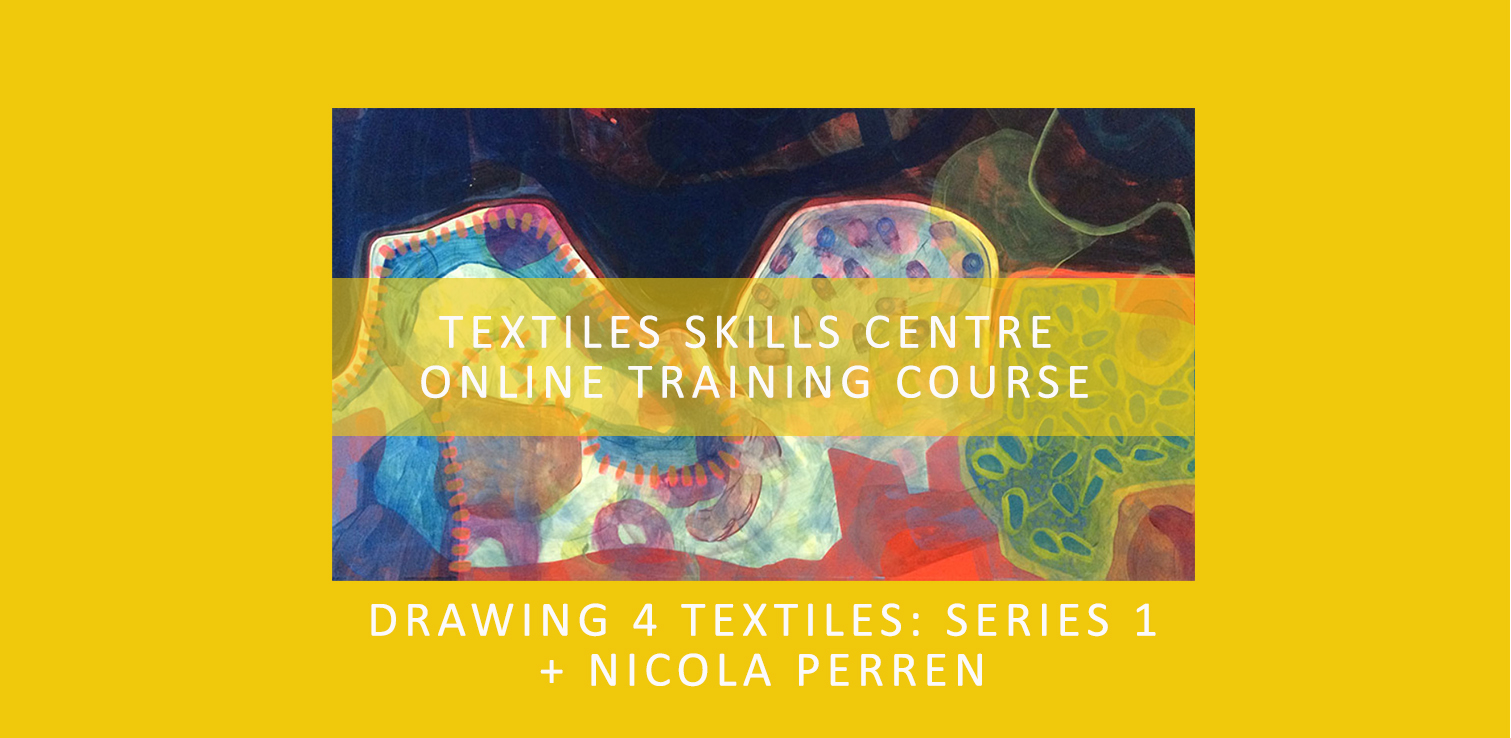- Professional Development
- Medicine & Nursing
- Arts & Crafts
- Health & Wellbeing
- Personal Development
Overview Learn to turn any landscape into an outdoor paradise and gain the skills to become a qualified Landscape Gardener by joining the exclusive Gardening & Landscaping course.Gardening and landscaping have received massive attention in the past few years due to an increase in living standards, and a connection to natureenhances any home and boosts our mood. This eLearning course covers gardening and landscaping fundamentals and additional knowledge in designing frameworks. You will learn how to care for trees and shrubs, select the best trees and shrubs, and the best plants for a variety of outdoor spaces. You will also be trained on restoring old landscapes into elegant outdoor havens, as well as how to prune old and young trees. How will I get my certificate? You may have to take a quiz or a written test online during or after the course. After successfully completing the course, you will be eligible for the certificate. Who is this course for? There is no experience or previous qualifications required for enrolment on this Garden Design, Gardening & Landscaping. It is available to all students, of all academic backgrounds. Requirements Our Garden Design, Gardening & Landscaping is fully compatible with PC's, Mac's, Laptop, Tablet and Smartphone devices. This course has been designed to be fully compatible on tablets and smartphones so you can access your course on wifi, 3G or 4G.There is no time limit for completing this course, it can be studied in your own time at your own pace. Career path Having these various qualifications will increase the value in your CV and open you up to multiple sectors such as Business & Management, Admin, Accountancy & Finance, Secretarial & PA, Teaching & Mentoring etc. Course Curriculum 3 sections • 20 lectures • 11:55:00 total length •Module 01: Gardening Basics: 00:40:00 •Module 02: Fertilisers and Pest Control: 00:20:00 •Module 03: Low Maintenance Gardening and Garden Security: 00:20:00 •Module 04: Principles of Garden Design: 01:00:00 •Module 05: Garden Design Plans: 00:25:00 •Module 06: Examples of Planting Plans: 00:10:00 •Module 07: Planting Techniques: 00:10:00 •Module 08: Garden Irrigation: 00:20:00 •Module 09: Garden Lighting Design: 00:15:00 •Module 10: Turfing a Lawn: 00:15:00 •Organic Gardening Basics: 00:30:00 •Having a Plan: 00:30:00 •Having the Right Tools: 01:00:00 •Making your Own Mulch: 01:00:00 •Natural Pest Control: 00:30:00 •Organic Fertilizer: 01:00:00 •Planting: 01:00:00 •Harvesting: 01:00:00 •What To Avoid: 00:30:00 •Benefits of Organic Gardening: 01:00:00

Adobe illustrator 1-2-1 Training Course
By Real Animation Works
Illustrator face to face training customised and bespoke Online or Face to Face

Brush Calligraphy Drop-In Session
By Panda Scribes
Brush calligraphy for beginners. Drop-in session for you to come and pick up an activity pack and fill in at your leisure.

Artificial Lift and Real-Time Production Optimization in Digital Oilfield
By EnergyEdge - Training for a Sustainable Energy Future
About this training course Artificial lift systems are an important part of production operations for the entire lifecycle of an asset. Often, oil and gas wells require artificial lift for most of the life cycle. This 5-day training course offers a thorough treatment of artificial lift techniques including design and operation for production optimization. With the increasing need to optimize dynamic production in highly constrained cost environments, opportunities and issues related to real-time measurements and optimization techniques needs to be discussed and understood. Artificial lift selection and life cycle analysis are covered. These concepts are discussed and reinforced using case studies, quizzing tools, and exercises with software. Participants solve examples and class problems throughout the course. Animations and videos reinforce the concepts under discussion. Understanding of these important production concepts is a must have to exploit the existing assets profitably. Unique Features: Hands-on usage of SNAP Software to solve gas-lift exercises Discussion on digital oil field Machine learning applications in gas-lift optimization Training Objectives After the completion of this training course, participants will be able to: Understand the basics and advanced concepts of each form of artificial lift systems including application envelope, relative strengths, and weaknesses Easily recognize the different components from downhole to the surface and their basic structural and operational features Design and analyze different components using appropriate software tools Understand challenges facing artificial lift applications and the mitigation of these challenges during selection, design, and operation Learn about the role of digital oilfield tools and techniques and their applications in artificial lift and production optimization Learn about use cases of Machine learning and artificial intelligence in the artificial lift Target Audience This training course is suitable and will greatly benefit the following specific groups: Production, reservoir, completion, drilling and facilities engineers, analysts, and operators Anyone interested in learning about selection, design, analysis and optimum operation of artificial lift and related production systems will benefit from this course. Course Level Intermediate Advanced Training Methods The training instructor relies on a highly interactive training method to enhance the learning process. This method ensures that all participants gain a complete understanding of all the topics covered. The training environment is highly stimulating, challenging, and effective because the participants will learn by case studies which will allow them to apply the material taught in their own organization. Course Duration: 5 days in total (35 hours). Training Schedule 0830 - Registration 0900 - Start of training 1030 - Morning Break 1045 - Training recommences 1230 - Lunch Break 1330 - Training recommences 1515 - Evening break 1530 - Training recommences 1700 - End of Training The maximum number of participants allowed for this training course is 20. This course is also available through our Virtual Instructor Led Training (VILT) format. Prerequisites: Understanding of petroleum production concepts. Each participant needs a laptop/PC for solving class examples using software to be provided during class. Laptop/PC needs to have a current Windows operating system and at least 500 MB free disk space. Participants should have administrator rights to install software. Trainer Your expert course leader has over 35 years' work-experience in multiphase flow, artificial lift, real-time production optimization and software development/management. His current work is focused on a variety of use cases like failure prediction, virtual flow rate determination, wellhead integrity surveillance, corrosion, equipment maintenance, DTS/DAS interpretation. He has worked for national oil companies, majors, independents, and service providers globally. He has multiple patents and has delivered a multitude of industry presentations. Twice selected as an SPE distinguished lecturer, he also volunteers on SPE committees. He holds a Bachelor's and Master's in chemical engineering from the Gujarat University and IIT-Kanpur, India; and a Ph.D. in Petroleum Engineering from the University of Tulsa, USA. Highlighted Work Experience: At Weatherford, consulted with clients as well as directed teams on digital oilfield solutions including LOWIS - a solution that was underneath the production operations of Chevron and Occidental Petroleum across the globe. Worked with and consulted on equipment's like field controllers, VSDs, downhole permanent gauges, multiphase flow meters, fibre optics-based measurements. Shepherded an enterprise-class solution that is being deployed at a major oil and gas producer for production management including artificial lift optimization using real time data and deep-learning data analytics. Developed a workshop on digital oilfield approaches for production engineers. Patents: Principal inventor: 'Smarter Slug Flow Conditioning and Control' Co-inventor: 'Technique for Production Enhancement with Downhole Monitoring of Artificially Lifted Wells' Co-inventor: 'Wellbore real-time monitoring and analysis of fracture contribution' Worldwide Experience in Training / Seminar / Workshop Deliveries: Besides delivering several SPE webinars, ALRDC and SPE trainings globally, he has taught artificial lift at Texas Tech, Missouri S&T, Louisiana State, U of Southern California, and U of Houston. He has conducted seminars, bespoke trainings / workshops globally for practicing professionals: Companies: Basra Oil Company, ConocoPhillips, Chevron, EcoPetrol, Equinor, KOC, ONGC, LukOil, PDO, PDVSA, PEMEX, Petronas, Repsol, , Saudi Aramco, Shell, Sonatrech, QP, Tatneft, YPF, and others. Countries: USA, Algeria, Argentina, Bahrain, Brazil, Canada, China, Croatia, Congo, Ghana, India, Indonesia, Iraq, Kazakhstan, Kenya, Kuwait, Libya, Malaysia, Oman, Mexico, Norway, Qatar, Romania, Russia, Serbia, Saudi Arabia, S Korea, Tanzania, Thailand, Tunisia, Turkmenistan, UAE, Ukraine, Uzbekistan, Venezuela. Virtual training provided for PetroEdge, ALRDC, School of Mines, Repsol, UEP-Pakistan, and others since pandemic. POST TRAINING COACHING SUPPORT (OPTIONAL) To further optimise your learning experience from our courses, we also offer individualized 'One to One' coaching support for 2 hours post training. We can help improve your competence in your chosen area of interest, based on your learning needs and available hours. This is a great opportunity to improve your capability and confidence in a particular area of expertise. It will be delivered over a secure video conference call by one of our senior trainers. They will work with you to create a tailor-made coaching program that will help you achieve your goals faster. Request for further information post training support and fees applicable Accreditions And Affliations

LEED Green Associate Training Course
By One Education
The LEED Green Associate Training Course offers a clear path into sustainable building practices through the globally recognised LEED framework. Designed for those interested in environmentally responsible design and construction, this course delivers all the theoretical essentials required to build a solid understanding of green building strategies—without overwhelming technical jargon. Whether you're aiming to boost your CV or broaden your knowledge in sustainable development, this learning experience provides a solid base to grasp the core concepts behind energy-efficient and environmentally sound practices. Every module has been carefully structured to prepare learners for the official LEED Green Associate examination. The content is streamlined to support flexible, on-demand study—ideal for anyone keen to explore the principles of green architecture at their own pace. With up-to-date knowledge, thorough topic coverage, and focused exam preparation, this course provides exactly what’s needed to confidently approach your LEED certification goals. Meet the Endorsement The Quality Licence Scheme has been designed specifically to recognise high-quality courses. This LEED Green Associate Training course materials are recognised by Quality Licence Scheme (QLS). This ensures the deep research and quality resource allocation behind the development phase of the course. In addition, the QLS certificate enriches your CV and recognises your quality study on the relevant subject. Expert Support Dedicated tutor support and 24/7 customer support are available to all students with this premium quality course. Key Benefits Learning materials of the Design course contain engaging voiceover and visual elements for your comfort. Get 24/7 access to all content for a full year. Each of our students gets full tutor support on weekdays (Monday to Friday) Course Curriculum: Module 01: Introduction LEED Green Associate (LEED GA BD+C Introduction) Module 02: Integrative Process Integrative Process Integrative Project Planning and Design Module 03: Location & Transportation Location and Transportation Overview Neighbourhood Development Sensitive Land High Priority Site Surrounding Density & Diverse Uses Access to Quality Transit Bicycle Facilities Reduced Parking Footprint Green Vehicles Module 04: Sustainable Sites Sustainable Site Overview Construction Activity Pollution Prevention Environmental Site Assessment Restore or Protect Habitat Open Space Rainwater Management Heat Island Reduction Light Pollution Reduction Site Master Plan Tenant Design and Construction Guidelines Places of Respite Direct Exterior Access Joint Use Facilities Module 05: Water Efficiency Water Efficiency Overview Prereq Outdoor Water Use Prereq Indoor Water Use Building Water Metering Credit Outdoor Water Use Indoor Water Use Cooling Tower Water use Building Water Metering Credit Module 06: Energy & Atmosphere Energy & Atmosphere Overview Fundamental Commissioning & Verification Minimum Energy Performance Prereq Building Level Energy Metering Fundamental Refrigerant Management Enhanced Commissioning Minimum Energy Performance Advanced Energy Metering Demand Response Renewable Energy Production Enhanced Refrigerant Management Green Power and Carbon Offsets Module 07: Materials & Resources Materials & Resources Overview Storage and Collection of Recyclables Construction and Demolition Waste Management Planning Preq PBT Source Reduction - Mercury Building Life-Cycle Impact Reduction BPDO Environmental Product Declaration BPDO Sourcing of Raw Materials BPDO Material Ingredients PBT Source Reduction - Mercury Credit PBT Source Reduction - Lead Cadmium Copper Furniture and Medical Furnishings Design for Flexibility Construction and Demolition Waste Management Module 08: Indoor Environment Quality Indoor Environment Quality Overview Min Indoor Air Quality Performance Environmental Tobacco Smoke Control Minimum Accoustic Performance Enhanced Indoor Air Quality Strategies Low Emitting Materials Construction Indoor Air Quality Management Plan Indoor Air Quality Assessment Thermal Comfort Interior Lighting Daylight Quality Views Accoustic Performance Module 09: Innovation Innovation Credit Innovation LEED AP Module 10: Regional Priority Regional Priority Regional Priority Credit Module 11: Completion Completion Course Assessment To simplify the procedure of evaluation and accreditation for learners, we provide an automated assessment system. Upon completion of an online module, you will immediately be given access to a specifically crafted MCQ test. The results will be evaluated instantly, and the score will be displayed for your perusal. For each test, the pass mark will be set to 60%. When all tests have been successfully passed, you will be able to order a certificate endorsed by the Quality Licence Scheme. CPD 120 CPD hours / points Accredited by CPD Quality Standards Who is this course for? This LEED Green Associate Training course is designed to enhance your expertise and boost your CV. Learn key skills and gain a certificate of achievement to prove your newly-acquired knowledge. Requirements This LEED Green Associate Training course is open to all, with no formal entry requirements. Career path Upon successful completion of the LEED Green Associate Training Course, learners will be equipped with many indispensable skills and have the opportunity to grab. Certificates Certificate of completion Digital certificate - £9 Certificate of completion Hard copy certificate - £89 QLS Endorsed Certificate Hardcopy of this certificate of achievement endorsed by the Quality Licence Scheme can be ordered and received straight to your home by post, by paying - Within the UK: £89 International: £89 + £10 (postal charge) = £99 CPD Accredited Certification Hardcopy Certificate (within the UK): £15 Hardcopy Certificate (international): £15 + £10 (postal charge) = £25

Register on the Develop Vector Game Art With Inkscape today and build the experience, skills and knowledge you need to enhance your professional development and work towards your dream job. Study this course through online learning and take the first steps towards a long-term career. The course consists of a number of easy to digest, in-depth modules, designed to provide you with a detailed, expert level of knowledge. Learn through a mixture of instructional video lessons and online study materials. Receive online tutor support as you study the course, to ensure you are supported every step of the way. Get a digital certificate as a proof of your course completion. The Develop Vector Game Art With Inkscape is incredibly great value and allows you to study at your own pace. Access the course modules from any internet-enabled device, including computers, tablet, and smartphones. The course is designed to increase your employability and equip you with everything you need to be a success. Enrol on the now and start learning instantly! What You Get With The Develop Vector Game Art With Inkscape Receive a e-certificate upon successful completion of the course Get taught by experienced, professional instructors Study at a time and pace that suits your learning style Get instant feedback on assessments 24/7 help and advice via email or live chat Get full tutor support on weekdays (Monday to Friday) Course Design The course is delivered through our online learning platform, accessible through any internet-connected device. There are no formal deadlines or teaching schedules, meaning you are free to study the course at your own pace. You are taught through a combination of Video lessons Online study materials Certification After the successful completion of the final assessment, you will receive a CPD-accredited certificate of achievement. The PDF certificate is for £9.99, and it will be sent to you immediately after through e-mail. You can get the hard copy for £15.99, which will reach your doorsteps by post. Who Is This Course For: The course is ideal for those who already work in this sector or are an aspiring professional. This course is designed to enhance your expertise and boost your CV. Learn key skills and gain a professional qualification to prove your newly-acquired knowledge. Requirements: The online training is open to all students and has no formal entry requirements. To study the Develop Vector Game Art With Inkscape, all your need is a passion for learning, a good understanding of English, numeracy, and IT skills. You must also be over the age of 16. Course Content Welcome to Inkscape Introduction 00:02:00 The user interface 00:03:00 Drawing in Inkscape Drawing your first object 00:07:00 Working with multiple objects 00:07:00 Colors in Inkscape 00:06:00 Path operations - creating simple shapes 00:09:00 Gradients and groups 00:11:00 Modify path - the best way refine your objects 00:09:00 Use what you learned draw a bomb in Inkscape 00:09:00 Exporting Export bitmap image 00:07:00 How and why to save to SVG 00:03:00 GUI elements - Creating buttons First step - learn the text tool 00:06:00 Align and distribute 00:05:00 Button states 00:05:00 Buton variations 00:17:00 Creating Platforms Design a basic platform 00:08:00 Tiling platforms 00:09:00 Platform mutations 00:08:00 Design and animate game characters Draw and move a character or a top down shooter 00:09:00 Design a game hero! 00:11:00 Character poses 00:11:00 Practice animation The blob! 00:14:00 Set up and understand a more complex walk cycle 00:14:00 Finish the walk cycle 00:09:00 Backgrounds for your game Understanding backgrounds 00:05:00 Tiling backgrounds 00:14:00 Add foreground elements 00:20:00 Bacground variations 00:17:00 More tips and tricks Modularity - be more creative and efficient 00:11:00 Bonus lecture 00:01:00 Frequently Asked Questions Are there any prerequisites for taking the course? There are no specific prerequisites for this course, nor are there any formal entry requirements. All you need is an internet connection, a good understanding of English and a passion for learning for this course. Can I access the course at any time, or is there a set schedule? You have the flexibility to access the course at any time that suits your schedule. Our courses are self-paced, allowing you to study at your own pace and convenience. How long will I have access to the course? For this course, you will have access to the course materials for 1 year only. This means you can review the content as often as you like within the year, even after you've completed the course. However, if you buy Lifetime Access for the course, you will be able to access the course for a lifetime. Is there a certificate of completion provided after completing the course? Yes, upon successfully completing the course, you will receive a certificate of completion. This certificate can be a valuable addition to your professional portfolio and can be shared on your various social networks. Can I switch courses or get a refund if I'm not satisfied with the course? We want you to have a positive learning experience. If you're not satisfied with the course, you can request a course transfer or refund within 14 days of the initial purchase. How do I track my progress in the course? Our platform provides tracking tools and progress indicators for each course. You can monitor your progress, completed lessons, and assessments through your learner dashboard for the course. What if I have technical issues or difficulties with the course? If you encounter technical issues or content-related difficulties with the course, our support team is available to assist you. You can reach out to them for prompt resolution.

3D Modeling for 3D Printing Level 2
By Course Cloud
Course Overview Learn how to create a special template from which impressive 3D objects can be created from scratch as you work through this course on 3D Modelling for 3D Printing Level 2. Gaining mastery and confidence in using Maya software during this training will allow you to design and manipulate an online schematic. From this start, it will gradually result in a fully-formed 3D image that can transition into the real world. This comprehensive 3D Modelling tutorial delivers the ideal tuition and step-by-step guidance for using the many functions of Autodesk Maya. Technical introductions lead to software fundamentals, and you will soon be capable of creating 3D figures online, enabling a final version to be realised for printing. Following this training, you will be ready to use Maya to produce further models. This best selling 3D Modeling for 3D Printing Level 2 has been developed by industry professionals and has already been completed by hundreds of satisfied students. This in-depth 3D Modeling for 3D Printing Level 2 is suitable for anyone who wants to build their professional skill set and improve their expert knowledge. The 3D Modeling for 3D Printing Level 2 is CPD-accredited, so you can be confident you're completing a quality training course will boost your CV and enhance your career potential. The 3D Modeling for 3D Printing Level 2 is made up of several information-packed modules which break down each topic into bite-sized chunks to ensure you understand and retain everything you learn. After successfully completing the 3D Modeling for 3D Printing Level 2, you will be awarded a certificate of completion as proof of your new skills. If you are looking to pursue a new career and want to build your professional skills to excel in your chosen field, the certificate of completion from the 3D Modeling for 3D Printing Level 2 will help you stand out from the crowd. You can also validate your certification on our website. We know that you are busy and that time is precious, so we have designed the 3D Modeling for 3D Printing Level 2 to be completed at your own pace, whether that's part-time or full-time. Get full course access upon registration and access the course materials from anywhere in the world, at any time, from any internet-enabled device. Our experienced tutors are here to support you through the entire learning process and answer any queries you may have via email.

Overview Uplift Your Career & Skill Up to Your Dream Job - Learning Simplified From Home! Kickstart your career & boost your employability by helping you discover your skills, talents and interests with our special Home Decoration and Refurbishment Course. You'll create a pathway to your ideal job as this course is designed to uplift your career in the relevant industry. It provides professional training that employers are looking for in today's workplaces. The Home Decoration and Refurbishment Course is one of the most prestigious training offered at StudyHub and is highly valued by employers for good reason. This Home Decoration and Refurbishment Course has been designed by industry experts to provide our learners with the best learning experience possible to increase their understanding of their chosen field. This Home Decoration and Refurbishment Course, like every one of Study Hub's courses, is meticulously developed and well researched. Every one of the topics is divided into elementary modules, allowing our students to grasp each lesson quickly. At StudyHub, we don't just offer courses; we also provide a valuable teaching process. When you buy a course from StudyHub, you get unlimited Lifetime access with 24/7 dedicated tutor support. Why buy this Home Decoration and Refurbishment? Unlimited access to the course for forever Digital Certificate, Transcript, student ID all included in the price Absolutely no hidden fees Directly receive CPD accredited qualifications after course completion Receive one to one assistance on every weekday from professionals Immediately receive the PDF certificate after passing Receive the original copies of your certificate and transcript on the next working day Easily learn the skills and knowledge from the comfort of your home Certification After studying the course materials of the Home Decoration and Refurbishment there will be a written assignment test which you can take either during or at the end of the course. After successfully passing the test you will be able to claim the pdf certificate for £5.99. Original Hard Copy certificates need to be ordered at an additional cost of £9.60. Who is this course for? This Home Decoration and Refurbishment course is ideal for Students Recent graduates Job Seekers Anyone interested in this topic People already working in the relevant fields and want to polish their knowledge and skill. Prerequisites This Home Decoration and Refurbishment does not require you to have any prior qualifications or experience. You can just enrol and start learning.This Home Decoration and Refurbishment was made by professionals and it is compatible with all PC's, Mac's, tablets and smartphones. You will be able to access the course from anywhere at any time as long as you have a good enough internet connection. Career path As this course comes with multiple courses included as bonus, you will be able to pursue multiple occupations. This Home Decoration and Refurbishment is a great way for you to gain multiple skills from the comfort of your home. Course Curriculum Module 01: Why Renovate Why Renovate 00:52:00 Module 02: Considerations Considerations 00:52:00 Module 03: Hiring and Working with Contractors Hiring and Working with Contractors 00:45:00 Module 04: Paperwork and Legal Obligations Paperwork and Legal Obligations 00:44:00 Module 05: Design Inspiration, Ideas and Checklists (Part-1) Design Inspiration, Ideas and Checklists (Part-1) 01:20:00 Module 06: Design Inspiration, Ideas and Checklists (Part-2) Design Inspiration, Ideas and Checklists (Part-2) 02:33:00

Enscape Rendering Training
By London Design Training Courses
Why Choose Enscape Rendering Training Course? Course info Best real-time visualization plugin, integrates with design tools like Revit, SketchUp, Rhino, ArchiCAD, and Vectorworks. Experience swift and real-time visualization within your preferred applications, eliminating extra costs and adjustments. Elevate your design projects effortlessly with Enscape. Duration: 5 hrs Method: 1-on-1, Personalized attention Schedule: Tailor your own hours of your choice, available from Mon to Sat between 9 am and 7 pm What does the Enscape Training & Interactive Workshop offer? The Enscape Training & Interactive Workshop is designed to help you get up and running with Virtual Reality (VR) in a cost-effective manner. It covers hardware and software setup, navigation techniques, real-time updates, material settings, and more. The workshop also allows participants to experience VR firsthand. What will I learn in the Enscape (VR) Training and Interactive Workshop? The workshop covers hardware setup, software installation, and configuration. You will learn how to migrate models from Revit and SketchUp into VR, navigate through designs, update objects and materials in real-time, and utilize various visual styles and settings. The course also includes interactive workshops with support from our expert tutors. Course Outline: Enscape Rendering Software Training (5 hours) Course 1: Enscape for Revit Hour 1: 1. Introduction to Enscape: Overview of Enscape rendering software, its features, and benefits. 2. Installing and Setting up Enscape: Step-by-step guidance on installing and configuring Enscape for Revit. 3. Enscape Interface: Familiarizing with the Enscape user interface and navigation controls within Revit. Hour 2: 4. Enscape Materials: Exploring material creation, application, and customization within Enscape for Revit. 5. Lighting in Enscape: Understanding different lighting options, adjusting light settings, and creating realistic lighting effects. Hour 3: 6. Enscape Camera Settings: Manipulating camera angles, perspectives, and settings for optimal visualization. 7. Enscape Rendering Settings: Exploring various rendering settings and techniques to enhance the quality of the final output. Hour 4: 8. Enscape Rendering Workflow: Demonstrating a step-by-step workflow for generating renderings and walkthroughs using Enscape in Revit. 9. Advanced Features: Introduction to advanced features such as creating panoramas, virtual reality (VR) walkthroughs, and creating animations in Enscape. Hour 5: 10. Tips and Tricks: Sharing tips and techniques for maximizing efficiency and achieving high-quality results in Enscape for Revit. 11. Q&A and Troubleshooting: Addressing participant questions, providing troubleshooting guidance, and discussing common challenges and solutions. OR Course Outline: Enscape Rendering Software Training (5 hours) Course 1: Enscape for Sketchup Hour 1: 1. Introduction to Enscape: Overview of Enscape rendering software, its features, and benefits for SketchUp users. 2. Installing and Setting up Enscape: Step-by-step guidance on installing and configuring Enscape for SketchUp. 3. Enscape Interface: Familiarizing with the Enscape user interface and navigation controls within SketchUp. Hour 2: 4. Enscape Materials: Exploring material creation, application, and customization within Enscape for SketchUp. 5. Lighting in Enscape: Understanding different lighting options, adjusting light settings, and creating realistic lighting effects. Hour 3: 6. Enscape Camera Settings: Manipulating camera angles, perspectives, and settings for optimal visualization in SketchUp. 7. Enscape Rendering Settings: Exploring various rendering settings and techniques to enhance the quality of the final output. Hour 4: 8. Enscape Rendering Workflow: Demonstrating a step-by-step workflow for generating renderings and walkthroughs using Enscape in SketchUp. 9. Advanced Features: Introduction to advanced features such as creating panoramas, virtual reality (VR) walkthroughs, and creating animations in Enscape. Hour 5: 10. Tips and Tricks: Sharing tips and techniques for maximizing efficiency and achieving high-quality results in Enscape for SketchUp. 11. Q&A and Troubleshooting: Addressing participant questions, providing troubleshooting guidance, and discussing common challenges and solutions.