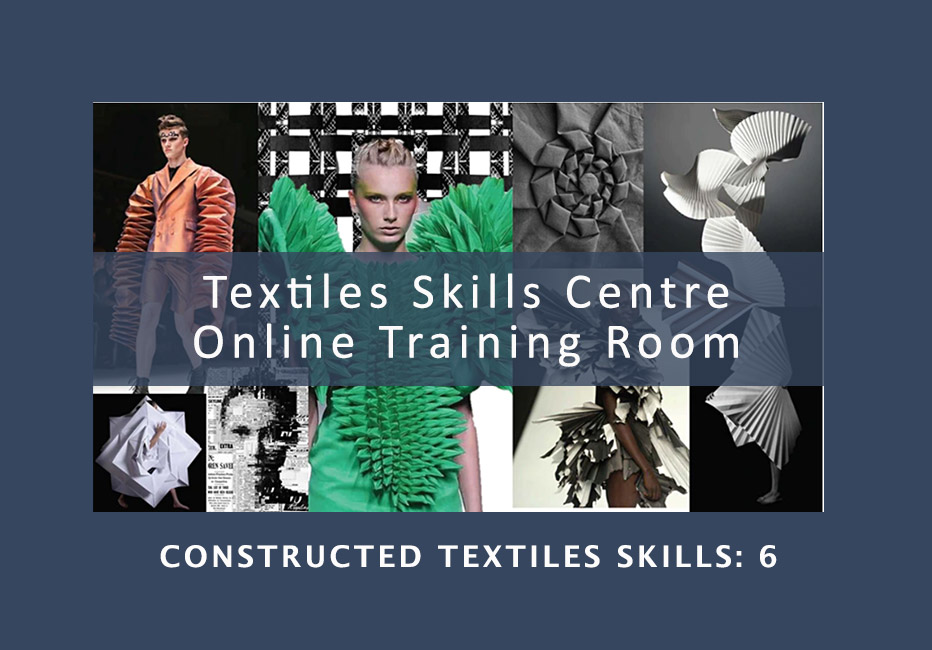- Professional Development
- Medicine & Nursing
- Arts & Crafts
- Health & Wellbeing
- Personal Development
Electrical Engineering Study: Boolean Algebra
By The Teachers Training
Electrical Engineering Study: Boolean Algebra is yet another 'Teacher's Choice' course from Teachers Training for a complete understanding of the fundamental topics. You are also entitled to exclusive tutor support and a professional CPD-accredited certificate in addition to the special discounted price for a limited time. Just like all our courses, this Electrical Engineering Study: Boolean Algebra and its curriculum have also been designed by expert teachers so that teachers of tomorrow can learn from the best and equip themselves with all the necessary skills. Consisting of several modules, the course teaches you everything you need to succeed in this profession. The course can be studied part-time. You can become accredited within 07 hours studying at your own pace. Your qualification will be recognised and can be checked for validity on our dedicated website. Why Choose Teachers Training Some of our website features are: This is a dedicated website for teaching 24/7 tutor support Interactive Content Affordable price Courses accredited by the UK's top awarding bodies 100% online Flexible deadline Entry Requirements No formal entry requirements. You need to have: Passion for learning A good understanding of the English language Be motivated and hard-working Over the age of 16. Certification Successfully completing the MCQ exam of this course qualifies you for a CPD-accredited certificate from The Teachers Training. You will be eligible for both PDF copy and hard copy of the certificate to showcase your achievement however you wish. You can get your digital certificate (PDF) for £4.99 only Hard copy certificates are also available, and you can get one for only £10.99 You can get both PDF and Hard copy certificates for just £12.99! The certificate will add significant weight to your CV and will give you a competitive advantage when applying for jobs. Unit 01: Introduction Introduction 00:09:00 Unit 02: Chapter 1 - Basic Gates , K Maps and Number Systems Chapter 1 00:25:00 Boolean Laws 00:22:00 Demorgon's Laws 00:27:00 K-Maps - Part 1 00:27:00 K-Maps - Part 2 00:28:00 K-Maps - Part 3 00:22:00 Number Systems 00:20:00 Additions and Subtraction 00:23:00 Digital Circuits: Adders, Subtractors, Combined Design 00:34:00 How Fast Can Circuit Work ? 00:22:00 Timing Diagrams - Step to Design Verification 00:21:00 Unit 03: Sequential Circuits Introduction 00:34:00 Latches and Flipflops 00:19:00 FlipFlops and Counters Design 00:36:00 FSM Part 1 00:22:00 FSM Part 2 00:23:00
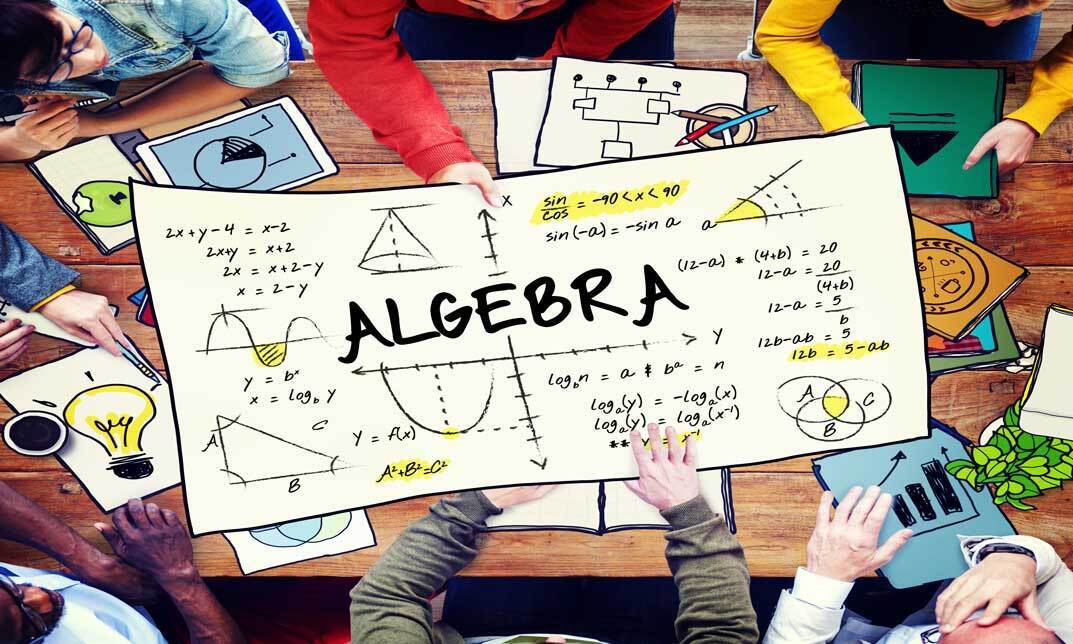
3ds Max and Vray Training
By London Design Training Courses
Why Choose 3ds Max and Vray Training Course? Click here for more info 3ds Max a valuable tool for architectural modeling, product design, and manufacturing across numerous industries. While widely utilized, mastering the software requires effort. Engaging in 3ds Max tutorials proves particularly advantageous for game designers, aiding in their career advancement. Duration: 10 hrs Method: 1-on-1, Personalized attention Schedule: Tailor your own hours, available from Mon to Sat between 9 am and 7 pm Our 3ds Max course consists of two main sections, covering architectural visualizations for both interior and exterior scenes. By the end of the training, you'll have the expertise to create professional projects independently. We begin with fundamental and advanced 3D modeling, starting from simple objects and progressing to complex buildings, interiors, and products. 3ds Max and Vray Comprehensive Course Course Duration: 10 hours Course Overview: This course is designed to offer a comprehensive introduction to 3ds Max and Vray. Throughout this program, you will acquire the knowledge necessary to proficiently create 3D models, apply materials and textures, configure lighting and camera systems, and produce high-quality Vray renders. This course is suitable for individuals with various levels of experience, from beginners to those with some prior exposure to 3D modeling and rendering. Course Outline: Module 1: Introduction to 3ds Max and Vray Familiarization with the 3ds Max interface Configuring the workspace Navigating within 3ds Max Introduction to Vray and its user interface Module 2: 3D Modeling Creating fundamental shapes Employing modifiers Crafting intricate shapes through advanced 3D modeling techniques Grasping the fundamentals of polygonal modeling Crafting both organic and inorganic models Module 3: Materials and Textures Application and modification of textures Understanding UVW mapping Utilizing the material editor Developing custom materials Leveraging Vray materials Module 4: Lighting Introduction to various lighting techniques Exploring different types of lights Comprehending light properties Configuring lights for a scene Employing Vray lights Module 5: Cameras Familiarization with camera systems Understanding camera properties Setting up camera views Creating animations using cameras Utilizing Vray cameras Module 6: Rendering Introduction to rendering Exploring Vray Global Illumination Utilizing Vray Physical Cameras Harnessing Vray HDRI Lighting Implementing the Vray Rendering Workflow Module 7: Projects Integrating all acquired knowledge Crafting a simple interior scene Constructing a basic exterior scene Developing a complex scene featuring multiple objects and materials Course Requirements: To participate in this course, you will need: A computer with 3ds Max and Vray installed (trial versions can be obtained from Autodesk and Chaos Group websites) Basic computer operation skills An interest in 3D modeling and animation Course Goals: Upon completing this course, you will have gained a comprehensive understanding of 3ds Max and Vray. You will possess the skills required to create realistic and visually captivating 3D scenes using Vray. Furthermore, you will be well-equipped to continue honing your 3D modeling and rendering abilities. Resources: Vray Trial Download: https://www.chaosgroup.com/vray/sketchup/free-trial Materials:https://www.vray-materials.de/ Textures: https://textures.com/ By completing the 3ds Max and Vray Training Course, participants will acquire proficiency in 3D modeling and rendering using 3ds Max. They will establish a solid foundation and essential skills, enabling them to create captivating visualizations. This expertise opens doors to various job opportunities in fields such as architectural visualization, game design, film production, and product modeling.

Web Designer Recruitment Course Online
By iStudy UK
Choosing between the wide range of web developers can be a chore in itself. Most organisations trust that they have made the hardest choice which is putting themselves out there, by beginning a business! At that point, they start looking for all the website professionals to locate the correct one and soon understand that the decision is not easy. Numerous things settle on the decision troublesome since a significant number of the suppliers are all around qualified, and their portfolios detail their enormous encounters. Searching through all of those professionals can be tiresome. Therefore, our web developer recruitment course teaches the recruiters to prepare a priority list, what is critical and other factors such as allotted budget to help search through those many firms and designers. Course Highlights Web Designer Recruitment Course Online is an award winning and the best selling course that has been given the CPD Certification & IAO accreditation. It is the most suitable course anyone looking to work in this or relevant sector. It is considered one of the perfect courses in the UK that can help students/learners to get familiar with the topic and gain necessary skills to perform well in this field. We have packed Web Designer Recruitment Course Online into 24 modules for teaching you everything you need to become successful in this profession. To provide you ease of access, this course is designed for both part-time and full-time students. You can become accredited in just 11 hours, 45 minutes and it is also possible to study at your own pace. We have experienced tutors who will help you throughout the comprehensive syllabus of this course and answer all your queries through email. For further clarification, you will be able to recognize your qualification by checking the validity from our dedicated website. Why You Should Choose Web Designer Recruitment Course Online Lifetime access to the course No hidden fees or exam charges CPD Accredited certification on successful completion Full Tutor support on weekdays (Monday - Friday) Efficient exam system, assessment and instant results Download Printable PDF certificate immediately after completion Obtain the original print copy of your certificate, dispatch the next working day for as little as £9. Improve your chance of gaining professional skills and better earning potential. Who is this Course for? Web Designer Recruitment Course Online is CPD certified and IAO accredited. This makes it perfect for anyone trying to learn potential professional skills. As there is no experience and qualification required for this course, it is available for all students from any academic backgrounds. Requirements Our Web Designer Recruitment Course Online is fully compatible with any kind of device. Whether you are using Windows computer, Mac, smartphones or tablets, you will get the same experience while learning. Besides that, you will be able to access the course with any kind of internet connection from anywhere at any time without any kind of limitation. Career Path You will be ready to enter the relevant job market after completing this course. You will be able to gain necessary knowledge and skills required to succeed in this sector. All our Diplomas' are CPD and IAO accredited so you will be able to stand out in the crowd by adding our qualifications to your CV and Resume. The Best Things To Look For In Web Design 00:30:00 A Good Web Design Addresses The Core Functions 00:30:00 A Broken Promise Of A Web Designer 00:15:00 A Project Manager Or A Web Designer 00:30:00 A Web Designer With All Those Web Awards Must Be Good 00:15:00 After Built Who Maintains & Updates Websites 00:30:00 Choosing Between Web Builders For A Great Site 00:15:00 Design Versus Development & The Web Designer 00:30:00 What To Look For In A Web Designers Portfolio 00:30:00 Technical Terms To Familiarize With In Search Of A Web Designer 00:30:00 Guide To Sourcing Web Designers 00:15:00 The Importance Of Web Designers Priorities 00:30:00 Finding The Best Web Designer Available 00:30:00 Finding A Web Designer That Delivers 00:30:00 Best Way To Find A Good Web Designer Is Communication 01:00:00 Things To Look For When Hiring A Web Designer 00:30:00 Finding A Good Web Designer Without Spending A Fortune 00:15:00 Tips For Finding A Proven Web Designer 01:00:00 The Resume Of A Web Designer 00:30:00 Things To Speak With A Web Designer About 00:30:00 Top Skills To Look For In A Web Designer 01:00:00 Researching Companies & Web Designers 00:15:00 Web Design That Is Creative, Functional & Interactive 00:30:00 Web Site Planning - What A Good Designer Should Ask 00:15:00 Mock Exam Final Exam

Do you long for transforming your own thoughts and plans into genuine articles of clothing? Are you inspired in paying incredible costs for couture dresses? Do you experience issues discovering dream dresses that fit superbly? Or would you like to get into fashion courses and the garments industry? If yes, then the Diploma in Fashion Designing and Sewing is perfect for you! Description This serious course is for individuals who wish to start the study and routine with regards designing. It furnishes understudies with an establishment in the development and realistic skills essential for a profession in fashion design and related businesses. The course is instructed in two areas, one in mold configuration drawing and idea improvement, and the other in sewing and development techniques. Each segment is educated by a different educator, who covers essential aptitudes and expert practices. Points secured are incorporating shape, shading, and some examples of texture determination and materials; design drafting and hanging; drawing from the model and the motivation behind the plan outline; and the advancement of form ideas, research, and dress line improvement. Whether you already have understood or have never grabbed a needle and string, this Diploma in Fashion Designing and Sewing is for you as long as you are passionate in this area. Moreover, this is your opportunity to consolidate your creativeness with recently learned specialized aptitudes to figure out how to create in vogue pieces of clothing for each event. We can help you make your own particular uncommon piece of clothing all the way, made to fit you. Who is the course for? Professionals who have an experience in Dressmaking and Designing. Beginners who have an interest in learning how to have a fashion, design and sewing career. Entry Requirement This course is available to all learners, of all academic backgrounds. Learners should be aged 16 or over to undertake the qualification. Good understanding of English language, numeracy and ICT are required to attend this course. Assessment: At the end of the course, you will be required to sit an online multiple-choice test. Your test will be assessed automatically and immediately so that you will instantly know whether you have been successful. Before sitting for your final exam you will have the opportunity to test your proficiency with a mock exam. Certification: After you have successfully passed the test, you will be able to obtain an Accredited Certificate of Achievement. You can however also obtain a Course Completion Certificate following the course completion without sitting for the test. Certificates can be obtained either in hard copy at a cost of £39 or in PDF format at a cost of £24. PDF certificate's turnaround time is 24 hours and for the hardcopy certificate, it is 3-9 working days. Why choose us? Affordable, engaging & high-quality e-learning study materials; Tutorial videos/materials from the industry leading experts; Study in a user-friendly, advanced online learning platform; Efficient exam systems for the assessment and instant result; The UK & internationally recognised accredited qualification; Access to course content on mobile, tablet or desktop from anywhere anytime; The benefit of career advancement opportunities; 24/7 student support via email. Career Path The Diploma in Fashion Designing and Sewing will be very beneficial and helpful to design companies, professionals, and beginners who are in the fashion and garments industry. Module 01 Deciding What Types Of Products To Create 01:30:00 Pricing Your Products For Maximum Profits 02:00:00 Selling Your Products 01:00:00 Module 02 Express Your Creativity with Clothing You Design Yourself! 01:00:00 Planning Your Design 01:00:00 Elements of Design 01:00:00 Your Basic Block or Fitting 00:30:00 Simple Variations on the Basic Block 01:00:00 Module 03 Maintaining Balance and Proportion 01:00:00 Design with Fabric and Color 01:00:00 Where to Find Inspiration for Your Designs 01:00:00 Explore the World and Find Inspiration in Ethnic Fashions 01:00:00 Look to the Past for Historic Inspiration 01:00:00 Putting the Pieces Together 01:00:00 Module 04 How To Make: Pinky Thread Bear Pattern 03:00:00 Merry Marionettes 01:00:00 Safety Pin Holder 00:15:00 Three Curtain Pulls 00:30:00 Heart Sachet 00:30:00 Module 05 Whisk Broom Holder 00:15:00 Towel Ring Holder 00:15:00 Sewing Kit 00:30:00 Square Sachet 00:30:00 Small Pin Cushion 00:30:00 Large Pin Cushion 01:00:00 Mock Exam Mock Exam-Diploma in Fashion Designing and Sewing 00:20:00 Final Exam Final Exam-Diploma in Fashion Designing and Sewing 00:20:00 Order Your Certificates and Transcripts Order Your Certificates and Transcripts 00:00:00

Crafting Adaptive Websites Using Mobirise
By Compete High
ð Unlock the Power of Web Design Evolution with 'Crafting Adaptive Websites Using Mobirise'! ð Are you ready to revolutionize your web design skills and create stunning, adaptive websites that captivate your audience? Look no further! Introducing our comprehensive online course, 'Crafting Adaptive Websites Using Mobirise.' ð Transform Your Web Design Approach: In today's dynamic digital landscape, adaptability is key. With Mobirise, a powerful and user-friendly website builder, you can master the art of crafting websites that seamlessly adapt to any device or screen size. Whether it's desktops, tablets, or smartphones, your websites will shine across all platforms. ð What You'll Learn: ð Understanding the fundamentals of responsive web design ð§ Mastering Mobirise tools and features for adaptive layouts ð± Creating mobile-friendly designs without compromising on aesthetics ð¡ Implementing best practices for user experience and interface design ð Enhancing your website's visual appeal with multimedia integration ð Optimizing websites for search engines (SEO) to boost visibility ð¨âð« Expert Guidance, Step-by-Step Instruction: Led by industry experts with years of experience in web design, this course offers a structured learning path. Dive into practical lessons, real-life examples, and hands-on projects that allow you to apply your newfound knowledge immediately. ð Why Choose This Course? â Beginner-friendly: No prior coding or design experience required â Flexible learning: Study at your own pace, anytime, anywhere â Access to resources: Templates, resources, and ongoing support â Certificate of completion: Validate your skills and knowledge ð Join Thousands of Successful Web Designers: Become part of a thriving community of learners who have transformed their design capabilities and elevated their careers. Whether you're a freelancer, entrepreneur, or aspiring web designer, this course equips you with the tools to stand out in the competitive world of web development. ð Ready to Craft Exceptional, Adaptive Websites? Enroll now in 'Crafting Adaptive Websites Using Mobirise' and embark on a transformative journey toward becoming a proficient web designer. Unleash your creativity and build websites that leave a lasting impression on every visitor! ð Enroll Today and Embrace the Future of Web Design! ð Course Curriculum

Electrical Design Engineering Distribution Training Online Course
By Study Plex
Recognised Accreditation This course is accredited by continuing professional development (CPD). CPD UK is globally recognised by employers, professional organisations, and academic institutions, thus a certificate from CPD Certification Service creates value towards your professional goal and achievement. Course Curriculum Introduction to Autocad Introduction To Electrical Design Drawing 00:04:00 Introduction To Autocad 00:02:00 Free Activation for Students 00:04:00 Starting Autocad and Changing Background 00:02:00 Drawing a Line in Autocad 00:04:00 Drawing a Rectangle in Autocad 00:04:00 Drawing a Circle in Autocad 00:01:00 Drawing a Polygon in Autocad 00:03:00 Drawing an Arc in Autocad 00:01:00 Drawing a PolyLine in Autocad 00:03:00 Multiple Lines Using the Offset Feature 00:03:00 Adding Text to Autocad 00:03:00 Extending Lines in Autocad 00:01:00 Selection in Autocad 00:04:00 F-shortcuts in Autocad 00:01:00 Dimensions in Autocad 00:04:00 Multi Spiral Line and MLD in Autocad 00:02:00 Block and Explode Commands In Autocad 00:02:00 Move and Scale Commands in Autocad 00:01:00 Rotate, Mirror and Fillet Commands in Autocad 00:02:00 Area Calculation and Adding Layer in Autocad 00:03:00 Saving your File and Autosave Feature 00:07:00 Drawing Fluorescent Symbol Using Autocad 00:06:00 Autocad Classic Mode and Workspace 00:03:00 Complete Electrical Design Drawing Of Distribution System Introduction to Dialux 00:02:00 Types of Electrical Drawings 00:02:00 Different Lighting Situations 00:05:00 Understanding Different Lighting Schemes 00:02:00 Properties of Good Lighting Scheme 00:01:00 Important Definitions For Lighting 00:09:00 Utilization and Maintanence Factor 00:03:00 Important Notes when Designing 00:06:00 Steps of Project Design 00:04:00 Manual Calculation of Lighting 00:06:00 Understanding Catalogs and Photometric data 00:05:00 Dialux Interior Design Task Part 1 00:32:00 Dialux Interior Design Task Part 2 00:22:00 Dialux Interior Design Task Part 3 00:25:00 Wiring Of Luminaries And Switches Using Autocad 00:39:00 Types of Sockets 00:02:00 Panel Schedule For Lighting And Power Circuits 00:31:00 Adding And Wiring Of Sockets 00:40:00 Circuit Breakers And Cable Selection 00:36:00 Single Line Diagram For Industrial Area And Riser Of The Residential Building 00:22:00 Voltage Drop And Short Circuit Analysis Voltage Drop In Low Voltage Distribution System And Manual Calculations 00:20:00 Short Circuit In Low Voltage Distribution System And Manual Calculations 00:32:00 Earthing System Design Effect Of Current On Human Body 00:09:00 Types Of Electric Hazards 00:08:00 Classification Of Earthing Systems 00:23:00 Components Of Earthing System 00:09:00 Generator Sizing Sizing Of Electrical Generator For Power Engineering 00:51:00 Extra Free Lessons and Courses for Being One of Our Big Family UPS Or Uninterruptible Power Supply Function, Types And Specs 00:32:00 Obtain Your Certificate Order Your Certificate of Achievement 00:00:00 Get Your Insurance Now Get Your Insurance Now 00:00:00 Feedback Feedback 00:00:00

Fashion Stylist Fundamentals
By St. Paul's College
Fashion Stylist Fundamentals is a comprehensive theoretical course designed to introduce you to the essential aspects of fashion styling. Starting with an overview of the fashion stylist's role, this course explores the core elements of styling, from fabric selection to conceptual creativity.

Quickstart Adobe Express Training
By Greta Powell Training
This is a quickstart Adobe Express Training course held online in Janury 2025. Ideal for business owners or freelancers looking to get to grips with social media design and designing for social media marketing.