- Professional Development
- Medicine & Nursing
- Arts & Crafts
- Health & Wellbeing
- Personal Development
Cattery Management and Animal Care - Double Endorsed Certificate
By Imperial Academy
2 QLS Endorsed Course | CPD Certified | Free PDF + Hardcopy Certificates | 80 CPD Points | Lifetime Access

24 Hour Flash Deal **25-in-1 Ceramics Essentials Training Mega Bundle** Ceramics Essentials Training Enrolment Gifts **FREE PDF Certificate**FREE PDF Transcript ** FREE Exam** FREE Student ID ** Lifetime Access **FREE Enrolment Letter ** Take the initial steps toward a successful long-term career by studying the Ceramics Essentials Training package online with Studyhub through our online learning platform. The Ceramics Essentials Training bundle can help you improve your CV, wow potential employers, and differentiate yourself from the mass. This Ceramics Essentials Training course provides complete 360-degree training on Ceramics Essentials Training. You'll get not one, not two, not three, but twenty-five Ceramics Essentials Training courses included in this course. Plus Studyhub's signature Forever Access is given as always, meaning these Ceramics Essentials Training courses are yours for as long as you want them once you enrol in this course This Ceramics Essentials Training Bundle consists the following career oriented courses: Course 01: Ceramics: Pottery & Sculpting Artistry Course 02: Unleash Your Creativity: Ceramic Arts and Pottery Course 03: Finish Your Paintings Faster with Better Results Course 04: Needle Felting Artistry: Creating Beautiful Textile Designs Course 05: Solidworks Drawing Tools Training: Test Preparation Course 06: Purchasing & Procurement Course 07: Product Testing Protocols for Quality Assurance Course 08: RIDDOR Training Course 09: PAT Training Course 10: 3D Modeling for 3D Printing Course 11: Fine Art Course 12: Art, Drawing and Painting Course 13: Mastering Colour-Architectural Design & Interior Decoration Course 14: Handyperson, Electrician, Plumbing, Welding, Painting, Decorating & More Course 15: Working in Confined Spaces Course 16: Ladder Safety Training Course 17: Manual Handling Training Course 18: Cleaning Course Course 19: First Aid at Work Course 20: Diploma in Carpentry Course Course 21: Designing Landscapes: The Art of Landscape Architecture Course 22: DIY Home Improvement Course 23: Home Decoration and Refurbishment Course 24: PUWER Course 25: Personal Hygiene The Ceramics Essentials Training course has been prepared by focusing largely on Ceramics Essentials Training career readiness. It has been designed by our Ceramics Essentials Training specialists in a manner that you will be likely to find yourself head and shoulders above the others. For better learning, one to one assistance will also be provided if it's required by any learners. The Ceramics Essentials Training Bundle is one of the most prestigious training offered at StudyHub and is highly valued by employers for good reason. This Ceramics Essentials Training bundle course has been created with twenty-five premium courses to provide our learners with the best learning experience possible to increase their understanding of their chosen field. This Ceramics Essentials Training Course, like every one of Study Hub's courses, is meticulously developed and well researched. Every one of the topics is divided into Ceramics Essentials Training Elementary modules, allowing our students to grasp each lesson quickly. The Ceramics Essentials Training course is self-paced and can be taken from the comfort of your home, office, or on the go! With our Student ID card you will get discounts on things like music, food, travel and clothes etc. In this exclusive Ceramics Essentials Training bundle, you really hit the jackpot. Here's what you get: Step by step Ceramics Essentials Training lessons One to one assistance from Ceramics Essentials Training professionals if you need it Innovative exams to test your knowledge after the Ceramics Essentials Training Course 24/7 customer support should you encounter any hiccups Top-class learning portal Unlimited lifetime access to all twenty-five Ceramics Essentials Training courses Digital Certificate, Transcript and student ID are all included in the price PDF certificate immediately after passing Original copies of your Ceramics Essentials Training certificate and transcript on the next working day Easily learn the Ceramics Essentials Training skills and knowledge you want from the comfort of your home CPD 250 CPD hours / points Accredited by CPD Quality Standards Who is this course for? This Ceramics Essentials Training training is suitable for - Students Recent graduates Job Seekers Individuals who are already employed in the relevant sectors and wish to enhance their knowledge and expertise in Ceramics Essentials Training Requirements To participate in this Ceramics Essentials Training course, all you need is - A smart device A secure internet connection And a keen interest in Ceramics Essentials Training Career path You will be able to kickstart your Ceramics Essentials Training career because this course includes various courses as a bonus. This Ceramics Essentials Training is an excellent opportunity for you to learn multiple skills from the convenience of your own home and explore Ceramics Essentials Training career opportunities. Certificates CPD Accredited Certificate Digital certificate - Included CPD Accredited e-Certificate - Free CPD Accredited Hardcopy Certificate - Free Enrolment Letter - Free Student ID Card - Free

SHOL101: Solar Thermal Training - Solar Hot Water Design and Installation - Online
By Solar Energy International (SEI)
The course will familiarize students with industry history, the distribution chain, jobs in the industry, safe practices, and national codes and standards. Students will explore the different types of collectors, systems, components, and materials used in solar heating systems and determine their appropriate applications. The course will also examine the techniques and tools used for installing solar heating equipment. Finally, students will learn how to conduct site assessments, analyze hot water loads, develop accurate system sizing and project cost estimates, and identify the economic and non-economic benefits of a solar heating system. Students who complete the SHOL101 course will be able to perform the following: Differentiate between various renewable energy sources and types of systems Perform calculations as needed for system sizing and other exercises. Evaluate the different types of SH systems and their suitability for specific climates. Describe solar energy and applications for solar heating systems. Identify components specific to various types of solar water heating and solar pool heating systems. List the applications, operation, and functionality of the following SH systems - solar pool heating, ICS, thermosyphon, direct forced circulation, drainback, and antifreeze. Obtain specifications for various solar collectors and determine collector performance given various environmental and operating conditions. Identify various types of tools used in the SH industry and explain how to use them safely. Determine the magnetic declination, define azimuth and altitude angle and evaluate the shade potential for a given site. Estimate energy production of a SH system based on location specifics including orientation and tilt angle. Describe methods of attaching mounting hardware to a collector. Evaluate what type of solar heating system is most appropriate based on specific site criteria. Identify appropriate codes and standards concerning the installation, operation, and maintenance of SWH systems. Identify potential safety hazards and the proper personal protective equipment for working on solar heating systems.

24 Hour Flash Deal **33-in-1 Software Tester Mega Bundle** Software Tester Enrolment Gifts **FREE PDF Certificate**FREE PDF Transcript ** FREE Exam** FREE Student ID ** Lifetime Access **FREE Enrolment Letter ** Take the initial steps toward a successful long-term career by studying the Software Tester package online with Studyhub through our online learning platform. The Software Tester bundle can help you improve your CV, wow potential employers, and differentiate yourself from the mass. This Software Tester course provides complete 360-degree training on Software Tester. You'll get not one, not two, not three, but 33 Software Tester courses included in this course. Plus Studyhub's signature Forever Access is given as always, meaning these Software Tester courses are yours for as long as you want them once you enrol in this course. This Software Tester Bundle consists the following career oriented courses: Web Application Penetration Testing Web Applications for Specialisation on Development Penetration Testing with OWASP ZAP: Mastery course C# (C-Sharp) Agile Scrum Master Certification Learn MySQL from Scratch SQL Database Management Basic Jira and Confluence How To Startup Your Own SaaS (Software As a Service) Company (SaaS Evolution) Advanced SAS Programming Using MacrosSQL Learn Todoist Basics in 1,2,3 Secure Programming of Web Applications Start Learning Arduino without Writing a Single Line of Code Complete Web Development Start Your Career as Web Developer PHP Web Development with MySQL Learn Spring & Angular Material with a Full Web Application Node JS: API Development with Swagger Interface Description Language Mobile and Web Development with Ionic & Angular JS Ransomware Uncovered Specialist Certificate Building a TodoMVC Application in Vue, React and Angular AWS Certified Solutions Architect Associate Preparation Web Design with Adobe XD Responsive Web DesignJavaScript Functions jQuery Masterclass Course: JavaScript and AJAX Coding Bible C Programming Language C++ Programming Bash Scripting, Linux and Shell Programming Master Spring boot 3.0 and MongoDB ASP.Net MVC and Entity Framework Computer Workstation Safety Training Code Your Own Drawing Application in Android Studio In this exclusive Software Tester bundle, you really hit the jackpot. Here's what you get: Step by step Software Tester lessons One to one assistance from Software Testerprofessionals if you need it Innovative exams to test your knowledge after the Software Testercourse 24/7 customer support should you encounter any hiccups Top-class learning portal Unlimited lifetime access to all 33 Software Tester courses Digital Certificate, Transcript and student ID are all included in the price PDF certificate immediately after passing Original copies of your Software Tester certificate and transcript on the next working day Easily learn the Software Tester skills and knowledge you want from the comfort of your home The Software Tester course has been prepared by focusing largely on Software Tester career readiness. It has been designed by our Software Tester specialists in a manner that you will be likely to find yourself head and shoulders above the others. For better learning, one to one assistance will also be provided if it's required by any learners. The Software Tester Bundle is one of the most prestigious training offered at StudyHub and is highly valued by employers for good reason. This Software Tester bundle course has been created with 33 premium courses to provide our learners with the best learning experience possible to increase their understanding of their chosen field. This Software Tester Course, like every one of Study Hub's courses, is meticulously developed and well researched. Every one of the topics is divided into Software Tester Elementary modules, allowing our students to grasp each lesson quickly. The Software Tester course is self-paced and can be taken from the comfort of your home, office, or on the go! With our Student ID card you will get discounts on things like music, food, travel and clothes etc. CPD 330 CPD hours / points Accredited by CPD Quality Standards Who is this course for? This Software Tester training is suitable for - Students Recent graduates Job Seekers International Software Testing Qualifications Board Individuals who are already employed in the relevant sectors and wish to enhance their knowledge and expertise in Software Tester. Requirements To participate in this Software Tester course, all you need is - A smart device A secure internet connection And a keen interest in Software Tester. Career path You will be able to kickstart your Software Tester career because this course includes various courses as a bonus. This Software Testeris an excellent opportunity for you to learn multiple skills from the convenience of your own home and explore Software Tester career opportunities. Certificates CPD Accredited Certificate Digital certificate - Included CPD Accredited Hardcopy Certificate - Free Enrolment Letter - Free Student ID Card - Free

***24 Hour Limited Time Flash Sale*** Construction Site Management Admission Gifts FREE PDF & Hard Copy Certificate| PDF Transcripts| FREE Student ID| Assessment| Lifetime Access| Enrolment Letter Are you a professional feeling stuck in your career, struggling to keep up with the ever-changing demands of the industry? Or perhaps you're a beginner, unsure of where to start or how to break into your desired field. Whichever stage you're in, our exclusive Construction Site Management Bundle provides unique insights and tools that can help you achieve your goals. Designed to cater to the needs of both seasoned professionals and aspiring newcomers, our Construction Site Management bundle is a comprehensive program that will equip you with the essential skills and knowledge you need to succeed. Whether you're looking to advance in your current role or embark on a new career journey, this bundle has everything you need to take your professional life to the next level. But that's not all. When you enrol in Construction Site Management Online Training, you'll receive 30 CPD-Accredited PDF Certificates, Hard Copy Certificates, and our exclusive student ID card, all absolutely free. Courses Are Included In this Construction Site Management Career Bundle: Course 01: Construction Site Management Course 02: Construction Project Management Course 03: Construction Management Level 3 Course 04: Construction Estimation using RSMeans Course Course 05: Introduction to Xactimate: Construction Cost Estimation Course 06: LOLER Training Level 2 Course 07: Positive Workplace Environment Course 08: Construction Industry Scheme (CIS) Course 09: Construction Site Planning and Managment Course 10: Building Surveyor Course 11: AutoCAD VBA Programming for Beginners Course 12: AutoCAD Programming using C# with Windows Forms Course 13: Property Management Training Course 14: Workplace First Aid Level 3 Course 15: Quantity Surveyor Training Course 16: Building Design And Construction With LEED V4.1 Course 17: Effective Communication Skills for Technical People Course 18: Construction Safety Diploma Course 19: Land Surveying Course 20: Property Development Diploma Course 21: Property Business Training - Level 5 Course 22: Residential Property Sales Course 23: WELL Building Standard Course 24: Workplace Management Training Course 25: Cost Control and Management Training Course 26: Public Housing Management Course 27: Property Law Course 28: Construction Cost Estimation Diploma Course 29: COSHH Training for Assessors Course 30: Leadership Styles With Construction Site Management, you'll embark on an immersive learning experience that combines interactive lessons with voice-over audio, ensuring that you can learn from anywhere in the world, at your own pace. And with 24/7 tutor support, you'll never feel alone in your journey, whether you're a seasoned professional or a beginner. Don't let this opportunity pass you by. Enrol in Construction Site Management today and take the first step towards achieving your goals and dreams. Why buy this Construction Site Management? Free CPD Accredited Certificate upon completion of Construction Site Management Get a free student ID card with Construction Site Management Lifetime access to the Construction Site Management course materials Get instant access to this Construction Site Management course Learn Construction Site Management from anywhere in the world 24/7 tutor support with the Construction Site Management course. Start your learning journey straightaway! Construction Site Management premium bundle consists of 30 precisely chosen courses on a wide range of topics essential for anyone looking to excel in this field. Each segment of Construction Site Management is meticulously designed to maximise learning and engagement, blending interactive content and audio-visual modules for a truly immersive experience. Certification You have to complete the assignment given at the end of the course. After passing the Construction Site Management exam You will be entitled to claim a PDF & Hardcopy certificate accredited by CPD Quality standards completely free. CPD 300 CPD hours / points Accredited by CPD Quality Standards Who is this course for? This bundle is ideal for: Students seeking mastery in this field Professionals seeking to enhance their skills Anyone who is passionate about this topic Requirements This bundle require prior experience and is suitable for diverse learners. Career path This Construction Site Management bundle will allow you to kickstart or take your career in the related sector to the next stage. Certificates CPD Accredited Digital certificate Digital certificate - Included CPD Accredited Hard copy certificate Hard copy certificate - Included If you are an international student, then you have to pay an additional 10 GBP for each certificate as an international delivery charge.

AZ-400 Designing and Implementing Microsoft DevOps Solutions
By Nexus Human
Duration 4 Days 24 CPD hours This course is intended for Students in this course are interested in implementing DevOps processes or in passing the Microsoft Azure DevOps Solutions certification exam. Overview After completing this course, students will be able to: Plan for the transformation with shared goals and timelines Select a project and identify project metrics and Key Performance Indicators (KPI's) Create a team and agile organizational structure Design a tool integration strategy Design a license management strategy (e.g., Azure DevOps and GitHub users) Design a strategy for end-to-end traceability from work items to working software Design an authentication and access strategy Design a strategy for integrating on-premises and cloud resources Describe the benefits of using Source Control Describe Azure Repos and GitHub Migrate from TFVC to Git Manage code quality including technical debt SonarCloud, and other tooling solutions Build organizational knowledge on code quality Explain how to structure Git repos Describe Git branching workflows Leverage pull requests for collaboration and code reviews Leverage Git hooks for automation Use Git to foster inner source across the organization Explain the role of Azure Pipelines and its components Configure Agents for use in Azure Pipelines Explain why continuous integration matters Implement continuous integration using Azure Pipelines Define Site Reliability Engineering Design processes to measure end-user satisfaction and analyze user feedback Design processes to automate application analytics Manage alerts and reduce meaningless and non-actionable alerts Carry out blameless retrospectives and create a just culture Define an infrastructure and configuration strategy and appropriate toolset for a release pipeline and application infrastructure Implement compliance and security in your application infrastructure Describe the potential challenges with integrating open-source software Inspect open-source software packages for security and license compliance Manage organizational security and compliance policies Integrate license and vulnerability scans into build and deployment pipelines Configure build pipelines to access package security and license ratings This course provides the knowledge and skills to design and implement DevOps processes and practices. Students will learn how to plan for DevOps, use source control, scale Git for an enterprise, consolidate artifacts, design a dependency management strategy, manage secrets, implement continuous integration, implement a container build strategy, design a release strategy, set up a release management workflow, implement a deployment pattern, and optimize feedback mechanisms. Module 1: Get started on a DevOps transformation journey Introduction to DevOps Choose the right project Describe team structures Choose the DevOps tools Plan Agile with GitHub Projects and Azure Boards Introduction to source control Describe types of source control systems Work with Azure Repos and GitHub Module 2: Development for enterprise DevOps Structure your Git Repo Manage Git branches and workflows Collaborate with pull requests in Azure Repos Explore Git hooks Plan foster inner source Manage Git repositories Identify technical debt Module 3: Implement CI with Azure Pipelines and GitHub Actions Explore Azure Pipelines Manage Azure Pipeline agents and pools Describe pipelines and concurrency Explore Continuous integration Implement a pipeline strategy Integrate with Azure Pipelines Introduction to GitHub Actions Learn continuous integration with GitHub Actions Design a container build strategy Module 4: Design and implement a release strategy Introduction to continuous delivery Explore release strategy recommendations Build a high-quality release pipeline Introduction to deployment patterns Implement blue-green deployment and feature toggles Implement canary releases and dark launching Implement A/B testing and progressive exposure deployment Module 5: Implement a secure continuous deployment using Azure Pipelines Create a release pipeline Provision and test environments Manage and modularize tasks and templates Automate inspection of health Manage application configuration data Integrate with identity management systems Implement application configuration Module 6: Manage infrastructure as code using Azure and DSC Explore infrastructure as code and configuration management Create Azure resources using Azure Resource Manager templates Create Azure resources by using Azure CLI Explore Azure Automation with DevOps Implement Desired State Configuration (DSC) Implement Bicep Module 7: Implement security and validate code bases for compliance Introduction to Secure DevOps Implement open-source software Software Composition Analysis Static analyzers OWASP and Dynamic Analyzers Security Monitoring and Governance Module 8: Design and implement a dependency management strategy Explore package dependencies Understand package management Migrate, consolidate, and secure artifacts Implement a versioning strategy Introduction to GitHub Packages Module 9: Implement continuous feedback Implement tools to track usage and flow Develop monitor and status dashboards Share knowledge within teams Design processes to automate application analytics Manage alerts, Blameless retrospectives and a just culture Additional course details: Nexus Humans AZ-400 Designing and Implementing Microsoft DevOps Solutions training program is a workshop that presents an invigorating mix of sessions, lessons, and masterclasses meticulously crafted to propel your learning expedition forward. This immersive bootcamp-style experience boasts interactive lectures, hands-on labs, and collaborative hackathons, all strategically designed to fortify fundamental concepts. Guided by seasoned coaches, each session offers priceless insights and practical skills crucial for honing your expertise. Whether you're stepping into the realm of professional skills or a seasoned professional, this comprehensive course ensures you're equipped with the knowledge and prowess necessary for success. While we feel this is the best course for the AZ-400 Designing and Implementing Microsoft DevOps Solutions course and one of our Top 10 we encourage you to read the course outline to make sure it is the right content for you. Additionally, private sessions, closed classes or dedicated events are available both live online and at our training centres in Dublin and London, as well as at your offices anywhere in the UK, Ireland or across EMEA.

Neon Knits
By Rosina Godwin
Experimental knitting workshop, combining neon yarns with simple geometric designs to create a bold statement!
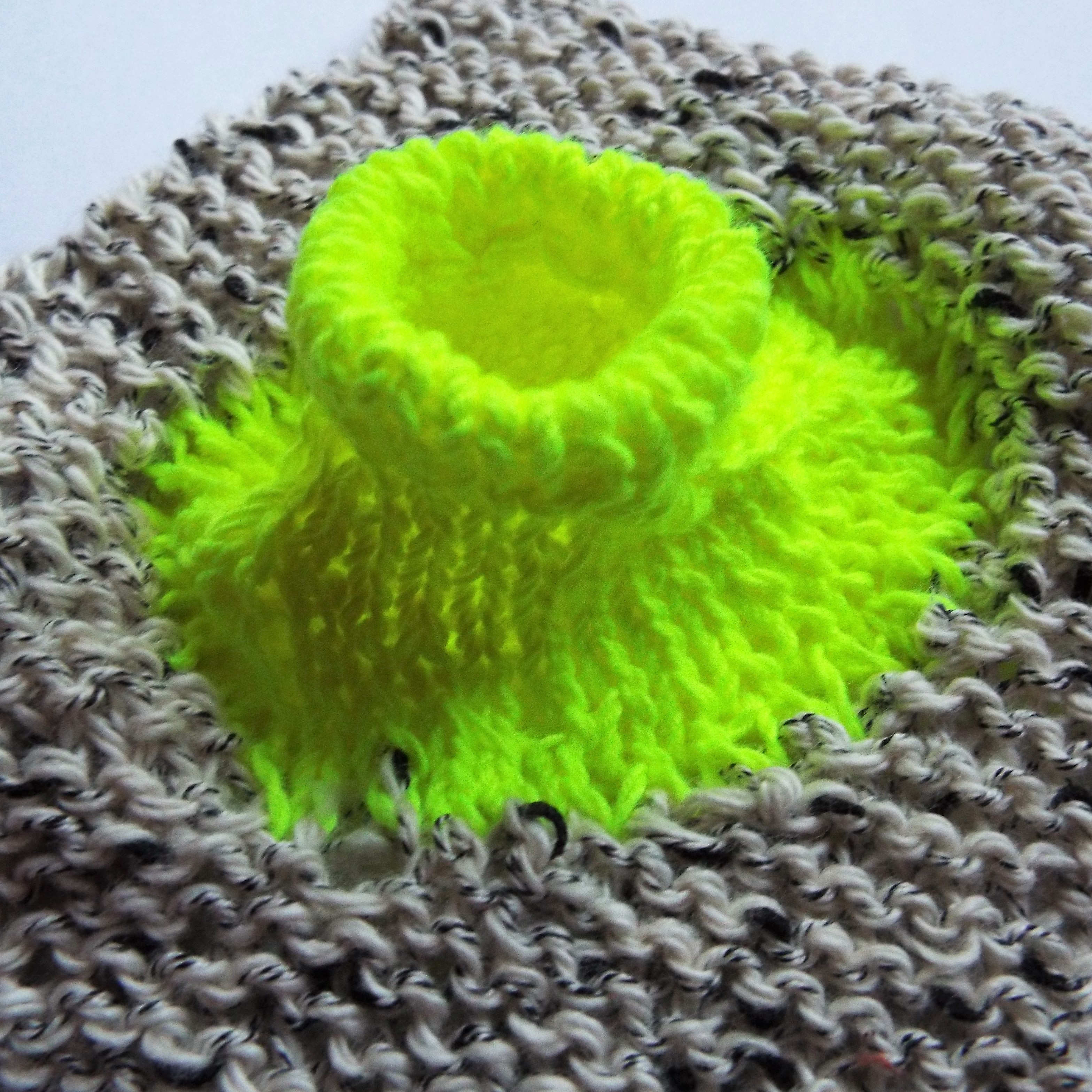
24 Hour Flash Deal **25-in-1 Agriculture & Agricultural Science Mega Bundle** Agriculture & Agricultural Science Enrolment Gifts **FREE PDF Certificate**FREE PDF Transcript ** FREE Exam** FREE Student ID ** Lifetime Access **FREE Enrolment Letter ** Take the initial steps toward a successful long-term career by studying the Agriculture & Agricultural Science package online with Studyhub through our online learning platform. The Agriculture & Agricultural Science bundle can help you improve your CV, wow potential employers, and differentiate yourself from the mass. This Agriculture & Agricultural Science course provides complete 360-degree training on Agriculture & Agricultural Science. You'll get not one, not two, not three, but twenty-five Agriculture & Agricultural Science courses included in this course. Plus Studyhub's signature Forever Access is given as always, meaning these Agriculture & Agricultural Science courses are yours for as long as you want them once you enrol in this course This Agriculture & Agricultural Science Bundle consists the following career oriented courses: Course 01: Agricultural Science Course 02: Sustainable Agriculture: From Farm to Fork Course 03: Botany Course 04: Forestry Course 05: Environmental Law Course 06: Environmental Management Course 07: Horticulture Diploma & Organic Gardening Certification Online Course 08: Mushroom Growing Course Course 09: Master Herbalism Studies: Theory and Practice Course 10: Homesteading Diploma Course 11: Kitchen Gardening Course 12: Garden Design Certificate Course 13: Reproduction in Flowering Plants Course 14: Decision Making and Critical Thinking Online Course Course 15: Team Management Course 16: Arboriculture Course 17: Floristry & Plant Care Training Course 18: Poultry Farming Course 19: Zoology Course 20: Animal Science Course 21: Wildlife Rescue and Rehabilitation Course 22: Ornithology: In-Depth Study of the Fascinating World of Birds Course 23: Meteorology Course 24: Biomedical Science Course 25: Hydroponics Gardening Online Course The Agriculture & Agricultural Science course has been prepared by focusing largely on Agriculture & Agricultural Science career readiness. It has been designed by our Agriculture & Agricultural Science specialists in a manner that you will be likely to find yourself head and shoulders above the others. For better learning, one to one assistance will also be provided if it's required by any learners. The Agriculture & Agricultural Science Bundle is one of the most prestigious training offered at StudyHub and is highly valued by employers for good reason. This Agriculture & Agricultural Science bundle course has been created with twenty-five premium courses to provide our learners with the best learning experience possible to increase their understanding of their chosen field. This Agriculture & Agricultural Science Course, like every one of Study Hub's courses, is meticulously developed and well researched. Every one of the topics is divided into Agriculture & Agricultural Science Elementary modules, allowing our students to grasp each lesson quickly. The Agriculture & Agricultural Science course is self-paced and can be taken from the comfort of your home, office, or on the go! With our Student ID card you will get discounts on things like music, food, travel and clothes etc. In this exclusive Agriculture & Agricultural Science bundle, you really hit the jackpot. Here's what you get: Step by step Agriculture & Agricultural Science lessons One to one assistance from Agriculture & Agricultural Scienceprofessionals if you need it Innovative exams to test your knowledge after the Agriculture & Agricultural Sciencecourse 24/7 customer support should you encounter any hiccups Top-class learning portal Unlimited lifetime access to all twenty-five Agriculture & Agricultural Science courses Digital Certificate, Transcript and student ID are all included in the price PDF certificate immediately after passing Original copies of your Agriculture & Agricultural Science certificate and transcript on the next working day Easily learn the Agriculture & Agricultural Science skills and knowledge you want from the comfort of your home CPD 250 CPD hours / points Accredited by CPD Quality Standards Who is this course for? This Agriculture & Agricultural Science training is suitable for - Students Recent graduates Job Seekers Individuals who are already employed in the relevant sectors and wish to enhance their knowledge and expertise in Agriculture & Agricultural Science Requirements To participate in this Agriculture & Agricultural Science course, all you need is - A smart device A secure internet connection And a keen interest in Agriculture & Agricultural Science Career path You will be able to kickstart your Agriculture & Agricultural Science career because this course includes various courses as a bonus. This Agriculture & Agricultural Science is an excellent opportunity for you to learn multiple skills from the convenience of your own home and explore Agriculture & Agricultural Science career opportunities. Certificates CPD Accredited Certificate Digital certificate - Included CPD Accredited e-Certificate - Free CPD Accredited Hardcopy Certificate - Free Enrolment Letter - Free Student ID Card - Free

Overview This comprehensive course on Logistics Management Training: From Beginner to Advanced will deepen your understanding on this topic. After successful completion of this course you can acquire the required skills in this sector. This Logistics Management Training: From Beginner to Advanced comes with accredited certification from CPD, which will enhance your CV and make you worthy in the job market. So enrol in this course today to fast-track your career ladder. How will I get my certificate? You may have to take a quiz or a written test online during or after the course. After successfully completing the course, you will be eligible for the certificate. Who is This course for? There is no experience or previous qualifications required for enrolment on this Logistics Management Training: From Beginner to Advanced. It is available to all students, of all academic backgrounds. Requirements Our Logistics Management Training: From Beginner to Advanced is fully compatible with PC's, Mac's, Laptop, Tablet and Smartphone devices. This course has been designed to be fully compatible with tablets and smartphones so you can access your course on Wi-Fi, 3G or 4G. There is no time limit for completing this course, it can be studied in your own time at your own pace. Career Path Learning this new skill will help you to advance in your career. It will diversify your job options and help you develop new techniques to keep up with the fast-changing world. This skillset will help you to- Open doors of opportunities Increase your adaptability Keep you relevant Boost confidence And much more! Course Curriculum 17 sections • 75 lectures • 10:48:00 total length •Value Chain Model: 00:06:00 •Logistics Function In An Organisation: 00:09:00 •Logistics and Logistics Functions: 00:09:00 •General Information In Logistics: 00:12:00 •Logistics Functions Explanation: 00:09:00 •Logistic Functions Explanation Continues: 00:09:00 •General Introduction Of Logistics: 00:13:00 •How Logistics Can Be Applied To Business: 00:03:00 •Business EXCELLENCE Through Logistics Management: 00:08:00 •Role Of Outsourcing: 00:07:00 •Logistics Management For Business Excellence: 00:10:00 •Understanding Transportation Strategy: 00:12:00 •Objectives of Transportation: 00:02:00 •Transportation Functionality: 00:07:00 •Factors Influencing Transportation Cos: 00:11:00 •Containerization and Its Role: 00:06:00 •Understanding Role Of Inventory: 00:09:00 •Inventory Functions: 00:05:00 •Cost of Inventory: 00:06:00 •Other Types Of Inventory: 00:11:00 •Basics Of Inventory Management: 00:12:00 •Basics Of Inventory Management Continues: 00:08:00 •KANBAN: 00:02:00 •Inventory Policy Guidelines: 00:05:00 •Warehouse Management Introduction: 00:04:00 •Warehouse And Its Design: 00:05:00 •Warehouse And Its Design Continues: 00:08:00 •Warehouse Operating Principle: 00:05:00 •Strategic Decisions In Warehousing: 00:10:00 •Warehousing Strategies: 00:09:00 •Warehousing Performance Measures: 00:11:00 •Logistics Information System Introduction: 00:04:00 •Need For Logistics Information System: 00:03:00 •Information Functionality: 00:04:00 •Evaluating Logistics Information System: 00:06:00 •Application of Logistics Information System: 00:10:00 •Designing of Logistics Information System: 00:08:00 •Designing of Logistics Information System Continues: 00:07:00 •Benefits of Logistics Outsourcing: 00:18:00 •Types of Logistics Providers: 00:07:00 •Outsourcing Value Proposition: 00:07:00 •Outsourcing Management Selection Criteria: 00:07:00 •Contract Terms and Conditions: 00:04:00 •Material Handling Part 1: 00:07:00 •Material Handling Part 1 Continued: 00:08:00 •Material Handling Part 2: 00:09:00 •Material Handling Part 2 Continued: 00:05:00 •Material Storage Principles: 00:03:00 •Material Storage Methods: 00:10:00 •Material Storage System Unit Load Storage: 00:11:00 •Design of Storage system: 00:09:00 •Storage System Design Continued: 00:05:00 •Scope and Objectives Of Reverse Logistics: 00:15:00 •Design Considerations: 00:13:00 •Automatic Identification Technology: 00:15:00 •EDI standards Application and Benefits: 00:04:00 •Automated Material Handling System: 00:14:00 •Satellite Tracking ERPDRP and AITS: 00:15:00 •Objectives of E-commerce: 00:05:00 •Classes of E-commerce Applications: 00:10:00 •E-logistics In E-commerce: 00:11:00 •E-Logistics Structure and Operations: 00:04:00 •Logistics Performance Measures and Controls: 00:08:00 •Logistics Performance Measures and Controls Continued: 00:14:00 •Characteristics Of A Successful Logistical Organization: 00:14:00 •Evolution Of Logistics And Organization: 00:06:00 •Learning Approaches To Logistical Organization: 00:11:00 •Drivers Of Logistical Organization: 00:09:00 •Drivers Of Logistical Organization Continued: 00:09:00 •Scope and Scale of Global Logi: 00:10:00 •Operational Factors and Challenges in Global Logistics: 00:16:00 •CrossBorder Goods Movement: 00:12:00 •Logistics Competitive Framework: 00:16:00 •Logistics strategies Across The Product Life Cycle: 00:17:00 •Conclusion: 00:05:00

Psychology Counselling and Psychotherapy - Double Endorsed Certificate
By Imperial Academy
2 QLS Endorsed Course | CPD Certified | Free PDF + Hardcopy Certificates | 80 CPD Points | Lifetime Access
