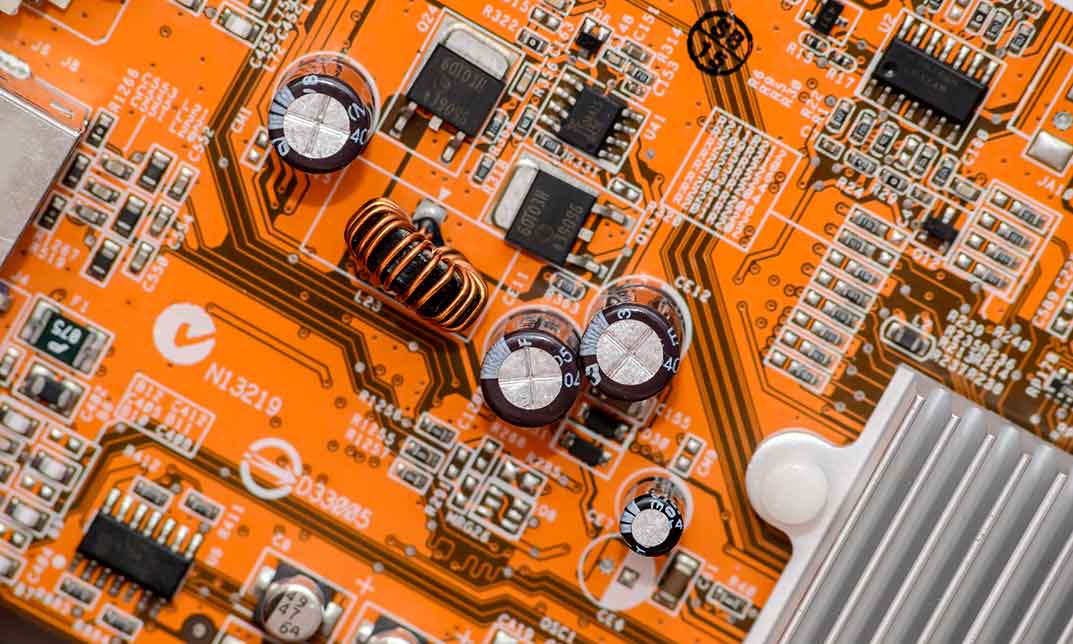- Professional Development
- Medicine & Nursing
- Arts & Crafts
- Health & Wellbeing
- Personal Development
35326 Design courses in Waltham Cross delivered Online
Photoshop Training Course
By NextGen Learning
Do you want to unleash your creativity in photo editing, image creation and graphic design? Would you like to transform your images into works of art? If your answers are affirmative, then enrol on our course now. Our photoshop course covers everything from basic editing to advanced retouching techniques. In this exclusive course, you will learn about the Photoshop library, various library panels, and the settings that are available in adobe photoshop. Thenlearn about photoshop layers and why they are essential to every project and get to know about cropping, framing, and numerous healing tools, which work wonderfully to fix flaws in your creations.Next, it focuses on creating text, including how to select a font and the numerous effects you may apply to improve any text. Furthermore, we will go over the various advantages of making a custom brush as well as how to do it and how to use Photoshop to make basic animations. Additionally, you will introduce with Pen tool another crucial tool that is mostly used throughout the logo design process. We will show you how to use this tool to accurately draw curves, straight lines, and other forms. The following courses will not only fast-track your career but also make it even more rewarding: Course 01: Basic Adobe Photoshop Course 02: Learn Editing 360º Photos with Photoshop Course 03: Photoshop Digital Painting Learning outcome: At the end of this course, you will: Determine each Photoshop panel's function. Describe the procedure for adding items to the Photoshop Library. Learn the function of layers and where they should be placed in a Photoshop project. Assess the various colour selection methods and how to add new custom colours to colour swatches. Differentiate the many layer locks available in Photoshop. Describe the different text, cropping, and selection tools. Get to know about the many healing tools and their purposes. This comprehensive three-in-one course equips you with critical guidance, methods, and strategies for increasing both employee and professional development. The Photoshop course from Next Generation's easy-to-digest and deliverable modules will provide you with the most essential and useful knowledge for growing your profession, from setting personal development goals to forming a cross-functional team. Course Curriculum: Shortcuts & the Brush Layers Modify Your Portrait Watermark & Figures Modify Your Text Editing and Retouching a Spherical Panorama Diving Into Photoshop and Its Painting Tools Time For Action. Let's Make a Digital Painting Together! Intermediate and Advanced Ways You Can Use These Techniques (Case Study) The only tools you need to know in Photoshop & Starting Your Own E-Store And many more ... Show off your new skills with a certificate of completion Once you complete the Photoshop course, you will be eligible to request a digital certificate for free. For Printed Transcript & Hardcopy Certificate- 4.99 GBP (Inside the UK Postal Fee) 8.99 GBP (International Delivery Fee) CPD 30 CPD hours / points Accredited by CPD Quality Standards Who is this course for? Photographers. Graphics designers. Digital art, web design, graphic design, and other related fields. Requirements No previous knowledge is required to enrol in this course. Career path Upon successful completion of the course the learner will be able to pursue a career in the relevant field. Here are some career choices one could go for: Photographic technician: Salary: £18,000 to £29,000 Product designer: Salary: £22,000 to £45,000 Graphic designer: Salary: £18,000 to £35,000 Web designer: Salary: £18,000 to £40,000

Floristry and Flower Arrangements With Garden Design & Landscaping - CPD Certified
By Wise Campus
Floristry: Floristry Online Training Would you like to go on an enlightening adventure in floristry? Our complete Floristry course is available for you to hone your abilities in the complexities of this fascinating Floristry topic. This Floristry programme will provide you with essential insights into Floristry ideas and practises. The major goal of this Floristry course is to provide learners with a solid grasp of Floristry techniques. You will be able to apply them in a variety of situations after completing this Floristry course. Marketing, customer service, floral design, and flower arrangements are lesson parts of the Floristry course. You will learn how to produce funeral flowers, wreaths, and bouquets in this Floristry course. Start our Floristry course to dive into the fascinating world of Floristry and discover the unlimited job prospects! Learning Outcome of Floristry: Floristry Course After completing this Floristry: Floristry course you will learn about: Floristry introduction, careers in Floristry, roles and responsibilities as a Floristry artist. The Floristry course describes how to start your own business. Marketing and Getting Customers are also part of the Floristry course. You will know about flowers, arrangements, storing and maintaining of flowers as a Floristry specialist. The floristry course teaches how to process, design and bouquet-making ideas. This Floristry course is helpful for making funeral flowers and wreaths. Main Course: Floristry Training Free Courses are including with this Floristry: Floristry Course Along with The Floristry: Floristry Course, We Offer a free Garden Design & Landscaping course Along with The Floristry: Floristry Course, We Offer a free Level 2 Certificate in Understanding Climate Change and Environmental Awareness Course Special Offers of this Floristry: Floristry Training Science Course This Floristry: Floristry Course includes a FREE PDF Certificate. Lifetime access to this Floristry: Floristry Course Instant access to this Floristry: Floristry Course Get FREE Tutor Support to this Floristry: Floristry Course Floristry: Floristry Online Training This floral design curriculum will give you important knowledge about floral concepts and techniques. The primary goal of this floral design course is to provide students with a solid understanding of floral techniques. After completing this Floristry: Floristry course, you will be able to apply them in a variety of contexts. The Floristry: Marketing, customer service, floral design, and flower arrangements are all covered in this course. You will learn how to make wreaths, bouquets, and funeral flowers in this floral design course. Who is this course for? Floristry: Floristry Online Training The Floristry: Floristry course is intended for a diverse group of people who want to improve their Floristry knowledge and abilities. Requirements Floristry: Floristry Online Training To enrol in this Floristry: Floristry Course, students Need: To join in our Floristry: Floristry Course, you must have a strong command of the English language. To successfully complete our Floristry: Floristry Course, you must be vivacious and self driven. To complete our Floristry: Floristry Course, you must have a basic understanding of computers. A minimum age of 15 is required to enrol in this Floristry: Floristry Course. Career path Floristry Online Training Completing the Floristry: Floristry course can lead to fascinating possibilities in a variety of Floristry-related industries.

WNAI41 SAP Information Design Tool Delta 4.1
By Nexus Human
Duration 1 Days 6 CPD hours This course is intended for Experienced universe designers upgrading from a previous version of SAP BusinessObjects Designer to SAP BusinessObjects Information Design Tool 4.1. NOTE: This workshop is not designed for users new to the tool. In this course, participants will gain an understanding of the Delta between Universe Design and the Information Design Tool. Course Outline New File extension Universe components -Projects -Connections -Data foundation -Business Layer Universe Testing Lists of Values Parameters @Execute function Calculated Columns Multisource universe Federated Tables Additional course details: Nexus Humans WNAI41 SAP Information Design Tool Delta 4.1 training program is a workshop that presents an invigorating mix of sessions, lessons, and masterclasses meticulously crafted to propel your learning expedition forward. This immersive bootcamp-style experience boasts interactive lectures, hands-on labs, and collaborative hackathons, all strategically designed to fortify fundamental concepts. Guided by seasoned coaches, each session offers priceless insights and practical skills crucial for honing your expertise. Whether you're stepping into the realm of professional skills or a seasoned professional, this comprehensive course ensures you're equipped with the knowledge and prowess necessary for success. While we feel this is the best course for the WNAI41 SAP Information Design Tool Delta 4.1 course and one of our Top 10 we encourage you to read the course outline to make sure it is the right content for you. Additionally, private sessions, closed classes or dedicated events are available both live online and at our training centres in Dublin and London, as well as at your offices anywhere in the UK, Ireland or across EMEA.

AutoCAD Training at QLS Level 6
By Imperial Academy
Free Level 6 QLS Endorsed Certificate | CPD Accredited | Audio Visual Training | Lifetime Access
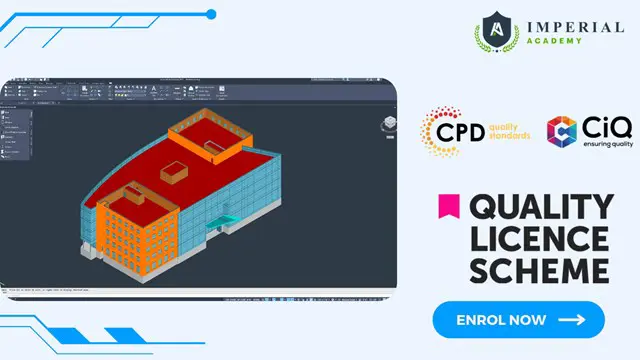
Transform your life with our 'Consumerism Escape Plan' course! Uncover the secrets of consumerism, explore alternatives, and design a sustainable, mindful existence. Break free from materialism, redefine your identity, and embark on a journey towards purposeful living. Join us on a path beyond buying, where conscious choices reshape your life. Discover the power of anti-consumption, sustainable practices, and mindfulness. Craft a life aligned with your values—choose experiences over possessions. Enroll now and liberate yourself from the grip of consumer culture!

Dive into the world of custom software creation with 'AutoCAD Programming using VB.NET with Windows Forms,' where your journey to becoming a maestro of digital design tools begins. This course unravels the mysteries of using VB.NET to tailor AutoCAD functionality to your exact needs. Whether it's automating repetitive tasks or crafting bespoke commands, the power to revolutionize your workflow lies at your fingertips. With every module, you'll move closer to transforming ideas into tangible, efficient solutions that respond to the most intricate of design challenges. As you progress through our carefully structured units, you'll transition from basic concepts to developing your own projects with finesse and creativity. Each lesson is a building block, placing you at the forefront of technological advancement within the AEC sector. Upon completion, your final project will not only serve as a testament to your newfound skills but also as a stepping stone to a world where the limits of AutoCAD are bounded only by imagination. With this course, you are not just learning to program; you are redefining the possibilities of computer-aided design. Learning Outcomes Navigate AutoCAD software enhancement using VB.NET programming. Design and manipulate Windows Forms to create custom interfaces. Translate project requirements into functional software applications. Apply learned techniques to a variety of development scenarios. Finalise projects with a forward-thinking approach to AutoCAD programming. Why choose this AutoCAD Programming using VB.NET with Windows Forms course? Unlimited access to the course for a lifetime. Opportunity to earn a certificate accredited by the CPD Quality Standards after completing this course. Structured lesson planning in line with industry standards. Immerse yourself in innovative and captivating course materials and activities. Assessments are designed to evaluate advanced cognitive abilities and skill proficiency. Flexibility to complete the AutoCAD Programming using VB.NET with Windows Forms Course at your own pace, on your own schedule. Receive full tutor support throughout the week, from Monday to Friday, to enhance your learning experience. Who is this AutoCAD Programming using VB.NET with Windows Forms course for? Aspiring developers targeting the AEC (Architecture, Engineering, Construction) industry. Technical professionals seeking to augment their design software capabilities. Students of computer science and engineering disciplines aiming to specialise. Technicians in the drafting field aiming to upgrade their digital toolset. IT specialists wanting to diversify into specialised software development. Career path AutoCAD Developer - £25,000 - £50,000 Software Engineer - £30,000 - £70,000 Application Developer - £28,000 - £65,000 Systems Analyst - £30,000 - £60,000 CAD Technician - £20,000 - £40,000 UI/UX Designer - £25,000 - £55,000 Prerequisites This AutoCAD Programming using VB.NET with Windows Forms does not require you to have any prior qualifications or experience. You can just enrol and start learning.This AutoCAD Programming using VB.NET with Windows Forms was made by professionals and it is compatible with all PC's, Mac's, tablets and smartphones. You will be able to access the course from anywhere at any time as long as you have a good enough internet connection. Certification After studying the course materials, there will be a written assignment test which you can take at the end of the course. After successfully passing the test you will be able to claim the pdf certificate for £4.99 Original Hard Copy certificates need to be ordered at an additional cost of £8. Course Curriculum Unit 01: Introduction Module 01: Course Outline 00:03:00 Module 02: Introduction 00:05:00 Module 03: Who is this course for? 00:04:00 Module 04: Tools Needed for this Course 00:01:00 Unit 02: What will you learn from this Course? Module 01: What will you learn from this Course - Overview 00:06:00 Unit 03: Windows Form and Controls Module 01: Windows Form and Controls - Overview 00:04:00 Module 02: ControlsDemo Project - Overview 00:03:00 Module 03: ControlsDemo Project - Creating the Project 00:04:00 Module 04: Controls Demo Project - Designing the Form 00:19:00 Module 05: ControlsDemo Project - Creating the Utility Class 00:10:00 Module 06: ControlsDemo Project - Coding the Combobox Control 00:15:00 Module 07: ControlsDemo Project - Coding the Textbox Control 00:10:00 Module 08: ControlsDemo Project - Coding the Radiobutton Control 00:08:00 Module 09: ControlsDemo Project - Coding the Checkbox Control 00:17:00 Unit 04: Developing Projects Module 01: Draw Rectangle Project - Overview 00:03:00 Module 02: Creating the DrawRectangle Project 00:04:00 Module 03: DrawRectangle Project - Creating the Utility Class 00:20:00 Module 04: DrawRectangle Project - Designing the Form 00:15:00 Module 05: DrawRectangle Project - Coding the User Interface Part 1 00:24:00 Module 06: DrawRectangle Project - Coding the User Interface Part 2 00:18:00 Module 07: DrawRectangle Project - Running the Program 00:06:00 Module 08: Automate Update Layer Project - Overview 00:02:00 Module 09: Creating the AutomateUpdateLayer Project 00:03:00 Module 10: Automate Update Layer Project - Creating the Utility Class 00:17:00 Module 11: AutomateUpdateLayer Project - Designing the User Interface 00:07:00 Module 12: AutomateUpdateLayer Project - Coding the Form 00:18:00 Module 13: AutomateUpdateLayer Project - Running the Program 00:07:00 Module 14: Automatic Block Extractor Project - Overview 00:03:00 Module 15: AutomaticBlockExtractor Project - Creating the Project 00:03:00 Module 16: AutomaticBlockExtractor Project - Creating the User Interface 00:09:00 Module 17: AutomaticBlockExtractor Project - Coding the Form 00:27:00 Module 18: AutomaticBlockExtractor Project - Creating the Utility Class 00:27:00 Module 19: AutomaticBlockExtractor Project - Running the Program 00:10:00 Module 20: AutomateUpdateTextStyles Project - Overview 00:03:00 Module 21: AutomateUpdateTextStyle Project - Creating the Project 00:02:00 Module 22: AutomateUpdateTextStyle Project - Creating the User Interface 00:09:00 Module 23: AutomateUpdateTextStyle Project - Coding the Form 00:20:00 Module 24: AutomateUpdateTextStyle Project - Coding the Utility Class 00:16:00 Module 25: AutomateUpdateTextStyle Project - Running the Program 00:08:00 Module 26: Multiple Plot DWG to PDF Project - Overview 00:03:00 Module 27: MultiplePlotDWGtoPDF Project - Creating the Project 00:04:00 Module 28: MultiplePlotDWGtoPDF Project - Creating the User Interface 00:09:00 Module 29: MultiplePlotDWGtoPDF Project - Coding the Form 00:20:00 Module 30: MultiplePlotDWGtoPDF Project - Creating the Utility Class 00:30:00 Module 31: MultiplePlotDWGtoPDF Project - Running the Program 00:13:00 Module 32: Multiple Object Extractor Project - Overview 00:03:00 Module 33: MultipleObjectExtractor Project - Creating the Project 00:02:00 Module 34: MultipleObjectExtractor Project - Creating the User Interface 00:15:00 Module 35: MultipleObjectExtractor Project - Coding the Form Load Event 00:05:00 Module 36: MultipleObjectExtractor Project - Coding the Browse Buttons 00:10:00 Module 37: MultipleObjectExtractor Project - Coding the Extract Button 00:20:00 Module 38: MultipleObjectExtractor Project - Coding the ProcessDrawing Method 00:09:00 Module 39: MultipleObjectExtractor Project - Coding the ProcessObjectExtraction Method 00:11:00 Module 40: MultipleObjectExtractor Project - Coding the ExtractLine Method 00:09:00 Module 41: MultipleObjectExtractor Project - Coding the ExtractCircle Method 00:03:00 Module 42: MultipleObjectExtractor Project - Coding the ExtractPolyline Method 00:09:00 Module 43: MultipleObjectExtractor Project - Coding the ExtractMText Method 00:05:00 Module 44: MultipleObjectExtractor Project - Coding the ExtractBlock Method 00:05:00 Module 45: MultipleObjectExtractor Project - Running the Program 00:15:00 Unit 05: Conclusion Module 01: Conclusion 00:01:00 Assignment Assignment - AutoCAD Programming using VB.NET with Windows Forms 00:00:00

Natural Gas Properties & Sulphur Recovery
By EnergyEdge - Training for a Sustainable Energy Future
About this Virtual Instructor Led Training (VILT) This 5 half-day VILT course will comprehensively cover the technical aspects of gas processing. The scope will be from the wellhead through the typical gas processing plant and discuss gas gathering (pipeline hydraulics), natural gas treating (H2S, CO2 removal), acid gas injection and sulfur recovery. One unique aspect of this training course is the operations and troubleshooting discussions in each module. This VILT course is suited to technical personnel or technical management. Training Objectives After the completion of this VILT course, participants will be able to: Grasp the key specifications of natural gas and liquid products Understand the physical and transport properties of gases and liquids and liquid-vapor phase behavior Explore the various technologies for processing natural gas and to make the specifications Examine the design of the technologies Learn how to diagnose operating problems to keep facilities running reliably Target Audience This VILT course is intended for all surface technical personnel such as process engineers & technologists, facility engineers and production engineers & technologists. This VILT course will greatly benefit but not limited to: Process, petroleum and production engineers Field operators and technicians Personnel involved in gas treatment and processing Managers and Supervisors involved with gas processing operations Course Level Basic or Foundation Intermediate Training Methods The VILT course will be delivered online in 5 half-day sessions comprising 4 hours per day, with 2 breaks of 10 minutes per day. Course Duration: 5 half-day sessions, 4 hours per session (20 hours in total). The maximum number of participants for this course is 20 persons. Case studies and Exercises: This VILT course will use actual case references throughout its duration in various forms. This will allow the application of the participants' newly-acquired knowledge. Case studies also stimulate independent thinking and discussion among the participants Trainer Your expert course leader has written several papers that have been published in both academic and industry journals. He has over 30 years of industry experience, specializing in gas processing (pipeline hydraulics, separation, dehydration, treating, sulphur recovery and refrigeration processes) and also has experience with crude oil dehydration, stabilization and micro-refining topping plants. He has experience with developing new technology and is recently involved in lithium, waste biomass and used motor oil pyrolysis and geothermal projects. He has recognized expertise in thermodynamics and physical and transport properties of fluids. He has consulted for several EPC and operating companies through his company Chem-Pet Process Tech., and currently holds the role of Director of Technology in an integrated engineering and solutions provider to the energy industry. He is currently involved with a small power-based carbon capture project as well as helping clients determine the best options for utilities decisions. He has been involved with CO2 dehydration and CO2 flood gas treating as well as acid gas injection projects for several years. Highlighted Achievements: Developed ORC geothermal model to determine the available power from wells in Alberta Acting on the Technical Advisory Board for E3 Metals, extracting lithium from formation water. Acted as a Subject Matter Expert for assessing the performance of the Plains Midstream Canada, Empress 1 Deep Cut Straddle Plant in a potential litigation. Acted as an Expert Witness for JL Transportation patent defence of a dense phase technology. Process engineer lead on the addition of the new Orloff gas plant for Deltastream. Also troubleshooted the oil battery shipping pump, plate exchanger and FWKO and treater. Evaluated gas processing and sulphur recovery options for new feeds to the Zhaikmunai Zelenovsky Gas Plant, Kazakhstan (with PM Lucas, Serbia). Completed capacity analysis for hydrocarbon dew point versus liquid recovery of three trains at Birchcliff Pouce Coupe facility including amine unit, refrigerated gas plant and acid gas injection. Completed process design for CO2 flue gas dehydration for Husky Energy Inc (with Status Engineering) Provided simulations of EnCana Foster Creek and Christina Lake and Husky McMullen SAGD facilities (with Vista Projects). Performed process engineering for Cenovus Pelican Lake SAGD pilot (with GRB Engineering) Bear Lake heavy oil polymer injection pilot (with GRB Engineering). Lead process engineer on the design of IEC Kerrobert crude oil micro-refinery (topping plant). Provided engineering support and troubleshooting for Enerchem Slave Lake Crude tower and product blending (with Status Engineering). POST TRAINING COACHING SUPPORT (OPTIONAL) To further optimise your learning experience from our courses, we also offer individualized 'One to One' coaching support for 2 hours post training. We can help improve your competence in your chosen area of interest, based on your learning needs and available hours. This is a great opportunity to improve your capability and confidence in a particular area of expertise. It will be delivered over a secure video conference call by one of our senior trainers. They will work with you to create a tailor-made coaching program that will help you achieve your goals faster. Request for further information post training support and fees applicable Accreditions And Affliations

Operations, Maintenance and Testing of Power Transformer & Electric Motors
By EnergyEdge - Training for a Sustainable Energy Future
About this Virtual Instructor Led Training (VILT) Electrical machines, mainly power transformers and electric motors are critical equipment that run production, and it must operate without any abnormalities. A wide variety of tests and standards have been developed to assist manufacturers and users of motors and transformer winding, assess the condition of the electrical insulation. The objective of this training course is to provide an understanding of power transformers and electric motors, their materials, components, and how they operate. It will also emphasize the importance of transformer life management, especially for those transformers and electric motors which have been in operation for than 10 years. The course will address in detail all aspects related to transformer principles, calculations, operation, testing and maintenance. Training Objectives This course aims to provide participants with the understanding of the fundamentals and constructional features of power transformers and electric motors, with particular reference to the design, testing, operation and maintenance of transformers in power systems. Delegates will gain a detailed appreciation of the following: Practical solutions for specifying, operating and maintaining power transformers and electric motors in a utility or plant environment Comprehensive understanding of principles, protection, maintenance and troubleshooting of power transformers and electric motors The necessary safe procedures relating to transformer operation and related circuitry Understand the principles of operation of the transformer and electric motors Identify the different features of power transformers and electric motors Appreciate the principles of transformer design, ratings, winding, core structure and materials, insulation and cooling methods, insulation and lifetime Utilize thermal limits and loading guides of transformers Analyze transformer and electric motors failure modes Target Audience Engineers of all disciplines Managers Technicians Maintenance personnel Other technical individuals Course Level Basic or Foundation Training Methods The VILT will be delivered online in 4 half-day sessions comprising 4 hours per day, with 1 x 10 minutes break per day, including time for lectures, discussion, quizzes and short classroom exercises. Additionally, some self-study will be requested. Participants are invited but not obliged to bring a short presentation (10 mins max) on a practical problem they encountered in their work. This will then be explained and discussed during the VILT. A short test or quiz will be held at the end the course. Trainer Our key expert is actively involved in electrical inspections, energy audits, energy efficiency and technical consultation for M&E activities for industrial and commercial sectors. He is involved in testing and commissioning works of factory substations of up to 132kV system. He previously worked for Jimah coal-fired power plant in Port Dickson for 9 years with his last position being Electrical Maintenance Section Head. He was involved in the commissioning of coal-fired power plant mainly with 500kV generator transformer, 934 MVA generator, and up to 33kV MV motors and switchgear panels. Our key expert has managed the maintenance team to perform routine maintenance activities (together with supporting tools such as motor lube oil analysis, infrared thermography analysis, transformer oil analysis) & electrical troubleshooting and plant outages for critical and non-critical equipment. Besides that, our key expert has published several IEEE conference papers and journals such as: (2009). Effectiveness of auxiliary system monitoring & continuous hydrogen scavenging operation on hydrogen-cooled generator at power plant. In Energy and Environment, 2009. ICEE 2009. 3rd International Conference on (pp. 151-160). IEEE. (2010). Study on electric motor mass unbalance based on vibration monitoring analysis technique. In Mechanical and Electrical Technology (ICMET), 2010 2nd International Conference on (pp. 539-542). IEEE. (2012). Re-Design of AC Excitation Busduct based on Infrared (IR) Thermography: Condition-Based Monitoring (CBM) data analysis. eMaintenance, 101. (2016). Energy Saving Studies for a University Campus: An Educational-Based Approach, 3rd International Conference on Language, Education, Humanities and Innovation 2016. 'Grid-tied photovoltaic and battery storage systems with Malaysian electrcity tariff - A review on maximum demand shaving.' Energies 10.11 (2017): 1884 'Techno-Economic Optimization of Grid-Connected Photovoltaic (PV) and Battery Systems Based on Maximum Demand Reduction (MDRed) Modelling in Malaysia.' Energies 12.18 (2019): 3531 POST TRAINING COACHING SUPPORT (OPTIONAL) To further optimise your learning experience from our courses, we also offer individualized 'One to One' coaching support for 2 hours post training. We can help improve your competence in your chosen area of interest, based on your learning needs and available hours. This is a great opportunity to improve your capability and confidence in a particular area of expertise. It will be delivered over a secure video conference call by one of our senior trainers. They will work with you to create a tailor-made coaching program that will help you achieve your goals faster. Request for further information about post training coaching support and fees applicable for this. Accreditions And Affliations

Welcome to Print Production: Professional Training for Printing Jobs. In this course, you'll learn: Fundamentals of Print Production:Introduction to the printing industryHistorical perspective and evolution of printOverview of print technologies and methods Process of Print Production:Step-by-step breakdown of the print production workflowUnderstanding pre-press, press, and post-press processesTroubleshooting common issues in the production pipeline Tools of Print Production:In-depth exploration of industry-standard softwarePractical use of design and layout toolsOverview of hardware and machinery used in print production Understanding Colour:Color theory and its application in printColor spaces, models, and calibrationTechniques for achieving accurate and consistent color reproduction Binding and Finishing:Various binding methods and their applicationsFinishing techniques for different print materialsQuality control in binding and finishing processes Preparing Raster Images:Best practices for working with raster imagesImage resolution, color modes, and file formatsHands-on exercises for image optimization in print projects Understanding Fonts:Typography essentials for printFont selection and pairingHandling fonts in various design software Photoshop Production Tips:Advanced techniques for image manipulation and enhancementOptimizing images for printIntegration of Photoshop into the print production workflow Illustrator Production Tips:Vector graphics essentialsCreating print-ready illustrations and designsLeveraging Illustrator tools for efficient print production