- Professional Development
- Medicine & Nursing
- Arts & Crafts
- Health & Wellbeing
- Personal Development
24-Hour Knowledge Knockdown! Prices Reduced Like Never Before Did you know that in the UK, an estimated 500,000 people fall ill each year from foodborne illness? Ensuring food safety is a critical responsibility in the catering and manufacturing industries. This Supervising Food Safety bundle equips you with the knowledge and skills to become a leader in food safety practices. Are you ready to safeguard public health and protect your business reputation? This Supervising Food Safety bundle offers a well-rounded education in all aspects of food safety supervision. Learn about the key principles of food safety and hygiene, including temperature control, preventing cross-contamination, and proper sanitation procedures. Develop your skills in implementing a Hazard Analysis and Critical Control Points (HACCP) system, a globally recognised approach to food safety management. This bundle also covers essential food industry regulations and how to achieve the highest possible hygiene rating for your establishment. This Diploma in Supervising Food Safety at QLS Level 3 course is endorsed by The Quality Licence Scheme and accredited by CPD QS (with 120 CPD points) to make your skill development & career progression more accessible than ever! Courses are Included in This Bundle: Course 01: Diploma in Supervising Food Safety at QLS Level 3 Course 02: Food Safety & Hygiene Management Training Course 03: Level 2 Food Hygiene and Safety for Catering Course 04: Hospitality & Restaurant Management Course 05: Catering Management Course 06: Diploma in HACCP Food Safety at QLS Level 5 Course 07: Diploma in Professional Chef Course 08: Higher Technician in Cooking and Gastronomy Course 09: Food Allergen Awareness Training Course 10: Food Labelling Course 11: How to Improve Your Food Hygiene Rating Take control of your food safety knowledge and elevate your career prospects. Enrol today and become a champion for food safety! Learning Outcomes of Supervising Food Safety Understand food safety regulations and their practical implementation. Master HACCP principles and risk assessment methodologies for food safety. Develop expertise in food handling, storage, preparation, and allergen awareness. Learn restaurant and catering management principles for efficient operations. Gain knowledge of professional cooking techniques and culinary trends. Understand food labeling requirements and improving hygiene ratings. Why Choose Us? Get a Free CPD Accredited Certificate upon completion of Supervising Food Safety Get a free student ID card with Supervising Food Safety Training program (£10 postal charge will be applicable for international delivery) The Supervising Food Safety is affordable and simple to understand This course is entirely online, interactive lesson with voiceover audio Get Lifetime access to the Supervising Food Safety course materials The Supervising Food Safety comes with 24/7 tutor support Start your learning journey straight away with this course and take a step toward a brighter future! ****Course Curriculum**** Course 01: Diploma in Supervising Food Safety at QLS Level 3 Module 01: Introduction to Supervising Food Safety Module 02: Food Safety Legislation Module 03: Food Contamination Module 04: Controlling Contamination Module 05: Microorganisms Module 06: Food Poisoning and Foodborne Diseases Module 07: Non-bacterial Food Poisoning Module 08: Temperature Control Module 09: Checking, Verifying, and Recording Temperatures Module 10: Food Preservation Module 11: Premises and Equipment Design Module 12: Waste, Cleaning, and Disinfection Module 13: Pest Control Module 14: Personal Hygiene Module 15: Training Staff Module 16: Implementing a Food Safety Management System Module 17: Food Safety Management Tools Course 02: Food Safety & Hygiene Management Training Module 01: Introduction to Food Safety Module 02: Roles and Responsibilities of a Food Supervisor and Policies Module 03: Laws and Legislation Module 04: Introduction to Food Safety Management Systems (FSMS) and HACCP Module 05: Implementation and Tools of FSMS Module 06: Food Poisoning Causes Module 07: Detecting and Preventing Contamination Module 08: Hazard Control Module 09: Food Poisoning in Detail and Illnesses Module 10: Food Toxins and their Prevention Module 11: Food Handling Risks and Practices Module 12: Temperature Control Module 13: Recording Temperatures Module 14:Spoilt Food and its Prevention Module 15: Design Aspects of Food Premises Module 16: Waste Disposal, Cleaning and Disinfection Module 17: Pest Management Module 18: Training and Supervising Staff Effectively Course 03: Level 2 Food Hygiene and Safety for Catering Food Safety Legislation Microbiological Hazards Physical, Chemical And Allergenic Hazards Food Storage Food Preparation Personal Hygiene Food Premises Design And Cleaning Schedules Further Information Reopening And Adapting Your Food Business During COVID-19 =========>>>>> And 9 More Courses <<<<<========= How will I get my Certificate? After successfully completing the course, you will be able to order your Certificates as proof of your achievement. PDF Certificate: Free (Previously it was £12.99*11 = £143) CPD Hard Copy Certificate: £29.99 CPD 110 CPD hours / points Accredited by CPD Quality Standards Who is this course for? Anyone interested in learning more about the topic is advised to take this bundle. This bundle is ideal for: Senior food retailers Restaurant and Café owners Head Chefs & Kitchen Managers Supervisory food handlers Landlords and pub owners Supervisors or Managers of fast-food outlets and takeaways Requirements You will not need any prior background or expertise to enrol in this bundle. Career path After completing this bundle, you are to start your career or begin the next phase of your career. Food Retailer ( Salary: £18,000 to £50,000 ) Head Chef ( Salary: £23,000 to £50,000 ) Restaurant Owner ( variable ) Pub Owner ( Salary: £20,000 to £50,000 ) Certificates CPD Accredited Digital Certificate Digital certificate - Included Upon passing the Course, you need to order a Digital Certificate for each of the courses inside this bundle as proof of your new skills that are accredited by CPD QS for Free. CPD Accredited Hard Copy Certificate Hard copy certificate - £29.99 Please note that International students have to pay an additional £10 as a shipment fee.

ICAgile's Agility in HR (ICP-AHR) Training & Certification Program by ValueX2 | 3 days - 5 hrs/day | 9 am - 2 pm UK Time
By ValueX2
https://www.valuex2.com/agile-hr-certification/ https://www.linkedin.com/company/80563537/

Take the initial steps toward a successful long-term career by studying the IT package online with StudyHub through our online learning platform. After completing extensive research, we designed this customised IT course to ease your journey toward your goal. The IT course covers all of the latest information to keep you ahead of the job market and prepare you for the next step. The IT bundle can help you improve your CV, wow potential employers, and differentiate yourself from the mass. This IT Training Bundle consists the following career oriented courses: Course 01: IT Support Technician Course 02: Network Security and Risk Management Course 03: CompTIA Network Course 04: Information Management Course 05: Web Application Penetration Testing Course Course 06: CompTIA Cloud+ (CV0-002) Course 07: Learn Ethical Hacking From A-Z: Beginner To Expert Course 08: Computer Operating System and Troubleshooting Course 09: Building Your Own Computer Course Course 10: It: Ethical Hacking, IT Security and IT Cyber Attacking Course 11: SQL Database Administrator Course 12: MS Word Essentials - The Complete Word Course - Level 3 Course 13: Data Protection (GDPR) Practitioner Course 14: Website Hacking From Scratch Course 15: Diploma in Front-End Web Development (HTML, CSS, & Bootstrap) Course 16: Data Science and Visualisation with Machine Learning Course 17: SQL For Data Analytics & Database Development Course 18: PLC Programming Diploma Course 19: Cyber Security Incident Handling and Incident Response Course 20: Cyber Security Law Course 21: C# (C-Sharp) Course 22: Web Design (HTML, CSS, Bootstrap) Complete Course Course 23: Python Course Course 24: JavaScript Course 25: ASP.Net MVC and Entity Framework Course Course 26: Learn Spring & Angular Material with a Full Web Application Course 27: Coding Essentials - Javascript, ASP. Net, C# - Bonus HTML Course 28: Project on Deep Learning - Artificial Neural Network (ANNs) Course 29: Build Progressive Web Apps with Angular Course 30: Microsoft SQL Server Development for Everyone! Course 31: Building Big Data Pipelines with PySpark MongoDB and Bokeh Course 32: Microsoft Azure Machine Learning Course 33: Linux Basics Course 34: Linux File Management System Course 35: C Programming Language for Beginners on Linux Course 36: Linux Security and Hardening Course 37: Linux Shell Scripting Course 38: Learn Ethical Hacking From A-Z: Beginner To Expert Course 39: Securing an Ubuntu Linux Server against Hackers Masterclass Course 40: Python 3 Programming The IT Training Bundle has been prepared by focusing largely on career readiness. The IT course has been prepared by focusing largely on career readiness. It has been designed by our IT specialists in a manner that you will be likely to find yourself head and shoulders above the others. For better learning, one to one assistance will also be provided with IT, if it's required by any learners. Certification After studying the complete training, you will be able to participate in the course assessment, which is included in the course. After completing the assessment, you can claim all courses pdf certificates for free. Hard Copy certificates need to be ordered at an additional cost of •8. CPD 400 CPD hours / points Accredited by CPD Quality Standards Who is this course for? This IT Training course is suitable for - Students Recent graduates Job Seekers further progress towards NCFE Level 3 Diploma in Skills for Business: IT Requirements There is no formal qualification needed for this IT Training course. Career path You will be able to achieve a lucrative career because this IT Training Bundle includes various courses as a bonus. Certificates Certificate of completion Digital certificate - Included

Description: The 70-413 - Designing and Implementing a Server Infrastructure (MCSE) course will prepare you for the Exam 70-414: Implementing an Advanced Server Infrastructure. The course covers the advanced topics that IT professionals encounter in the enterprise environment. For passing the exam, you should have a thorough understanding of a fundamental server infra¬structure including monitoring, virtualisation, and high availability. There are four main objective areas on the 70-414 Exam which are discussed in the course thoroughly: Manage and maintain a server infrastructure Plan and implement a highly available enterprise infrastructure Plan and implement a server virtualisation infrastructure Design and implement identity and access solutions In the course, you will learn how to create the virtual infrastructure, plan and deploy virtual machines and implement solutions for the virtual administration. You will also learn about monitoring, high availability, updates, PKI, BCP and IDA. In short, the course will prepare you for the exam. Assessment: At the end of the course, you will be required to sit for an online MCQ test. Your test will be assessed automatically and immediately. You will instantly know whether you have been successful or not. Before sitting for your final exam you will have the opportunity to test your proficiency with a mock exam. Certification: After completing and passing the course successfully, you will be able to obtain an Accredited Certificate of Achievement. Certificates can be obtained either in hard copy at a cost of £39 or in PDF format at a cost of £24. Who is this Course for? 70-413 - Designing and Implementing a Server Infrastructure (MCSE) course is certified by CPD Qualifications Standards and CiQ. This makes it perfect for anyone trying to learn potential professional skills. As there is no experience and qualification required for this course, it is available for all students from any academic background. Requirements Our 70-413 - Designing and Implementing a Server Infrastructure (MCSE) training course is fully compatible with any kind of device. Whether you are using Windows computer, Mac, smartphones or tablets, you will get the same experience while learning. Besides that, you will be able to access the course with any kind of internet connection from anywhere at any time without any kind of limitation. Career Path After completing this course you will be able to build up accurate knowledge and skills with proper confidence to enrich yourself and brighten up your career in the relevant job market. Server Infrastructure - Upgrade and Migration Upgrade and Migration FREE 00:34:00 Windows Assessment and Deployment Kit (ADK) 00:20:00 HyperV Virtual Licensing 00:12:00 Cloning Domain Controllers 00:24:00 Imaging Strategies 00:19:00 Choosing a Deployment Method 00:07:00 Installing Windows AIK 00:07:00 New Features in Windows DS 00:04:00 Storage and File Services Storage and File Services 00:09:00 iSCSIes 00:14:00 DFS 00:15:00 Deploying and Configrueing DFS 00:14:00 BranchCache 00:06:00 Implementing BrancheCache 00:05:00 Discretionary Access Control 00:19:00 Resource Properties 00:09:00 Network Infrastructure Services Network Infrastructure Services 00:25:00 DHCP Server Placement Infrastructure 00:25:00 IPAM Definition and Benefits 00:25:00 DNS Namespace Design 00:26:00 DNS Records Needed by AD 00:09:00 DNS Design Considerations 00:11:00 Performance Monitor and DNS 00:08:00 Zone Transfers and Replications 00:09:00 Configuring Zone Transfers 00:05:00 Creating DNS Zones 00:08:00 DNS and High-Availability 00:11:00 Planning for External User Access Planning for External User Access 00:18:00 Authentication Protocols and Methods 00:15:00 Network Access Policies 00:10:00 Creating a VPN 00:18:00 Perimeter Networks 00:07:00 DirectAccess 00:16:00 RADIUS Authentication and NPS 00:10:00 Network Security 00:26:00 Connection Security Rules 00:03:00 Design and Implement Logical AD Infrastructure Design and Implement Logical AD Infrastructure 00:18:00 Guidelines for Designing AD DS Forests 00:19:00 Creating a Forest Root 00:18:00 Viewing and Editing the Schema 00:10:00 Creating a Forest Trust Part 1 00:06:00 Creating a Forest Trust Part 2 00:06:00 AD DS Domains 00:18:00 Install Second Domain Controller to Domain 00:12:00 Trust Relationships 00:29:00 OU Strategies 00:21:00 Exploring AD Permissions within OU Structure 00:09:00 Protecting OUs using PowerShell 00:08:00 Active Directory Groups 00:24:00 Creating Groups with Active Directory Administration Center 00:11:00 Creating Groups with PowerShell 00:05:00 Special Identities 00:05:00 D GPO AD GPO 00:14:00 Group Policy Categories 00:18:00 Group Policy Preferences 00:11:00 PowerShell Cmdlets 00:06:00 Designing a Physical AD Infrastructure Designing a Physical AD Infrastructure 00:19:00 Replication Topologies Ring 00:09:00 Site Links 00:12:00 Domain Controllers Domain Controllers 00:12:00 Best Practices Analyzer 00:07:00 HighAvailability 00:15:00 Mock Exam Mock Exam- 70-413 - Designing and Implementing a Server Infrastructure (MCSE) 00:20:00 Final Exam Final Exam- 70-413 - Designing and Implementing a Server Infrastructure (MCSE) 00:20:00 Certificate and Transcript Order Your Certificates and Transcripts 00:00:00

Renewable Energy: Solar
By IOMH - Institute of Mental Health
Join our Renewable Energy: Solar course and discover your hidden skills, setting you on a path to success in this area. Get ready to improve your skills and achieve your biggest goals. The Renewable Energy: Solar course has everything you need to get a great start in this sector. Improving and moving forward is key to getting ahead personally. The Renewable Energy: Solar course is designed to teach you the important stuff quickly and well, helping you to get off to a great start in the field. So, what are you looking for? Enrol now! You will Learn The Following Things: Learn strategies to boost your workplace efficiency. Hone your skills to help you advance your career. Acquire a comprehensive understanding of various topics and tips. Learn in-demand skills that are in high demand among UK employers This course covers the topic you must know to stand against the tough competition. The future is truly yours to seize with this Renewable Energy: Solar. Enrol today and complete the course to achieve a certificate that can change your career forever. Details Perks of Learning with IOMH One-to-one support from a dedicated tutor throughout your course. Study online - whenever and wherever you want. Instant Digital/ PDF certificate 100% money back guarantee 12 months access Process of Evaluation After studying the course, an MCQ exam or assignment will test your skills and knowledge. You have to get a score of 60% to pass the test and get your certificate. Certificate of Achievement After completing the Renewable Energy: Solar course, you will receive your CPD-accredited Digital/PDF Certificate for £5.99. To get the hardcopy certificate for £12.99, you must also pay the shipping charge of just £3.99 (UK) and £10.99 (International). Who Is This Course for? This Renewable Energy: Solar is suitable for anyone aspiring to start a career in relevant field; even if you are new to this and have no prior knowledge, this course is going to be very easy for you to understand. On the other hand, if you are already working in this sector, this course will be a great source of knowledge for you to improve your existing skills and take them to the next level. This course has been developed with maximum flexibility and accessibility, making it ideal for people who don't have the time to devote to traditional education. Requirements There is no prerequisite to enrol in this course. You don't need any educational qualification or experience to enrol in the Renewable Energy: Solar course. Do note: you must be at least 16 years old to enrol. Any internet-connected device, such as a computer, tablet, or smartphone, can access this online course. Career Path The certification and skills you get from this Renewable Energy: Solar Course can help you advance your career and gain expertise in several fields, allowing you to apply for high-paying jobs in related sectors. Course Curriculum Unit 1- Basics of Solar Energy System Module 1- Introduction To PV System Construction 00:24:00 Module 2- Solar Heating, Solar Irradiation And Panels 00:38:00 Module 3- Effect of Insolation and Temperature on V-I Curve 00:05:00 Module 4- PV Installation, Short Circuit And Open Circuit Tests Using Avometer 00:15:00 Module 5- Solar Wires And Cables Installation Process 00:22:00 Module 6- Mounting Of PV System 00:04:00 Module 7- Shading and Tilt angle In Solar Energy 00:15:00 Module 8- Half Cut Cell Technology In PV System For Solar Engineering 00:25:00 Module 9- Importance Of Charge Controller In Solar Energy System 00:03:00 Module 10- PWM And MPPT Charge Controllers 00:14:00 Module 11- Understanding More about MPPT Solar Charge Controller For Solar Energy Course 00:24:00 Module 12- Junction Box In Solar Energy System 00:04:00 Module 13- Wiring of Junction Box In Solar Energy System 00:05:00 Module 14- Function, Types And Data Sheet Of Inverter 00:55:00 Module 15- Determining PV Array Maximum System Voltage 00:09:00 Unit 2- Batteries in PV System Module 1- Construction And Types Of Batteries In Solar Energy System 00:09:00 Module 2- Charging Of Lead Acid Batteries And Hydrometer In Solar Energy System 00:07:00 Module 3- Maintenance Of Batteries And Methods Of Charging In Solar Energy System 00:03:00 Module 4- Cycle of Batteries 00:04:00 Unit 3- Components and Design of Off Grid Solar Energy System Module 1- Off-Grid Solar System 00:02:00 Module 2- Advantages of Off-Grid Solar System 00:02:00 Module 3- Equipment of Off-Grid Solar System 00:04:00 Module 4- Selection and Datasheet of the Panel 00:04:00 Module 5- Inverter Selection 00:02:00 Module 6- Example 1 On Designing Off Grid System 00:01:00 Module 7- Determine Power Consumption Demands 00:04:00 Module 8- Size the PV modules 00:05:00 Module 9- Inverter sizing 00:04:00 Module 10- Battery Sizing 00:08:00 Module 11- Solar Charge Controller Sizing 00:05:00 Module 12- MPPT Charge Controller Sizing 00:10:00 Module 13- Example 2 Design of an OFF Grid System 00:20:00 Unit 4- Designing of ON Grid Solar Energy System Module 1- Grid-Tied Solar System 00:03:00 Module 2- Advantages of Grid-Tied Solar System 00:04:00 Module 3- Equipment of Grid-Tied Solar System 00:03:00 Module 4- Example Design of an On Grid System 00:10:00 Module 5- PV Energy According to Area 00:02:00 Unit 5- Design of PV System Using PVSyst Programme Module 1- Design of an Off Grid Solar Energy System Using PVSYST Program 00:28:00 Module 2- Design Of An On Grid Solar Energy System Using PVSyst Program 00:12:00 Module 3- Mega PV System Design Using PVSyst Program For Solar Energy 00:29:00 Unit 6- Solar Water Pumping System Module 1- Introduction To Water Pumping System And Steps Of Design 00:24:00 Module 2- Solved Example On Solar Pumping System Design 00:23:00 Unit 7- Protection of PV System Module 1- Introduction to Protection Of PV System 00:07:00 Module 2- Selection of Fuses and Protection of String 00:13:00 Module 3- Protection of Arrays 00:07:00 Module 4- Protection of Inverter 00:07:00 Module 5- Protection of Transformer 00:07:00 Module 6- Surge Protection Device 00:02:00 Module 7- Grounding of PV System 00:07:00 Module 8- Types of BusBars in PV System and Selection of BusBars 00:12:00 Unit 8- Design Using Excel Sheet Module 1-Design Of Off Grid PV System Using Excel Sheet 00:26:00 Unit 9- Single Line Diagram of PV System Module 1- Single Line Diagram Of PV System And Selection Of Fuses And Breakers 00:45:00 Unit 10- MATLAB and ETAP PV Simulation Module 1- Simulation Of PV Cell In MATLAB And Obtaining V-I Characteristics 00:28:00 Module 2- Get a Complete Grid Connected PV Solar Energy System In MATLAB Simulink 00:25:00 Module 3- PV System Simulation Using ETAP Lesson 00:24:00

Give a compliment to your career and take it to the next level. This Web Development will provide you with the essential knowledge to shine in your professional career. Whether you want to develop skills for your next job or elevate your skills for your next promotion, this Web Development bundle will help you stay ahead of the pack. Throughout the Web Development programme, it stresses how to improve your competency as a person in your chosen field while also outlining essential career insights in the relevant job sector. Along with this Web Development course, you will get 11 premium courses, an original Hardcopy, 11 PDF Certificates (Main Course + Additional Courses) Student ID card as gifts. This Web Development Bundle Consists of the following Premium courses: Courses are included in this Web Development Bundle? Course 01: Ultimate PHP & MySQL Web Development Course & OOP Coding Course 02: HTML Web Development for Beginners Course 03: Ionic & Angular JS: Principles Of Mobile and Web Development Course 04: WordPress Website Creation and Hosting System with Affiliate Marketing! Course 05 Computer Science With Python Course 06: Python Programming for Everybody Course 07: Complete Web Application Penetration Testing & Security Course 08: Cloud Computing / CompTIA Cloud+ (CV0-002) Course 09: Web Design in Affinity Designer Course 10: Advanced Diploma in User Experience UI/UX Design Course 11: Cyber Security Incident Handling and Incident Response Enrol now in Web Development to advance your career, and use the premium study materials from Apex Learning. The Web Development bundle incorporates basic to advanced level skills to shed some light on your way and boost your career. Hence, you can strengthen your Web Development expertise and essential knowledge, which will assist you in reaching your goal. Course Curriculum : Ultimate PHP & MySQL Web Development Course & OOP Coding Section 01: Introduction & Setup Section 02: Basics Section 03: Control Structures Section 04: Functions Section 05: Forms Section 06: File Handling Section 07: MySQL Section 08: XML Section 09: AJAX Section 10: Emails Section 11: Object Oriented Programming Section 12: Error Handling Section 13: Advanced Section 14 : Resource CPD 120 CPD hours / points Accredited by CPD Quality Standards Who is this course for? Anyone from any background can enrol in this Web Development bundle. Requirements This Web Development course has been designed to be fully compatible with tablets and smartphones. Career path Having Web Development expertise will increase the value of your CV and open you up to multiple tech-based job sectors. Certificates Certificate of completion Digital certificate - Included Certificate of completion Hard copy certificate - Included Hard Copy Certificate is Free, only for the title course. You can also purchase hardcopy certificates for other 10 courses, but it will cost you £10 each.
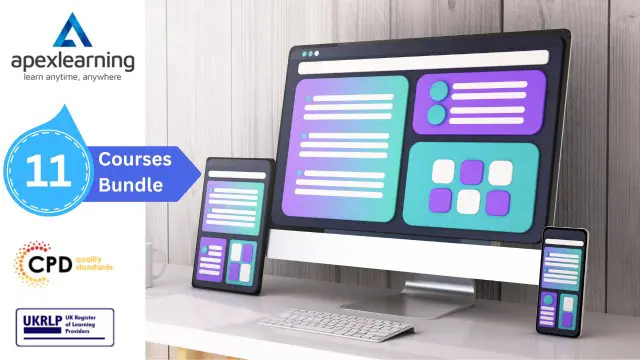
Do you need a qualification in data protection or are you thinking about learning more about data protection for your organisation? The BCS Practitioner Certificate in Data Protection designed for those with some data protection responsibilities in an organisation and wish to achieve and demonstrate a broad understanding of the law and progresses from what is taught in the BCS Foundation Certificate in Data Protection.

Aerospace Engineering Do you want to understand how aeroplanes fly? Are you fascinated by the engineering behind aircraft design and performance? Then Aerospace Engineering is the course for you! This comprehensive program covers everything you need to know about the science behind flight. From the introduction to aeroplanes and their main elements to the classification of different aircraft types, this course will provide you with a thorough understanding of the different aspects of aerospace engineering. You will learn about aerodynamics, aeroplane forces and trajectory, lift and drag, turbulence and stall, aeroplane propulsion engines, and much more. You will also delve into the flight mechanics of aircraft, including the stability of the gravity centre and pressure centre, the control surfaces of an aircraft, and aircraft performance. With a focus on the optimization of range and the Breguet equations, this course provides a comprehensive understanding of aerospace engineering and its role in the aviation industry. So, join Aerospace Engineering today and discover the magic of flight! Along with this Aerospace Engineering course, you will get 11 premium courses, an original hardcopy, 11 PDF Certificates (Main Course + Additional Courses) Student ID card as gifts. This Aerospace Engineering Bundle Consists of the following Premium courses: Courses are included in this Aerospace Engineering Bundle: Course 01: Aerospace Engineering Course 02: Flight Mechanics Course 03: Engineering Calculus Made Simple (Derivatives) Course 04: Energy Engineer Course Course 05: MATLAB Simulink for Electrical Power Engineering Course 06: Engine Lubricant System Training - Level 4 Course 07: Electrical Engineering DC Circuit Analysis Course 08: Digital Electric Circuits & Intelligent Electrical Devices Course 09: PAT Level 4 Course 10: PUWER Course 11: First Aid Training Learning Outcomes of Aerospace Engineering Understanding of the main elements of an aeroplane and their functions. Knowledge of the different types of aircraft and their classification. Mastery of aerodynamics and the principles of lift and drag. Understanding of aeroplane propulsion engines and the different types of engines. Understanding of flight mechanics and the stability of aircraft. Knowledge of aircraft performance and the optimization of range. Ability to analyze and understand the Breguet equations and their role in the aviation industry. Proficiency in the use of aerospace engineering principles and concepts in real-life applications. Development of critical thinking and problem-solving skills in the context of aerospace engineering. Improved technical writing skills and the ability to present technical information effectively. Aerospace Engineering The Aerospace Engineering bundle incorporates basic to advanced level skills to shed some light on your way and boost your career. Hence, you can strengthen your Aerospace Engineering expertise and essential knowledge, which will assist you in reaching your goal. Certificate: PDF Certificate: Free (Previously it was £6*11 = £66) Hard Copy Certificate: Free (For The Title Course: Previously it was £10) CPD 115 CPD hours / points Accredited by CPD Quality Standards Who is this course for? Anyone from any background can enrol in this Aerospace Engineering bundle. Requirements This Aerospace Engineering course has been designed to be fully compatible with tablets and smartphones. Career path Aerospace Engineer - £30k-£60k/year. Aeronautical Engineer - £30k-£60k/year. Aircraft Maintenance Engineer - £25k-£45k/year. Avionics Engineer - £25k-£50k/year. Aerospace Systems Engineer - £35k-£65k/year. Aerospace Design Engineer - £30k-£55k/year. Certificates Certificate of completion Digital certificate - Included

Reports and proposal writing are two crucial business writing formats that business organisation needs. The Certificate in Reports and Proposals Writing course teaches you the formats of writing effective and appropriate reports and proposals that will grab the attention of the potential customers and brings fruitful results. The course covers all the stages of report writings including investigating, planning, writing and revising. You will also explore how to use graphs and charts in the report and know how to write an appealing business proposal. Why choose this course Earn an e-certificate upon successful completion. Accessible, informative modules taught by expert instructors Study in your own time, at your own pace, through your computer tablet or mobile device Benefit from instant feedback through mock exams and multiple-choice assessments Get 24/7 help or advice from our email and live chat teams Full Tutor Support on Weekdays Course Design The course is delivered through our online learning platform, accessible through any internet-connected device. There are no formal deadlines or teaching schedules, meaning you are free to study the course at your own pace. You are taught through a combination of Video lessons Online study materials Mock exams Multiple-choice assessment Certification After the successful completion of the final assessment, you will receive a CPD-accredited certificate of achievement. The PDF certificate is for £9.99, and it will be sent to you immediately after through e-mail. You can get the hard copy for £15.99, which will reach your doorsteps by post. Who is this course for? Certificate in Reports and Proposals Writing is suitable for anyone who want to gain extensive knowledge, potential experience and professional skills in the related field. This is a great opportunity for all student from any academic backgrounds to learn more on this subject. Career path Training offered by the Certificate in Reports and Proposals Writing could potentially benefit a range of roles, but would particularly enhance careers in IT Programming Web Design App Design Game Design Other professional computing roles Course Content Certificate In Reports And Proposals Writing Course Overview 00:15:00 The Stages of Report Writing 00:15:00 The First Stage - Investigating 00:15:00 The Second Stage - Planning 00:15:00 The Third Stage - Writing 00:15:00 The Fourth Stage - Revising 00:15:00 Using Headings 00:15:00 Using Charts and Graphs 00:15:00 The Proposal 00:15:00 Persuasion 00:30:00 Giving Credit 00:15:00 Mock Exam Mock Exam- Business Writing Diploma Level 3 00:20:00 Final Exam Final Exam- Business Writing Diploma Level 3 00:20:00 Order your Certificates & Transcripts Order your Certificates & Transcripts 00:00:00 Frequently Asked Questions Are there any prerequisites for taking the course? There are no specific prerequisites for this course, nor are there any formal entry requirements. All you need is an internet connection, a good understanding of English and a passion for learning for this course. Can I access the course at any time, or is there a set schedule? You have the flexibility to access the course at any time that suits your schedule. Our courses are self-paced, allowing you to study at your own pace and convenience. How long will I have access to the course? For this course, you will have access to the course materials for 1 year only. This means you can review the content as often as you like within the year, even after you've completed the course. However, if you buy Lifetime Access for the course, you will be able to access the course for a lifetime. Is there a certificate of completion provided after completing the course? Yes, upon successfully completing the course, you will receive a certificate of completion. This certificate can be a valuable addition to your professional portfolio and can be shared on your various social networks. Can I switch courses or get a refund if I'm not satisfied with the course? We want you to have a positive learning experience. If you're not satisfied with the course, you can request a course transfer or refund within 14 days of the initial purchase. How do I track my progress in the course? Our platform provides tracking tools and progress indicators for each course. You can monitor your progress, completed lessons, and assessments through your learner dashboard for the course. What if I have technical issues or difficulties with the course? If you encounter technical issues or content-related difficulties with the course, our support team is available to assist you. You can reach out to them for prompt resolution.

Best Price Of The Market Give a compliment to your career and take it to the next level. This Sustainability bundle will provide you with the essential knowledge to shine in your professional career. Whether you want to develop skills for your next job or elevate your skills for your next promotion, this Sustainability bundle will help you stay ahead of the pack. Throughout the Sustainability programme, it stresses how to improve your competency as a person in your chosen field while also outlining essential career insights in the relevant job sector. Along with this Sustainability course, you will get 10 premium courses, an original hardcopy, 11 PDF certificates (Main Course + Additional Courses) Student ID card as gifts. This Sustainability Bundle Consists of the following Premium courses: Course 01: Sustainable Living Course 02: Sustainable Energy and Development Diploma Course 03: Solving Climate Change Problems with Renewable Energy Course 04: Solar Energy Course 05: Oil and Gas Management Course 06: Process Improvement: Reduce Waste Course 07: Environmental Health Course 08: Environment Management Course 09: Carbon Literacy Knowledge | Course Course 10: Land Management Course Course 11: Conservation Diploma Course So enrol now in this Sustainability Bundle to advance your career! 11 in 1 Sustainability Bundle The Sustainability bundle incorporates basic to advanced level skills to shed some light on your way and boost your career. Hence, you can strengthen your Sustainability expertise and essential knowledge, which will assist you in reaching your goal. Moreover, you can learn from any place in your own time without travelling for classes. Curriculum of the Sustainability Bundle Course 01: Sustainable Living Module 01: An Overview of Sustainable Living Module 02: Sustainable Food Module 03: Water Preservation Module 04: Wastewater Recycling Module 05: Conserving Energy Course 02: Sustainable Energy and Development Diploma Module 01: An Introduction to Sustainable Energy Module 02: Solar Energy: Thermal Module 03: Solar Energy: Photovoltaics Module 04: Wind Energy Module 05: Bioenergy Course 03: Solving Climate Change Problems with Renewable Energy Renewable Energy Basics Renewable Energy Applications Course 04: Solar Energy Unit 1- Basics of Solar Energy System Unit 2- Batteries in PV System Unit 3- Components and Design of Off Grid Solar Energy System Unit 4- Designing of ON Grid Solar Energy System Unit 5- Design of PV System Using PVSyst Programme ------------------ Other Courses Are ------------------ Course 05: Oil and Gas Management Course 06: Process Improvement: Reduce Waste Course 07: Environmental Health Course 08: Environment Management Course 09: Carbon Literacy Knowledge | Course Course 10: Land Management Course Course 11: Conservation Diploma Course Certificate: PDF Certificate: Free (Previously it was £6*11 = £66) Hard Copy Certificate: Free (For The Title Course: Previously it was £10) CPD 120 CPD hours / points Accredited by CPD Quality Standards Who is this course for? Anyone from any background can enrol in this Sustainability bundle. Requirements This Sustainability course has been designed to be fully compatible with tablets and smartphones. Career path Having this expertise will increase the value of your CV and open you up to multiple job sectors. Certificates Certificate of completion Digital certificate - Included Certificate of completion Hard copy certificate - Included P.S. The delivery charge inside the UK is £3.99, and the international students have to pay £9.99.
