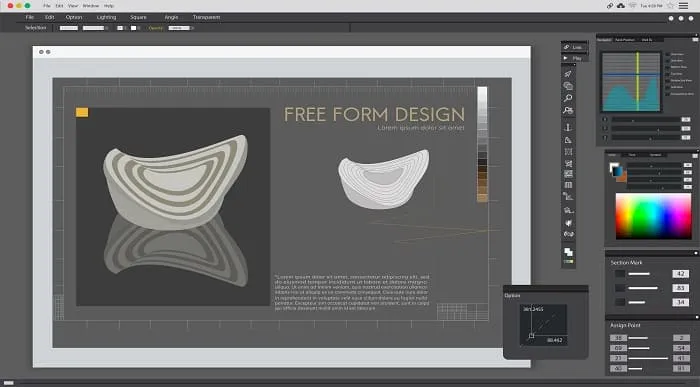- Professional Development
- Medicine & Nursing
- Arts & Crafts
- Health & Wellbeing
- Personal Development
FPSO Operations Management & Safety
By EnergyEdge - Training for a Sustainable Energy Future
About this Training Course This five-day training course will cover aspects of FPSO operations with an emphasis on management of safety. A background of the methodology used to generate the various safety plans and codes used in the operational safety case will be covered. The course will also review general operational guidelines in the offshore environment to ensure that the operations are completed as designed. This will include offtake operations and maintenance processes for the plant and vessel as well as a session on subsea. Training Objectives To enable participants to obtain an in-depth understanding of FPSO operations, safety and maintenance: Provide a broad overview of how an FPSO operation is set up and established in the field Grasp the various methods used to moor the production units Analyse information and methods required to establish the operation according to local and international regulations. Assess the methods used to calculate the safety parameters and requirements to construct an approved valid safety case Explore conditions to monitor during operations with regards to safety and structure Inspect various types of hazards associated with production and produced materials Review regular and emergency operational maintenance requirements Examine cyclones and weather events causing disconnection Comprehend manning, training requirements and operations including cargo Case studies and Exercises: The training course uses real life examples and case studies to explain the setup, preparation, implementation and operational activities required to successfully complete FPSO operations from a safety and maintenance perspective. This will allow the application of participants' newly-acquired knowledge. Case studies also stimulate independent thinking and discussion among the participants. Case Studies The case studies proposed for this course will include: A group exercise to consider what is the minimum requirement for the production of a safety case Generic plan for the development of a maintenance management system using computer software systems (e.g. Amos) Construction of a UWILD plan to include scope and potential tendering requirements Quizzes The various quizzes can be expanded or arranged to suit the group/interests and topics covered but will generally include the following topics: Mooring types and location where they are primarily used Safety cases Safety management systems Process hazards and mitigation UWILD components and regulations Operations management Offtake operations Target Audience The course is generally aimed at personnel who are involved in FPSO operations as either offshore crew or onshore support team members. This course will also greatly benefit the following groups but not limited to: Process engineers Surveyors Facility engineers Naval architects Operations engineer Health, Safety, Environment (HSE) specialists and managers Maintenance engineers Course Level Intermediate Training Methods The training course is presented in an interactive workshop format that allows for discussion. The course will be delivered through analysis of case studies and running examples of problems. Course Duration: 5 days in total (35 hours) The training instructor relies on a highly interactive training method to enhance the learning process. This method ensures that all participants gain a complete understanding of all the topics covered. The training comprises of information supplemented by visual activities including photographs from various operations and videos of operational and safety activities. Interaction verbally will be necessary to achieve the best learning outcome from the materials. Course timings and breaks 0830 - Registration 0900 - Start of training 1030 - Morning break 1045 - Training recommences 1230 - Lunch break 1330 - Training recommences 1515 - Afternoon break 1530 - Training recommences 1700 - End of training Trainer Your expert course leader has been involved in the Oil and Gas industry for over 28 years in several different roles commencing as a second deck officer on FPSO's and moving through the industry from deck officer to Master, OIM and Field Superintendent. He has also been in charge of semisubmersible and fixed production platforms as field superintendent before moving ashore into senior management roles. On completion of industry specific activities, he moved to teaching roles at South Tyneside Maritime College in the department of marine and simulation and presented live courses to maritime students from cadet to Master. Prior to returning to Perth in March 2019, he was training manager for a subsidiary of Gaz Transport and Technigaz of France. He has a Master Class 1 certificate with endorsements for hazardous cargoes and a Graduate Certificate in Business Administration as well as multiple course certificates required to operate FPSO's, platforms and semisubmersible facilities. He has been involved in the preparation of national standards for Safety Cases (Australia); Designing and structural setup of competency-based training systems in South East Asia. He was also involved in the development of minimum standards, competency profiles position based and preparation and implementation of training plans to ensure competency in the local staff in Asian operations. He was part of the development team for minimum standards of offshore safety in Australian offshore operations including the implementation of the Common Safety Training Program (CSTP). He was also involved in implementing training plans for both simulator and classroom based courses in LNG operations and cargo tank design and construction. Highlighted work experience: Premier Petroleum Myanmar Ltd Petronas Carigali Newfield Australia (Cartier) Pty Ltd: FPSO Jabiru Venture FPSO Challis Venture Onshore OIM Australian FPSO Management Pty. Ltd. POST TRAINING COACHING SUPPORT (OPTIONAL) To further optimise your learning experience from our courses, we also offer individualized 'One to One' coaching support for 2 hours post training. We can help improve your competence in your chosen area of interest, based on your learning needs and available hours. This is a great opportunity to improve your capability and confidence in a particular area of expertise. It will be delivered over a secure video conference call by one of our senior trainers. They will work with you to create a tailor-made coaching program that will help you achieve your goals faster. Request for further information post training support and fees applicable Accreditions And Affliations

Values Based Recruitment
By Mpi Learning - Professional Learning And Development Provider
Recruiting great people to our organisations is the key to high performance and sustainable business success.

Register on the Learn to Animate Sci-fi Vector Arts Using Adobe After Effects CC today and build the experience, skills and knowledge you need to enhance your professional development and work towards your dream job. Study this course through online learning and take the first steps towards a long-term career. The course consists of a number of easy to digest, in-depth modules, designed to provide you with a detailed, expert level of knowledge. Learn through a mixture of instructional video lessons and online study materials. Receive online tutor support as you study the course, to ensure you are supported every step of the way. Get a digital certificate as a proof of your course completion. The Learn to Animate Sci-fi Vector Arts Using Adobe After Effects CC course is incredibly great value and allows you to study at your own pace. Access the course modules from any internet-enabled device, including computers, tablet, and smartphones. The course is designed to increase your employability and equip you with everything you need to be a success. Enrol on the now and start learning instantly! What You Get With The Learn to Animate Sci-fi Vector Arts Using Adobe After Effects CC course Receive a e-certificate upon successful completion of the course Get taught by experienced, professional instructors Study at a time and pace that suits your learning style Get instant feedback on assessments 24/7 help and advice via email or live chat Get full tutor support on weekdays (Monday to Friday) Course Design The course is delivered through our online learning platform, accessible through any internet-connected device. There are no formal deadlines or teaching schedules, meaning you are free to study the course at your own pace. You are taught through a combination of Video lessons Online study materials Certification After the successful completion of the final assessment, you will receive a CPD-accredited certificate of achievement. The PDF certificate is for £9.99, and it will be sent to you immediately after through e-mail. You can get the hard copy for £15.99, which will reach your doorsteps by post. Who Is This Course For: The course is ideal for those who already work in this sector or are an aspiring professional. This course is designed to enhance your expertise and boost your CV. Learn key skills and gain a professional qualification to prove your newly-acquired knowledge. Requirements: The online training is open to all students and has no formal entry requirements. To study the Learn to Animate Sci-fi Vector Arts Using Adobe After Effects CC course, all your need is a passion for learning, a good understanding of English, numeracy, and IT skills. You must also be over the age of 16. Course Content Learn To Animate Sci-Fi Vector Arts Using Adobe After Effects CC Lesson 01: Importing Files in After Effect 00:04:00 Lesson 02: Subject Animation 00:09:00 Lesson 03: Background and Foreground 00:07:00 Lesson 04: Eyes 00:05:00 Lesson 05: Finalising the Videos and Tips 00:02:00 Frequently Asked Questions Are there any prerequisites for taking the course? There are no specific prerequisites for this course, nor are there any formal entry requirements. All you need is an internet connection, a good understanding of English and a passion for learning for this course. Can I access the course at any time, or is there a set schedule? You have the flexibility to access the course at any time that suits your schedule. Our courses are self-paced, allowing you to study at your own pace and convenience. How long will I have access to the course? For this course, you will have access to the course materials for 1 year only. This means you can review the content as often as you like within the year, even after you've completed the course. However, if you buy Lifetime Access for the course, you will be able to access the course for a lifetime. Is there a certificate of completion provided after completing the course? Yes, upon successfully completing the course, you will receive a certificate of completion. This certificate can be a valuable addition to your professional portfolio and can be shared on your various social networks. Can I switch courses or get a refund if I'm not satisfied with the course? We want you to have a positive learning experience. If you're not satisfied with the course, you can request a course transfer or refund within 14 days of the initial purchase. How do I track my progress in the course? Our platform provides tracking tools and progress indicators for each course. You can monitor your progress, completed lessons, and assessments through your learner dashboard for the course. What if I have technical issues or difficulties with the course? If you encounter technical issues or content-related difficulties with the course, our support team is available to assist you. You can reach out to them for prompt resolution.

Register on the Game Development using Cocos2d-x v3 C++ today and build the experience, skills and knowledge you need to enhance your professional development and work towards your dream job. Study this course through online learning and take the first steps towards a long-term career. The course consists of a number of easy to digest, in-depth modules, designed to provide you with a detailed, expert level of knowledge. Learn through a mixture of instructional video lessons and online study materials. Receive online tutor support as you study the course, to ensure you are supported every step of the way. Get an e-certificate as proof of your course completion. The Game Development using Cocos2d-x v3 C++ is incredibly great value and allows you to study at your own pace. Access the course modules from any internet-enabled device, including computers, tablet, and smartphones. The course is designed to increase your employability and equip you with everything you need to be a success. Enrol on the now and start learning instantly! What You Get With The Game Development using Cocos2d-x v3 C++ Receive a e-certificate upon successful completion of the course Get taught by experienced, professional instructors Study at a time and pace that suits your learning style Get instant feedback on assessments 24/7 help and advice via email or live chat Get full tutor support on weekdays (Monday to Friday) Course Design The course is delivered through our online learning platform, accessible through any internet-connected device. There are no formal deadlines or teaching schedules, meaning you are free to study the course at your own pace. You are taught through a combination of Video lessons Online study materials Certification Upon successful completion of the course, you will be able to obtain your course completion e-certificate free of cost. Print copy by post is also available at an additional cost of £9.99 and PDF Certificate at £4.99. Who Is This Course For: The course is ideal for those who already work in this sector or are an aspiring professional. This course is designed to enhance your expertise and boost your CV. Learn key skills and gain a professional qualification to prove your newly-acquired knowledge. Requirements: The online training is open to all students and has no formal entry requirements. To study the Game Development using Cocos2d-x v3 C++, all your need is a passion for learning, a good understanding of English, numeracy, and IT skills. You must also be over the age of 16. Course Content Section 01: Introduction Course Introduction 00:03:00 Section 02: Setting Up Setting Up For iOS 00:05:00 Setting Up For Android on Mac 00:11:00 Setting Up For Android on Windows 00:13:00 Multi Resolution Support 00:16:00 Section 03: Adding a Sprite Adding a Sprite 00:04:00 Section 04: Positioning Positioning Using MoveBy 00:03:00 Section 05: Scaling Positioning Using MoveTo 00:03:00 Positioning Using JumpBy 00:03:00 Positioning Using JumpTo 00:03:00 Positioning Using BezierBy 00:04:00 Positioning Using BezierTo 00:03:00 Positioning Using Place 00:02:00 Section 06: Rotation Scaling Using ScaleBy 00:03:00 Scaling Using ScaleTo 00:03:00 Rotating Using RotateBy 00:03:00 Rotating Using RotateTo 00:03:00 Section 07: Tinting Tinting Using TintBy 00:03:00 Tinting Using TintTo 00:02:00 Section 08: Fading Fading Using FadeTo 00:02:00 Fading Using FadeIn 00:02:00 Fading Using FadeOut 00:02:00 Section 09: Sequencing Repeat 00:04:00 RepeatForever 00:03:00 Sequence 00:04:00 Section 10: Skewing Skewing Using SkewBy 00:02:00 Skewing Using SkewTo 00:02:00 Section 11: Audio Playing Sound Effect 00:06:00 Playing Sound Effect Repeatedly 00:04:00 Setting Sound Effect Volume 00:03:00 Stopping Sound Effect 00:05:00 Playing Music 00:04:00 Stopping Music 00:03:00 Pausing and Resuming Music 00:04:00 Setting Music Volume 00:03:00 Section 12: Touch Input Setting Up Single Touch Events 00:04:00 Touch Began Using onTouchBegan 00:05:00 Touch Moved Using onTouchMoved 00:03:00 Touch Ended Using onTouchEnded 00:03:00 Setting Up Multi Touch Events 00:05:00 Touches Began Using onTouchesBegan 00:02:00 Touches Moved Using onTouchesMoved 00:03:00 Touches Ended Using onTouchesEnded 00:03:00 Section 13: Menus Setting up A Menu 00:03:00 Adding a Menu Font Item 00:07:00 Adding a Menu Image Item 00:05:00 Menu Alignment 00:02:00 Section 14: Scenes Creating a New Scene 00:04:00 Pushing a Scene 00:05:00 Popping a Scene 00:03:00 Replace a Scene 00:05:00 Scene Transitions 00:03:00 Section 15: Animations Sprite Animations 00:04:00 Section 16: Accelerometer Accelerometer 00:05:00 Section 17: Cocos Console Creating a New Project 00:02:00 Compiling a Project 00:07:00 Running a Project 00:07:00 Deploying a Project 00:06:00 Section 18: Resource Resource 00:00:00 Frequently Asked Questions Are there any prerequisites for taking the course? There are no specific prerequisites for this course, nor are there any formal entry requirements. All you need is an internet connection, a good understanding of English and a passion for learning for this course. Can I access the course at any time, or is there a set schedule? You have the flexibility to access the course at any time that suits your schedule. Our courses are self-paced, allowing you to study at your own pace and convenience. How long will I have access to the course? For this course, you will have access to the course materials for 1 year only. This means you can review the content as often as you like within the year, even after you've completed the course. However, if you buy Lifetime Access for the course, you will be able to access the course for a lifetime. Is there a certificate of completion provided after completing the course? Yes, upon successfully completing the course, you will receive a certificate of completion. This certificate can be a valuable addition to your professional portfolio and can be shared on your various social networks. Can I switch courses or get a refund if I'm not satisfied with the course? We want you to have a positive learning experience. If you're not satisfied with the course, you can request a course transfer or refund within 14 days of the initial purchase. How do I track my progress in the course? Our platform provides tracking tools and progress indicators for each course. You can monitor your progress, completed lessons, and assessments through your learner dashboard for the course. What if I have technical issues or difficulties with the course? If you encounter technical issues or content-related difficulties with the course, our support team is available to assist you. You can reach out to them for prompt resolution.

Youth Work and Personal Development - Endorsed Certificate
By Imperial Academy
Level 3 & 4 Endorsed Diploma | QLS Hard Copy Certificate Included | Plus 5 CPD Courses | Lifetime Access

Offline-First Apps with Angular, Ionic, PouchDB and CouchDB
By Packt
Explore offline-first app development with Angular, Ionic, PouchDB, and CouchDB. Sync data effortlessly, design for web and mobile, and deploy with ease for a seamless user experience. Learn data synchronization, advanced features such as RxJS and custom pipes, implement state machines with XState, and build scalable, multi-platform web apps.
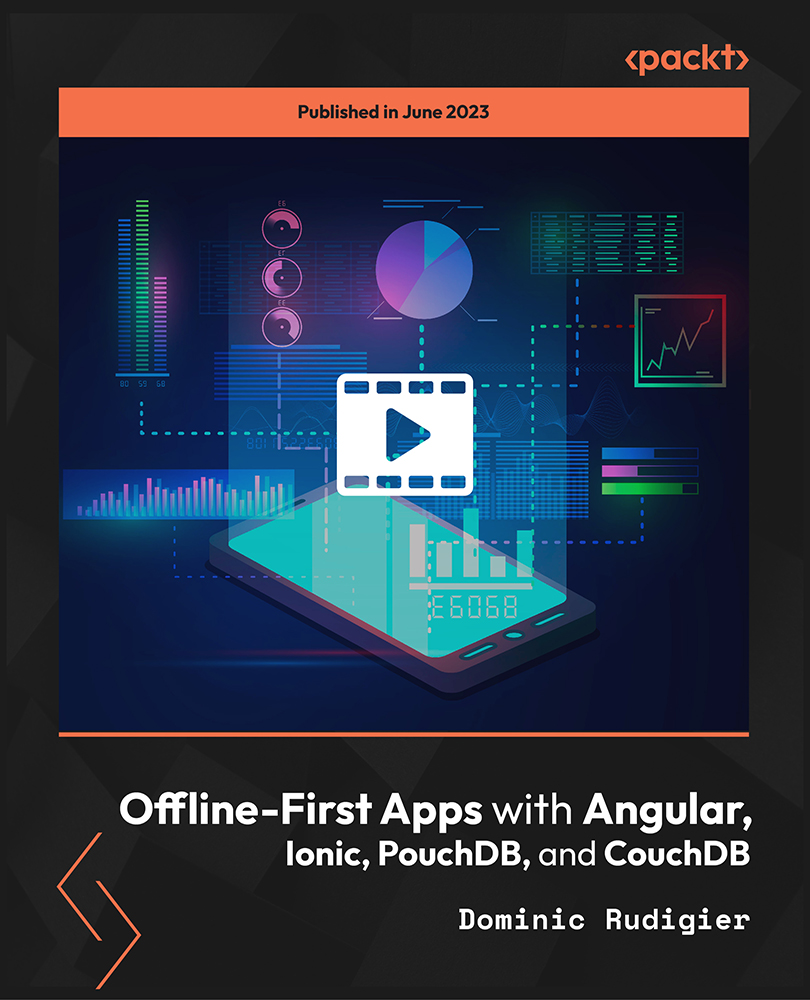
Risk Management for IT Projects: Virtual In-House Training
By IIL Europe Ltd
Risk Management for IT Projects: Virtual In-House Training IT projects may have direct bottom-line impact on the organization, cost millions of dollars, cause organizational change and change the way the organization is perceived by clients. Many IT projects are notoriously hard to predict and are filled with risk. IT Risk Management takes a comprehensive look at IT project risk management using PMI's PMBOK® Guide Risk Management Model in the context of IT Project Life Cycle phases. The goal of this course is to arm the practitioner with a rigorous, common-sense approach to addressing uncertainty in projects. This approach includes the ability to influence project outcomes, avoid many potential project risks, and be ready to calmly and efficiently respond to unavoidable challenges. What you will Learn You'll learn how to: Describe the risk management process, using the PMBOK® Guide's standard models and terminology Discuss the potential barriers to managing risk effectively in IT project organizations Develop an effective risk management plan for IT projects Identify project risks using IT-specific, practical tools Analyze individual risk events and overall project risk using IT-specific, practical approaches Plan effective responses to IT-specific risk based on the results of risk analysis and integrate risk responses into project schedules and cost estimates Manage and control risk throughout the IT project life cycle Implement selected elements of IT project risk management on your next project Foundation Concepts Basic concepts and purpose Risk and project constraints Risk and corporate cultures Risk management and IT PLC standards Plan Risk Management for IT Projects Plan Risk management process Plan Risk management activities Design a standard template Assess the project-specific needs Tailor the template Produce a project-specific risk management plan Gain consensus and submit as part of overall project plan A risk management plan of IT projects Identify Risks for IT Projects Identify risk process overview Risk categories and examples Risk identification tools Risk events by project life-cycle phases Perform Risk Analysis for IT Projects Perform qualitative risk analysis overview Core qualitative tools for IT projects Auxiliary qualitative tools for cost and schedule estimates When to use quantitative analysis for IT projects Plan Risk Response for IT Projects Plan risk response overview Active risk response strategies for IT projects (Threat and Opportunity) Acceptance and contingency reserves Contingency planning for IT projects Plan risk responses for IT projects Implement Risk Response for IT Projects Implement Risk Responses Executing Risk Response Plans Techniques and Tools Used Continuous Risk Management Monitor Risks for IT Projects Monitor risks overview Monitor risks tips for IT projects Technical performance measurement systems Risk management implementation for IT projects

Construction Management, Cost Estimation and Safety Training
4.7(47)By Academy for Health and Fitness
***24 Hour Limited Time Flash Sale*** Construction Management, Cost Estimation and Safety Training Admission Gifts FREE PDF & Hard Copy Certificate| PDF Transcripts| FREE Student ID| Assessment| Lifetime Access| Enrolment Letter Set the cornerstone for your career in construction with our "Construction Management, Cost Estimation and Safety Training" eight-course bundle. Consisting of three Quality Licence Scheme-endorsed courses in Construction Management, Construction Cost Estimation, and Construction Safety, you will receive a hardcopy certificate for each to showcase your theoretical knowledge and dedication. This bundle is also fortified with five CPD QS accredited courses. Key Features of the Construction Management, Cost Estimation and Safety Training Bundle: 3 QLS-Endorsed Courses: We proudly offer 3 QLS-endorsed courses within our Construction Management, Cost Estimation and Safety Training bundle, providing you with industry-recognized qualifications. Plus, you'll receive a free hardcopy certificate for each of these courses. QLS Course 01: Construction Management QLS Course 02: Construction Cost Estimation QLS Course 03: Construction Safety 5 CPD QS Accredited Courses: Additionally, our bundle includes 5 relevant CPD QS accredited courses, ensuring that you stay up-to-date with the latest industry standards and practices. Course 01: Construction Industry Scheme (CIS) Course 02: LEED V4 - Building Design and Construction Course 03: WELL Building Standard Course 04: Construction Estimation using RSMeans Course Course 05: AutoCAD VBA Programming - Beginner course In Addition, you'll get Five Career Boosting Courses absolutely FREE with this Bundle. Course 01: Professional CV Writing Course 02: Job Search Skills Course 03: Self-Esteem & Confidence Building Course 04: Professional Diploma in Stress Management Course 05: Complete Communication Skills Master Class Convenient Online Learning: Our Construction Management, Cost Estimation and Safety Training courses are accessible online, allowing you to learn at your own pace and from the comfort of your own home. Learning Outcomes: Understand the theoretical principles of Construction Management. Learn the essentials of Construction Cost Estimation. Gain knowledge about Construction Safety protocols. Get familiar with the Construction Industry Scheme (CIS). Understand LEED V4 Building Design and WELL Building Standard. Learn to estimate construction costs using RSMeans. Get introduced to AutoCAD VBA Programming. Discover the world of construction with our expertly designed eight-course bundle, tailored to provide a comprehensive theoretical understanding of construction management, cost estimation, and safety. From getting acquainted with CIS, LEED V4 and WELL standards to using RSMeans for estimation and introduction to AutoCAD VBA programming, this bundle is your gateway to the construction industry. CPD 250 CPD hours / points Accredited by CPD Quality Standards Who is this course for? Individuals aiming for a theoretical understanding of Construction Management. Aspiring professionals looking for comprehensive knowledge in Cost Estimation and Construction Safety. Anyone keen to understand the Construction Industry Scheme (CIS) and LEED V4 & WELL Building Standards. Career path Construction Manager - Avg. salary: £44,000 per year. Cost Estimator in construction - Avg. salary: £38,000 per year. LEED Consultant - Avg. salary: £42,000 per year. WELL Building Standard Consultant - Avg. salary: £45,000 per year. AutoCAD Programmer - Avg. salary: £39,000 per year. Certificates Digital certificate Digital certificate - Included Hard copy certificate Hard copy certificate - Included

Photoshop Animation Tutorial - Background and Assets
By Study Plex
Highlights of the Course Course Type: Online Learning Duration: 1 to 2 hours Tutor Support: Tutor support is included Customer Support: 24/7 customer support is available Quality Training: The course is designed by an industry expert Recognised Credential: Recognised and Valuable Certification Completion Certificate: Free Course Completion Certificate Included Instalment: 3 Installment Plan on checkout What you will learn from this course? Gain comprehensive knowledge about animation in Photoshop Understand the core competencies and principles of animation in Photoshop Explore the various areas of animation in Photoshop Know how to apply the skills you acquired from this course in a real-life context Become a confident and expert animator expert Photoshop Animation Tutorial - Background and Assets Course Master the skills you need to propel your career forward in animation in Photoshop. This course will equip you with the essential knowledge and skillset that will make you a confident animator expert and take your career to the next level. This comprehensive Photoshop animation tutorial course is designed to help you surpass your professional goals. The skills and knowledge that you will gain through studying this Photoshop animation tutorial course will help you get one step closer to your professional aspirations and develop your skills for a rewarding career. This comprehensive course will teach you the theory of effective animation in Photoshop practice and equip you with the essential skills, confidence and competence to assist you in the animation in Photoshop industry. You'll gain a solid understanding of the core competencies required to drive a successful career in animation in Photoshop. This course is designed by industry experts, so you'll gain knowledge and skills based on the latest expertise and best practices. This extensive course is designed for animator expert or for people who are aspiring to specialise in animation in Photoshop. Enrol in this Photoshop animation tutorial course today and take the next step towards your personal and professional goals. Earn industry-recognised credentials to demonstrate your new skills and add extra value to your CV that will help you outshine other candidates. Who is this Course for? This comprehensive Photoshop animation tutorial course is ideal for anyone wishing to boost their career profile or advance their career in this field by gaining a thorough understanding of the subject. Anyone willing to gain extensive knowledge on this animation in Photoshop can also take this course. Whether you are a complete beginner or an aspiring professional, this course will provide you with the necessary skills and professional competence, and open your doors to a wide number of professions within your chosen sector. Entry Requirements This Photoshop animation tutorial course has no academic prerequisites and is open to students from all academic disciplines. You will, however, need a laptop, desktop, tablet, or smartphone, as well as a reliable internet connection. Assessment This Photoshop animation tutorial course assesses learners through multiple-choice questions (MCQs). Upon successful completion of the modules, learners must answer MCQs to complete the assessment procedure. Through the MCQs, it is measured how much a learner could grasp from each section. In the assessment pass mark is 60%. Advance Your Career This Photoshop animation tutorial course will provide you with a fresh opportunity to enter the relevant job market and choose your desired career path. Additionally, you will be able to advance your career, increase your level of competition in your chosen field, and highlight these skills on your resume. Recognised Accreditation This course is accredited by continuing professional development (CPD). CPD UK is globally recognised by employers, professional organisations, and academic institutions, thus a certificate from CPD Certification Service creates value towards your professional goal and achievement. The Quality Licence Scheme is a brand of the Skills and Education Group, a leading national awarding organisation for providing high-quality vocational qualifications across a wide range of industries. What is CPD? Employers, professional organisations, and academic institutions all recognise CPD, therefore a credential from CPD Certification Service adds value to your professional goals and achievements. Benefits of CPD Improve your employment prospects Boost your job satisfaction Promotes career advancement Enhances your CV Provides you with a competitive edge in the job market Demonstrate your dedication Showcases your professional capabilities What is IPHM? The IPHM is an Accreditation Board that provides Training Providers with international and global accreditation. The Practitioners of Holistic Medicine (IPHM) accreditation is a guarantee of quality and skill. Benefits of IPHM It will help you establish a positive reputation in your chosen field You can join a network and community of successful therapists that are dedicated to providing excellent care to their client You can flaunt this accreditation in your CV It is a worldwide recognised accreditation What is Quality Licence Scheme? This course is endorsed by the Quality Licence Scheme for its high-quality, non-regulated provision and training programmes. The Quality Licence Scheme is a brand of the Skills and Education Group, a leading national awarding organisation for providing high-quality vocational qualifications across a wide range of industries. Benefits of Quality License Scheme Certificate is valuable Provides a competitive edge in your career It will make your CV stand out Course Curriculum Getting Familiar With Photoshop Introduction to Photoshop 00:01:00 Workspace and Panels 00:08:00 Creating a New Document in Photoshop 00:06:00 Selection Tool 00:07:00 Zooming and Navigation 00:04:00 Managing Layers 00:07:00 Merging, Grouping and Linking Layers 00:08:00 Drawing Drawing Shapes to Design Images Using Your Mouse 00:08:00 Designing a Futuristic Gun Using Shapes 00:14:00 Modify Your Drawing 00:09:00 The Brush Tool 00:09:00 Using The Masking Tools Masking Tools: How to Draw Inside a Region and Extract parts of a Layer 00:07:00 How to âPut a Layer Inside Another Layerâ Using Masks 00:10:00 Adding Texture 00:06:00 Tracing Background Importing Image to Trace Background 00:07:00 3D Effect: Perspective Layers Using Point Distortion 00:06:00 Tracing a Background Tutorial 00:18:00 Obtain Your Certificate Order Your Certificate of Achievement 00:00:00 Get Your Insurance Now Get Your Insurance Now 00:00:00 Feedback Feedback 00:00:00