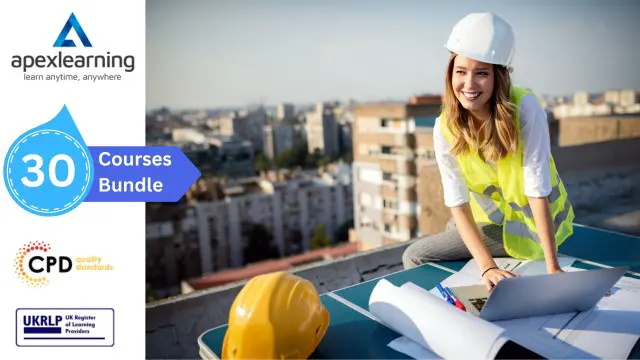- Professional Development
- Medicine & Nursing
- Arts & Crafts
- Health & Wellbeing
- Personal Development
DevOps demystified training course description This course is an introduction to DevOps. The course emphasizes communication, collaboration , integration, and automation to improve the workflow between developers and IT operations professionals. Improved workflows lead to more opportunities to design software and services in a more agile fashion. This course is a basis for discovering the most important DevOps concepts and to understand the principles and methods behind this. The course will leave you with the inspiration to be the advocate of change. What will you learn Explain DevOps principles. Describe the relationship between Agile , Lean and IT Service Management ( ITSM). Describe methods for automation and technology factors. Describe considerations when changing. Describe challenges, risks and critical success factors. DevOps demystifieds training course details Who will benefit: Non-technical staff involved with DevOps. Prerequisites: None. Duration 1 day DevOps demystified training course contents Why DevOps? From a business perspective From an IT perspective Stereotypes of Dev and Ops: perception and reality What is DevOps? Introduction DevOps Goals DevOps Added value of DevOps Proven Results DevOps for businesses DevOps principles (The Three Ways) DevOps and other frameworks DevOps and Agile DevOps and Lean DevOps and IT Service Management DevOps culture Characteristics of a DevOps culture Organizational Considerations DevOps DevOps stakeholders DevOps roles DevOps teams DevOps organizational structures DevOps methods Continuous Integration Continuous delivery Continuous deployment Value stream mapping Kanban Theory of Constraints Improvement Kata Deming's quality circle ITSM processes DevOps and Automation Methods for DevOps automation Longevity and tools categories DevOps applications Transitioning to a DevOps culture Implementation Challenges, risks and critical success factors Measuring DevOps successes

PV201L: Solar Training - Solar Electric Lab Week (Grid-Direct)
By Solar Energy International (SEI)
Students who complete the PV201L workshop will be able to: Perform power and energy calculations Obtain and apply specifications for PV modules and determine their performance given various environmental and operating conditions Safely operate various types of digital multimeters Diagram and determine the power, current, and voltage characteristics of PV modules in different series and parallel configurations Install various mounting systems (ground, pole, roof, and trackers). Decipher balance-of-system equipment specification sheets to determine the critical information needed for system design Install a residential grid-direct system including the array, inverter, circuit conductors, and overcurrent protection Safely operate equipment grounding, system grounding, and components and conductors used for grounding Work with wires and components on schematics of residential grid-direct systems: disconnects, inverter, equipment grounding conductors, ungrounded conductors, grounded conductors, the grounding electrode(s), and the AC and DC system grounds Identify potential safety hazards and demonstrate the proper use of personal protective equipment for working on grid-direct PV systems List the order of installation, commissioning, and decommissioning of a grid-direct PV system Note: This class is a great complement to PV301L, the Solar Electric Lab Week (Battery-Based).

Level 5 QLS Diploma in Construction Site Management & Cost Estimation
By Imperial Academy
Optimize construction projects with efficient site management and accurate cost estimation for success in the UK market

Interior Design: 8 in 1 Premium Courses Bundle
By Compete High
The Interior Design: 8 in 1 Premium Courses Bundle is where structure meets style—with a side of software savvy. It’s not just about matching curtains to carpets; it’s about understanding the technical language behind space, structure and function. The bundle blends Interior Design, Architecture, Drawing, Quantity Surveying, and tools like Photoshop and AutoCAD to give your creativity some discipline. With additional modules on Site Management and Property Management, this bundle offers a sweeping overview of the design-to-delivery journey. Whether you're shaping a living room or overseeing commercial space, this bundle is your intro to environments that look good and make sense. Learning Outcomes: Understand the principles and stages of interior design planning. Learn to sketch, draw, and visually present interior concepts. Explore architectural elements relevant to interior layouts. Use AutoCAD and Photoshop in space and design projects. Learn basics of quantity surveying for budgeting and materials. Understand the workflow of site and property management roles. Who is this Course For: Aspiring interior designers seeking foundational software skills. Creative individuals interested in structure and spatial planning. Property managers looking to enhance visual design knowledge. Anyone working in home or office improvement industries. Artists wanting to apply skills to functional environments. Designers aiming to learn drawing and architectural basics. Professionals involved in managing renovation or build projects. Those curious about AutoCAD or Photoshop for interior work. Career Path: Interior Design Assistant – £24,000 average salary Property Manager – £30,000 average salary Design Technician – £29,000 average salary CAD Designer – £32,000 average salary Quantity Surveyor Assistant – £28,000 average salary Site Coordinator – £31,000 average salary

CPD Accredited Microsoft Publisher 2010 Advanced Level
By iStudy UK
Do you need to create a fantastic Newspaper or flyer design quickly? Our Microsoft Publisher 2010 will help you to learn the details about Microsoft Publisher so that you can easily do your task. Microsoft Publisher is a desktop publishing application that places emphasis on page layout and design and helps you to create, personalise your layouts and shares a wide range of publications and marketing materials in-house. The knowledge about the advanced functions and features of Microsoft Publisher 2010 will give you a significant advantage when designing and publishing your newsletter, flyer, posters, product catalogues, proposal or training manual. In the course, you will know how to use the page layout, building blocks, picture, media tools, Object grouping, aligning, distributing, and ordering tools to get your objects looking great with a minimum amount of effort. By the end of the course, you will be able to personalise and customise your layouts or designs like flyers or e-mail templates. Course Highlights CPD Accredited Microsoft Publisher 2010 Advanced Level is an award winning and the best selling course that has been given the CPD Certification & IAO accreditation. It is the most suitable course anyone looking to work in this or relevant sector. It is considered one of the perfect courses in the UK that can help students/learners to get familiar with the topic and gain necessary skills to perform well in this field. We have packed CPD Accredited Microsoft Publisher 2010 Advanced Level into 13 modules for teaching you everything you need to become successful in this profession. To provide you ease of access, this course is designed for both part-time and full-time students. You can become accredited in just 11 hours, 40 minutes hours and it is also possible to study at your own pace. We have experienced tutors who will help you throughout the comprehensive syllabus of this course and answer all your queries through email. For further clarification, you will be able to recognize your qualification by checking the validity from our dedicated website. Why You Should Choose CPD Accredited Microsoft Publisher 2010 Advanced Level Lifetime access to the course No hidden fees or exam charges CPD Accredited certification on successful completion Full Tutor support on weekdays (Monday - Friday) Efficient exam system, assessment and instant results Download Printable PDF certificate immediately after completion Obtain the original print copy of your certificate, dispatch the next working day for as little as £9. Improve your chance of gaining professional skills and better earning potential. Who is this Course for? CPD Accredited Microsoft Publisher 2010 Advanced Level is CPD certified and IAO accredited. This makes it perfect for anyone trying to learn potential professional skills. As there is no experience and qualification required for this course, it is available for all students from any academic backgrounds. Requirements Our CPD Accredited Microsoft Publisher 2010 Advanced Level is fully compatible with any kind of device. Whether you are using Windows computer, Mac, smartphones or tablets, you will get the same experience while learning. Besides that, you will be able to access the course with any kind of internet connection from anywhere at any time without any kind of limitation. Career Path You will be ready to enter the relevant job market after completing this course. You will be able to gain necessary knowledge and skills required to succeed in this sector. All our Diplomas' are CPD and IAO accredited so you will be able to stand out in the crowd by adding our qualifications to your CV and Resume. Module One - Getting Started 00:30:00 Module Two - Working With Text 01:00:00 Module Three - Working with Pictures 01:00:00 Module Four - Graphics and Objects 01:00:00 Module Five - Moving and Grouping Objects 01:00:00 Module Six - Page Layout 01:00:00 Module Seven - Media Files 01:00:00 Module Eight - Mail and E-mail Merges 01:00:00 Module Nine - Creating a Catalog 01:00:00 Module Ten - Publication Information 01:00:00 Module Eleven - Save and Send Files 01:00:00 Module Twelve - Wrapping Up 00:30:00 Activities Activities - CPD Accredited Microsoft Publisher 2010 Advanced Level 00:00:00 Mock Exam Mock Exam- CPD Accredited Microsoft Publisher 2010 Advanced Level 00:20:00 Final Exam Final Exam- CPD Accredited Microsoft Publisher 2010 Advanced Level 00:20:00

Flat Design in Adobe Illustrator
By NextGen Learning
Course Overview: This course on "Flat Design in Adobe Illustrator" is designed to introduce learners to the fundamental concepts of flat design and how to apply them using Adobe Illustrator. The course covers the essential tools, techniques, and strategies needed to create visually engaging, modern flat design illustrations. Learners will explore the creation of various designs, from simple icons to complex landscapes, while developing a keen understanding of colour schemes, vector shapes, and design principles. By the end of the course, students will be able to confidently create flat design graphics, suitable for use in digital marketing, UI/UX design, and illustration projects. Course Description: In this course, learners will delve deep into the world of flat design, starting with the basics of Adobe Illustrator and progressing through to more complex design concepts. Key topics include creating diverse scenes, such as a garden, landscape, and camping scene, and designing flat icons for smartphones and apps. The course will cover essential tools and workflows in Illustrator, focusing on clean, minimalist design that is effective for web and app environments. Learners will also gain insights into balancing colour, shapes, and negative space to achieve professional and aesthetically pleasing results. Upon completion, learners will have a well-rounded skill set for designing contemporary flat style graphics in Illustrator. Course Modules: Module 01: Introduction Module 02: Create a Flat Design Garden and Barbecue Module 03: Create a Flat Design Landscape Scene Module 04: Create a Modern Flat Design Night Camping Scene Module 05: Create a Modern Flat Design Terminal and Luggage Module 06: Design a Flat Design Smartphone and App Icons (See full curriculum) Who is this course for? Individuals seeking to master flat design techniques in Adobe Illustrator. Professionals aiming to enhance their design portfolios with modern graphic styles. Beginners with an interest in graphic design and digital illustration. Anyone looking to build skills for creating digital assets like icons and visuals. Career Path: Graphic Designer UI/UX Designer Web Designer Digital Illustrator App Designer Visual Content Creator

Elevate your expertise in Information Architecture (IA) with our comprehensive IA Fundamentals Training course. Dive into user-centered design, organizational strategy, navigation design, and content organization. Learn to optimize IA through evaluation techniques and explore special topics shaping the future of information architecture. Join us for a transformative learning experience in the evolving landscape of digital design and user experience. Enroll now for a strategic leap in your IA proficiency!

Level 2 Certificate in Adobe Illustrator
By iStudy UK
What Will I Learn? Create powerful custom illustrations in minutes using Adobe Illustrator or any similar free or paid program (Photoshop, GIMP, Painter, etc) using simple techniques and basic principles. Understand image creation best practices regarding copyrights and using free stock images, original photos, and royalty-free images. Develop the ability to make illustrations that can be used online, in videos, or for print, even if you CAN'T DRAW. Make unique and inexpensive illustrated gifts for friends and family. Save and make money creating your own illustrations for yourself and others. Avoid headaches if and when you lose your work by learning the proper way to save your files. Requirements This mini course requires no special equipment aside from a computer and an appropriate software program like Illustrator. (Free 30 days trials of Illustrator are available from Adobe). Description Adobe Illustrator is hugely popular software tool for making vector graphics. Expand your creative skills with this incredible set of Illustrator tutorials that cover a wide range of subjects, from simple icons to patterns and detailed illustrations. Learn to make original, custom illustrations using Adobe Illustrator in just a matter of minutes that look professional and can be used online, in videos and animations, or for print purposes such as on a poster, letterhead, even a T-shirt or other products. Through this Level 2 Certificate in Adobe Illustrator, understand entirely about Copyright issues and using photos in your projects. Learn simple techniques to make unique illustrations for selling or gifts for friends and family. What Students Are Saying: 'What a wonderful course ! Kristen is a great teacher and quickly answers any questions that you might have. I'm really excited about applying the techniques that I've learned in the course.' -Diane Falck -- I'm a practicing award-winning multimedia artist and a former tenured Associate Professor of Digital Media and Program Director of Film & Digital Media at The American University of Rome (2006-2016). I'm currently a Visiting Associate Professor of Digital Media at the brand new American University of Myanmar in Yangon, Myanmar (Burma). Since 2000 I've been teaching students all over the world using my tried and true custom approach (turning complex information into something simple, memorable, easy-to-understand in as short amount of time as possible) to ensure that you get the most important, relevant, and useful information that can be applied immediately. New bonus lectures and resources will continue to be added and timely design advice will be provided in the discussion forum. I love to help and always respond to inquiries and discussions ASAP. Please Note: All students who enroll in this course also will receive periodic free and discounted access to my other top-rated current and upcoming courses. You have a 30-day, 100% money-back guarantee with no questions asked so you have nothing to lose. I make myself available so you will have access to me if you have questions or need specific feedback along the way.Empower yourself now by enrolling in this Illustrator course and join our growing learning community! Click the 'Take This Course' button in the upper right corner and let's get started building your illustration, software, and design skills today. Who is the target audience? This course is for newcomers to Illustrator as well as beginners interested in learning simple and basic techniques for getting started illustrating on the computer. Advanced traditional fine artists and illustrators looking for ways to take their natural drawing talents from their sketchbooks to a computer environment will appreciate this easy, step by step approach. Please note this is NOT an in-depth Adobe Illustrator course. Students looking for intermediate to advanced Illustrator training would be better off taking a longer, comprehensive course. Introduction Welcome! Introduction to this Illustrator Course FREE 00:02:00 New to Adobe Illustrator? Here's the Crash Course to Get You Started. FREE 00:05:00 Getting Set Up: All About Copyright Issues and Using Photos in Your Projects Important Copyright Issues You Need to Know & Choosing a Photo as a Guide 00:06:00 Let's Do IT! Make a Custom Illustration in Adobe Illustrator Placing Your Photo as a Guide in Illustrator 00:03:00 Setting Up Your Brush and Making a 'Drawing' Layer in Illustrator 00:03:00 Draw the Black and White Line Drawing in Illustrator 00:03:00 Pause Here to Learn How to Save Properly and Save Yourself Pain and Suffering FREE 00:03:00 Adding Color: Option #1. Coloring With the Brush Tools in Illustrator 00:03:00 Adding Color: Option #2. Use The Live Paint Bucket Tool in Illustrator 00:03:00 Adding Color: Option #3. Cheat and Go Color It In Photoshop 00:04:00 Saving a Final Web Version in Illustrator 00:03:00 Saving a Final Web Version in Adobe Photoshop 00:02:00

Civil Engineering & Construction Management Training Package Details: Number of Courses: 30 Courses Accreditation: CPD Quality Standards Free Certificates:PDF: 30Hardcopy: 30 (Delivery Charge Applicable) Courses Access: Lifetime Instalment Payment Available --------------***------------- Civil Engineering Course 01: Read Construction & Structural Drawing Like Expert Course 02: Diploma in Construction Management Course 03: Quantity Surveyor Diploma Course 04: Building Surveyor Course 05: Land Surveying Course 06: Bricklaying Course 07: Construction Cost Estimation Diploma Course 08: Construction Estimation using RSMeans Course 09: Construction Cost Estimation Using Xactimate Course 10: Cost Estimation for Multiplex Building Using Xactimate Course 11: Property Law and Legislation Course 12: Construction Industry Scheme (CIS) Course 13: WELL Building Standard Course 14: LEED V4: Building Design and Construction Course 15: LEED V4 - Building Design and Construction Architecture & AutoCAD Course 01: Architectural Studies Course 02: AutoCAD Programming using C# with Windows Forms Course 03: CAD Design Course: Assemblies, Modelling And Civil Drawings Course 04: Autocad Electrical Design Course 05: Intermediate Solidworks Course Course 06: Solidworks Foundation Training Course 07: Interior Design Professional Diploma Course 08: Professional Interior Design & Construction Constraction Course 01: Construction Safety Course 02: Fire Safety | Online Course Course 03: Emergency First Aid and Incident Management at Work Course 04: RIDDOR Training Course 05: LOLER Training Course 06: COSHH Training and Safety - Level 2 Course 07: DSEAR Training Benefits you'll get from choosing Apex Learning for this Civil Engineering & Construction Management training: Pay once and get lifetime access Free e-Learning App for engaging reading materials & helpful assistance Certificates, student ID included in a one-time fee Free up your time - don't waste time and money travelling for classes Accessible, informative Civil Engineering & Construction Management modules designed by expert instructors Learn anytime, from anywhere Study from your computer, tablet or mobile device CPD accredited Civil Engineering & Construction Management courses - improve the chance of gaining professional skills CPD 305 CPD hours / points Accredited by CPD Quality Standards Who is this course for? Anyone from any background can enrol in this Civil Engineering & Construction Management bundle including- Students Graduates Job Seekers Job Holders Requirements No requirements to enrol this Civil Engineering & Construction Management course. Career path This Civil Engineering & Construction Management bundle will help you learn the necessary skills to explore opportunities such as- Structural Engineer £36,000 - £38,000 per annum Engineer £27,000 - £45,000 per annum Construction Engineer £3,000 - £45,000 per annum Engineer Surveyor £28,000 - £32,500 per annum Civil Engineer £29,000 - £38,000 per annum