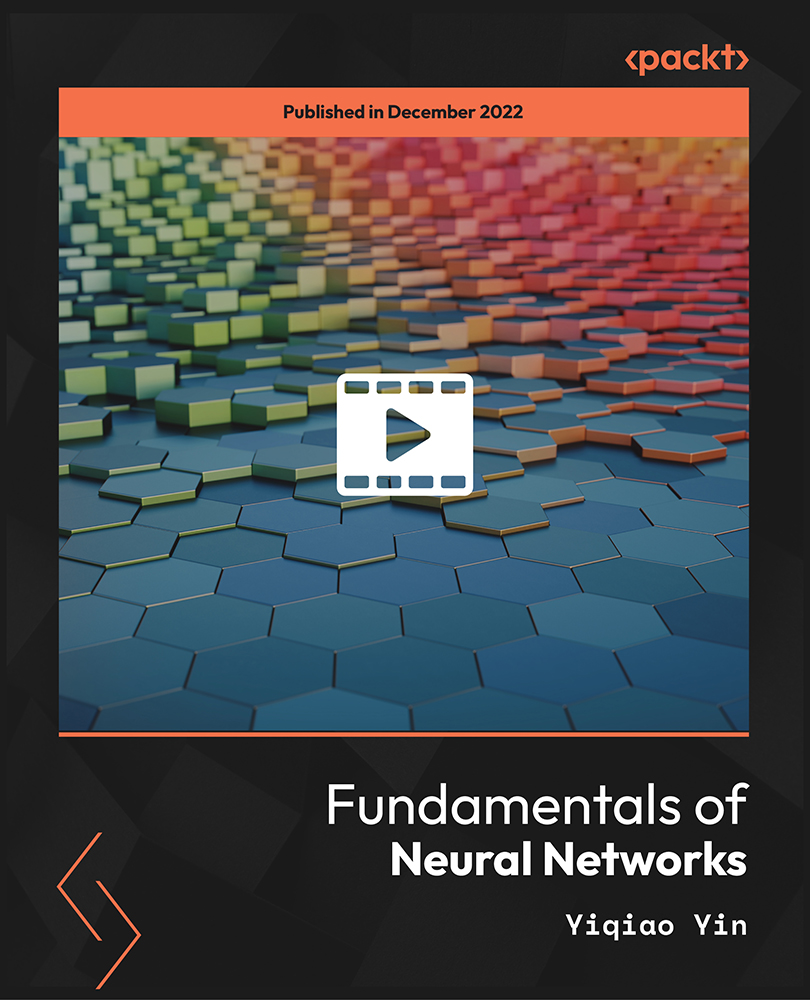- Professional Development
- Medicine & Nursing
- Arts & Crafts
- Health & Wellbeing
- Personal Development
Managing health and safety isn’t just about paperwork and policies — it’s about keeping people safe, every day, in every workplace. The Certificate in Health and Safety Manager at QLS Level 3 brings together vital knowledge that covers workplace risks, accident prevention, and legal duties, helping you understand how to create safer environments without the waffle. This course is fully online, so you can study at your own pace from anywhere — whether you’re behind a desk or taking a lunch break. Health and safety roles are now more valued than ever across sectors such as construction, logistics, hospitality, and office-based settings. With regulations tightening and expectations rising, companies need people who understand the rules and know how to apply them properly. This course is a smart step if you’re aiming to move towards a health and safety management position or if you’re already in a supervisory role and want to sharpen your knowledge. Packed with essential insights, it focuses on helping you deal with everyday hazards and promote safer ways of working — without drowning in jargon. Let’s face it, fewer accidents mean fewer headaches — and that’s a win for everyone. Learning Outcomes Identify and mitigate manual handling hazards. Manage workplace incidents effectively. Address minor injuries with confidence. Understand and respond to electrical incidents. Implement robust fire safety measures. Design and execute fire evacuation procedures. Comprehend UK health and safety laws. Key Features FREE QLS-endorsed certificate 4 Free CPD Accredited Courses with Free e-Certificates CPD Accredited Hard Copy Certificates Fully online, interactive courses Self-paced learning and laptop, tablet, smartphone-friendly 24/7 Learning Assistance Discounts on bulk purchases Free Courses Occupational Health and Safety Compliance and Risk Management Course Time Management in The Workplace First Aid at Work What Will You Learn from This Course? Navigating the realm of workplace safety can be daunting. This course breaks it down, offering clear insights into essential safety practices, from manual handling to legal compliance. Course Curriculum Module 1: Manual Handling Hazards and Injuries Discover the risks of manual handling. Learn injury prevention techniques. Module 2: Incident Management at Work Understand workplace incidents. Master effective response strategies. Module 3: Dealing with Minor Injuries at Workplace Identify common minor injuries. Gain skills to address them promptly. Module 4: Electrical Incidents Explore electrical safety. Learn to handle related incidents. Module 5: Measures of Fire Safety Grasp fire safety essentials. Implement preventive measures. Module 6: Understanding Fires Dive into the science of fires. Recognise different fire types. Module 7: Fire Emergency: Evacuation Procedures Understand fire emergencies. Master evacuation best practices. Module 8: The Fire Plan and Safety Arrangements Design effective fire plans. Ensure robust safety arrangements. Module 9: Controlling and Reducing the Risks Identify workplace risks. Learn strategies to minimise them. Module 10: Personal Emergency Evacuation Plans (PEEP) Craft personalised evacuation plans. Ensure individual safety during emergencies. Module 11: Call for an Emergency Recognise when to raise alarms. Learn emergency communication essentials. Module 12: Health and Safety at Work and the Laws Understand UK safety laws. Ensure workplace compliance. Certificate Once you've successfully completed your course, you will immediately be sent a CPD Accredited PDF certificate. Also, you can have your printed certificate delivered by post (shipping cost £3.99). After successfully completing the assignment, learners will be able to order a FREE QLS-endorsed certificate. CPD 10 CPD hours / points Accredited by CPD Quality Standards Who is this course for? Office managers overseeing facility safety. Warehouse supervisors keen on injury prevention. New business owners prioritising staff welfare. School administrators ensuring pupil safety. Construction site managers. Event organisers focusing on crowd safety. Retail store managers maintaining safe environments. Factory floor supervisors. Requirements No formal requirements are needed to enrol in this course. Career path Health and Safety Officer in manufacturing. Site Safety Coordinator in construction. Fire Safety Advisor in public sectors. Risk Assessment Manager in logistics. Workplace Safety Consultant. Incident Response Coordinator in large enterprises. Certificates CPD Accredited e-Certificate Digital certificate - Included CPD Accredited Hard Copy Certificate Hard copy certificate - Included You will get the hard copy certificates for Free! The delivery charge of the hard copy certificate inside the UK is £3.99 each. QLS Endorsed Certificate Hard copy certificate - Included

Elevate your polymer clay skills with our Intermediate On-Demand Polymer Clay Course, designed for those looking to refine their craft and explore new creative horizons. Led by an experienced tutor, this course offers advanced techniques and innovative approaches to working with polymer clay. Through detailed video tutorials, you'll master complex designs, intricate patterns, and unique texturing methods, perfect for creating sophisticated jewelry, intricate sculptures, and bespoke decorative items. Whether you're aiming to enhance your hobby or take your skills to a professional level, this course provides the expertise and inspiration needed to transform your passion into a thriving business. Unleash your creativity and unlock the full potential of polymer clay with our comprehensive, intermediate course

Overview Explore the intricacies of clinical research and understand the administration process with our Clinical Research Administration Training course. This course will help you deepen your knowledge and acquire the ability to seek career prospects in the relevant sectors. The course is packed with high;y valuable information on clinical research. From the informative modules, you will learn the core concepts of clinic trial designing and planning. The course will help you develop the skills for data management and analysis. You will be able to build your expertise in monitoring and auditing. Moreover, you will acquire the skills required for quality control and site management as well. After the course, you will receive a CPDQS-accredated certificate of achievement. This certificate will enhance your employability and help you reach your career goals. Enrol now! Course Preview Learning Outcomes Understand the significance of clinical research in healthcare Learn about the process of clinical trail design and planning Deepen your knowledge of ethics and regulatory compliance Develop the ability for data management and record-keeping Know how to monitor and audit the trials Grasp the process of study site management and quality control Why Take This Course From John Academy? Affordable, well-structured and high-quality e-learning study materials Engaging tutorial videos, materials from the industry-leading experts Opportunity to study in a user-friendly, advanced online learning platform Efficient exam systems for the assessment and instant result Earn UK & internationally recognised accredited qualification Easily access the course content on mobile, tablet, or desktop from anywhere, anytime Excellent career advancement opportunities Get 24/7 student support via email. What Skills Will You Learn from This Course? Trail planning Data management and analysis Monitoring and auditing Site management Quality control Compliance management Who Should Take This Clinical Research Administration Training? Whether you're an existing practitioner or an aspiring professional, this course is an ideal training opportunity. It will elevate your expertise and boost your CV with key skills and a recognised qualification attesting to your knowledge. Are There Any Entry Requirements? This Clinical Research Administration Training course is available to all learners of all academic backgrounds. But learners should be aged 16 or over to undertake the qualification. And a good understanding of the English language, numeracy, and ICT will be helpful. Certificate of Achievement After completing this course successfully, you will be able to obtain an Accredited Certificate of Achievement. Certificates & Transcripts can be obtained either in Hardcopy at £14.99 or in PDF format at £11.99. Career Pathâ This exclusive Clinical Research Administration Training course will equip you with effective skills and abilities and help you explore career paths such as Clinical Research Administrator Clinical Research Associate Clinical Research Coordinator Clinical Data Manager Module 01: Introduction to Clinical Research Administration Introduction to Clinical Research Administration 00:15:00 Module 02: Clinical Trial Design and Planning Clinical Trial Design and Planning 00:11:00 Module 03: Ethics and Regulatory Compliance Ethics and Regulatory Compliance 00:13:00 Module 04: Institutional Review Boards (IRBs) and Ethics Committees Institutional Review Boards (IRBs) and Ethics Committees 00:10:00 Module 05: Data Management and Recordkeeping Data Management and Recordkeeping 00:12:00 Module 06: Safety Reporting and Adverse Events Safety Reporting and Adverse Events 00:10:00 Module 07: Clinical Trial Monitoring and Auditing Clinical Trial Monitoring and Auditing 00:09:00 Module 08: Study Site Management and Quality Control Study Site Management and Quality Control 00:17:00 Module 09: Data Analysis and Reporting Data Analysis and Reporting 00:09:00 Module 10: The Future of Clinical Research The Future of Clinical Research 00:10:00 Certificate and Transcript Order Your Certificates and Transcripts 00:00:00

Overview This comprehensive course on Electric Vehicle Battery Management System will deepen your understanding on this topic. After successful completion of this course you can acquire the required skills in this sector. This Electric Vehicle Battery Management System comes with accredited certification from CPD, which will enhance your CV and make you worthy in the job market. So enrol in this course today to fast track your career ladder. How will I get my certificate? You may have to take a quiz or a written test online during or after the course. After successfully completing the course, you will be eligible for the certificate. Who is This course for? There is no experience or previous qualifications required for enrolment on this Electric Vehicle Battery Management System. It is available to all students, of all academic backgrounds. Requirements Our Electric Vehicle Battery Management System is fully compatible with PC's, Mac's, Laptop, Tablet and Smartphone devices. This course has been designed to be fully compatible with tablets and smartphones so you can access your course on Wi-Fi, 3G or 4G. There is no time limit for completing this course, it can be studied in your own time at your own pace. Career Path Learning this new skill will help you to advance in your career. It will diversify your job options and help you develop new techniques to keep up with the fast-changing world. This skillset will help you to- Open doors of opportunities Increase your adaptability Keep you relevant Boost confidence And much more! Course Curriculum 17 sections • 79 lectures • 08:52:00 total length •Introduction: 00:03:00 •Passive Cell Balancing: Working Principle: 00:09:00 •Passive Cell Balancing: Hardware Circuit Design: 00:06:00 •Passive Cell Balancing: Balancing Current deciding factor: 00:06:00 •Passive Cell Balancing: Calculations: 00:08:00 •Passive Cell Balancing: Assignment: 00:02:00 •Voltage Measurement in Battery management system: 00:02:00 •Voltage Measurement: Hardware circuit design: 00:04:00 •Voltage Measurement: Component selection techniques: 00:06:00 •Current Measurement: Battery Pack: 00:05:00 •Current Measurement: Current Sense Resistor-based Hardware Circuit: 00:09:00 •Current Measurement: Assignment: 00:02:00 •Current Measurement: Sense Resistor and External amplifier: 00:08:00 •Current Measurement with Sense Resistor and External Amplifier: Assignment: 00:02:00 •Current Measurement: Hall Effect sensor: 00:07:00 •Current Measurement: Datasheet understanding: 00:10:00 •Current Measurement: Calculations: 00:06:00 •Current Measurement using Hall Sensor: Assignment: 00:02:00 •Temperature Measurement: In BMS: 00:10:00 •Temperature Measurement: Thermistor Calculation: 00:13:00 •Temperature Measurement: Assignment: 00:02:00 •Coulomb Counting - SoC Estimation: 00:05:00 •Coulomb counting: Calculation: 00:03:00 •Coulomb counting: Assignment: 00:07:00 •What parameters are taken to select your right BMS IC?: 00:13:00 •A tour to Texas Instrumentsfor BMS IC selection: 00:09:00 •A tour to Texas Instruments: Battery Protectors: 00:10:00 •A tour to Texas Instruments: Battery Monitors and Balancers: 00:09:00 •A tour to Texas Instruments: Fuel Gauge IC: 00:13:00 •MCU for BMS: Basics: 00:04:00 •MCU for BMS: Selection Technique: 00:07:00 •MCU for BMS: Assignment: 00:02:00 •Cell Modeling 1: 00:02:00 •Cell Modeling 2: 00:02:00 •Cell Modeling 3: 00:09:00 •Cell Modeling 4: 00:08:00 •Cell Modeling 5: 00:14:00 •Communication Protocol 1: 00:05:00 •Communication Protocol 2.1: 00:10:00 •Communication Protocol 2.2: 00:07:00 •Communication Protocol 2.3: 00:07:00 •Communication Protocol 2.4: 00:06:00 •UART Demo 1: 00:12:00 •UART Demo 2: 00:07:00 •I2C communication protocol 1: 00:06:00 •I2C communication protocol 2: 00:04:00 •I2C communication protocol 3: 00:06:00 •I2C communication protocol 4: 00:12:00 •I2C communication protocol 5: 00:04:00 •I2C communication protocol 6: 00:05:00 •I2C communication protocol 7: 00:14:00 •I2C Demo 2: 00:15:00 •SPI Communication 1: 00:06:00 •SPI Communication 2: 00:07:00 •SPI Communication 3: 00:06:00 •CAN Communication 1.1: 00:03:00 •CAN Communication 1.2: 00:04:00 •CAN Communication 1.3: 00:06:00 •CAN Communication 1.4: 00:07:00 •CAN Communication 1.5: 00:03:00 •CAN Communication 1.6: 00:06:00 •CAN Communication 1.8: 00:05:00 •Power management 1: 00:04:00 •Power management 2: 00:04:00 •Power management 3: 00:04:00 •Power management 4: 00:05:00 •BQ76925 Datasheet: Part 1: 00:09:00 •BQ76925 Datasheet: Part 2: 00:09:00 •BQ76925 Datasheet: Part 3: 00:14:00 •BQ76925 Datasheet: Part 4: 00:13:00 •BQ76925 Reference Design: 1: 00:10:00 •BQ76925 Reference Design: 2: 00:06:00 •BQ76925 Reference Design: 3: 00:06:00 •BQ76925 Reference Design: 4: 00:15:00 •BQ76925 Reference Design: 5: 00:05:00 •BQ76925 Reference Design: 6: 00:07:00 •BQ76925 Reference Design: 7: 00:06:00 •Thank you: 00:03:00 •Resource - Electric Vehicle Battery Management System: 00:00:00

Women in Banking Leadership Workshop Workshop Overview: Unleash your potential - The Banking and Financial Services industry is a constantly changing sphere that calls for emerging leaders to adapt and grow in order to thrive and succeed. Often those wanting to take the next step in the field find it hard to see their full value and potential, slowing their progress in a world full of opportunities. Emerging leaders will need to understand their professional values and know how to cultivate a growth mindset to stand out and fulfil their career desires. This interactive virtual workshop will provide emerging leaders within the field the skills to understand the strengths that they are able to bring to the corporate table to confidently unleash their potential. It will particularly benefit those who aspire to move beyond early management to broader leadership roles. Kat will guide attendees to unlock their potential through releasing self-doubt, connecting to their unique contribution and forming a confident, strategic leader that will drive an organisation to success. Our Aims for the Workshop: Navigate key challenges and change in fast-paced work-places Understand the value of embracing complexity, uncertainty and diversity Negotiate diversity and inclusion biases, enablers and blocker Topic 1 Define your leadership style What are the capabilities, attributes and skills of an influential leader? What is your unique contribution? Is this congruent with your personal brand? Align your leadership strengths and values with the expectations and culture of your organisation. Topic 2 Leading with Emotional Intelligence (EQ) Understand your EQ and its impact on the way you are perceived as a leader Leverage your EQ in the workplace both in person and online Embrace qualities of empathy and authenticity to become a better leader Topic 3 Interactive Panel Q&A Discussion: Open Q&A with Senior Female leaders within the banking sector. Please see below the panel and biographies of each panellist. Topic 4 How to be known as a strategic leader Understand the uplevel from management to leadership and how to articulate your strategy How to translate broad leadership tools and tactics into practical, personalised results Move from transactional to transformational leadership Topic 5 Strengthen your resilience and resolve What is stress and how do you “show-up” on a bad day? Bounce back from challenging situations and predicaments Effectively manage conflict and turn negativity into an opportunity Who will attend? Emerging Leaders looking to step into management roles Current Leaders looking to progress into senior management roles This workshop is open to any woman who works in the banking sector that wants to take her next step in their career; women include trans women and non-binary people who are comfortable in a female-centred group. Group Rate Discounts 2-3 people, 7% discount 4+ people, 20% discount We have two group rates which you can take advantage of depending on the size of the group you wish to book: Option 1️⃣ Groups between 2 & 3 are eligible for the 7% Discount. Please use this code at checkout: GROUP 2+ Option 2️⃣ For groups of over 4+ attendees, the eligible discount is 20%. Please use this code at checkout: GROUP 4+ Where do I add the discount code? Your Facilitator Kat Hutchings Kat coaches Executives and senior leaders in scale businesses to develop their leadership capability, build high-performing teams and create a culture that motivates and delivers. She works with them to identify their unique contribution and lead in a way that's aligned with who they are. Clients that work with Kat connect to their sense of purpose and how they contribute to the organisation. This creates a ripple effect through their team as they step into more powerful and impactful leadership. Kat coaches for insight - because a single insight can inspire action that changes everything. Client outcomes include improved sales performance, successful delivery of change & transformation programmes and greater employee engagement & wellbeing. Kat is an accredited Professional Executive Coach with the Association for Coaching and a Master NLP Practitioner. She has studied neuroscience, mindfulness and resilience, often bringing these insights to her coaching and training. Combined with her experience as a leader in Financial Services, Kat’s clients find her to be commercially minded, knowledgeable and positively challenging. Her background as a corporate banker means Kat is quickly able to understand the context, including a firm’s strategy, vision and drivers. As a former Head of Coaching for the London & South East region of a FTSE 100 organisation, Kat is also well versed in leadership development programmes – their design, delivery and embedding through coaching. Outside of her coaching work, Kat spends lots of time with her husband and 2 young children. She enjoys trying different wines, talking to interesting people, having new experiences and buying flowers. THE PANEL The final panel is coming soon ⏳

The 'Conference Event Management' course provides a comprehensive understanding of organizing and managing successful conferences and events. Participants will explore various aspects, from pre-event planning to post-event evaluation, including topics like programme design, promotion, sustainability, international conference planning, and the integration of hybrid and virtual elements. Learning Outcomes: Develop proficiency in planning and executing conferences and events. Create effective pre-event strategies, including budgeting and logistics. Design engaging and purposeful conference programs. Implement marketing and promotional campaigns to attract participants. Execute flawless onsite event management. Conduct post-event evaluations and initiate follow-up activities. Integrate sustainability practices and environmental management. Master the complexities of international and hybrid/virtual conferences. Why buy this Conference Event Management? Unlimited access to the course for forever Digital Certificate, Transcript, student ID all included in the price Absolutely no hidden fees Directly receive CPD accredited qualifications after course completion Receive one to one assistance on every weekday from professionals Immediately receive the PDF certificate after passing Receive the original copies of your certificate and transcript on the next working day Easily learn the skills and knowledge from the comfort of your home Certification After studying the course materials of the Conference Event Management there will be a written assignment test which you can take either during or at the end of the course. After successfully passing the test you will be able to claim the pdf certificate for £5.99. Original Hard Copy certificates need to be ordered at an additional cost of £9.60. Who is this course for? This Conference Event Management does not require you to have any prior qualifications or experience. You can just enrol and start learning. Event planners and managers seeking specialization in conference management. Professionals in the hospitality and tourism industry. Marketing and communications experts involved in event promotion. Business professionals aiming to enhance their conference organization skills. Prerequisites This Conference Event Management was made by professionals and it is compatible with all PC's, Mac's, tablets and smartphones. You will be able to access the course from anywhere at any time as long as you have a good enough internet connection. Career path Conference Manager - Potential earning of £30,000 - £50,000 per year. Event Coordinator - Median earning of £25,000 - £35,000 per year. Marketing Manager (Events) - Potential earning of £35,000 - £60,000 per year. Sustainability Event Consultant - Earning varies, potential for £25 - £60 per hour. International Conference Planner - Potential earning of £40,000 - £70,000 per year. Course Curriculum Module 01: Introduction to Conference Event Management Introduction to Conference Event Management 00:08:00 Module 02: Pre-Event Planning Pre-Event Planning 00:07:00 Module 03: Programme Design and Coordination Programme Design and Coordination 00:09:00 Module 04: Promotion and Marketing Promotion and Marketing 00:10:00 Module 05: Onsite Management Onsite Management 00:09:00 Module 06: Post-Event Evaluation and Follow-up Post-Event Evaluation and Follow-up 00:08:00 Module 07: Sustainability and Environmental Management Sustainability and Environmental Management 00:09:00 Module 08: International Conference Planning International Conference Planning 00:07:00 Module 09: Hybrid and Virtual Conference Planning Hybrid and Virtual Conference Planning 00:06:00 Module 10: Sponsorship and Fundraising Strategies Sponsorship and Fundraising Strategies 00:05:00

Events Management Course UK
By OnlineCoursesLearning.com
Events Management Course Diploma A career in events management or wedding management can be exceptionally rewarding. This is a fast paced environment where you will be expected to know the industry and have outstanding planning and problem solving skills. This course is ideal for anyone who is looking for a successful career as a wedding or event manager or for anyone who is already working within the industry, but wants to have a certification in place to prove their passion and dedication to the industry. Introduction to Events Management Course Diploma The events management course diploma is made up of twenty three modules. These modules are brimming with valuable information, tips, advice and guidance to help you enjoy a successful career as an events or wedding manager. The course should take around fifteen hours to complete with the convenience of studying at your own pace and where you feel most comfortable, utilising the online modules which work on all devices. You will learn a host of essential skills, including staging and design, event logistics, legalities and what you need to know to start your own event management business. During your studies you will have access to online support and on completion you will need to pass a multiple choice test which is based on what you have learned in the modules. On passing, you can download and print your certificate straight away. What You Will Learn In this information packed course, you can expect to learn the following: Understand the benefits of having a diploma and what is expected of you as an events manager. Learn the benefits of strategic management, why budgeting is so important and identify different events management software solutions. Identify why customer service skills are so important along with how to improve your communication skills effectively. Learn about the various types of events you may be asked to manage during your career. Learn about staging and design and gain insight into using the venue's resources, how to use seasonal themes and so much more. Understand the importance of financial management. Learn how to stick to a budget, sell tickets and manage the finances effectively throughout the event. Get insight into the importance of health and safety at all events. Learn how to run an event safely, what to look out for and how to cater to emergencies. Get advice on troubleshooting and logistics at events from electricity supply to tables and parking. Understand the wedding planning industry and why people need wedding planners to help them organise their special day. Identify with the various wedding types. Learn the wedding planning process. How to choose the right wedding venue based on your clients. Venues, hidden extras, negotiating the best prices and more. Understand the different wedding ceremonies and legalities, such as who can get married, making it official and schedules. Learn how to choose the right wedding theme. Learn how to save money when it comes to wedding attire, along with the regulations you need to be aware of. Get valuable insight on wedding catering and entertainment. Understand your role when it comes to printed materials. Organising transportation. Tips to find the best wedding photographers and videographers. Know your role as a wedding planner when the couple is getting married abroad. How to start your own events management business. Get a firm understanding of marketing, insurance and tax when opening your own events management business. Benefits of the Event Management Course This event management course is guaranteed to provide you with a wide range of superior benefits from when you first decide on events management as your career to running your own successful business. The benefits include: Recognised certification. Online support throughout your studies. Informative modules you can rely on. Study at your own pace, no set schedules to work to. Boost your career in events management. Gain the knowledge and skills you need to enjoy a successful career. Get the insight and advice you need to start your own events management business.
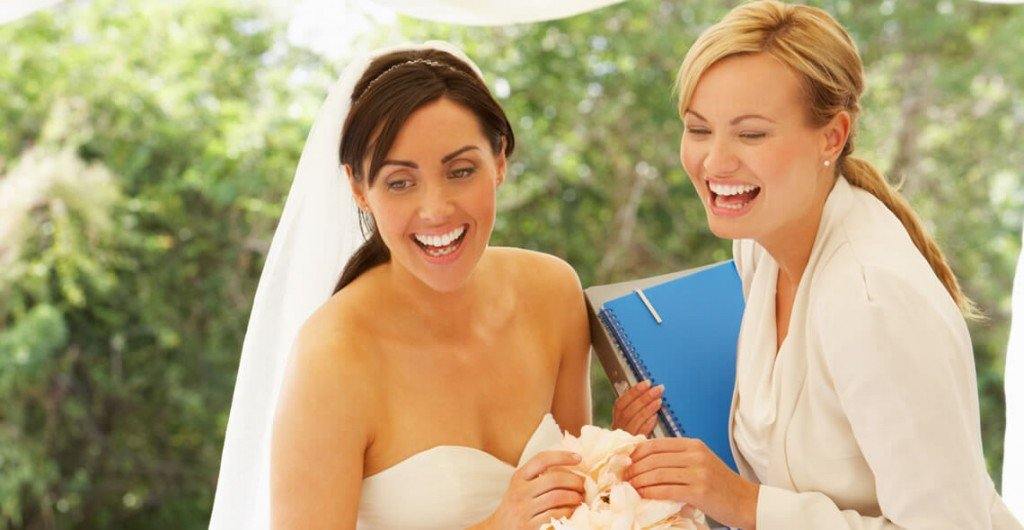
Generative AI Art Generation - Mastering All the AI Tools
By Packt
Embark on an AI image generation journey with a comprehensive course on Midjourney, DALL-E, Leonardo, Stable Diffusion, Automatic1111, RunwayML, Adobe Firefly, BlueWillow, and more. Requirements: Computer with internet access, and a Discord account for tools like Midjourney.
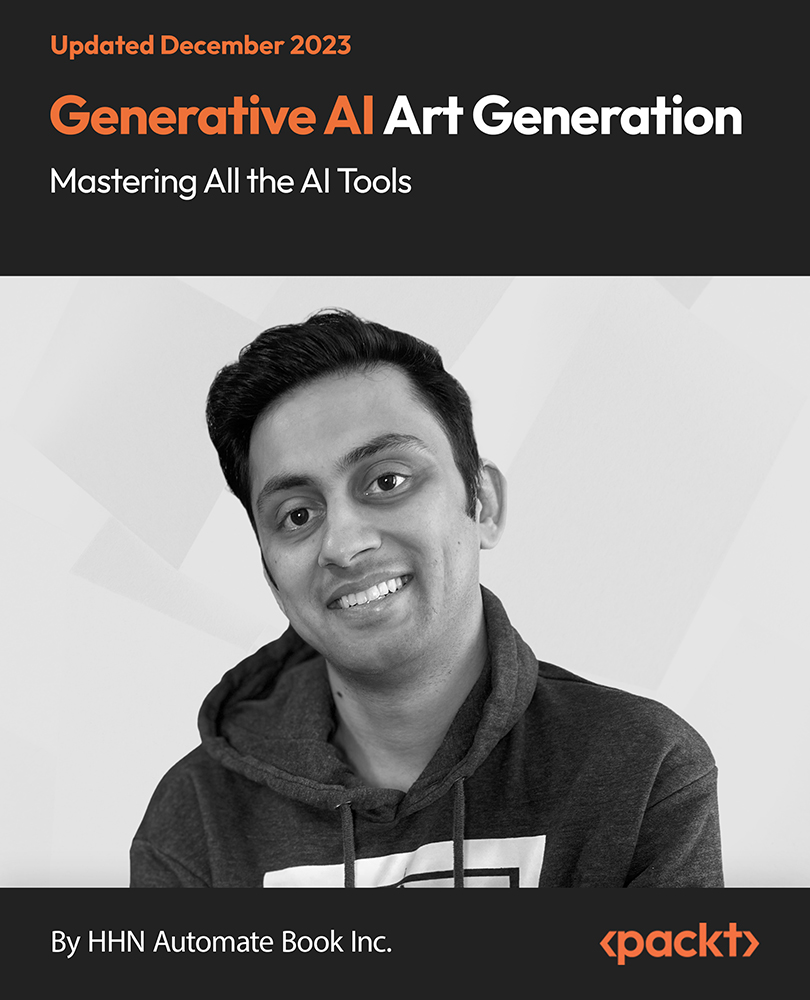
Fundamentals of Neural Networks
By Packt
Get started with Neural networks and understand the underlying concepts of Neural Networks, Convolutional Neural Networks, and Recurrent Neural Networks. This hands-on course will help you understand deep learning in detail with no prior coding or programming experience required.