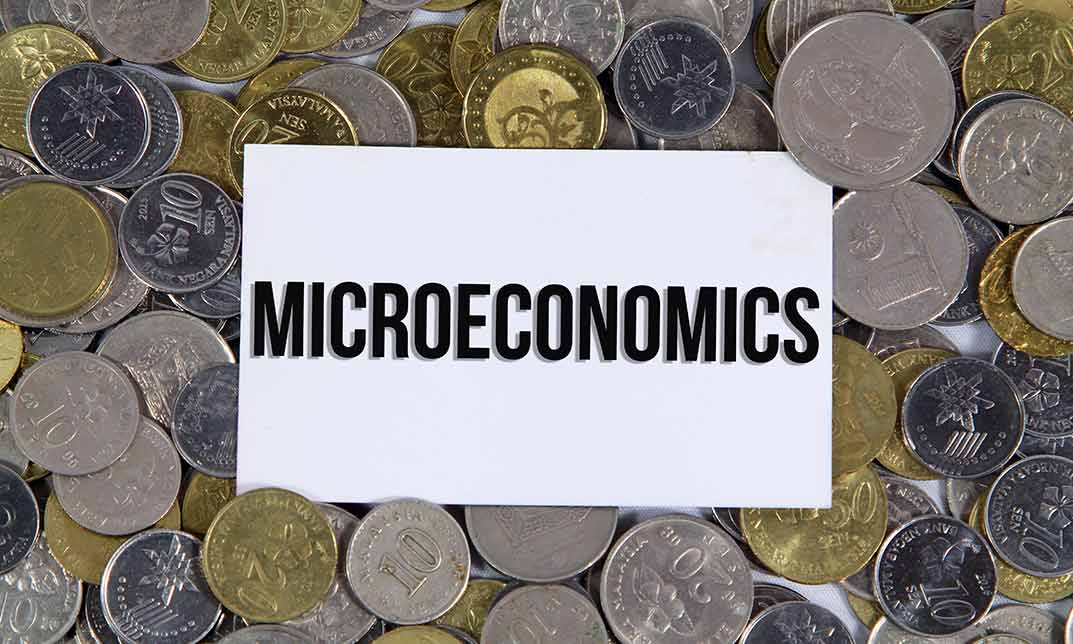- Professional Development
- Medicine & Nursing
- Arts & Crafts
- Health & Wellbeing
- Personal Development
37002 Design courses in Swanscombe delivered Online
24 Hours Left! Don't Let Year-End Deals Slip Away - Enrol Now! This Advanced Diploma in Gardening and Horticulture at QLS Level 7 course is endorsed by The Quality Licence Scheme and accredited by CPDQS (with 180 CPD points) to make your skill development & career progression more accessible than ever! Are you looking to improve your current abilities or make a career move? If yes, our unique Gardening and Horticulture at QLS Level 7 course might help you get there! It is an expertly designed course which ensures you learn everything about the topic thoroughly. Expand your expertise with high-quality training from the Gardening and Horticulture at QLS Level 7 course. Due to Gardening and Horticulture at QLS Level 7's massive demand in the competitive market, you can use our comprehensive course as a weapon to strengthen your knowledge and boost your career development. Learn Gardening and Horticulture at QLS Level 7 from industry professionals and quickly equip yourself with the specific knowledge and skills you need to excel in your chosen career. The Gardening and Horticulture at QLS Level 7 course is broken down into several in-depth modules to provide you with the most convenient and rich learning experience possible. Upon successful completion of the Gardening and Horticulture at QLS Level 7 course, an instant e-certificate will be exhibited in your profile that you can order as proof of your skills and knowledge. Add these amazing new skills to your resume and boost your employability by simply enrolling in this Gardening and Horticulture at QLS Level 7 course. This Gardening and Horticulture at QLS Level 7 training can help you to accomplish your ambitions and prepare you for a meaningful career. So, join us today and gear up for excellence! Why Prefer This Gardening and Horticulture at QLS Level 7 Course? Opportunity to earn a certificate endorsed by the Quality Licence Scheme & another accredited by CPDQS which is completely free. Get a free student ID card! (£10 postal charge will be applicable for international delivery) Innovative and engaging content. Free assessments 24/7 tutor support Take a step toward a brighter future! *** Course Curriculum *** Here is the curriculum breakdown of the Gardening and Horticulture at QLS Level 7 course: Module 01: Basic Botany Module 02: Plant Classification Module 03: Soil Science Module 04: Plant Nutrition Requirements Module 05: Plant Pests and Diseases Module 06: Basic Concepts of Organic Gardening Module 07: Weed Control Module 08: Plant Propagation Module 09: Amenity Horticulture, Plant Selection and Native Plants Module 10: Exotic Plants Module 11: Indoor Plants Module 12: Lawns Module 13: Planting and Plant Care Module 14: Plant Nodes and Indigenous Plants Module 15: Plant Protection, Landscaping and Garden Design Module 16: Ornamental Horticulture Module 17: Permaculture Module 18: Arboriculture Module 19: Horticulture Statistics Module 20: Results from the 2018 Seasonal Labour in Horticulture End of Year Assessment Process You have to complete the assignment questions given at the end of the course and score a minimum of 60% to pass each exam. Our expert trainers will assess your assignment and give you feedback after you submit the assignment. You will be entitled to claim a certificate endorsed by the Quality Licence Scheme after you have completed all of the Advanced Diploma in Gardening and Horticulture at QLS Level 7 exams. CPD 180 CPD hours / points Accredited by CPD Quality Standards Who is this course for? This Gardening and Horticulture at QLS Level 7 course is perfect for highly motivated people who want to improve their technical skills and prepare for the career they want! Requirements No prior background or expertise is required. Career path The Gardening and Horticulture at QLS Level 7 course will boost your CV and aims to help you get the job or even the long-awaited promotion of your dreams. Certificates Advanced Diploma in Gardening and Horticulture at QLS Level 7 Hard copy certificate - Included CPD Accredited Certificate Digital certificate - Included Upon successfully completing the Bundle, you will need to place an order to receive a PDF Certificate for each course within the bundle. These certificates serve as proof of your newly acquired skills, accredited by CPD QS. Also, the certificates are recognised throughout the UK and internationally. CPD Accredited Certificate Hard copy certificate - Included International students are subject to a £10 delivery fee for their orders, based on their location.

24 Hours Left! Don't Let the Winter Deals Slip Away - Enrol Now! In the bustling streets of the UK, every home and building has a tale told through its colours and designs. Recent statistics indicate that nearly 65% of UK homeowners have undertaken some form of home improvement in the past two years, with painting and decorating topping the list. Whether you're a budding enthusiast, looking to advance your craft, or if you are remodelling your house, this Painting and Decorating Diploma course holds the palette to your potential. Dive into our "Painting and Decorating Diploma" course, a comprehensive guide not just about brushing on hues but also about the art of creating ambiences. Delve into the intricacies of interior and exterior painting, the finesse of canvas painting, and the elegance of decorating. This Advanced Diploma in Painting and Decorating at QLS Level 7 course is endorsed by The Quality Licence Scheme. Learning Outcomes of Painting and Decorating Diplom Understand safety protocols for painting tasks. Master interior and exterior painting techniques. Develop proficiency in wallpaper applications. Explore foundational principles of canvas painting. Harness techniques for room analysis and arrangement. Determine appropriate furnishings and hangings for rooms. Gain insights into historical furniture and design periods. Learn effective treatments for various household items. Why Prefer This Painting and Decorating Course? Opportunity to earn certificate a certificate endorsed by the Quality Licence Scheme & another accredited by CPDQS after completing the Painting and Decorating course Get a free student ID card! (£10 postal charge will be applicable for international delivery) Innovative and engaging content. Free assessments with Painting and Decorating course 24/7 tutor support. This painting and decorating course will teach you how to prepare surfaces for decorating and apply paint systems with a brush and roller. You will also learn the skills required for exterior design. In addition, this painting and decorating course will discuss how to paint professionally on canvas. Overall, you will be able to build proficiency that will allow you to attract clients and customers in painting and decorating. Painting and decorating talents are instrumental, especially in the building and decoration industries. If you are remodelling your house or want to become a professional painter and decorator, this painting and decorating course will give you the information and fundamental skills you need to get started. *** Course Curriculum of Painting and Decorating *** Here is the curriculum breakdown of the Painting and Decorating course: Painting Safety Tips for Painting Interior Painting Painting your Interiors Walls and Ceilings Windows and Doors Wallpapering Applying Wallpaper Exterior Painting Product Selection Application Tips & Techniques Canvas Painting Priming & Staining Working over a ground colour Building Up: Oil & Acrylic Surface Mixing Corrections Brushwork Decorating How To Rearrange a Room How To Analyse a Room as Professionals Do Before You How To Create a Room How To Determine Characters of Hangings and Furniture-Covering for A Given Room Candlesticks, Lamps, Fixtures for Gas and Electricity, And Shades Window Shades and Awnings Treatment Of Pictures and Picture Frames Treatment Of Piano Cases Treatment Of Dining-Room Buffets and Dressing-Tables Treatment Of Work Tables, Bird Cages, Dog Baskets and Fish Globes Treatment Of Fireplaces Treatment Of Bathrooms Period Rooms Continuation Of Periods in Furniture Continuation Of Periods in Furniture The Gothic Period The Renaissance French Furniture The Periods of The Three Louis The Mahogany Period The Colonial Period The Revival of Directories and Empire Furniture The Victorian Period Painted Furniture And more! Assessment Process of Painting and Decorating at QLS Level 7: You have to complete the assignment questions given at the end of the course and score a minimum of 60% to pass each exam. After passing the Advanced Diploma in Painting and Decorating at QLS Level 7 exam, you will be able to request a certificate at an additional cost that has been endorsed by The Quality Licence Scheme. CPD 180 CPD hours / points Accredited by CPD Quality Standards Who is this course for? This Painting and Decorating course is ideal for: Individuals with interest in professional painting and design. Artists and painters who wish to try their hand at house painting and decorating Requirements You will not need any prior background or expertise to enrol in this course. Career path This Painting and Decorating course is valuable expertise to have and would be helpful for the following jobs: Professional Artist Artist in the visual arts. Portrait Specialist. Entrepreneur. In the United Kingdom, these professions begin at £27,000 per year, with the most experienced professionals earning up to £60,000 per year. Certificates Certificate of completion Digital certificate - £10 Advanced Diploma in Painting and Decorating at QLS Level 7 Hard copy certificate - £139 Show off Your New Skills with a Certificate of Completion After successfully completing the Advanced Diploma in Painting and Decorating at QLS Level 7, you can order an original hardcopy certificate of achievement endorsed by the Quality Licence Scheme. The certificate will be home-delivered, with a pricing scheme of - 139 GBP inside the UK 149 GBP (including postal fees) for International Delivery Certificate Accredited by CPDQS 29 GBP for Printed Hardcopy Certificate inside the UK 39 GBP for Printed Hardcopy Certificate outside the UK (International Delivery)

Crazy about Arduino: Your End-to-End Workshop - Level 2
By Packt
Learn to build a complete Arduino project using a keypad, LCD, ultrasonic sensor, LDR sensor, and a buzzer
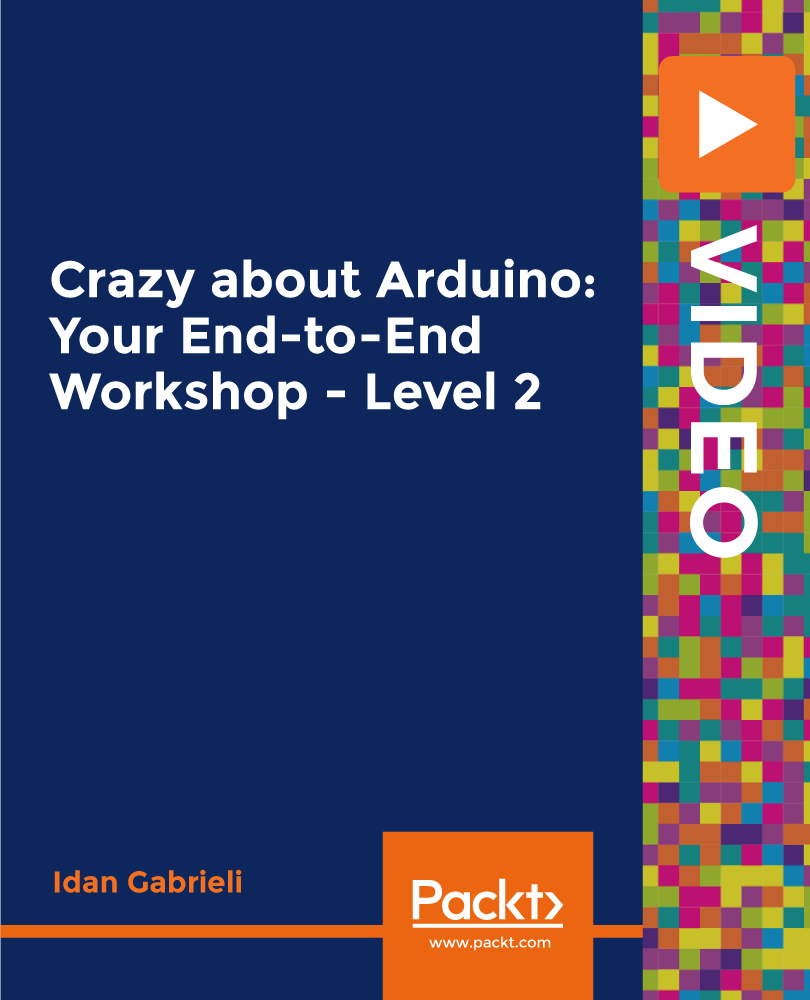
Level 7 Diploma in Hospitality & Restaurant Management - QLS Endorsed
By Kingston Open College
QLS Endorsed + CPD QS Accredited - Dual Certification | Instant Access | 24/7 Tutor Support | All-Inclusive Cost

WordPress for Beginners: Designing a Blog with Zero Coding
By iStudy UK
Be the creator of an excellent blog using WordPress with the WordPress for Beginners: Designing a Blog with Zero Coding course. Creating and designing a blog professionally has never been so easy before the birth of WordPress. Using WordPress, you can create a stunning website within hours and without the knowledge of coding. The course will share you the easy path for designing and creating a blog with WordPress and then teaches you email marketing with Aweber. The course is split into two parts. First part teaches you how to create WordPress blog using OptimizePress. Here, you will also learn how to purchase other themes for making your website more professional. Then you will learn to install and activate a plugin in WordPress. Creating sales page, configuring WordPress setting, creating blog posts, etc. will be covered in the section. The second part shows you the procedures of using sidebar Widgets so that you can create using the sidebar for the category, marketing, and enabling popular blogs and more. After completing the course, you will gain the course to create and design your own Website using WordPress. What Will I Learn? Create a WordPress blog to Market Udemy Courses. Improve a WordPress blog to Increase Conversion Rates. Increase organic traffic to your blog. Collect more emails from the people who visit your blog. Create a passive income from Udemy courses. Requirements Internet Connected Computer! Domain Name ($15 per year). Hosting Plain ($9 per month). Aweber Email Marketing ($19 per month). Students will need a website. I recommend Bluehost or Hostgator. Students should purchase OptimizePress plugin for WordPress. Who is the target audience? Students who want to create a blog using WordPress. Anyone who wants to very quickly improve an existing WordPress blog. Students who want to learn how to promote their Udemy courses. Students from anywhere in the world, who want to share their knowledge. Students who want to profit additional income outside of Udemy. How to Create a WordPress.org Blog How to Start a WordPress.org Blog FREE 00:03:00 How to Start Email Marketing with Aweber 00:03:00 How to Purchase a WordPress.org Theme 00:05:00 How to Create a WordPress Blog using OptimizePress 00:05:00 How to Create a Membership Website using OptimizeMember 00:04:00 How to Download, Install, and Activate WordPress Plugins 00:02:00 Choosing a Business Logo Nike Approves 00:02:00 How to Create Product Sales Pages 00:05:00 How to Create Blog Posts to Market Products 00:04:00 How to Configure WordPress Settings 00:05:00 How to Create a Feature Box to Collect Emails 00:05:00 How to Use Sidebar Widgets on WordPress Blog How to Create a Sidebar Widget to Collect Emails 00:03:00 Using Sidebar Widget to Market Udemy Courses 00:04:00 How to Enable Search Bar on WordPress 00:01:00 How to Enable Popular Blog Posts on the Sidebar 00:03:00 How to Enable Blog Post Categories on the Sidebar 00:01:00 How to Create an About Me Sidebar Widget 00:02:00 Course Certification

IT Security: CompTIA network+ with SQL -(30 in 1 Bundle)
By Compliance Central
Feeling Stuck in Your Career? The IT Security: CompTIA network+ with SQL -(30 in 1 Bundle) Bundle is Your Skill-Building Solution. This exceptional collection of 30 premium courses is designed to encourage growth and improve your career opportunities. Suited to meet different interests and goals, the IT Security: CompTIA network+ with SQL bundle provides an engaging learning experience, helping you learn skills across various disciplines. With IT Security: CompTIA network+ with SQL -(30 in 1 Bundle) Bundle, you'll have a personalised journey that aligns with your career goals and interests. This comprehensive package helps you confidently tackle new challenges, whether entering a new field or enhancing your existing knowledge. The IT Security: CompTIA network+ with SQL bundle is your gateway to expanding your career options, increasing job demand, and enhancing your skill set. By enrolling in this bundle, you'll receive complimentary PDF certificates for all courses, adding value to your resume at no extra cost. Develop key skills and achieve important progress in your career and personal development. Start your journey today and experience the transformative impact of IT Security: CompTIA network+ with SQL -(30 in 1 Bundle) bundle on your job life and career growth! This IT Security: CompTIA network+ with SQL -(30 in 1 Bundle) Comprises the Following CPD Accredited Courses: Course 01: IT Administration and Networking Course 02: Start an IT Asset Department Course 03: IT Helpdesk Administrator Training Course 04: CompTIA IT Fundamentals ITF+ (FCO-U61) Course 05: CompTIA Network+ Certification (N10-007) Course 06: Information Management Course 07: IT For Recruiters Course 08: The Complete Front-End Web Development Course! Course 09: Data Science & Machine Learning with R from A-Z Course 10: SQL for Data Science, Data Analytics and Data Visualization Course 11: Masterclass Bootstrap 5 Course - Responsive Web Design Course 12: Web Application Penetration Testing Course Course 13: Cloud Computing / CompTIA Cloud+ (CV0-002) Course 14: CompTIA PenTest+ (Ethical Hacking) Course 15: Computer Networks Security from Scratch to Advanced Course 16: Learn Ethical Hacking From A-Z: Beginner To Expert Course 17: SQL Database Basics for Everyone Course 18: GDPR Course 19: Cyber Security Incident Handling and Incident Response Course 20: Digital Product Management Course 21: Career Development Plan Fundamentals Course 22: CV Writing and Job Searching Course 23: Learn to Level Up Your Leadership Course 24: Networking Skills for Personal Success Course 25: Ace Your Presentations: Public Speaking Masterclass Course 26: Learn to Make a Fresh Start in Your Life Course 27: Motivation - Motivating Yourself & Others Course 28: Excel: Top 50 Microsoft Excel Formulas in 50 Minutes! Course 29: Decision-Making and Critical Thinking Course 30: Time Management Training - Online Course What will make you stand out? Upon completion of this online IT Security: CompTIA network+ with SQL -(30 in 1 Bundle) , you will gain the following: CPD QS Accredited Proficiency with this IT Security: CompTIA network+ with SQL Bundle After successfully completing the IT Security: CompTIA network+ with SQL bundle, you will receive a FREE PDF Certificate from REED as evidence of your newly acquired abilities. Lifetime access to the whole collection of learning materials of this IT Security: CompTIA network+ with SQL Bundle The online test with immediate results You can study and complete the IT Security: CompTIA network+ with SQL bundle at your own pace. Study for the IT Security: CompTIA network+ with SQL bundle using any internet-connected device, such as a computer, tablet, or mobile device. The IT Security: CompTIA network+ with SQL -(30 in 1 Bundle) is a premier learning resource, with each course module holding respected CPD accreditation, symbolising exceptional quality. The content is packed with knowledge and is regularly updated to ensure it remains relevant. This bundle offers not just education but a constantly improving learning experience designed to enrich both your personal and professional development. Advance the future of learning with IT Security: CompTIA network+ with SQL bundle, a comprehensive, complete collection of 30 courses. Each course in the IT Security: CompTIA network+ with SQL bundle has been handpicked by our experts to provide a broad range of learning opportunities. Together, these modules form an important and well-rounded learning experience. Our mission is to deliver high-quality, accessible education for everyone. Whether you are starting your career, switching industries, or enhancing your professional skills, the IT Security: CompTIA network+ with SQL bundle offers the flexibility and convenience to learn at your own pace. Make the IT Security: CompTIA network+ with SQL package your trusted partner in your lifelong learning journey. CPD 300 CPD hours / points Accredited by CPD Quality Standards Who is this course for? The IT Security: CompTIA network+ with SQL -(30 in 1 Bundle) is perfect for: Expand your knowledge and skillset for a fulfilling career with IT Security: CompTIA network+ with SQL bundle. Become a more valuable professional by earning CPD certification and mastering in-demand skills with the IT Security: CompTIA network+ with SQL bundle. Discover your passion or explore new career options with the diverse learning opportunities in the IT Security: CompTIA network+ with SQL bundle. Learn on your schedule, in the comfort of your home - the IT Security: CompTIA network+ with SQL bundle offers ultimate flexibility for busy individuals. Requirements You are warmly invited to register for this bundle. Please be aware that no formal entry requirements or qualifications are necessary. This curriculum has been crafted to be open to everyone, regardless of previous experience or educational attainment. Career path Gain a wide range of skills across various fields, improve your problem-solving capabilities, and keep current with industry trends. Perfect for those aiming for career advancement, exploring a new professional direction, or pursuing personal growth. Begin your journey with the IT Security: CompTIA network+ with SQL bundle. Certificates CPD Certificates Digital certificate - Included

Darning Workshop
By Lark & Bower
Learn how to repair your clothes and learn some classic darning techniques with Sarah Ward, via Zoom

***24 Hour Limited Time Flash Sale*** Google Analytics Course - Taking Your Business to the Next Level Course Admission Gifts FREE PDF & Hard Copy Certificate| PDF Transcripts| FREE Student ID| Assessment| Lifetime Access| Enrolment Letter Are you a professional feeling stuck in your career, struggling to keep up with the ever-changing demands of the industry? Or perhaps you're a beginner, unsure of where to start or how to break into your desired field. Whichever stage you're in, our exclusive Google Analytics for Beginners - Master Google Analytics Bundle provides unique insights and tools that can help you achieve your goals. Designed to cater to the needs of both seasoned professionals and aspiring newcomers, our Google Analytics for Beginners - Master Google Analytics Course bundle is a comprehensive program that will equip you with the essential skills and knowledge you need to succeed. Whether you're looking to advance in your current role or embark on a new career journey, this bundle has everything you need to take your professional life to the next level. But that's not all. When you enrol in Google Analytics Course - Taking Your Business to the Next Level Course Online Training, you'll receive 25 CPD-Accredited PDF Certificates, Hard Copy Certificates, and our exclusive student ID card, all absolutely free. Courses Are Included In this Google Analytics Course - Taking Your Business to the Next Level Course Career Bundle: Course 01: Google Analytics for Everyone Course 02: Google Data Studio: Data Analytics Course 03: Business Data Analysis Course 04:Big Data Analytics with PySpark Tableau Desktop and MongoDB Course 05: Big Data Analytics with PySpark Power BI and MongoDB Course 06: Introduction to Data Analytics with Tableau Course 07: Develop Big Data Pipelines with R & Sparklyr & Tableau Course 08: Develop Big Data Pipelines with R, Sparklyr & Power BI Course 09: Quick Data Science Approach from Scratch Course 10: Machine Learning with Python Course Course 11: Python Programming Bible | Networking, GUI, Email, XML, CGI Course 12: Data Science & Machine Learning with Python Course 13: SQL for Data Science, Data Analytics, and Data Visualization Course 14: Customer Analytics Training Course 15: Statistical Analysis Course 16: Excel Data Analysis Course 17: Excel Pivot Tables, Pivot Charts, Slicers, and Timelines Course 18: Business Intelligence and Data Mining Diploma Course 19: How To Do Keyword Research For SEO & Ranking On Google Course 20: Digital Marketing for Business Course 21: Digital Marketing Starting an Online E-Commerce Store Course 22: Marketing Strategies for Business Course 23: Strategic Planning and Analysis for Marketing Course 24: Ultimate Social Media Marketing course Course 25: Bootstrap - Responsive Web Design With Google Analytics Course - Taking Your Business to the Next Level Course, you'll embark on an immersive learning experience that combines interactive lessons with voice-over audio, ensuring that you can learn from anywhere in the world, at your own pace. And with 24/7 tutor support, you'll never feel alone in your journey, whether you're a seasoned professional or a beginner. Don't let this opportunity pass you by. Enrol in Google Analytics Course - Taking Your Business to the Next Level Course today and take the first step towards achieving your goals and dreams. Why buy this Google Analytics Course - Taking Your Business to the Next Level Course? Free CPD Accredited Certificate upon completion of Google Analytics Course - Taking Your Business to the Next Level Course Get a free student ID card with Google Analytics Course - Taking Your Business to the Next Level Course Lifetime access to the Google Analytics Course - Taking Your Business to the Next Level Course materials Learn Google Analytics Course - Taking Your Business to the Next Level Course from anywhere in the world 24/7 tutor support with the Google Analytics Course - Taking Your Business to the Next Level Course. Start your learning journey straightaway with our Google Analytics for Beginners - Master Google Analytics Course Training! Google Analytics Course - Taking Your Business to the Next Level Course premium bundle consists of 25 precisely chosen courses on a wide range of topics essential for anyone looking to excel in this field. Each segment of Google Analytics Course - Taking Your Business to the Next Level Course is meticulously designed to maximise learning and engagement, blending interactive content and audio-visual modules for a truly immersive experience. Certification You have to complete the assignment given at the end of the course. After passing the Google Analytics Course - Taking Your Business to the Next Level Course exam You will be entitled to claim a PDF & Hardcopy certificate accredited by CPD Quality standards completely free. CPD 250 CPD hours / points Accredited by CPD Quality Standards Who is this course for? This bundle is ideal for: Students seeking mastery in this field Professionals seeking to enhance their skills Anyone who is passionate about this topic Requirements This Google Analytics Course - Taking Your Business to the Next Level Course doesn't require prior experience and is suitable for diverse learners. Career path This Google Analytics Course - Taking Your Business to the Next Level Course bundle will allow you to kickstart or take your career in the related sector to the next stage. Certificates CPD Accredited Digital certificate Digital certificate - Included CPD Accredited Hard copy certificate Hard copy certificate - Included If you are an international student, then you have to pay an additional 10 GBP for each certificate as an international delivery charge.