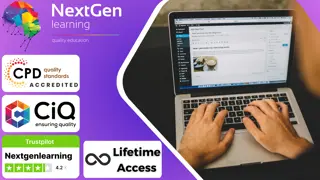- Professional Development
- Medicine & Nursing
- Arts & Crafts
- Health & Wellbeing
- Personal Development
36881 Design courses in Swanscombe delivered Online
Mastering Hybrid Approaches for Projects
By IIL Europe Ltd
Learning Agile or Scrum without the necessary work context is ineffective; more importantly, learning Agile or Scrum without a platform to practice and apply them on an ongoing basis is futile. IIL's Mastering Hybrid Approaches for Projects workshop provides both context and practice across all aspects of the value delivery system including waterfall, hybrid, and Agile approaches. This workshop provides options that span the value delivery spectrum for developing scope, estimating durations, managing schedules, and tracking progress. For example, participants will learn how to organize scope with a WBS and prioritize it with a backlog as well as lead the day-to-day work with a task board. The workshop also covers how to integrate iterations and releases into a high-level predictive schedule. The project team is the heart of the project. This workshop explains various team roles along with key leadership skills such as emotional intelligence and decision making. Key tenets of Agile practices, such as servant leadership and self-managing teams are explored along with the different types of meetings, such as daily stand-ups, iteration planning, and demonstrations. Those who attend will be better prepared to situationally apply agile and hybrid concepts. In addition, this course provides the structure for critical thinking to occur: to know and understand when to apply a predictive approach, when to apply an adaptive approach and when and how to combine them in a tailored and customized hybrid approach that meets the needs and demands of the project and the organization. The learning experience design is rooted in real world perspectives, leveraging team exercises based on a comprehensive case study.

OTHM Level 5 Extended Diploma in Information Technology
By School of Business and Technology London
Getting Started The OTHM Level 5 Extended Diploma in Information Technology, aims to offer learners a strong groundwork for a career across various organisations. This program prepares each learner to be 'business ready,' possessing confidence, independent thinking abilities, a comprehensive understanding of Information Technology, and the aptitude to adapt to evolving circumstances swiftly. Certainly, here are the key points: - This qualification suits individuals either embarking on or contemplating a private or public sector business career. - Attaining the Level 5 Diploma in Information Technology opens up avenues for further educational pursuits or employment opportunities. Key Benefits Comprehend methods and strategies for protecting against cyber security threats and vulnerabilities. Acquire the capability to develop a software program that addresses a problem using object-oriented programming principles. Acquire the ability to create a system design utilising modelling techniques. Acquire the capability to develop a website or mobile application that meets client and user requirements. Develop the ability to assist and resolve computing issues and problems effectively. Comprehend the compliance requirements and regulations associated with digital information. Key Highlights Are you worried about the recent changes in the IT sector? Then, OTHM Level 5 Extended Diploma in Information Technology is the ideal starting point for your career journey. The course will ensure access to the first-class education needed to achieve your goals and dreams and maximise future opportunities. Remember! The assessment for the qualification is done based on assignments only, and you do not need to worry about writing any exam. With the School of Business and Technology London, you can complete the qualification at your own pace, choosing online or blended learning from the comfort of your home. Learning and pathway materials and study guides developed by our OTHM-approved tutors will be available around the clock in our cutting-edge learning management system. Most importantly, at the School of Business and Technology London, we will provide comprehensive tutor support through our dedicated support desk. If you choose your course with blended learning, you will also enjoy live sessions with an assigned tutor, which you can book at your convenience. Career Pathways After completing a Level 5 Extended Diploma in Information Technology, individuals can explore various career opportunities in the legal field and related professions. Here are some potential career paths: Software Developer with an average salary of £46,384 per year Cyber security Analyst with an average salary of £49,002 per year Database Administrator, with an average salary of £41,063 per year IT Support Specialist with an average salary of £33,824 per year. About Awarding Body OTHM is an established and recognised Awarding Organisation (Certification Body) launched in 2003. OTHM has already made a mark in the UK and global online education scenario by creating and maintaining a user-friendly and skill based learning environment. OTHM has both local and international recognition which aids OTHM graduates to enhance their employability skills as well as allowing them to join degree and/or Master top-up programmes. OTHM qualifications has assembled a reputation for maintaining significant skills in a wide range of job roles and industries which comprises Business Studies, Leadership, Tourism and Hospitality Management, Health and Social Care, Information Technology, Accounting and Finance, Logistics and Supply Chain Management. What is included? Outstanding tutor support that gives you supportive guidance all through the course accomplishment through the SBTL Support Desk Portal. Access our cutting-edge learning management platform to access vital learning resources and communicate with the support desk team. Quality learning materials such as structured lecture notes, study guides, and practical applications, which include real-world examples and case studies, will enable you to apply your knowledge. Learning materials are provided in one of the three formats: PDF, PowerPoint, or Interactive Text Content on the learning portal. The tutors will provide Formative assessment feedback to improve the learners' achievements. Assessment materials are accessible through our online learning platform. Supervision for all modules. Multiplatform accessibility through an online learning platform facilitates SBTL in providing learners with course materials directly through smartphones, laptops, tablets or desktops, allowing students to study at their convenience. Live Classes (for Blended Learning Students only) Assessment Assignment-based assessment (Formative and Summative) No exam Entry Requirements These qualifications are intended for learners typically 18 years and older. Learners' entry profiles are expected to encompass at least one of the following criteria: A relevant Level 3 Diploma qualification or its equivalent credential. Completion of GCE Advanced level courses in 2 subjects or an equivalent qualification. Mature learners aged over 21 with pertinent management experience (prior experience verification required from the delivery centre before registration) International students whose first language is not English must score 5.5 or above in IELTS (International English Language Testing System). Progression Successful completion of the OTHM Level 5 Extended Diploma in Information Technology provides learners the opportunity to: Option for OTHM Level 6 Extended Diploma in Information Technology or Learners may be eligible to gain direct entry into the final year of a three-year UK Bachelor's degree. Why gain a OTHM Qualification? Quality, Standards and Recognitions- OTHM qualifications are approved and regulated by Ofqual (Office of the Qualifications and Examinations Regulation); hence, the learners can be very confident about the quality of the qualifications as well. Career Development to increase credibility with employers- All OTHM qualifications are developed to equip learners with the skills and knowledge every employer seeks. The learners pursuing an OTHM qualification will obtain an opportunity to enhance their knowledge and grow key competencies to tackle situations and work on projects more effectively, which will, in turn, give learners the potential to get promotions within the workplace. Alternatively, it allows them to progress onto an MBA top-up/Bachelor's degree / Master's degree programme around the World. Flexible study options- All OTHM qualifications have a credit value, which tells you how many credits are awarded when a unit is completed. The credit value will indicate how long it will normally take you to prepare for a unit or qualification. Three different types of qualification are: The award is achieved with 1 - 12 credits The certificate is completed with 13 - 36 credits The diploma is completed with at least 37 credits Learners must request before enrolment to interchange unit(s) other than the preselected units shown in the SBTL website because we need to make sure the availability of learning materials for the requested unit(s). SBTL will reject an application if the learning materials for the requested interchange unit(s) are unavailable. Learners are not allowed to make any request to interchange unit(s) once enrolment is complete. UNIT1- CYBER SECURITY Reference No : D/650/3383 Credit : 20 || TQT : 200 In this unit, learners will acquire foundational knowledge about cyber security, including its historical evolution, legal and regulatory aspects, risk assessment and management, and its repercussions on individuals and organisations. Additionally, learners will gain insights into methods for safeguarding against cyber threats and how to respond to a cyber security breach effectively. UNIT2- PRINCIPLES OF COMPUTER PROGRAMMING Reference No : F/650/3384 Credit : 20 || TQT : 200 This unit aims to provide learners with a foundational comprehension of object-oriented programming languages and the ability to create efficient code. Additionally, it offers learners insight into software development and fundamental principles of algorithms. UNIT3- SYSTEMS ANALYSIS AND DESIGN Reference No : F/617/2266 Credit : 20 || TQT : 200 This unit aims to cultivate learners' understanding of system analysis and design within an organisational context. This unit introduces learners to various techniques employed in systems analysis and design and the methodologies utilised in system development. UNIT4- WEB AND MOBILE APPLICATIONS Reference No : H/650/3385 Credit : 20 || TQT : 200 This unit aims to provide learners with knowledge about contemporary web and mobile application design technology, along with the practices and tools commonly employed in this field. Learners will gain the skills needed to develop websites or mobile applications according to the provided design specifications. UNIT5- COMPUTER AND NETWORK TECHNOLOGY Reference No : L/617/2268 Credit : 20 || TQT : 200 This unit offers learners an insight into the fundamental concepts of computer networking and cloud technologies, including their operational principles, protocols, standards, security aspects, and associated prototypes. Learners will delve into various hardware and software alternatives and gain proficiency in configuring and installing these technologies. UNIT6- MANAGING DIGITAL INFORMATION Reference No : J/650/3386 Credit : 20 || TQT : 200 This unit aims to demonstrate how communication, knowledge, and information can be enhanced within an organisation, including optimising the utilisation of IT systems. UNIT7- SOFTWARE ENGINEERING Reference No : K/617/2276 Credit : 20 || TQT : 200 This unit aims to provide learners with an understanding of software development, its evolution as an engineering discipline, and the ability to develop, maintain, and enhance high-quality software systems. UNIT8- DATABASE SYSTEMS Reference No : H/617/2275 Credit : 20 || TQT : 200 This unit aims to equip learners with knowledge in the development of database systems and to facilitate the development of robust skills in database design and development. UNIT9- ADVANCED SYSTEMS ANALYSIS & DESIGN Reference No : D/617/2274 Credit : 20 || TQT : 200 This unit aims to impart a comprehensive understanding of the roles of systems analysts and designers and enable learners to apply contemporary techniques associated with these roles. UNIT10- MANAGEMENT INFORMATION SYSTEMS Reference No : Y/617/2273 Credit : 20 || TQT : 200 This unit aims to provide learners with an understanding of how organisations utilise information to create, implement, maintain, and oversee secure information systems that facilitate their operations. This unit explores how systems can support essential business functions and empower organisations to enhance productivity and competitiveness in the global marketplace. UNIT11- NETWORK INFORMATION SYSTEMS Reference No : R/617/2272 Credit : 20 || TQT : 200 This unit aims to foster learners' understanding and proficiency in the planning, configuration, establishment, and administration of various network types, including LANs, PANs, MANs, and WANs. Additionally, it aims to cultivate skills in network monitoring and impart knowledge about Network Security, network protocols, and industry standards. UNIT12- IT PROJECT MANAGEMENT Reference No : L/617/2271 Credit : 20 || TQT : 200 This unit aims to cultivate learners' competencies in overseeing Information Technology projects aimed at implementing systems or effecting organisational change. Delivery Methods School of Business & Technology London provides various flexible delivery methods to its learners, including online learning and blended learning. Thus, learners can choose the mode of study as per their choice and convenience. The program is self-paced and accomplished through our cutting-edge Learning Management System. Learners can interact with tutors by messaging through the SBTL Support Desk Portal System to discuss the course materials, get guidance and assistance and request assessment feedbacks on assignments. We at SBTL offer outstanding support and infrastructure for both online and blended learning. We indeed pursue an innovative learning approach where traditional regular classroom-based learning is replaced by web-based learning and incredibly high support level. Learners enrolled at SBTL are allocated a dedicated tutor, whether online or blended learning, who provide learners with comprehensive guidance and support from start to finish. The significant difference between blended learning and online learning methods at SBTL is the Block Delivery of Online Live Sessions. Learners enrolled at SBTL on blended learning are offered a block delivery of online live sessions, which can be booked in advance on their convenience at additional cost. These live sessions are relevant to the learners' program of study and aim to enhance the student's comprehension of research, methodology and other essential study skills. We try to make these live sessions as communicating as possible by providing interactive activities and presentations. Resources and Support School of Business & Technology London is dedicated to offering excellent support on every step of your learning journey. School of Business & Technology London occupies a centralised tutor support desk portal. Our support team liaises with both tutors and learners to provide guidance, assessment feedback, and any other study support adequately and promptly. Once a learner raises a support request through the support desk portal (Be it for guidance, assessment feedback or any additional assistance), one of the support team members assign the relevant to request to an allocated tutor. As soon as the support receives a response from the allocated tutor, it will be made available to the learner in the portal. The support desk system is in place to assist the learners adequately and streamline all the support processes efficiently. Quality learning materials made by industry experts is a significant competitive edge of the School of Business & Technology London. Quality learning materials comprised of structured lecture notes, study guides, practical applications which includes real-world examples, and case studies that will enable you to apply your knowledge. Learning materials are provided in one of the three formats, such as PDF, PowerPoint, or Interactive Text Content on the learning portal. How does the Online Learning work at SBTL? We at SBTL follow a unique approach which differentiates us from other institutions. Indeed, we have taken distance education to a new phase where the support level is incredibly high.Now a days, convenience, flexibility and user-friendliness outweigh demands. Today, the transition from traditional classroom-based learning to online platforms is a significant result of these specifications. In this context, a crucial role played by online learning by leveraging the opportunities for convenience and easier access. It benefits the people who want to enhance their career, life and education in parallel streams. SBTL's simplified online learning facilitates an individual to progress towards the accomplishment of higher career growth without stress and dilemmas. How will you study online? With the School of Business & Technology London, you can study wherever you are. You finish your program with the utmost flexibility. You will be provided with comprehensive tutor support online through SBTL Support Desk portal. How will I get tutor support online? School of Business & Technology London occupies a centralised tutor support desk portal, through which our support team liaise with both tutors and learners to provide guidance, assessment feedback, and any other study support adequately and promptly. Once a learner raises a support request through the support desk portal (Be it for guidance, assessment feedback or any additional assistance), one of the support team members assign the relevant to request to an allocated tutor. As soon as the support receive a response from the allocated tutor, it will be made available to the learner in the portal. The support desk system is in place to assist the learners adequately and to streamline all the support process efficiently. Learners should expect to receive a response on queries like guidance and assistance within 1 - 2 working days. However, if the support request is for assessment feedback, learners will receive the reply with feedback as per the time frame outlined in the Assessment Feedback Policy.

CSS Level 1
By OnlineCoursesLearning.com
CSS Certification Level 1 CSS is as critical to web architecture, as designing is to building. It is the establishment of each site and is additionally one of the least demanding coding techniques to learn. While html is viewed as the granddad of coding, CSS is the thing that makes a site look better. Consequently, it is exceptionally valuable to comprehend what CSS coding is and how to utilize it. As a rule when you are planning your own site page, it is helpful to realize how to execute the plan components in the back end. Regardless of whether you recruit an assistance or somebody to do the programming for you, it is still helpful to see how everything functions. In this instructional exercise, you won't just find out about the significance of CSS coding, yet additionally how to start programming utilizing this simple CSS coding technique. Albeit this can sound scary, the prospects of making an excellent and fun plan are boundless when you realize how to utilize and execute CSS. Allow us to investigate what you will realize in the course and what a portion of the advantages of taking this course are: What you will realize in this course: The most effective method to work on coding utilizing a free site, for example, jsbin.com The contrast among html and CSS coding and how to disclose to them separated Comprehend the utilization of section labels, how to isolate them and make distinctive format choices Figure out how to distinguish the utilization of an 'id' and 'classes' Normally utilized text styles and how to add colors utilizing a hex code Instructions to successfully utilize cushioning to plan the format of the site page The most effective method to utilize Latin content as a 'skeleton' when assembling a page Advantages of taking this course: Figure out how to modify a website page and make back-end changes Get a good deal on website specialists Find out about various parts of website composition, for example, textual styles that are utilized, when they are utilized and what makes them one of a kind Step by step instructions to guarantee that a site can be suitably seen on all stages, i.e., work area, cell phones Instructions to plan an excellent website page by embeddings pictures and messing with design so the site page and foundation supplement one another Start to upgrade innovative yield

IP addressing and subnetting course description A course focusing purely on IP addressing and subnetting. The course assumes that delegates already have some knowledge of IP addressing. In particular delegates will be able to calculate subnet numbers in seconds without using binary. What will you learn Download and install Wireshark. Calculate subnet numbers in seconds Design IP addressing schemes. Troubleshoot IP address problems. Calculate CIDR prefixes in seconds IP addressing and subnetting course details Who will benefit: Anyone working with TCP/IP. Prerequisites: TCP/IP Foundation for engineers Duration 2 days IP addressing and subnetting course contents IP addressing review What is an IP address? What is a subnet? Classless IP addressing. The rules of IP addressing. Ways IP addresses are used: On hosts, in packets, in routing tables. Hands on Byte boundary subnetting. Configuring IP addresses Interfaces, Static vs. dynamic configuration. DHCP: Scopes, leases, relays, using multiple DHCP servers. Multihoming. Subnetting Default subnet masks, subnet notations. How to subnet without binary. VLSMs. Hands on Bit boundary subnetting. Address ranges and routing Routing tables, IP address spoofing, host specific routing, subnets in routing tables, supernets in routing tables. CIDR. Impact of choice of routing protocol. Hands on IP addressing plans. Allocations and assignments IAB, IANA, RIRs, RIPE, LIRs and ISPs. PI vs. PA addressing. Hands on Querying the RIPE database. Private addressing and NAT NAT, NAPT, NAT terms, private addresses, NAT operation, NAT architecture, NAT and security, why use NAT? NAT-ALG, Types of NAT, RSIP. Special use addresses Unicasts, broadcasts, multicasts, anycasts. Directed broadcasts. Allowing broadcasts through routers.

DevOps training course description This course is an introduction to DevOps. The course emphasizes communication, collaboration , integration, and automation to improve the workflow between developers and IT operations professionals. Improved workflows lead to more opportunities to design software and services in a more agile fashion. This course is a basis for discovering the most important DevOps concepts and to understand the principles and methods behind this. The course will leave you with the inspiration to be the advocate of change. What will you learn Explain DevOps principles. Describe the relationship between Agile , Lean and IT Service Management ( ITSM). Describe methods for automation and technology factors. Describe considerations when changing. Describe challenges, risks and critical success factors. DevOps training course details Who will benefit: IT development, IT operations and IT service management. Prerequisites: Introduction to data communications & networking. Duration 2 days DevOps training course contents Why DevOps? Introduction DevOps Goals DevOps Added value of DevOps Proven Results DevOps for businesses DevOps principles (The Three Ways) DevOps and other frameworks DevOps and Agile DevOps and Lean DevOps and IT Service Management DevOps culture Characteristics of a DevOps culture Organizational Considerations DevOps DevOps stakeholders DevOps roles DevOps teams DevOps organizational structures DevOps methods Continuous Integration Continuous delivery Continuous deployment Value stream mapping Kanban Theory of Constraints Improvement Kata Deming's quality circle ITSM processes DevOps and Automation Methods for DevOps automation Longevity and tools categories DevOps applications Transitioning to a DevOps culture. Implementation Challenges, risks and critical success factors Measuring DevOps successes

Managing Successful Programmes® Foundation and Practitioner
By Underscore Group
Learn the basic principles of good programme management using the MSP® approach and prepare for the Foundation and Practitioner examinations on this accredited programme. Duration: 5 days (32.5 hours) Our MSP® Foundation and Practitioner course is designed to teach the basic principles of good programme management in line with the Principles, Themes and Processes described in the MSP® approach. It also prepares delegates for the Foundation and Practitioner examinations. This course is designed for anyone who needs to understand programme management and the practical application of MSP® and to gain the MSP® Foundation and Practitioner qualifications. Delegates should have an understanding of and preferably experience in the issues surrounding business change The MSP® Foundation and Practitioner Course is based upon the “Managing Successful Programmes – 5th Edition” which describes “best practice” guidance for handling all types of transformational change programmes. These are intensive modules and require delegates to undertake some evening work in their own time. Objectives By the end of the course you will be able to: Describe the differences between programmes and projects Describe the Principles, Themes and Processes as described in the MSP® - 5th Edition Practice the application of MSP® Prepare for both the MSP® Foundation and Practitioner Exam Please note that examinations are the responsibility of the examination board, PEOPLECERT and must be organised separately by each person attending. Content Introduction Introduction – what is, and why use, Programme Management The Three Lenses of the MSP® FrameworkMSP PrinciplesMSP ThemesMSP Processes The Themes Overview – introduction to the seven Themes Organization – roles, accountabilities, responsibilities Design – Vision, Benefits, Risk, Target Operating Model Justification – Business case and financial planning Structure – Delivery approaches, Planning and control Knowledge – Knowledge and Information management Assurance – Assurance at multiple levels approach and planning Decisions – Decision-making, Issue and Risk resolution approaches, Data-gathering and options analysis The Processes Overview – the seven processes Identify the Programme – initial justification Design the Outcomes - establishing solid foundations Plan Progressive Delivery – build on the programme design Deliver the Capabilities– oversee programme delivery Embed the Outcomes – adopting new ways of working and realize the benefits Evaluate new information – collecting, evaluating, analysing and presenting new information Close the Programme – final assessment and release resources Practitioner Workshop and Examination MSP® Practitioner Examination Objectives and Guidance MSP® Review MSP® Practitioner Examination Workshops MSP® Practitioner Examination MSP® Foundation and Practitioner Examinations The MSP® Foundation Exam is of 1 hour duration and consists of 60 multiple choice questions. A Pass is 36 correct answers, 60%. The MSP® Practitioner Exam is a written paper of 2.5 hours duration. There are 70 Objective Test style questions to be answered in the 2.5 hours and the candidate may use an annotated manual. The candidate must score 42/70, 60%, to be successful. Presented in association with aims4change, a PEOPLECERT Accredited Training Organisation. MPS® is a Registered Trade Mark of AXELOS Limited.

Root Cause Analysis (RCA) is used to analyse the root causes of focus events with both positive and negative outcomes, but it is most commonly used for the analysis of failures and incidents. Causes for such events can be varied in nature, including design processes and techniques, organizational characteristics, human aspects and external events. RCA can be used for investigating the causes of non-conformances in quality (and other) management systems as well as for failure analysis, for example in maintenance or equipment testing.

Elementor - Build Amazing WordPress Pages with Elementor
By Packt
This course teaches you how to use Elementor, one of the most popular plugins for building pages in WordPress, with over a million downloads already. It is fast and comes with a wide variety of widgets and elements that help you build webpages effortlessly without using any code.

WordPress - Complete Website Masterclass - 8 Courses Bundle
By NextGen Learning
Are you ready to embark on an enlightening journey of wisdom with the WordPress bundle, and pave your way to an enriched personal and professional future? If so, then Step into a world of knowledge with our bundle - WordPress - Complete Website Masterclass. Delve into eight immersive CPD Accredited courses, each a simple course: Course 1: WordPress Training for Everyone Course 2: WordPress Security Mastery Course 3: How To Build Easy Drag & Drop Landing Pages With WordPress Course 4: Using WordPress for Affiliate Marketing Course 5: Learn to Code HTML, CSS, Javascript: Guide for Beginners Course 6: PHP Webforms for Everyone Course 7: MySql Masterclass Course 8: User Experience Design from A-Z: Adobe XD UI/UX Design Traverse the vast landscapes of theory, unlocking new dimensions of understanding at every turn. Let the WordPress - Complete Website Masterclass bundle illuminate your path to wisdom. The WordPress - Complete Website Masterclass bundle offers a comprehensive exploration into a rich tapestry of vast knowledge across eight carefully curated courses. The journey is designed to enhance your understanding and critical thinking skills. Each course within the bundle provides a deep-dive into complex theories, principles, and frameworks, allowing you to delve into the nuances of the subject matter at your own pace. In the framework of the WordPress - Complete Website Masterclass package, you are bestowed with complimentary PDF certificates for all the courses included in this bundle, all without any additional charge. Adorn yourself with the WordPress bundle, empowering you to traverse your career trajectory or personal growth journey with self-assurance. Register today and ignite the spark of your professional advancement! So, don't wait further and join the WordPress - Complete Website Masterclass community today and let your voyage of discovery begin! Learning Outcomes: Upon completion of the WordPress - Complete Website Masterclass Bundle, you will be able to: Attain a holistic understanding in the designated areas of study with the WordPress bundle. Establish robust bases across each course nestled within the WordPress bundle. Decipher intricate concepts through the articulate content of the WordPress bundle. Amplify your prowess in interpreting, scrutinising, and implementing theories. Procure the capacity to engage with the course material on an intellectual and profound level. Become proficient in the art of problem-solving across various disciplines. Stepping into the WordPress - Complete Website Masterclass bundle is akin to entering a world overflowing with deep theoretical wisdom. Each course within this distinctive bundle is an individual journey, meticulously crafted to untangle the complex web of theories, principles, and frameworks. Learners are inspired to explore, question, and absorb, thus enhancing their understanding and honing their critical thinking skills. Each course invites a personal and profoundly enlightening interaction with knowledge. The WordPress bundle shines in its capacity to cater to a wide range of learning needs and lifestyles. It gives learners the freedom to learn at their own pace, forging a unique path of discovery. More than just an educational journey, the WordPress - Complete Website Masterclass bundle fosters personal growth, enabling learners to skillfully navigate the complexities of the world. The WordPress bundle also illuminates the route to a rewarding career. The theoretical insight acquired through this bundle forms a strong foundation for various career opportunities, from academia and research to consultancy and programme management. The profound understanding fostered by the WordPress bundle allows learners to make meaningful contributions to their chosen fields. Embark on the WordPress journey and let knowledge guide you towards a brighter future. CPD 100 CPD hours / points Accredited by CPD Quality Standards Who is this course for? Individuals keen on deepening their firm understanding in the respective fields. Students pursuing higher education looking for comprehensive theory modules. Professionals seeking to refresh or enhance their knowledge. Anyone with a thirst for knowledge and a passion for continuous learning. Requirements Without any formal requirements, you can delightfully enrol in this WordPress - Complete Website Masterclass Bundle. Career path Armed with the WordPress - Complete Website Masterclass bundle, your professional journey can reach new heights. The comprehensive theoretical knowledge from this bundle can unlock diverse career opportunities across several fields. Whether it's academic research, consultancy, or programme management, the WordPress bundle lays a solid groundwork. Certificates CPD Certificate Of Completion Digital certificate - Included 8 Digital Certificates Are Included With This Bundle CPD Quality Standard Hardcopy Certificate (FREE UK Delivery) Hard copy certificate - £9.99 Hardcopy Transcript: £9.99