- Professional Development
- Medicine & Nursing
- Arts & Crafts
- Health & Wellbeing
- Personal Development
36607 Design courses in Swanscombe delivered Online
Equip yourself with the skills to become a top graphic or product designer, and learn CAD from the experts, with this introductory training course. The CAD Course course is ideal for those who are new to the field and wish to develop their creative skills to take their career to the next level. It covers the basic fundamentals of CAD design, from the most used CAD software, to 3D wireframe modelling techniques. Gain a formal qualification to kickstart your career and learn in-demand CAD skills to stand out in this competitive field. Why buy this CAD Course? Unlimited access to the course for forever Digital Certificate, Transcript, student ID all included in the price Absolutely no hidden fees Directly receive CPD accredited qualifications after course completion Receive one to one assistance on every weekday from professionals Immediately receive the PDF certificate after passing Receive the original copies of your certificate and transcript on the next working day Easily learn the skills and knowledge from the comfort of your home Certification After studying the course materials of the CAD Course you will be able to take the MCQ test that will assess your knowledge. After successfully passing the test you will be able to claim the pdf certificate for £5.99. Original Hard Copy certificates need to be ordered at an additional cost of £9.60. Who is this course for? This CAD Course does not require you to have any prior qualifications or experience. You can just enrol and start learning. Prerequisites This CAD Course was made by professionals and it is compatible with all PC's, Mac's, tablets and smartphones. You will be able to access the course from anywhere at any time as long as you have a good enough internet connection. Career path As this course comes with multiple courses included as bonus, you will be able to pursue multiple occupations. This CAD Course is a great way for you to gain multiple skills from the comfort of your home. Course Curriculum Professional CAD Designer Module 01: Introduction to CAD Design 00:10:00 Module 02: CAD Designer Career in the United Kingdom 00:10:00 Module 03: Basics for CAD Design - Part 1 00:15:00 Module 04: Basics for CAD Design - Part 2 00:10:00 Module 05: 2D Shape in CAD 00:15:00 Module 06: 3D Shape in CAD 00:15:00 Module 07: Geometry and Modelling 00:15:00 Module 08: Assemblies in CAD Design 00:15:00 Module 09: Extrusion and Rotations 00:15:00 Module 10: Blending Operations in CAD 00:25:00 Module 11: Grids and Regular Polygons 00:10:00 Module 12: Parameters in Civil Drawings 00:15:00 Module 13: Introduction to AutoCAD 00:20:00 Module 14: Introduction to T-Flex CAD 00:15:00 Module 15: Introduction to SolidWorks 00:10:00 Module 16: Introduction to FreeCAD 00:10:00 Mock Exam Mock Exam - Professional CAD Designer 00:20:00 Final Exam Final Exam - Professional CAD Designer 00:20:00
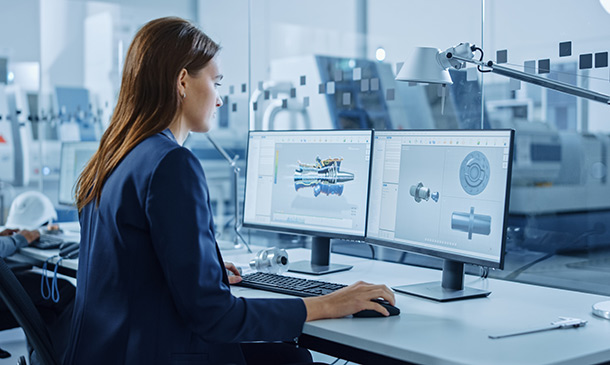
A Complete CSS Flexbox Course and a Real World Website Project
By Packt
Learn all the CSS Flexbox concepts and create a completely responsive design and elements - real-world hands-on training.
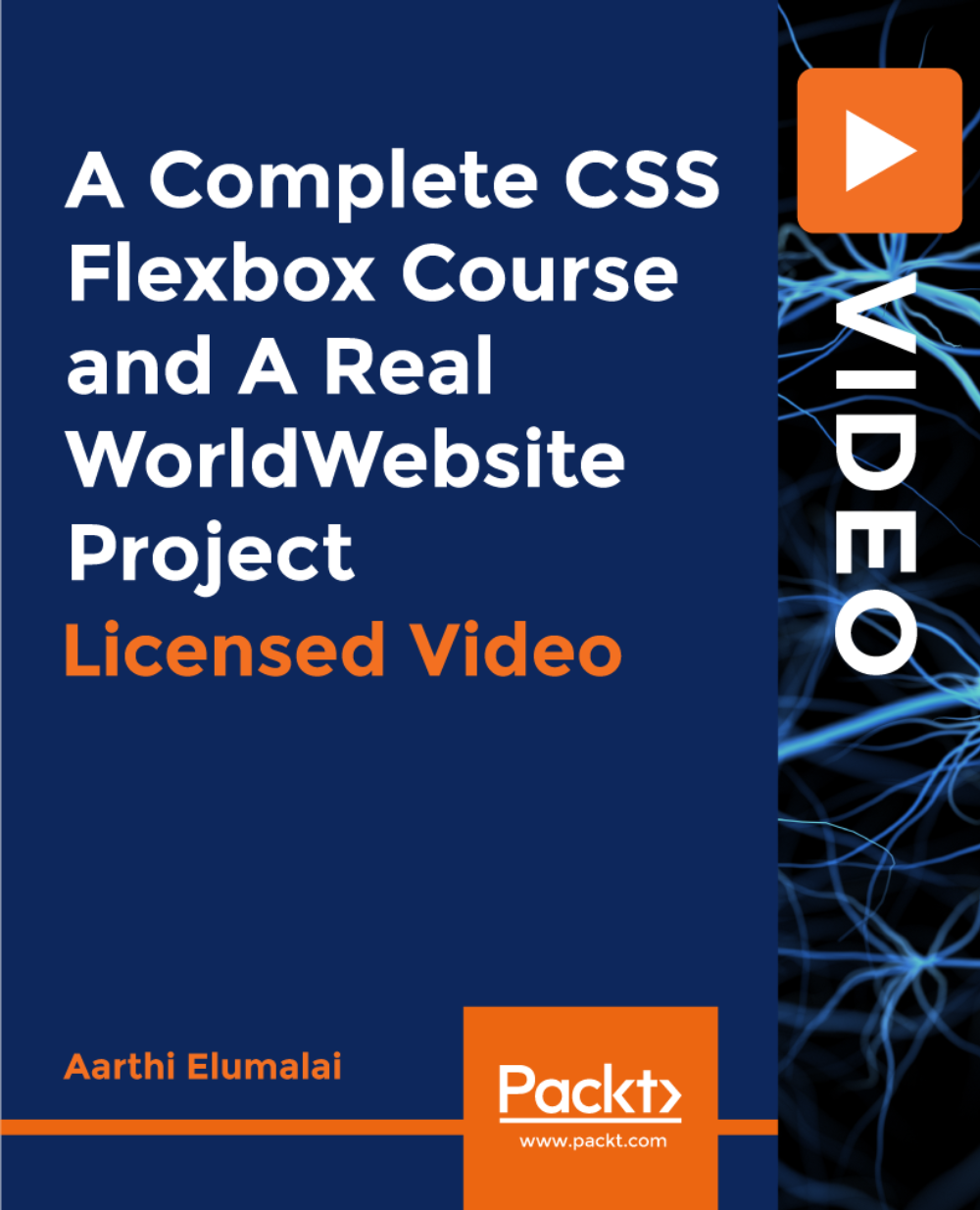
Unleash the power of petals and leaves with the course, 'Mastering the Art of Floral Design and Arrangement'. Dive deep into the enchanting realm of blooms as you traverse from foundational principles to intricate modern-day designs. Whether it's conjuring up a seasonal masterpiece or crafting heartfelt funeral tributes, this meticulously curated curriculum ensures a thorough grasp over various floral aesthetics. Learning Outcomes Comprehend the core concepts and fundamentals of floral design. Analyse and apply principles of design and colour theory in flower selection. Differentiate between traditional, modern, and contemporary floral designs. Create bespoke arrangements tailored for specific events and occasions. Master a range of techniques to enhance the quality and longevity of arrangements. Why buy this Mastering the Art of Floral Design and Arrangement? Unlimited access to the course for a lifetime. Opportunity to earn a certificate accredited by the CPD Quality Standards and CIQ after completing this course. Structured lesson planning in line with industry standards. Immerse yourself in innovative and captivating course materials and activities. Assessments designed to evaluate advanced cognitive abilities and skill proficiency. Flexibility to complete the Course at your own pace, on your own schedule. Receive full tutor support throughout the week, from Monday to Friday, to enhance your learning experience. Unlock career resources for CV improvement, interview readiness, and job success. Who is this Mastering the Art of Floral Design and Arrangement for? Individuals passionate about diving into the floral design sector. Aspiring florists looking to enhance their design portfolio. Event planners desiring to incorporate custom floral arrangements. Hobbyists keen on exploring the art of flower arrangement. Decorators wishing to incorporate floral themes in interiors. Career path Florist: £18,000 - £25,000 Event Planner: £20,000 - £30,000 Floral Designer for luxury brands: £28,000 - £35,000 Wedding Florist Specialist: £22,000 - £29,000 Floral Design Instructor: £24,000 - £31,000 Flower Shop Manager: £20,000 - £28,000 Prerequisites This Mastering the Art of Floral Design and Arrangement does not require you to have any prior qualifications or experience. You can just enrol and start learning. This course was made by professionals and it is compatible with all PC's, Mac's, tablets and smartphones. You will be able to access the course from anywhere at any time as long as you have a good enough internet connection. Certification After studying the course materials, there will be a written assignment test which you can take at the end of the course. After successfully passing the test you will be able to claim the pdf certificate for £4.99 Original Hard Copy certificates need to be ordered at an additional cost of £8. Course Curriculum Module 1: Introduction to Floral Design Introduction to Floral Design 00:14:00 Module 2: Principles of Design Principles of Design 00:13:00 Module 3: Colour Theory and Flower Selection Colour Theory and Flower Selection 00:13:00 Module 4: Traditional Floral Arrangements Traditional Floral Arrangements 00:14:00 Module 5: Modern and Contemporary Floral Design Modern and Contemporary Floral Design 00:12:00 Module 6: Event and Occasion-Based Arrangements Event and Occasion-Based Arrangements 00:12:00 Module 7: Sympathy and Funeral Floral Arrangements Sympathy and Funeral Floral Arrangements 00:11:00 Module 8: Seasonal and Holiday Designs Seasonal and Holiday Designs 00:11:00 Module 9: Techniques for Floral Arrangement Techniques for Floral Arrangement 00:10:00

Introduction to Adobe Dreamweaver Online
By Platform Training
Live online course with study materials and certificate of completion included Adobe Dreamweaver is an industry leading web design and HTML editor software. First-time Dreamweaver users may feel overwhelmed by the amount of options, panels and menus across the interface, but our Dreamweaver course will quickly familiarise you with the layout giving you access to advanced controls over CSS elements, and the ability to view how a webpage will look when displayed on different size device screens. Our one day Adobe Dreamweaver course will enable you to build and manage professional, well designed and standards compliant websites using the software. HTML and CSS concepts are covered. Description Completing this course will enable you to do the following and more: Become familiar with the Adobe Dreamweaver Interface Understand Site management Create a website Work with multiple pages Use and understand Cascading Style Sheets Work with graphics Create hyperlinks Learn how to best organise pages for logical site structure Use best practice and SEO considerations UCreate and use templates Understanding accessibility For the full course content please download the course information pdf listed above. Who is this course for? This workshop is suitable for anyone with basic PC or Mac skills who wishes to learn how to use Adobe Dreamweaver. No previous knowledge or experience of Dreamweaver is necessary. Requirements Attendees should have basic PC or Mac skills. You will need a broadband internet connection to participate in this live online course. Certificates Certificate of completion Digital certificate - Included

Advanced Adobe Illustrator Online
By Platform Training
Adobe authorised live online course with study materials and certificate of completion included Designed with the experienced user in mind, this one day course offers those already familiar with Illustrator the chance to explore more of its complex creative options, and increase their productivity and output. Creating 3D type and shapes, advanced use of colour and bespoke brushes are just some of the advanced techniques you will learn for creating professional print and web-ready artwork. Description Completing this course will enable you to do the following and more: Use Professional Artboard setup Work with Advanced drawing and path editing techniques Use Advanced Layers with Sub Layers Create and edit Symbols Create and edit Brushes Learn Power user shortcuts/workflow techniques Use Advanced colour, creating Colour Groups, colour management Use Advanced typography and text layout techniques Create 3D shapes Create 3D type Work with Gradient Mesh tool to create effects Add multiple effects to a single object Use Non-destructive design using Appearance Create and use Actions For the full course content please download the course information pdf listed above. Who is this course for? This course is perfect for experienced Illustrator users who want to learn how to make use of more of the applications powerful features and improve their workflow. Requirements Attendees should have a good working knowledge of Illustrator. You will need a broadband internet connection to participate in this live online course. Certificates Certificate of completion Digital certificate - Included

VMware vSphere: Design [v7.0]
By Nexus Human
Duration 3 Days 18 CPD hours This course is intended for Experienced system integrators and consultants responsible for designing and deploying vSphere environments Overview By the end of the course, you should be able to meet the following objectives: Identify the business objectives for the vSphere environment Identify business requirements, constraints, assumptions, and risks for all layers in the vSphere environment Apply a framework to a design Analyze design choices and best-practice recommendations Create a design that ensures availability, manageability, performance, recoverability, and security Design the core management infrastructure for an enterprise Design the virtual data center for an enterprise Design the compute infrastructure for an enterprise Design the storage and networking infrastructures for an enterprise Design virtual machines to run applications in a vSphere infrastructure Design security, manageability, and recoverability features for an enterprise This three-day training course equips you with the knowledge, skills, and abilities to design a VMware vSphere© 7 virtual infrastructure. You follow a proven approach to design a virtualization solution that ensures availability, manageability, performance, recoverability, and security, and that uses VMware best practices. This course discusses the benefits and risks of available design alternatives and provides information to support making sound design decisions. Given a case study, you practice your design skills by working with peers on a design project Course Introduction Introductions and course logistics Course objectives Infrastructure Assessment Follow a proven process to design a virtualization solution Define customer business objectives Gather and analyze business and application requirements Document design requirements, constraints, assumptions, and risks Use a systematic method to evaluate and document design decisions Create a conceptual design Core Management Infrastructure Determine the number of VMware vCenter© Server ApplianceTM instances to include in a design Choose the appropriate single sign-on identity source Choose the time synchronization method Choose methods to collect log files and VMware ESXi? core dumps Design a vCenter Server deployment topology that is appropriate for the size and requirements of the data center Virtual Data Center Infrastructure Calculate total compute capacity requirements for a virtual data center Create a virtual data center cluster design that meets business and workload requirements Evaluate in the virtual data center the use of several management services, such as VMware vSphere© High Availability and VMware vSphere© Distributed Resource Scheduler? Evaluate the use of resource pools in the virtual data center design Compute Infrastructure Create a compute infrastructure design that includes the appropriate ESXi boot, installation, and configuration options Choose the ESXi host hardware for the compute infrastructure Storage Infrastructure Calculate storage capacity and performance requirements for a design Evaluate the use of different storage platforms and storage management solutions Design a storage platform infrastructure and storage management architecture that meets the needs of the vSphere environment Network Infrastructure Evaluate the use of different network component and network management solutions Design a network component architecture that includes information about network segmentation and virtual switch types Design a network management architecture that meets the needs of the vSphere environment Virtual Machine Design Make virtual machine design decisions, including decisions about resources Design virtual machines that meet the needs of the applications in the vSphere environment and follow VMware best practices Infrastructure Security Make security design decisions for various layers in the vSphere environment Design a security strategy that meets the needs of the vSphere environment and follows VMware best practices Infrastructure Manageability Make infrastructure manageability design decisions that adhere to business requirements Design an infrastructure manageability strategy that meets the needs of the vSphere environment and follows VMware best practices Infrastructure Recoverability Make infrastructure recoverability design decisions that adhere to business requirements Design an infrastructure recoverability strategy that meets the needs of the vSphere environment and follows VMware best practices Additional course details:Notes Delivery by TDSynex, Exit Certified and New Horizons an VMware Authorised Training Centre (VATC) Nexus Humans VMware vSphere: Design [v7.0] training program is a workshop that presents an invigorating mix of sessions, lessons, and masterclasses meticulously crafted to propel your learning expedition forward. This immersive bootcamp-style experience boasts interactive lectures, hands-on labs, and collaborative hackathons, all strategically designed to fortify fundamental concepts. Guided by seasoned coaches, each session offers priceless insights and practical skills crucial for honing your expertise. Whether you're stepping into the realm of professional skills or a seasoned professional, this comprehensive course ensures you're equipped with the knowledge and prowess necessary for success. While we feel this is the best course for the VMware vSphere: Design [v7.0] course and one of our Top 10 we encourage you to read the course outline to make sure it is the right content for you. Additionally, private sessions, closed classes or dedicated events are available both live online and at our training centres in Dublin and London, as well as at your offices anywhere in the UK, Ireland or across EMEA.
![VMware vSphere: Design [v7.0]](https://cademy-images-io.b-cdn.net/9dd9d42b-e7b9-4598-8d01-a30d0144ae51/4c81f130-71bf-4635-b7c6-375aff235529/original.png?width=3840)
48-Hour Knowledge Knockdown! Prices Reduced Like Never Before! Architectural Studies - Level 7 QLS Endorsed Are you interested in learning about architecture? This online architectural studies course introduces the basics of architecture and the primary elements of architectural design. You will have the opportunity to understand key concepts and acquire the skills necessary to begin exploring the world of architectural design. By the end of the architectural studies course, you will be well-versed in the fundamentals of architecture and ready to venture into more advanced topics. Architecture is a fundamental component of the built environment, with its roots in the creative, scientific, and technical disciplines of designing and constructing facilities for human habitation. In this architectural studies course, we explore the ancient architectural styles that have had a lasting impact on modern building design and introduce students to modern and postmodern architectural ideas and design styles. Additionally, we discuss the fundamentals of interior design, providing a comprehensive overview of architectural studies. This Advanced Diploma in Architectural Studies at QLS Level 7 course is endorsed by The Quality Licence Scheme and accredited by CPDQS Learning Outcomes of Architectural Studies: Gather knowledge about ancient architectural styles Analyse the features and characteristics of the Scandinavian style of architecture Compare and contrast the Modern and Postmodern Architectural Style Learn the fundamentals of interior design Why Prefer This Architectural Studies Course? Opportunity to earn certificate a certificate endorsed by the Quality Licence Scheme & another accredited by CPDQS. Get a free student ID card! (£10 postal charge will be applicable for international delivery) Innovative and engaging content. Free assessments 24/7 tutor support. *** Course Curriculum of Architectural Studies*** Here is the curriculum breakdown of the Architectural Studies course: Module 01: Introduction to Architectural Studies Module 02: Ancient Architecture Module 03: Architectural Ideas and Movements Module 04: Architectural Styles Module 05: Art Deco Architectural Style Module 06: Scandinavian Architectural Style Module 07: Victorian Architectural Style Module 09: Gothic Architectural Style Module 08: Classical and Early Christian Architectural Style Module 10: Baroque and Rococo Architectural Style Module 11: Eclecticism Architectural Style Module 12: Modern and Post-Modern Architectural Style Module 13: Interior Designing Module 14: Colour in Interior Designing Module 15: Lighting in Interior Design Part One Module 16: Lighting in Interior Design Part Two Assessment Process You have to complete the assignment questions given at the end of the course and score a minimum of 60% to pass each exam. After passing the Diploma in Architectural Studies at QLS Level 7 exam, you will be able to request a certificate at an additional cost that has been endorsed by the Quality Licence Scheme. CPD 180 CPD hours / points Accredited by CPD Quality Standards Who is this course for? Anyone interested in learning more about the topic is advised to take this Architectural Studies course. This course is open to everybody. Additionally, this training is ideal for Those who are working for a promotion Those in charge of leading a team Companies wishing to train their staff might also benefit significantly from this course. Career path After completing this Architectural Studies course, you will have a broad understanding of architecture and will be able to pursue a variety of work opportunities, including: Architect Building Surveyor Interior & Spatial Designer Structural Engineer You can earn anything from £20,000 to £65,000 per year in the United Kingdom, depending on the career you start. Certificates CPD Accredited Certificate Digital certificate - £10 Advanced Diploma in Architectural Studies at QLS Level 7 Hard copy certificate - £139 After successfully completing the Advanced Diploma in Architectural Studies at QLS Level 7 course, you can order an original hardcopy certificate of achievement endorsed by the Quality Licence Scheme. The certificate will be home-delivered, with a pricing scheme of - 139 GBP inside the UK 149 GBP (including postal fees) for international delivery CPD Accredited Certificate 29 GBP for Printed Hardcopy Certificate inside the UK 39 GBP for Printed Hardcopy Certificate outside the UK (international delivery)

Wind Power Generation: Advantages, Design, Site Selection, Equipment Selection, Operation and Maintenance, On-Shore and Off-Shore Wind Farms, Economics, Rate of Return, and Cost of Electricity from Wind Power Plants
By EnergyEdge - Training for a Sustainable Energy Future
About this Training Course Wind has surpassed hydro-power generation in many countries recently. Wind energy offers many advantages, which explains why it's one of the fastest-growing energy sources in the world. The following are the advantages of wind power: Wind power is cost effective: Land-based utility-scale wind is one of the lowest-priced energy sources available today The fuel for wind power is free. This reduces the operation and maintenance cost of wind power plants significantly Wind is a clean source of power generation that does not pollute the air like power plants which rely on combustion of fossil fuel Wind power plants create jobs. Wind turbine technician is the fastest growing career in many countries Wind enables industry growth and competitiveness due to its low cost Wind power is a domestic source of energy. The wind supply is abundant and inexhaustible. The wind power generation capacity has become the largest source of renewable power in many countries Wind turbines can be built on existing farms and ranches. This greatly benefits the economy in rural areas, where most of the best wind sites are found. Wind power plant owners make rent payments to the farmers or ranchers for the use of their land, providing landowners with additional income This 5 half-day course covers all aspects of wind power plants including evaluation of a potential location for a wind power plant using wind data and using statistical distributions to approximate available wind energy at a wind power plant site. It provides also an in-depth understanding of all wind power plant equipment including wind turbines, generators, instrumentation and control systems, drive trains, gearboxes, doubly fed induction generators, synchronous generators, nacelles, towers, transformers, etc. The economics of a wind power plant including economic analysis of wind power generation, economic comparison between a large- and small-scale wind power plant, economic decision making, rate of return from a wind power plant, economic life and replacement of a wind power plant as well as the cost of electricity from wind power plants are covered in detail in this course. A thorough explanation of the design, operation and maintenance of on-shore and off-shore wind farms is presented in detail in this course as well as all the significant improvements that have been made to wind power generating plants during the last two decades. Training Objectives Evaluation of a Potential Location for a Wind Power Plant Using Wind Data: Learn how to evaluate the potential location for a wind turbine power plant using wind data. Using Statistical 'Rayleigh' Distribution to Approximate Available Power Generation from a Wind Turbine at a Specific Site: Learn how to use statistical 'Rayleigh' distribution to approximate available power generation from a wind turbine at a specific site. Calculate the Wind Energy Available at a Site: Gain an understanding on how to calculate the wind energy available at a site. Rated Capacity of a Wind Facility and Capacity Factor: Understand how to determine the rated capacity of a wind facility and its capacity factor. Designing a Wind Power Generating Plant: Learn how to design a wind power generating plant. Wind Power Plant Equipment Operation and Maintenance: Understand the operation and maintenance requirements for all wind power plant equipment including wind turbines, generators, nacelles, towers, transformers, etc. Wind Power Plant Instrumentation and Control Systems: Gain a thorough understanding about the latest instrumentation and control systems of wind power plants. Economics of Wind Power Plants: Gain a thorough understanding of the economics of wind power plants including economic analysis of wind power generation, economic comparison between a large- and small-scale wind power plant, comparison of alternatives, rate of return from a wind power plant, financial statements for a wind power plant, cost of electricity from a wind power plant, and levelized cost of wind energy. Target Audience Engineers of all disciplines Managers Technicians Maintenance personnel Other technical individuals Training Methods Your specialist course leader relies on a highly interactive training method to enhance the learning process. This method ensures that all participants gain a complete understanding of all topics covered. The training environment is highly stimulating, challenging, and effective because the participants will learn by case studies which will allow them to apply the material taught to their own organization. Each delegate will receive a soft copy of the following materials written by the instructor: POWER GENERATION HANDBOOK' second edition, published by McGraw-Hill in 2012 (800 pages) Wind Power Generating Plant Manual (500 pages) POST TRAINING COACHING SUPPORT (OPTIONAL) To further optimise your learning experience from our courses, we also offer individualized 'One to One' coaching support for 2 hours post training. We can help improve your competence in your chosen area of interest, based on your learning needs and available hours. This is a great opportunity to improve your capability and confidence in a particular area of expertise. It will be delivered over a secure video conference call by one of our senior trainers. They will work with you to create a tailor-made coaching program that will help you achieve your goals faster. Request for further information post training support and fees applicable Accreditions And Affliations

If you've ever considered working as a Joinery CAD Designer but felt like you lack the knowledge and skills to launch your career, this course might be what you want! The Joinery CAD Designer course will allow you to equip yourself with a solid foundation and develop more advanced skills on that foundation. Enrol today to learn all the required knowledge and skills to pursue a rewarding career in the relative industry. The Joinery CAD Designer course is for both beginners and those already working in the field. It covers gradually from basics to advanced concepts of being a successful Joinery CAD Designer. Anyone passionate about learning can take this course and develop skills and a portfolio to have a competitive edge in the job market. Also, upon completing our Joinery CAD Designer course, you will get a widely respected accreditation and a deeper knowledge of the topic. Key Benefits Accredited by CPD Instant e-certificate Fully online, interactive course Self-paced learning and laptop, tablet, smartphone-friendly 24/7 Learning Assistance Curriculum Module 01: Introduction to CAD Design Module 02: CAD Designer Career in the United Kingdom Module 03: Basics for CAD Design - Part 1 Module 04: Basics for CAD Design - Part 2 Module 05: 2D Shape in CAD Module 06: 3D Shape in CAD Module 07: Geometry and Modelling Module 08: Assemblies in CAD Design Module 09: Extrusion and Rotations Module 10: Blending Operations in CAD Module 11: Grids and Regular Polygons Module 12: Parameters in Civil Drawings Module 13: Introduction to AutoCAD Module 14: Introduction to T-Flex CAD Module 15: Introduction to SolidWorks Module 16: Introduction to FreeCAD Course Assessment You will immediately be given access to a specifically crafted MCQ test upon completing an online module. For each test, the pass mark will be set to 60%. Certificate Once you've successfully completed your course, you will immediately be sent a digital certificate. Also, you can have your printed certificate delivered by post (shipping cost £3.99). Our certifications have no expiry dates, although we do recommend that you renew them every 12 months. CPD 10 CPD hours / points Accredited by CPD Quality Standards Who is this course for? The Joinery CAD Designer training is ideal for highly motivated individuals or teams who want to enhance their skills and efficiently skilled employees. Requirements There are no formal entry requirements for the course, with enrollment open to anyone! Career path Learn the essential skills and knowledge you need to excel in your professional life with the help & guidance from our Joinery CAD Designer training. Certificates Certificate of completion Digital certificate - Included Certificate of completion Hard copy certificate - Included

Integrative Process - Sustainable Building Design Online Course
By Lead Academy
Quality Guarantee: Promising training excellence, satisfaction gurantee Accredited by CPD UK & Quality License Scheme Tutor Support Unlimited support via email, till you complete the course Recognised Certification: Accepted by thousands of professional bodies Start Anytime With 1 year access to the course materials Online Learning Learn from anywhere, whenever you want Why Integrative Process - Sustainable Building Design Course right for you? Whether you are self-taught and you want to fill in the gaps for better efficiency and productivity, this Integrative Process - Sustainable Building Design course will set you up with a solid foundation to become a confident building designer or architecture and develop more advanced skills. This comprehensive Integrative Process - Sustainable Building Design course is the perfect way to kickstart your career in the field of sustainable building design. This course will give you a competitive advantage in your career, making you stand out from all other applicants and employees. As one of the leading course providers and most renowned e-learning specialists online, we're dedicated to giving you the best educational experience possible. This course is crafted by industry expert, to enable you to learn quickly and efficiently, and at your own pace and convenience. Integrative Process - Sustainable Building Design Course Details Accredited by CPD certificates are accepted by thousands of professional bodies and government regulators here in the UK and around the world. Many organisations look for employees with CPD requirements, which means, that by doing this course, you would be a potential candidate in your respective field. The Quality Licence Scheme is a brand of the Skills and Education Group, a leading national awarding organisation for providing high-quality vocational qualifications across a wide range of industries. Course Curriculum Introduction Course Introduction Introduction to Integrative Process Integrative process at work LEED & Integrative process LEED BD+C Integrative process credit Who should take this course? This comprehensive Integrative Process - Sustainable Building Design course is suitable for anyone looking to improve their job prospects or aspiring to accelerate their career in this sector and want to gain in-depth knowledge of sustainable building design. Entry Requirements There are no academic entry requirements for this Integrative Process - Sustainable Building Design course, and it is open to students of all academic backgrounds. As long as you are aged seventeen or over and have a basic grasp of English, numeracy and ICT, you will be eligible to enrol. Assessment Method On successful completion of the course, you will be required to sit an online multiple-choice assessment. The assessment will be evaluated automatically and the results will be given to you immediately. Certification Endorsed Certificate from Quality Licence Scheme After successfully passing the MCQ exam you will be eligible to order the Endorsed Certificate by Quality Licence Scheme. The Quality Licence Scheme is a brand of the Skills and Education Group, a leading national awarding organisation for providing high-quality vocational qualifications across a wide range of industries. It will give you a competitive advantage in your career, making you stand out from all other applicants and employees. There is a Quality Licence Scheme endorsement fee to obtain an endorsed certificate which is £65. Certificate of Achievement from Lead Academy After successfully passing the MCQ exam you will be eligible to order your certificate of achievement as proof of your new skill. The certificate of achievement is an official credential that confirms that you successfully finished a course with Lead Academy. Certificate can be obtained in PDF version at a cost of £12, and there is an additional fee to obtain a printed copy certificate which is £35. FAQs Is CPD a recognised qualification in the UK? CPD is globally recognised by employers, professional organisations and academic intuitions, thus a certificate from CPD Certification Service creates value towards your professional goal and achievement. CPD-certified certificates are accepted by thousands of professional bodies and government regulators here in the UK and around the world. Are QLS courses recognised? Although QLS courses are not subject to Ofqual regulation, they must adhere to an extremely high level that is set and regulated independently across the globe. A course that has been approved by the Quality Licence Scheme simply indicates that it has been examined and evaluated in terms of quality and fulfils the predetermined quality standards. When will I receive my certificate? For CPD accredited PDF certificate it will take 24 hours, however for the hardcopy CPD certificate takes 5-7 business days and for the Quality License Scheme certificate it will take 7-9 business days. Can I pay by invoice? Yes, you can pay via Invoice or Purchase Order, please contact us at info@lead-academy.org for invoice payment. Can I pay via instalment? Yes, you can pay via instalments at checkout. How to take online classes from home? Our platform provides easy and comfortable access for all learners; all you need is a stable internet connection and a device such as a laptop, desktop PC, tablet, or mobile phone. The learning site is accessible 24/7, allowing you to take the course at your own pace while relaxing in the privacy of your home or workplace. Does age matter in online learning? No, there is no age limit for online learning. Online learning is accessible to people of all ages and requires no age-specific criteria to pursue a course of interest. As opposed to degrees pursued at university, online courses are designed to break the barriers of age limitation that aim to limit the learner's ability to learn new things, diversify their skills, and expand their horizons. When I will get the login details for my course? After successfully purchasing the course, you will receive an email within 24 hours with the login details of your course. Kindly check your inbox, junk or spam folder, or you can contact our client success team via info@lead-academy.org
