- Professional Development
- Medicine & Nursing
- Arts & Crafts
- Health & Wellbeing
- Personal Development
36653 Design courses in Sutton Coldfield delivered Online
Practical SQL Advanced Intensive Course , exploring the advanced and less commonly used SQL Statements and techniques. We also learn Data Definition Language and Data Manipulation Language statements. as well as course automation of queries using T-SQL. Hands-on, Practical SQL Advanced Course. PCWorkshops SQL Advanced Course Certificate. Max 4 people per course; we keep it personalised.

Urban Farming and Gardening
By IOMH - Institute of Mental Health
Overview of Urban Farming and Gardening Join our Urban Farming and Gardening course and discover your hidden skills, setting you on a path to success in this area. Get ready to improve your skills and achieve your biggest goals. The Urban Farming and Gardening course has everything you need to get a great start in this sector. Improving and moving forward is key to getting ahead personally. The Urban Farming and Gardening course is designed to teach you the important stuff quickly and well, helping you to get off to a great start in the field. So, what are you looking for? Enrol now! This Urban Farming and Gardening Course will help you to learn: Learn strategies to boost your workplace efficiency. Hone your skills to help you advance your career. Acquire a comprehensive understanding of various topics and tips. Learn in-demand skills that are in high demand among UK employers This course covers the topic you must know to stand against the tough competition. The future is truly yours to seize with this Urban Farming and Gardening. Enrol today and complete the course to achieve a certificate that can change your career forever. Details Perks of Learning with IOMH One-To-One Support from a Dedicated Tutor Throughout Your Course. Study Online - Whenever and Wherever You Want. Instant Digital/ PDF Certificate. 100% Money Back Guarantee. 12 Months Access. Process of Evaluation After studying the course, an MCQ exam or assignment will test your skills and knowledge. You have to get a score of 60% to pass the test and get your certificate. Certificate of Achievement Certificate of Completion - Digital / PDF Certificate After completing the Urban Farming and Gardening course, you can order your CPD Accredited Digital / PDF Certificate for £5.99. Certificate of Completion - Hard copy Certificate You can get the CPD Accredited Hard Copy Certificate for £12.99. Shipping Charges: Inside the UK: £3.99 International: £10.99 Who Is This Course for? This Urban Farming and Gardening is suitable for anyone aspiring to start a career in relevant field; even if you are new to this and have no prior knowledge, this course is going to be very easy for you to understand. On the other hand, if you are already working in this sector, this course will be a great source of knowledge for you to improve your existing skills and take them to the next level. This course has been developed with maximum flexibility and accessibility, making it ideal for people who don't have the time to devote to traditional education. Requirements You don't need any educational qualification or experience to enrol in the Urban Farming and Gardening course. Do note: you must be at least 16 years old to enrol. Any internet-connected device, such as a computer, tablet, or smartphone, can access this online course. Career Path The certification and skills you get from this Urban Farming and Gardening Course can help you advance your career and gain expertise in several fields, allowing you to apply for high-paying jobs in related sectors. Course Curriculum Module 1: Introduction to Urban Farming and Gardening 00:15:00 Module 2: Essential Gardening Tools and Equipment 00:15:00 Module 3: Planning and Budgeting for Urban Farming 00:14:00 Module 4: Soil Preparation and Planting Techniques 00:14:00 Module 5: Pest Management and Plant Health 00:15:00 Module 6: Sustainable Practices in Urban Farming 00:14:00 Module 7: Plant Care and Harvesting 00:14:00 Module 8: Design and Construction for Urban Gardens 00:00:00

The Complete Modern JavaScript Course with ES6
By Packt
Welcome to a complete and in-depth JavaScript course. This is an all-in-one package that will take you from the very fundamentals of JavaScript, all the way to building a fully functional typing test app. You will learn modern JavaScript from the very beginning, step-by-step through practical and fun code examples, with the important theory about how JavaScript works behind the scenes.
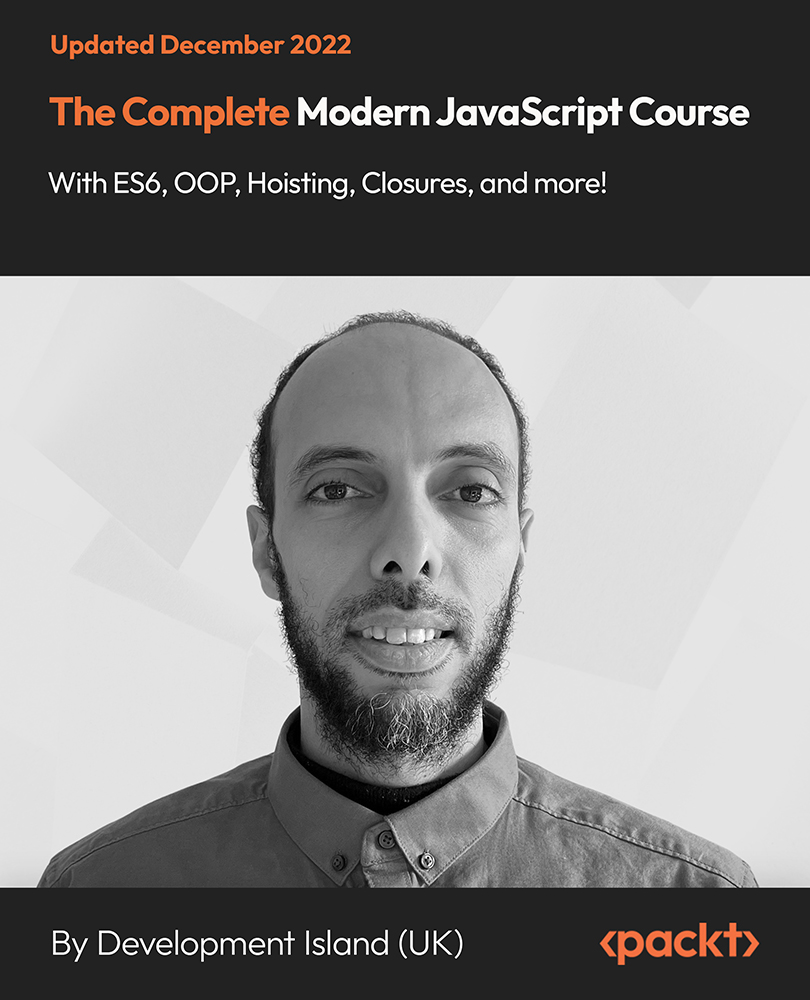
Overview Strategies for visual merchandising can turn a passer-by into a customer. Therefore, it is important to understand the role and strategies of visual merchandising for those working in the relevant field. If you are one of them, our Visual Merchandising Training can help you out. In this course, you will be introduced to the fundamentals of visual merchandising. The informative modules will allow you to learn the principles of exterior and interior store design. In addition, you will grasp the techniques of using mannequins to attract more customers. The course will also cover lessons on display fixture design. At the end of the course, you will not only gain skills but also a certificate of achievement. This certificate will open new career opportunities for you. Enrol now! Course Preview Learning Outcomes Understand the definition and types of visual merchandising Learn the essentials about store layout and external design Develop the ability to create excellent in-store design Build the skills to use mannequins effectively for visual merchandising Acquire the expertise to create attractive display fixtures Why Take This Course From John Academy? Affordable, well-structured and high-quality e-learning study materials Engaging tutorial videos, materials from the industry-leading experts Opportunity to study in a user-friendly, advanced online learning platform Efficient exam systems for the assessment and instant result Earn UK & internationally recognised accredited qualification Easily access the course content on mobile, tablet, or desktop from anywhere, anytime Excellent career advancement opportunities Get 24/7 student support via email. What Skills Will You Learn from This Course? External design Internal design Decorating mannequins Decorating display fixtures Who Should Take This Visual Merchandising Training? Whether you're an existing practitioner or an aspiring professional, this course is an ideal training opportunity. It will elevate your expertise and boost your CV with key skills and a recognised qualification attesting to your knowledge. Are There Any Entry Requirements? This Visual Merchandising Training is available to all learners of all academic backgrounds. But learners should be aged 16 or over to undertake the qualification. And a good understanding of the English language, numeracy, and ICT will be helpful. Certificate of Achievement After completing this course successfully, you will be able to obtain an Accredited Certificate of Achievement. Certificates & Transcripts can be obtained either in Hardcopy at £14.99 or in PDF format at £11.99. Career Pathâ This exclusive Visual Merchandising Training will equip you with effective skills and abilities and help you explore career paths such as Visual Merchandiser Retail Manager Marketing Manager Shop owner Module 01: Introduction to Visual Merchandising Introduction to Visual Merchandising 00:14:00 Module 02: Store Layouts Store Layouts 00:09:00 Module 03: Exterior Design Exterior Design 00:10:00 Module 04: In-Store Design In-Store Design 00:14:00 Module 05: Mannequins in Visual Merchandising Mannequins in Visual Merchandising 00:12:00 Module 06: Display Fixtures Display Fixtures 00:08:00 Certificate and Transcript Order Your Certificates and Transcripts 00:00:00

CE516: 2014 National Electrical Code® and PV Systems
By Solar Energy International (SEI)
Rapid shutdown for PV systems on buildings Expansion of ground-fault and arc-fault requirements Changes that further enable 1,000 Vdc PV systems Updates to disconnect and fuse servicing requirements New standards for field-applied hazard markings Major changes for interconnecting PV systems to the grid New requirements for battery-based PV systems, both stand-alone and interactive Additional changes in Articles 690 and 705, as well as other relevant Articles Join SEI instructors and Code experts Rebekah Hren and Brian Mehalic for a fast-paced and fun three-hour long look at how PV design and installation requirements changed with the adoption of the 2014 Code.
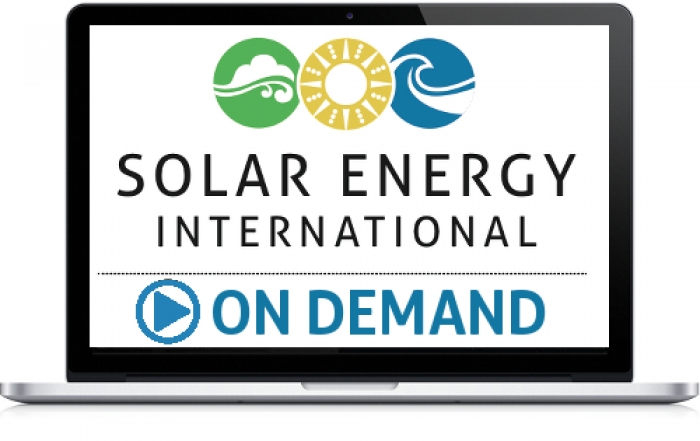
Articulate Storyline for Beginners
By Ding Learning
Need to learn Articulate Storyline? Our course will help you set up a new project, add text, images, videos and quizzes.
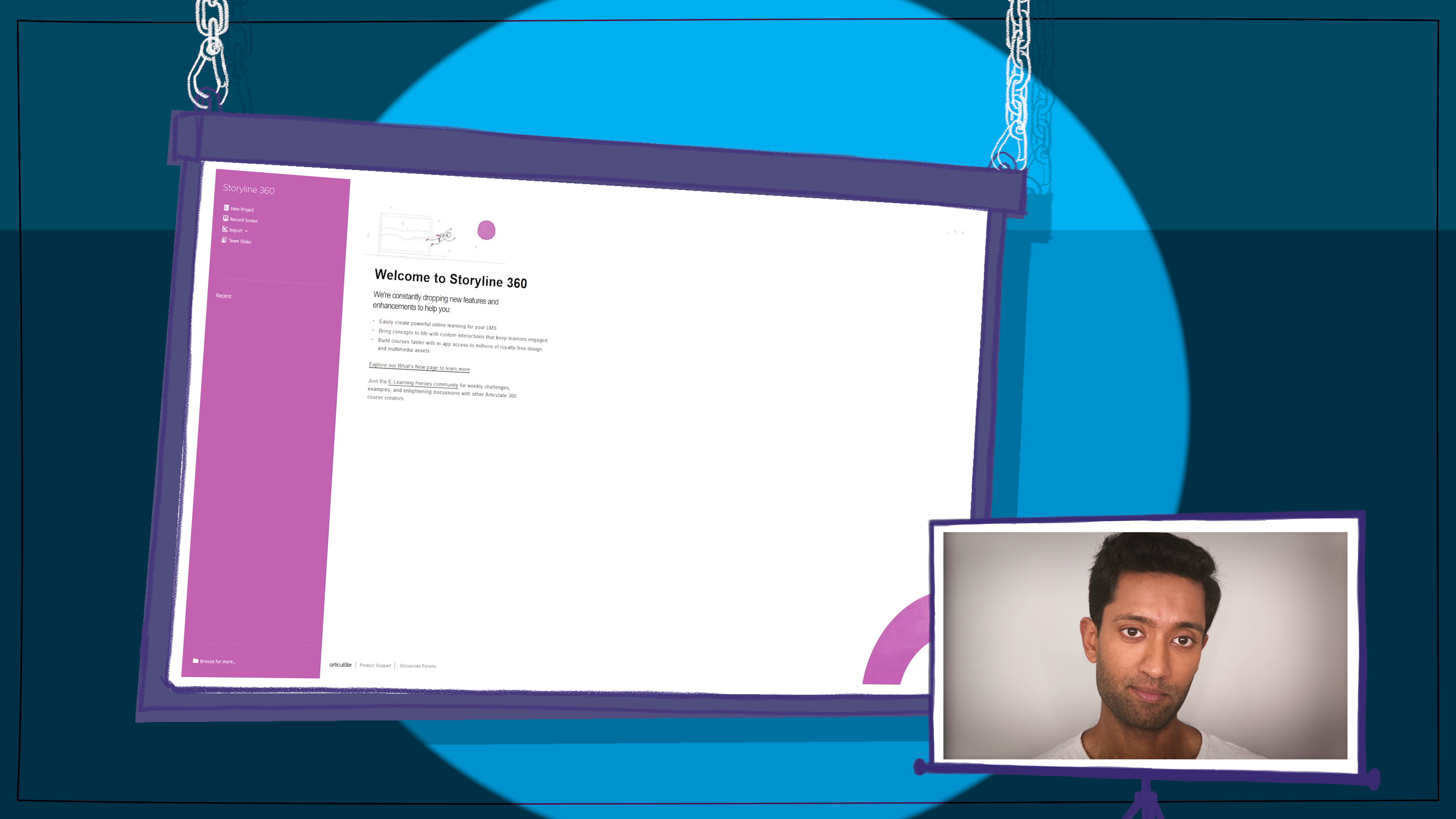
Introduction to MongoDB for Developers (TTDB4683)
By Nexus Human
Duration 3 Days 18 CPD hours This course is intended for This introductory-level course is for experienced application developers new to MongoDB. Overview This course is approximately 50% hands-on lab to lecture ratio, combining engaging expert lessons, demos and group discussions with real-world, skills-focused machine-based labs and exercises. Working in a hands-on learning environment, guided by our expert team, you'll explore: Storage Basics MongoDB Document Model MongoDB Setup CRUD: Basics through Advanced Concepts Performance: Basics through Advanced Concepts Aggregation: Basics through Advanced Concepts Replication: Basics through Advanced Concepts Sharding: Basics through Advanced Concepts Schema Design Security Basics, Authentication & Authorization Application Development and Drivers Geared for experienced developers, Introduction to MongoDB for Developers is a comprehensive course that provides you with hands-on experience with the MongoDB query language, aggregation framework, data modeling, indexes, drivers, basic performance tuning, high availability and scaling. Throughout the course, you?ll explore the MongoDB Atlas database environment in detail, gaining job-ready skills you can put right to work after class. Storage Basics What is a Storage Engine? WiredTiger Storage Engine In-Memory Storage Engine Encrypted Storage Engine MongoDB Document Model JSON and BSON MongoDB Data Types MongoDB Setup Atlas Setup / Local MongoDB Setup CRUD Basics Insert Command Find Command Query Operators Remove Command Updating Documents CRUD Advanced Bulk Writes Retryable Writes Find and Modify Transactions Performance Basics Indexes Aggregation Basics Aggregation Pipeline Concepts Aggregation Pipeline Stages Aggregation Pipeline Expressions Aggregation Advanced $lookup stage $graphLookup stage $expr operator Faceted Search Type Conversions Advanced Expression Operators Date Expression Operators Expression Variables Aggregation Pipeline Optimizations Aggregation in a Sharded Cluster Replication Basics MongoDB Replica Sets Replica Set Use Cases Replication Mechanics Replication Advanced Using Write Concern to Tune Durability Semantics Using Read Concern to Tune Read Isolation Using Read Preference Replica Set Tag Sets Sharding Basics Sharding Concepts When to Shard What is a Shard Key? Zoned Sharding / MongoDB Atlas Global Clusters Sharding Advanced Components of a Sharded Cluster Sharding Mechanics Choosing a Good Shard Key Schema Design Schema Design Core Concepts Common Patterns Security Basics Authentication & Authorization Network Encryption Encryption at Rest Auditing

24-Hour Flash Sale! Prices Reduced Like Never Before!! Ever dreamt of building robots, designing fuel-efficient cars, or mastering the power of renewable energy? The UK mechanical engineering and HVAC sector is booming, with over 5 million people employed in the mechanical engineering field and an annual growth rate of 2%. But where do you start? This Mechanical Engineering & HVAC Technician bundle equips you with the knowledge and skills to thrive in this exciting and in-demand field of Mechanical Engineering. Master the fundamentals of mechanical engineering with courses covering core principles like statics, dynamics, and materials science. Explore the fascinating world of Mechanical Engineering & HVAC systems, learning to design, install, and maintain heating, ventilation, and air conditioning solutions for optimal comfort and energy efficiency. With our Mechanical Engineering & HVAC Training exclusive bundle, you will get a PDF Certificate, a Hardcopy Certificate and Digital Student ID Card (worth £120) Absolutely FREE. Courses are Included in This Bundle: Course 01: Mechanical Engineering Course 02: Engineering Mechanics Course for Beginners Course 03: Heating, Ventilation & Air Conditioning (HVAC) Technician Course 04: HVAC Basics and Load Calculation Masterclass Course 05: Crack Your Mechanical Engineer Interview Course 06: Basic Automotive Engineering: Onboard Diagnostics Course 07: Engine Lubricant System Training - Level 4 Course 08: A complete course on Turbocharging Course 09: Supercharger Automobile Engineering Course 10: Electric Vehicle Battery Management System Course 11: Hybrid Vehicle Expert Training Course 12: Energy Saving in Electric Motors Course 13: Rotating Machines Course 14: Large Goods Vehicle (LGV) Course 15: Workshop Technology: Machine Shop Theory Course 16: Sustainable Energy Course 17: MATLAB Simulink for Electrical Power Engineering Course 18: Renewable Energy: Solar Course 19: Electronic & Electrical Devices Maintenance Course 20: Domestic Appliance Repairing Course Enrol today and take control of your future in the ever-growing field of mechanical engineering and HVAC technology! Learning Outcomes of Mechanical Engineering & HVAC Technician Gain a foundational understanding of mechanical engineering principles. Master the operation and maintenance of HVAC systems. Develop the skills to diagnose and repair faults in HVAC equipment. Learn about efficient HVAC design and load calculation. Prepare for a successful interview for a mechanical engineering role. Broaden your knowledge of related fields like electric vehicles and sustainable energy. Why Choose Us? Get a Free CPD Accredited Certificate upon completion of Mechanical Engineering & HVAC Technician Get a free student ID card with Mechanical Engineering & HVAC Technician Training program (£10 postal charge will be applicable for international delivery) The Mechanical Engineering & HVAC Technician is affordable and simple to understand This course is entirely online, interactive lesson with voiceover audio Get Lifetime access to the Mechanical Engineering & HVAC Technician course materials The Mechanical Engineering & HVAC Technician comes with 24/7 tutor support Start your learning journey straight away! This diploma offers learners the opportunity to acquire skillsthat are highly valued in the field of Mechanical Engineering. With this Certification, graduates are better positioned to pursue career advancement and higher responsibilities within the Mechanical Engineering setting. The skills and knowledge gained from this course will enable learners to make meaningful contributions to Mechanical Engineering-related fields, impacting their Mechanical Engineering experiences and long-term development. Course Curriculum Course 01: Mechanical Engineering Module 01: Introduction Module 02: Engineering Mechanics - I Module 03: Engineering Mechanics - II Module 04: Heat And Thermodynamics Module 05: Work, Force And Energy Module 06: Fluid Mechanics Module 07: Structural Mechanics Module 08: Machines - I Module 08: Machines - II Module 10: Machine Dynamics Module 11: Mechanical Design Module 12: Hydraulic Machines Module 13: Strain Hardening Processes Module 14: Application Of Solidification Module 15: Welding Module 16: Engineering Drawing Course 02: Engineering Mechanics Course for Beginners Section 01: Introduction Section 02: The Concept Of Force Section 03: Equilibrium Of Rigid Bodies Section 04: Structural Analysis Section 05: Gravitation, Energy And Momentum Course 03: Heating, Ventilation & Air Conditioning (HVAC) Technician Module 01: Introduction To Heating, Ventilation & Air Conditioning (HVAC) Module 02: Heating Fundamentals And Psychometrics Module 03: HVAC Systems Module 04: Heating And Ventilation Module 05: Air Conditioning Systems For HVAC Technicians Module 06: Compressors, Water Chillers, And Fans Module 07: Piping For HVAC Technician Module 08: Duct System In HVAC Module 09: Refrigeration And Refrigerants Module 10: Special Applications Module 11: HVAC System Selection Module 12: Safety In The HVAC Industry =========>>>>> And 17 More Courses <<<<<========= How will I get my Certificate? After successfully completing the course, you will be able to order your Certificates as proof of your achievement. PDF Certificate: Free (Previously it was £12.99*20 = £260) CPD Hard Copy Certificate: Free (For The First Course: Previously it was £29.99) CPD 200 CPD hours / points Accredited by CPD Quality Standards Who is this course for? Anyone interested in learning more about the topic is advised to take this bundle. This bundle is ideal for: DIY Enthusiasts Career Changers Engineering Students Tradespeople Eco-Conscious Individuals Requirements You will not need any prior background or expertise to enrol in this bundle. Career path After completing this bundle, you are to start your career or begin the next phase of your career. HVAC Technician Mechanical Engineer Building Services Engineer Renewable Energy Specialist Electric Vehicle Technician Sustainability Consultant Certificates CPD Accredited Digital Certificate Digital certificate - Included Upon passing the Course, you need to order a Digital Certificate for each of the courses inside this bundle as proof of your new skills that are accredited by CPD QS for Free. CPD Accredited Hard Copy Certificate Hard copy certificate - Included Please note that International students have to pay an additional £10 as a shipment fee.

Arts Management and Art Therapy is a multidisciplinary field that combines the principles of business, marketing, and psychology to apply creative arts to improve people's mental and physical health. Arts management is the discipline of managing organizations and institutions in the arts. Art therapy is the use of art materials, processes, and experiences to improve the mental and emotional well-being of individuals. Along with this Arts Management and Art Therapy course, you will get 10 other premium courses. Also, you will get an original Hardcopy and PDF certificate for the title course and a student ID card absolutely free. Learning Outcomes of Arts Management and Art Therapy: Understand the principles of arts management Develop skills in fundraising, marketing, and leadership Apply art therapy to the treatment of mental health disorders Analyze cultural policy and its impact on the arts Contribute to the development of arts organizations and communities Promote the value of the arts in society Work effectively with artists, arts professionals, and policymakers This Arts Management and Art Therapy Bundle Consists of the following Premium courses: Course 01: Arts Management Course 02: Level 2 Art Therapy Course Course 03: Drawing and Illustration Level 2 Course 04: Landscape Paintings with Acrylic Course 05: Digital Art - Sketching In Photoshop Course 06: Interior Design Professional Diploma Course 07: Advanced Diploma in Architectural & Interior Design Course 08: Event Design and Styling for Event Management Diploma Course 09: Professional Photography Diploma Course 10: Basic Adobe Photoshop Course 11: Digital Marketing and Advertising Level 3 So, enrol in this Arts Management and Art Therapy bundle now to advance your career! How will I get my Arts Management and Art Therapy Certificate? After successfully completing the course, you will be able to order your CPD Accredited Certificates (PDF + Hard Copy) as proof of your achievement. PDF Certificate: Free (Previously it was £6*11 = £66) Hard Copy Certificate: Free (For The Title Course: Previously it was £10) Enroll today and start your journey! CPD 125 CPD hours / points Accredited by CPD Quality Standards Who is this course for? Individuals who are interested in a career in arts management or art therapy Students who are studying arts, business, or psychology Professionals who want to learn more about how to use creative arts to promote healing and well-being ** Completing this course does not imply that you are qualified to work as an Art Therapist. If you are seeking a course that fits the HCPC's standards, please contact the HCPC or the RCSLT ** Requirements There is no time limit for completing this course, it can be studied in your own time at your own pace. Career path Having this Arts Management and Art Therapy bundle, will increase the value of your CV and open you up to multiple job sectors Certificates Certificate of completion Digital certificate - Included

ACJ and SCJ Dislocations and Fractures
By Physiotherapy Online
This webinar focuses on educating participants on the identification, diagnosis, and rehabilitation of acromioclavicular joint (ACJ) and sternoclavicular joint (SCJ) injuries. The webinar aims to equip participants with the skills necessary to diagnose these injuries by identifying three signs of each injury. Additionally, participants will learn how to design and implement rehabilitation programs for patients in acute and chronic phases of ACJ and SCJ injuries.
