- Professional Development
- Medicine & Nursing
- Arts & Crafts
- Health & Wellbeing
- Personal Development
Emotional Intelligence: In-House Training
By IIL Europe Ltd
Emotional Intelligence: In-House Training Emotional Intelligence is a set of emotional and social skills that collectively establish how well we: Perceive and express ourselves Develop and maintain social relationships Cope with challenges Use emotional information in an effective and meaningful way It is a skill set that transfers across all categories of relationships. It is also a predictor of success - both in life and at work. This highly-interactive course delivers a practical approach to developing, improving, and sustaining effective and mutually beneficial relationships. The design of the course involves individual reflection and paired activities, interwoven with small and large group interactions. The EQ-i 2.0® assessment reports will be debriefed over the course of the two days. In addition, participants will delve into their personal strengths and blind spots, and will explore topics including: the neuroscience of emotion, the connection between empathy and performance, and how communication styles impact our perceptions of self and other. Role-play activities give participants the opportunity to try out new behaviors and techniques. The program includes: A personal behavioral profile, the results of which you will bring to your training 2-day highly interactive workshop and experiential learning Optional professional coaching activities initiated in class that can continue over the four months after class ends What you will Learn Recognize your interpersonal strengths and potential blind spots regarding Emotional Intelligence Identify the five domains within the EQ-i 2.0 assessment model Summarize what neuroscience research has discovered about emotions and actions Recognize ways that human beings are physiologically impacted by stress Articulate ways to develop and maintain strong working relationships Describe how emotional intelligence translates into high performance Make use of the EI model and associated competencies Employ strategies for enhancing leadership through Emotional Intelligence Foundation Concepts The biology of emotion Why Emotional Intelligence matters The impact of EI on performance The EQ-I 2.0 Model Overview of the EQ-i 2.0 framework Exploring your report Balancing your EI domains Self: Awareness and Sensitivity Self-awareness and empathy Perception vs. reality Acting by choice, not impulse Other: Communication and Relationship-Building Elements of effective communication Communication styles Communication techniques Neuroscience and Behavioral Change Insights from social neuroscience Making a change

Web Markup Essentials for Digital Branding
By Compete High
ð Elevate Your Brand Online with 'Web Markup Essentials for Digital Branding' Course! ð Are you looking to establish a powerful online presence for your brand? Want to take control of your digital footprint and captivate your audience effectively? Look no further! Introducing our comprehensive 'Web Markup Essentials for Digital Branding' course designed to equip you with the fundamental tools and knowledge needed to enhance your brand's visibility and impact in the digital sphere. ð¥ï¸ What You'll Learn: HTML Basics: Master the foundational language of the web to structure and organize content seamlessly. CSS Fundamentals: Elevate your brand's aesthetics and style with essential CSS techniques for visual appeal. Responsive Design Principles: Ensure your brand shines across all devices with adaptive and responsive design strategies. SEO Best Practices: Learn how to optimize your markup for search engines, driving more traffic to your brand. Brand Consistency: Maintain a cohesive brand identity through markup techniques for consistent branding. ð Why Choose Our Course? Expert Guidance: Learn from industry professionals with extensive experience in digital branding. Hands-On Practice: Gain practical skills through real-world examples and interactive exercises. Up-to-Date Content: Stay current with the latest markup trends and best practices. 24/7 Access: Study at your own pace, anywhere, anytime, with lifetime access to course materials. ð©âð» Who Is This Course For? Business Owners Marketing Professionals Aspiring Web Designers Anyone Eager to Boost Their Brand's Online Presence ð Join hundreds of satisfied students who have transformed their digital branding strategies with our 'Web Markup Essentials for Digital Branding' course. ð Invest in your brand's future today and unlock its full potential in the digital landscape! Enroll now and make your mark online! Course Curriculum Basic Overview 00:00 Wysiwyg and Why Use HTML 00:00 Uses for HTML 00:00 HTML Editing Programs 00:00 Editing From FTP 00:00 Page Extension Names 00:00 Folder Management 00:00 Above the Page Body 00:00 Opening and Closing Tags 00:00 Headers and Titles 00:00 Text Manipulation 00:00 Color Manipulation 00:00 Hyperlinks 00:00 Images 00:00 Lists 00:00 Breaks and Paragraphs 00:00 Alignment 00:00 Comments 00:00 I-Framing 00:00 Conclusion 00:00 Advanced Overview 00:00 Dimensions 00:00 Divider Tags 00:00 HTML and YouTube 00:00 Affiliate Networks 00:00 HTML In ITunes 00:00 HTML in Paypal 00:00 HTML in Warrior Plus 00:00 HTML in JVZoo 00:00 HTML In Autoresponders 00:00 HMTL in Sales Pages - Headers 00:00 HTML in Sales Pages - Images 00:00 HTML in Sales Pages - Sales Videos 00:00 HTML in Sales Pages - Font 00:00 HTML in Sales Pages - Alignment 00:00 HTML in Sales Pages - Buttons 00:00 HTML in Microsoft Word 00:00 HTML In WordPress 00:00 HTML in Web Browser and Source Code 00:00 Conclusion 00:00

Disciplined Agile Senior Scrum Master (DASSM): Virtual In-House Training
By IIL Europe Ltd
Disciplined Agile Senior Scrum Master (DASSM): Virtual In-House Training Do you want to take Disciplined Agile® to a new level? Are you looking for tools to solve complex problems and enhance your organization's agility? Do you want to learn how to lead your team to excellence? Expand your knowledge and build practical skills around Disciplined Agile®, business agility, leadership, and team development. Disciplined Agile Senior Scrum Master is a nine-lesson, instructor-led course that shows you how to use the Disciplined Agile tool kit to solve a variety of advanced problems, work with allies within your organization, and optimize how teams work. You will gain knowledge in planning, reporting and metrics, and coordinating activities, as well as how to meet challenges in these areas. And you'll develop the skills you need to foster emotional intelligence, resolve conflicts, and lead high-performance teams at any stage of development. Filled with activities, supplemental reading, and more, this course will prepare you to take the Disciplined Agile Senior Scrum Master (DASSM) exam and, equally important, start using Disciplined Agile immediately within your leadership role. What You Will Learn After the completion of this course, you will be able to: Accelerate your ability to lead high-profile initiatives that are critical to enterprise success Take a deep dive into the Disciplined Agile® tool kit to develop a comprehensive understanding of the hundreds of practices and strategies it contains and the trade-offs of applying them Apply the Disciplined Agile tool kit in hands-on exercises to guide your team in choosing and evolving your best way of working (WoW) in real-life situations Use the tool kit to solve complex challenges commonly encountered in development and operational teams, the value stream, and at the enterprise level Learn how to design and implement metrics that measure your improvements in areas where your teams are struggling Understand how to nurture emotional intelligence Feel confident empowering others on your team(s) Learn how to lead your teams in any situation to improve value delivery for your customers Apply the Disciplined Agile tool kit to guide your team in choosing and evolving the best way of working (WoW) in the situation you face Be prepared to take the Disciplined Agile® Senior Scrum Master (DASSM) exam and earn a valuable, credible certification Roles and responsibilities of DASSM Tuckman Team Development Model Emotional intelligence and why it is essential to team performance Business agility Tactical scaling factors in more complex situations Disciplined DevOps layer 'Test-first' method as it relates to the quality of requirements Scope and purpose of the value stream layer Coordinate activities process goal and why it is important Value creation structure of teams DA™ tool kit to optimize the flow of work and solve challenges related to coordinating and collaborating across teams, or within a larger team of teams Thomas-Kilmann Conflict Resolution Planning Five levels of scope Metrics

Short Circuit Analysis for HV Three Phase Systems
By Compete High
Overview: Are you ready to elevate your expertise in high-voltage three-phase systems? Our comprehensive course, 'Short Circuit Analysis for HV Three Phase Systems,' is designed to empower electrical engineers, power system professionals, and anyone involved in the design and maintenance of high-voltage electrical networks. Key Benefits: Specialized Knowledge: Gain in-depth insights into short circuit analysis specific to high-voltage three-phase systems. This course is tailored for professionals seeking specialized skills in analyzing and mitigating short circuits in complex electrical networks. Real-world Applications: Dive into practical scenarios and case studies, providing hands-on experience that directly applies to real-world situations. Acquire the skills needed to analyze short circuits in various industrial settings, ensuring you are well-equipped to handle challenges on the job. Cutting-Edge Techniques: Stay ahead of the curve by learning the latest techniques and methodologies in short circuit analysis. Understand how to use advanced software tools to simulate and analyze short circuits, allowing you to make informed decisions in system design and protection. Risk Mitigation: Learn strategies to identify potential risks associated with short circuits in high-voltage systems and implement effective protective measures. Minimize downtime, enhance system reliability, and ensure the safety of personnel and equipment within your electrical network. Expert Instruction: Benefit from the guidance of industry experts with extensive experience in high-voltage systems. Our instructors bring a wealth of knowledge to the table, providing valuable insights and practical tips to enhance your learning experience. Networking Opportunities: Connect with like-minded professionals, fostering valuable networking opportunities. Share experiences, exchange ideas, and build relationships within the industry, enriching your professional network for future collaborations and career advancements. Flexible Learning: Access the course content at your own pace with our online platform. Whether you're a working professional or a student, our flexible schedule allows you to balance your learning with other commitments. Who Should Enroll: Electrical Engineers Power System Designers Maintenance Professionals Utility Engineers Electrical Consultants Students pursuing electrical engineering Don't miss this opportunity to enhance your skills and become a go-to expert in Short Circuit Analysis for HV Three Phase Systems. Enroll now and power up your career! Course Curriculum Introduction To Short Circuit Analysis For Hv Three Phase Systems Course Introduction To Short Circuit Analysis For Hv Three Phase Systems Course 00:00 Short Circuit Fault Analysis Overview Short Circuit Fault Analysis Overview Per Phase Analysis Per Phase Analysis 00:00 Per Unit Analysis Per Unit Analysis 00:00 Change Of Base Change Of Base 00:00 Transformers Per Unit Analysis Transformers Per Unit Analysis 00:00 Symmetrical Components Symmetrical Components 00:00 Asymmetrical Three Phase Fault Analysis Asymmetrical Three Phase Fault Analysis 00:00 System Modeling System Modeling 00:00

Managing Successful Programmes (MSP) 5th Edition Practitioner: On-Demand
By IIL Europe Ltd
Managing Successful Programmes (MSP®) 5th Edition Practitioner: On-Demand Managing Successful Programmes (MSP®) is a globally-recognized framework for best practice programme management. MSP certification provides guidance for programme managers, business change managers, and the next step for project managers to develop their knowledge and skills to be able to positively respond to the challenges of managing programmes and larger, more strategic, or multiple projects. MSP 5th Edition emphasizes flexibility, adaptability, and responsiveness by adopting an incremental approach to the programme lifecycle and thus enabling organizational agility. AXELOS offers two levels of MSP Examination: MSP Foundation and MSP Practitioner. The MSP 5th Edition Foundation Examination is intended to assess whether the candidate can demonstrate sufficient recall and understanding of the MSP programme management framework. MSP 5th Edition Practitioner is for project, programme, and business change managers that want to build on their knowledge of MSP in order to practically apply the MSP framework to real-life scenarios, providing the skills to lead and manage a programme. It is a must-have certification for both project and programme management professionals to deliver organizational value to their employers and boost their careers. What You Will Learn At the end of this course, participants will be able to: Understand how to apply the MSP principles in context Understand how to apply and tailor relevant aspects of the MSP themes in context Understand how to apply and tailor relevant aspects of the MSP processes in context Course Introduction Application of MSP Principles Program Strategy and Themes Application of Organization Theme Application of Design Theme Application of Justification Theme Application of Structure Theme Application of Knowledge Theme Application of Assurance Theme Application of Decisions Theme Application of MSP Processes

Microsoft Azure Expert Certification Bundle (with 3 Exams)
By Hudson
The Microsoft Certified Expert is a new breed of Microsoft certification. It is referred to as a ‘role-based certification’. According to Microsoft, role-based certifications show that individuals that possess them are keeping pace with today’s technical roles and requirements. They allow a learner to skill up and prove their expertise to employers and peers, plus get the recognition and opportunities they’ve earned.

The all new NASM Women’s Fitness Specialization (NASM-WFS) will deliver your next step in fitness programming knowledge to meet the needs of your female clients. Whether it’s your own interest in the topic or wanting to better address the fitness needs of women, the NASM-WFS gives you the insights to confidently design safe and effective programming to support women on their fitness and health pursuits across various ages and life stages. Unlike other women’s fitness courses you may have encountered, the NASM-WFS is a comprehensive program that dives into the many health and fitness topics that women want to know more about – and do something positive about!

CE537: 2017 and 2020 NEC Roadmap for Solar Plus Storage Systems
By Solar Energy International (SEI)
This course covers important solar-plus-storage design and installation requirements for the most recent iterations of the National Electrical Code (NEC 2017 and 2020). The course is intended for industry professionals who are already familiar with grid-interactive systems but want to understand NEC requirements specific to solar-plus-storage systems as demand for energy storage continues to rise. Introduction to interactive solar and solar+storage systems AC- and DC-coupled energy storage systems Introduction to PV and ESS NEC Articles NEC Article 690 (Sections: 690.12, 690.15, 690.55, 690.56, 690.71) NEC Article 706 NEC Article 705 (Sections: 705.1, 705.13, 705.2, 705.5, 705.6, 705.65, 705.7) NEC Article 480 and Article 710 Common design issues and wrap-up
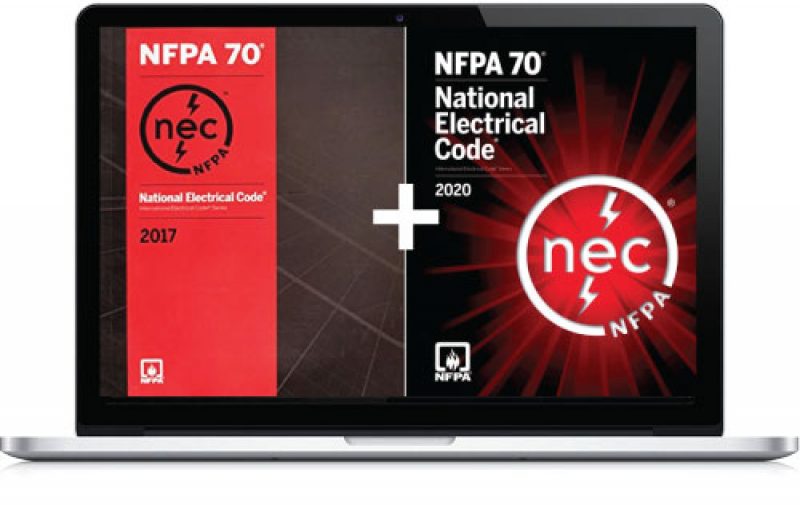
Solar Training Course
By Imperial Academy
Free Level 7 QLS Endorsed Certificate | CPD & CiQ Accredited | Audio Visual Training | 180 CPD Points | Lifetime Access

